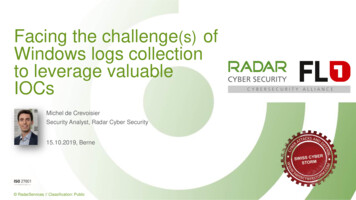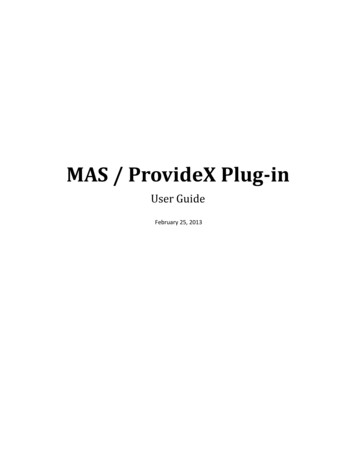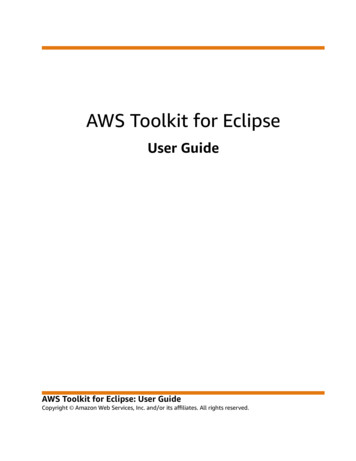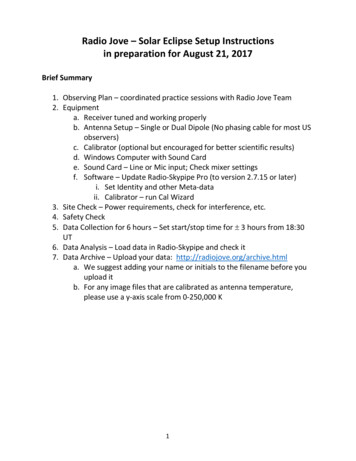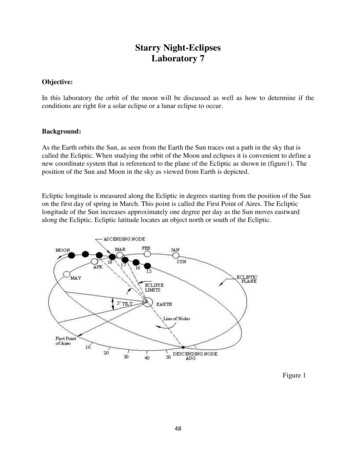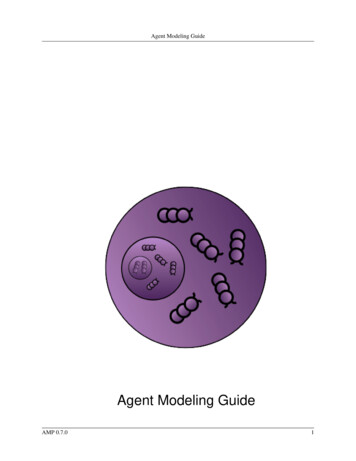
Transcription
Agent Modeling GuideAgent Modeling GuideAMP 0.7.01
Agent Modeling GuideMiles ParkerCopyright 2010 Metascape, LLCAMP 0.7.02
1. Introduction . 11.1. Quick Start . 11.1.1. Install . 11.1.2. Welcome! . 11.1.3. Cheat! . 11.1.4. Follow the Tutorial . 11.1.5. Follow your Interest . 11.2. Agent-Based Modeling . 21.3. Other Domains . 21.4. The Agent Modeling Platform (AMP) . 21.4.1. Agent Modeling Framework (AMF) . 31.4.2. Agent Execution Framework (AXF) . 31.4.3. Agent Graphics Framework (AGF) . 31.4.4. Escape . 31.5. Credits . 42. Modeler Guide . 52.1. Overview . 52.1.1. Agent Modeling Framework . 52.2. Structure . 52.2.1. Overview . 52.2.2. Details . 62.2.3. Reference . 112.3. Actions . 122.3.1. Overview . 122.3.2. Concepts . 132.3.3. Details . 212.3.4. Reference . 322.3.5. Example . 332.4. Functions . 352.4.1. Overview . 352.4.2. Details . 352.4.3. Examples . 452.4.4. Reference . 473. User Guide . 483.1. Overview . 483.2. Modeling . 483.2.1. Perspective . 483.2.2. Creating Projects and Models . 483.2.3. Menus, Popups and Toolbar . 483.2.4. Views . 493.2.5. Modeling Tree Editor . 503.3. Building . 563.3.1. Building Models . 563.3.2. Generating Specialized Model Artifacts . 573.4. Executing . 583.4.1. Launching a Model (AMF) . 583.4.2. Executing a Model (Java / 3D) . 603.4.3. Controlling Models . 603.4.4. Views . 623.4.5. Visualization . 643.4.6. Launching Other Targets . 703.4.7. Model Parameterization . 713.4.8. Model Testing . 754. Tutorials . 77AMP 0.7.0iii
Agent Modeling Guide5.6.7.8.9.AMP 0.7.04.1. Designing a Model . 774.1.1. Model Goals . 774.2. Model Implementation . 774.2.1. Setup . 774.2.2. Structure . 804.2.3. Actions Part I . 844.2.4. Styles . 884.2.5. Actions Part II . 90Programer Guide . 965.1. Overview . 965.2. Documentation . 965.2.1. Online . 965.2.2. Update Site . 965.3. Installation . 975.4. Example Java Models . 975.4.1. Exploring Example ABM Models . 975.5. Developing Models . 985.5.1. Cheatsheet . 985.5.2. Steps . 985.6. Executing Models . 985.6.1. Tutorial . 985.7. Extending and Customizing AMP . 985.8. Integrating Java and AMF Models . 995.8.1. Method Action . 995.8.2. Protected Code Regions . 995.8.3. Interface and Base Class Generation . 1005.9. Converting Existing Ascape Models . 1005.9.1. Model . 1005.9.2. View . 100Installation Guide . 1026.1. Tools . 1026.1.1. Complete IDE . 1026.1.2. Eclipse and the Agent Modeling Tools . 1026.1.3. Extensions . 1036.2. Models . 1046.2.1. Obtaining Example Models . 104New and Noteworthy . 1067.1. Release 0.8.0 . 1067.1.1. Model Visualization . 1067.1.2. Modeling Framework . 1077.1.3. Model Editing . 1097.1.4. Modeling Tools . 1107.1.5. User Experience . 110Resources . 1138.1. Websites . 1138.2. Papers . 113Support . 1149.1. Issues . 1149.1.1. General Support, Questions and Discussion . 1149.1.2. View Existing Bugs and Feature Requests . 1149.1.3. File a Bug . 1149.1.4. Discuss AMP Development and Project . 1149.2. Other Contacts . 1149.2.1. Professional Support . 114iv
Agent Modeling Guide9.2.2. Media and Private Communications . 1149.3. Get Involved . 114AMP 0.7.0v
Chapter 1. IntroductionIn this manual we provide an in-depth understanding of what goes into an Agent Model, how you can usethe Agent Modeling Framework and related tools to design one and present tutorials to get you started. Butbefore going into details, let's take a quick overview at what agent-based modeling is is and how the AgentModeling Framework can help you to develop models for ABM or other problem domains.We hope you enjoy using the tool, and we look forward to your comments and feedback and most of allparticipation!Quick StartIf you're the kind of person who likes to jump right in, here are the basics.InstallIf you've already installed a complete Agent Modeling IDE, such as one offered by the project contributors, oryou have already installed AMP from the Eclipse update sites, you can obviously ignore this step. Otherwise,refer to the Installation Guide at the end of this manual.Welcome!When you first open the IDE (or you first install the tools form an update site), you will see a welcomescreen. If the screen isn't showing, select the Help Welcome menu. Click on the "Overview", "Samples"or "Tutorials" buttons to begin your exploration.Cheat!The Agent Modeling tools come with a number of "Cheat Sheets" to help get you started. You can accessthem by selecting Help Cheat Sheets. Then under the "Agent Modeling" category, select a cheat sheet,such as "Load Sample Projects".Follow the TutorialThe tools also come with extensive tutorials. See the "Tutorials" section for more help on that.Follow your InterestAMP has many potential facets and use cases. Check out the following sections of the manual for moreinformation about.ABM ResearchersRun an example model using the "Run an Example Model" cheat sheet.ABM ModelersCreate Agent-Based models using simple visual tools and deploy them to a number of popular ABMplatforms, including Escape. Follow the tutorial section of the Modeler's guide.ABM Java DevelopersWrite "Plain Old Java" models within a full-featured agent-based modeling framework. Read ProgrammersGuide and then try the "Create an Escape Java Model" cheat sheet.Eclipse Plugin DevelopersAXF and AGF provide a number of features based around Eclipse technologies such as GEF, GEF3D, BIRTCharts and Zest. For example, AGF supports dynamic visualization of objects in space, and AXF supportsAMP 0.7.01
Introductionmanaged UI and headless execution for models of any kind. There isn't currently any general documentationfor these features, but we encourage you to look at the APIs and at Escape's implementation of them. They'restraightforward and can be useful for a variety of general science platform needs.Agent-Based ModelingThe primary focus of the Agent Modeling Platform tools is "Agent-Based Modeling" (ABM). ABM is aninnovative technique used to explore complex phenomenon in many domains, including economics, socialsciences, biomedicine, ecology and business operations. ABMs share characteristics with object models, butare:SpatialModels have explicit environment(s) in which agents interact. (An environment neednot be a physical landscape; other examples of spatial relationships include socialnetworks or positions within a logic system.)TemporalModels change over discrete units of time.AutonomousAgent behaviors are activated independently from other object requests.HeterogeneousAgents may share behavior definitions but have apparent and distinct states andbehaviors.CollectiveModels contain large communities of agents which exhibit collaborative andcompetitive behaviors.EmergentAgents have collective macro-behaviors that are non-obvious from agent microspecifications.Existing scientific models are very good at representing relatively simple systems, but generally speakingaren't very good at representing complex systems. The world is full of complex systems, and ourmisunderstanding of these systems has prevented us from addressing many of the key challenges facingthe world, including the global financial crisis and climate change -- in fact once could argue that ourmisunderstanding of these systems has strongly contributed to these crises.Agent-Based Models (ABMs) seek to represent important real-world dynamics by designing communities ofsoftware agents that mimic real entities. Rather than make simplifying assumptions about such systems andthen representing them in equation form or as off the shelf algorithmic constructs, the ABM researcher aimsto identify key agent state, interaction spaces, and behaviors. Agents are then "let loose" on our computersand we explore what happens next. The computational horsepower exists today to simulate large numbers(e.g. 10) of interacting, adaptive and autonomous agents but often desktop computers are all we need toexplore significant domains. ABMs have been designed to represent all kinds of important natural systems, atscales reaching from cellular mechanics to international trade and are being used to solve truly hard problemsin government, business, and academia. ABMs are not a solution to every problem, but they can help us toappreciate and gain unique insight into many systems, and often they can help us to come up with betterpractical decisions than we might using classic approaches.Other DomainsMany kinds of objects share characteristics of ABM agents -- after all, software agents are used in many othercontexts. The Agent Modeling Framework meta-modeling support is potentially suitable (or extendible) fora number of approaches outside of ABM; for example business rules, object interactions, systems dynamicsmodels and traditional discrete event models. Similarly, AMP execution and graphic support can be used formodeling natural systems but could also be used to manage other software agents -- for example independentreasoning tasks or dynamic visualization support.The Agent Modeling Platform (AMP)The Eclipse Agent Modeling Project (Incubation) or "AMP" provides the core support for both open sourceand commercial modeling tools. AMP in turn is built upon Elipse, the most powerful, well-supported andpopular Integrated Development Platform (IDE) available anywhere.AMP 0.7.02
IntroductionAMP provides extensible frameworks and exemplary tools for representing, editing, generating, executingand visualizing ABMs and any other domain requiring spatial, behavioral and functional features. AMP hastwo main themes that complement but don't depend on one another, modeling of agent systems (AMF) andexecution and exploration of those systems (AXF, AGF and Escape).The overall AMP architecture and project dependencies are summarized in the architectural diagram below:Agent Modeling Framework (AMF)AMF provides an ABM meta-model representation, editor, generator and development environment. TheAMF Acore meta-model is similar to EMF Ecore and defined in Ecore, but provides high-level support forcomplex agents.AMF generates complete executable models for Escape, Ascape and Repast Simphony, aswell as Java Skeletons and Interfaces, JUnit test cases and documentation and is easily extensible to supportadditional targets. For more on AMF, see the Modeler Guide.Agent Execution Framework (AXF)The execution framework provides services and UI for model management, execution, and views. Arbitrarytoolkits can easily integrate with Eclipse and AXF by implementing pluggable providers like engines, agentsand view parts. AXF is not just for ABM -- anyone who needs support for executing, managing and visualizingcollections of objects may find it useful. AXF user tools are covered extensively in the User Guide, and theforthcoming Platform Developers Guide will provide information about integrating AXF in your own tools.Agent Graphics Framework (AGF)The graphics framework extends GEF, GEF3D, Zest, and the BIRT charting engine to support real-timevisualization of and interaction with agent models. AGF currently provides support for 2D, 2 1/2 D. and graphstructures, and will be extended to 3-D, GIS and others. As with other AMP components, the AGF designfocus is to provide an extensible infrastructure so that platform adopters can easily create their own viewand editor parts. AGF user tools are covered extensively in the User Guide, and the forthcoming PlatformDevelopers Guide will provide information about integrating and extending AGF in your own tools.EscapeEscape is an exemplar ABM toolset. It's based on Ascape, which has been in use for more than 10 years. Thecore API is very stable, and that should give users a way to explore the features of AMP without concernsabout keeping in synch with the rapidly evolving AXF /AGF API. It allows modelers to code in Java and/orgenerate models with AMF and then execute those models within the same development environment. Escapeis the primary target for most of the models in this guide. Those users interested in writing code directly tothe Escape API can refer to the Programmer Guide.AMP 0.7.03
IntroductionCreditsMiles Parker is a consultant and software developer with over ten years of experience in the agent-basedmodeling field and twenty years developing object-oriented tools and frameworks and is the architect andproject lead for the Eclipse Agent Modeling Platform (Incubation).Metascape, LLC is the primary contributor to AMP and provides Agent-Based Modeling tools, includingsophisticated tools based on the AMF platform, and comprehensive consulting services. For more informationon Metascape products and services visit http://metascapeabm.com.The AMF meta-model started life in 2007 as "score", a component of the Repast Simphony environment andwas contributed under the EPL by Argonne National Labs. AMF was further developed by Metascape startingin 2007 as the MetaABM project, and it along with what becase AMP where was contributed by Metascapeto Eclipse in 2009. Metascape continues to be the primary sponsor and contributor to the project.The AMP logo was inspired by the http://swarm.org Swarm logo and is used with their kind permission.AMP 0.7.04
Chapter 2. Modeler GuideOverviewIn this section we present the design of the Agent Modeling Framework and explain how it can be usedto create models that are transparent, composable and adaptable. Fundamentally, an agent-based model, or"ABM", is composed of five pieces: Agents and Context Agents, Attributes, Spaces, and Actions. The firstthree refer to structural components, whereas Actions define behavior. Agent models also have styles, whichare a special kind of Action used to determine how to portray an agent in a visualization. Finally Actionsmake use of Functions. We'll describe of these components in a separate section.Agent Modeling FrameworkThe Eclipse Platform provides many unique features that make it ideal for an ABM platform. AMF provideseasy to use and powerful tools and techniques for designing Agent-Based Models, including a commonrepresentation, editors, generators and development environment.The Agent Modeling Framework (AMF) provides high level representations for common ABM constructs,and introduces novel ways of representing agents and their behaviors. As detailed in other documentationsections, the Agent Modeling Framework and related tools have been designed to allow researchers to explorecomplex models in an intuitive way. One of our major design goals has been to create tools that nonprogrammers can use to create sophisticated models. It has been our experience that using Model-DrivenSoftware Development (MDSD) techniques increase productivity for all developers regardless of skill level.The foundation of the Agent Modeling Framework is "Acore". The current version uses an interim versionof Acore called "MetaABM". We refer to the AMF models as "meta-models" because they are used todefine how Agent-Based Models are themselves modeled. For those familiar with Eclipse Model-DrivenDevelopment tools, AMF is analogous to EMF but is targeted toward the design and execution of modelscomposed of agents. Acore and MetaABM are defined in Ecore but provide a more direct and high-levelABM representation of agents, including spatial, behavioral and functional features sufficient to generatecomplete executable models for the target platforms. AMF is fully integrated with the Eclipse IDE platform,but Acore models themselves need have no dependencies on any particular technology beyond XML/XSD.Models designed in AMF are transparently converted to Java code for leading Agent-Based Modeling tools,such as the Escape tools which are included in AMP and allow direct execution of models within the AMPenvironment, and Repast Simphony, another popular Java based ABM tool. These tools create Java codethat can then be compiled, executed and event modified in these environments just as with any other Javaprogram. AMF's generative capability is designed to be pluggable and modular so that other developers cancreate AMF generators for their own tools. In fact, targets can be designed that have no inherent dependencieson Eclipse or even on a traditional platform.The Acore / MetaABM meta-model is made up of three main packages. This is all based on MetaABM, andwhile names and important details will change for Acore, the core design should be quite similar.StructureOverviewThe basic structure of an agent-based model can be quite simple. While there are many subtle complexities-- beyond the scope of this manual -- we can construct most models following some straightforward andelegant design principles. And in fact, one of the main goals of the Agent Modeling Framework is to providea consistent framework that can support using those principles to support the creation of models that can beeasily understood, shared, and that can be used interchangeably as components in other models.Unlike the approach of a traditional Object Oriented environment, the dominant organizing principal foragents within AMF follows a compositional hierarchical model, not an inheritance model. (Inheritance-likeAMP 0.7.05
Modeler Guidebehavior will be supported in forthcoming versions of Acore, but in a more sophisticated, flexible and dynamicway than is supported by traditional programming languages such as Java.) Contexts -- also referred to as"Swarms" or "Scapes", are simply Agents that are capable of containing other agents. With this basic construct-- known as a Composition in design pattern language -- agents are able to contain other agents.DetailsGeneralEverything represented in an Acore model needs to be referred to in some way. Just as software classes havenames, Acore provides a way to label and describe every entity, but in a richer and more maintainable way.All entities in Acore -- including Actions and Functions which we describe in the next two sections -- havea number of shared values.Named EntitiesLabelA reasonably short, human readable name for the agent. For example, "Timber Wolf", "Exchange Trader" or"Movement Probability". These should be defined so that they fit in well with auto-generated documentation.Note that Labels must be unique throughout the model. (This may change in future releases for Action names.)If you try to provide an object with a name that is already in use, "Copy" will be appended to the end ofthe name.IDAn ID is an identifier that can be used to represent the object in a software program. This means that it mustfollow certain rules such as no-spaces or non alpha-numeric characters. The editing tools will help makesure that this value is legal. Note that when you enter a label, a legal ID is automatically created for you!Usually you won't need to change this, but you might if for example you want the value to match up withsome database or other external representation. So reasonable values here might be "timberWolf" or perhaps"MVMNT PRB" if say you're trying to match up to some old statistics records you have. (Note that currentlyIDs by default use "camel case", i.e. "thisIsAnExampleOfCamelCase" to match with Java variable namingconventions, but this is likely to change.) Like labels, IDs need to be unique across the model, and the editingtools will assign a different id if you attempt to give two entities the same id.And most entities also define:DescriptionA complete textual description of the object. Don't overlook this -- it is the most important part of your model.The description will show up in your auto-generated html documentation, software documentation and evenin your running model. You should include enough information that model users will understand what theentity is for and what it does
Follow the Tutorial The tools also come with extensive tutorials. See the "Tutorials" section for more help on that. Follow your Interest AMP has many potential facets and use cases. Check out the following sections of the manual for more information about. ABM Researchers Run an example model using the "Run an Example Model" cheat sheet. ABM .