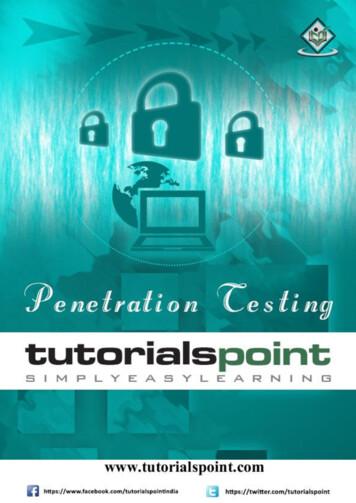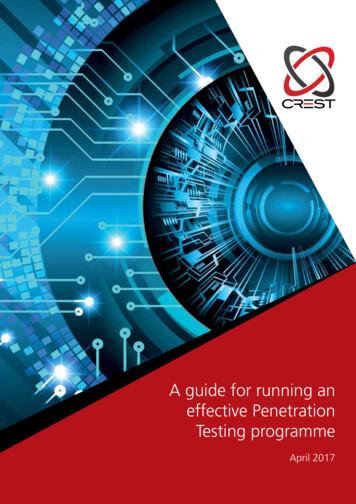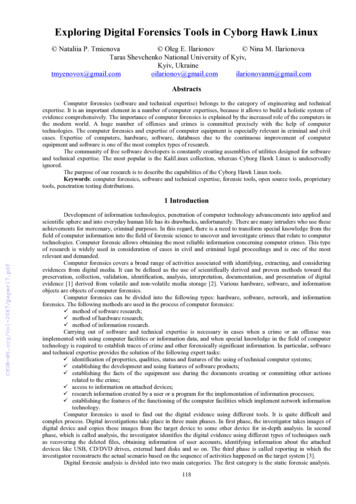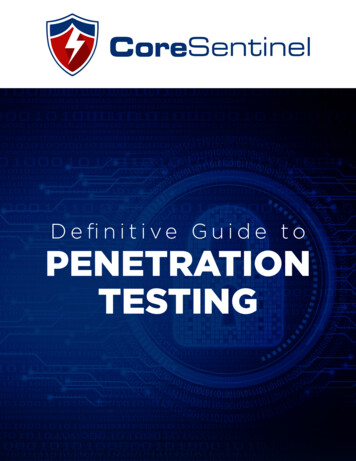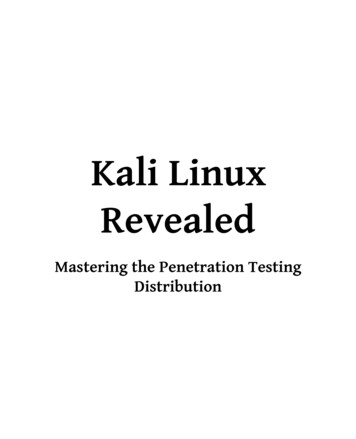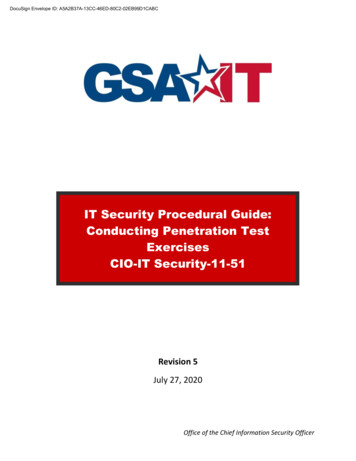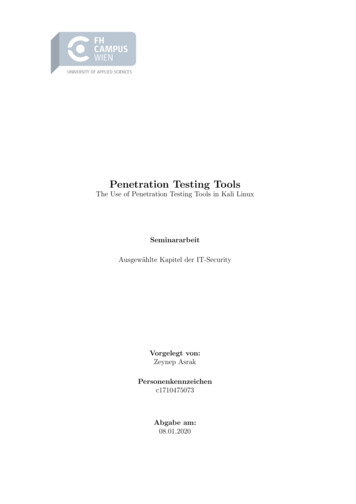
Transcription
Penetration Testing ToolsThe Use of Penetration Testing Tools in Kali LinuxSeminararbeitAusgewählte Kapitel der IT-SecurityVorgelegt von:Zeynep AsrakPersonenkennzeichenc1710475073Abgabe am:08.01.2020
List of AbbreviationsISECOM Institute for Security and Open MethodologiesOSSTMM Open Source Security Testing Methodology ManualOWASPOpen Web Application Security ProjectPTESPenetration Testing Execution StandardVMVirtual Machinei
KeywordsKali LinuxPenetration TestingPen TestEthical HackingNmapMetasploitMSFConfigHydraii
Contents1 Introduction12 Theoretical Background2.1 Penetration Testing . . . . . . .2.1.1 Concepts . . . . . . . . .2.1.2 Framework . . . . . . .2.1.3 Tools . . . . . . . . . . .2.1.4 Benefits and Limitations.333456. . . . . . . . .777. . . . .8.3 Kali Linux3.1 Overview . . . . . . . . . . . . . . . . . . . . . . . . . . . . . .3.2 Methodology . . . . . . . . . . . . . . . . . . . . . . . . . . .3.2.1 Open Source Security Testing Methodology Manual(OSSTM) . . . . . . . . . . . . . . . . . . . . . . . . .3.2.2 Open Web Application Security Project Testing Guide(OWASP) . . . . . . . . . . . . . . . . . . . . . . . . .3.2.3 Penetration Testing Execution Standard (PTES) . . .3.3 Download, Installation and Configuration . . . . . . . . . . . .3.3.1 Kali Linux . . . . . . . . . . . . . . . . . . . . . . . . .3.3.2 Vulnerable Server . . . . . . . . . . . . . . . . . . . . .3.4 Toolset Overview . . . . . . . . . . . . . . . . . . . . . . . . .3.5 Penetration Tests . . . . . . . . . . . . . . . . . . . . . . . . .3.5.1 Target Scoping . . . . . . . . . . . . . . . . . . . . . .3.5.2 Nmap . . . . . . . . . . . . . . . . . . . . . . . . . . .3.5.3 Metasploit . . . . . . . . . . . . . . . . . . . . . . . . .3.5.4 Hydra . . . . . . . . . . . . . . . . . . . . . . . . . . .891010121415161718214 Conclusion23A ListsList of Figures . . . . . . . . . . . . . . . . . . . . . . . . . . . . . . . . . . .List of Tables . . . . . . . . . . . . . . . . . . . . . . . . . . . . . . . . . . .Bibliography . . . . . . . . . . . . . . . . . . . . . . . . . . . . . . . . . . .24252627iii
Chapter 1. IntroductionChapter 1IntroductionThe security of information and network systems has been gaining relevance for businesses and organizations as well as for public and private facilities. With the increasedelectronic storage of information on company networks, security must be improved andguaranteed by each organization to protect sensitive data and company secrets. Additionally, companies must secure their systems and confirm that their response policiesare complete and intact, which is not only obligatory for government and insuranceregulations but is a major aspect to ensure security standards for the company’s safety.[1, p. 14]The security of personal data is not just demanded by large-scale companies andbig businesses. The reliability of the network system and the software, that is used inschools, universities or in medical departments is equally important. In time new security exploits are emerging. Technological advances and the growth of network systemsraise the vulnerability to intrusions and attacks. Networks must especially be protectedagainst evolving cyber-attacks and hacking attempts, which can be performed withoutgreat effort thanks to easily accessible hacking-software. [2]A very effective method to verify the security of a system is to use Penetration Testing, which is also called Pen Testing or ethical hacking. A Pen Test helps to analyze asystem to check and verify its security. The main objective is to find the system’s vulnerabilities and weaknesses. There are plenty of tools for Penetration Testing, whichcan be downloaded for free or purchased for money. Moreover, not only are theretools that find weaknesses of a system by simulating attacks, but also tools to scanand inspect a network. Correspondingly, there is a significant amount of Pen Testingplatforms, one specific platform being Kali Linux, which was developed for Linux andhas its own integrated tools for testing, as well as additional tools that can be installedto it. [3]This article presents the aspects and concepts of Penetration Testing. Furthermore,step-by-step instructions for the installation of Kali Linux will be provided and exemplary Pen Tests will be conducted to demonstrate the functionality. The remainderof this paper is divided into 3 sections. The next section deals with Pen Testing in1
Chapter 1. Introductiondetail, giving a thorough description of Penetration Testing, its purpose, concepts, andbenefits, also listing the most common tools for testing a system. Section 3 gives a briefoverview of Kali Linux, followed by instructions for its installation and configuration.Screenshots of the installation and configuration phase will be included. In addition,Pen Tests will be performed, and the results will be stated. A short summary andconclusions of the work will be drawn in the final section.2
Chapter 2. Theoretical BackgroundChapter 2Theoretical BackgroundThis chapter outlines the concept of Penetration Testing in detail including the mostcommonly used tools, benefits, and limitations of a Penetration Test. Also, the stepsof a typical framework are listed and explained in detail.2.1Penetration TestingPenetration Testing is a practice to find weaknesses of a system by precisely analyzingall components of a system for vulnerabilities, like configuration and hardware andsoftware errors. A Pen Test simulates an attack on the system using testing tools andsoftware. The main goal is to demonstrate how long it would take an attacker to getaccess to an organization’s network. It helps companies to determine the dangers ofan unauthorized attack on their system, helping them to take countermeasures beforehand. In the same fashion, data confidentiality and integrity can be ensured, protectingthe company’s image and justifying future security investments and procedures. [4]There are two modes to perform a Pen Test: Manual tests or automated tests thatare conducted via testing software. The output of the tests displays the reaction of thenetwork system. Correspondingly, the findings are reported back. [3]To evaluate the security of a system, one may not only scan physical devices andnetwork components but also the human psychology to fully understand the actionsof an attacker and the reasoning behind it. In general, it is proposed that organizations maximize the security of their system aiming highest security possible beforeconsidering scanning the system for security gaps to benefit from the Penetration Test.[5]2.1.1ConceptsPenetration Testing is divided into various types of tests. Some are represented moregenerally than others. For reasons of space, certain common types are addressed briefly3
Chapter 2. Theoretical Backgroundin this paper, while many others are not considered.The most well-known types of PenTesting are as follows: Black Box TestingIn this method, the Pen Tester is unaware of the system and its internal processesand components. The tester gains knowledge of the environment as he progresseswith the Penetration Tests. Another term for black-box testing is external testing.This approach is time-consuming and therefore can be more expensive than othertypes of Penetration Testing. [5] [6] White Box TestingIn a white box testing, also referred to as internal testing, the Pen Tester is provided with knowledge about the system environment, its internal structure andcompany processes. Hence, the accuracy of the tests increases, and informationgathering of the system decreases, or rather is not required. White box testingcan be performed at the early stages to decrease security issues at the beginningof the development of a system. In addition, it might be more beneficial forthe organization, since weaknesses of the internal system will be targeted andremoved. [5] [6] Gray Box TestingGray box testing is a blend of white box testing and gray box testing. Thestructure of the test target is partially known to the tester. Gray box testing is amore realistic approach since it is based on the methods used by real attackers.[5] [6]2.1.2FrameworkIn order to successfully perform a Penetration Test, the formalization and strict compliance of a framework are essential. This subsection will display the steps of a frameworkprovided in [6] including a visual depiction for further simplification.1. Information GatheringInformation gathering is also referred to as Reconnaissance and describes the collection of information about a target systems environment, including the internalstructure, network information, processes, IP addresses, and used ports. It isgenerally expressed as being the first step of a Penetration Test. In [5] however,target scoping - defining a test plan, the limitations and a time limit - is referenced as the first step. Naturally, information gathering takes longer in blackbox testing due to the unknown environment of the system.2. Target Implementation and AnalysisThe target evaluation is the second step of a Penetration Test. At this stage, thePen Tester scans the target system for vulnerabilities. The success of the targetevaluation depends on the thoroughness of the information gathered on the targetsystem. A Pen Tester will be able to find vulnerabilities more accurately and ina shorter time if the previous step was elaborated in a more detailed fashion.Additional objectives of the second step are documentation of the outcomes.4
Chapter 2. Theoretical Background3. Vulnerability ExploitationVulnerabilities found in the target implementation and analysis phase are exploited to verify their existence and identify the level of security. The main goalis to see how much information can be acquired from the target system network. The exploitation of a target is accompanied by constraints. Therefore, aPenetration Test must be authorized by the system owner first.4. Privilege EscalationIn order to finish an assignment, a Pen Tester might need to gain additional,unauthorized access on the target system. Thus, the tester might escalate privileges including password cracking and obtaining login credentials.5. Maintaining AccessIn the final step, the main goal is to maintain access to the target by establishing backdoors, etc. In addition, the Pen Tester must conceal any proof of thepenetration, for example by hiding access points to the system.Figure 2.1: Framework of Penetration TestingIn summary, the framework for Penetration Testing depicted in this subsectionconsists of five steps, as also shown in Figure 2.1. The success of each step is crucial forthe outcome of the next one. Strict execution of the steps is recommended, whereasthere are various interpretations for the number of steps in a framework and theirnames. But it can be interpreted that the contents remain the same. The context ofthe chosen platform, Kali Linux offers a list of tools for each of the steps to guaranteean effective implementation of a Penetration Test.2.1.3ToolsThe literature on Penetration Testing shows a variety of tools and platforms - besidesKali Linux - that can be used to analyze a system. A Penetration Tester must decideon the best-suited one, depending on the target network. Many tools are modifiable.Professionals, as well as amateurs, make use of Pen Testing tools, whereas there arequite a few instructions and manuals to ease the usage. [3] Some of the most popularexamples are as follows:5
Chapter 2. Theoretical Background Metasploit – is a framework that tests a system or an application for vulnerabilities. It is used for exploitation purposes and works on different operatingsystems, including Microsoft Windows, Linux, and Mac OS. [3] [4] John the Ripper – used for cracking passwords. [3] Wireshark – analyzes protocols. [3] Nessus – identifies vulnerabilities and scans for security issues. The most widelyused Penetration testing tool. [3] Nmap – stands for Network Mapper. Responses to packets, that were sent, areexamined. It can be used on Kali Linux. [3]2.1.4Benefits and LimitationsFrom aspects listed in the previous subsections of this chapter, it can be deduced thatthe most crucial benefit of a Penetration Test is to trace and mitigate vulnerabilities onany target system. This would eventually lead to a more secure organization network,as the company mitigates the reported weaknesses, also advancing their company image. A major drawback, however, might be high time consumption and high costs ofPenetration Tests, especially for complex and large systems.6
Chapter 3. Kali LinuxChapter 3Kali LinuxThis chapter presents the basic concepts of the Kali Linux platform. Further, the platform’s key features and testing methodologies are discussed, and categorized tools arelisted. The download, installation, and configuration of Kali Linux are also added andshown in screenshots for better understanding. To illustrate the concept of PenetrationTesting, simple tests are simulated on Kali Linux. These tests are carried out usingthe platform on a virtual machine called VMWare, its installation is also described inthe following sections. In addition, screenshots of performed tests and their outputsare included in subsections of this chapter.3.1OverviewKali Linux – which is based on Debian Linux - is a Linux distribution platform usedfor Penetration Testing and analysis of a system. ARM-based systems are supported.Kali Linux is the successor to BackTrack. The Kali Linux platform includes a lot oftools for ethical hacking, therefore being one of the most used platforms for Penetration Tests. These tools are grouped in certain categories, which range from tools forgathering information, a simple analysis of a target, password cracking, stress testinga network, hacking hardware and exploiting vulnerabilities to tools for spoofing andsniffing, documentation, web applications, debug an application and many others.Kali Linux can either be used as an operating system on a computer, or it can beinstalled on a virtual machine, like Virtual Box or VMWare, that runs the platformon another operating system environment. The latter will be used in this paper fordemonstration purposes.3.2MethodologyThe methodology of a Penetration Test describes a chronological sequence of steps thatare required to effectively conduct a Penetration Test, whereas, identifying the typeof the test is recognized as being the important first step. [5] [6] Ali et al. [5, p. 54]stated that7
Chapter 3. Kali Linux“the basic idea behind formalizing these methodologies with your assessment is to execute different types of tests step-by-step in order to accuratelyjudge the security posture of a system”.A Penetration Tester must determine a proper methodology, depending on the stepsthat are required for an analysis of the target network, to accomplish a challenging assessment of a system’s security in time without regarding the size and the complexity ofthe system. In this subsection, methodologies and frameworks for security testing thatare provided by several organizations are introduced as a means of assisting professionals to choose the best possible strategy to perform ethical hacking. These frameworksare well-known and commonly accepted in the industry since they meet standard requirements for penetration tests. This subsection will only present a brief overviewof each testing framework. For better understanding, the websites of the frameworksprovide a detailed description. [5]3.2.1Open Source Security Testing Methodology Manual(OSSTM)OSSTMM is an international standard methodology. It was developed by the Institute for Security and Open Methodologies (ISECOM). Many organizations use theOSSTMM framework to test and analyze the security of their system. The frameworkfocuses on the test subject, the steps that will be performed to test the subject, theprocedures that need to be done before, during and after a Penetration Test, and theanalysis and evaluation of the results. OSSTMM is a very flexible testing frameworkthat allows many types of security assessments. It guarantees an in-depth test of a target and produces reliable results. The standard test types of the OSSTMM frameworkare depicted in 3.1. The process of evaluating a target is called audit scope which isdivided into the following groups: [7] Scope - Information gathering of every component in the target system Channel - Form of interaction with the components: divided into physical security, spectrum security, and communications security Index - Classification of components based on their MAC and IP addresses Vector - Direction of interactions with the components3.2.2Open Web Application Security Project Testing Guide(OWASP)OWASP is an international open community best known for its top 10 projects whichprovides the ten most critical security risks and weaknesses of web applications. Thetop 10 list represents the ten most generic attack methods independent of the environment that the attack took place. A guide to testing and eliminate the vulnerabilitiesto ensure integrity, confidentiality, and availability are also included. In addition,8
Chapter 3. Kali LinuxFigure 3.1: OSSTMM Framework - Types of Security Testing reproduced after [7]the OWASP open community contributes security testing instructions by the OWASPTesting Project for manual and automated tests. Moreover, the following guidelinesare provided in the OWASP community to adequately maintain the security of webapplications: [5] A Testing Guide - A framework for Penetration Testing A Developer’s Guide - Includes practical guidance for Penetration Testing A Code Review Guide - A guideline written for Code Reviewers3.2.3Penetration Testing Execution Standard (PTES)PTES was created and developed by experts in the fields of Penetration Testing. ThePTES framework contains detailed and accurate descriptions of many aspects of PenTesting portrayed in a simple and easily understandable way. PTES consists of thefollowing seven phases: [5]1. Pre-engagement interactions2. Intelligence gathering3. Threat modeling4. Vulnerability analysis5. Exploitation6. Post-exploitation9
Chapter 3. Kali Linux7. ReportingAn in-depth description of these seven phases can be found on the official PTESwebsite under http://www.pentest-standard.org/index.php/Main Page.3.3Download, Installation and ConfigurationFor demonstration purposes of typical Penetration Tests that are enabled on Kali Linux,VMWare Workstation 14 Pro version 14.1.1 was installed on a Windows 10 environment. VMWare Workstation was designed to allow different virtual machines to runsimultaneously on a single physical machine. A VMWare ISO image was obtained fromthe official website of Kali Linux. All downloads for separate environments are availableon Kali Linux’s official website under https://www.kali.org/downloads/. The download of Kali Linux for VMWare will be redirected to the following website: mware-virtualbox-image-download/which provides a pre-configured image of Kali Linux. This option is will be used inthis paper. Another option is installing Kali with a regular ISO image. For reasons ofspace, instructions for the latter option are not provided in this paper.3.3.1Kali LinuxThe following steps must be done to successfully install Kali Linux on the VMWareenvironment:1. Download the Kali Linux image for VMWare under mware-virtualbox-image-download/. After the download, unzip the directory.Figure 3.2: Download Servers for Kali Linux available on [8]2. Load the file Kali-Linux-2019.4-vmware-amd64.vmx to VMWare.10
Chapter 3. Kali Linux3. To allow network connections only to and from the host machine, the settingsmust be changed. Therefore, the Kali Linux server must be powered off. Selectthe settings for editing the server.Figure 3.3: Access to VMWare Settings4. Select the Network Adapter setting option and change the network connectionfrom NAT (Network Address Translation) to Host-Only. Then, confirm with OK.Figure 3.4: Proper Network Adapter Configuration of the Virtual Machine5. Login with the following username and password to start Kali Linux:Username: rootPassword: toorThese credentials are included in the file vmware.log.11
Chapter 3. Kali LinuxFigure 3.5: Login Screen of the Kali Linux ImageOptionally, additional features and settings, such as configuring general settingsand saving machine states can be adapted if required. Afterward, Kali Linux is readyto operate.Still, one step that must be done before a software installation is an update tosynchronize the system. Therefore, the command that must be typed into the theterminal is the following: apt-get updateFigure 3.6: Update of Kali Linux3.3.2Vulnerable ServerTo legally perform Penetration Testing and to illustrate proper methods and results, avulnerable server is needed as a target server on the virtual machine. For this purpose,this paper will use Metasploitable 2 which was developed by Rapid7. This virtualmachine is a version of Ubuntu Linux and was designed for testing purposes compatible12
Chapter 3. Kali Linuxwith several environments. Metasploitable 2 is available on able-2. In addition, the website also providesdocumentation for configuring and operating on Metasploitable 2. To install Metasploit2 following steps must be done: [5]1. Go to the website and select one out of the two servers to download the Metasploitable 2 directory.Figure 3.7: Download Servers for Metasploitable 2 available on [9]2. Unzip the directory and open the Metasploitable.vmx file with VMWare. Then,login into the server with the following credentials:Username: msfadminPassword: msfadminFigure 3.8: Metasploitable 2 Virtual Machine13
Chapter 3. Kali LinuxWith this, the Metasploitable 2 server is ready for use. Further instructions on howto use the server for Penetration Testing purposes are given in the following sectionsof this paper.3.4Toolset OverviewKali Linux provides a wide variety of tools, as mentioned in previous chapters. Thesetools are categorized into different groups as can be seen in 3.9.Figure 3.9: Snapshot of Kali Linux ToolsKali Linux’s tools are grouped into the following categories as also referred in [5][10]:1. Information Gathering - Tools used to identify devices and gather data onthe system (network scanning)2. Vulnerability Analysis - Tools for evaluation of a system’s general vulnerabilities3. Web Application Analysis - Tools used for web-based services like servicesfor web servers and web proxies (database exploitation)4. Database Assessment - Tools to inspect a target’s database security5. Password Attacks - Tools used for offline and online password cracking andbrute force attacks6. Wireless Attacks - Tools to exploit the vulnerabilities of wireless protocols, likeBluetooth and NFC14
Chapter 3. Kali Linux7. Reverse Engineering - Tools used to analyze a program’s way of working tofind the program’s weaknesses or to debug a program8. Exploitation Tools - General tools used after a vulnerability analysis to exploitfound vulnerabilities9. Sniffing & Spoofing - Tools that allow capturing and manipulating networkpackets and web spoofing10. Post Exploitation - Tools that help to maintain access to the target11. Forensics - Tools that enable monitoring and analysis of applications networktraffic12. Reporting Tools - Tools that document and report findings of Penetration Tests13. Social Engineering Tools - Tools used to exploit vulnerabilities of client-sideapplications and gather confidential data from the target3.5Penetration TestsThere are several tools on Kali Linux that are supported for Penetration Testing. Section 3.4 provided an overview of Kali Linux’s toolset that are categorized in groups.In this section, some of these tools are used to demonstrate simple Penetration Testsin Kali Linux. The steps and used commands are explained in detail. However, thesetests are selected only for demonstration purposes and do not display a proper Penetration Testing Framework. The tests are done with the use of the Metasploitable 2virtual machine. Additional test cases that are not included in this paper can be foundon the website [9] and in [11], [12].Before starting the Penetration Tests, following steps must be performed to gatherinformation about all host machines:1. Determine IP AddressesFirst, the IP address of both virtual machines are required to allow further security tests. Therefore, the command ifconfig must be performed on both machinesto determine their IP addresses. Figure 3.10. and figure 3.11. show the resultsof the executed ifconfig command. The IP address of the Kali Linux machineis 192.168.16.137, whereas the IP address of the Metasploitable 2 machine is192.168.16.138.15
Chapter 3. Kali LinuxFigure 3.10: IP-Address of Kali LinuxFigure 3.11:ploitable 2IP-Address of Metas-2. Verify ConnectivityThe network connectivity must be set correctly to enable both virtual machinesto reach each other. Following command tests the connectivity of the machines:ping [target IP-address].Figure 3.12: Connectivity Testing KaliLinux3.5.1Figure 3.13: Connectivity TestingMetasploitable 2Target ScopingThe concept of Target Scoping defines the discovery of target hosts in a specific networkto identify available target machines. Kali Linux provides various tools to find targetsin a network after the Information Gathering process was done. One of these tools isping that was used in section 3.4 and is not described further in this section. Othertools that can be used to discover target hosts are the following: Fping - The tool fping is used to find hosts in a network. Fping can send multiple ICMP echo requests rather than one compared to ping. If a reply is notreceived from the target host, the target is marked as unreachable. Otherwise,the target is marked as available. The list of targets can also be specified in afile, whereas the output is then added as the target list. To display a detaileddescription of fping, use the command fping -h. Useful commands include:To display hosts of multiple targets, use fping [IP-address1] [IP-address2] [IPaddress3].To define a specific network, use fping -g [network-address]/[prefix].To show only hosts that are alive, use fping -a [IP-address].16
Chapter 3. Kali Linux Arp-Scan - This tool is used similarly to fping. It displays multiple target hostssimultaneously. For example, the command arp-scan [network-address]/[prefix]finds all available hosts in a specified network. For more information on how touse arp-scan, use the command arp-scan -h or man arp-scan.Figure 3.14: Arp-ScanAdditional tools include hping3, nping, nbtscan and p0f [5].3.5.2NmapNmap is a port scanner that can be utilized in Linux-based operating systems. It is avery popular tool that is also used for extracting the fingerprint of an operating system.Moreover, nmap can display the operating systems, services and their versions, it canshow the status of a host and it can perform TCP and UDP port scans. Examples arethe following: Show the fingerprint of an operating system: nmap -O [IP-address] Output running services of a host: nmap -sV [IP-address] Scan ports in numeric order: nmap -r [IP-address] Show information about services and versions: nmap -sV [IP-address]The goal of this paper is to gather information on the vulnerable Metasploitable 2server to find possible exploits and select test cases to illustrate. For this reason, thecommand nmap -sV -p0-65535 [Metasploitable 2 IP-address] that is executedon the attacking server Kali Linux, is used to identify open ports and services thatoperate on the vulnerable server.17
Chapter 3. Kali LinuxFigure 3.15: Nmap Port Scanning3.5.3MetasploitThe MSFConsole is a Metasploit exploitation framework that is also used in KaliLinux. It is a centralized front-end interface for Penetration Testing. To access theframework, use the command msfconsole in the terminal or navigate through theKali Linux environment. [5]Figure 3.16: Starting the Metasploit Framework18
Chapter 3. Kali LinuxThe help command can be used to display all available commands. Figure 3.17. andfigure 3.18. show sections of this command’s output. Additionally, every command’savailable parameters can be shown using -h after the command as a parameter, forinstance show -h reveals valid parameters for the command show.Figure 3.17: Snippet of MSFConsole’sCommand ListFigure 3.18: Exploit CommandsOne of many known vulnerabilities of the Metasploitable 2 server is a weaknessof the VSFTPD service that has a backdoor which allows gaining root shell access[9]. This paper demonstrates an exploitation of this service to show the concept ofthe msfconsole tool. Following steps are required for the exploitation of the VSFTPDservice:1. Search for the vulnerability on the msfconsole: search vsftpd2. The output of the search shows the location of the exploitation. Select the exploitby using the output: use exploit/unix/ftp/vsftpd 234 backdoor3. Check for additionally required information: show optionsFigure 3.19: MSFConsole Output of Steps 1 to 319
Chapter 3. Kali Linux4. Assign the Metasploitable 2 virtual machine as the target victim by setting theRHOST parameter to the IP-address of the Metasploitables 2 VM: set RHOST[IP-address of victim]Figure 3.20: Step 4 - Set RHOST5. Run the VSFTPD exploit to gain access to the victim machine: runFigure 3.21: Step 5 - Run Exploit6. A shell is opened that allows all kinds of manipulation of the target machine.Input commands to extract information or data. Passwords can be extracted ormodified, configurations can be changed, etc. Figure 3.22 show
the chosen platform, Kali Linux o ers a list of tools for each of the steps to guarantee an e ective implementation of a Penetration Test. 2.1.3 Tools The literature on Penetration Testing shows a variety of tools and platforms - besides Kali Linux - that can be used to analyze a system. A Penetration Tester must decide