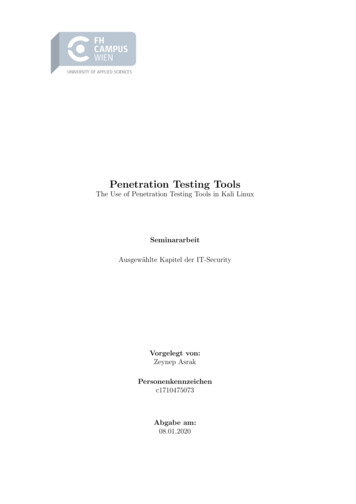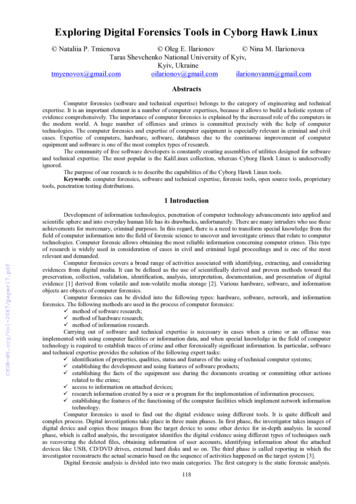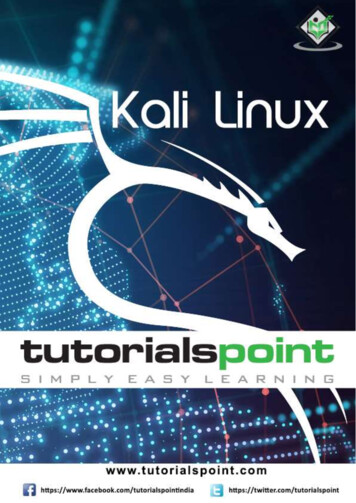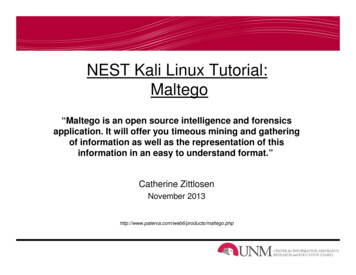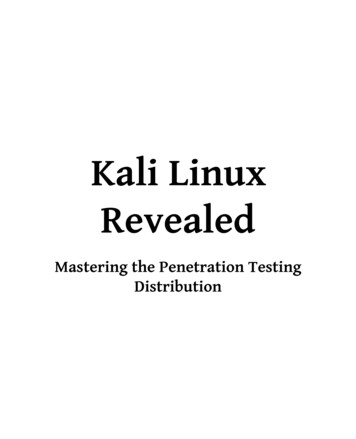
Transcription
Kali LinuxRevealedMastering the Penetration TestingDistribution
Kali LinuxRevealedMastering the Penetration TestingDistributionby Raphaël Hertzog, JimO’Gorman, and Mati Aharoni
Kali Linux RevealedCopyright 2017 Raphaël Hertzog, Jim O’Gorman, and Mati AharoniThis book is licensed under a Creative Commons Attribution-ShareAlike 3.0 Unported License.è http://creativecommons.org/licenses/by-sa/3.0/Some sections of this book borrow content from the “Debian Administrator’s Handbook, Debian Jessie fromDiscovery to Mastery” written by Raphaël Hertzog and Roland Mas, which is available here:è https://debian-handbook.info/browse/stable/For the purpose of the CC-BY-SA license, Kali Linux Revealed is an Adaptation of the Debian Administrator’sHandbook.“Kali Linux” is a trademark of Offensive Security. Any use or distribution of this book, modified or not, mustcomply with the trademark policy defined here:è https://www.kali.org/trademark-policy/All Rights Not Explicitly Granted Above Are Reserved.ISBN: 978-0-9976156-0-9 (paperback)Offsec Press19701 Bethel Church Road, #103-253Cornelius NC 28031USAwww.offensive-security.comLibrary of Congress Control Number: 2017905895The information in this book is distributed on an “As Is” basis, without warranty. While every precautionhas been taken in the preparation of this work, neither the authors nor Offsec Press shall have any liability to any person or entity with respect to any loss or damage caused or alleged to be caused directly orindirectly by the information contained in it.Because of the dynamic nature of the Internet, any Web addresses or links contained in this book may havechanged since publication and may no longer be valid.Printed in the United States of America.
Table of Contents1. About Kali Linux1.1 A Bit of History . . . . . . . . . . . . . . . . . . . . . . . . . . . . . . . . . . . . . . . . . . . . . . . . .1.2 Relationship with Debian . . . . . . . . . . . . . . . . . . . . . . . . . . . . . . . . . . . . . . . . . . .1.2.2 Managing the Difference with Debian .1.3 Purpose and Use Cases . . . . . . . . . .1.4 Main Kali Linux Features . . . . . . . . .1.4.1 A Live System . . . . . . . . . . . . .1.4.2 Forensics Mode . . . . . . . . . . . .1.4.3 A Custom Linux Kernel . . . . . . . . .1.4.4 Completely Customizable . . . . . . .1.4.5 A Trustable Operating System . . . . .1.2.1 The Flow of Packages1.4.6 Usable on a Wide Range of ARM Devices1.5 Kali Linux Policies . . . . . . . . . . . . .1.5.3 A Curated Collection of Applications . .1.6 Summary . . . . . . . . . . . . . . . . . .1.5.1 Single Root User by Default1.5.2 Network Services Disabled by Default.2. Getting Started with Kali Linux1244457888999910101011132.1 Downloading a Kali ISO Image . . . . . . . . . . . . . . . . . . . . . . . . . . . . . . . . . . . . . . . 14.2.1.3 Verifying Integrity and Authenticity . . . .Relying on the TLS-Protected Website . .Relying on PGP’s Web of Trust . . . . . .2.1.4 Copying the Image on a DVD-ROM or USB Key.Creating a Bootable Kali USB Drive on Windows .Creating a Bootable Kali USB Drive on Linux . . .Creating a Bootable Kali USB Drive on OS X/macOS .2.2 Booting a Kali ISO Image in Live Mode . . . . . . .2.2.1 On a Real Computer . . . . . . . . . . . . . . . . .2.2.2 In a Virtual Machine . . . . . . . . . . . . . . . . .2.1.1 Where to Download2.1.2 What to Download.141416171719192023242424
.VirtualBox . . . . . .VMware . . . . . . .2.3 Summary . . . . . . . . . . .Preliminary 76061623. Linux Fundamentals3.1 What Is Linux and What Is It Doing?.3.1.3 Managing Processes . .3.1.4 Rights Management . .3.2 The Command Line . . . .3.1.1 Driving Hardware3.1.2 Unifying File Systems.3.2.1 How To Get a Command Line.3.2.2 Command Line Basics: Browsing the Directory Tree and Managing Files3.3 The File System . . . . . . . . . . . . . . . . . . . . . . . . . . . . . . .3.3.2 The User’s Home Directory . . . . . . . .3.4 Useful Commands . . . . . . . . . . . . . .3.4.1 Displaying and Modifying Text Files . . .3.4.2 Searching for Files and within Files . . . .3.4.3 Managing Processes . . . . . . . . . . .3.4.4 Managing Rights . . . . . . . . . . . . .3.4.5 Getting System Information and Logs . . .3.4.6 Discovering the Hardware . . . . . . . .3.5 Summary . . . . . . . . . . . . . . . . . . .3.3.1 The Filesystem Hierarchy Standard.4. Installing Kali Linux654.1 Minimal Installation Requirements . . . . . . . . . . . . . . . . . . . . . . . . . . . . . . . . . . . . . 664.2 Step by Step Installation on a Hard Drive . . . . . . . . . . . . . . . . . . . . . . . . . . . . . . . . . 66.Booting and Starting the Installer .Selecting the Language . . . . . .Selecting the Country . . . . . . .Selecting the Keyboard Layout . . .Detecting Hardware . . . . . . .Loading Components . . . . . . .Detecting Network Hardware . . .Configuring the Network . . . . .Root Password . . . . . . . . . .Configuring the Clock . . . . . .Detecting Disks and Other Devices .Partitioning . . . . . . . . . . .4.2.1 Plain InstallationIVKali Linux Revealed.66666869707070717172737474
.Configuring the Package Manager (apt) .Installing the GRUB Boot Loader . . . . .Finishing the Installation and Rebooting .4.2.2 Installation on a Fully Encrypted File System .Introduction to LVM . . . . . . . . . . .Introduction to LUKS . . . . . . . . . . .Setting Up Encrypted Partitions . . . . . .Copying the Live Image.End of the Guided Partitioning with Encrypted LVM4.3 Unattended Installations . . . . . . . . . . . . . . .With Boot Parameters . . . . . . . .With a Preseed File in the Initrd . . . .With a Preseed File in the Boot Media .4.3.1 Preseeding Answers.With a Preseed File Loaded from the Network4.3.2 Creating a Preseed File.4.4 ARM Installations . . . . . . . . . . . . . . . .4.5 Troubleshooting Installations . . . . . . . . .4.6 Summary . . . . . . . . . . . . . . . . . . . . .5. Configuring Kali Linux8081838585868686909192929293939394951001035.1 Configuring the Network . . . . . . . . . . . . . . . . . . . . . . . . . . . . . . . . . . . . . . . . . . . 104.5.1.3 On the Command Line with systemd-networkd .5.2 Managing Unix Users and Unix Groups . . . . .5.2.1 Creating User Accounts . . . . . . . . . . . . .5.2.2 Modifying an Existing Account or Password . . .5.2.3 Disabling an Account . . . . . . . . . . . . . . .5.2.4 Managing Unix Groups . . . . . . . . . . . . . .5.3 Configuring Services . . . . . . . . . . . . . . . .5.3.1 Configuring a Specific Program . . . . . . . . . .5.3.2 Configuring SSH for Remote Logins . . . . . . .5.3.3 Configuring PostgreSQL Databases . . . . . . . .Connection Type and Client Authentication . . .Creating Users and Databases . . . . . . . . .Managing PostgreSQL Clusters . . . . . . . .5.3.4 Configuring Apache . . . . . . . . . . . . . . .Configuring Virtual Hosts . . . . . . . . . . .Common Directives . . . . . . . . . . . . . .5.4 Managing Services . . . . . . . . . . . . . . . . . .5.5 Summary . . . . . . . . . . . . . . . . . . . . . . .5.1.1 On the Desktop with NetworkManager5.1.2 On the Command Line with 2113113114115117119Table of ContentsV
6. Helping Yourself and Getting Help6.1 Documentation Sources . . . . . . . . . . . . . . . . . . . . . . . . . . . . . . . . . . . . . . . . . . . .6.1.3 Package-Specific Documentation .6.1.4 Websites . . . . . . . . . . . . .6.1.5 Kali Documentation at docs.kali.org.6.2 Kali Linux Communities . . . . . . .6.2.1 Web Forums on forums.kali.org . . .6.2.2 #kali-linux IRC Channel on Freenode.6.3 Filing a Good Bug Report . . . . . . .6.3.1 Generic Recommendations . . . . .How to Communicate . . . . . .What to Put in the Bug Report . .Miscellaneous Tips . . . . . . .6.3.2 Where to File a Bug Report . . . . .6.3.3 How to File a Bug Report . . . . . .Filing a Bug Report in Kali . . .Filing a Bug Report in Debian . .Filing a Bug Report in another Free Software Project .6.4 Summary . . . . . . . . . . . . . . . . . . . . . . . . .6.1.1 Manual Pages6.1.2 Info Documents.7. Securing and Monitoring Kali 1321331331371441461497.1 Defining a Security Policy . . . . . . . . . . . . . . . . . . . . . . . . . . . . . . . . . . . . . . . . . . 1507.2 Possible Security Measures . . . . . . . . . . . . . . . . . . . . . . . . . . . . . . . . . . . . . . . . . . 152.7.3 Securing Network Services .7.4 Firewall or Packet Filtering .7.4.1 Netfilter Behavior . . . .7.4.2 Syntax of iptables and ip6tables.Commands . . . . . . . . . .Rules . . . . . . . . . . . . .7.4.3 Creating Rules . . . . . . . . . . .7.4.4 Installing the Rules at Each Boot . .7.5 Monitoring and Logging . . . . . . .7.5.1 Monitoring Logs with logcheck . .7.5.2 Monitoring Activity in Real Time . .7.5.3 Detecting Changes . . . . . . . . .Auditing Packages with dpkg --verify .Monitoring Files: AIDE . . . . . . . .7.6 Summary . . . . . . . . . . . . . . . . . . .7.2.1 On a Server7.2.2 On a LaptopVIKali Linux 2162163164
8. Debian Package Management8.1 Introduction to APT . . . . . . . . . . . . . . . . . . . . . . . . . . . . . . . . . . . . . . . . . . . . . .8.1.2 Understanding the sources.list File .8.1.3 Kali Repositories . . . . . . . . . . . .The Kali-Rolling Repository . . . . .The Kali-Dev Repository . . . . . .The Kali-Bleeding-Edge Repository . .The Kali Linux Mirrors . . . . . . .8.2 Basic Package Interaction . . . . . . . .8.2.1 Initializing APT . . . . . . . . . . . . .8.2.2 Installing Packages . . . . . . . . . . .Installing Packages with dpkg . . . .Installing Packages with APT . . . .8.2.3 Upgrading Kali Linux . . . . . . . . . .8.2.4 Removing and Purging Packages . . . .8.2.5 Inspecting Packages . . . . . . . . . .Querying dpkg’s Database and Inspecting .deb Files.Querying the Database of Available Packages with apt-cache and apt .8.2.6 Troubleshooting . . . . . . . . . . . . . . . . . . . . . . . . . . .Handling Problems after an Upgrade . . . . . . . . . . . . . . . .The dpkg Log File . . . . . . . . . . . . . . . . . . . . . . . .8.1.1 Relationship between APT and dpkgReinstalling Packages with apt.--reinstall.Aptitude . . . . . . . . . . . . . . . .Synaptic . . . . . . . . . . . . . . . .8.3 Advanced APT Configuration and Usage .8.3.1 Configuring APT . . . . . . . . . . . . . .8.3.2 Managing Package Priorities . . . . . . . .8.3.3 Working with Several Distributions . . . . .8.3.4 Tracking Automatically Installed Packages .8.3.5 Leveraging Multi-Arch Support . . . . . . .Enabling Multi-Arch . . . . . . . . . .Multi-Arch Related Changes . . . . . . .8.3.6 Validating Package Authenticity . . . . . .and aptitudeLeveraging --force-* to Repair Broken Dependencies8.2.7 Frontends: aptitude and synaptic.reinstall.8.4 Package Reference: Digging Deeper into the Debian Package System.Dependencies: the Depends Field . . . . . . .Pre-Depends, a More Demanding Depends . .Recommends, Suggests, and Enhances Fields . .8.4.1 The control 9200200201202204206207207208Table of ContentsVII
.Incompatibilities: the Breaks Field .Provided Items: the Provides Field .Replacing Files: The Replaces Field .8.4.2 Configuration Scripts . . . . . . . . .Installation and Upgrade Script Sequence .Package Removal . . . . . . . . . . . .8.4.3 Checksums, Conffiles . . . . . . . . . . .8.5 Summary . . . . . . . . . . . . . . . . . . . .Conflicts: the Conflicts Field.9. Advanced Usage9.1 Modifying Kali Packages . . . . . . . . . . . . . . . . . . . . . . . . . . . . . . . . . . . . . . . . . . .9.1.3 Making Changes . . . . . . . .Applying a Patch . . . . . .Tweaking Build Options . . .Packaging a New Upstream Version.9.1.4 Starting the Build . . . . . . . . .9.2 Recompiling the Linux Kernel . . . .9.2.1 Introduction and Prerequisites . . .9.2.2 Getting the Sources . . . . . . . .9.2.3 Configuring the Kernel . . . . . . .9.2.4 Compiling and Building the Package.9.3 Building Custom Kali Live ISO Images .9.3.1 Installing Pre-Requisites . . . . . . . .9.1.1 Getting the Sources9.1.2 Installing Build Dependencies.9.3.2 Building Live Images with Different Desktop Environments.9.3.5 Adding Files in the ISO Image or in the Live Filesystem . .9.4 Adding Persistence to the Live ISO with a USB Key . .9.4.1 The Persistence Feature: Explanations . . . . . . . . . .9.4.2 Setting Up Unencrypted Persistence on a USB Key . . . .9.4.3 Setting Up Encrypted Persistence on a USB Key . . . . . .9.4.4 Using Multiple Persistence Stores . . . . . . . . . . . . .9.5 Summary . . . . . . . . . . . . . . . . . . . . . . . . . . .9.5.1 Summary Tips for Modifying Kali Packages . . . . . . . .9.5.2 Summary Tips for Recompiling the Linux Kernel . . . . .9.5.3 Summary Tips for Building Custom Kali Live ISO Images .9.3.3 Changing the Set of Installed Packages9.3.4 Using Hooks to Tweak the Contents of the Image10. Kali Linux in the 923924124224324524524624725110.1 Installing Kali Linux Over the Network (PXE Boot) . . . . . . . . . . . . . . . . . . . . . . . . . . 252VIIIKali Linux Revealed
10.2 Leveraging Configuration Management . . . . . . . . . . . . . . . . . . . . . . . . . . . . . . . . . 255.10.2.3 Salt States and Other Features . . . . .10.3 Extending and Customizing Kali Linux .10.3.1 Forking Kali Packages . . . . . . . . . .10.3.2 Creating Configuration Packages . . . .10.3.3 Creating a Package Repository for APT .10.4 Summary . . . . . . . . . . . . . . . . . . .10.2.1 Setting Up SaltStack10.2.2 Executing Commands on Minions.11. Introduction to Security Assessments11.1 Kali Linux in an Assessment . . . . . . . . . . . . . . . . . . . . . . . . . . . . . . . . . . . . . . . .11.2 Types of Assessments . . . . . . . . . . . . . . . . . . . . . . . . . . . . . . . . . . . . . . . . . . . .Likelihood of Occurrence .Impact . . . . . . . . .Overall Risk . . . . . . .In Summary . . . . . . .11.2.2 Compliance Penetration Test .11.2.3 Traditional Penetration Test . .11.2.4 Application Assessment . . . .11.2.1 Vulnerability Assessment.11.3 Formalization of the Assessment11.4 Types of Attacks . . . . . . . . . . .11.4.2 Memory Corruption .11.4.3 Web Vulnerabilities .11.4.4 Password Attacks . .11.4.5 Client-Side Attacks .11.5 Summary . . . . . . . . .11.4.1 Denial of Service.12. Conclusion: The Road 728828828929129329429529529629629729730112.1 Keeping Up with Changes . . . . . . . . . . . . . . . . . . . . . . . . . . . . . . . . . . . . . . . . . 30212.2 Showing Off Your Newly Gained Knowledge . . . . . . . . . . . . . . . . . . . . . . . . . . . . . . 30212.3 Going Further . . . . . . . . . . . . . . . . . . . . . . . . . . . . . . . . . . . . . . . . . . . . . . . . . 302. . . . . . . . . . . . . . . . . . . . . . . . . . . . . . . . . . . . . . 303. . . . . . . . . . . . . . . . . . . . . . . . . . . . . . . . . . . . . . . 30312.3.1 Towards System Administration12.3.2 Towards Penetration TestingIndex304Table of ContentsIX
PrefaceYou have no idea how good you have it.In 1998, I was an up-and-coming hacker, co-founding one of the earliest professional white hathacking teams. We were kids, really, with dream jobs, paid to break into some of the most securecomputer systems, networks, and buildings on the planet.It sounds pretty sexy, but in reality, we spent most of our time hovering over a keyboard, armedwith the digital tools of our trade. We wielded a sordid collection of programs, designed to mapnetworks and locate targets; then scan, exploit, and pivot through them. In some cases, one ofus (often Jim Chapple) would write custom tools to do wicked things like scan a Class A network(something no other tool could do, at the time), but most often we would use or modify toolswritten by the hacker community. In those pre-Google days, we frequented BugTraq, AstaLaVista,Packet Storm, w00w00, SecurityFocus, X-Force, and other resources to conduct research and buildour arsenal.Since we had limited time on each gig, we had to move quickly. That meant we couldn’t spend alot of time fiddling with tools. It meant we had to learn the core tools inside and out, and keep theancillary ones on tap, just in case. It meant we had to have our tools well-organized, documented,and tested so there would be few surprises in the field. After all, if we didn’t get in, we lost facewith our clients and they would take our recommendations far less seriously.Because of this, I spent a lot of time cataloging tools. When a tool was released or updated, I’d gothrough a routine. I had to figure out if it would run on the attack platform (some didn’t), andwhether it was worthwhile (some weren’t); I had to update any scripts that relied on it, documentit, and test it, including carrying over any changes made to the previous version.Then, I would shake out all the tools and put them in directories based on their purpose during anassessment. I’d write wrapper scripts for certain tools, chain some tools together, and correlateall that into a separate CD that we could take into sensitive areas, when customers wouldn’t let ustake in attack machines or remove media from their labs.This process was painful, but it was necessary. We knew that we had the ability to break into anynetwork—if we applied our skills and expertise properly, stayed organized, and worked efficiently.Although remaining undefeated was a motivator, it was about providing a service to clients whoneeded us to break into networks, so they could plug gaps and move money toward critical-butneglected information security programs.
We spent years sharpening our skills and expertise but we wouldn’t have been successful withoutorganization and efficiency. We would have failed if we couldn’t put our hands on the proper toolwhen needed.That’s why I spent so much time researching, documenting, testing, and cataloging tools, and atthe turn of the 21st Century, it was quickly becoming an overwhelming, full-time job. Thanks tothe Internet, the worldwide attack surface exploded and the variety and number of attack toolsincreased exponentially, as did the workload required to maintain them.Starting in 2004, the Internet exploded not only as a foundation for business but also as a socialplatform. Computers were affordable, more consumer-friendly and ubiquitous. Storage technology expanded from megabytes to gigabytes. Ethernet jumped from hundreds of kilobits to tensof megabits per second, and Internet connections were faster and cheaper than ever before. Ecommerce was on the rise, social media sites like Facebook (2004) and Twitter (2006) came onlineand Google (1998) had matured to the point that anyone (including criminals) could find just aboutanything online.Research became critical for teams like ours because we had to keep up with new attacks andtoolsets. We responded to more computer crimes, and forensic work demanded that we treadlightly as we mucked through potential evidence. The concept of a live CD meant that we couldperform live forensics on a compromised machine without compromising evidence.Now our little team had to manage attack tools, forensic tools, and a sensitive area tool distribution; we had to keep up with all the latest attack and exploit methodologies; and we had to, youknow, actually do what we were paid for—penetration tests, which were in high demand. Thingswere spinning out of control, and before long, we were spending less time in battle and much moretime researching, sharpening our tools, and planning.We were not alone in this struggle. In 2004, Mati “Muts” Aharoni, a hacker and security professional released “WHoppiX” (White Hat Knoppix), a live Linux CD that he billed as “the ultimatepen testing live CD,” It included “all the exploits from SecurityFocus, Packet Storm and k-otik,Metasploit Framework 2.2, and much, much more.”I remember downloading WHoppiX and thinking it was a great thing to have around. I downloadedother live CDs, thinking that if I were ever in a real pinch, live CDs could save my bacon in the field.But I wasn’t about to rely on WHoppiX or any other CD for real work. I didn’t trust any of themto fulfill the majority of my needs; none of them felt right for my workflow; they were not full,installable distributions; and the moment I downloaded them they were out of date. An agedtoolset is the kiss of death in our industry.I simply added these CD images, despite their relatively massive size, to our arsenal and kept upthe painful process of maintaining our “real” toolkit.But despite my personal opinions at the time, and perhaps despite Muts’ expectations, WHoppiXand its descendants had a seismic impact on his life, our industry, and our community.XIIKali Linux Revealed
In 2005, WHoppiX evolved into WHAX, with an expanded and updated toolset, based on “the moremodular SLAX (Slackware) live CD.” Muts and a growing team of volunteers from the hacker community seemed to realize that no matter how insightful they were, they could never anticipate allthe growth and fluctuation of our industry and that users of their CD would have varied needs inthe field. It was obvious that Muts and his team were actually using WHAX in the field, and theyseemed dedicated to making it work. This was encouraging to me.In 2006, Muts, Max Moser, and their teams consolidated Auditor Security Linux and WHAX intoa single distribution called BackTrack. Still based on SLAX, BackTrack continued to grow, addingmore tools, more frameworks, extended language support, extensive wireless support, a menustructure catering to both novice and pro users, and a heavily modified kernel. BackTrack becamethe leading security distribution, but many like me still used it as a backup for their ”real tools.”By early 2009, Muts and his team had
Kali Linux Revealed Mastering the Penetration Testing