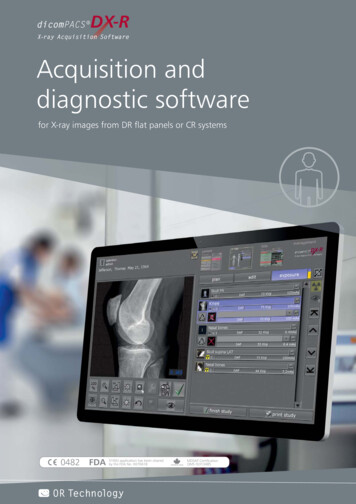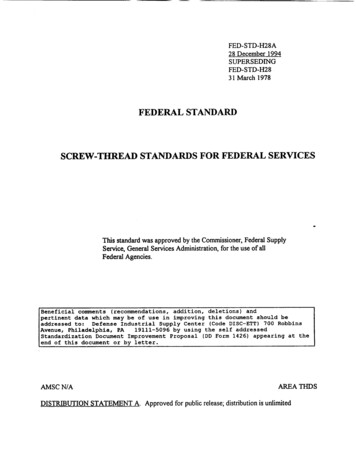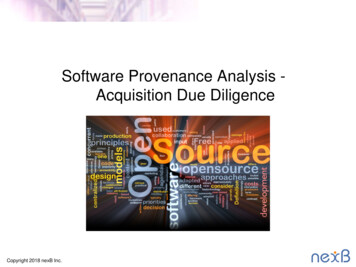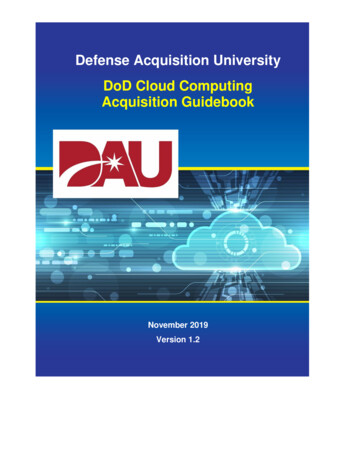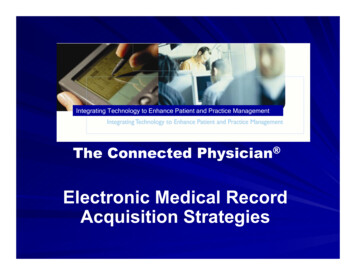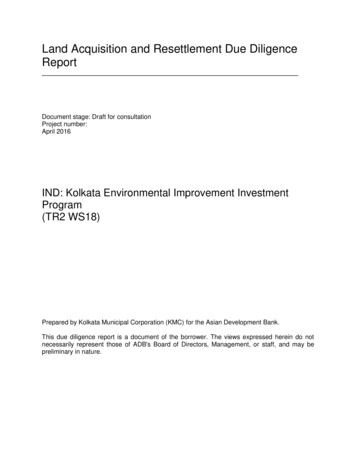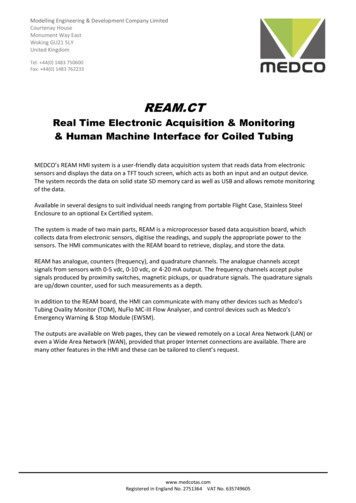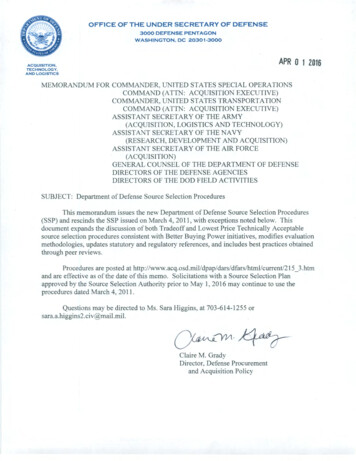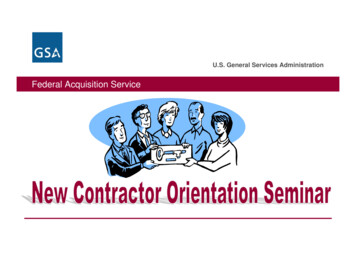
Transcription
U.S. General Services AdministrationFederal Acquisition Service
Benefits of Your ContractU.S. General Services AdministrationFederal Acquisition Service¾ Mirrors commercial buying practices¾ Complies with all of the rules and regulations to assistcustomers in procuring products and services the right way¾ Provides a fast, easy, and effective contracting vehicle to dobusiness with Federal Agencies and other eligible customers,allowing you to firmly establish your presence in the federalmarketplace
How to be a Successful ContractorU.S. General Services AdministrationFederal Acquisition Service¾¾¾¾¾¾¾¾Chapter 1 – IntroductionChapter 2 – Getting StartedChapter 3 – SalesChapter 4 – Marketing ResourcesChapter 5 – ModificationsChapter 6 – Contractor RelationshipsChapter 7 – Other ResponsibilitiesChapter 8 – Hot Topics
Chapter 1U.S. General Services AdministrationFederal Acquisition Service¾ Introductiony Definitions of Successy Federal Acquisition Service (FAS) Personnely Contractor Assistance Visits (CAVs)y Administrative Report Card
SuccessU.S. General Services AdministrationFederal Acquisition Service¾ Success through the customer’s eyesy On time, on budget¾ Success through the Contractor’s eyesy Making sales, developing business¾ Success through GSA’s eyesy Right product or service, delivered on time, at or belowcontract price, complying with Terms and Conditions
FAS PersonnelU.S. General Services AdministrationFederal Acquisition Service¾ Procurement Contracting Officer (PCO)y Awards your contracty Handles day-to-day contracting issues¾ Administrative Contracting Officer (ACO)y Tracks Industrial Funding Fee (IFF) paymentsy Oversees Quarterly Sales Reportingy Assists with other compliance issuesy ACO Locator: http://vsc.gsa.gov/vsc/pco aco.cfm
Contractor Assistance Visit (CAV)U.S. General Services AdministrationFederal Acquisition Service¾ Industrial Operations Analyst (IOA)y Conducts Contractor Assistance Visits (CAV)y Monitors overall contract compliance¾ Contractor Assistance Visit (CAV)y Performed by your IOA
CAVU.S. General Services AdministrationFederal Acquisition Service¾ Objectivesy Explain the Terms and Conditions of your contracty Assist with your questions or concernsy Identify and correct potential problemsy Gather contractor performance data¾ Frequencyy 2 or more times during each contract term
CAVU.S. General Services AdministrationFederal Acquisition Service¾ Participantsy Contract Administratory Other relevant personnelresponsible for contractrequirements, e.g. salesremittance¾ Being prepared will lead to anefficient and meaningful visit
Administrative Report CardU.S. General Services AdministrationFederal Acquisition Service¾ A rating of your performance—a “snapshot” in time¾ Objectivesy To ensure that you are in compliance with the terms andconditions of your contract¾ Frequencyy 2 or more during each contract period¾ Used to determine whether or not to exercise option periods
Administrative Report CardU.S. General Services AdministrationFederal Acquisition Service¾ Example at http://vsc.gsa.gov/casi/New Casi.pdf¾ Question Categoriesy Category 1 - Criticaly Category 2 - Mandatoryy Category 3 - Above and Beyond¾ Ratingsy Exceptionaly Very Goody Satisfactoryy Marginaly Serious Concerns Exist
Administrative Report CardU.S. General Services AdministrationFederal Acquisition Service¾ Category 1 - Critical (Questions 1-10)y Failure to meet any one (1) of these items will result ina rating of SERIOUS CONCERNS EXIST
Administrative Report CardU.S. General Services AdministrationFederal Acquisition Service¾ Category 2 – Mandatory (Questions 11-21)y If all Critical Elements are met: failure to meet one (1)item will result in a VERY GOOD rating If all Critical Elements are met: failure in any two (2) orthree (3) items from this section will result in aSATISFACTORY rating If all Critical Elements are met: failure to meet four (4) ormore items in Category 2 will result in a MARGINALrating.
Administrative Report CardU.S. General Services AdministrationFederal Acquisition Service¾ Category 3 – Above and Beyond (Questions 22-27)y EXCEPTIONAL rating: Must be Very Good and nomore than one (1) failure in this group
Chapter 2U.S. General Services AdministrationFederal Acquisition Service¾ Getting Startedy Pricelistsy Getting on GSA Advantage!
PricelistsU.S. General Services AdministrationFederal Acquisition Service¾ You are required to prepare, print, and distribute a paper pricelisty Using your commercial pricelist, showing negotiated discounts,and obliterating all items, terms, and conditions not accepted bythe Government; ory Using a pricelist specifically designed for your contract, includingthose items, Terms, and Conditions accepted by theGovernment¾ Always use your current approved pricelist
PricelistsU.S. General Services AdministrationFederal Acquisition Service¾ Update and distribute with each applicable modification¾ Update billing/invoicing system¾ Keep copies of all versions throughout your contract term for atleast 3 years after contract expiration
Pricelist FormatU.S. General Services AdministrationFederal Acquisition Service¾ Point-of-Contact information¾ Prompt payment terms¾ Contract items awarded andassociated pricing¾ Discounts from the list pricesor statement of net prices¾ Labor categories anddescriptions¾ Geographic coverage(delivery area)
Distributing Your PricelistU.S. General Services AdministrationFederal Acquisition Service¾ Provide two copies to your PCO 30 days after the date ofcontract award and;y 15 days following a modification, making sure to re-date yourprice list¾ Send one copy to the National Customer Service Center, Bldg.No. 4, 1500 E. Bannister Road, Kansas City, MO 64131¾ Send to any customer upon request (including your IOA)
Distributing Your PricelistU.S. General Services AdministrationFederal Acquisition Service¾ Make sure your price list conveysy Expertise/strengthsy Uniquenessy Convenient ways to contact you¾ Print and widely distributey No mailing list is provided by GSA¾ Familiarize yourself with peak buying times
Electronic Contract DataU.S. General Services AdministrationFederal Acquisition Service¾ You are required to upload your price list to GSA Advantage! nolater than 6 months after award¾ Keep your GSA Advantage! information up-to-date¾ Electronic files must be complete, correct, readable and virusfree¾ You’re responsible for keeping all electronic catalog data up todate remember, you want potential customers to find you!
Getting on Advantage!U.S. General Services AdministrationFederal Acquisition Service¾ Register!y At http://vsc.gsa.gov¾ Schedules Input Program (SIP)¾ Electronic Data Interchange (EDI)¾ http://vsc.gsa.gov – “Getting on Advantage!”
Getting on Advantage! - SIPU.S. General Services AdministrationFederal Acquisition Service¾ SIP is the GSA-provided software program that you can use toupload your price list file¾ Download SIP http://vsc.gsa.gov/sipuser/sip download.cfm¾ Don’t delete the SIP program or fail to transfer it to your newhard drive—you’ll have to start from scratch!
Getting on Advantage! - SIPU.S. General Services AdministrationFederal Acquisition Service¾ Look at the Vendor Startup Kit¾ Take advantage of SIP trainingy Online: http://vsc.gsa.gov/training/online training reg.cfm¾ Direct technical questions to the Vendor Support Center HelpDesk (877)-495-4849 or vendor.support@gsa.gov
Getting on Advantage! - EDIU.S. General Services AdministrationFederal Acquisition Service¾ EDI is the computer-to-computer exchange of businessinformation using a public standard¾ Methodsy Commercial off-the-shelf packagesy Value Added Networks (VANs)y 3rd party consultants¾ If you are interested in learning more about EDI, check out thetabs under “Getting on Advantage” or call the EDI Help Desk at703-605-9444
Chapter 3U.S. General Services AdministrationFederal Acquisition Service¾ Salesy Eligible Usersy Cooperative Purchasingy Definition of a “Schedule Sale”y Government Purchase Cardy Sales Tracking System and Reportingy Industrial Funding Fee
Eligible UsersU.S. General Services AdministrationFederal Acquisition Service¾ GSA Order ADM4800.2Ey Provides detailed information regarding those agencies,activities, and organizations that have been determined to beeligible to use GSA Schedule contracts¾ Eligible users include:y Executive & Other Federal Agenciesy Mixed-Ownership Government Corporationsy The District of Columbiay State and Local Governments for IT on Schedule 70 only(Cooperative Purchasing)
Eligible UsersU.S. General Services AdministrationFederal Acquisition Service¾ Other Considerationsy You are obligated to accept orders that are below the MaximumOrder threshold from all executive agenciesy Maximum Order threshold refers to the dollar value of an orderthat signals to ordering activities that additional discounts ormore favorable terms should be sought—it’s not a ceiling!y You are not obligated to sell to those outside the ExecutiveBranch– Return orders within 5 days– Return orders within 24 hours if made with a purchase card
Cooperative PurchasingU.S. General Services AdministrationFederal Acquisition Service¾ Authorizes sales of Schedule 70 products and services to stateand local governmentsy All 50 states, counties, cities, municipalities, towns,townships, tribal governments, and public authorities¾ Contractor participation is established at time of award orthrough a contract modification¾ Cooperative Purchasing sales to state and local governmentsmust be tracked separately for reporting purposes¾ For more info, visit www.gsa.gov/cooperativepurchasing
Disaster Recovery PurchasingU.S. General Services AdministrationFederal Acquisition Service¾ Authorizes sales of products and services to state and localgovernments for use in Disaster Recovery.y All 50 states, counties, cities, municipalities, towns,townships, tribal governments, and public authorities¾ Contractor participation is established at time of award orthrough a contract modification¾ Disaster Recovery sales to state and local governments must betracked separately for reporting purposes¾ For more info, visit www.gsa.gov/disasterrecoverypurchasing
What is a Schedule SaleU.S. General Services AdministrationFederal Acquisition Service¾ When an order issued by an eligible user fits within MASparameters, it is considered to be a Schedule sale unless theordering activity indicates otherwisey Contracts clearly awarded under FAR parts 12, 13, 14, or 15y Establish with your customer at time of order placementwhether a sale is being conducted under or outside theScheduley List your contract number on invoices
What is a Schedule SaleU.S. General Services AdministrationFederal Acquisition Service¾ The customer pays with the¾ The GSA contract number isgovernment purchase cardstated on the purchase or taskorderfor items on your contract¾ The ordering information andterms are the same as yourGSA contract¾ The pricing is at or below thecontract price¾ The customer made contactwith you through GSAAdvantage! or e-Buy¾ The order is over 3000 andthere is no indication of anyother procurement vehiclebeing used
Government Purchase CardU.S. General Services AdministrationFederal Acquisition Service¾ Used by customers as a payment method to procure goodsand services¾ Contractors are required to accept the card for all purchasesup to the micropurchase threshold (currently 3000).¾ Contractors are encouraged to accept the card for purchasesabove the micropurchase threshold.
Government Purchase CardU.S. General Services AdministrationFederal Acquisition Service¾ What are the benefits of accepting the card over 3000?y It’s the preferred payment method of customersy You’ll get paid fast!y Avoidance of costs associated with invoicing¾ What do I have to do in order to start accepting the card?y If you already accept VISA or MasterCard, you’re set!y If not, you need to set up a merchant account– Contact your bank or other financial institution for moreinformation on setting up a merchant account
Account Numbering SystemU.S. General Services AdministrationFederal Acquisition Service¾ Purchase cards may beeither VISA or MasterCardy VISA cards will beginwith either 4486, 4614 or4716y MasterCard cards willbegin with 5565 or 5568¾ More information!
Prompt PaymentU.S. General Services AdministrationFederal Acquisition Service¾ Negotiated prompt payment discount terms in MAS contractsare binding on the Contractor for all orders placed under thecontracty With one exception payments made using theGovernmentwide commercial purchase card¾ All invoices must include the terms of any discount forprompt payment¾ Note! There are other invoicing requirements that must beadhered to—read your contract
Sales Tracking SystemU.S. General Services AdministrationFederal Acquisition Service¾ Identifies, tracks, and reports GSA sales accurately andcompletelyy Reports all transactions within the proper periody Retrieves data easilyy Separates schedule sales from other federal sales andcommercial sales¾ Automation is not required but may be necessary—complexityusually depends on the number of sales transactions
Sales RequirementsU.S. General Services AdministrationFederal Acquisition Service¾ All MAS contractors are required to generate 25,000 insales within the first two years of their contracts and tomaintain 25,000 in sales per year thereafter¾ These sales requirements apply on a 12 month basis—requirements cannot be met by taking an average of salesover a specified period of time¾ The Government may elect to cancel your contract if youdon’t meet the minimum sales requirements
Sales ReportingU.S. General Services AdministrationFederal Acquisition Service¾ All schedule sales must be reported in U.S. dollars and rounded tothe nearest whole dollar¾ Only GSA contract items and services should be reportedy Open market (noncontract) items, travel, and Other Direct Costsshould not be reported as GSA contract sales¾ Sales must be reported on a quarterly basisy January 1 to March 31y April 1 to June 30y July 1 to September 30y October 1 to December 31
Sales ReportingU.S. General Services AdministrationFederal Acquisition Service¾ Sales reports must be submitted within 30 days after thequarter ends¾ Even if you have no sales for the quarter, you must still file a 0 sales report¾ Sales are reported by Special Item Number (SIN)¾ The 72a reporting system is online at http://72a.gsa.govy See a demonstration of the systemy Register your contracty Report your salesy Make sales adjustments
Industrial Funding Fee (IFF)U.S. General Services AdministrationFederal Acquisition Service¾ The IFF of .75% is included in your awarded pricing¾ The contract prices that you bill a customer already include theIFF¾ The IFF is submitted by you on a quarterly basis
Remitting the IFFU.S. General Services AdministrationFederal Acquisition Service¾ Payment must be received within 30 calendar days after thequarter ends (not necessarily the last day of the month)¾ GSA encourages contractors to pay the IFF via credit card orelectronic check (ePay)¾ Electronically “Pay Online Now” to pay immediately afterreporting sales, or return at a later date to “Pay Online Later”¾ Visit https://72a.gsa.gov/online iff.htm for more information
Remitting the IFFU.S. General Services AdministrationFederal Acquisition Service¾ Methods of payment – Make your IFFpayment using anymajor credit card 99,999.99 is themaximum
Remitting the IFFU.S. General Services AdministrationFederal Acquisition Service¾ Methods of payment – Make your IFFpayment usingyour checking orsavings account No dollar limitsapply
Chapter 4U.S. General Services AdministrationFederal Acquisition Service¾ Marketing Resourcesy e-Toolsy Other Resourcesy GSA Logoy Advertising Opportunitiesy GSA Marketing Partnership
Marketing e-ToolsU.S. General Services AdministrationFederal Acquisition Service¾ e-Libraryy www.gsaelibrary.gsa.gov¾ GSA Advantage!y Go to www.gsaadvantage.gov, then select “Tutorial”¾ e-Buyy Go to https://www.ebuy.gsa.gov, then select “eBuy Training”¾ More information (tutorials, statistics, etc.)y Go to GSA.gov and search GSA - Power Up e-Tools, then click onGSA - Power Up e-Tools
Schedules e-LibraryU.S. General Services AdministrationFederal Acquisition Service¾ Online source for contract SIN and schedule information¾ Market research tooly Ordering activities can find youy You can research your competition and find potentialteaming partners or subcontractors¾ Keep your information currenty Address: Update CCRy Phone Number: Update GSA Advantage! filey Web address and email address: Update GSA Advantage!file
Federal Acquisition ServiceU.S. General Services AdministrationFederal Acquisition Service
U.S. General Services AdministrationFederal Acquisition ServiceU.S. General Services AdministrationFederal Acquisition Service
GSA Advantage!U.S. General Services AdministrationFederal Acquisition Service¾ Online shopping and ordering system¾ Government can use GSA Advantage! to:y Search for items/services/suppliersy Perform market researchy Compare features, prices, and deliveryy Place orders¾ Contractors can use GSA Advantage! to:y Research competitiony Sell to the federal marketplace
U.S. General Services AdministrationFederal Acquisition ServiceU.S. General Services AdministrationFederal Acquisition Service
U.S. General Services AdministrationFederal Acquisition Service
U.S. General Services AdministrationFederal Acquisition Service
GSA Advantage!U.S. General Services AdministrationFederal Acquisition Service¾ Provides online access to thousands of customers¾ Provide a link your company website¾ Pique the customer’s interesty Utilize images (photos, logos, etc.)y Write detailed product descriptionsy Use generic terms that customers can understand
U.S. General Services AdministrationFederal Acquisition Service
eBuyU.S. General Services AdministrationFederal Acquisition Service¾ Online Request for Quotation (RFQ) tool¾ Allows for maximum contractor participation¾ Easy and efficient¾ Results in best value purchase decisions
eBuy BenefitsU.S. General Services AdministrationFederal Acquisition Service¾ Large customer base¾ Access to RFQs/RFPs issued under your awarded SINs¾ Email notifications¾ Access to “real” customer points of contact
U.S. General Services AdministrationFederal Acquisition Service
U.S. General Services AdministrationFederal Acquisition Service
U.S. General Services AdministrationFederal Acquisition Service
Schedule Sales Query Report (SSQ)U.S. General Services AdministrationFederal Acquisition Service¾ Research your competitors¾ Visit http://ssq.gsa.gov
U.S. General Services AdministrationFederal Acquisition Service
Other ResourcesU.S. General Services AdministrationFederal Acquisition Service¾ Armed Forces Networky A list of military installationsy www.armedforces.net¾ Procurement Technical Assistance Centers (PTAC)y Local resource available at no or nominal cost to help youmarket to the governmenty www.dla.mil/db/procurem.htm
Other ResourcesU.S. General Services AdministrationFederal Acquisition Service¾ USAgov (formally FirstGov)y Wide array of general informationy www.usagov.gov¾ Federal Procurement Data Systems (FPDS-NG)y Detailed information on all federal contract actions over 25,000y Identifies who bought what, from whom, for how much,when, and wherey https://www.fpds.gov/
Other ResourcesU.S. General Services AdministrationFederal Acquisition Service¾ FedBizOpps (FBO)y Single source for federal government procurement opportunitiesy www.fedbizopps.gov¾ DoD Procurement Gatewayy Allows detailed RFQ searchesy https://progate.daps.dla.mil/home/¾ Federal Yellow Book Mailing Listy Contact info
U.S. General Services Administration Distributing Your Pricelist ¾Provide two copies to your PCO 30 days after the date of contract award and; y15 days following a modification, making sure to re-date your price list ¾Send one copy to the National Customer Service Center, B