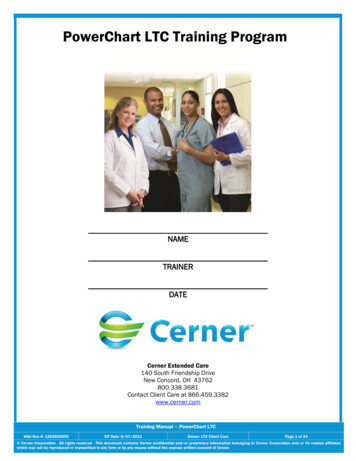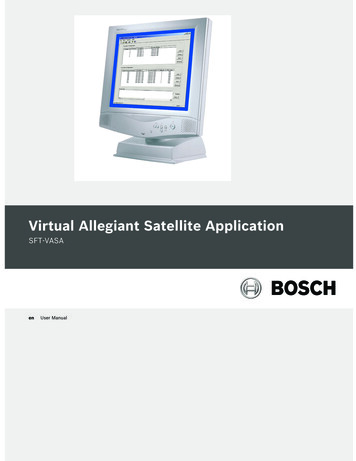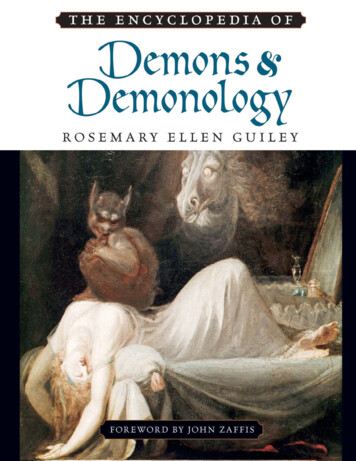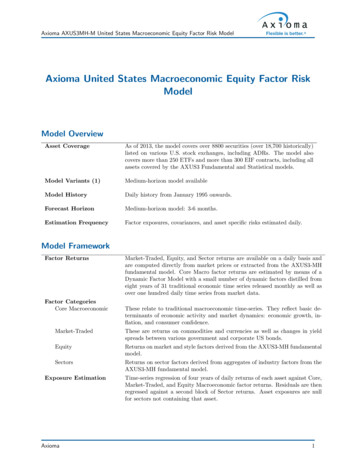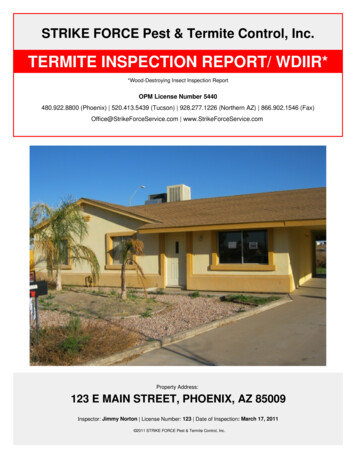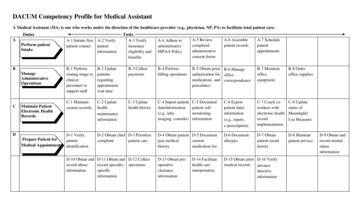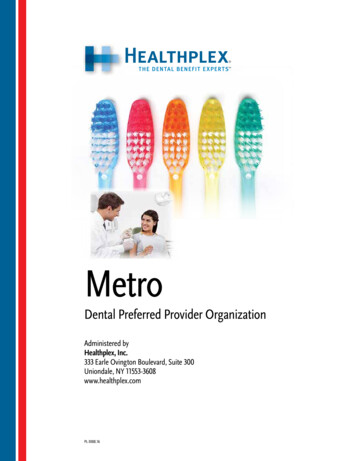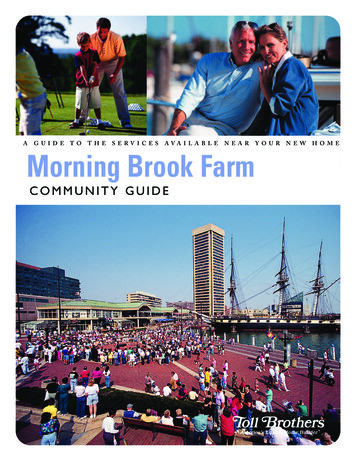Transcription
LTC 8600, LTC 8800 SeriesENInstruction ManualAllegiant Microprocessorbased Video Switcher/Control SystemsCPU FirmwareVersion 10.0
LTC 8600 LTC 8800 Series eniiiTable of Contents1Safety . 122.1Unpacking . 9Parts List . 93Service . 104Description . 115Allegiant Feature Summary Table . 1366.16.2System Components . 15LTC 8601 Series Systems . 15LTC 8800 Series Systems . 23.37.247.257.26System Accessory Components . 17LTC 8540/00 Alarm Interface Unit . 17LTC 8568 and LTC 8768 Signal Distribution Units . 17IntuiKey Series KBD-Universal Keyboard . 17KBD-Rack Keyboard Mounting Kit. 17LTC 8555 Series Keyboards. 18LTC 8558/00 Keyboard Extension Cable . 18LTC 8557 Series Keyboard Extension Kits. 18LTC 8560 and LTC 8561 Series Receiver/Driver Units . 18AutoDome Series . 18LTC 8569, LTC 8570, LTC 8571, LTC 8572 Series Code Merger Units . 19LTC 8770 Switcher Follower Series . 19LTC 8712 Series Console Port Expander Units . 19LTC 8713 Alarm Port Expander Units . 19LTC 8714, LTC 8715 Series Keyboard Port Expander Units. 19LTC 8780 Series Data Converter Units. 20LTC 8781 Series Data Converter Units. 20LTC 8016/90 Bilinx Data Interface Unit . 20LTC 8785 Series Code Converters . 20LTC 8782 Series Code Translator Units . 21LTC 8808/00 Series Video Interconnect Panel. 21LTC 8059/00 Master Control Software . 21LTC 8850/00 Windows Based Graphical User Interface Software . 21SFT-INTSRV Allegiant Integration Software . 21Integration Server . 22Virtual Allegiant Satellite Application Software . 22Allegiant Satellite SDK . 22LTC 8506/00 PC-to-Console Port RS-232 Cable. 23LTC 8508/01 Ribbon-to-BNC Interface Cable. 23Logging Printer . 23Bosch Security Systems, Inc.Instruction ManualF.01U.127.393 2.0 2009.03
iven LTC 8600 LTC 8800 Installation Procedure . 28Main CPU Bay Installation . 28Video Input Modules. 28Video Output Modules. 29CPU Module. 29Camera and Monitor Video Connections . 30LTC 8600 Series and LTC 8800 Series Video Input Connections . 30Termination Practices. 31LTC 8600 Series or LTC 8800 Series Video Input Terminations . 32LTC 8802 Series Monitor Expansion Bay Video Input Connections . 32LTC 8802 Series Monitor Expansion Bay Data Connections . 33Monitor Output Video Connections . 3399.19.29.3Optional Accessories Installation . 34General Accessory Installation . 34Logging Printer Option Installation . 34Computer Interface Installation. 341010.110.210.310.410.510.610.7Satellite Configuration Installations . 36Satellite Site “Trunk Line” Monitor Outputs. 36Main Site “Trunk Line” Video Inputs. 37Control Data Lines in Satellite Systems . 37Satellite Site Programming Requirements. 37Main Site Programming Requirements . 38Special Programming for “Cascaded” Satellite System Configurations . 40Alarm Inputs in Satellite Systems . 4111Feature Selection . 4212Main Power Connections . eo Monitor Display . 45Time/Date . 45Monitor Title/System Status Display . 46System Status Display . 46Locations 1, 2, and 3 - Alarm Indication . 46Location 4 - Monitor Arm Status Indication . 46Location 5 - Camera Arm Status Indication . 46Location 6 - Error Indication . 46Location 7 - Remote Lock Indication . 47Location 8 - Monitor Lock Indication . 47Location 9 - Sequence Type Indication . 47Locations 10 and 11 - Sequence Number . 47Location 12 - Sequence Status Indication . 48Monitor Title . 48Broadcast Message. 48Program Prompts . 48Camera Number. 49Camera Title . 49Video Loss Detection. 49F.01U.127.393 2.0 2009.03Instruction ManualBosch Security Systems, Inc.
LTC 8600 LTC 8800 Series1414.114.1.114.1.214.1.314.2 en14.2.114.2.214.2.3Factory Default Settings . 50User Selectable DIP Switch Settings for Main CPU Bay . 50Upper CPU DIP Switch S1 . 50Middle CPU DIP Switch S2 . 51Lower CPU DIP Switch S3 . 53User Selectable DIP Switch Settings for LTC 8816/00 Data Receiver Modules used inLTC 8802 Series Monitor Expansion Bays . 54Upper Data Receiver DIP Switch S1 . 54Middle Data Receiver DIP Switch S2 . 55Lower Data Receiver DIP Switch S3 . 551515.115.2User Information . 56User Priority Levels. 56User Priority Access Table . 571616.116.216.316.416.516.616.7Alarm Information . 58General . 58Basic Alarm Response Mode . 58Auto Build Alarm Response Mode . 58Sequence and Display Alarm Response Mode. 58Alarm Activated Pre-position . 59Sample Alarm Responses . 59Alarm Relay Response . 17.6.117.6.217.6.317.6.417.717.7.117.7.2Keyboard Operation . 62General . 62System Commands. 62Keyboard Log-in Procedure . 62Keyboard Log-off Procedure . 63Switcher Commands . 63Controlling Camera Movement . 63Focus and Iris Lens Control . 63Lock or Unlock Control of a Camera . 63Lock or Unlock Control of a Monitor . 64Recording a Camera Pre-position Scene . 64Recalling a Camera Pre-position Scene . 64Activate/Deactivate Auxiliary Function . 64Alarm Commands . 65Arm/Disarm Individual Alarms . 65Arm/Disarm All Alarms . 66Arm/Disarm Monitor . 66Alarms Acknowledgement . 66Sequence Control. 66Load/Clear a Sequence . 66Run a Sequence . 67Stop a Running Sequence . 67Controlling Sequence Direction . 67Sequence Programming . 68Programming a Simple Camera Sequence . 68Programming a SalvoSwitching Camera Sequence . 701818.1Keyboard User Functions . 71General Information . 71Bosch Security Systems, Inc.Instruction ManualvF.01U.127.393 2.0 2009.03
vien LTC 8600 LTC 8800 Series1919.119.219.319.419.5Maintenance Information . 83Cleaning the Keyboard . 83AC Line Voltage Input Selection . 83AC Line Fuse Replacement . 84Power Supply Fuse Replacement . 84Replacement of Memory Backup Batteries. 8420Character ROM Tables for LTC 8600 and LTC 8800 . 8621ERROR MESSAGES . 992222.122.222.322.422.522.6Troubleshooting Guide . 102Main Bay Checkout . 102Keyboard Checkout . 103Video Monitor Display Checkout . 103Remote Receiver/Driver Functions Inoperative . 104No Alarm Response . 104CPU Software Version Numbers . 10423GLOSSARY OF TERMS . 105Appendix A Satellite Systems . 107Appendix BInstallation Checklists . 114Appendix CQuick Reference Cable Interconnections . 115Appendix D Main Bay Rear Panel Connector Pin-outs . 117F.01U.127.393 2.0 2009.03Instruction ManualBosch Security Systems, Inc.
LTC 8600 LTC 8800 Series1 1SafetyImportant Safety InstructionsRead, follow, and retain for future reference all of the following safety instructions. Heed allwarnings on the unit and in the operating instructions before operating the unit.1.Cleaning - Unplug the unit from the outlet before cleaning. Follow any instructionsprovided with the unit. Generally, using a dry cloth for cleaning is sufficient, but a moistfluff-free cloth or leather shammy may also be used. Do not use liquid cleaners or aerosolcleaners.2.Heat Sources - Do not install the unit near any heat sources such as radiators, heaters,stoves, or other equipment (including amplifiers) that produce heat.3.Ventilation - Any openings in the unit enclosure are provided for ventilation to preventoverheating and ensure reliable operation. Do not block or cover these openings. Do notplace the unit in an enclosure unless proper ventilation is provided, or the manufacturer'sinstructions have been adhered to.4.Water - Do not use this unit near water, for example near a bathtub, washbowl, sink,laundry basket, in a damp or wet basement, near a swimming pool, in an outdoorinstallation, or in any area classified as a wet location. To reduce the risk of fire orelectrical shock, do not expose this unit to rain or moisture.5.Object and liquid entry - Never push objects of any kind into this unit through openingsas they may touch dangerous voltage points or short-out parts that could result in a fireor electrical shock. Never spill liquid of any kind on the unit. Do not place objects filledwith liquids, such as vases or cups, on the unit.6.Lightning - For added protection during a lightning storm, or when leaving this unitunattended and unused for long periods, unplug the unit from the wall outlet anddisconnect the cable system. This will prevent damage to the unit from lightning andpower line surges.7.Controls adjustment - Adjust only those controls specified in the operating instructions.Improper adjustment of other controls may cause damage to the unit. Use of controls oradjustments, or performance of procedures other than those specified, may result inhazardous radiation exposure.8.Overloading - Do not overload outlets and extension cords. This can cause fire orelectrical shock.9.Power cord and plug protection - Protect the plug and power cord from foot traffic,being pinched by items placed upon or against them at electrical outlets, and its exitfrom the unit. For units intended to operate with 230 VAC, 50 Hz, the input and outputpower cord must comply with the latest versions of IEC Publication 227 or IEC Publication245.10. Power disconnect - Units with or without ON/OFF switches have power supplied to theunit whenever the power cord is inserted into the power source; however, the unit isoperational only when the ON/OFF switch is in the ON position. The power cord is themain power disconnect device for switching off the voltage for all units.Bosch Security Systems, Inc.Instruction ManualF.01U.127.393 2.0 2009.03
2 LTC 8600 LTC 8800 Series11. Power sources - Operate the unit only from the type of power source indicated on thelabel. Before proceeding, be sure to disconnect the power from the cable to be installedinto the unit.–For battery powered units, refer to the operating instructions.–For external power supplied units, use only the recommended or approved powersupplies.–For limited power source units, this power source must comply with EN60950.Substitutions may damage the unit or cause fire or shock.–For 24 VAC units, voltage applied to the unit's power input should not exceed 10%,or 28 VAC. User-supplied wiring must comply with local electrical codes (Class 2power levels). Do not ground the supply at the terminals or at the unit's powersupply terminals.–If unsure of the type of power supply to use, contact your dealer or local powercompany.12. Servicing - Do not attempt to service this unit yourself. Opening or removing covers mayexpose you to dangerous voltage or other hazards. Refer all servicing to qualified servicepersonnel.13. Damage requiring service - Unplug the unit from the main AC power source and referservicing to qualified service personnel when any damage to the equipment hasoccurred, such as:–the power supply cord or plug is damaged;–exposure to moisture, water, and/or inclement weather (rain, snow, etc.);–liquid has been spilled in or on the equipment;–an object has fallen into the unit;–unit has been dropped or the unit cabinet is damaged;–unit exhibits a distinct change in performance;–unit does not operate normally when the user correctly follows the operatinginstructions.14. Replacement parts - Be sure the service technician uses replacement parts specified bythe manufacturer, or that have the same characteristics as the original parts.Unauthorized substitutions may cause fire, electrical shock, or other hazards.15. Safety check - Safety checks should be performed upon completion of service or repairsto the unit to ensure proper operating condition.16. Installation - Install in accordance with the manufacturer's instructions and inaccordance with applicable local codes.17. Attachments, changes or modifications - Only use attachments/accessories specified bythe manufacturer. Any change or modification of the equipment, not expressly approvedby Bosch, could void the warranty or, in the case of an authorization agreement, authorityto operate the equipment.F.01U.127.393 2.0 2009.03Instruction ManualBosch Security Systems, Inc.
LTC 8600 LTC 8800 Series 3Safety PrecautionsDANGER! High risk:This symbol indicates an imminently hazardous situation such as “Dangerous Voltage”inside the product. If not avoided, this will result in an electrical shock, serious bodilyinjury, or death.!WARNING! Medium risk:Indicates a potentially hazardous situation. If not avoided, this could result in serious bodilyinjury or death.CAUTION! Medium risk:Indicates a potentially hazardous situation. If not avoided, this may result in minor ormoderate injury. Alerts the user to important instructions accompanying the unit.!iCAUTION! Low risk: (without safety alert symbol)Indicates a potentially hazardous situation. If not avoided, this may result in propertydamage or risk of damage to the unit.NOTICE!This symbol indicates information or a company policy that relates directly or indirectly tothe safety of personnel or protection of property.Important NoticesAccessories - Do not place this unit on an unstable stand, tripod, bracket, or mount. The unitmay fall, causing serious injury and/or serious damage to the unit. Use only with the cart,stand, tripod, bracket, or table specified by the manufacturer. When a cart is used, usecaution and care when moving the cart/apparatus combination to avoid injury from tip-over.Quick stops, excessive force, or uneven surfaces may cause the cart/unit combination tooverturn. Mount the unit per the manufacturer's instructions.All-pole power switch - Incorporate an all-pole power switch, with a contact separation of atleast 3 mm in each pole, into the electrical installation of the building.If it is needed to open the housing for servicing and/or other activities, use this all-pole switchas the main disconnect device for switching off the voltage to the unit.Camera grounding - For mounting the camera in pot
EN Instruction Manual Allegiant Microprocessor-based Video Switcher/Con-trol Sy