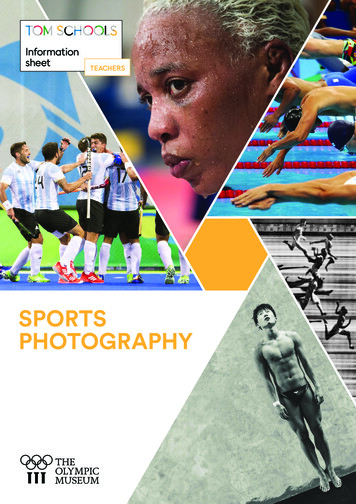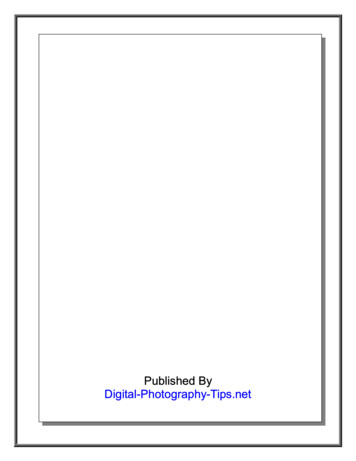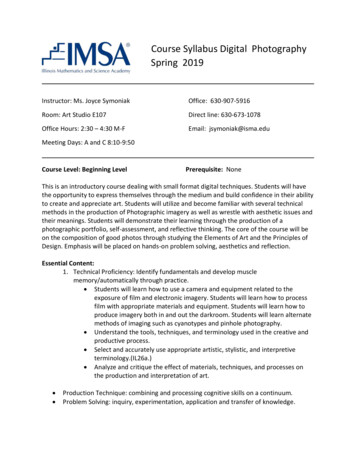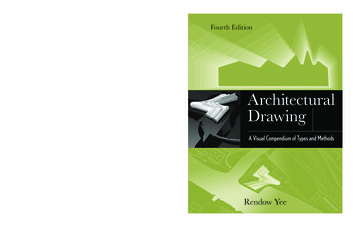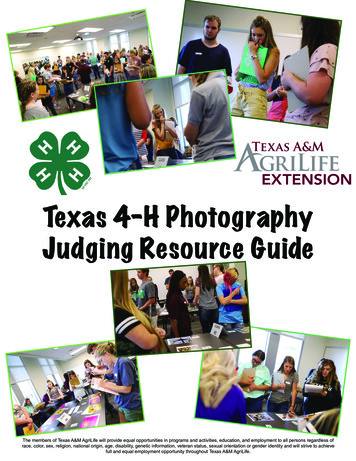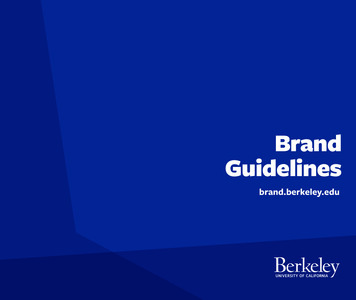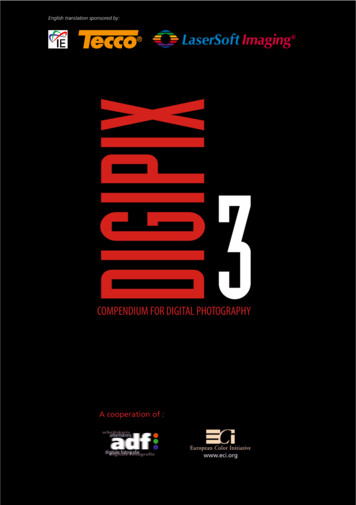
Transcription
English translation sponsored by:English translation sponsored by:ImageEngineeringCOMPENDIUM FOR DIGITAL PHOTOGRAPHYA cooperation of :Compendium for digital photography
English translation sponsored by:ImageEngineeringPreambelDear readers.The "Compendium for digital photography" aka. "DigiPix" in version3 was originally written and published November 2004 in and by thecooperation of the adf (Working Group Digital Photography) and theECI (European Color Initiative) - in german only. With the kind of positive acceptance we received in public the idea of an international version available in english was soon born and eventually realized. Dueto the fast paced innovation in the field of digital photography anddigital imaging in general some areas of this guide are not up-to-datewith the latest and greatest. An updated version will be available inthe near future.Meanwhile the authoring team hopes to provide you, the photographer with a batch of tips and helpful background info, in order tomake your daily digital job a lot easier.I would like to thank the sponsors, Image Engineering Dietmar Wüller,Tecco Braun & Frings GmbH and LaserSoft Imaging AG for making thistranslation possible through their much appreciated support.We wanted to make sure that this publication can be used as freely aspossible which is why we issued CREATIVE COMMONS PUBLIC LICENSEat the end of this document. We the authors expect the compliancewith it.Jan-Willem Rossée(jan@rossee.de)September of 2006The authors:adf (workingroup digital photography):Reinhard Fittkau, Holger Hagedorn, Dirk Hartmann, Dr. Martin Knapp,Matthias WeiseECI:Dieter Dolezal, Dietmar Fuchs, Jan-Willem Rossée, Andre Schützenhofer, Dietmar Wuellerweitere Autoren:Ulrike Haessler, Christian Westphalen Compendium for digital photography
English translation sponsored by:ImageEngineeringContentPreambleContent231. Color management1.1 Basics color management1.2 Profiling a digital camera1.3 Working spaces1.4 Viewing conditions1.5 Visualization on the monitor1.6 Visualization in print1.7 Settings in Photoshop44813182024272 Photography2.1 Exposure and lighting2.2 Formats, color depth and compression2.3 Resolution2.4 In-camera sharpening2.5 Color space2.6 White balance2.7 Storage media2.8 Camera maintenance3636394348505456583. Data optimization3.1 EXIF3.2 IPTC3.3 Description - Naming conventions636364654 Processing data4.1 Importing and processing raw data4.2 Tonal range levels and contrast adjustments4.3 Adjusting resolution4.4 Additional sharpening67677378795. Interchange format for the transfer of data5.1 Recommended file formats5.2 Communication transfer8181866. Application specific considerations6.1 Photojournalism6.2 Portraiture photography6.3 Advertising photography898992947. License97Compendium for digital photography
English translation sponsored by:ImageEngineering1. Color management1.1 Basics Color managementThe overlapping communication of color according to ICC-Standard is todays foundation for color management in a media production environment. Applied color management will bringpredictability and consequently security along into the colorworkflow, from data input to conversion and output processing.What is the fundamental challenge of color management within theboundaries of physics:- make the scan look like the original on the monitor- make the print look like the original on the monitor- make the print of a scan, without much examination on the monitor,look very similar to the original- generate verification for images to look similar on different machinesand monitorsTen years after its introduction the vendor and platform independentICC-Standard has reached a high professional level and creates thebasis for an efficient color management system, in combination with aprogressive hard- and software development.The entire communication of color in a modern production environment is going through a stage of modification, which yet alreadytakes place during photography due to the increased commitment todigital photography. Whenever precise color reproduction is mandatory – especially when shooting in a studio – color management canbe applied in digital photography as such. When shooting outdoorsthe vendors color transformations inside the camera will seize, for theuser color management starts once the final image will be displayedon the monitor.Working environment, general set-upICC Profiles which characterize the color reproduction of a certaindevice are being used in a controllable and safe process with imagedata in order to transport color in a production process. The ICC specifies device profiles (ICC profiles) and the mapping of the color engineused, which realizes a consequent color management from photography to print respectively displaying the images on the monitor.The actual photography is very often the source for color data, hencein the beginning there is the digitalization of a subject respectivelya scene or a scan. A modern working environment is based on the Compendium for digital photography
English translation sponsored by:ImageEngineeringdigital capture and reproduction of originals with a device or software which supports color management and implements itself intothe workflow harmoniously.Basic principles of color management / Conversion with ICCprofilesCommunication in a standardized language is crucial for any kind ofmanagement. Based on human color vision and comprehending all visual colors the device independent "CIE-L*a*b*" (see end of chapter)color model is used as a standardized language, which describes anequidistant color space based on human color reception. This is thebasic principle of color management.Any input- and output device participating in the production process(digital camera, scanner, monitor, printer, etc.) features an individualcharacteristic way of color reproduction and describes a portion ofthe colors which are visible for humans. This portion, which is beingreferred to as "device color space", is visualized three dimensionallyas CIE-L*a*b* color space in the graphic below. In order to transport color ina standardized, comprehensive andunique way through the productionprocess, ICC profiles of every single device have to be created. The ICC profileestablishes the connection between theaccording device dependent characteristic (device specific RGB or CMYK) and thedevice independent characteristic CIEL*a*b* - in other words: The individualcolor idioms of the individual input- andoutput devices are translated into a mutual language. Due to the fact that theprofile captures only a certain amountof colors, an extra engine – the so calledCMM (Color Management Module) – is necessary for the calculation ofthe secondary tonal values, one of each operation system, Apple andMicrosoft, already has one built in.Due to the mutual language within the ICC profiles it is now commonly defined, how certain devices see and reproduce certain colorvalues. Therefore single colors as well as complete images can be processed and controlled as requested. For this purpose the ICC profiles,the CMM‘s and their implementation into the applications will mergetogether and result in a color management workflow, in cooperationCompendium for digital photography
English translation sponsored by:ImageEngineeringwith the special retouching-, editing- and proofing functionality.Basic principles for data management / Workflow with ICCprofiles, InterfacesFrom the photographers view as the "data originator" data processing and distribution in RGB is the better option, which onewhile retouching can fall back to softproof functionality – if desiredor requested – in order to simulate the final output- or printed result. Needless to say the final output system needs to be familiar.The input data is in relation to the complete workflow resembled asdigital photographs or scans, which will eventually get edited andtransferred either directly or afterwardsin company with graphic- respectivelytext elements into a layout applicationlike Quark Xpress or Adobe InDesign inorder to be optimized and exported intothe final output process.The photographer will initiate thecommission of data according to thestatus of an image either to the postproductionorprepressinterface.The color- and process related optimization of data to the according outputprocess (in a normal case the separationfrom RGB to CMYK) )can occur at different sets of the workflow, while one generally needs to differentiatebetween the process independent and process dependent approach.The softproof-visualisation displays a preview of the printed output "on-the-fly".The output optimization (separation) needs to take place at the endwhen applying a medianeutral workflow and data managementwhich itself will generate perfect premises for the optimization tofurther output processes. When choosing a process dependent approach the optimization respectively the commitment to specifiedoutput conditions will occur at an earlier stage in the workflow.Both workflow options feature their advantages, with thepossibility for an optional hybrid approach at a later time.To which extent the photographer will perform the output optimizationneeds to be decided upon individually and to the standard of knowledge.It shouldn't be regarded as the one primary exercise for the photographer. Compendium for digital photography
English translation sponsored by:ImageEngineeringThe integration of ICC color management to a working environment supplies these possibilities. Color management can make access to generic or idealized color spaces or process descriptionslike ECI-RGB, ISOcoated, PDF/X,. or depend upon adaptionsof special devices via individual ICC compatible procedures.As one important component of workflow and data management, applied color management can safeguard adequate flexibility and securityto the according interfaces, much as the transfer of image material ofphotographers to postproduction / prepress. It greatly matters to save thecurrent description of color in the shape of an ICC profile to every �––––––––––––––(*) CIE Commission Internationale de l‘Eclairage. Defined in 1931 theXYZ-color model and subsequently further standards, for example thefamiliar CIE-standard color chart, known as the sole. This definition isbased upon results of the latest research, from which a "standard observer" was defined. This standard observer complies with 90% of thecolor reception of humans. In 1976 the CIE-Lab color space was introduced by the CIE, which in contrary to the "sole" had the advantageof the calculative offset similarity.Compendium for digital photography
English translation sponsored by:ImageEngineering1.2 Profiling a digital cameraAdvantages of camera profilesThe advantage in the application of individually created camera profiles lies within the compensation of "color-ametropia" (failure of visibility) of colors, which is inherent in any digital camera. The colorametropia differs from vendor to vendor as will discrepancies occurbetween one vendors camera models. Through the use of cameraprofiles the photographer has more security, as a more precise colorreproduction from one camera as well as many different cameras,instead of having to pass through long editing cycles in image editingapplications. Ultimately the use of camera profiles reduces the hoursof work per image and therefore increases productivity.Camera profile, more than a digital emulsionThrough the application of camera profiles a digital camera is muchmore qualified for the precise reproduction of colors than the analogue film ever has been.Just like the film emulsions in analogue photography were designedfor different types of light it is essential for camera profiles to be optimized for one type of light and should be applied with this only.While in analogue photography the applied daylight- or tungstenlight film in contrary to the used camera and optics displays themost important parameter for color reproduction, the used cameraand processing technology and further workflow inside the cameraplays a major role, i.e. inside the raw data converter for color reproduction, which has to be incorporated when creating a profile.Thus the camera profile describes the characteristic of a camera withcertain light as well as the adjacent camera- and data processing.Furthermore not only daylight- or tungsten customizations can be realized via camera profiles, but as many "Illuminant-profiles" as neededfor photographic work, i.e. a profile for HMI- or fluorescent tubes. Theprofile can be applied to similar light types again and again – just likedaylight or tungsten film in analogue photography. For example a profile created for flash light in many cases can be applied on a daylightlocation, when using the white balance functionality inside the camera. This operation method will save the photographer a lot of effortinstead of having to create a new profile for every new composition.Preferably the camera profile should only incorporate an exposureor contrast adaptation, if necessary due to insufficient exposure orgradation when taking the photo. The correct exposure and choiceof gradation will remain the photographer‘s responsibility, just likeselective application of white balance. So mainly the camera profile issupposed to correct the color reproduction of a camera. Compendium for digital photography
English translation sponsored by:ImageEngineeringRange of application for camera profilesThis preliminary remark about the advantages of camera profiles already indicates the range of application of such camera profiles. Theapplication of camera profiles plays a vital role whenever an exposuredepends on exact color reproduction. This could be art reproductions,table-top and studio photography and whenever there is an increaseddemand in color reproduction, e.g. for a corporate-, logo- or productcolor. In photo journalism, where it is all about speed and changingrecording condition, in artistic photography as well as generally whendisposing a mood or feeling, color does represent a vital role, but theprecision of color plays an rather inferior role. In these cases the use ofindividual camera profiles is not categorically mandatory and due tothe customization of the workflow partly obstructive.Creation of profilesSoftware and adequate test charts:When creating camera profiles special test charts are necessary besidesthe profiling software in order to capture the color characteristics ofthe camera.In principle the best test chart for this purpose is dependent on theprofiling software. The most commonly distributed test charts for profiling cameras are from Gretag Macbeth. For one thing the DigitalColorCheckerSG and the ColorCheckerDC as well as the ColorCheckerwith 24 color patches can be named here, whereas the ColorCheckerSG gathers the color characteristics of the camera best due to itsmaterial properties. Some profiling packages also use test charts produced on glossy photographic materials with additional greycards ondiffering materials and can create good results. IT8 test charts used forprofiling scanners are unqualified for profiling cameras. It is importantfor the appropriate test charts to offer a good share of bright, semibright and dark colors, no optical brighteners as well as feature highlysaturated colors and therefore represent alarge color space. On the other hand thecolors are supposed to fill in the color spaceconsistently and a neutral grey balance (nocolor cast under certain types of light) fordetermination of the grey balance, whichwill represent the grey characteristics of thecamera. A duller patch will prevent glossylike reflections of light more likely whereason the other hand the color characteristicsof the camera with highly saturated colorscan not be captured satisfactory. Hence a The Color Checker SG from Gretagsemi matte material is a good compromise. MacbethCompendium for digital photography
English translation sponsored by:ImageEngineeringProfiling software should be able to operate according to most recentICC specifications and use chromatic adaption after Bradford (mathematical function to adapt data to different light types) or newermethods. The software needs to support different types of light and ifapplicable add user-oriented types of light. Grey balance needs to beable to operate in two different settings: choose a grey balance whichis calculated automatically from the software based on the data fromthe test chart or not to affect the grey balance setting in the camera.In addition the camera profiling software needs to leave some optionsto the user, in order to customise the profile according to individualrequirements. Just as different film types were used in analogue photography in order to achieve perfect skin tones for example, the profiling software should offer the opportunity to customise a cameraprofile in relation to the sole purpose of its use.Capturing the test chart and exposureThe most successful way to create a camera profile is to shoot thetest chart under repro illumination and preferably record withmaximum bit depth. This means to place the light source – preferably two heads from left and right - in a 45 angle to the cameraand to the test chart, in order to illuminate the chart as plane andevenly as possible. The ideal condition for capturing the test chart isa darkened room with no disturbing reflections on the chart as wellas light source with constant temperature, illumination of light andequal brightness. Likewise the test chart can be captured outsidethe studio as well if disturbing refections and mirroring can be prevented. Reflections can be minimized by underlaying or hanging amatte black or grey piece of cardboard or cloth of adequate size.The right exposure for the test chart is essential for the success of apremium digital camera profile. If the exposure of the test chart isdarker than that of the images you will be taking, the profile willmake the images look much brighter. In reverse a brighter exposure of the test chart will end in a darker reproduction of your images. The correct exposure should best be determined by a row ofexposures. A reference value for the correct exposure when usingthe Gretag Macbeth test charts can be checked upon by the whitetest chart patches. The patch should keep lower RGB values thanthe white areas of your image with just as little detail as possible.When using premium studio cameras the right exposure of the testchart should result in RGB values from 235-245 in the white patches.For SLR and rangefinder cameras a good starting point for the rightexposure of the test chart is measuring a greycard (e.g. the Kodak10Compendium for digital photography
English translation sponsored by:ImageEngineeringgreycard) and transferring the exposure values to the test chart shot.Since color-ametropia shows different effects with different lightingconditions, it would be self-evident to place the test chart directly intothe scene to be photographed and create the profile from there. Practical experience shows little success for this approach. The illuminationof the scene very often leads to e.g. black patches of the test chart tobe too light as a result of direct reflections of a light source and therefore will create errors in the profile. The same is obviously true forthe patches that reflect directly into the direction of the camera. Addoccurring falsification of colors to this, due to reflections of coloredobjects in the scene. For example, when shooting a tabletop setup ona colored underground, the reflections of the underground will interfere and lead to falsified colors in the test chart and to bad profiles.Likewise with reflections of metal objects or white walls which caninfluence the capturing of the test chart in a negative way.White balanceA correct white balance is one of the most essential requirements for agood profile as well as the subsequent application of the profile. Thewhite balance can be comprehended as a calibration of the camera tothe according lighting conditions. It must be pointed out that someSLRs and Rangefinder cameras will accomplish the white balance by awhite area. If using an improper material like a piece of paper for thisit may lead to drastic errors in the profile due to optical brighteners inmany papers. An alternative for the correct white balance with a larger, neutral area is the use of the Gretag Macbeth White balance Card.The predominant portion of cameras will acquire white balance ofa neutral grey area. There are full-format greycards available on themarket for this. A Kodak greycard with its 18% reflection is very appropriate for exposure metering, but not for white balance, since it isnot sufficiently neutral.Depending on the camera the greycard needs to be captured full-frame.The grey patches of the camera chart can be utilized for white balanceas well for more premium cameras. Double check the white balance inthe image via the pipette of your image editing application or the rawdata converter. A successful white balance will favour an interpretationof the camera of neutral grey areas in the image with equal RGB values.If the white balance, the exposure and the illumination of the testchart have been performed according to these instructions, then youhave made a foundation for a good camera profile. Please considerduring the application of the camera profile that the profile will operCompendium for digital photography11
English translation sponsored by:ImageEngineeringate reliably just as long as the basic settings in the camera respectivelyin the further editing workflow are maintained between the imagecapturing and the capturing of the test chart. If e.g. switching theraw data converter, the profile created with a different converter cannot be applied anymore. Furthermore, always keep in mind to doublecheck white balance as an essential quality feature during image capture and modify it if necessary, then you are on the safe side, to usethe one-time created camera profiles for a lot of shots.12Compendium for digital photography
English translation sponsored by:ImageEngineering1.3 Working spacesIn image editing applications the effect of certain tools on image datais influenced by the color mode used – one reason to look into colormodes and color spaces a little closer.It is an interesting experiment to perform the same adjustment of image contrast once in RGB, CMYK and Lab. When increasing the contrast of the image a little by lowering the shadows and raising thehighlights you will be able to experience – dedicated image materialpresumed – the following effect:RGB color mode: saturation of colors is increased.CMYK color mode: saturation of colors is increased but color shiftingoccurs and the shadows will fade out.LAB color mode: no shifting of colors but increasing contrast due to theseparation of the brightness information from the color information.Besides the investigated effects other factors need to be taken intoconsideration for the choice of the appropriate color mode. The conversion of data to CMYK ( separation) requires accurate knowledgeabout the final print process and the necessary color removal. The useoff LAB in turn will lead to loss of details with 8-bit color depth in critical areas of the image; Furthermore some tools in e.g. Photoshop arenot even available in LAB color mode (e.g. selective color correction).It turns out that RGB color mode is the most reasonable one for editing digital images.From color mode to color space .It seems even more confusing since there is a multitude of color spacesavailable for the RGB color mode. A color space is a certain RGB described by means of an ICC profile. At the beginning of the job the userfaces the challenge of choosing the correct color space for the capturing, editing and archiving of their images. The color space chosen forthe editing of the image (image retouching, image enhancements,unsharpmasking.) is being referred to as a working space. (Attention:Once again this is not the RGB color mode but a color space characterized via an ICC profile, e.g. eciRGB or AdobeRGB!) Prior to the decisionfor a certain working space, some issues need to be considered.Working spaces are described by the following parameters:- the color values of the primary colors red, green and blue- the gamma value- the whitepointPrimary colorsThe definition of the primary colors affects the size of the color spacein the first place. One needs to pay attention for a big enough resulting color space for the desired output process, since during the creCompendium for digital photography13
English translation sponsored by:ImageEngineeringation process or during conversion to the working space those colorswill be clipped already, which could have been useful in a later highquality premium output process (e.g. for Gravure or Offset printingprocesses). In order visualize the different color spaces graphically the2- or 3-dimensional illustration of the "ColorSync service application"under Mac OSX can be used. For all others a standard browser withVRML-plugin can be used for a comparison of the size of two colorspaces via the website http://www.ICCview.de/.GammaThe gamma value defines how the gradient of brightness is based onthe profile, or how many values at a time will describe the highlightsand shadows. The lower the gamma, the more values are used to describe the differentiation of the highlights and if higher the more areused to describe the areas in the shadows. In practical use a gammaof either 1,8 or 2,2 can be found, whereas we find a slight preferencefor a gamma of 1,8 in color spaces coming from the area of prepressand a 2,2 in the display areas. Recently there are also such color spaces,which replace the gamma with the brightness distribution of the LABcolor space which is equivalent to the reception of the human eye (L*,pronounced L-star).White pointThe "color" of white in a profile is described by the Whitepoint. In thiscase white is an area reflecting light over the range of visual colors.This color is primarily dependent on the illuminating light source. Two"normative" light sources have been established along with the according Whitepoints: D65 and D50. These describe the coloration of areference object at a temperature of 6500K and 5000K. Since the illumination of D50 has been established in prepress and print it is usefulto apply a working space with D50 and to calibrate the monitor to it,if you are working in this area. (Also see chapter 1.4 "Viewing conditions" and 1.5 "monitor calibration".)General considerations when choosing a working spaceThose color spaces describing an input- or output device, are oflimited use as a working space. Because of its "nonlinearity".This means that a color with equal RGB values (e.g. R G B 127)will NOT result in a neutral grey and therefore e.g. optimizations in contrast will occur accompanied by a distinct color cast.Thus those working spaces are especially favored which feature normalized RGB color spaces and will generate a visually neutral grey.14Compendium for digital photography
English translation sponsored by:ImageEngineeringAppropriate working spacesA brief while ago the European Color Initiative (ECI) aimed at the development of an RGB color space, which will cover the current established printing color spaces as good as possible, without becoming too"big". Since the Apple operating system took a commanding position,a gamma of 1.8 was chosen. As a Whitepoint D50 was specified andthe primary colors were ajared to the NTSC specifications. The ECI colorspace is very well suited for editing, delivering and archival of imagedata, since the color space covers all current printing color spaces fairlywell. ECI-RGB can be downloaded free of charge from the website ofthe ECI (www.eci.org). If you are working in an environment thoughthat does not support color management please bear in mind not touse any image data in eciRGB that has not been converted prior toapplication. These are e.g. webapplications and Office environments.For this purpose a conversion to sRGB beforehand is recommended.Another meaningful working space is AdobeRGB, since it featuresthe same gamma value as sRGB and some applications and cameras as well use it as a default setting. Especially with softwareproducts that do not attach color profiles we need to pay goodattention to the compliance of camera software working spaceand image editing working space. Additionally unnecessary color space changes should be prevented, since the loss of qualitydue to multiple conversions can not be eliminated to full degree.(Note: Older Nikon digital-SLRs apply an inferior color reproduction in AdobeRGB than in sRGB. In order to ensure a troublefree workflow one should always conduct a number of colortests prior to switching the working space of the digital camera.)There is an interesting approach to this from PhotogamutRGB (http://www.photogamut.org/) The idea was trying to cover all current photographic output- and printing processes and to eliminate all colorsnot contained from this working space. On top of everything a harmonization with sRGB was aspired in order to reduce color falsifications due to the transfer of image data into a workflow without colormanagement. Please note the application of a so called LUT-profile inorder to characterize this color space, which is over 150 kb in size andtherefore increases the file size to this amount. It has not spread inpractice so far, but its definitely worth keeping an eye on its development.Special color spacesWe have not dealt with the extra big color spaces like CIE-RGBor WideGamutRGB up to this point. Those cover a visible rangeas big as possible but should be applied in special cases only. Itmust be pointed out that the quality of a future color separaCompendium for digital p
Compendium for digital photography Image Engineering English translation sponsored by: Dear readers. The "Compendium for digital photography" aka. "DigiPix" in version 3 was originally written and published November 2004 in and by the cooperation of the adf (Working Group Digital Photography