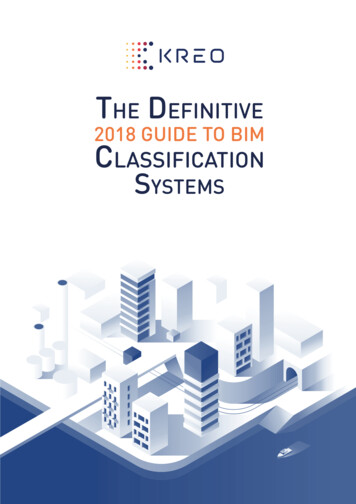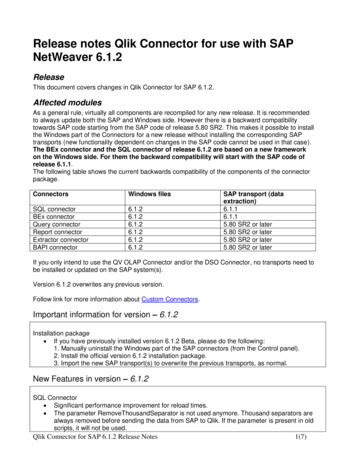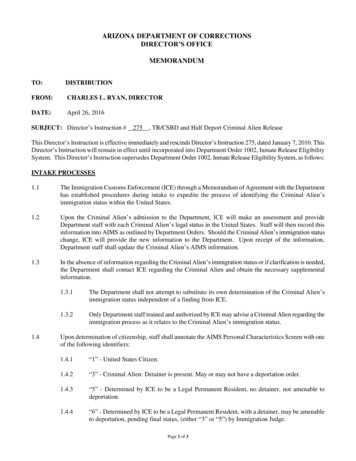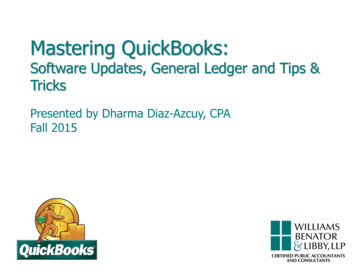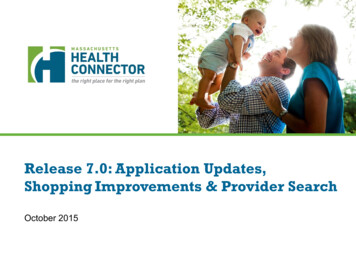
Transcription
Release 7.0: Application Updates,Shopping Improvements & Provider SearchOctober 2015
Agenda Application Updates Shopping Improvements Provider Search MassHealth Updates2
Application Updates
Release 7.0 – Application UpdatesThe 7.0 version of the online application at Mahealthconnector.org wasreleased on October 15, 2015. The enhancements will help simplify andstreamline an individual’s experience when entering an application.Changes in Release 7.0 Address some of the issues from the 6.5 version Add new functionality on Shopping pages, ability to grant APTC in cases ofDomestic Violence and the Do You Want Help pages, Add a new Reasonable Accommodation page, some backgroundfunctionality related to MassHealth Premium Assistance, and generalenhancements to the user interface (UI) and system notices.4
Ability to grant APTC in cases ofDomestic ViolenceThe system can now grant Advance Premium Tax Credits (APTC)when an applicant attests to being a victim of domestic violence isnot filing taxes jointlyIn order to be granted APTC, an applicant filing taxes separately from their spousemust: Not be applying with their spouse Not be living with their spouse Attest to being a victim of domestic violence A new question has been added to the “More about this Household” page whichdisplays when an applicant attests to being married and filing taxes separatelyfrom their spouse The new question only displays when an applicant attests that they are not filingtaxes jointly with their spouse and they do not live with their spouse5
New question related to tax filing andcases of Domestic Violence6
Reasonable AccommodationsReasonable Accommodations functionality allows applicants toindicate if they have special communications needs Applicants are able to indicate disability and special communication needs in theFamily and Household section of the application Applicants are able to attest to the following disabilities: Low vision, blind, deaf, hard of hearing, developmentally disabled, intellectuallydisabled, physically disabled, otherApplicants are able to indicate the following communications needs: Text telephone (TTY), large print publications, American Sign Language (ASL)interpreter, video relay service (VRS), communication access real-time translations(CART), publications in braille, assistive listening device, publications in electronicformat, other7
Reasonable Accommodations8
User Interface/User ExperienceImprovementsSeveral one-off improvements to the application aim to make theapplication process easier to understand for consumers Hyperlinks to help pages regarding the IDP, Income, Immigration, ESI andQualifying Life Events sections of the application Addition of text on Eligibility Results screen Consistent ordering of relationship dropdowns throughout application9
Health ConnectorTermination NoticeRelease 7 delivers the fully-compliant Termination Notice which issent to QHP members who are found to be no longer eligible for QHPcoverage Pre Release 7.0, the Health Connector repurposed the Denial Notice, which doesnot contain the eligibility end date, to notify QHP members who are pendingtermination as a workaround QHP members may have their eligibility terminated due to one of the followingreasons: Failing to provide verification documentation (includes residency, incarceration, SSN,immigration/citizenship status) Self reported change causing ineligibility (includes moving out of state, death,incarceration, lawful presence, receiving Medicare benefits in another state) Administrative closings (includes same reasons as self reported changes plus voluntarywithdrawal)Continued 10
Health ConnectorTermination Notice (cont’d) Members will receive a termination notice if they become eligible for partialMassHealth coverage (Health Safety Net, MH Limited, Children’s Medical SecurityPlan), but will not receive a termination notice if they become eligible for fullMassHealth coverage11
Shopping Improvements
Plan Management and ShoppingImprovementsRelease 7 introduces several improvements to the plan informationdisplayed during the shopping experience for 2016 plans Benefit information on the “Plan Details” page re-ordered and some benefitsrenamed making reviewing and understanding plan benefit information easierfor consumers Network Flags added to all shopping pages indicate network size relative to eachcarriers broadest provider network ConnectorCare plan names display in the shopping experience instead of thebase Silver plan Conditional benefit descriptions and dental and vision icons display when certainbenefits are covered13
Qualified Health Plans: ShoppingChanges for Open EnrollmentConsumers and Assisters can expect to see the following: Changes to provide additional information and reduce consumer confusion forPlatinum, Bronze and Catastrophic plans include: Presetting the shopping filters to show Silver and Gold plans by default (with pop-upmessage explaining this pre-filtering and how additional metallic tiers can be shown) Pop-up messages: Bronze check out – reminder to review cost sharing and ensure that consumer can afford theseout-of-pocket costs Catastrophic check out – highlighting limited benefits and inability to apply APTCIntroducing a stand-alone provider search tool to help consumers find providers anddetermine which plans include those providers within their network Users can access the provider search tool through hyperlinks made available oninformational and shopping pages14
Pre-set Metallic Tier Filters Presetting the shopping filters to show only Silver and Gold plans by default, withpop-up messageThe plans shown here are some of our most popular plans and offer a good balancebetween monthly premiums and out-of-pocket costs. However, more plans are alsoavailable. There are plans with higher premiums but low out-of-pocket costs (PlatinumPlans) or plans with lower premiums but high out-of-pocket costs (Bronze plans, andfor those who qualify, Catastrophic Plans).To see more plans and review their benefits, go to the bottom left side of this page andchoose the types of plan levels you want to compare from the Coverage Level list.OK15
Check-out Message: Catastrophic Pop-up message when a user checks out a Catastrophic plan You have selected a plan with Catastrophiccoverage.Catastrophic plans cover you if you have a major illness orinjury. However, you will need to pay out of pocket foralmost all of your care until you reach the deductible.Catastrophic plans have the highest deductibles andmaximum out-of-pocket limits of any plans through theHealth Connector—make sure to review these costs beforeyou decide to enroll.Please note: if you qualify for a tax credit, you will not beable to use your tax credit to help pay for your premium ifyou enroll in a Catastrophic plan.16
Check-out Message: Bronze Pop-up message when a user checks out a Bronze plan You have selected a plan at the Bronze level ofcoverage.Bronze plans have lower monthly premiums but have muchhigher out-of-pocket costs and higher deductibles thanother plans. You should review the co-pays, co-insurance,deductible, and maximum-out-of-pocket limit of this plan.Make sure you can afford these out-of-pocket costs beforeyou decide to enroll.17
Provider Search ToolCustomers have the option to search, sort, or filter health plans based onthe participation of their preferred doctors, specialists, or hospitals. Providers must participate with atleast one (QHP) in order to beincluded in the search tool Customers can select and viewproviders side by side Customers can see counts ofproviders in each available plan toevaluate network size Customers can see descriptions of atleast 80 specialties in the director tohelp users find the specialty theyneed18
Provider Search Tool (cont’d)Provider data will be updated at least once a month. Each health insurance plan(carrier) is scheduled tosend their data by the 15thof each month The health plans can sendfiles more frequently, butonly the latest file submittedby the 15th will be used inthe following month’supdated data The Data that is submittedwill be cleaned up so thatunified records aresearchable for each providerand hospital/facility19
Provider Search Tool (cont’d)Our anticipated go-live date is November 1st. Consumers will be able to access the provider search in two ways:1. Through the web pages on www.MAhealthconnector.org2. The provider search tool will appear on the shopping screens in the onlineapplication on November 1st20
Provider Search: Screenshots
Using Provider SearchStep 1) Enter information for Doctor22
Using Provider SearchStep 2) Click Find Doctors23
Using Provider SearchStep 3) Results appear with filters on the left hand side of page.Note: To see the plan names within each carrier click on the link that says:(Click to show all X plans)24
Using Provider SearchStep 4) Confirm the carrier and the plan25
Using Provider SearchFilters: Can help narrow downsearch. Some options are: Distance Specialty Gender Language Accepting New Patients26
Search for Hospitals27
MassHealth Updates28
MassHealth PremiumAssistance Update: Sample Notices HIX will now be ableto support thePremium Assistanceprocess. New notices tosupport premiumassistance. HIX will not changethe members benefitswhile the insuranceinvestigation ispending during theinvestigation process.The member willremain in theirexisting non-PAbenefits until approvalfor premiumassistance payments.29
MassHealth Premium AssistanceUpdate: Sample Notices (cont.)30
MassHealth Premium AssistanceUpdate: Sample Notices (cont.)31
Questions?
MassHealth coverage 11 . Shopping Improvements . . displayed during the shopping experience for 2016 plans . Conditional benefit descriptions and dental and vision icons display when certain benefits are co