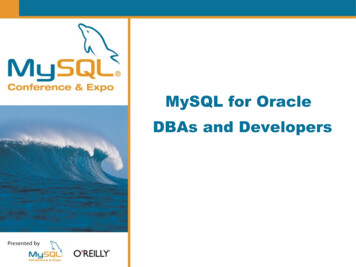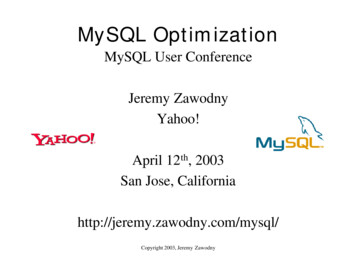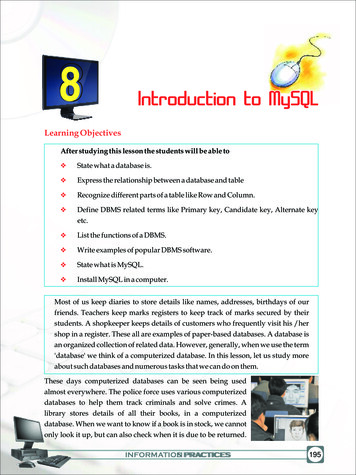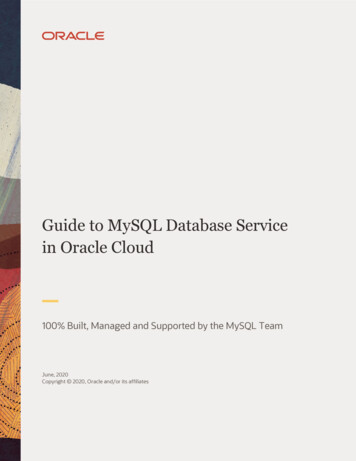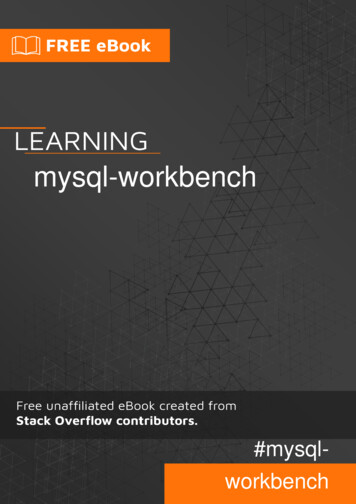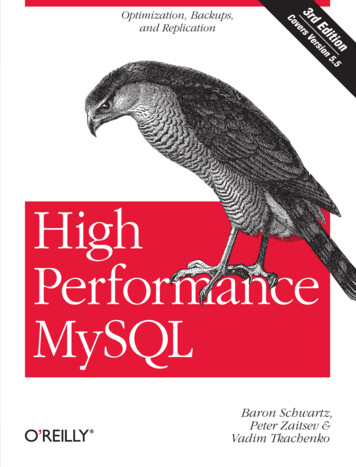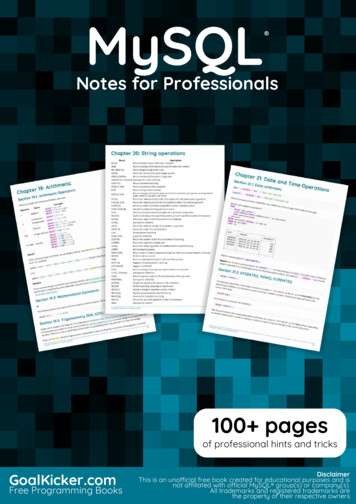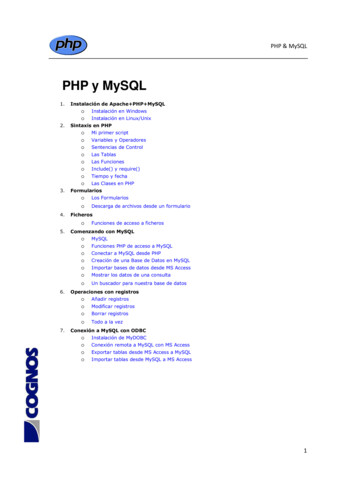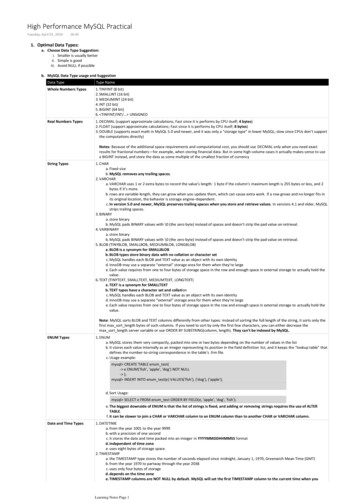
Transcription
High Performance MySQL PracticalTuesday, April 01, 201416:451. Optimal Data Types:a. Choose Data Type Suggestion:i. Smaller is usually betterii. Simple is goodiii. Avoid NULL if possibleb. MySQL Data Type usage and SuggestionData TypeType NameWhole Numbers Types1. TINYINT (8 bit)2. SMALLINT (16 bit)3. MEDIUMINT (24 bit)4. INT (32 bit)5. BIGINT (64 bit)6. TINYINT/INT/ UNSIGNEDReal Numbers Types1. DECIMAL (support approximate calculations; Fast since it is performs by CPU itself; 4 bytes)2. FLOAT (support approximate calculations; Fast since it is performs by CPU itself; 8 bytes)3. DOUBLE (supports exact math in MySQL 5.0 and newer, and it was only a "storage type" in lower MySQL; slow since CPUs don’t supportthe computations directly)Notes: Because of the additional space requirements and computational cost, you should use DECIMAL only when you need exactresults for fractional numbers—for example, when storing financial data. But in some high-volume cases it actually makes sense to usea BIGINT instead, and store the data as some multiple of the smallest fraction of currencyString Types1. CHARa. Fixed-sizeb. MySQL removes any trailing spaces.2. VARCHARa. VARCHAR uses 1 or 2 extra bytes to record the value’s length: 1 byte if the column’s maximum length is 255 bytes or less, and 2bytes if it’s more.b. rows are variable-length, they can grow when you update them, which can cause extra work. If a row grows and no longer fits inits original location, the behavior is storage engine–dependent.c. In version 5.0 and newer, MySQL preserves trailing spaces when you store and retrieve values. In versions 4.1 and older, MySQLstrips trailing spaces.3. BINARYa. store binaryb. MySQL pads BINARY values with \0 (the zero byte) instead of spaces and doesn’t strip the pad value on retrieval.4. VARBINARYa. store binaryb. MySQL pads BINARY values with \0 (the zero byte) instead of spaces and doesn’t strip the pad value on retrieval.5. BLOB (TINYBLOB, SMALLBOB, MEDIUMBLOB, LONGBLOB)a. BLOB is a synonym for SMALLBLOBb. BLOB types store binary data with no collation or character setc. MySQL handles each BLOB and TEXT value as an object with its own identityd. InnoDB may use a separate “external” storage area for them when they’re largee. Each value requires from one to four bytes of storage space in the row and enough space in external storage to actually hold thevalue.6. TEXT (TINYTEXT, SMALLTEXT, MEDIUMTEXT, LONGTEXT)a. TEXT is a synonym for SMALLTEXTb. TEXT types have a character set and collationc. MySQL handles each BLOB and TEXT value as an object with its own identityd. InnoDB may use a separate “external” storage area for them when they’re largee. Each value requires from one to four bytes of storage space in the row and enough space in external storage to actually hold thevalue.Note: MySQL sorts BLOB and TEXT columns differently from other types: instead of sorting the full length of the string, it sorts only thefirst max sort length bytes of such columns. If you need to sort by only the first few characters, you can either decrease themax sort length server variable or use ORDER BY SUBSTRING(column, length). They can't be indexed by MySQL.ENUM Types1. ENUMa. MySQL stores them very compactly, packed into one or two bytes depending on the number of values in the listb. It stores each value internally as an integer representing its position in the field definition list, and it keeps the “lookup table” thatdefines the number-to-string correspondence in the table’s .frm file.c. Usage example:mysql CREATE TABLE enum test(- e ENUM('fish', 'apple', 'dog') NOT NULL- );mysql INSERT INTO enum test(e) VALUES('fish'), ('dog'), ('apple');d. Sort Usage:mysql SELECT e FROM enum test ORDER BY FIELD(e, 'apple', 'dog', 'fish');e. The biggest downside of ENUM is that the list of strings is fixed, and adding or removing strings requires the use of ALTERTABLE.f. it can be slower to join a CHAR or VARCHAR column to an ENUM column than to another CHAR or VARCHAR column.Date and Time Types1. DATETIMEa. from the year 1001 to the year 9999b. with a precision of one secondc. It stores the date and time packed into an integer in YYYYMMDDHHMMSS formatd. independent of time zonee. uses eight bytes of storage space.2. TIMESTAMPa. the TIMESTAMP type stores the number of seconds elapsed since midnight, January 1, 1970, Greenwich Mean Time (GMT)b. from the year 1970 to partway through the year 2038c. uses only four bytes of storaged. depends on the time zonee. TIMESTAMP columns are NOT NULL by default. MySQL will set the first TIMESTAMP column to the current time when youinsert a row without specifying a value for the column.4 MySQL also updates the first TIMESTAMP column’s value by defaultLearning Notes Page 1
insert a row without specifying a value for the column.4 MySQL also updates the first TIMESTAMP column’s value by defaultwhen you update the row, unless you assign a value explicitly in the UPDATE statement.Note: if you store or access data from multiple time zones, the behavior of TIMESTAMP and DATETIME will be very different. Theformer preserves values relative to the time zone in use, while the latter preserves the textual representation of the date and time.Note: MySQL 5.6.4 and newer support sub-second resolutionBit-Packed Data Types1. BITa. Before MySQL 5.0, BIT is just a synonym for TINYINT. But in MySQL 5.0 and newer, it’s a completely different data type withspecial characteristics.b. maximum length of a BIT column is 64 bits2. SETc. Choosing Identifiersi. Make sure you use the same type of identifier in all related tables. Mixing different data types can cause performance problems, and even if it doesn’t, implicit typeconversions during comparisons can create hard-to-find errors.ii. Choose the smallest size that can hold your required range of values, and leave room for future growth if necessary.iii. Few Tips when choosing identifier type:1) Integers are usually the best choice for identifiers, because they’re fast and they work with AUTO INCREMENT.2) The ENUM and SET types are generally a poor choice for identifiers.3) Avoid string types for identifiers if possible, because they take up a lot of space and are generally slower than integer types.4) be very careful with completely “random” strings, such as those produced by MD5(), SHA1(), or UUID(). Followings are the reasons:a) They slow INSERT queries because the inserted value has to go in a random location in index.b) They slow SELECT queries because logically adjacent rows will be widely dispersed on disk and in memory.c) Random values cause caches to perform poorly for all types of queries because they defeat locality of reference, which is how caching works.5) If you do store UUID values, you should remove the dashes or, even better, convert the UUID values to 16-byte numbers with UNHEX() and store them in aBINARY(16) column. You can retrieve the values in hexadecimal format with the HEX() function.2. Schema Designa. Too many columns is not efficientMySQL’s storage engine API works by copying rows between the server and the storage engine in a row buffer format; the server then decodes the buffer into columns.But it can be costly to turn the row buffer into the row data structure with the decoded columns. The cost of this conversion depends on the number of columns.b. Too many joins is not efficientc. Beware of overusing ENUMd. NULL not invented here. Suggest considering alternatives when possiblee. Pros & Cons of a Normalized Schema The drawbacks of a normalized schema usually have to do with retrieval. Normalized updates are usually faster than denormalized updates. When the data is well normalized, there’s little or no duplicated data, so there’s less data to change. Normalized tables are usually smaller, so they fit better in memory and perform better. The lack of redundant data means there’s less need for DISTINCT or GROUP BY queries when retrieving lists of values. Consider the preceding example: it’s impossibleto get a distinct list of departments from the denormalized schema without DIS TINCT or GROUP BY, but if DEPARTMENT is a separate table, it’s a trivial query.f. Pros & Cons of a Denormalized Schema A denormalized schema works well because everything is in the same table, which avoids joins.g. Using Cache & Summary Tablei. Cache Table: refer to tables that contain data that can be easily, if more slowly, retrieved from the schema (i.e., data that is logically redundant)ii. Summary Table: tables that hold aggregated data from GROUP BY queries (i.e., data that is not logically redundant)h. Suggestion for Counter Tablei. Common way: The problem is that this single row is effectively a global “mutex” for any transaction that updates the counter. It will serialize those transactions.mysql CREATE TABLE hit counter (- cnt int unsigned not null- ) ENGINE InnoDB;mysql UPDATE hit counter SET cnt cnt 1;ii. Better Way:mysql CREATE TABLE hit counter (- slot tinyint unsigned not null primary key,- cnt int unsigned not null- ) ENGINE InnoDB;-- query can just choose a random slot and update itmysql UPDATE hit counter SET cnt cnt 1 WHERE slot RAND() * 100;-- To retrieve statistics, just use aggregate queries:mysql SELECT SUM(cnt) FROM hit counter;i. Speeding Up ALTER TABLEa. MySQL performs most alterations by making an empty table with the desired new structure, inserting all the data from the old table into the new one, and deleting theold table. This can take a very long time, especially if you¡ re short on memory and the table is large and has lots of indexes.b. In general, most ALTER TABLE operations will cause interruption of service in MySQL. We’ll show some techniques to work around this in a bit, but those are for special cases.1) swapping servers around and performing the ALTER on servers that are not in production service2) “shadow copy” approach. The technique for a shadow copy is to build a new table with the desired structure beside the existing one, and then perform a rename anddrop to swap the two.c. The default value for the column is actually stored in the table’s .frm file. any MODIFY COLUMN will cause a table rebuild. However change a column’s default with ALTERCOLUMN don’t, it just change the value in .frm file.3. Indexing For High Performancea. B-Tree Index Types of queries that can use a B-Tree index. Match the full value: A match on the full key value specifies values for all columns in the index. Match a leftmost prefix Match a column prefix: You can match on the first part of a column’s value. Match a range of values Match one part exactly and match a range on another part Index-only queries: B-Tree indexes can normally support index-only queries, which are queries that access only the index, not the row storage. Here are some limitations of B-Tree indexes: They are not useful if the lookup does not start from the leftmost side of the indexed columns. You can’t skip columns in the index. The storage engine can’t optimize accesses with any columns to the right of the first range condition.b. Hash Index A hash index is built on a hash table and is useful only for exact lookups that use every column in the index.4 For each row, the storage engine computes a hash code of theindexed columns. It stores the hash codes in the index and stores a pointer to each row in a hash table.Learning Notes Page 2
indexed columns. It stores the hash codes in the index and stores a pointer to each row in a hash table. In MySQL, only the Memory storage engine supports explicit hash indexes. If multiple values have the same hash code, the index will store their row pointers in the same hash table entry, using a linked list. hash indexes havesome limitations: Because the index contains only hash codes and row pointers rather than the values themselves, MySQL can’t use the values in the index to avoid reading the rows. MySQL can’t use hash indexes for sorting because they don’t store rows in sorted order. Hash indexes don’t support partial key matching, because they compute the hash from the entire indexed value. That is, if you have an index on (A,B) and your query’sWHERE clause refers only to A, the index won’t help. Hash indexes support only equality comparisons that use the , IN(), and operators (note that and are not the same operator). They can’t speed up rangequeries, such as WHERE price 100. Accessing data in a hash index is very quick, unless there are many collisions (multiple values with the same hash). When there are collisions, the storage engine mustfollow each row pointer in the linked list and compare their values to the lookup value to find the right row(s). Some index maintenance operations can be slow if there are many hash collisions. Building your own hash indexes.-- Common Way:mysql SELECT id FROM url WHERE url "http://www.mysql.com";-- Better waymysql SELECT id FROM url WHERE url "http://www.mysql.com"- AND url crc CRC32("http://www.mysql.com");This works well because the MySQL query optimizer notices there’s a small, highly selective index on the url crc column and does an index lookup for entries with that value(1560514994, in this case). Even if several rows have the same url crc value, it’s very easy to find these rows with a fast integer comparison and then examine them to find theone that matches the full URL exactly.c. Indexing Strategies for High Performancea. Don’t isolating the column: “Isolating” the column means it should not be part of an expression or be inside a function in the query.For example, here’s a query that can’t use the index on actor id: mysql SELECT actor id FROM sakila.actor WHERE actor id 1 5;b. Prefix Indexes and Index Selectivity: You can often save space and get good performance by indexing the first few characters instead of the whole value. This makes yourindexes use less space, but it also makes them less selective.c. Individual indexes on lots of columns won’t help MySQL improve performance for most queries. MySQL 5.0 and newer can cope a little with such poorly indexed tables byusing a strategy known as index merge, which permits a query to make limited use of multiple indexes from a single table to locate desired rows. Earlier versions of MySQLcould use only a single index, so when no single index was good enough to help, MySQL often chose a table scan.mysql SELECT film id, actor id FROM sakila.film actor- WHERE actor id 1 OR film id 1;-- In older MySQL versions, that query would produce a table scan unless you wrote it as the UNION of two queries:mysql SELECT film id, actor id FROM sakila.film actor WHERE actor id 1- UNION ALL- SELECT film id, actor id FROM sakila.film actor WHERE film id 1- AND actor id 1;-- In MySQL 5.0 and newer, however, the query can use both indexes, scanning them simultaneously and merging the results.d. Choosing a Good Column Orderd. Clustered IndexesClustered indexes aren’t a separate type of index. Rather, they’re an approach to data storage. The term “clustered” refers to the fact that rows with adjacent key values are storedclose to each other. You can have only one clustered index per table, because you can’t store the rows in two places at once.InnoDB clusters the data by the primary key. If you don’t define a primary key, InnoDB will try to use a unique nonnullable index instead. If there’s no such index, InnoDB willdefine a hidden primary key for you and then cluster on that. InnoDB clusters records together only within a page. Pages with adjacent key values might be distant from each other.Clustering data has some very important advantages: You can keep related data close together. Data access is fast. A clustered index holds both the index and the data together in one B-Tree, so retrieving rows from a clustered index is normally faster than a comparablelookup in a nonclustered index. Queries that use covering indexes can use the primary key values contained at the leaf node.However, clustered indexes also have disadvantages: Clustering gives the largest improvement for I/O-bound workloads. If the data fits in memory the order in which it’s accessed doesn’t really matter, so clustering doesn’t givemuch benefit. Insert speeds depend heavily on insertion order. Inserting rows in primary key order is the fastest way to load data into an InnoDB table. It might be a good idea to reorganizethe table with OPTIMIZE TABLE after loading a lot of data if you didn’t load the rows in primary key order. Updating the clustered index columns is expensive, because it forces InnoDB to move each updated row to a new location. Tables built upon clustered indexes are subject to page splits when new rows are inserted, or when a row’s primary key is updated such that the row must be moved. A pagesplit happens when a row’s key value dictates that the row must be placed into a page that is full of data. The storage engine must split the page into two to accommodate therow. Page splits can cause a table to use more space on disk. Clustered tables can be slower for full table scans, especially if rows are less densely packed or stored nonsequentially because of page splits. Secondary (nonclustered) indexes can be larger than you might expect, because their leaf nodes contain the primary key columns of the referenced rows. Secondary index accesses require two index lookups instead of one.Comparison of InnoDB and MyISAM data layout:e. Covering IndexesAn index that contains (or “covers”) all the data needed to satisfy a query is called a covering index. When you issue a query that is covered by an index (an index-covered query),you’ll see “Using index” in the Extra column in EXPLAINExample:Learning Notes Page 3
Example:a. Table has column a and column bb. Has query: SELECT a from table where b value c. Has index: index on (b, a)d. Above index is covering index on above query, since it locate value on b in the index and such index contains a's value, then just return a's value from indexf. Using Index Scans for SortsMySQL has two ways to produce ordered results:a. it can use a sort operation, or it canb. scan an index in order:1) Ordering the results by the index works only when the index’s order is exactly the same as the ORDER BY clause and all columns are sorted in the same direction2) If the query joins multiple tables, it works only when all columns in the ORDER BY clause refer to the first table.3) The ORDER BY clause also has the same limitation as lookup queries: it needs to form a leftmost prefix of the index.4) In all other cases, MySQL uses a sort.5) One case where the ORDER BY clause doesn’t have to specify a leftmost prefix of the index is if there are constants for the leading columns.g. Unused Indexesyou might have some indexes that the server simply doesn’t use. These are simply dead weight, and you should consider dropping them.h. Indexes and LockingIndexes permit queries to lock fewer rows. If your queries never touch rows they don’t need, they’ll lock fewer rows, and that’s better for performance for two reasons. First, eventhough InnoDB’s row locks are very efficient and use very little memory, there’s still some overhead involved in row locking. Secondly, locking more rows than needed increases lockcontention and reduces concurrency.Note:a. InnoDB locks rows only when it accesses them, and an index can reduce the number of rows InnoDB accesses and therefore locks.b. However, above reduction works only if InnoDB can filter out the undesired rows at the storage engine level.c. If the index doesn’t permit InnoDB to do that, the MySQL server will have to apply a WHERE clause after InnoDB retrieves the rows and returns them to the server level.17At this point, it’s too late to avoid locking the rows: InnoDB will already have locked them, and they will remain locked for some period of time. In MySQL 5.1 and newer,InnoDB can unlock rows after the server filters them out; in older versions of MySQL, InnoDB doesn’t unlock the rows until the transaction commits.4. Query Performance Optimizationa. Slow Query Basics: Optimize Data Access: We’ve found it useful to analyze a poorly performing query in two steps: Find out whether your application is retrieving more data than you need. That usually means it’s accessing too many rows, but it might also be accessing too many columns. Fetching more rows than needed Fetching all columns from a multitable join Fetching all columns Fetching the same data repeatedly Find out whether the MySQL server is analyzing more rows than it needs. Response time Number of rows examined Number of rows returnedb. Rows examined and access typesa. The access method(s) appear in the type column in EXPLAIN’s output.b. The access types range from a full table scan (ALL) to index scans, range scans, unique index lookups, and constants.c. Each of above type is faster than the one before it, because it requires reading less data.d. If you aren’t getting a good access type, the best way to solve the problem is usually by adding an appropriate index.e. In general, MySQL can apply a WHERE clause in three ways, from best to worst:1) Apply the conditions to the index lookup operation to eliminate nonmatching rows. This happens at the storage engine layer.2) Use a covering index (“Using index” in the Extra column) to avoid row accesses, and filter out nonmatching rows after retrieving each result from the index. This happensat the server layer, but it doesn’t require reading rows from the table.3) Retrieve rows from the table, then filter nonmatching rows (“Using where” in the Extra column). This happens at the server layer and requires the server to read rowsfrom the table before it can filter them.c. Ways to Restructure Queriesi. Complex Queries vs. Many Queries: The traditional approach to database design emphasizes doing as much work as possible with as few queries as possible. This approachwas historically better because of the cost of network communication and the overhead of the query parsing and optimization stages. However, this advice doesn’t apply asmuch to MySQL, because it was designed to handle connecting and disconnecting very efficiently and to respond to small and simple queries very quickly. Modern networksare also significantly faster than they used to be, reducing network latency.ii. Chopping Up a Query: doing this in one massive query could lock a lot of rows for a long time, fill up transaction logs, hog resources, and block small queries that shouldn’t beinterrupted.-- instead of running this monolithic query:mysql DELETE FROM messages WHERE created DATE SUB(NOW(),INTERVAL 3 MONTH);-- you could do something like the following pseudocode:rows affected 0do {rows affected do query("DELETE FROM messages WHERE created DATE SUB(NOW(),INTERVAL 3 MONTH)LIMIT 10000")} while rows affected 0Deleting 10,000 rows at a time is typically a large enough task to make each query efficient, and a short enough task to minimize the impact on the server4 (transactionalstorage engines might benefit from smaller transactions). It might also be a good idea to add some sleep time between the DELETE statements to spread the load over timeand reduce the amount of time locks are held.iii. Join Decomposition: Many high-performance applications use join decomposition. You can decompose a join by running multiple single-table queries instead of a multitablejoin, and then performing the join in the application.d. Query Execution BasicsLearning Notes Page 4
what happens when you send MySQL a query:1. The client sends the SQL statement to the server.2. The server checks the query cache. If there’s a hit, it returns thestored result from the cache; otherwise, it passes the SQL statementto the next step.3. The server parses, preprocesses, and optimizes the SQL into a queryexecution plan.4. The query execution engine executes the plan by making calls to thestorage engine API.5. The server sends the result to the client.i. The MySQL Client/Server Protocol1) The protocol is halfduplex, which means that at any given time the MySQL server can be either sending or receiving messages, but not both. It also means there is no wayto cut a message short.2) The client sends a query to the server as a single packet of data. This is why the max allowed packet configuration variable is important if you have large queries.5 Oncethe client sends the query, it doesn’t have the ball anymore; it can only wait for results.3) In contrast, the response from the server usually consists of many packets of data. When the server responds, the client has to receive the entire result set. It cannotsimply fetch a few rows and then ask the server not to bother sending the rest, which is why appropriate LIMIT clauses are so important. Until all the rows have beenfetched, the MySQL server will not release the locks and other resources required by the query. The query will be in the “Sending data” state.4) Query States:a) Sleep: The thread is waiting for a new query from the client.b) Query: The thread is either executing the query or sending the result back to the client.c) Locked: The thread is waiting for a table lock to be granted at the server level. Locks that are implemented by the storage engine, such as InnoDB’s row locks, donot cause the thread to enter the Locked state. This thread state is the classic symptom of MyISAM locking, but it can occur in other storage engines that don’thave rowlevel locking, too.d) Analyzing and statistics: The thread is checking storage engine statistics and optimizing the query.e) Copying to tmp table [on disk]: The thread is processing the query and copying results to a temporary table, probably for a GROUP BY, for a filesort, or to satisfy aUNION. If the state ends with “on disk,” MySQL is converting an in-memory table to an on-disk table.f) Sorting result: The thread is sorting a result set.g) Sending data: This can mean several things: the thread might be sending data between stages of the query, generating the result set, or returning the result set tothe client.ii. The Query Cache1) operation is a case-sensitive hash lookup. If the query differs from a similar query in the cache by even a single byte, it won’t match,7 and the query processing will go tothe next stage.2) If MySQL does find a match in the query cache, it must check privileges before returning the cached query.iii. The Query Optimization Process1) Parser:a) To begin, MySQL’s parser breaks the query into tokens and builds a “parse tree” from them.b) The parser uses MySQL’s SQL grammar to interpret and validate the query.c) it ensures that the tokens in the query are valid and in the proper order, and it checks for mistakes such as quoted strings that aren’t terminated.2) Pre-Processora) The preprocessor then checks the resulting parse tree for additional semantics that the parser can’t resolve.b) it checks that tables and columns exist, and it resolves names and aliases to ensure that column references aren’t ambiguous.c) Next, the preprocessor checks privileges.3) The Query Optimizera) The optimizer’s job is to find the best option.b) MySQL uses a cost-based optimizer, which means it tries to predict the cost of various execution plans and choose the least expensive.c) You can see how expensive the optimizer estimated a query to be by running the query, then inspecting the Last query cost session variable:mysql SELECT SQL NO CACHE COUNT(*) FROM sakila.film actor; ---------- count(*) ---------- 5462 ---------- mysql SHOW STATUS LIKE 'Last query cost'; ----------------- ------------- Variable name Value ----------------- ------------- Last query cost 1040.599000 ----------------- ------------- i) This result means that the optimizer estimated it would need to do about 1,040 random data page reads to execute the query.ii) It bases the estimate on statistics:(a) the number of pages per table or index,(b) the cardinality (number of distinct values) of the indexes,(c) The length of the rows and keys(d) the key distribution.Note: The server layer, which contains the query optimizer, doesn’t store statistics on data and indexes. That’s a job for the storage engines, because eachstorage engine might keep different kinds of statistics (or keep them in a different way). Some engines, such as Archive, don’t keep statistics at all!iii) The optimizer does not include the effects of any type of caching in its estimates—it assumes every read will result in a disk I/O operation.d) The optimizer might not always choose the best plan, for many reasons:i) The statistics could be wrong. The server relies on storage engines to provide statistics, and they can range from exactly correct to wildly inaccurate. Forexample, the InnoDB storage engine doesn’t maintain accurate statistics about the number of rows in a table because of its MVCC architecture.ii) The cost metric is not exactly equivalent to the true cost of running the query, so even when the statistics are accurate, the query might be more or lessexpensive than MySQL’s approximation. A plan that reads more pages might actually be cheaper in some cases, such as when the reads are sequential so thedisk I/O is faster, or when the pages are already cached in memory. MySQL also doesn’t understand which pages are in memory and which pages are on disk,so it doesn’t really know how much I/O the query will cause.iii) MySQL’s idea of “optimal” might not match yours. You probably want the fastest execution time, but MySQL doesn’t really try to make queries fast; it tries tominimize their cost, and as we’ve seen, determining cost is not an exact science.Learning Notes Page 5
minimize their cost, and as we’ve seen, determining cost is not an exact science.iv) MySQL doesn’t consider other queries that are running concurrently, which can affect how quickly the query runs.v) MySQL doesn’t always do cost-based optimization. Sometimes it just follows the rules,
MySQL’s storage engine API works by copying rows between the server and thestorage engine in a row buffer format; the server then decodes the buffer into columns. But it can be costly to turn the row buffer into the row data structure withthe decoded columns. The