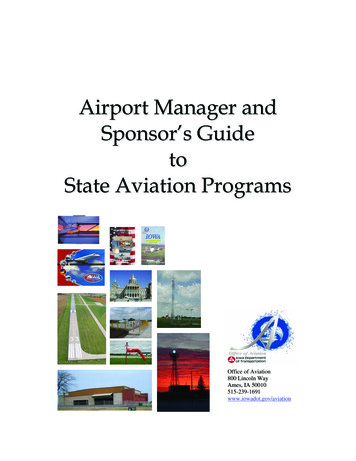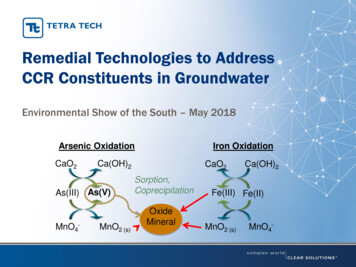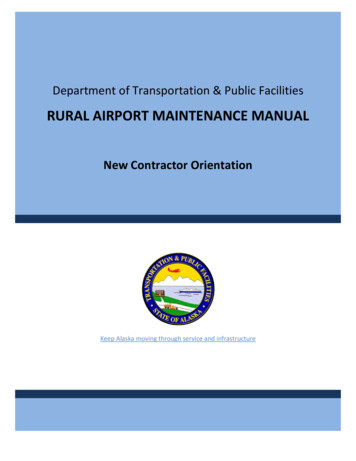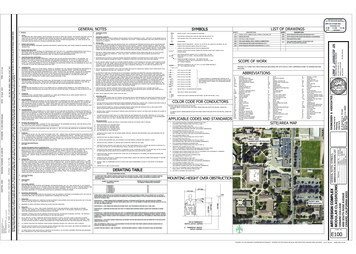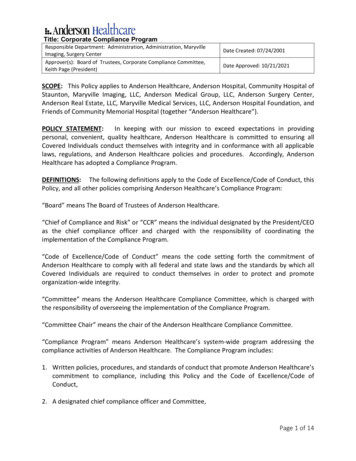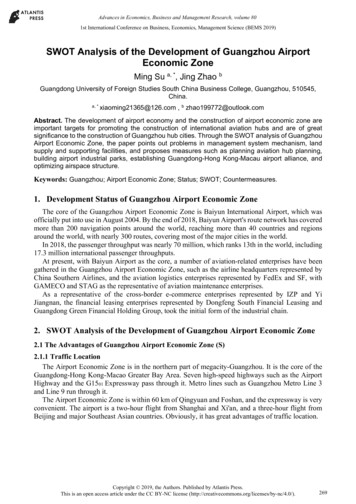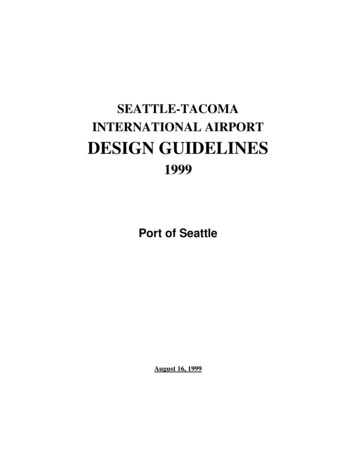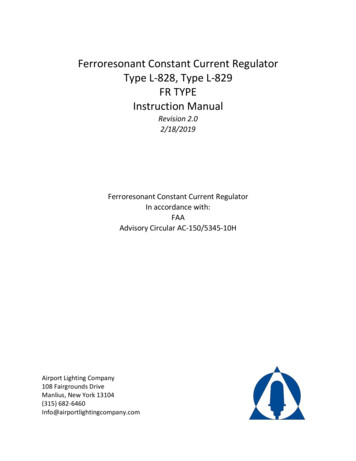
Transcription
Ferroresonant Constant Current RegulatorType L-828, Type L-829FR TYPEInstruction ManualRevision 2.02/18/2019Ferroresonant Constant Current RegulatorIn accordance with:FAAAdvisory Circular AC-150/5345-10HAirport Lighting Company108 Fairgrounds DriveManlius, New York 13104(315) 682-6460Info@airportlightingcompany.com
Airfield circuits are designed to supply a constant current series output. To power numerousdevices on a constant current series circuit, the constant current regulator (CCR) will produce ahigh voltage across the output.Input Voltage WarningThe input voltage is listed on the CCR nameplate. Verify the input voltage on the nameplatebefore working on the CCR.Input Current WarningThe input current of the CCR can be very high. A 30kW CCR can see an input current of morethan 140 amps. Verify the input current on the nameplate before working on the CCR.Output Voltage WarningThe nominal output voltage of the CCR can be as high as 4,545V on a 30kW CCR (30,000 / 6.6), oreven greater in open-circuit instances. Check the output voltage on the nameplate beforeworking on the CCR. Never put a DMM (digital multimeter) on the output circuit to measurevoltage. Doing so may cause DMM failure and/or risk of electrical shock. Consult Section 10.3,“To Verify Output Voltage” for output voltage measurement instructions.Output Current WarningThe output current of the CCR is dangerous. It is designed to work in a 6.6 Amp, or 20 Amp seriesloop. Check the output current on the nameplate before working on the CCR. The CCR will shutdown if there is an open circuit, but it will not turn off in a short circuit. Protective devices aredesigned to protect equipment, not to protect personnel.Prior to installation or servicingFollow all local and national electrical codes for installation and service of the CCR.Only qualified service personnel should be allowed to install and service the CCR.Open all sources of electricity to the CCR. Follow lock out / tag out procedures to ensurecontinued safety while completing work. Verify correctness of work done with a second set ofeyes before re-energizing the CCR.
GuaranteeAirport Lighting Company guarantees that the equipment manufactured by Airport LightingCompany and covered by this manual has been manufactured to and will perform in accordancewith application specifications. Any defect in design, materials or workmanship which may occurduring proper and normal use during a period of one (1) year from date of installation or amaximum of two (2) years from date of shipment will be corrected by repair or replacement byAirport Lighting Company, with transportation costs borne by the purchaser. This guaranteecovers the Ferroresonant Constant Current Regulator, L-828 and L829.
Changes from last Revision Revised warning and danger wordingGeneral grammar revisionsAdded 1.3.2 StackingExpanded 1.5 Control CapabilitiesAdded 4.0 Shipping InformationChanged ordering of manual sectionsExpanded section 5.0 Installing the CCRAdded wiring diagrams for remote control optionsAdded various sections describing CCR menu navigation, including 7.0 CCR ConfigurationAdded 8.0 Options, to provide setup and usage information of common optionsExpanded warning, alarm, and fault code tables with “steps to fix”Added 10.0 Troubleshooting section which describes a few common actions to take ifproblems occur during installation or operationExpanded field recalibration instructionsAdded a preventative maintenance scheduleAdded wiring diagrams to this manualAdded a CCR menu flowchart
Table of Contents1.0 Introduction . 11.1 Scope . 11.2 Equipment Description . 11.2.1 Type . 11.2.2 Classes . 11.2.3 Styles . 11.2.4 Standard ratings . 11.3 Environmental Requirements . 11.3.1 NEMA 1 rated. Indoor installation. . 11.3.2 Stacking . 21.4 Electrical Requirements . 21.4.1 Input Voltage and Current . 21.5 Control Capabilities . 21.5.1 Front Panel Display Control . 21.5.2 Remote Control . 21.5.3 Ethernet . 31.5.4 RS485 Serial Connection . 31.5.5 RS232 Serial Connection . 32.0 Ferroresonant Constant Current Regulator Catalog Numbering . 43.0 Theory of Operation. 53.1 System Overview . 53.2 Description of Main Components . 6
3.2.1 Ferroresonant Transformer . 63.2.2 Input Contactor . 63.2.3 Solid State Relay. 63.2.4 Firing Card . 73.2.5 Input Surge Arrestor . 73.2.6 Output Surge Arrestors . 73.2.7 Control Transformer . 73.2.8 Current Transformers . 83.2.9 Fuses . 93.2.10 S-1 Cutout (Optional) . 94.0 Shipping & Sizing Information . 114.1 Small Cabinet Dimensions. 114.2 Large Cabinet Dimensions . 114.3 Shipping & Sizing Information . 125.0 Installing the CCR . 135.1 Tools Required . 135.2 Installation Precheck . 135.3 Terminating CCR Connections . 145.4 Turning the CCR on for the First Time . 165.5 System Check in Local Mode. 165.6 Installing the Remote Control . 175.7 Remote Control with IP, ModTCP, RS485 . 215.8 Checking Current Output . 22
6.0 How to Navigate the CCR Display and Keypad . 236.1 The CCR Keypad . 236.2 Understanding the Digital Control Monitoring Unit (DCMU) Display . 256.2.1 The Main Screen . 256.2.2 Navigating Menus . 267.0 CCR Configuration . 287.0.1 Accessing the Configuration Menu (IRMS / Megger not installed) . 297.0.2 Accessing the Configuration Menu (IRMS / Megger installed) . 297.0.3 Accessing the Diagnostics Menu. 297.1 Common CCR Configuration Changes. 307.1.1 Changing the Step Count of the CCR . 307.1.2 Changing the Remote Control Input Voltage. 307.1.3 Calibrate Zeros . 307.1.4 Setting Up Automatic Meggering (If Installed) . 317.1.5 Changing IRMS / Megger Warning & Alarm Levels (If Installed) . 318.0 Options . 328.1 IRMS / Megger . 328.1.1 The Megger Screen . 338.1.2 Operating the IRMS / Megger Manually. 338.2 IRMS / Megger Options . 338.2.1 Automatically Collecting IRMS / Megger Measurements . 338.2.2 IRMS / Megger Warning & Alarm Levels . 348.2.3 IRMS / Megger Calibration . 34
8.3 Lamp Out . 358.3.1 Calibrating a Lamp Out Configuration . 368.4 VA Changes . 379.0 Warnings, Alarms, and Faults . 399.1 Warnings and Alarms . 399.2 Warning and Alarm Table . 399.3 Faults . 479.4 Fault Table. 4710.0 Troubleshooting . 5110.1 Troubleshooting Chart . 5110.2 Restoring Known Good Settings . 5510.2.1 Restoring a Known Good Configuration . 5510.2.2 Restoring a Known Good Calibration. 5610.3 Completing In-Field Recalibrations . 5610.3.1 How to Determine if Recalibration is Needed . 5610.3.2 Calibrating Output Current . 5810.3.3 Calibrating Output Voltage . 5910.3.4 Calibrating Input Current . 6110.3.5 Calibrating Input Voltage . 6211.0 Additional Information . 6411.1 Preventative Maintenance . 6411.2 Glossary of Terms . 6711.3 DCMU Menu Descriptions . 67
11.3.1 CCR Configuration Menu Descriptions . 6811.3.2 CCR Monitor Menu Descriptions . 6911.3.3 CCR Comms Menu Descriptions . 7011.3.4 CCR CSS Menu Descriptions . 7111.3.5 CCR System Commands Menu Descriptions . 7211.4 Wiring Diagrams. 7411.4.1 Small CCR Panel Wiring Diagrams . 7411.4.2 Large CCR Panel Wiring Diagrams. 8311.5 CCR Menu Navigation Flowchart . 9111.6 CCR Datasheet. 103
List of FiguresFigure 1: Ferroresonant Regulator Block Diagram . 5Figure 2: Control Transformer Settings . 8Figure 3: S1 Wiring Diagram . 10Figure 4: Small Cabinet Dimensions . 11Figure 5: Large Cabinet Dimensions . 11Figure 6: Output Surge Arrestor with cap . 15Figure 7: Output Surge Arrestor without cap . 15Figure 8: 120v Internally Powered Wiring Diagram . 20Figure 9: 120v Externally Powered Wiring Diagram . 20Figure 10: 24v Internally Powered Wiring Diagram . 21Figure 11: 24v Externally Powered Wiring Diagram . 21Figure 12: Keypad and Display of a 240V input CCR . 23Figure 13: The Configuration Menu . 27Figure 14: Block Flow of Menu Navigation . 28Figure 15: A Megger Measurement . 32Figure 16: The Megger Screen . 33
List of TablesTable 1: Fuses . 9Table 2: Shipping & Sizing Information . 12Table 3: CCR Output Currents . 22Table 4: Main Screen Information . 26Table 5: Warning and Alarm Codes . 46Table 6: Fault Table . 50Table 7: CCR Config Menu Descriptions . 69Table 8: CCR Monitor Menu Descriptions . 70Table 9: CCR Comms Menu Descriptions . 71Table 10: CCR CSS Menu Descriptions . 72Table 11: CCR System Commands Menu Descriptions . 73
1.0 Introduction1.0 Introduction1.1 ScopeThis instruction manual is provided for use with FAA type L-828 and L-829 Constant CurrentRegulator as covered by FAA AC-150/5345-10H and manufactured by Airport Lighting Company,Manlius, NY, USA. It is for use with Ferroresonant Constant Current Regulators; FR Type.1.2 Equipment DescriptionFerroresonant Constant Current Regulator1.2.1 Typea. L-828 Regulator without monitoringb. L-829 Regulator with monitoring1.2.2 ClassesClass 1 – 6.6 amperes (A) output current.Class 2 – 20.0 A output current1.2.3 StylesStyle 1 – three brightness steps.Style 2 – five brightness steps.1.2.4 Standard ratingsStandard Sizes (kW out), Class 1 (6.6 amps)1, 2, 4, 5, 7.5, 10, 15, 20, 25, 30Standard Sizes (kW out), Class 2 (20 amps)20, 25, 30Standard Input Voltages208, 220, 240, 480Frequency60 Hz1.3 Environmental Requirements1.3.1 NEMA 1 rated. Indoor installation.All models are cooled by free convection.Operating temperature -40 C to 55 C.Floor mountable. Airport Lighting Company1
1.0 Introduction1.3.2 StackingThe Airport Lighting Company CCR comes factory-ready for units to be stacked with similarlysized enclosures. Consult Section 4.0 Shipping & Sizing Information for dimensions of CCRenclosures.Stacked units must be fastened together with 5/16-18 hardware to ensure safe, stable mounting.For stacking of mixed-sized enclosures, such as a small enclosure unit on top of a large unitenclosure, contact Airport Lighting Company.1.4 Electrical Requirements1.4.1 Input Voltage and CurrentAll units are built and calibrated to the input voltage listed on nameplate. If the input voltagedoes not match the nameplate input voltage, please contact Airport Lighting Company for furtherinstructions.1.5 Control CapabilitiesThe regulator can be controlled by various means:-The front panel keypad/display-Remote-control connection to internal CCR terminal blocks with 24VDC, 48VDC, or120VAC power-Ethernet/RJ45 via configured PLC on Modbus or IP-RS485 Modbus, HDX, or FDX serial communication via configured PLC-RS232 serial connection to computer1.5.1 Front Panel Display ControlThe front panel display is the go-to method of entering the CCR settings and operating the CCRin Local mode. Local mode operation allows the user to control the CCR with the press of a button,independent of calls from a remote system. This can be used for setup, diagnosis of airfield circuitproblems, or troubleshooting. For more information about navigation of the CCR with the display,see Section 6.0 How to Navigate the CCR Display and Keypad.1.5.2 Remote ControlRemote control is available through the DIN rail mounted terminal block connections inside the2 Airport Lighting Company
1.0 Introductionregulator. The remote-control connection will utilize wire connections that include B1 throughB5 or B10 through B100.The Airport Lighting Company CCR provides multiple field-changeable control supply voltagesolutions. The remote-control inputs for the CCR can be powered internally by the regulator orexternally as part of the remote system. For more information, see section 5.6 Installing theRemote Control.1.5.3 EthernetEthernet connectivity requires a Communications Card to be installed on the Digital Control &Monitoring Unit (DCMU) upon ordering the CCR. Ethernet can be used to communicate withspecially-configured PLCs via IP interface or ModTCP (Modbus).1.5.4 RS485 Serial ConnectionRS485 serial connectivity requires a Communications Card to be installed on the Digital Control& Monitoring Unit upon ordering the CCR. The RS485 connection allows for communication usingAllen-Bradley DF1 Half Duplex or Full Duplex modes, or Modbus.1.5.5 RS232 Serial ConnectionThe CCR allows for RS232 serial connection to be made at the DCMU. Each DCMU comes with aRS232 connector that is used to connect directly to a PC using the DCMU Configurator software.This connection is used primarily in factory setup and calibration of the CCR. Airport Lighting Company3
2.0 Ferroresonant Constant Current Regulator Catalog Numbering2.0 Ferroresonant Constant Current Regulator Catalog NumberingFR-–Type–kW 828 – L828 (Without Monitoring)829 – L829 (With Monitoring)kW OutputNote: See Sections 4.1 & 4.2 for dimensions.01 – 1kW02 – 2kW04 – 4kW05 – 5kW07 – 7.5kW10 – 10kW15 – 15kW20 – 20kW25 – 25kW30 - 30kWClassNote: Class B – 20A Output is only available on configured 20kW, 25kW, and 30kW sizesA – 6.6 Amp OutputB – 20 Amp OutputInput Voltage1 – 208VAC, 60Hz2 – 220VAC, 60Hz3 – 240VAC, 60Hz4 – 480VAC, 60HzControl VoltageA – 24VDC Internal SupplyB – 24VDC External SupplyC – 48VDC Internal SupplyD – 48VDC External SupplyE – 120VAC Internal SupplyF – 120VAC External SupplyBrightness Step Count1 – Single Step3 – 3 Step: B10-B1004.8A, 5.5A, 6.6A5 – 5 Step: B1-B52.8A, 3.4A, 4.1A, 5.2A, 6.6AOptions1 – Internal S-1 Cutout Installed2 – Insulation Resistance Monitoring System(IRMS) / Megger3 – Input Power Monitoring4 – Output Power Monitoring(Input Current, kW In, kVA In, CCR Power Factor)(Digital Current Monitor, kW Out, kVA Out)5 – Integrated Circuit Breaker6 – Single Ethernet / IP Interface7 – Dual Ethernet / IP Interface8 – Single ModTCP Ethernet Interface9 – Dual ModTCP Ethernet Interface10 – Single RS485 & Single Ethernet / IP Interface11 – Dual RS485 Interface12 – CastersPrefer another option?Contact Airport Lighting Company for custom selections.4 Airport Lighting Company
3.0 Theory of Operation3.0 Theory of OperationThe Ferroresonant Constant Current Regulator (CCR) is designed to convert grid, single phase, ACpower to constant-current series loop power. The input can be either 208, 220, 240 or 480 VoltsAC. The output is digitally controlled to maintain a constant current. The control system canmake it a single step, 3-step or 5-step CCR. The ferroresonant regulator design produces a sinewave current output. It does this by using a ferroresonant transformer, capacitor bank and asolid-state relay (SSR) to control the output current. The ferroresonant transformer drives theoutput power of the CCR. When the SSR is open the capacitor bank will inject power into thecircuit. If the SSR is closed or shorted, power is diverted from the circuit. The ferroresonanttransformer and capacitor bank, along with the digitally-controlled SSR, produce the expectedoutput current with an AC sinusoidal waveform.3.1 System OverviewFigure 1: Ferroresonant Regulator Block Diagram Airport Lighting Company5
3.0 Theory of OperationFigure 1 is a block diagram of the ferroresonant system. The AC Input connects to the contactorand control transformer in parallel. The control transformer has both 120VAC and 15VACoutputs. The 15V output is used to power the Digital Control & Monitoring Unit (DCMU) and theFiring Card. The DCMU is the electronic logic center of the system. It communicates with thefiring card and display. The 120V is used to power the contactor coil and may be used to powerthe remote control. The firing card receives measurements from the ferroresonant transformer,current transformer (CT) on the output winding, and CT on the input wiring if equipped. The firingcard turns the contactor on and off, when the system is engaged or disengaged. The firing cardalso signals the SSR to close for some duration on every AC-power half-cycle to control the outputof the ferroresonant transformer. The capacitor bank in combination with the ferroresonanttransformer produces the sinusoidal constant current output.3.2 Description of Main Components3.2.1 Ferroresonant TransformerThe ferroresonant transformer is the large transformer mounted in the lower section of thecabinet. The ferroresonant transformer receives the incoming power from the contactor anddelivers constant current power to the airfield. There are multiple windings on the ferroresonanttransformer. The capacitor windings are connected to the capacitor bank. Voltage sense andcapacitor sense winding provide feedback information to the firing card and DCMU. The inductorwindings are connected to the SSR and are used to control the output current.3.2.2 Input ContactorThe contactor is sized to the input current. The input side of the contactor is in parallel with thecontrol circuit primary-side fuse block. When the power is turned on at the keypad or by remotecontrol, the contactor is activated by the firing card. When the contactor coil is on, the airfieldcurrent is on.3.2.3 Solid State RelayThe solid-state relay, SSR, is used to adjust the output current. The firing card decides when andhow long the SSR needs to engage the capacitor bank. The SSR is engaged during every half cycle.6 Airport Lighting Company
3.0 Theory of Operation3.2.4 Firing CardThe firing card is the interface between the ferroresonant transformer and the Digital Control &Monitoring Unit (DCMU). The firing card turns on the contactor, engages the SSR, and reads theferroresonant transformer voltage, the capacitor voltage, the output current and the inputcurrent (optional).3.2.5 Input Surge ArrestorThe input surge arrestor is used to protect the control circuit from large input voltage spikes.3.2.6 Output Surge ArrestorsThe output surge arrestors are on the output circuit to protect the ferroresonant transformerfrom high voltage spikes and lightning.3.2.7 Control TransformerThe control transformer is mounted on the control panel. The input to the control transformeris in parallel with the input of the contactor. When power is supplied to the CCR the controltransformer always has power. The settings for the control transformer are determined by theinput voltage. There are 4 possible settings for the expected input voltage: 208, 220, 240, and480. There are 2 output windings on the transformer; 15 VAC for the electronic control circuit,and 120VAC for the contactor coil power. 120VAC is also available to power the remote control,if desired. Airport Lighting Compan
The Airport Lighting Company CCR comes factory-ready for units to be stacked with similarly-sized enclosures. Consult Section 4.0 Shipping & Sizing Information for dimensions of CCR enclosures. Stacked units must be fastened together with 5/16-18 hardware to ensure safe, stable mounting. Fo