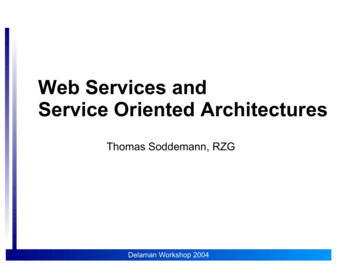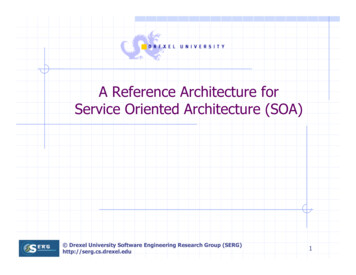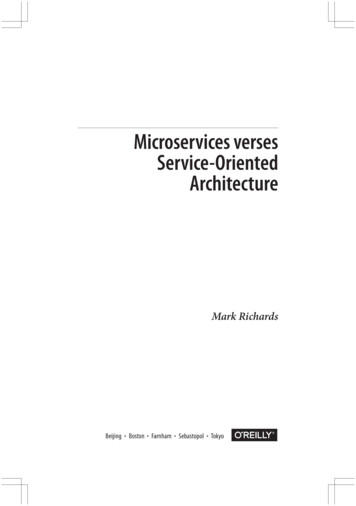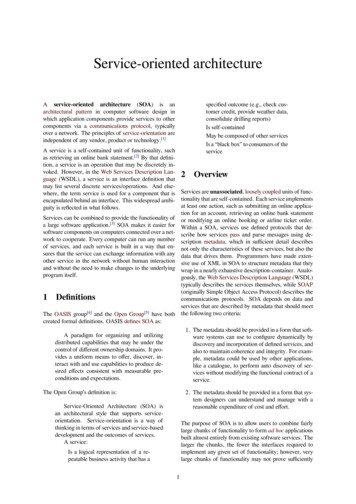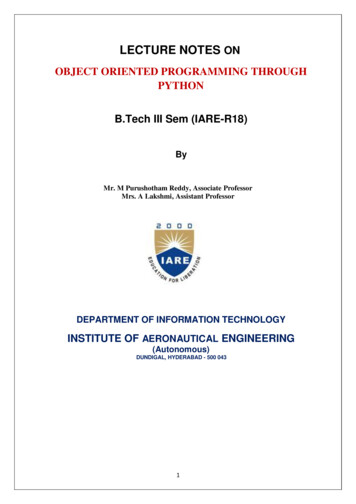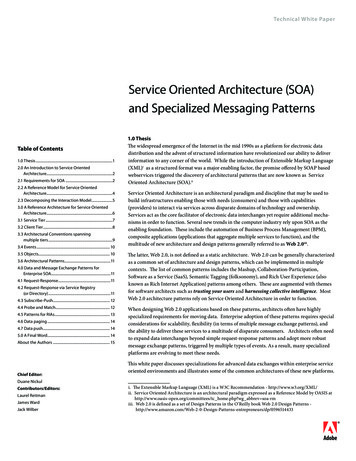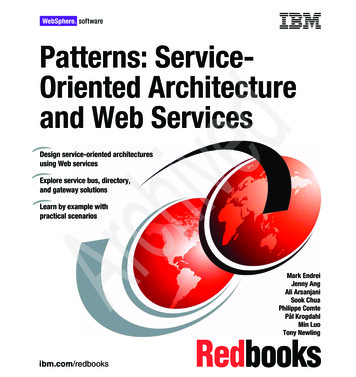Transcription
SAP NetWeaver Process Integration 7.1Service-Oriented Architecture Management withSAP NetWeaver AdministratorSAP NetWeaver Regional Implementation GroupSAP NetWeaver Product ManagementDecember 2007SAP NetWeaver Process Integration 7.11
BenefitsAs a result of this presentation, you will have:An overview of the SAP NetWeaver Administrator (SAP NWA)An overview of monitoring of Process Integration (PI) using SAP NWAUnderstanding the architecture of WS-RMAn overview of monitoring WS messages in SAP NWAAn overview of using webservice with point-to-point connections using ProcessIntegrationUsing SAP NWA to create and test WS provider servicePI is an invaluable component of SOA. To centralize monitoring into a single tool,the PI monitoring is moved to the SAP NetWeaver Adminsitrator (SAP NWA).WS-RM, or WebService Reliable Message, is critical to insure dependablemessaging between systems. WS-RM is used by all components of SAPNetWearver, which includes services developed in both Java and ABAPenvironments.Point-to-point connection is a new capability available with SAP NW PI 7.1. Itallows applications or systems to send messages using WS-RM without goingthrough a middleware, e.g. PI, but still using a certralized tool to design andconfigure the interfaces and connection properties.We can develop services/applications in the Java and ABAP environment. Now,we can also easily develop and then configure Web services by using the NWA.SAP NetWeaver Process Integration 7.12
Agenda1.2.3.4.5.6.7.IntroductionSAP NetWeaver Administrator OverviewPI Monitoring in SAP NetWeaver AdministratorPI Monitoring in SAP NetWeaver Administrator – DetailsWS-RM OverviewPoint-to-Point ConnectionMass Configuration of Service EndpointsSAP NetWeaver Process Integration 7.13
Agenda1.2.3.4.5.6.7.IntroductionSAP NetWeaver Administrator OverviewPI Monitoring in SAP NetWeaver AdministratorPI Monitoring in SAP NetWeaver Administrator – DetailsWS-RM OverviewPoint-to-Point ConnectionMass Configuration of Service EndpointsSAP NetWeaver Process Integration 7.14
IntroductionWhat is Service Oriented Architecture (SOA)?SOA provides a modularity of logic that can be presented as a service for aclient (client as in client-server architecture) and at the same time function as aclient for other services.XML has been used extensively in SOA to create data which is wrapped in anearly exhaustive description container. Analogously, the services themselvesare typically described by WSDL, and communications protocols by SOAP.The goal of SOA then is to allow fairly large chunks of functionality to bestrung together to form ad-hoc applications which are built almost entirelyfrom existing software services. The great promise of SOA though, is that inthis world, the marginal cost of creating the nth application is zero, as all of thesoftware required already exists to satisfy the requirements of otherapplications. Only orchestration is required to produce a new application.SAP NetWeaver Process Integration 7.15
IntroductionHow is SAP NetWeaver involved in the implementationof SOA?Provide reliable messaging by using WS-RM.Provide WS-RM messaging between SAP systems.Provide web services for applications offered on SAP (ABAP as well as Java).Provide a central monitoring tool for messaging and administration tool for theservices.SAP NetWeaver Process Integration 7.16
Agenda1.2.3.4.5.6.7.IntroductionSAP NetWeaver Administrator OverviewPI Monitoring in SAP NetWeaver AdministratorPI Monitoring in SAP NetWeaver Administrator – DetailsWS-RM OverviewPoint-to-Point ConnectionMass Configuration of Service EndpointsSAP NetWeaver Process Integration 7.17
SAP NetWeaver AdministratorSAP NetWeaver Administrator (SAP NWA) is a Web-based tool foradministration and monitoring, offering a single entry point to configure,administer, and monitor your SAP NetWeaver system, its components, andthe applications running on top of it.A single, central tool for administration, troubleshooting, and problem analysis ofyour SAP NetWeaver system.An easy-to-use, task-oriented interface.A Web-based tool. Therefore, you do not need to have a local installation tomanage remote systems.The interface allows seamless navigation to other SAP NetWeaver administrationtools (for example, User Management Engine).The SAP NWA represents the crossover from various expert tools to an integrated,simple, and clear solution. The SAP NWA also completes the integration of the datasources for monitoring.SAP NWA is a single, central tool for administration, troubleshooting, and problemanalysis of your SAP NetWeaver system. You can perform administration tasks,such as, starting and stopping instances, checking and modifying configurationsettings, analyzing logs and traces, ensuring the error-free functioning of all systemcomponents by continuous system monitoring.SAP NetWeaver Process Integration 7.18
SAP NetWeaver AdministratorLocal NetWeaver Administrator replaces Visual AdministratorFeatureVisual AdministratorNetWeaver AdministratorLocal modeYesYesCentral modeNoYesUI technologyStandalone application; Swing basedWeb application; Web dynpro basedAccessibilityNo*YesFunctionalityComponent orientedTask oriented.SAP NetWeaver Process Integration 7.19
SAP NetWeaver AdministratorCompare the two flavors of SAP NWA in PI 7.1Local NWANWA for PIMain purpose:Main purpose:Local Java engineadministrationAdministration for somecomponents like PIRequirements:Lightweight – only WebDynprorequiredNo need for portal, lowrequirements to availableinfrastructureCentralized PI monitoringWeb services administration(ABAP and Java)Requirements:SLDTo launch it:http:// your NW Server /nwapinwapihttp:// your NW Server /To launch it:http:// your NW Server /nwanwahttp:// your NW Server /SAP NetWeaver Process Integration 7.110
SAP NetWeaver Administratoror:http:// host : port /nwaSAP NetWeaver Administrator (NWA) can be selected from the default home pageof the server.Or, by entering: http:// host : port /nwa, where: host is the host where the SAP NetWeaver Application Server Java is installed. port is the HTTP port of the ICM. It consists of 5 instance number 00. Forexample, if the instance number of the Java instance is 60, the HTTP port is 56000.SAP NetWeaver Process Integration 7.111
SAP NetWeaver AdministratorThe management functions included in the SAP NWA are grouped in workcenters according to the type of functionality that they provide.The following work centers are available:Operations ManagementConfiguration ManagementAvailability and Performance ManagementProblem ManagementSOA ManagementSAP NetWeaver Process Integration 7.112
SAP NetWeaver Administrator –Operations ManagementThe operations management section of the SAP NetWeaver Administratorincludes the following administration options:Viewing system informationStarting and Stopping Java InstancesStarting and Stopping AS Java ServicesStarting and Stopping Java ApplicationsUser Management Engine and Identity ManagementViewing system information - You can display general information about instances inthe current system – the database, the central services, and the Java instances. Toaccess this information, choose Problem ManagementInfrastructureManagementSystem Info.User Management Engine and Identity Management - As an administrator, youcontrol who has access to applications by creating users and providing these userswith a means of authenticating themselves to an application.SAP NetWeaver Process Integration 7.113
SAP NetWeaver Administrator –Configuration ManagementThe configuration management includes the following optionsfor configuring your system:Virtual Host ConfigurationManaging Login ModulesManaging Authentication Policy for AS JavaJMS Server ConfigurationJava System PropertiesViewing Application Modules’ ConfigurationApplication Resources ManagementUDDI Server ConfigurationWeb Services ConfigurationThe Configuration Management includes the following options for configuring your system:Virtual Host Configuration - This function enables you to create new virtual hosts and configure existing ones foryour system.Managing Login ModulesManaging Authentication Policy for AS JavaJMS Server ConfigurationThis function enables you to view and manage JMS provider server configurations.Java System PropertiesUsing this option, you can view the system properties. The information is organized in a tree view containing allthe important configuration data for the selected systems, such as the VM settings and services configuration.This is an informative view only. To change a system’s configuration, use the local configuration tool.Viewing Application Modules’ ConfigurationThis is a solution that contains details of the deployed applications as well as several types of modules (such asWeb and EJB modules) where configuration settings can be viewed and altered.Application Resources ManagementThis allows applications to make use of external resources. Application resources can be configured as well ascreated and deleted by the administrator.UDDI Server ConfigurationWeb Services ConfigurationContains more information about the configuration of Web services and Web service clients.SAP NetWeaver Process Integration 7.114
SAP NetWeaver Administrator –Availability & Performance ManagementIn the Availability and Performance Management section in the SAP NetWeaverAdministrator (SAP NWA), you can monitor different parameters of the systemoperation.Java System ReportsLog ViewerLocksIn the Availability and Performance Management section of the SAP NetWeaverAdministrator (NWA), you can monitor different parameters of the system operation.Java System Reports - When a user needs to examine reports, he/she mayevaluate them using graphical charts or tables that display capacity planning,resource consumption, and error statistics. Evaluation time periods can be adaptedby choosing a predefined period or setting a personal date and time. Other reportsshow requests, components, and user activities based on the Java ApplicationResponse-Time Measurement (JARM). A local monitor browser and a table ofcurrently processed requests are provided as well.Log Viewer - Using the Log Viewer plug-in you can gather information about systemproblems and monitor all log records logged by applications or servers. Carefulmonitoring of logs can help you to predict and identify the sources of systemproblems.Use predefined perspectives and right filters to speed up the process ofgathering desire information.Locks - Using Locks plug-in you can monitor and manage all locks, created on amonitored Java EE system.SAP NetWeaver Process Integration 7.115
SAP NetWeaver Administrator –Problem ManagementThe problem management section of the SAP NetWeaver Administratorincludes the following administration options:Java Class Loader ViewerJNDI BrowserLog ViewerLog ConfigurationThe problem management section of the SAP NetWeaver Administrator includes thefollowing administration options:Java Class Loader Viewer - Using this function you can monitor the referencesbetween the class loaders in the Application Server Java.JNDI Browser - You can use this function to access the system naming tree of theapplication server.Log Viewer - Using the Log Viewer you can gather information about systemproblems and monitor all log records logged by applications or servers. Carefulmonitoring of logs can help you to predict and identify the sources of systemproblems. Use predefined perspectives and right filters to speed up the process ofgathering the desired information.Log Configuration - The Log Configuration provides functionality for viewing the logconfiguration, changing the severity of log controllers and resetting the current logconfiguration to the default one.SAP NetWeaver Process Integration 7.116
SAP NetWeaver Administrator –SOA ManagementSOA Management provides various tasks in the area of configuration,administration and monitoring as relate to messaging involving variousscenarios:Technical Configuration –Configure provider service destinations, registry and profilesBusiness Administration –To perform mass configurations and Web services configurationsLog and Traces –To analyze logs of Web servicesMonitoring –To monitor various components in Process IntegrationTechnical Configuration– Destination Template Management - Plug in that manages all provider systems that will be used by this system.– Services Registry Configuration - Services Registry Configuration Application for SAP NetWeaver Administrator.– Profile Management - Plug in for creating profiles that can be used access provider systems.– System Global Settings - Plug in for configuration of the global settings of a system such as HTTP proxy.Business Administration– Mass Configuration - Plug in for configuration of multiple objects (Services, Consumer Groups and Proxies)– Web Services Administration - Provides functions for administration and configuration of both ABAP and Java Webservices and Web service clients. For each Web service, you can create one or more service endpoints and applyspecific run-time configuration such as security, reliable messaging, logging/tracing severities, etc. In addition you cansee the list of its WSDL URLs as well as start the WSNavigator for testing it. For each Web service client, you can createone or more logical port, view and change its run-time configuration such as service endpoint URL, security settings,timeouts, HTTP Proxies, etc.Log and Traces– Web Services Logging & Tracing - The Web Services Logging & Tracing plug-in allows you to analyze logs of the WebServices infrastructure.MonitoringPI Adapter Monitoring - Adapter Monitoring for Communication channels is used to call information about communicationchannels that are set up for the selected Adapter Engine, and to administrate these channels.PI Message Monitoring - Message Monitoring application in local SAP NetWeaver Administrator can be used forquerying messages and corresponding details available on the current Java Web AS.PI - Use this application to schedule jobs for various background processing tasks such as archiving messages thathave been processed successfully or edited, deleting messages that are not to be archived,restart messages with errorsand rescheduling lost messagesSequence Monitoring - Shows details of the logical and technical sequence details.SAP NetWeaver Process Integration 7.117
Example: Creating HTTP AliasJust to give a few examples of how SAP NWA can now be used to perform taskspreviously done using the J2EE Visual Administrator, which is no longer availablewith SAP NetWeaver Process Integration 7.1.Many administrative functions previously done in the Visual Administrator can now bedone in SAP NWA.For example, if we want to create an HTTP alias to access the file system on theserver, we can use:“Configuration Management” - “Infrastructure” - “Java HTTP Provider Configuration”SAP NetWeaver Process Integration 7.118
Example: Creating HTTP AliasBy entering “data” as the alias name, and a directory path, we can add an alias.Then, click “Save” to save the configuration.SAP NetWeaver Process Integration 7.119
Example: Creating HTTP Then, by using the alias “data”, we can view and get access to the directory path.SAP NetWeaver Process Integration 7.120
Example: Java EE ServicesBy selecting “Operation Management” - “Systems” - “Start & Stop”, the status ofsystems, services and applications can be displayed.SAP NetWeaver Process Integration 7.121
Example: Java EE ServicesFor example, by selecting “Java EE Services”, we can display the status of all theavailable services.By using filter, only those services with “adapter” in the service name will beselected for display.A particular service can be Stopped, Started and/or Restarted.SAP NetWeaver Process Integration 7.122
Example: Log ViewerWe can look at the logs by going to:“Availability and Performance Management” - “Resource Monitoring” - “Log Viewer”SAP NetWeaver Process Integration 7.123
Example: Log ViewerIn the Log Viewer, we can select different views. In this case, the “Default Trace” isdisplayed.SAP NetWeaver Process Integration 7.124
Example: Log ViewerWe can use “filter” to display only errors.We can also download the content, which can be sent to SAP support in aCustomer Message.SAP NetWeaver Process Integration 7.125
Agenda1.2.3.4.5.6.7.IntroductionSAP NetWeaver Administrator OverviewPI Monitoring in SAP NetWeaver AdministratorPI Monitoring in SAP NetWeaver Administrator – DetailsWS-RM OverviewPoint-to-Point ConnectionMass Configuration of Service EndpointsSAP NetWeaver Process Integration 7.126
SAP NWA: Process Integration MonitorOverviewSAP NWA:provides configurations for the overall systemmonitors the overall systemSAP NWA Process Integration Monitoring Tool:However, SAP NetWeaver Process Integration (PI) has special requirementsspecifically for the process and integration environment, e.g. messages,adapters, etc.It is a central monitoring tool in the SAP NWA to monitor the integrationlandscape.To start it: http:// host : port /nwapiSAP NetWeaver Process Integration 7.127
SAP NWA: PI Monitor Overviewhttp://server:port/nwapiPI Componentswith aggregatedstatusFrom the Aggregated view, we can select the various components and examinetheir status, e.g. mapping runtime, BPE, central Adapter Engine, non-centralAdapter Engine, Integration Engine, etc.SAP NetWeaver Process Integration 7.128
SAP NWA: PI MonitoringKey functionalities of PI Runtime Workbench (RWB) are being made available in SAPNetWeaver Administrator (SAP NWA) as part of the new release of SAP NetWeaverProcess Integration 7.1.The following are the main functionalities available in SAP NWA for Process IntegrationMonitoring tasks:Message MonitoringPerformance MonitoringCache MonitoringAlert Inbox/RulesEnd to End MonitoringAdapter MonitoringCommunication Channel Monitoring (Adapter Engine)Sequence MonitoringWeb Service Logging and TracingSAP NetWeaver Process Integration 7.129
SAP NWA: PI Monitor – ConfigurationConfiguration Requirement for PI Monitoring:SLD should have all the relevant PI Components (Multiple domains are supported)Execute Configuration Template from:NWA - Configuration Management - Scenarios - Configuration Wizard1. Execute the template “NWA for Double Stack System” or for Java system,execute the template: Configure NWA for Java System2. Execute the template “NWA Add Managed System” to add the remotesystem as a managed system for NWA.For ABAP system choose an appropriate client while adding the system.Before we can monitor the PI systems in SAP NWA, configurations are required:1. The SLD must contain the systems and components.2. SAP NWA has to be configured by using the Configuration Wizard.SAP NetWeaver Process Integration 7.130
SAP NWA: PI Monitor – ConfigurationExecute: NWA - Configuration Management - Scenarios - Configuration WizardSAP NetWeaver Process Integration 7.131
SAP NWA: PI Monitor – Configuration1. Execute the template “NWA for Double Stack System” or for Java system,execute the template: Configure NWA for Java System2. Execute the template “NWA Add Managed System” to add the remote system as amanaged system for NWA.SAP NetWeaver Process Integration 7.132
Agenda1.2.3.4.5.6.7.IntroductionSAP NetWeaver Administrator OverviewPI Monitoring in SAP NetWeaver AdministratorPI Monitoring in SAP NetWeaver Administrator – DetailsWS-RM OverviewPoint-to-Point ConnectionMass Configuration of Service EndpointsSAP NetWeaver Process Integration 7.133
SAP NWA: PI Monitor –Mapping Runtimehttp:// host : port /nwapiSAP NetWeaver Process Integration 7.134
SAP NWA: PI Monitor –Business Process Enginehttp:// host : port /nwapiSAP NetWeaver Process Integration 7.135
SAP NWA: PI Monitor –Integration Enginehttp:// host : port /nwapiStatus sLinks toother toolsIn the Integration Engine view, we can do self-tests, look at the message processed,go to other monitoring tools, and access to other relevant PI tools.SAP NetWeaver Process Integration 7.136
SAP NWA: PI Message Monitoring inIntegration Engine (IE)MessageStatusMessageFilter ListMessageDetailsSAP NetWeaver Process Integration 7.137
SAP NWA: PI Message Monitoring –Message DetailsSOAP DocumentSAP NetWeaver Process Integration 7.1Payload Content38
SAP NWA: PI Performance MonitoringAggregatePerf MonitorDataAbility todrill-down intoindividualmessagesSAP NetWeaver Process Integration 7.1IndividualMessagePerformance39
SAP NWA: PI Cache MonitoringCache MonitorResultsSAP NetWeaver Process Integration 7.140
SAP NWA: PI End-to-End MonitoringEnd to EndMonitor filterMonitor ResultlistsSAP NetWeaver Process Integration 7.141
SAP NWA: PI Alert Inbox/Alert RulesAlert InboxAlert RulesSAP NetWeaver Process Integration 7.142
SAP NWA: PI Java Proxy Runtime MonitoringJava ProxyServerSAP NetWeaver Process Integration 7.143
SAP NWA: PI Communication ChannelMonitoringCC MonitorListsCC DetailsSAP NetWeaver Process Integration 7.144
SAP NWA: PI Proxy Runtime OverviewProxy RuntimeSAP NetWeaver Process Integration 7.145
SAP NWA: Web Service Logging and TracingSAP NetWeaver Process Integration 7.146
SAP NWA: Web Service Logs and TracesSAP NetWeaver Process Integration 7.147
Agenda1.2.3.4.5.6.7.IntroductionSAP NetWeaver Administrator OverviewPI Monitoring in SAP NetWeaver AdministratorPI Monitoring in SAP NetWeaver Administrator – DetailsWS-RM OverviewPoint-to-Point ConnectionMass Configuration of Service EndpointsSAP NetWeaver Process Integration 7.148
Web Services Reliable Messaging (WSRM)SpecificationDescribes a protocol that allows messages to be deliveredcomplying a certain quality of serviceIndependent of Network technologiesBased on Web Services Specification, see http://schemas.XMLSOAP.org/ws/2005/02/rmOn 15 November 2004, WS-Reliability v1.1 was officiallydeclared an OASIS StandardSource ApplicationReliable Message LayerTarget ApplicationinformationReliable Message LayerThe Web Services - Reliable Messaging specification (WS-RM) describes a protocol that allowsmessages to be delivered reliably between distributed applications in the presence of softwarecomponent, system, or network failures. The protocol is described in this specification in a transportindependent manner allowing it to be implemented using different network technologies. To supportinteroperable Web services, a SOAP binding is defined within this specification.WS-RM provides an interoperable protocol that a Reliable Messaging (RM) Source and ReliableMessaging (RM) Destination use to provide Application Source and Destination a guarantee that amessage that is sent will be delivered. The guarantee is specified as a delivery assurance. The protocolsupports the endpoints in providing these delivery assurances. It is the responsibility of the RM Sourceand RM Destination to fulfill the delivery assurances, or raise an error. The protocol defined here allowsendpoints to meet this guarantee for the delivery assurances defined below.Web Services in NW– SAP NetWeaver Administrator (NWA) provides functions for configuring both on the provider side and theconsumer side when using Web services in a business scenario. The provider side is a system that offers one ormore Web services, and the consumer side is a system that uses those Web services in different applicationsvia generated Web service clients, also known as Web service proxies.– For each service definition, you can create one or more additional service endpoints. A service endpoint is theconcrete Web service configuration. You can manage security settings, WSDL documents, and operationspecific settings (if available).– All service endpoints and the service definition to which these endpoints belong are grouped in the logical entityWeb service.– A WSDL document is generated for every service. This WSDL document contains information about theindividual endpoints in the service.– For each proxy definition, you can create one or more additional logical ports. The logical port corresponds tothe configuration port created in the SAP NetWeaver Developer Studio during design time. The logical port isthe concrete proxy configuration where you manage security settings, Web service endpoint addresses, andoperation-specific settings (if available).SAP NetWeaver Process Integration 7.149
Sequencing: DefinitionWS-RM protocol uses sequence header blockto track and manage reliable delivery of messagesto keep chronological message orderApplication works with a Logical Sequenceis mapped by WS Runtime to one Technical (WS-RM) Sequencecontaining one or more messagesis being transferred with SOAP message,hence identical on both consumer andprovider sideLogical Sequencecontains one QueueSequence ID is generated by WS RuntimeTechnical SequenceSequences have to be explicitlyMessage1Created Opened & ClosedMessage nActivatedTerminated (in case of Persistent Sequences)QueueLogical Sequence is a container for all SOAP messages created within one application transaction(LUW)– Supports transactional sending– Does not preserve the LUW at the receiver– A logical sequence could be created w/o a proxyKeeps the chronological order of the messages– A messages is not only the SOAP XML message on the wire but all associated objects (runtime state).– A message exists in three states:- Object state – ready to send the SOAP message- serialized – all objects a serialized but may not jet be stored- persists – the serialized message is persisted to the data baseLogical Sequence SOAP SequenceTechnical Sequence WS-RM SequenceThe technical (WS-RM) sequence is being transferred with the SOAP message and therefore isidentical on both sides. The logical (SOAP) sequence is not being transferred, thus on the providerside a new sequence-ID is being pulled and assigned to the technical sequence.The logical structure begins with a logical sequence. This is a logical container that contains:– a technical sequence (WSRM sequence identifier)- container for one or more messages– a queueConsumer and provider sequences are different sequences with different keys (sequence ID).The cardinality is:– Logical sequence to technical sequence 1:1– Technical sequence to message 1:n– Logical sequence to queue 1:1SAP NetWeaver Process Integration 7.150
Sequencing: Exchange ProtocolEach sequence has a unique identifierEach message within a sequence has a message e()CreateSequenceResponse(Identifier http://www.mytest.com/test)Message 1Message 2Sequence(Identifier ;MessageNumber 1)Sequence(Identifier ;MessageNumber 3)Message 3Message 1Sequence(Identifier ;MessageNumber 2)Message 3Sequence(Identifier ;MessageNumber 4)Sequence(Identifier ;MessageNumber 5;LastMessage)Message 5Message 4SequenceAcknowledgement(Identifier ;AcknowledgementRate 1,3,5)Message 5Sequence(Identifier ;MessageNumber 2)Message 2Sequence(Identifier ;MessageNumber 4;AckRequested)Message 4SequenceAcknowledgement(Identifier ;AcknowledgementRate 1,2,3,4,5)The SOAP process is based on the Web service specifications, which are implemented as acouple of standard protocols. The Web Service Reliable Messaging protocol is responsible forensuring that the messages that are sent are processed on the provider endpoint reference inthe correct order regardless of when they were received.The WS-RM protocol uses a "Sequence" header block to track and manage the reliabledelivery of messages.Messages for which the delivery assurance applies contain a sequence header block.Each sequence has a unique identifier element and each message within a sequence has amessage number element that increments by 1 from an initial value of 1. These values arecontained within a "sequence header block" accompanying each message being delivered inthe context of a sequence.Procedure– Consumer opens sequence– Consumer sends messages– If order is correct, message is directly put into queue, and processed. The WS runtime does not waituntil sequence is closed. Otherwise, only if order is not correct, message is kept in WS runtimelayer.– Consumer sends last message flag– Consumer has to wait until all messages are acknowledged– On provider side, LUW is broken down. Each LUW contains only one message.SAP NetWeaver Process Integration 7.151
Sequence TypeTransient Sequence (managed by framework)WS runtime terminates sequence after receiving the last acknowledgmentApplications can not reuse sequence after commit workPersistent Sequence (managed by application)Sequence termination has to be done by applicationApplications may continue using sequence after commit workGeneral aspects– Sequence (object) can only be used for one begin/end cycle– Sequences are created internally by sequence manager– Sequences have to be explicitly- Created- Opened & Closed- Activated- Terminated (in case of Persistent Sequences)Transient Sequence– No reuse possible– Sequence termination is done by Sequence Manager when all WS-RM acks were received(triggered by WS-RM)– Short life-span: Lifetime controlled by WS runtime- Persisted state for Sequence must be hold only for a short periodPersistent Sequence– Sequence termination has to be done by application– Possibly long life-span: Lifetime controlled by application- Persistent state for Sequence must be hold for a longer period.- Mechanism necessary to remove sequences with a long period of inactivity to avoid collections of persisted state.– Active sequence can be determined if current environment was not responsible for creation andactivation of a given sequence.SAP NetWeaver Process Integration 7.152
Sequence Monitoring at a GlanceMonitoring sequences of Web Services messagesStatus of sequence processingStatus of processed mes
What is Service Oriented Architecture (SOA)? SOA provides a modularity of logic that can be presented as a service for a client (client as in client-server architecture) and at the same time function as a client for other services. XML has been used extensively in SOA to create data which