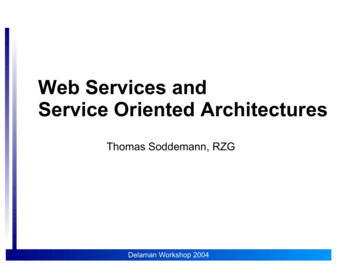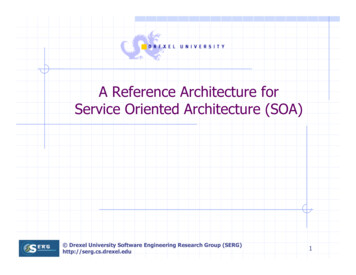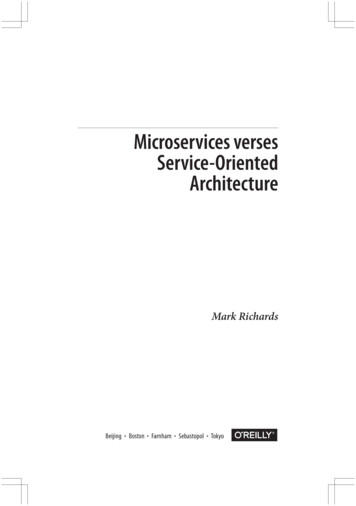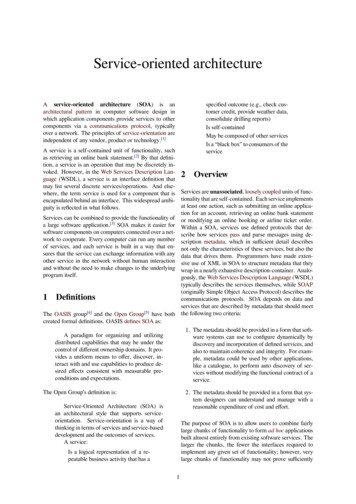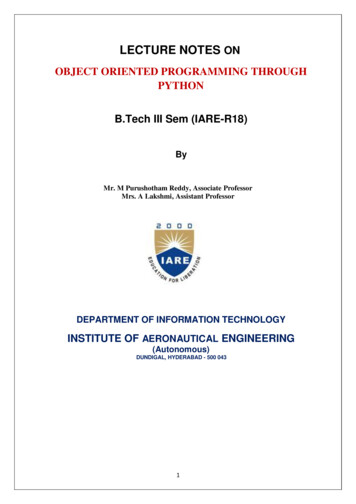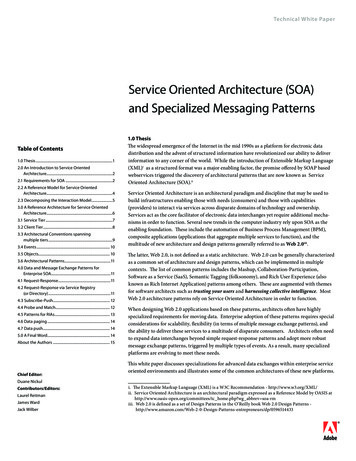Transcription
Siemens PLM SoftwareTeamcenter’sService Oriented ArchitectureIntegrating Teamcenter-managed product design anddevelopment with your mainstream business processeswww.siemens.com/teamcenterwhite paperToday’s companies are discovering they can more flexibly perform their businessprocesses with less IT intervention if they use a service oriented architecture(SOA) as the technological foundation for their digital product design anddevelopment environment. Teamcenter software’s SOA services provide anopen, high-performance, coarse-grained interface to the Teamcenter system’sBusiness Logic Server. These services enable you to access Teamcenter-drivencapabilities and integrate them with your existing business processes – as well asto create customized, task-specific programs to meet your business needs.Siemens PLM Software
Teamcenter’s Service Oriented ArchitectureTable of contentsExecutive summary1Introducing Teamcenter’s SOA2Using Teamcenter’s SOA services5A final evaluation9
Executive summaryThe biggest challenge for today’s corporate IT organizations is to provideimproved real-time visibility into their company’s business operations. ITleadership is especially concerned with managing the software applicationlifecycle and controlling its cost.Research indicates that the vast majority of IT executives and other seniormanagers are convinced that a service oriented architecture (SOA) is theright technology approach for improving IT agility and lowering that portionof the IT budget (40 percent) associated with application integration.Increasingly companies are discovering that their business becomes morenimble and their processes become more flexible when they implement SOAas the technological foundation for key computing environments (such as theproduct design and development environment). Equally important, SOAs areable to facilitate these improvements with less IT intervention than waspreviously possible.To address these rising IT requirements, Siemens PLM Software hasdeveloped an SOA infrastructure for Teamcenter, Siemens PLM Software'sflagship software for facilitating product lifecycle management (PLM)and supporting the PLM-driven business processes adopted by its customerbase.Teamcenter is industry’s most widely used PLM solution with an integratedsuite of applications that leverage technologies such as 3D visualization,community collaboration, supplier management and collaborative productdata management (cPDM) to drive business productivity.Teamcenter’s SOA services provide a new coarse-grained interface toTeamcenter’s Business Logic Server.Teamcenter’s SOA services representSiemens PLM Software’s go-forward strategy for enabling client and externalapplications to access a Teamcenter-managed environment.These servicescan be used to: Integrate Teamcenter capabilities into your existing business processes, aswell as for creating custom, task-specific client programs Embed Teamcenter-managed information and status results into existingclients, portals and executive dashboards Integrate the Teamcenter portfolio and its application solutions withdiverse external functionality, including CAD systems, collaborative designmanagement tools (such as Teamcenter’s own community collaborationcapabilities), manufacturing planning solutions (such as Tecnomatix software) and highly popular business applications (such as MicrosoftOffice). As a result, you can establish a single cohesive environmentcapable of supporting all of your digital lifecycle management initiativesTeamcenter’s SOA is based on industry standards for Web Services, primarilyadhering to WS-1 and other WS-x standards and best practices. SOA servicesalso are accessible through numerous language-specific libraries that make iteasy for programmers with C, C , C# and Java experience to incorporateTeamcenter functionality into new and existing applications.1Why a service-oriented architecture is importantTeamcenter’s SOA services provide new capabilities that allow you to deployhigher performing and more scalable WAN-friendly and firewall-friendlyapplications in a Teamcenter environment. Because these capabilities adhereto industry standards and established best practices,Teamcenter services arenow accessible to a wider development community.In turn, wider accessibility increases the likelihood that more robustand comprehensive services will evolve at a faster rate. Similarly, theworldwide development community will be able to access and leverage theseservices without having to learn how to use a proprietary language orprotocol; no special training is required.What you can do with Teamcenter’s SOA servicesTeamcenter’s SOA is a coarse-grained API that openly exposes Teamcenter’sBusiness Logic Server capabilities to Web Services, as well as to languagespecific programs.This provides an ideal solution for enabling a wide range ofapplications to access your Teamcenter environment’s product design anddevelopment information.Teamcenter itself functions as the engine and repository that connects all ofyour environment’s design and product development information in a flexibleand loosely coupled manner – while providing your entire global environmentwith a single point of access to these connected assets.Because Teamcenter’s SOA services are exposed as both WS-1 compliantWSDL1 and language-specific interfaces, project teams are able to leveragean interface that best meets their own needs while assuring that theTeamcenter operations being called are the same – and that their results willbe the same – regardless of the language or binding being used. In addition,Teamcenter’s SOA easily supports batch, or non-interactive applications, aswell as highly interactive end-use applications on the desktop.Gaining Teamcenter’s SOA advantageOrganizations that adopt Teamcenter’s SOA gain the advantages inherent inthe use of a consistent, comprehensive set of interfaces that leverageTeamcenter’s powerful product design and development services. Regardlessof what language you use to call these services (and that choice is entirelyup to you), the business logic and results received from Teamcenter’s SOA willbe the same.You no longer need to worry about your project teams’ skill sets or anylanguage-related dependencies.Teamcenter’s SOA provides a single set ofentry points for use by all clients and applications – regardless of theirheritage.As new services are exposed via Teamcenter’s SOA, they will be immediatelyavailable in all supported programming languages, as well as throughindustry-standard WSDL.Web Services Description Language (WSDL)1
Introducing Teamcenter’s SOAWhat is a service-oriented architecture?A service-oriented architecture is a system design pattern that emphasizesthe following attributes – along with other considerations: Appropriate functional granularity appropriate to the task at hand Separation of the interface definition from its implementation Support for the concept of service providers and service consumerswho are distinct from each other Standards-driven complianceService-oriented architectures also reflect a specific: Software framework Set of policies Set of best and accepted practicesTeamcenter’s Service Oriented Architecture (SOA) embodies all ofthese principles and characteristics. It is built upon a frameworkconsisting of the entire client and service infrastructure thatcontributes to consistent, reliable and high-performance interactionbetween the application clients, service consumers and TeamcenterBusiness Logic Server (the service provider in this scenario).This framework enables application developers to concentrate oncreating specific business functionality rather than worrying about thelow-level communications and data management activities going onbeneath them.Figure 1: Teamcenter SOA framework components2Teamcenter’s SOA characteristics reflect two additional factors: Messaging via standard protocols Message content formatsLike the implementations of most service-oriented architectures,Teamcenter’s SOA uses standard HTTP/S communications protocolsto send XML documents back and forth between the service providerand the service consumer. Use of these standards contributes to theopenness, flexibility and scalability necessary for both the local andglobal deployment of Teamcenter. It is this open, standards-basedmessaging environment that allows service providers and serviceconsumers to be implemented in differing technologies while retainingtheir interoperability.This messaging environment also allows existing applications in onetechnology to be quickly adapted so that they can interact with newerand richer technologies and programming languages – which helps yourcompany preserve its investments in existing programs and processes.As a result of this flexibility, you can incrementally enhance yourproduct design and development environment at a speed that virtuallymatches your business’ real-world evolution.This alignment is largelyfacilitated by the arms-length, loosely coupled relationship that existsbetween service providers (like Teamcenter’s Business Logic Server)and service consumers (like Teamcenter clients, CAD systems,Microsoft Office and your own portal and dashboard applications).
A technical look at Teamcenter’s SOATeamcenter’s SOA consists of the following client-side and server-sidecomponents that follow well-defined patterns using standards-basedprotocols, languages and data formats. SOA Framework provides the communications and infrastructurefunctionality that enables application developers to concentrate oncreating business solutions rather than dealing with underlyingcommunications/messaging issues SOA Language Bindings provide language-specific functions (.NET,C , and Java) used by service consumers to invoke an SOA serviceand properly handle the ensuing response SOA Client Data Model (CDM) and Data Model Manager providemanaged type-safe storage on the service consumer side for all datareturned by service responses from Teamcenter’s Business LogicServer SOA Toolkit provides tools that enable Teamcenter developers toauto-generate all of the artifacts necessary for exposing newTeamcenter business logic as SOA servicesIn addition to these major components,Teamcenter’s SOAenvironment also includes documentation on each of the languagebindings,WSDL and various XML Schema Definitions (XSDs) usedthroughout the system.The relationships between the environment and its major componentsare illustrated in figure 2.The accompanying table describes the major components inTeamcenter’s SOA in more detail.Teamcenter’s SOA’s major componentsComponentSOA FrameworkSOA Language BindingsTeamcenter’s Data Model ManagerFunctionConsists of the client-side libraries, as well as the communications infrastructure andserver-side libraries that make up a full-featured request/response pipeline. All SOAFramework components are auto-generated by the SOA Toolkit and are completely opaqueto both the author of the service and consumer of the service.Represents the client-side components required to execute a service request from anapplication. Because the SOA Toolkit auto-generates these components, the components arefunctionally equivalent across all supported languages. Initially, Siemens PLM Software providesbindings for C , .NET and Java.Populates and updates the client-side data store with objects returned from Teamcenter’sBusiness Logic Server on each SOA service call. Object identity is maintained so that whenan existing object is returned, its properties are updated in the data store rather than creatinga new/identical item.Data Model Manager is also responsible for maintaining the meta-model of type and propertyinformation. Optionally, it can fire events on object creation, deletion or modifications. Clientapplications can register listeners for these events and react to them as appropriate.Teamcenter’s Client Data Model(CDM)Generated from Teamcenter’s Data Model formally defined within Teamcenter’s BusinessModeler/IDE,Teamcenter’s SOA supports two types of CDM for client application use –a generic model and a type-safe model.The generic model consists of simple objects and their properties. Utility functions are providedto determine an object’s Teamcenter type, to query the type hierarchy and to access thecharacteristics of each property on an object.Derived from the generic model, the type-safe model adds strongly-typed accessors for allobjects and their properties.This model’s class hierarchy matches Teamcenter’s Business Logicdata model formally defined in Teamcenter’s Business Modeler/IDE.The accessors for eachproperty return the language-specific equivalent of the native Teamcenter type of property.3
autotest frameworkClientTestTcFooService .xxxClient data modelClient service bindingTcBar .xxxFooRestBindingStub .xxWS PresentationClient binding managementFooService .xidEvent managementClient data model populatorFooService .xsdSchema binderWire schamaModel binderService binderSchema binderSOABase .xsdTcFooServie .xsdServerxsd bindingT2LServicesFooCorbaBindingSkelsvc implementationssvc definitionsFooImpl .cxxFoo .hxxCore metamodelCorebar .cxxFigure 2: Teamcenter SOA functional components4
Using Teamcenter’s SOA servicesLogical deployment architectureOrganizations typically deploy the Teamcenter environment using afour-tier logical architecture that consists of: Client applicationWeb application serverEnterprise TierResource TierFigure 3: Teamcenter SOA runtime deploymentClient application. Most client applications, including applicationsdeveloped by Siemens PLM Software and its partners, are languagebased, rather than WSDL based. As a result, they typically incorporateone of Teamcenter’s SOA client libraries along with the CDM. Customintegrations developed using the WSDL approach usually do not useclient libraries or the CDM. Since both types of clients are HTTP/Sbased, they can easily and effectively access Teamcenter across low orhigh latency network connections – as well as securely traversecorporate firewalls without needing to open additional applicationspecific ports in those firewalls.Web application server. Teamcenter deployments use web applicationservers to expose the SOA service endpoints for all client types. BothREST-style (standard HTTP POST) and SOAP-style requests aresupported by Teamcenter components executing on industry-standardapplication servers, such as Microsoft IIS, as well as servers based onJava and J2EE technology. SOA Framework components running onthese application servers are responsible for normalizing the requestinto a single common format, which is passed directly ontoTeamcenter’s Business Logic Server that resides in the Enterprise Tier.Enterprise Tier. Teamcenter’s Business Logic Server – along withTeamcenter’s SOA server-side components, resides in the EnterpriseTier. All of the actual SOA services are implemented in C as part ofTeamcenter’s Business Logic Server.Resource Tier. The Resource Tier houses the Teamcenter database andbulk-data file repositories. No SOA components are part of theResource Tier.5
ApplicationsApplication integrationClassification : : ClassificationCore : : DocumentManagementDocumentManagement : : DocumentTemplatesProjectManagement : : ScheduleManagementRequirementsManagement : : RequirementsManagementAI : : AICAD : : DataManagementCAD : : StructureManagementApplication supportAllocations : : AllocationMultiSite : : ObjectDirectoryQuery : : SavedQueryMultiSite : : TransferReports : : BOMRollupWorkflow : : WorkflowReports : : CRFReportsStructureManagement : : RestructureStructureManagement : : GlobalAlternatesStructureManagement : : RedininingCalendarManagement : : CalendarManagementSystem administrationSystem definitionPlatformCore : : SessionCore : : DocumentManagementCore : : FileManagementCore : : ReservationCore : : ManagedRelationFigure 4: Teamcenter services functional areasTeamcenter’s SOA service areasTeamcenter’s SOA services are organized into the following sixfunctional areas. PlatformApplication supportApplicationsApplication integrationSystem administrationSystem definitionEach of these functional areas is further broken down into one ormore libraries that contain the actual services and operations exposedby Teamcenter’s Business Object Server. The accompanying diagramindicates how the six functional areas are organized, as well as therepresentative library and service names that pertain to key areas.As the diagram illustrates, services are provided for fundamentalneeds (such as session and file management), for supporting capabilities(such as queries and reporting), and for specialized services (such asPLM system definition and administration). Over time, Siemens PLMSoftware will introduce additional libraries and services for each ofthese areas – especially in the application and application supportareas.6Teamcenter’s SOA service invocationBefore discussing how Teamcenter’s SOA services are invoked, it ishelpful to understand some of the basic principles that drive Siemens’design of Teamcenter’s SOA services.First,Teamcenter’s SOA provides set-based services – meaning thatvirtually all services accept multiple input objects that can be operatedon by the Business Logic in a single call. On both inbound andoutbound sides of a request/response cycle, it is advantageous to beable to submit or respond with more than one item at a time.Thisflexibility is especially important when invoking services over highlatency wide-area network connections.Adopting a set-based default design for all services also supports aloose-coupling and infrequent communications pattern. At the sametime, it reduces the overall size of the service set by eliminating therequirement for both single item and multi-item interfaces for thesame operation. A set-based operation can easily handle a set-of-onewithout requiring a separate interface.
Second,Teamcenter’s SOA services are coarse-grained services –meaning that they perform operations that, from a developer and enduser perspective, are relatively complete in and of themselves.Theservice consumer asks for something to be done and Teamcenter’sBusiness Logic Server does it.Teamcenter’s SOA services eliminateintermittent network chatter that plagues many ordinary client/serverapplications.Siemens PLM Software designed Teamcenter’s SOA services so that theresponse to a user operation (for example, highlighting a set of objectsor hitting the “delete” button) is performed in a singlerequest/response cycle. In other architectures and system designs, anoperation like this might take hundreds of request/response cycles toindividually submit and acknowledge the deletion of each highlighted orselected object.Third,Teamcenter’s SOA services support the “partial errors” concept –meaning that a set-based operation can be only carried out on a subsetof the input items when an error condition arises. Again, drawing onthe “delete” button example, if some of the items selected for deletionare locked or have outstanding dependencies or relationships, it oftenis neither wise nor possible to delete these items as requested. Inthese cases, it is important to tell the service consumer which itemswere not operated on and the reasons why. Efficient and consistentpartial error handling is a crucial principle that drives Teamcenter’sSOA Framework and Business Logic Server – as well as the clientlibraries and data model.Using Teamcenter’s SOA client-side librariesRegardless of what specific language binding is used in the application,developers perform the following consistent steps when they leverageTeamcenter’s SOA client-side libraries.Connection. The client application first requests a connection object,which contains the parameters that can be used to connect to theserver.The SOA client framework instantiates the connection objectand returns it to the application – where subsequently it can be usedto invoke appropriate services.Authentication. Since Teamcenter is a secure environment, anyservice invocation must be preceded by an authentication request.Successful authentication returns a token that is used on all servicerequests across the established connection.Teamcenter’s SOA supportsall Teamcenter authentication models, including single sign-on (SSO)and synchronized LDAP.Service invocation. Before invoking a service, the client applicationmust build the necessary input structures required by the service, aswell as set parameters on each item being input as part of the setbased call. Once all of the data has been properly structured, it ispassed to a service stub for submission to the Business Logic Server.Over-the-wire. The service stub works in conjunction with the SOAFramework to marshal the service request into a REST XML documentand sends it over HTTP/S to the Web Tier.Web Tier. SOA Framework forwards the request to anavailable/assigned instance of the Business Logic Server.Enterprise Tier. SOA Framework forwards the request to theappropriate services skeleton, where the XML document is unmarshaled.Then, the service endpoint or implementation is called andthe service’s business logic is executed. Once the business logic’sexecution is complete, the service skeleton marshals the results(including any information on exceptions or partial failures) to a RESTXML document and passes it back through the Web Tier.Web Tier. SOA Framework receives the service response andproperly formats it for an HTTP/S POST response.Client framework. The service stub un-marshals the response, usesthe SOA Framework to process it into the Client Data Model(including any error information), and returns control to the clientapplication.Using Teamcenter’s SOA from WSDL-basedapplicationsWith just a few adjustments to the components, you can use thesame set of steps described above (in the “Using Teamcenter’s SOAclient-side libraries” discussion) to invoke an SOA service from aWSDL-based web services application.These adjustments include thefollowing differences.First,WSDL-based applications generally do not make use of theTeamcenter client-side libraries. Instead, they use utility functions withineach of the major web services toolkits to automatically build thenecessary connection objects and input/output structures for a servicedirectly from the Web Services Description Language (WSDL). As youmight expect, tools such as Microsoft’s Visual Studio can greatly assistthe developer by reading the WSDL for a service and auto-generatingthe necessary artifacts transparently.Second, the only other difference between the REST and SOAP paths isthe entry point into the Web Tier. Unlike the REST entry points(described earlier), the SOAP request is processed by the SOAP engineon the Web Tier. The SOAP engine un-marshals the SOAP XMLdocument and forwards it to the Web Services endpoint that is autogenerated by Teamcenter’s SOA Toolkit.At the service endpoint, the request is marshaled to a REST XMLdocument and routed to Teamcenter’s Business Logic Server in thesame manner as the REST example described earlier. Information aboutwhether the request came through a SOAP endpoint or a RESTendpoint is never passed to the Business Logic Server.This practicehelps ensure that service innovations are always processed in the samemanner regardless of what type of client invokes the request.7
With respect to the service response, the Web Service endpointreturns control to the SOAP engine, where it is properly formatted fora SOAP-over-HTTP response. Once the response is received, utilities inthe web services toolkit (i.e. in the toolkit is being used to build theclient application) un-marshal the response into structures directlyusable by the client application. Since the Client Data Model and theData Manager Model are part of the SOA Framework, no additionalprocessing is necessary for handling the business objects returned onthe response.8Supported ConfigurationsTeamcenter’s SOA services are fully supported on all standard four-tierTeamcenter deployments as discussed throughout this white paper. Inaddition,Teamcenter’s SOA services also are supported in Teamcenter’s“two-tier” configuration sometimes used by Teamcenter users migratingup from Teamcenter Engineering.Two-tier deployments combine the Teamcenter client and a BusinessLogic Server instance on each end-user’s computer; the shareddatabase and file stores remain on a centralized resource tier. Typically,this configuration uses CORBA/IIOP communications rather thanHTTP/S and eliminates the Teamcenter Web Tier altogether. As a result,client implementations in this type of deployment must use one of thesupplied language binds rather than a WSDL-based clientimplementation.
A final evaluationBy applying an effective SOA to their PLM processes, companies cansupport more business capabilities, reduce IT complexity and accelerateIT implementation – as well as re-use more applications (via webservices) and better align their PLM initiatives with other businessactivity.Teamcenter’s SOA services provide a robust, flexible and highly-scalableinterface into your digital design and development processes andtheir related information assets.The SOA’s secure,WAN-friendly andfirewall-friendly attributes are especially appropriate for meeting themost rigorous demands of both large and small companies.On the technical side,Teamcenter’s SOA is a state-of-the-artimplementation that is based on – and compliant with – the latestindustry standards for web services interoperability. By adoptingTeamcenter as the backbone for your digital enterprise, you canimmediately reap the benefits of web services technology through aninfrastructure that facilitates lower cost of ownership, as well as greatlyimproved integration between your business systems and the technicalsystems that power your product design/development initiatives.Siemens PLM Software has initially focused Teamcenter’s SOA on therobust capabilities and high performance required to deliver a corearchitecture and service-based design capable of supporting both largeand small deployments.The services exposed by Teamcenter’s SOAcover a broad range of Teamcenter functionality with particularattention to streamlining your product design and developmentprocesses.Future releases of Teamcenter’s SOA will add value to your organizationby exposing additional Teamcenter functions, supporting more languagebindings, invoking additional tiers in the Teamcenter stack and facilitatinginteroperation with other external application offerings as theseprograms converge toward accepted industry standards.9
About Siemens PLM SoftwareSiemens PLM Software, a business unit of theSiemens Industry Automation Division, is a leadingglobal provider of product lifecycle management(PLM) software and services with 4.6 millionlicensed seats and 51,000 customers worldwide.Headquartered in Plano,Texas, Siemens PLMSoftware’s open enterprise solutions enable aworld where organizations and their partnerscollaborate through Global Innovation Networks todeliver world-class products and services. For moreinformation on Siemens PLM Software productsand services, visit www.siemens.com/plm.Division headquartersRegionsUnited StatesAmericasGranite Park One5800 Granite ParkwaySuite 600Plano,TX 75024972 987 3000Fax 972 987 3398Granite Park One5800 Granite ParkwaySuite 600Plano,TX 75024800 498 5351Fax 972 987 3398EuropeNorwich House Knoll RoadCamberley, SurreyGU15 3SYUnited Kingdom44 (0) 1276 702000Fax 44 (0) 1276 705150Asia-PacificSuites 6804-8, 68/F Central Plaza18 Harbour Road,Wan ChaiHong Kong852 2230 3333Fax 852 2230 3210 2008 Siemens Product Lifecycle Management Software Inc. All rights reserved. Siemens and the Siemens logo are registered trademarks of Siemens AG.Teamcenter, NX, Solid Edge,Tecnomatix, Parasolid, Femap, I-deas, JT, Velocity Series, Geolus and the Signs of Innovation trade dress are trademarks orregistered trademarks of Siemens Product Lifecycle Management Software Inc. or its subsidiaries in the United States and in other countries. All other logos,trademarks, registered trademarks or service marks used herein are the property of their respective holders.3/08
teamcenter service-oriented architecture Author: Jim Fritzell Subject: Teamcenter's service-oriented architecture white paper Keywords: PLM; open PLM foundation; architecture; PDM; knowledge management; information management; SOA; service oriented architecture; business logic server; client