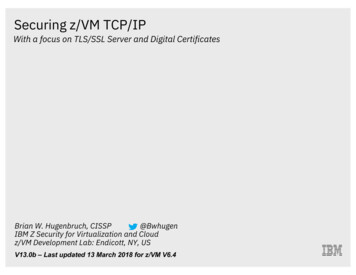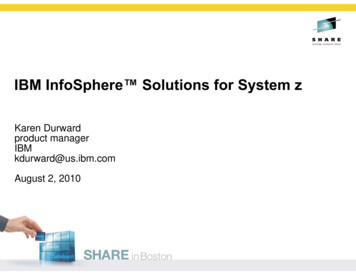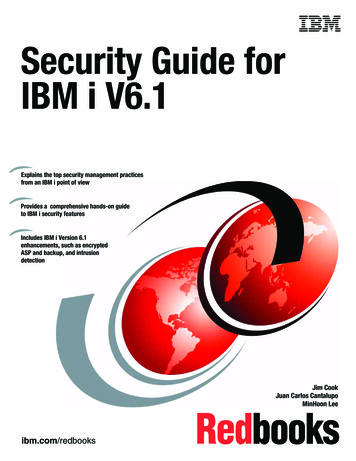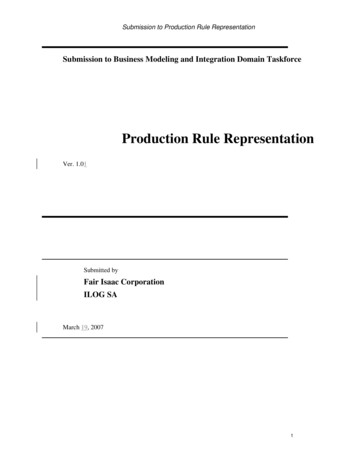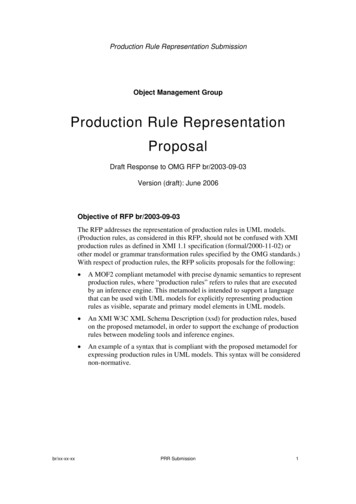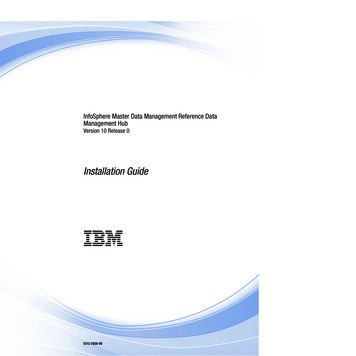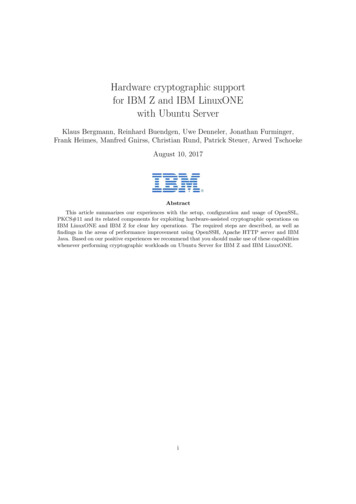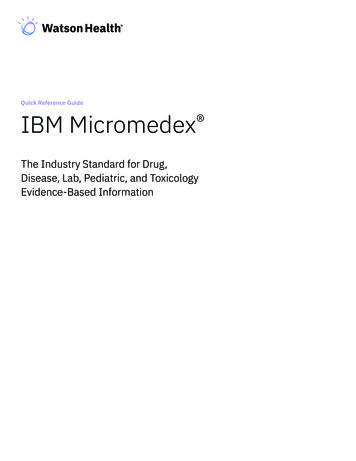
Transcription
Quick Reference GuideIBM Micromedex The Industry Standard for Drug,Disease, Lab, Pediatric, and ToxicologyEvidence-Based Information
Micromedex solutions homepage1. The most frequently used tools are shown on the Toolbar. It isalways displayed, and you can select Home at any time to returnto the homepage.2. There are options to search by All, Drug, Disease, or Toxicologycontent. Intelligent search provides suggestions for spellingerrors and direct access to Dosing, Adverse Effects, Indications,Interactions, and focused searches for Drugs that treat, andDrugs that cause.3. Watson Assistant allows you to search by asking naturallanguage questions.4. Quick and easy access to Download Mobile Apps.5. Drug Consults provide an additional evidence-based referencefor clinicians, while keeping the clinician in the workflow.12354Watson Assistant (“Ask Watson”) Searching1. Ask a question e.g. “Dose of rivaroxaban for dvt”.2. Get the answer. Ask another.Sample questions the Watson Assistant can answer:1– Can I crush Ditropan?– “Dialyzability of [drug]”, which will provide the pharmacokineticsfor the specified drug, or “Dialyzable”, which will prompt youfor a drug name– Is [Drug] compatible with D5W– Can I push AncefSearching landing pageDrug Classes links and Routes summary are always displayed.Quick Answers, In-Depth Answers, and All Results are provided.Active headings provide direct access to specific sections of content.Additional search bar to facilitate searching when away fromthe Home page.5. Direct access to Salt/Base drug formulations when available.6. Access to Related Results within core content sets and otherdata sources will be returned in-context with the search term.1.2.3.4.4125632
In-Depth answers and all results1. Navigate between Quick Answers and In-Depth Answersusing the hyperlink to remain in same section being viewed.2. Access to choose sections of the monograph to print.3. Easy access to Expand or Collapse to customize viewing area.4. All Results include Related Results and Filter by subject.41423Full document searchingFrom drug monograph; In-Depth Answers, choose View Full Document.1. Enter a search term to identify and navigate to allinstances of the term.2. The active term is highlighted orange to identify where you arein the document; next and previous terms are highlighted yellow.3. Navigate to specific sections within full document.312Patient education1. Patient Education has two sections.2. Medication Counseling contains information for thehealthcare professional to assist in patient counseling.3. Patient Handouts features consumer drug informationthat may be printed for the patient.1233
Drug Interaction searching1. From the Toolbar, select the Drug Interactions tab.2. Type the drug name (brand or generic) in the Search field.3. Select the drug and click the Add (right arrow button,or remove the drug by clicking the Remove (left arrow) button.4. Add Allergies, if known.5. Once all drugs are added, click the Submit button at thebottom right of the screen.1243IV Compatibility searching11. From the Toolbar, select the IV Compatibility tab.2. Type the drug name (brand or generic) in the Drugs Search fieldand choose the drug. Repeat the process to add additional drugs.3. Type the solution name in the Solutions Search field (optional)and choose the solution.4. Choose View Compatibility to view compatibility results.234FDA and Non-FDA Uses(On-Of-label Indications and Dosing)1. From the section headings, access FDA Uses or Non-FDA Uses.2. Non-FDA Uses reviews the indications and associated Strengthof Recommendation and Strength of Evidence in Quick Answers.3. If dosing is required, select Adult or Pediatric Dosing and reviewQuick Answers.4. If off-label dosing is not listed in Quick Answers, select In-DepthAnswers. Then click on the desired indication to review doserecommendation5. Availability of off-label dosing is evidence-based; not all off-labelindications will have a dosing recommendation.3124
About IBM Watson HealthIBM Watson Health is a data, analytics, and technology partner for thehealth industry. Supported by the innovation of IBM and intelligence ofWatson, we are committed to helping build smarter health ecosystems.Through the combination of our deep industry expertise in health,data and analytics, actionable insights, and reputation for security andtrust, Watson Health is working together with its clients and partnersto help them achieve simpler processes, better care insights, fasterbreakthroughs, and improved experiences for people around the world.Learn more at ibm.com/watson/health. Copyright IBM Corporation 2021.IBM Corporation, Watson Health,75 Binney St, Cambridge, MA 02142Produced in the United States of America,March 2021.IBM, the IBM logo, ibm.com, are trademarks ofInternational Business Machines Corp., registeredin many jurisdictions worldwide. Other productand service names might be trademarks ofIBM or other companies. A current list of IBMtrademarks is available on the web at“Copyright and trademark information”at www.ibm.com/legal/copytrade.shtml.This document is current as of the initial dateof publication and may be changed by IBM atany time. Not all offerings are available in everycountry in which IBM operates.The performance data and client examplescited are presented for illustrative purposes only.Actual performance results may vary dependingon specific configurations and operating conditions.THE INFORMATION IN THIS DOCUMENT ISPROVIDED “AS IS” WITHOUT ANY WARRANTY,EXPRESS OR IMPLIED, INCLUDING WITHOUTANY WARRANTIES OF MERCHANTABILITY,FITNESS FOR A PARTICULAR PURPOSE ANDANY WARRANTY OR CONDITION OF NONINFRINGEMENT. IBM products are warrantedaccording to the terms and conditions of theagreements under which they are provided.5
5. Drug Consults provide an additional evidence-based reference for clinicians, while keeping the clinician in the workflow. 1. Drug Classes links and Routes summary are always displayed. 2. Quick Answers, In-Depth Answers, and All Results are provided. 3. Active headings