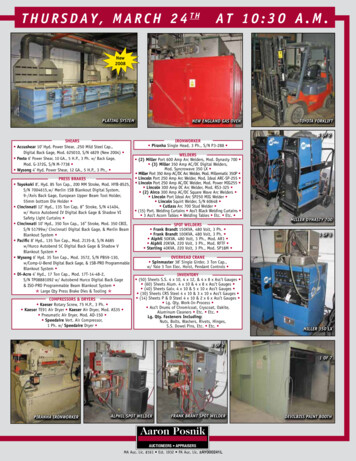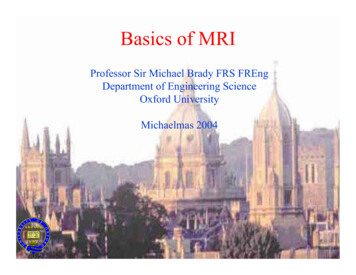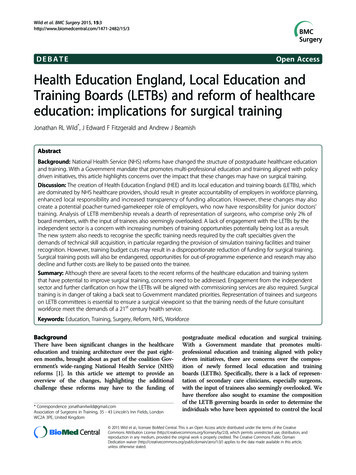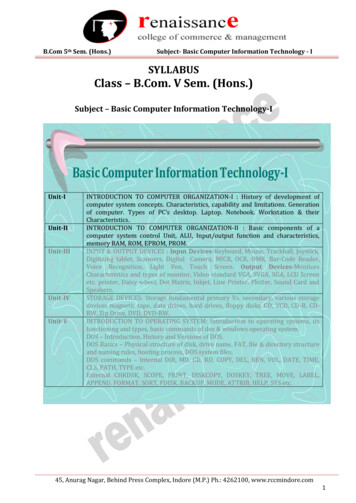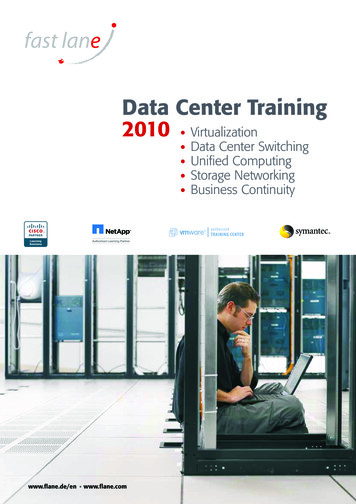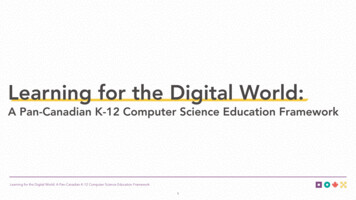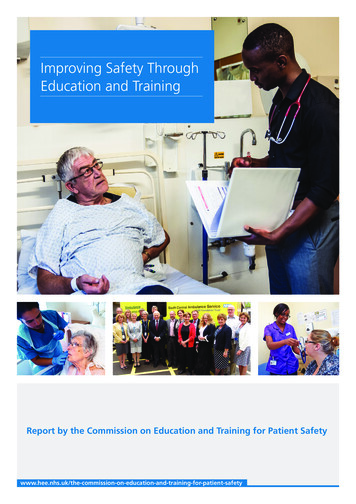Transcription
Computer Education& Training Centerin West County & OnlineUniversity of Missouri - St. LouissummerMay-SEPTEMBER 2022Chancellor’s CertificateComputer Classes
University Tof MissouriSt. Louishis year, 2022, marks the 40th anniversary of the ComputerEducation & Training Center. The first lab of personal computerswas installed in the fall of 1982. Times were different in the earlydays. Students shared a computer, which sometimes led to someinteresting developments in class.Computer Education& Training Center inWest CountyFrom the DirectorDemand was so great in those early days, that classes were scheduledon Friday nights, and Saturday and Sunday afternoons. Everyonewanted to learn what was possible with this new technology called thepersonal computer. While applications were limited at that time, greatstrides were made in hardware and software every year.For 40 years, our mission has to been to help students learn newtechnologies to be more productive. Some of the basic principles ofour work are still the same today. Understanding how things are puttogether and hands-on practice are key elements to mastering a newskill. "Work smarter, not harder" is still the goal today.Thank you to all our students who have attended classes these past 40years. Without the honor of serving you, we would not have reachedthis milestone.We invite you to continue your life-long learning path. Check out ourcurrent course offerings and learn a new skill this summer.Sincerely,Allan CreanDirector, Computer Education & Training CenterUniversity of Missouri–St. LouisData AnalysisLearn to use the world’s most popularsoftware tools to aggregate and analyzeyour data, and discover meaningfulways to present and bring data to life.Crystal Reports . . . . . . . . . . . . . . . . p.15Excel Charts. . . . . . . . . . . . . . . . . . . . p.6PivotTables and Data Analysis. . . . . p.7Power BI. . . . . . . . . . . . . . . . . . . . . . p.16R Studio. . . . . . . . . . . . . . . . . . . . . . p.15SQL Reporting Services. . . . . . . . . p.13Tableau . . . . . . . . . . . . . . . . . . . . . . p.17
Universityof MissouriSt. LouisWe offer high quality classes and specialized certificatestaught by skilled instructors who understand the toolsthey teach. If you are an artist or an engineer, a noviceor an expert, we are constantly developing new coursesto help you keep up with the latest trends in your field.For In-Person classes, the Computer Education andTraining Center (CETC) is conveniently located in WestCounty, near Interstate 270 and Manchester Road.All classes in this catalog are also available Virtually(Live Online) and you can receive hands-on training nomatter where you happen to be.I-270West CountyLocationandVirtual - Live OnlineClassesWhether you want to hone your skills or advance yourprofessional career, UMSL’s Computer Education &Training Center can help you achieve your goals.BlvdOliveCustom and Group TrainingWith CETC training, you will have the essential tools to growyour workforce, increase your productivity, and expand yourbusiness. Whether you are upgrading to a new software version,or need training in a new application, let us help you design theright class.Clarkson RoadHwy 40 (I-64)terchesMandRoad4odsMillRoaI-4Wo Hands-on classes designed to meet business-specific goals Flexible delivery options at CETC, Virtual, or your location Group rates and discounted trainingHwy 40 (I-64)I-270Do you have a group that needs training? Our team will workwith you to identify your training needs and recommend effectiveand affordable solutions, customized to your requirements.You will receive:d.e BlvOliv4I-4I-44I-27012837 Flushing Meadows DriveSt. Louis, MO 63131 (Map, p. 24)For more information, contact Kate Moore at 314.984.9000or info@cetc.umsl.eduVirtual (Live Online) Classes AvailableAll of our classes are now available online with an instructor present for the entire course. You will seethe instructor’s screen throughout the class and you can share your screen if you need individual helpfrom the instructor. You will have time to practice, ask questions, and receive hands-on training.All Classes are also available In-Person at our West County facility if you prefer that format.
COMPUTER EDUCATION AND TRAINING CENTER CLASSESGeneral SectionsMay–September 2022Course Listing. . . . . . . . . . . . . . . . . . . . . 3General Information. . . . . . . . . . . . . . . . 23Registration Prerequisites Transcripts Facilities ContactsMap. . . . . . . . . . . . . . . . . . . . . . . . . . . . 24Computer Education& Training Center(314) or the most up-to-date classschedules and additional information about our courses, certificates,and all our student services, visitour website.2May–September 2022 Access . . . . . . . . . . . . . . . . . . . . . . . . . 14Acrobat . . . . . . . . . . . . . . . . . . . . . . . . . 11AJAX. . . . . . . . . . . . . . . . . . . . . . . . . . . 19Business Intelligence. . . . . . . . . . . . 16,17Crystal Reports. . . . . . . . . . . . . . . . . . . 15CSS (Cascading Style Sheets). . . . . . . 18DAX (PowerPivot). . . . . . . . . . . . . . . . . . 7Desktop Publishing Design. . . . . . . . . . 10Excel . . . . . . . . . . . . . . . . . . . . . . . . . . 6,7Excel Charts . . . . . . . . . . . . . . . . . . . . . . 6Excel Data Analysis. . . . . . . . . . . . . . . . . 7Excel VBA. . . . . . . . . . . . . . . . . . . . . . . . 7File Management (Windows). . . . . . . . . 3HTML. . . . . . . . . . . . . . . . . . . . . . . . . . . 18Illustrator . . . . . . . . . . . . . . . . . . . . . . . . 11InDesign . . . . . . . . . . . . . . . . . . . . . . . . 10Java Programming . . . . . . . . . . . . . . . . 20JavaScript. . . . . . . . . . . . . . . . . . . . . . . 19Learning to Code. . . . . . . . . . . . . . . . . . 20Office 365 . . . . . . . . . . . . . . . . . . . . . . . . 3OneDrive. . . . . . . . . . . . . . . . . . . . . . . . . 3OneNote . . . . . . . . . . . . . . . . . . . . . . . . . 3Outlook . . . . . . . . . . . . . . . . . . . . . . . . . . 3Photoshop. . . . . . . . . . . . . . . . . . . . . . . . 9PivotTables . . . . . . . . . . . . . . . . . . . . . . . 7Power Apps. . . . . . . . . . . . . . . . . . . . . . . 5Power Automate . . . . . . . . . . . . . . . . . . . 5Power Automate Desktop. . . . . . . . . . . . 5Power BI. . . . . . . . . . . . . . . . . . . . . 16, 17PowerPivot . . . . . . . . . . . . . . . . . . . . . . . 7PowerPoint . . . . . . . . . . . . . . . . . . . . . . . 8PowerShell . . . . . . . . . . . . . . . . . . . . . . 20Premiere Pro. . . . . . . . . . . . . . . . . . . . . . 9Project. . . . . . . . . . . . . . . . . . . . . . . . . . 14West County Computer Education & Training CenterPython. . . . . . . . . . . . . . . . . . . . . . . . . . 21R Studio. . . . . . . . . . . . . . . . . . . . . . . . . 15Responsive Web Design. . . . . . . . . . . . 18SharePoint Online. . . . . . . . . . . . . . . . . . 4SQL. . . . . . . . . . . . . . . . . . . . . . . . . . . . 12SQL Queries. . . . . . . . . . . . . . . . . . . . . 12SQL Security. . . . . . . . . . . . . . . . . . . . . 13SQL Server Reporting Services . . . . . . 13SQL Stored Procedures . . . . . . . . . . . . 13Tableau. . . . . . . . . . . . . . . . . . . . . . . . . 17Teams. . . . . . . . . . . . . . . . . . . . . . . . . . . 3Transact-SQL . . . . . . . . . . . . . . . . . . . . 13VBA. . . . . . . . . . . . . . . . . . . . . . . . . . . . . 7Visio. . . . . . . . . . . . . . . . . . . . . . . . . . . . 14Windows. . . . . . . . . . . . . . . . . . . . . . . . . 3Word . . . . . . . . . . . . . . . . . . . . . . . . . . . . 8WordPress. . . . . . . . . . . . . . . . . . . . . . . 19Live Online or In-PersonAll courses are available Virtually (LiveOnline). Classes are interactive, streamed toyour location, and include an instructor who isonline throughout the class. You will have timeto ask questions and receive hands-on trainingwithout traveling to our location.If you prefer to attend in-person, courses areheld at the West County Computer EducationCenter. Masks are currently optional. This maskpolicy may be adjusted at a later date based onUniversity guidelines and changing conditions.See p. 24 for map and facility information.When you register for a class, you will choosethe appropriate course section to indicatewhether you prefer to take the class virtually(online) or in-person.Register Online Todayhttps://register.cetc.umsl.edu/ (314) 984-9000 www.cetc.umsl.edu
Index, Office 365 &File ManagementOFFICE 365, ONEDRIVE, TEAMS, WINDOWS, ONENOTE & OUTLOOKOFFICE 365 AND WINDOWSOutlook 365Office 365Time Management Using OutlookIntroduction to Office 365(Prerequisite: Experience with Windows.) Learn the basics of navigation in Office 365, how to customize the app launcher, and how tosearch for apps, documents, people, etc. Discover how to use Formsto create surveys and quizzes and share those with colleagues orthose outside your organization. Understand how to use Planner totrack your tasks and work with others. Learn the role of the Officestart page in finding relevant documents and working with those documents. Discover the purpose of Microsoft 365 groups and how theytie apps in Office 365 together. Understand the Office 365 environment and gain an overview of the many apps that make up the suite.Fee: 129Half‑Day Class Meets 8:30am‑12:00pm (3.5 hours)E3013Fri., Sept. 16Dawn RobinsonOneDriveOneDrive lets you store files in the cloud, share files with otherusers, and sync files on all your devices so that you can accessyour documents whenever and wherever you need them.Introduction to OneDrive(Prerequisite: Experience with Windows.) Learn the basics of managing files and organizing your documents in the Office 365/OneDrivecloud environment. Understand how to navigate the interface andexplore the content within OneDrive. Learn to upload, delete, rename,copy, and move files as well as how to create and arrange folders inorder to manage documents. Understand best practices in organizing OneDrive. Learn to download PDF files from the web and storethem on OneDrive, and practice saving files from other applicationsto OneDrive. Discover how to share files with others, collaborate ondocuments, and learn to establish permissions on documents andfolders. Understand how to sync OneDrive to access files locally.Fee: 129Half‑Day Class Meets 8:30am‑12:00pm (3.5 hours)E2810Thurs., July 7Dawn RobinsonE3014Fri., Sept. 23Dawn RobinsonTeamsTeams is your central communication hub letting you havegroup chats, hold online meetings, collaborate on documents,and organize content. With Teams, everything is in one place.Introduction to Teams(Prerequisite: Experience with Windows.) Understand how to useMicrosoft Teams to manage and organize your work, and collaboratewith others. Learn the basics of navigation in Teams, and methodsfor organizing teams by workgroups and projects. Understand howto create channels, how to effectively use channels to organize yourteams, and how to modify channel settings. Learn to add tabs toincorporate other Office 365 apps, third party software, and URLsto customize your navigation by channel. Discover how to add andremove members and owners, and how teams relate to Microsoft 365Groups. Topics include team communications, naming conventions,creating links, working with posts, call outs, and understanding chats.Additional topics include how Teams works with SharePoint and otherOffice 365 apps.Fee: 129Half‑Day Class Meets 1:00pm‑4:30pm (3.5 hours)E3004Thurs., July 7Dawn RobinsonHalf‑Day Class Meets 8:30am‑12:00pm (3.5 hours)E3015Fri., Sept. 30Dawn RobinsonMay–September 2022 (Prerequisite: Experience with Windows and Outlook.) Burdened bytoo many emails and too little time? Learn the OHIO method - onlyhandle it once - to reduce your email load and clutter. Learn howto use email to make an appointment or create a new contact forthe email sender using Outlook’s built-in command options. Learnhow to create rules with alerts that will prompt you when an immediate response is needed. Discover effective ways to search foldersand how to use rules to move emails to folders so that you have anorganized system to find important emails when you need them. UseOutlook Tasks to keep track of your tasks and those of others on yourteam. Learn how to apply due dates to tasks and how to assign taskto others. Discover how Outlook can give you the flexibility to write anemail today have it sent on a scheduled date and time. Other topicsinclude tips and tricks to save time and help you be more productive.Fee: 129Half‑Day Class Meets 8:30am‑12:00pm (3.5 hours)E2809Thurs., June 23Dawn RobinsonOneNote for Office 365Introduction to OneNote(Prerequisite: Experience with Windows.) With this planning and notetaking software, you can easily collect, organize, search, and shareinformation from a single digital notebook. In this course, learn howto add notes, insert screen clippings, create new notebook sectionsand pages, and move and format notes. Tag your notes and use thesearch tools to quickly find information. Save time by using templatesand learn how OneNote and Outlook work together. Additionallyyou will learn to share notebooks through a network, and link notesacross sections and pages.Fee: 129Half‑Day Class Meets 8:30am‑12:00pm (3.5 hours)E3005Fri., July 15Dawn RobinsonWindowsFile Management with WindowsLearn the basics of managing files and organizing your computer inthe Windows environment. Explore ways to create and arrange folders to manage documents using the new file explorer ribbon. Sortand filter by file properties to focus on specific types of documents.Discover how to configure your workspace by resizing, moving, andtiling windows, arranging icons, and creating shortcuts. Engage thesearch function to find specific files by name. Additional topics includecreating, moving, copying, deleting, and renaming files and folders;using the default libraries; viewing properties and features of therecycle bin; and customizing the desktop environment.Fee: 129Half‑Day Class Meets 8:30am‑12:00pm (3.5 hours)E2808Thurs., June 16Dawn RobinsonClasses are Offered Online and In-PersonWest County Computer Education & Training CenterRegister Todayhttps://register.cetc.umsl.eduCourses are available in other Office 365apps including SharePoint, Power Apps,& Power Automate. See pages 4 & 5. (314) 984-9000 www.cetc.umsl.edu3
SHAREPOINT ONLINEAUTOMATION AND COLLABORATIONSharePoint OnlineSharePoint Online has extensive document management, listmaking, and workflow capabilites. It also includes dynamicfeatures to share news and other highlighted content. WithSharePoint, you can create modern web pages to build out acomplete intranet.Introduction to SharePoint(Prerequisite: Experience with Windows.) Discover how SharePointcan be used for document and information management to enhancethe productivity of work groups and teams. Learn to navigate throughthe SharePoint environment, understand the overall organization ofSharePoint, and discover how the SharePoint way and tools giveyou more flexibility in managing information. Understand how sitesorganize content for specific work teams or projects. Discover howto add and use document libraries to store, organize, retrieve, andshare files with others. Use alerts to monitor changes in your listsand libraries. Find out how to use, modify, and create SharePointbuilt-in list templates (such as issue tracking, travel requests, andemployee onboarding) to stay connected to other group membersand effectively share information. Learn to create a SharePoint listfrom Excel. Additional topics include creating custom (blank) lists,versioning, managing alerts, understanding the title property role,restoring deleted content, managing settings, and best practices inSharePoint.Fee: 279One‑Day Class Meets 8:30am‑4:00pm (6.5 hours)E2811Mon., June 20Allan CreanIntermediate Applications of SharePoint(Prerequisite: Introduction to SharePoint or equivalent experience.)Explore features of SharePoint to enhance productivity. Understandhow to customize and add to the built-in metadata for a documentlibrary to help organize your files. Use the power of metadata to sort,filter, and group content in your lists/libraries as well as organizedocument libraries. Discover how to create views to examine andpresent your documents and lists in different ways, and easily findthe document or information you need. Learn to use list formattingand conditional formatting to highlight key information. Understandhow to enhance site navigation by modifying the Quick Launch. UseChoice and Lookup columns to improve the quality of data entry forboth lists and document libraries. Additional topics include calculatedcolumns, column validation, list validation, and generating totals.Fee: 279One‑Day Class Meets 8:30am‑4:00pm (6.5 hours)E2812Mon., June 27Allan CreanDid you know we offer aChancellor’s Certificate inSharePoint?Through this program, learn toeffectively build your SharePointcontent, intranet, and workflowsfor collaboration and increasedproductivity.Go to ber 2022 Advanced Applications of SharePoint: Level 1(Prerequisite: Advanced Applications of SharePoint: Level 1 or equivalent experience.) Discover the advanced features of SharePoint thatcan help you with content creation on your sites. Explore using sitecolumns for both document libraries and lists. Learn to use calculatedfields for defaults to enhance data entry. Create Communication sitesto effectively share information throughout your organization. Learnthe modern SharePoint flat architecture and how to use a hub siteto link sites together. Use site templates to enhance the appearanceand organization of your SharePoint intranet. Learn to set up newsto share information with specific groups or your entire organization.Discover the difference between SharePoint groups and Microsoft 365groups. Understand sharing, managing acesss, and guidelines forassigning permissions. Learn best practices on setting up groups toprovide appropriate access to your site. Additional topics include creatiing basic flows for approvals and to monitor changes.Fee: 279One‑Day Class Meets 8:30am‑4:00pm (6.5 hours)E2681Tues., May 3Allan CreanAdvanced Applications of SharePoint: Level 2(Prerequisite: Intermediate Applications of SharePoint or equivalentexperience.) Discover how to create site pages using the modernpage experience to enhance the presentation of your content andbuild out a complete intranet. Learn to set up zones, add web parts,and enable/disable comments on site pages as you work with themodern page canvas. Understand how to add images, photo galleries,countdown timers, and slide shows to your site pages. Learn to playvideos and place world clocks, the weather, and charts on a page.Discover how to include interactive maps and an events calendar onyour site. Learn to add dynamic content using the highlighted content,news, and site activity web parts. Understand how to configure webparts to sort, filter, and pull content from multiple sites. Additional topics include editing the home page, setting up quick links to promotecontent, adding accordion-style collapsible sections, and publishingyour pages at a future date.Fee: 279One‑Day Class Meets 8:30am‑4:00pm (6.5 hours)E2682Tues., May 10Allan CreanOur Advanced Applications of SharePoint classes, Level 1and Level 2, will be offerred again in the fall.Microsoft Teams is an Office 365 app that serves as acentral communication hub for your work team.Integration - Teams integrates with your other Office 365apps including SharePoint, OneDrive, OneNote, Planner, andOutlook.Communication - Teams facilitates communication providing avariey of channels to other team members and you can includepeople outside your organization.Meetings - It’s easy to see all of the team meetings scheduledfor a particular day or week and you can sync your Outlookcalendar with your Team calendar.See page 3 for more information on our class in Teams.West County Computer Education & Training Center (314) 984-9000 www.cetc.umsl.edu
Collaboration &AutomationPOWER AUTOMATE & POWER APPSPower Automate (Flows)Power AppsPower Automate allows you to create workflows to automateprocesses and approvals in SharePoint, Office 365 apps, andother data sources.Power Apps allows you to customize forms, enhance the userexperience, and build data-driven apps using the vast array ofconnectors, galleries, data cards, and tools available to you.Introduction to Power AutomateIntroduction to Power Apps(Prerequisite: If you have no experience with SharePoint, it is recommended that you take Introduction to SharePoint). Learn to usePower Automate and understand the benefits of automation andworkflows for your business processes. Understand how to navigatePower Automate, use templates, and work with the Flow management page. Learn to build your workflow by adding, editing, andremoving actions. Discover how to send emails with input optionsand update lists based on the response. Understand how to defineyour logic and core paths, and add conditions. Learn to set up ahelp desk or other types of routing workflows to send requests to theappropriate staff. Learn to automatically copy files, update lists, andarchive information. Topics include using triggers, connectors, andmanaging flows.Fee: 279One‑Day Class Meets 8:30am‑4:00pm (6.5 hours)E2783Fri., May 20Allan Crean(Prerequisite: Experience with Office 365 apps.) Learn to use PowerApps to customize your business processes and enhance the userexperience using the rich set of tools available to you. Understandhow to set up a canvas app and add screen and control properties to customize how you work with data. Work with connectors toaccess and select business data from SharePoint, Excel, and otherapplications. Learn to use galleries, screens, and cards to organizeand navigate your data. Discover how to customize the interfaceof new, edit, and view forms in SharePoint. Topics include buildingdata-driven apps using connectors, galleries, layouts, forms, and datacards. Additional topics include embedding apps for use in Teams,SharePoint, or Power BI.Fee: 279One‑Day Class Meets 8:30am‑4:00pm (6.5 hours)E2787Fri., June 17Allan CreanIntermediate Applications of Power Automate(Prerequisite: Introduction to Power Automate.) Take your skills to thenext level and develop more sophisticated workflows. Understandhow to use forms to gather information for surveys and processingtime off or other approval requests. Learn how to set up approvals forone person or for multiple approvers. Understand how to implementserial and parallel approvals and include custom responses. Discoverhow to effectively bring in data from a list using filters. Learn to automate document approvals, process requests, and extract informationfrom other sources. Discover the power of using loops in your workflows to consolidate information. Learn how to store your settings ina list to give your automated routines more flexibility and avoid hardcoded text. Other topics include effective flow design, the ApprovalCenter, and checking for incomplete items in a list.Fee: 279One‑Day Class Meets 8:30am‑4:00pm (6.5 hours)E2784Thurs., May. 26Allan CreanAdvanced Applications of Power AutomateAutomationExplore no-code and low-code solutions with our series ofclasses in Power Automate and Power Apps. Use Power Automate to design workflows for obtainingapprovals, managing work orders, monitoring deadlines,gathering data, archiving documents, and handling manyother tasks. Work with Power Apps to set up mobile apps, customizeforms, enhance the user experience, and build datadriven apps using the vast array of connectors, galleries,data cards, and tools available.(Prerequisite: Intermediate Applications of Power Automate.) Learnmore advanced features in Power Automate that you can use tobuild flows. Discover the power of filter queries to select which itemsand which files you will use in your flow. Understand how to use theCompose action to handle static information and also to troubleshootyour flow. Learn to set up instant cloud flows that are triggered manually and how to incorporate inputs into a flow. Work with dates, formatdates, and understand how to incorporate today’s date into yourflows. Learn to do bulk updates and delete or archive obsolete information. Understand how to use available functions and the expression builder. Learn to configure the settings on each action. Addtionaltopics include error-trapping and properly documenting your flows.Fee: 279One‑Day Class Meets 8:30am‑4:00pm (6.5 hours)E2785Fri., June 3Allan CreanLearn the Latest Computer SkillsAll Classes are AvailableVirtual (Live Online) or In-PersonRegister Todayhttps://register.cetc.umsl.eduClasses are available in other Office365 apps including OneDrive, Teams &Outlook. There is also an introductoryclass in Office 365. See page 3.May–September 2022 West County Computer Education & Training CenterClasses are available in Power BI to create interactive reports, visualizations, anddashboards to share with others. For acomplete course listing, see page 16. (314) 984-9000 www.cetc.umsl.edu5
FORMULAS/FUNCTIONS, DATA MANIPULATION & CHARTSExcel Formulas and FunctionsSPREADSHEETMicrosoft ExcelIntroduction to Excel(Prerequisite: Experience with Windows.) Use Excel to createspreadsheets for accounting, budgeting, expense tracking, and otherapplications. Learn to set up and format worksheets and enter labels,values, and formulas. Discover how to select data, restrict data entry,adjust column widths, and move around the worksheet. Other topicsinclude using simple statistical functions, editing and deleting data,moving and copying cell contents, understanding absolute and relative references, setting up worksheet pages, and printing.Fee: 199One‑Day Class Meets 8:30am‑4:00pm (6.5 hours)E2632Tues., May 17Dawn RobinsonE2691Fri., June 3Dawn RobinsonE3027Thurs., June 30Dawn RobinsonE3030Tues., July 12Dawn RobinsonE3083Thurs., Aug. 4Dawn RobinsonE3117Wed., Aug. 24Dawn RobinsonIntermediate Applications of Excel(Prerequisite: Introduction to Excel or equivalent experience. Youshould know how to create formulas using the formula bar andunderstand absolute and relative references.) Learn to design effective spreadsheets that others can use and interpret easily. Practiceapplying effective design techniques, including naming cells, protecting cells, and making your spreadsheets easy to read. Additionaltopics include working with multiple worksheets, creating templates,rounding data, using conditional functions, and applying conditionalformatting.Fee: 199One‑Day Class Meets 8:30am‑4:00pm (6.5 hours)E2633Tues., May 24Dawn RobinsonE2692Fri., June 10Dawn RobinsonE3028Fri., July 8Dawn RobinsonE3031Tues., July 19Dawn RobinsonE3084Thurs., Aug. 11Dawn RobinsonE3118Wed., Aug. 31Dawn RobinsonAdvanced Applications of Excel(Prerequisite: Intermediate Applications of Excel or equivalent experience.) Learn advanced functions and database management techniques, including sorting and filtering data, using database statisticalfunctions. Get the most out of your Excel applications by linking databetween worksheets and workbooks. Other topics include usinglookup tables and performing what-if analysis using Goal Seek andscenarios.Fee: 199One‑Day Class Meets 8:30am‑4:00pm (6.5 hours)E2634Tues., June 7Dawn RobinsonE2693Fri., June 17Dawn RobinsonE3033Tues., July 26Dawn RobinsonE3085Thurs., Aug. 18Dawn RobinsonE3119Wed., Sept. 7Dawn Robinson(Prerequisite: Intermediate Applications of Excel or equivalent experience.) This course concentrates on Excel functions and formulas.Look at commonly used text and data functions, including changing the case of text, combining text cell contents (e.g., first and lastnames), and comparing cell contents. Work with date and time functions and logical functions. Other topics will include using simple formfields to select items from a list (note that this will not cover creationof custom forms, as that requires VBA), using the formula editingtoolbar to check your data and solve formula errors, and working witharrays.Fee: 199One‑Day Class Meets 8:30am‑4:00pm (6.5 hours)E2607Thurs., May 26Dawn RobinsonE3032Thurs., July 21Dawn RobinsonExcel Data Manipulation(Prerequisite: Intermediate Applications of Excel or equivalent experience.) Discover ways to save time and increase your efficiency,whether you are working with one large spreadsheet or multipletables. Find out how you can combine portions of several lists ortables into one consolidated table. Learn how to navigate with hyperlinks through multiple sheets of a workbook, multiple workbooks, oreven to other programs. Save valuable time by accessing custommade views of your spreadsheet. Topics include how to eliminaterepetitive typing by creating, modifying, and printing comments forcompressed notations on spreadsheets; and use Group and Outlineto quickly show and print totals in sections of your spreadsheet.Fee: 199One‑Day Class Meets 8:30am‑4:00pm (6.5 hours)E2694Fri., June 24Dawn RobinsonE3100Tues., Aug. 30Dawn RobinsonData Visualization: ChartsCreating Charts with Excel(Prerequisite: Intermediate Applications of Excel or equivalent experience.) Learn to use Excel to create powerful graphic presentations,including bar graphs, pie charts, exploded pies, line graphs, scatterplots, and three-dimensional graphs. Discover how to scale and format graphs, properly select data ranges, add titles and labels, set uplegends, use grids and color, and make other graphic enhancements.Learn to select the appropriate graph type for your data and to alterthat graph for your specific needs. Topics include principles of graphing, printing, and effective spreadsheet design
and learn how OneNote and Outlook work together. Additionally you will learn to share notebooks through a network, and link notes across sections and pages. Fee: 129 Half-Day Class Meets 8:30am-12:00pm (3.5 hours) E3005 Fri., July 15 Dawn Robinson Windows File Management with Windows Learn the basics of managing files and organizing your .