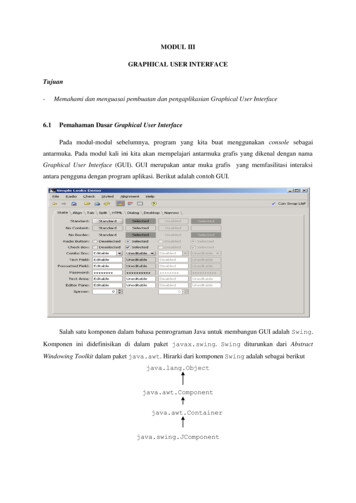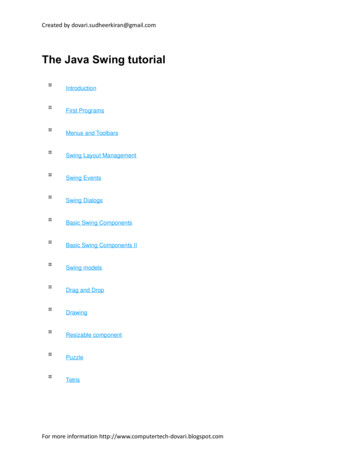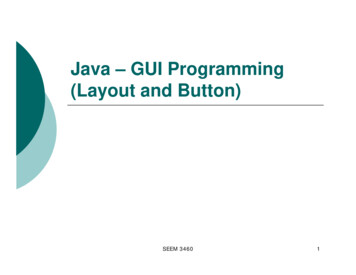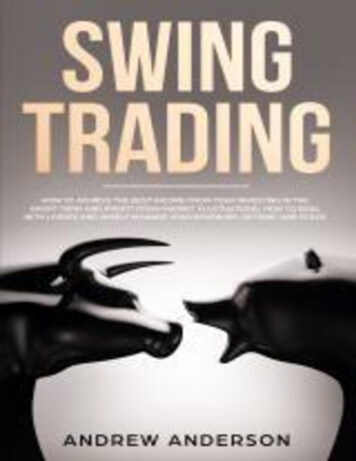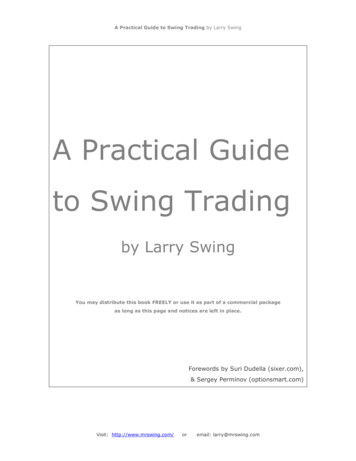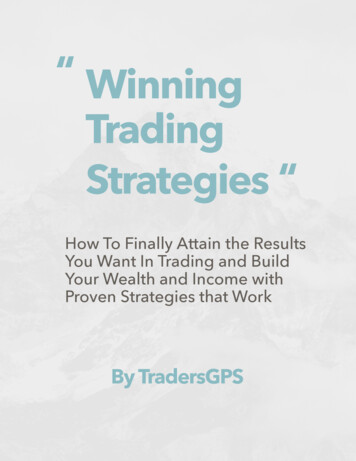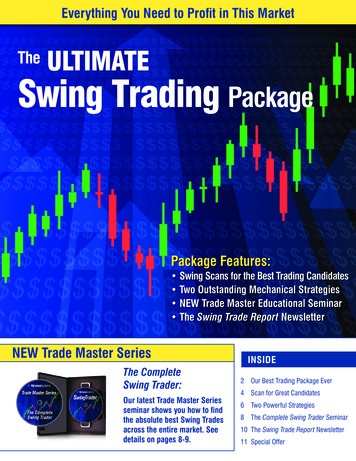Transcription
The AWT, Applets, and SwingMark Allen WeissCopyright 1996, 1999, 20001Outline of Topics The Abstract Window Toolkit––––– Basic ideasUser interfacesOutput items: canvases and graphicsEventsFancy layoutsApplets– HTML files– Converting an application to an applet– Restrictions2
Basic Ideas The Abstract Window Toolkit (AWT) is a GUItoolkit designed to work across multipleplatforms.Not nearly as fancy as MFC.Event-driven: the window is displayed, andwhen things happen, an event handler is called.Generally, the default event handler is to donothing.Must import java.awt.* andjava.awt.event.*3Evolution of GUIs Java 1.0– basic AWT components– terrible event model Java 1.1– same AWT components– new event model Java 1.2– new fancy Swing components– same event model as 1.1– not supported in all browsers, but plug-in available4
To Swing or Not? If you are writing applications, Swing is by farthe preferable option– faster– prettier– more flexible If you are writing applets, decision is harder– consumers not likely to have Java 1.2; can give it tothem, but download will be time-consuming. Mostconsumers won’t bother and will go elsewhere– corporate clients can be forced to go to Java 1.25AWT vs Swing Concepts are all the same.We will discuss AWT, so applets will workunobtrusively.Swing talk to follow separately. In this class:– Use Swing for applications.– For applets, consider using HTML forms andserver-side servlets. If not, include Swing library injar file for distribution and hope that user has a fastconnection.6
General Layout of Field7Component The parent class of many of the AWT classes.Represents something that has a position and asize and can be painted on the screen as well asreceive input events.This is an abstract class and may not beinstantiated.Some important methods:public void paint( Graphics g );public void show( );public void addComponentListener( ComponentListener l )Various routines to set fonts, handle mouse events, etc.8
Container The parent class of all components and one thatcan contain other classes.Has a useful helper object called aLayoutManager, which is a class thatpositions components inside the container.Some methods:void setLayout( LayoutManager mgr );void add( Component comp );void add( Component comp, String name );9Top Level Windows Window: A top-level window that has noborder.Frame: A top-level window that has a borderand can also have an associated MenuBar.Dialog: A top-level window used to createdialogs. One subclass of this is theFileDialog.10
Panel Subclass of Container used inside othercontainers.Used to store collections of objects.Does not create a separate window of its own.11Important I/O Components Button: A push button.Canvas: General-purpose component that letsyou paint or trap input events from the user. Itcan be used to create graphics. Typically, issubclassed to create a custom component.Checkbox: A component that has an "on" or"off" state. You can place Checkboxes in agroup that allows at most 1 box to be checked.Choice: A component that allows the selectionof one of a group of choices. Takes up littlescreen space.12
More I/O Components Label: A component that displays a String ata certain location.List: A scrolling list of strings. Allows one orseveral items to be selected.TextArea: Multiple line text components thatallows viewing and editing.TextField: A single-line text component thatcan be used to build forms.13Events (Java 1.1 World) Each component may receive events.Only objects that implement anEventListener interface (e.g.ActionListener, MouseListener) mayhandle the event. The event is handled by aperformed method (e.g. actionPerformed)Such objects must register, via an addListener,that they will handle the particular event.It makes more sense when you see the example.Java 1.0 had a different, and very pooralternative.14
Most Common Listeners ActionListener: button pushes, etc.KeyListener: keystroke events (pressing,releasing, typing)MouseListener: mouse events(pressing,releasing, clicking, enter/exit)MouseMotionListener: mouse movingevents (dragging, moving)TextListener: text in a component changesWindowListener: window events (closing,iconifying, etc)15Event Handler Classes Event handler classes need access tocomponents whose state information mightneed to be queried or changedCommon to use inner classesOften anonymous inner classes used– syntax can look ugly– however, can see what actions will occur more easilywhen event handler functionality is immediatelynext to component16
Adapter Classes Some listener interfaces require you toimplement several methods– WindowListener has 7! You must implement all methods of theinterface, not just the ones of interest.All listener interfaces with multiple methodshave a corresponding Adapter class thatimplements all methods with empty bodies– so, you just extend the adapter class with methodsyou are interested in; others get default17Making A Frame Close When frame is closed, WindowEvent isgenerated; someone should listen and handlewindowClosing method.– Java 1.1: otherwise, frame stays open– Java 1.2: otherwise, frame closes, but event threadcontinues, even if no other visible components– Java 1.3: frame closes, and can make arrangementsfor event thread to stop if no other visiblecomponents18
Implementing CloseableFrameimport java.awt.*;import java.awt.event.*;public class CloseableFrame extends Frame implements WindowListener{public CloseableFrame( ){ this(" " ); }public CloseableFrame( String title ){ super( title ); addWindowListener( this ); }public void windowClosing( WindowEvent event ){ System.exit( 0 ); onified (windowActivated licker CloseableFrameimport java.awt.*;import java.awt.event.*;public class CloseableFrame extends Frame{public CloseableFrame( ){ this(" " ); }public CloseableFrame( String title ){super( title );addWindowListener( new WindowAdapter( ) /* create WindowListener */{public void windowClosing( WindowEvent event ){ System.exit( 0 ); }});}}20
The Event Dispatch Thread When event occurs, it is placed in an eventqueue– the event dispatch thread sequentially empties queueand sequentially calls appropriate methods forregistered listeners– important that your event handlers finish fast;otherwise, program will appear unresponsive– spawn off a new thread if you can’t handle eventquickly– new thread should not touch user interface: Swing isnot thread safe! Use invokeLater andinvokeWait methods in the EventQueue class.21Graphics Generally need to override the functionpublic void paint( Graphics g ) Rarely call paint directly.– Note: repaint schedules update to be run– update redraws the background and calls paint Use statements such asg.setColor( Color.red );g.drawLine( 0, 0, 5, 5 );// Draw from 0,0 to 5,522
How Does Everything Fit Together What you have to do:– Decide on your basic input elements and text outputelements. If the same elements are used twice, makean extra class to store the common functionality.– If you are going to use graphics, make a new classthat extends Canvas.– Pick a layout.– Add your input components, text outputcomponents, and extended canvas to the layout.– Handle events; simplest way is to use a button.23Example Time A simple example that displays a shape in asmall canvas.Has several selection items.Example shows the same interface in twoplaces.24
The Example Class GUI defines the basic GUI. It provides aconstructor, implements ActionListener,and registers itself as the listener. So the GUIinstance catches the "Draw" button push.Class GUICanvas extends Canvas and drawsthe appropriate shape. Provides a constructor,a paint routine, and a public method that canbe called from GUI's event listener.Class BasicGUI provides a constructor, and amain routine. It builds a top-level frame thatcontains a GUI.25Getting Info From The Input Choice or List: use getSelectedItem.Also available is getSelectedIndex. Forlists with multiple selections allowed, usegetSelectedItems orgetSelectedIndexes, which return arrays.TextField: use getText (returns aString, which may need conversion to anint).Checkbox: use getStateInfo from the canvas is obtained by catchingthe event, such as mouse click, mouse drag, etc.26
Simple Layout Managers Make sure you use a layout; otherwise, nothingwill display.null: No layout: you specify the position. Thisis lots of work and is not platform independent.FlowLayout: components are insertedhorizontally until no more room; then a newrow is started.BorderLayout: components are placed in 1of 5 places: "North", "South", "East", "West",or "Center". You may need to create panels,which themselves have BorderLayout.27Fancy Layouts CardLayout: Saves space; looks ugly inAWT.GridLayout: Adds components into a grid.Each grid entry is the same size.GridBagLayout: Adds components into agrid, but you can specify which grid cells getcovered by which component (so componentscan have different sizes).28
Applets A piece of code that can be run by a javaenabled browser.29Making an Application an Applet import java.applet.*Have the class extend Applet.– Applet already extends Panel– Typically just put a Panel inside of the Appletand you are set.– No main needed.import java.applet.*;public class BasicGUIApplet extends Applet {public void init( ) {add( new GUI( ) );}}30
HTML Stuff Need to reserve browser space by using an APPLET tag.To run this applet, make an HTML file withname BasicGUIApplet.html and contents: HTML BODY H1 Mark's Applet /H1 APPLET CODE ”BasicGUIApplet.class”width ”600" height ”150" /APPLET /BODY /HTML 31Applet Initialization Methods The constructor– called once when the applet is constructed by thebrowser’s VM. You do not have any browsercontext at this point, so you cannot get the size of theapplet, or any parameters sent in the web code. init– called once. Magically, prior to this call, you havecontext in the browser. Put any initialization codethat depends on having context here. Many peopleprefer to do all construction here.32
Other “Applet Lifetime” Methods start– called by VM on your behalf when applet “comesinto view.” The precise meaning of this is browserdependent. Do not put any code that you would beunhappy having run more than once. stop– called by VM on your behalf when applet “leavesview.” The precise meaning of this is browserdependent. Called as many times as start. destroy– called by VM on your behalf when the applet isbeing permanently unloaded33Polite Applets Lifetime methods should manage Applet’sbackground threads.Pattern #1: thread that lives as long as Applet–––– init creates threadstart should start/resume threadstop should suspend threaddestroy should stop threadThese all use deprecated thread methods.34
Polite Pattern #2 New thread each activation– start creates and starts a thread– stop stops and destroys a thread Use polling instead of deprecated method35Example of Polite Pattern #2private Thread animator null;public void stop( ) {animator null;}public void start( ) {if( animator null ) {animator new Thread( this );animator.start( );}}public void run( ) {while( animator ! null ).}36
Applet Limitations An applet represents code that is downloadedfrom the network and run on your computer.To be useful, there must be guarantees that thedownloaded applet isn't malicious (i.e. doesn'tcreate viruses, alter files, or do anythingtricky).37Basic Applet Restrictions Network-loaded applets, by default, run withserious security restrictions. Some of these are:– No files may be opened, even for reading– Applets can not run any local executable program.– Applets cannot communicate with any host otherthan the originating host. It is possible to grant privileges to applets thatare trustworthy.Will talk about Java security in a few weeks.38
Parameters Applets can be invoked with parameters byadding entries on the html page: APPLET CODE "program.class" WIDTH "150" HEIGHT "150" PARAM NAME "InitialColor" VALUE "Blue" /APPLET The applet can access the parameters withpublic String getParameter( String name )39Packaging The Applet Class file needs to be on the web server– same directory as web page assumed– can set CODEBASE in applet tag to change If other classes are needed, they either have tobe on the web page too or available locally.– if not found locally, new connection made to getclass (if not on web page, ClassNotFoundException)– repeated connections expensive– if lots of classes, should package in a jar file and useARCHIVE tag.– jar files are compressed and download in oneconnection40
Creating Jar Files Can store images, class files, entire directories.– Basically a zip file– Use command line tool (make sure jdk/bin is in thePATH environment variable)jar cvf GUI.jar *.class On web page, BODY H1 Mark's Applet /H1 APPLET code "BasicGUIApplet.class" archive "GUI.jar”width "600" height "150" /APPLET /BODY /HTML 41Why Swing? Better, more flexible GUIs.Faster. Uses “lightweight components”Automatic keyboard navigationEasy scrollingEasy tooltipsMnemonicsGeneral attempt to compete with WFCCan set custom look-and-feel42
Swing Components Usually start with ‘J’:All components are lightweight (written inJava) except:–––– JAppletJFrameJWindowJDialogAWT components have Swing analogs43AWT to Swing Mappings Almost all map by prepending a ‘J’Examples:– Button– Panel– List - JButton- JPanel- JListExceptions:– Checkbox - JCheckBox (note case change)– Choice- JComboBox44
Some New Components JTree– Creates a tree, whose nodes can be expanded.– Vast, complicated class JTable– Used to display tables (for instance, those obtainedfrom databases)– Another enormous class45Big Difference Between Swing & AWT Components cannot be added to a heavyweightcomponent directly. Use getContentPane()or setContentPane(). Example:JFrame f new JFrame("Swing Frame");JPanel p new JPanel( );p.add( new JButton( "Quit" ) );f.setContentPane( p );--- OR (NOT PREFERRED) --Container c f.getContentPane( );c.add( new JButton( "Quit" ) );46
Buttons, Checkboxes, etc Abstract class AbstractButton covers allbuttons, checkboxes, radio groups, etc.Concrete classes include JButton,BasicArrowButton, JToggleButton,JCheckBox, JRadioButton.Can add images to buttons.Can set mnemonics (so alt-keys work)ImageIcon icon new ImageIcon("quit.gif");JButton b new JButton("Quit", icon);b.setMnemonic('q');47TooltipsUse setToolTipText to install a tooltip. Works for any JComponent.Jbutton b new Jbutton( "Quit" );b.setToolTipText("Press to quit"); 48
Borders Use setBorder to set borders for aJComponent. Available borders include––––––– BorderSoftBevelBorderCompoundBorderIn package javax.swing.border49Popup Menus and Dialogs JPopupMenu– Appears when you right-click on a component JOptionPane– Contains static methods that pop up a modal dialog.Commonly used methods are:showMessageDialog( )showConfirmDialog( )showInputDialog( )50
Sliders Sliders are implemented with the JSliderclass.Important methods:JSlider( int orient, int low, int high, int val );void setValue( int val );int getValue( );void setPaintTicks( boolean makeTicks );void setMajorTickSpacing( int n );void setMinorTickSpacing( int n ); ChangeListener interface handles sliderevents. Must implement stateChangedmethod. Note: this interface is in packagejavax.swing.event.51Progress Bars JProgressBar displays data in relativefashion from empty (default value 0) to full(default value 100).Interesting methodsdouble getPercentComplete( );int getValue( );void setValue( int val );52
Scrolling Use a JScrollPane to wrap any Component. Scrolling will be automatically done.Example: JPanel p new JPanel( );JList list new JList( );for( int i 0; i 100; i )list.addItem( "" i );p.add( new JScrollPane( list ) );53Look-and-feel Used to give your GUIs a custom look.Currently there are three options:– Metal (platform independent)– Windows– Motif (X-windows, for Unix boxes) Use static method setLookandFeel inUIManager to set a custom look and feel.static String motifClassName ry { UIManager.setLookAndFeel(motifClassName); }catch( UnsupportedLookAndFeelException exc ){ System.out.println( "Unsupported Look and Feel" ); }54
Other Stuff (There's Lots) JFileChooser: supports file selectionJPasswordField: hides inputSwing 1.1.1 Beta 2 makes many componentsHTML-aware. Can do simple HTMLformatting and displayJTextPane: text editor that supportsformatting, images, word wrapSprings and strutsAutomatic double-bufferingGeneral attempts to be competitive with WFC55Summary AWT is more portable; Swing is better lookingEvent handling uses delegation pattern–––– listeners register with componentsevent sent to all listenerslisteners implement an interfacelisteners should finish quickly or spawn a threadApplets are just components– lifetime methods manage threads– context not set until init is called– applets run with security restrictions56
Summary continued Most old AWT is easily translated:– Add J in front of the class names– Remember to have JFrame call setContentPane Swing has easy-to-use new stuff includingtooltips, mnemonics, borders, JOptionPane.57
– corporate clients can be forced to go to Java 1.2 6 AWT vs Swing Concepts are all the same. W e will discuss AW T, so applets will work unobtrusively. Swing talk to follow separately. In this class: – Use Swing for applications. – For applets, consider using HTML forms and server-side se