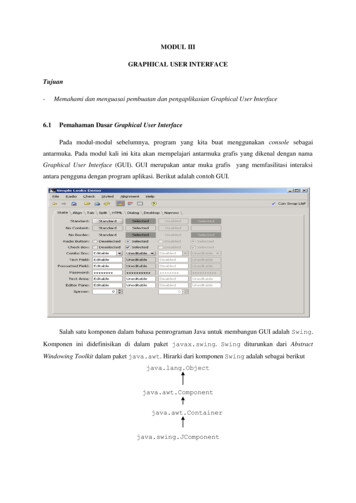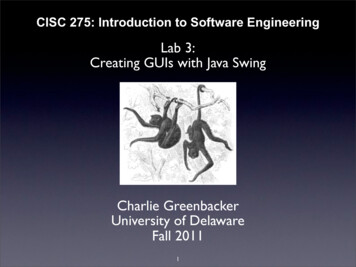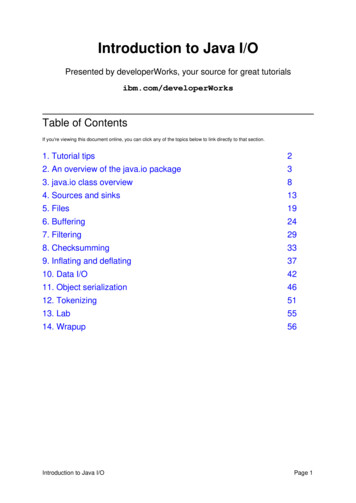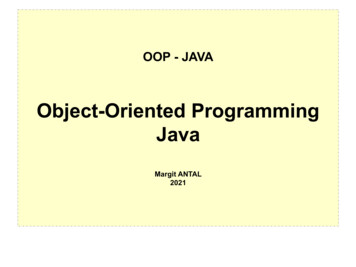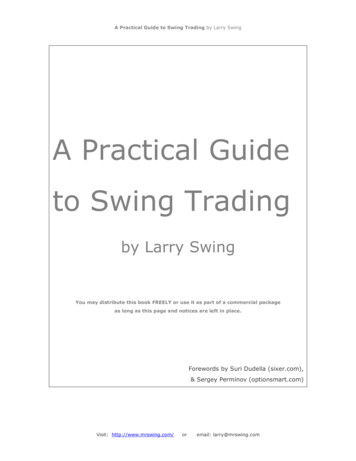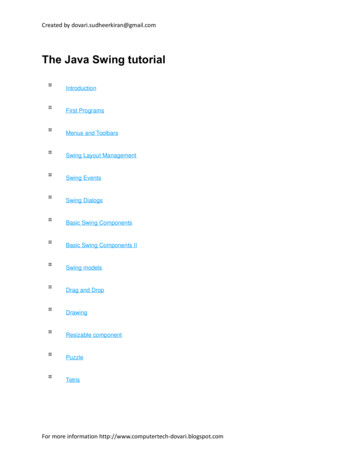
Transcription
Created by dovari.sudheerkiran@gmail.comThe Java Swing tutorialIntroductionFirst ProgramsMenus and ToolbarsSwing Layout ManagementSwing EventsSwing DialogsBasic Swing ComponentsBasic Swing Components IISwing modelsDrag and DropDrawingResizable componentPuzzleTetrisFor more information http://www.computertech-dovari.blogspot.com
Introduction to the Java Swing ToolkitAbout this tutorialThis is an introductory Swing tutorial. The purpose of this tutorial is to get you started withthe Java Swing toolkit. The tutorial has been created and tested on Linux.About SwingSwing library is an official Java GUI toolkit released by Sun Microsystems.The main characteristics of the Swing toolkit platform independent customizable extensible configurable lightweightSwing consists of the following packages javax.swing javax.swing.border javax.swing.colorchooser javax.swing.event javax.swing.filechooser javax.swing.plaf javax.swing.plaf.basic javax.swing.plaf.metal javax.swing.plaf.multi javax.swing.plaf.synth javax.swing.table javax.swing.text javax.swing.text.htmlFor more information http://www.computertech-dovari.blogspot.com
Created by dovari.sudheerkiran@gmail.com javax.swing.text.html.parser javax.swing.text.rtf javax.swing.tree javax.swing.undoSwing is probably the most advanced toolkit on this planet. It has a rich set of widgets.From basic widgets like Buttons, Labels, Scrollbars to advanced widgets like Trees andTables.Swing is written in 100% java.Swing is a part of JFC, Java Foundation Classes. It is a collection of packages for creatingfull featured desktop applications. JFC consists of AWT, Swing, Accessibility, Java 2D, andDrag and Drop. Swing was released in 1997 with JDK 1.2. It is a mature toolkit.The Java platform has Java2D library, which enables developers to create advanced 2Dgraphics and imaging.There are basically two types of widget toolkits. Lightweight HeavyweightA heavyweight toolkit uses OS's API to draw the widgets. For example Borland's VCL is aheavyweight toolkit. It depends on WIN32 API, the built in Windows applicationprogramming interface. On Unix systems, we have GTK toolkit, which is built on top ofX11 library. Swing is a lightweight toolkit. It paints it's own widgets. It is in fact the onlylightweight toolkit I know about.SWT libraryThere is also another GUI library for the Java programming language. It is called SWT. TheStandard widget toolkit. The SWT library was initially developed by the IBM corporation.Now it is an open source project, supported by IBM. The SWT is an example of aheavyweight toolkit. It lets the underlying OS to create GUI. SWT uses the java nativeinterface to do the job. The main advantages of the SWT are speed and native look and feel.The SWT is on the other hand more error prone. It is less powerful then Swing. It is alsoquite Windows centric library.For more information http://www.computertech-dovari.blogspot.com
Java Swing first programsIn this chapter, we will program our first programs in Swing toolkit. The examples are goingto be very simple. We will cover some basic functionality.Our first exampleIn our first example, we will show a basic window.import javax.swing.JFrame;public class Simple extends JFrame {public Simple() {setSize(300, XIT ON CLOSE);}public static void main(String[] args) {Simple simple new Simple();For more information http://www.computertech-dovari.blogspot.com
Created by e);}}While this code is very small, the application window can do quite a lot. It can be resized,maximized, minimized. All the complexity that comes with it has been hidden from theapplication programmer.import javax.swing.JFrame;Here we import the JFrame widget. It is a toplevel container, which is used for placing otherwidgets.setSize(300, 200);setTitle("Simple");This code will resize the window to be 300px wide and 200px tall. It will set the title of thewindow to Simple.setDefaultCloseOperation(EXIT ON CLOSE);This method will close the window, if we click on the close button. By default nothinghappens.For more information http://www.computertech-dovari.blogspot.com
Figure: SimpleCentering window on the screenBy default, when the window is shown on the screen, it is not centered. It will pop up mostlikely in the upper left corner. The following code example will show the window centered onthe screen.import java.awt.Dimension;import java.awt.Toolkit;import javax.swing.JFrame;public class CenterOnScreen extends JFrame {public CenterOnScreen() {For more information http://www.computertech-dovari.blogspot.com
Created by dovari.sudheerkiran@gmail.comsetSize(300, ration(EXIT ON CLOSE);Toolkit toolkit getToolkit();Dimension size toolkit.getScreenSize();setLocation(size.width/2 - getWidth()/2,size.height/2 - getHeight()/2);}public static void main(String[] args) {CenterOnScreen cos new CenterOnScreen();cos.setVisible(true);}}To center the window on the screen, we must know the resolution of the monitor. For this,we use the Toolkit class.Toolkit toolkit getToolkit();For more information http://www.computertech-dovari.blogspot.com
Dimension size toolkit.getScreenSize();We get the toolkit and figure out the screen size.setLocation(size.width/2 - getWidth()/2, size.height/2 - getHeight()/2);To place the window on the screen, we call the setLocation() method.ButtonsIn our next example, we will show two buttons. The first button will beep a sound and thesecond button will close the window.import java.awt.Dimension;import java.awt.Toolkit;import java.awt.event.ActionEvent;import java.awt.event.ActionListener;import javax.swing.JButton;import javax.swing.JFrame;import javax.swing.JPanel;public class Buttons extends JFrame {private Toolkit toolkit;For more information http://www.computertech-dovari.blogspot.com
Created by dovari.sudheerkiran@gmail.compublic Buttons() {setTitle("Buttons");setSize(300, 200);toolkit getToolkit();Dimension size toolkit.getScreenSize();setLocation((size.width - getWidth())/2, (size.height getHeight())/2);setDefaultCloseOperation(EXIT ON CLOSE);JPanel panel new ut(null);JButton beep new JButton("Beep");beep.setBounds(150, 60, 80, 30);beep.addActionListener(new ActionListener() {public void actionPerformed(ActionEvent event) {toolkit.beep();For more information http://www.computertech-dovari.blogspot.com
}});JButton close new JButton("Close");close.setBounds(50, 60, 80, 30);close.addActionListener(new ActionListener() {public void actionPerformed(ActionEvent event) e);}public static void main(String[] args) {Buttons buttons new Buttons();buttons.setVisible(true);For more information http://www.computertech-dovari.blogspot.com
Created by dovari.sudheerkiran@gmail.com}}In this example, we will see two new topics. Layout management and event handling. Theywill be touched only briefly. Both of the topics will have their own chapter.JPanel panel new JPanel();getContentPane().add(panel);We create a JPanel component. It is a generic lightweight container. We add the JPanel tothe JFrame.panel.setLayout(null);By default, the JPanel has a FlowLayout manager. The layout manager is used to placewidgets onto the containers. If we call setLayout(null) we can position our componentsabsolutely. For this, we use the setBounds() method.JButton beep new JButton("Beep");beep.setBounds(150, 60, 80, 30);beep.addActionListener(new ActionListener() {public void actionPerformed(ActionEvent event) {toolkit.beep();}});For more information http://www.computertech-dovari.blogspot.com
Here we create a button. We position it by calling the setBounds() method. Then we add anaction listener. The action listener will be called, when we perform an action on the button.In our case, if we click on the button. The beep button will play a simple beep sound.System.exit(0);The close button will exit the application. For this, we call the System.exit() method.panel.add(beep);panel.add(close);In order to show the buttons, we must add them to the panel.Figure: ButtonsA tooltipTooltips are part of the internal application's help system. The Swing shows a smallrectangular window, if we hover a mouse pointer over an object.import java.awt.Dimension;import java.awt.Toolkit;For more information http://www.computertech-dovari.blogspot.com
Created by dovari.sudheerkiran@gmail.comimport javax.swing.JButton;import javax.swing.JFrame;import javax.swing.JPanel;public class Tooltip extends JFrame {private Toolkit toolkit;public Tooltip() {setTitle("Tooltip");setSize(300, 200);toolkit getToolkit();Dimension size toolkit.getScreenSize();setLocation((size.width - getWidth())/2, (size.height getHeight())/2);setDefaultCloseOperation(EXIT ON CLOSE);JPanel panel new JPanel();For more information http://www.computertech-dovari.blogspot.com
panel.setToolTipText("A Panel container");JButton button new JButton("Button");button.setBounds(100, 60, 80, 30);button.setToolTipText("A button component");panel.add(button);}public static void main(String[] args) {Tooltip tooltip new Tooltip();tooltip.setVisible(true);}}For more information http://www.computertech-dovari.blogspot.com
Created by dovari.sudheerkiran@gmail.comIn the example, we set the tooltip for the frame and the button.panel.setToolTipText("A Panel container");To enable a tooltip, we call the setTooltipText() method.Figure: TooltipMenus and toolbars in Java SwingCreating a menubarA menubar is one of the most visible parts of the GUI application. It is a group of commandslocated in various menus. While in console applications you had to remember all thosearcane commands, here we have most of the commands grouped into logical parts. Thereare accepted standards that further reduce the amount of time spending to learn a newapplication.In Java Swing, to implement a menubar, we use three objects. A JMenuBar, a JMenu anda JMenuItem.Simple menubarWe begin with a simple menubar example.For more information http://www.computertech-dovari.blogspot.com
package com.zetcode;import java.awt.event.ActionEvent;import java.awt.event.ActionListener;import java.awt.event.KeyEvent;import javax.swing.ImageIcon;import javax.swing.JFrame;import javax.swing.JMenu;import javax.swing.JMenuBar;import javax.swing.JMenuItem;public class Menu extends JFrame {public Menu() {setTitle("JMenuBar");JMenuBar menubar new JMenuBar();ImageIcon icon new ImageIcon("exit.png");For more information http://www.computertech-dovari.blogspot.com
Created by dovari.sudheerkiran@gmail.comJMenu file new JMenu("File");file.setMnemonic(KeyEvent.VK F);JMenuItem fileClose new JMenuItem("Close", icon);fileClose.setMnemonic(KeyEvent.VK C);fileClose.setToolTipText("Exit application");fileClose.addActionListener(new ActionListener() {public void actionPerformed(ActionEvent event) d(file);setJMenuBar(menubar);setSize(250, 200);For more information http://www.computertech-dovari.blogspot.com
on(EXIT ON CLOSE);setVisible(true);}public static void main(String[] args) {new Menu();}}Our example will show a menu with one item. Selecting the close menu item we close theapplication.JMenuBar menubar new JMenuBar();Here we create a menubar.ImageIcon icon new ImageIcon("exit.png");We will display an icon in the menu.JMenu file new JMenu("File");file.setMnemonic(KeyEvent.VK F);We create a menu object. The menus can be accessed via the keybord as well. To bind amenu to a particular key, we use the setMnemonic method. In our case, the menu can beopened with the ALT F shortcut.For more information http://www.computertech-dovari.blogspot.com
Created by ext("Exit application");This code line creates a tooltip for a menu item.Figure: JMenuBarSubmenuEach menu can also have a submenu. This way we can group similar commnads intogroups. For example we can place commands that hide/show various toolbars like personalbar, address bar, status bar or navigation bar into a submenu called toolbars. Within amenu, we can seperate commands with a separator. It is a simple line. It is commonpractice to separate commands like new, open, save from commands like print, printpreview with a single separator. Menus commands can be launched via keyboard shortcuts.For this, we define menu item accelerators.import java.awt.event.ActionEvent;import java.awt.event.ActionListener;import java.awt.event.KeyEvent;import javax.swing.ImageIcon;For more information http://www.computertech-dovari.blogspot.com
import javax.swing.JFrame;import javax.swing.JMenu;import javax.swing.JMenuBar;import javax.swing.JMenuItem;import javax.swing.KeyStroke;public class Submenu extends JFrame {public Submenu() {setTitle("Submenu");JMenuBar menubar new JMenuBar();ImageIcon iconNew new ImageIcon("new.png");ImageIcon iconOpen new ImageIcon("open.png");ImageIcon iconSave new ImageIcon("save.png");ImageIcon iconClose new ImageIcon("exit.png");JMenu file new JMenu("File");file.setMnemonic(KeyEvent.VK F);For more information http://www.computertech-dovari.blogspot.com
Created by dovari.sudheerkiran@gmail.comJMenu imp new JMenu("Import");imp.setMnemonic(KeyEvent.VK M);JMenuItem newsf new JMenuItem("Import newsfeed list.");JMenuItem bookm new JMenuItem("Import bookmarks.");JMenuItem mail new JMenuItem("Import );JMenuItem fileNew new JMenuItem("New", iconNew);fileNew.setMnemonic(KeyEvent.VK N);JMenuItem fileOpen new JMenuItem("Open", iconOpen);fileNew.setMnemonic(KeyEvent.VK O);JMenuItem fileSave new JMenuItem("Save", iconSave);fileSave.setMnemonic(KeyEvent.VK S);For more information http://www.computertech-dovari.blogspot.com
JMenuItem fileClose new JMenuItem("Close", iconClose);fileClose.setMnemonic(KeyEvent.VK C);fileClose.setToolTipText("Exit etKeyStroke(KeyEvent.VK W,ActionEvent.CTRL MASK));fileClose.addActionListener(new ActionListener() {public void actionPerformed(ActionEvent event) For more information http://www.computertech-dovari.blogspot.com
Created by JMenuBar(menubar);setSize(360, eration(EXIT ON CLOSE);setVisible(true);}public static void main(String[] args) {new Submenu();}}In this example, we create a submenu, a menu separator and an accelerator key.JMenu imp new JMenu("Import");.file.add(imp);A submenu is just like any other normal menu. It is created the same way. We simply add amenu to existing ke(KeyEvent.VK W,For more information http://www.computertech-dovari.blogspot.com
ActionEvent.CTRL MASK));An accelerator is a key shortcut that launches a menu item. In our case, by pressing Ctrl W we close the application.file.addSeparator();A separator is a vertical line that visually separates the menu items. This way we can groupitems into some logical places.Figure: SubmenuJCheckBoxMenuItemA menu item that can be selected or deselected. If selected, the menu item typicallyappears with a checkmark next to it. If unselected or deselected, the menu item appearswithout a checkmark. Like a regular menu item, a check box menu item can have eithertext or a graphic icon associated with it, or both.import java.awt.BorderLayout;import java.awt.event.ActionEvent;import java.awt.event.ActionListener;For more information http://www.computertech-dovari.blogspot.com
Created by dovari.sudheerkiran@gmail.comimport java.awt.event.KeyEvent;import javax.swing.BorderFactory;import javax.swing.JCheckBoxMenuItem;import javax.swing.JFrame;import javax.swing.JLabel;import javax.swing.JMenu;import javax.swing.JMenuBar;import javax.swing.UIManager;import javax.swing.border.EtchedBorder;public class CheckMenuItem extends JFrame {private JLabel statusbar;public CheckMenuItem() {setTitle("CheckBoxMenuItem");For more information http://www.computertech-dovari.blogspot.com
JMenuBar menubar new JMenuBar();JMenu file new JMenu("File");file.setMnemonic(KeyEvent.VK F);JMenu view new JMenu("View");view.setMnemonic(KeyEvent.VK V);JCheckBoxMenuItem sbar new JCheckBoxMenuItem("Show ner(new ActionListener() {public void actionPerformed(ActionEvent event) {if (statusbar.isVisible()) {statusbar.setVisible(false);} else {statusbar.setVisible(true);}}});For more information http://www.computertech-dovari.blogspot.com
Created by ;statusbar new JLabel(" , BorderLayout.SOUTH);setSize(360, eration(EXIT ON CLOSE);setVisible(true);}public static void main(String[] args) {new CheckMenuItem();For more information http://www.computertech-dovari.blogspot.com
}}The example shows a JCheckBoxMenuItem. By selecting the menu item, we toggle thevisibility of the statusbar.JCheckBoxMenuItem sbar new JCheckBoxMenuItem("Show StatuBar");sbar.setState(true);We create the JCheckBoxMenuItem and check it by default. The statusbar is initiallyvisible.if (statusbar.isVisible()) {statusbar.setVisible(false);} else {statusbar.setVisible(true);}Here we toggle the visibility of the statusbar.statusbar new JLabel(" teEtchedBorder(EtchedBorder.RAISED));The statusbar is a simple JLabel component. We put a raised EtchedBorder around thelabel, so that it is discernible.For more information http://www.computertech-dovari.blogspot.com
Created by dovari.sudheerkiran@gmail.comFigure: JCheckBoxMenuItemA popup menuAnother type of a menu is a popup menu. It is sometimes called a context menu. It isusually shown, when we right click on a component. The idea is to provide only thecommands, that are relevant to the current context. Say we have an image. By rightclicking on the image, we get a window with commands to save, rescale, move etc theimage.import java.awt.Toolkit;import javax.swing.*;import java.awt.event.*;public class PopupMenu {For more information http://www.computertech-dovari.blogspot.com
private JPopupMenu menu;private Toolkit toolkit;public PopupMenu(){JFrame frame new n(JFrame.EXIT ON CLOSE);toolkit frame.getToolkit();menu new JPopupMenu();JMenuItem menuItemBeep new ew ActionListener() {public void actionPerformed(ActionEvent e) {toolkit.beep();}});menu.add(menuItemBeep);For more information http://www.computertech-dovari.blogspot.com
Created by dovari.sudheerkiran@gmail.comJMenuItem menuItemClose new (new ActionListener() {public void actionPerformed(ActionEvent e) addMouseListener(new MouseAdapter() {public void mouseReleased(MouseEvent e) {if (e.getButton() e.BUTTON3) {menu.show(e.getComponent(), e.getX(), e.getY());}}});frame.setSize(250, 200);frame.setLocationRelativeTo(null);For more information http://www.computertech-dovari.blogspot.com
frame.setVisible(true);}public static void main(String[] args) {new PopupMenu();}}Our example shows a demonstrational popup menu with two commands. The first option ofthe popup menu will beep a sound, the second one will close the window.In our example, we create a submenu, menu separators and create an accelerator key.menu new JPopupMenu();To create a popup menu, we have a class called JPopupMenu.JMenuItem menuItemBeep new JMenuItem("Beep");The menu item is the same, as with the standard JMenuframe.addMouseListener(new MouseAdapter() {public void mouseReleased(MouseEvent e) {if (e.getButton() e.BUTTON3) {menu.show(e.getComponent(), e.getX(), e.getY());}For more information http://www.computertech-dovari.blogspot.com
Created by dovari.sudheerkiran@gmail.com}});The popup menu is shown, where we clicked with the mouse button.The BUTTON3 constant is here to enable the popup menu only for the mouse right click.Figure: Popup menuJToolbarMenus group commands that we can use in an application. Toolbars provide a quick accessto the most frequently used commands. In Java Swing, the JToolBar class creates a toolbarin an application.import java.awt.BorderLayout;import java.awt.event.ActionEvent;import java.awt.event.ActionListener;import javax.swing.ImageIcon;import javax.swing.JButton;For more information http://www.computertech-dovari.blogspot.com
import javax.swing.JFrame;import javax.swing.JMenu;import javax.swing.JMenuBar;import javax.swing.JToolBar;public class SimpleToolbar extends JFrame {public SimpleToolbar() {setTitle("SimpleToolbar");JMenuBar menubar new JMenuBar();JMenu file new r);JToolBar toolbar new JToolBar();For more information http://www.computertech-dovari.blogspot.com
Created by dovari.sudheerkiran@gmail.comImageIcon icon Button exit new ener(new ActionListener() {public void actionPerformed(ActionEvent event) {System.exit(0);}});add(toolbar, BorderLayout.NORTH);setSize(300, eration(EXIT ON CLOSE);setVisible(true);}For more information http://www.computertech-dovari.blogspot.com
public static void main(String[] args) {new SimpleToolbar();}}The example creates a toolbar with one exit button.JToolBar toolbar new JToolBar();This is the JToolBar constructor.JButton exit new JButton(icon);toolbar.add(exit);We create a button and add it to the toolbar.Figure: Simple JToolBarToolbarsSay, we wanted to create two toolbars. The next example shows, how we could do it.import java.awt.BorderLayout;For more information http://www.computertech-dovari.blogspot.com
Created by dovari.sudheerkiran@gmail.comimport java.awt.event.ActionEvent;import java.awt.event.ActionListener;import javax.swing.BoxLayout;import javax.swing.ImageIcon;import javax.swing.JButton;import javax.swing.JFrame;import javax.swing.JPanel;import javax.swing.JToolBar;public class Toolbars extends JFrame {public Toolbars() {setTitle("Toolbars");JToolBar toolbar1 new JToolBar();JToolBar toolbar2 new JToolBar();JPanel panel new JPanel();For more information http://www.computertech-dovari.blogspot.com
panel.setLayout(new BoxLayout(panel, BoxLayout.Y AXIS));ImageIcon newi new Icon open new eIcon save new eIcon exit new ton newb new JButton(newi);JButton openb new JButton(open);JButton saveb new Button exitb new JButton(exit);For more information http://www.computertech-dovari.blogspot.com
Created by ew ActionListener() {public void actionPerformed(ActionEvent event) toolbar2);add(panel, BorderLayout.NORTH);setSize(300, eration(EXIT ON CLOSE);setVisible(true);}For more information http://www.computertech-dovari.blogspot.com
public static void main(String[] args) {new Toolbars();}}We show only one way, how we could create toolbars. Of course, there are severalpossibilities. We put a JPanel to the north of the BorderLayout manager. The panel has avertical BoxLayout. We add the two toolbars into this panel.JToolBar toolbar1 new JToolBar();JToolBar toolbar2 new JToolBar();Creation of two toolbars.JPanel panel new JPanel();panel.setLayout(new BoxLayout(panel, BoxLayout.Y AXIS));The panel has a vertical BoxLayout.toolbar1.setAlignmentX(0);The toolbar is left d(panel, BorderLayout.NORTH);We add the toolbars to the panel. Finally, the panel is located into the north part of theframe.For more information http://www.computertech-dovari.blogspot.com
Created by dovari.sudheerkiran@gmail.comFigure: ToolbarsA vertical toobarThe following example shows a vertical toobar.import java.awt.BorderLayout;import javax.swing.ImageIcon;import javax.swing.JButton;import javax.swing.JFrame;import javax.swing.JToolBar;import javax.swing.UIManager;public class VerticalToolbar extends JFrame {For more information http://www.computertech-dovari.blogspot.com
public VerticalToolbar() {setTitle("Vertical toolbar");JToolBar toolbar new JToolBar(JToolBar.VERTICAL);ImageIcon select new ageIcon freehand new ImageIcon shapeed new mageIcon pen new Icon rectangle new ;ImageIcon ellipse new mageIcon qs new ImageIcon(getClass().getResource("qs.gif"));For more information http://www.computertech-dovari.blogspot.com
Created by dovari.sudheerkiran@gmail.comImageIcon text new ton selectb new JButton(select);JButton freehandb new JButton(freehand);JButton shapeedb new JButton(shapeed);JButton penb new JButton(pen);JButton rectangleb new JButton(rectangle);JButton ellipseb new JButton(ellipse);JButton qsb new JButton(qs);JButton textb new r.add(qsb);toolbar.add(textb);For more information http://www.computertech-dovari.blogspot.com
add(toolbar, BorderLayout.WEST);setSize(250, eration(EXIT ON CLOSE);setVisible(true);}public static void main(String[] args) {try ndFeelClassName());}catch (Exception e) {System.out.println("Error:" e.getStackTrace());}new VerticalToolbar();}}In the example, we put a vertical toolbar to the left side of the window. This is typical for agraphics applications likeXara Extreme or Inkscape. In our example, we use icons fromXara Extreme application.For more information http://www.computertech-dovari.blogspot.com
Created by dovari.sudheerkiran@gmail.comJToolBar toolbar new JToolBar(JToolBar.VERTICAL);We create a vertical toolbar.add(toolbar, BorderLayout.WEST);The toolbar is placed into the left part of the mLookAndFeelClassName());I used the system look and feel. In my case, it was the gtk theme. The icons are nottransparent, and they would not look ok on a different theme.Figure: Vertical toolbarThe Swing layout managementFor more information http://www.computertech-dovari.blogspot.com
The Java Swing toolkit has two kind of components. Containers and children. The containersgroup children into suitable layouts. To create layouts, we use layout managers. Layoutmanagers are one of the most difficult parts of modern GUI programming. Many beginningprogrammers have too much respect for layout managers. Mainly because they are usuallypoorly documented. I believe, that GUI builder's like Matisse cannot replace the properunderstanding of layout managers.ZetCode offers a dedicated 196 pages e-book for the Swing layout management process:Java Swing layout management tutorialNo managerWe can use no layout manager, if we want. There might be situations, where we might notneed a layout manager. For example, in my code examples, I often go without a manager. Itis because I did not want to make the examples too complex. But to create truly portable,complex applications, we need layout managers.Without layout manager, we position components using absolute values.import javax.swing.JButton;import javax.swing.JFrame;public class Absolute extends JFrame {public Absolute() {setTitle("Absolute positioning");For more information http://www.computertech-dovari.blogspot.com
Created by on ok new JButton("OK");ok.setBounds(50, 150, 80, 25);JButton close new JButton("Close");close.setBounds(150, 150, 80, 25);add(ok);add(close);setSize(300, 250);setDefaultCloseOperation(JFrame.EXIT ON );}public static void main(String[] args) {new Absolute();}For more information http://www.computertech-dovari.blogspot.com
}This simple example shows two buttons.setLayout(null);We use absolute positioning by providing null to the setLayout() method.ok.setBounds(50, 150, 80, 25);The setBounds() method positions the ok button. The parameters are the x, y locationvalues and the width and height of the component.FlowLayout managerThis is the simplest layout manager in the Java Swing toolkit. It is mainly used incombination with other layout managers. When calculating it's children size, a flow layoutlets each component assume its natural (preferred) size.The man
Swing is written in 100% java. Swing is a part of JFC, Java Foundation Classes. It is a collection of packages for creating full featured desktop applications. JFC consists of AWT, Swing, Accessibi