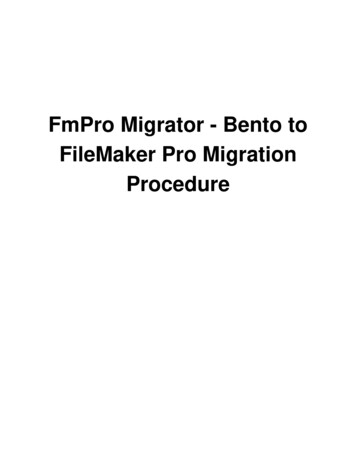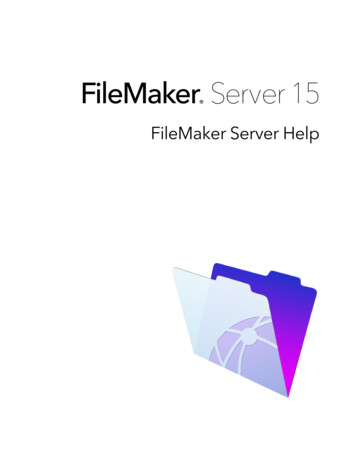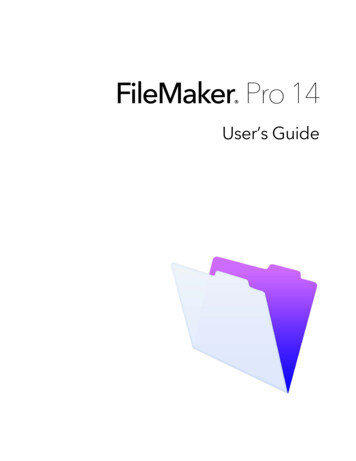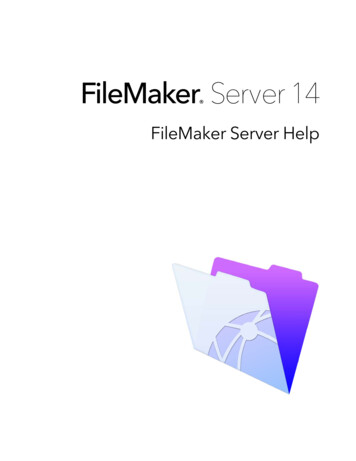Transcription
FmPro Migrator - FileMakerPro to PHP ConversionProcedure
FmPro Migrator - FileMaker Pro to PHP Conversion Procedure1Step 1 - Import Database Info - FileMaker Pro1.125Importing Microsoft Access Database Info12Step 1 - Import Database Info - Visual FoxPro3.145Step 1 - Import Database Info - Microsoft Access2.13Importing FileMaker Pro Database Info - PHP ConversionImporting Visual FoxPro Applications14PHP Conversion Processing4.1PHP Conversion Preferences164.2PHP Conversion - Preflight Check234.3Using Demo Mode - PHP Conversion244.4Using Licensed Mode - PHP Conversion26About the Generated PHP Web Application5.1PHP Conversion - Database Configuration Notes315.2Using the Generated Web Application325.3Files Which Are Preserved When Re-Generating the Application375.4Generated Report Files385.5Upgrading Web Application Components425.6Customizing the Generated Web Application455.7Web Browser Compatibility485.8Layout Object Script Steps to JavaScript/PHP Conversion525.9Using the ExtJS Grid555.10 Using Save Records as PDF61
6PHP Conversion - Manual Tasks6.1Manual Tasks - Login & Role Based Security646.2Manual Tasks - Model Files756.3Manual Tasks - Too Many Relationships796.4Manual Tasks - View Files846.5Manual Tasks - Controller Files and Converted PHP Scripts896.6Manual Tasks - pChart Code916.7Manual Tasks - Fusion Charts Code946.8Manual Tasks - Value Lists966.9Manual Tasks - Tab Controls976.10 Manual Tasks - jqGrid PHP Code986.11 Manual Tasks - Global Fields, Calculation Fields1016.12 Manual Tasks - Other Items104
Step 1 - Import Database Info- FileMaker ProFmPro Migrator - FileMaker Pro to PHP Conversion Procedure - 4
Importing FileMaker Pro Database Info - PHP ConversionThis document explains the process of converting FileMaker Pro (as well as other databases) intoPHP web applications.Document Version 12FmPro Migrator 7.476/20/2015FileMaker 12 NotesFileMaker 12 versions represent a major improvement in the design surface, enhancedfunctionality, performance and a change in the binary file format. This change includes majorchanges to the FileMaker layout XML format used by FmPro Migrator to generate PHP web forms.Though all themes are supported if applied to individual objects, not all new features (roundedcorners of fields, object blending features) are supported at this time.FileMaker 11 NotesIssue #1: Unescaped Unicode CharactersNote: There is a documented issue with FileMaker Pro/Advanced 11 database DDR XML fileexporting which can cause problems during the conversion process. FileMaker 11 putsunescaped high ASCII and Unicode characters onto the clipboard and into the DDR XML file.These errors can prevent the conversion process from working properly, as a valid XML file needsto be read for processing purposes. The copying of info to and from the clipboard may also beaffected by this issue.Workaround #1: If this problem affects the database file you are processing, consider switching toFileMaker Pro Advanced 10 for the exporting process.Workaround #2: If your database also contains FileMaker 11 charts, then consider manuallycopying only those layouts containing charts into FmPro Migrator via the clipboard.When switching between different versions of FileMaker for layout importing, select the correctversion of FileMaker from the source database menu on the FileMaker tab of the FmPro Migratormain window. FmPro Migrator does handle mixed layout versions without difficulty, as the formatversion of each layout is checked during the processing, and version differences are handledautomatically.Issue #2: Transferring Container Field ImagesFileMaker 11 introduces a new and greatly improved ODBC driver. However FileMaker 11 nolonger supports the use of "SELECT * FROM TableName" SQL command in order to retrievecontainer field data. All previous versions of FileMaker supported the export of the JPEG previewFmPro Migrator - FileMaker Pro to PHP Conversion Procedure - 5
version of the container field contents. FmPro Migrator provides a container field export featurewhich exports the requested data type into a file onto the disk. But this process only works correctlyif all records contain the exact same type of data for exporting, for the selected field.Workaround #1: Switching back to FileMaker 10 for container field data transfers to SQL databaseservers, is probably the easiest solution to this limitation. But be aware that the older ODBC drivers(FileMaker 7, 8, 9, 10) may exhibit a bug which can lose records when transferring data. Pleasedouble-check the count of records which were transferred to make sure that this problem has notoccurred.Pre-Migration Tasks - PHP ConversionPrior to importing FileMaker, Access or Visual FoxPro database applications into FmPro Migrator,review the database schema and make appropriate changes:1) The CakePHP framework requires that each database table have a primary key column.2) FmPro Migrator looks for columns having the Unique and Not Empty validation properties inorder to automatically determine which column should be created as a Primary Key column in theSQL database. The PK column attributes can be changed after importing by double-clicking thecolumn name displayed in the Fields List on the Tables tab of the Migration Process window.3) The detailed instructions for data transfer to SQL databases recommends deleting Global,Unstored Calc and Summary fields prior to transferring the data. If these columns are deleted, thenthe generated PHP web application will display errors about missing columns unless thesecolumns are restored as virtual fields within the model files.FmPro Migrator also checks for TOs matching reserved words in the CakePHP framework.Therefore, it is recommended that developers should import the tables, relationships, value listsand only 1 layout into FmPro Migrator. Then perform a test conversion so that FmPro Migrator canperform the pre-flight test on the project. Manually make changes to the FileMaker database,reimport into FmPro Migrator and test with 1 layout again. Perform this task interactively until thepreflight test passes. Then import the rest of the layouts and scripts into FmPro Migrator in order togenerate the entire PHP web application.Example: Table name Global should probably be changed to something like: GlobalTable in orderto avoid conflicts.4) Avoid table names which will require FmPro Migrator to rename the table. If the table namerepresents a reserved word in the SQL database being used, it will be renamed with a trailingunderscore character. But the underscore character is a special character to CakePHP signalingthat the following character is to be uppercased as a model name. This can be confusing toCakePHP, to it is best to avoid these types of names, especially if they are reserved words.Tables/TOs containing spaces will automatically be replaced with underscore characters, so this isFmPro Migrator - FileMaker Pro to PHP Conversion Procedure - 6
not generally a problem. But a trailing underscore in the name is to be avoided.5) If the Basic Authentication Type is selected on the PHP Conversion preferences window, FmProMigrator will add two tables (users, tokens) to the MigrationProcess.db3 project file. These tableswill show up in the list of tables in the Migration Process window after clicking the Convert buttonon the PHP Conversion window. If a Users table already exists in the list of tables, this process willbe skipped, and errors will occur when attempting to create or use login accounts. For best results,if a Users table already exists in the original database solution, rename the table in FileMakerbefore performing the conversion.6) FileMaker databases which have Auto-Enter Creation Date or Modification Date propertiesassigned to fields can be easily converted to have the same functionality within the generatedPHP web application. Database fields named: created - will become Auto-Magic CakePHP fieldswhich will be populated with the creation timestamp when new records are added. Database fieldsnamed: modified or updated, will be updated with a modification timestamp whenever the recordis modified. Therefore it is recommended that fields having these auto-enter properties shouldsimply be renamed in FileMaker prior to performing the automated conversion. Making themodification within FileMaker will insure that the changes are correctly reflected within all layoutobjects and scripts.7) FileMaker databases containing repeating fields should be redesigned to eliminate the use ofrepeating fields prior to conversion into the PHP web application. FmPro Migrator Platinum Editionmakes this process possible during the database table migration process. Transfer the repeatingfields data to any SQL database using FmPro Migrator Platinum Edition. Then import the relatedrecords back into a new table within FileMaker using an ODBC import from the SQL database.Create a relationship from the parent table to the newly imported repeating fields table inFileMaker. Create portals on layouts to replace the original repeating fields. Then, when the PHPconversion process is done, the portals will be converted into data grid objects in the PHP webapplication.8) The Save Records as PDF script step attached to a button will be directly converted intoPHP code. The generated PHP code will use the html2ps package. Having a folder namedhtml2ps located in the same folder selected as your ExtJS source directory, will enableFmPro Migrator to automatically copy this folder into the CakePHP /app/vendors folderduring the initial project creation. The check for this source directory only occurs once,when the CakePHP application is first created in your htdocs directory.A modified version of this html2ps directory suitable for use with CakePHP has beenuploaded to the PHP Conversion web page.9) WebViewer & SuperContainer URLs. FmPro Migrator converts WebViewer objects intoiFrames on the converted PHP web application forms. It is recommended that the prefix ofthe URL should be defined within a Global Field for these URLs in order to facilitate thepossibility of having to change the SuperContainer server in the future. The Global field willbe defined with an empty value by default within the beforeFilter() function of theFmPro Migrator - FileMaker Pro to PHP Conversion Procedure - 7
be defined with an empty value by default within the beforeFilter() function of theapp controller.php file. Changing this value within the app controller will enable calculatedURLs to work correctly when the application is running. Note: If URLs are being stored withinthe FileMaker database using Stored Calculation fields, the URL will need to be updatedwithin your database server if the SuperContainer server is moved. Using Unstored Calcfields to define these URLs will not require this change to the database table data, as theURL will be calculated automatically as the application is running.Manual Layout Changes1) Layout text labels. With FmPro Migrator Platinum Edition 6.79, it is no longer necessary tomanually adjust text labels wider in most cases. A CSS "whitespace: pre" property is automaticallyadded to each text label to prevent word wrapping. With webkit-based web browsers, large textblocks will word wrap properly within the bounding rectangle of the text object - just like withinFileMaker. However IE 9 will display these large blocks of text as one long horizontal line. Forthese situations, the whitespace CSS property can be removed from the text label, thus allowingthe text to word wrap within the bounds of the text object rectangle on both webkit and IE 9 webbrowsers.2) Image Sizes. Image object bounding rectangles may need to be adjusted to fit the actual displaysize of the image on the layout. FmPro Migrator uses the object's bounding rectangle as therectangle which will be used to create the object on the web form.3) Fields displayed as Checkbox and Radio button groups work best when they are laid out eitherhorizontally or vertically on the layout. Fields taller than 20 pixels are laid out horizontally on theweb form, otherwise they are laid out vertically. Radio Button/Checkbox groups displayed ascolumns of objects is supported. These columns of buttons will look best when using amonospaced font. Customization of the number of columns to display is done within the formcontroller.4) Grouped objects are are converted best if they are ungrouped prior to conversion. Somegrouped objects may be skipped or colors may be wrong if they remain grouped during theconversion.5) Grouped Text/Image button objects. Note: FileMaker 12 grouped objects require no changes.FileMaker developers often create grouped image object with a text label placed over top of theimage. Even if the two objects are ungrouped, the text label being located over top of the imagecan prevent the mouse click from reaching the object below. A couple of workarounds include: Setthe text object to have the same script step link as the underlying image. This way the user canclick the text label to activate the linked script step, or if they click around the edge of the text labeland touch the underlying image object the script step will still be triggered. Another work-around isto build the image object with the embedded text within a graphics program, and paste the objectonto the layout.FmPro Migrator - FileMaker Pro to PHP Conversion Procedure - 8
6) Field Vertical Size. Field contents will display better if they are at least 23 pixels tall, in order todisplay character descenders.7) FileMaker Radio Button and Checkbox Group Columns. FileMaker displays Radio Buttons andCheckboxes in multiple columns on the layout if the field object is tall and wide enough. FmProMigrator attempts to simulate this same visual behavior for Radio Button and Checkbox Groupstaller than 20 pixels and wider than 94 pixels. Depending upon the average widths of the value listitems, it may be necessary to change the number of columns which have been estimated byFmPro Migrator. This change can be made in the calls to the prepareInputGroup() function locatedwithin the form controller file for any form. Unlike FileMaker, the item padding is calculated incharacters instead of actual text width. Therefore the columns only will line up perfectly whenusing a monospaced font.An alternate prepareInputGroup2() function is available within the application controller.php filefor use with non-monospaced fonts. This enhanced version of the code requries creating a fontsdirectory within the webroot directory and adding TrueType font .ttf files. The font name is specifiedwithin the prepareInputGroup2() function.A Note About Other DatabasesThis migration process is specifically optimized for the conversion of FileMaker Pro databases intoPHP web applications. This is due to the fact that every layout and field in a FileMaker database isexpected to be data bound to a database table or column. However, Microsoft Access and VisualFoxPro database applications may have fields which are populated with data via Queries orFoxPro scripts.After importing one of these other databases into FmPro Migrator, it could be beneficial to performa conversion of the database into a FileMaker Pro .fp7 database file. Then work on this file toassign tables and fields to each field and layout so that it is functional within FileMaker Pro. It isalso not practical to extract info from ActiveX controls for the building of charts. So if charts are animportant feature of the source database application, charts should be added within the FileMakerdatabase. Then, when all changes have been made to the FileMaker Pro database, import theFileMaker Pro database into FmPro Migrator for conversion into the PHP web application. If thesetypes of changes are not made, it is likely that some converted forms will generate errors due to amissing table name within the Model and Controller PHP files.Importing FileMaker Pro Database Info into FmPro Migrator1) Download and following the instructions in the How to Import FileMaker Pro Databases intoFmPro Migrator PDF manual from the FmPro Migrator support web page. Select Help from theHelp menu in FmPro Migrator and your web browser will open this web page. It is generally agood idea to migrate the data into the SQL database, and also create relationships in the SQLdatabase prior to migrating the Layouts into another development environment.FmPro Migrator - FileMaker Pro to PHP Conversion Procedure - 9
2) If you are transferring data from FileMaker Pro to a SQL database server, then download theappropriate manual on the support page for the destination SQL database. The Pre-MigrationPreparation Process PDF provides another resource for migrating the data from FileMaker Pro toSQL database servers.At the completion of these procedures, your data should already be migrated to the destinationSQL database, and the Layouts, Value Lists, Scripts and Relationships should have beenimported into FmPro Migrator.FmPro Migrator - FileMaker Pro to PHP Conversion Procedure - 10
Step 1 - Import Database Info- Microsoft AccessFmPro Migrator - FileMaker Pro to PHP Conversion Procedure - 11
Importing Microsoft Access Database Info1) Prior to performing any of the migration procedures listed below, it is recommended that youreview the database structure of the Microsoft Access database(s) you are migrating. It is importantto insure that each table is configured with a Primary Key column. FmPro Migrator looks forcolumns having the Unique and Not Empty validation properties in order to automaticallydetermine which column should be created as a Primary Key column in the SQL database.2) Download and following the instructions in the How to Import Microsoft Access Databases intoFmPro Migrator PDF manual from the FmPro Migrator support web page. Select Help from theHelp menu in FmPro Migrator and your web browser will open this web page.3) If you are transferring data from Microsoft Access to a SQL database server, then you will likelyuse an importing procedure to import the data from the Access .mdb/.accdb file(s) into thedestination SQL database. [FmPro Migrator supports directly copying data to FileMaker Prodatabases, but not into SQL database servers.]At the completion of these procedures, your data should already be migrated into the destinationSQL database, and the Forms/Reports, Value Lists, Scripts and Relationships should have beenimported into FmPro Migrator.FmPro Migrator - FileMaker Pro to PHP Conversion Procedure - 12
Step 1 - Import Database Info- Visual FoxProFmPro Migrator - FileMaker Pro to PHP Conversion Procedure - 13
Importing Visual FoxPro Applications1) Prior to performing any of the migration procedures listed below, it is recommended that youreview the database structure of the Visual FoxPro project you are migrating. It is important toinsure that each table is configured with a Primary Key column. FmPro Migrator looks for columnshaving the Unique and Not Empty validation properties in order to automatically determine whichcolumn should be created as a Primary Key column in the SQL database. Also, columns markedas NOT NULL should not contain NULL values, or the data transfer process will fail.2) Download and following the instructions in the How to Import Visual FoxPro Projects into FmProMigrator PDF manual from the FmPro Migrator support web page. Select Help from the Help menuin FmPro Migrator and your web browser will open this web page.3) If you are transferring data from Microsoft Access to a SQL database server, then you may usean importing procedure to import the data from the DBF file(s) into the destination SQL database.Or you may use FmPro Migrator to transfer data from the DBF files into the destination SQLdatabase server.At the completion of these procedures, your data should already be migrated into the destinationSQL database, and the Forms/Reports, Value Lists, Scripts and Relationships should have beenimported into FmPro Migrator.FmPro Migrator - FileMaker Pro to PHP Conversion Procedure - 14
PHP Conversion ProcessingFmPro Migrator - FileMaker Pro to PHP Conversion Procedure - 15
PHP Conversion PreferencesConfiguring PreferencesBefore generating PHP scripts, it is important to configure preferences which will be used togenerate the new PHP web application.Click the Preferences icon in the upper left corner of the PHP Conversion window.FmPro Migrator - FileMaker Pro to PHP Conversion Procedure - 16
Prefs Storage LocationsSome preference items are stored globally in the FmPro Migrator application Prefs file, and areused for all PHP Conversion projects. Other preference items are stored in theMigrationPreferences.dat file within the output directory. The storage location for each prefs item isnoted in the tooltip for each item, as (Project Pref) or (App Pref).FmPro Migrator - FileMaker Pro to PHP Conversion Procedure - 17
Application Preference ItemsThe application preference items include:1) pChart destination directory relative path. This is the relative pathname used within thegenerated scripts to utilize the pChart library scripts. If the pChart directory is copied to thetop-level of the web server htdocs/public html directory, then the relative path from within thegenerated PHP project will be: ./././pChart. This value will need to be changed if either thegenerated project is stored at some other directory level or if the pChart directory is moved orrenamed.2) The default font used in pChart scripts. The Verdana.ttf font is one of the TrueType fontsincluded within the pChart library. There are many sources of TrueType fonts, including MacOS Xand Windows operating system directories, as well as internet websites. If this field is left blank, thefont names embedded within the original FileMaker chart will be used within the pChart code. If areferenced font is not available within the pChart fonts directory, the text won't be displayed withinthe chart.3) FusionCharts destination directory relative path. This is the relative pathname used within thegenerated PHP scripts to utilize the Fusion Charts library scripts.4) The source directory on the local hard disk for the jqGrid library. If this library is not found,FmPro Migrator - FileMaker Pro to PHP Conversion Procedure - 18
FmPro Migrator will skip copying these files into the application directory and Grid objects on formswon't function. Note: it is always recommended to download even a 30 day trial version of thejqGrid library from www.trirand.net, in order to create a complete project.Building Basic Authentication TablesIf the Basic Authentication Type has been selected, two tables (Users, Tokens) will automaticallybe added to the MigrationProcess.db3 project file the first time the Convert button is clicked. Thesetables will be listed in the list of tables on the Tables tab of the Migration Process window.Before running the generated application, click on the Create Table button for each table to createeach table in the destination database.FmPro Migrator - FileMaker Pro to PHP Conversion Procedure - 19
Data Access OptionsBy default, the Data Access option is set to "All", which provides full access to the data in thedatabase.Selecting "Read Only" Data Access will disable the Add/Edit/Delete buttons on the navigationtoolbar, and will disable scripted buttons having these features on the converted forms.Selecting "Edit Only" enables editing of records, but prevents Add/Delete actions.For disallowed Data Access features, the controller code is also removed from the form controllerphp file, preventing a user from accessing the action by manually changing the URL.FmPro Migrator - FileMaker Pro to PHP Conversion Procedure - 20
Enabling the Navigation ToolbarEnabling the Navigation Toolbar option, generates code and views to create a form and recordnavigation toolbar which will be displayed at the top of each form. All button scripts which includenavigation (First, Last, Previous, Last record navigation, Goto Layout, Switch to Browse Mode,switch to find Mode) will also be modified to direct the user thru the toolbar controller to insure thatthe toolbar is properly displayed.Form submission for Add, Edit, Query operating modes is done thru clicking the Submit button onthe toolbar, instead of the submit button on the underlying form. There is no Submit button placedonto the form itself if the navigation toolbar is being used.FmPro Migrator - FileMaker Pro to PHP Conversion Procedure - 21
4 Navigation ToolbarsThese screenshots display toolbars having Data Access "All" enabled. The navigation toolbaricons are changed to remove support of features which are not enabled by the Data Access option.FmPro Migrator - FileMaker Pro to PHP Conversion Procedure - 22
PHP Conversion - Preflight CheckPreflight Check DialogFmPro Migrator performs a couple of checks on the imported TOs and base tables prior togenerating PHP scripts. These checks include:1) Verification that each base table contains a primary key column. FmPro Migrator looks for thefirst table column having Unique and Not Empty validation. If multiple columns have these samevalidation properties, the Primary Key column can be set manually for each table bydouble-clicking on the column name in the list of fields on the Tables tab of the Migration Processwindow.2) A check is made to insure that none of the TOs in the database have the same name as aCakePHP reserved word. The following 56 reserved words are checked for a conflict:view,controller,page,global, fileExistsInPath,h,ife,low,pTherefore, it is recommended that developers should import the tables, relationships, value listsand only 1 layout into FmPro Migrator. Then perform a test conversion so that FmPro Migrator canperform the pre-flight test on the project. Manually make changes to the FileMaker database,reimport into FmPro Migrator and test with 1 layout again. Perform this task interactively until thepreflight test passes. Then import the rest of the layouts and scripts into FmPro Migrator in order togenerate the entire PHP web application.FmPro Migrator - FileMaker Pro to PHP Conversion Procedure - 23
Using Demo Mode - PHP ConversionFmPro Migrator includes a Demo mode for the PHP Conversion feature. Demo mode enablesdevelopers to fully test the migration capabilities of the conversion feature with a limited number oflayouts.Demo mode also enables developers to quickly create "Proof of Concept" conversion projects forprospective clients who need to migrate their existing database files.Click Migrate Button(1) Enter a name for the new PHP web project which will be created by FmPro Migrator. Theproject name will be used as the web directory name which will be created for the project. If theproject folder already exists, it will be re-used, otherwise, it will be created and the php frameworkfiles will be copied into the directory during the conversion.(2) Select an output directory where the generated project files will be written. A new folder havingthe same name as the project will be created within the selected Project Directory folder.(3) Select the PHP framework name.FmPro Migrator - FileMaker Pro to PHP Conversion Procedure - 24
(4) Click the Convert button.(5) The new PHP web application will be created and the migration statistics will be displayed.Since Demo mode is being used, only 5 Layouts were processed.FmPro Migrator - FileMaker Pro to PHP Conversion Procedure - 25
Using Licensed Mode - PHP ConversionUsing the PHP Conversion feature in Demo mode, limits processing tasks to 5 Layouts. Enteringthe license key supplied with FmPro Migrator Platinum Edition enables processing the number oflayouts supported by the license key (usually 250). Using the License Key allows for theprocessing of an unlimited number of database files for the purchased Layouts quantity during theduration of the license key.Select Processing Type - Licensed(1) Enter a name for the new PHP web project which will be created by FmPro Migrator. Theproject name will be used as the web directory name which will be created for the project. If theproject folder already exists, it will be re-used, otherwise, it will be created and the php frameworkfiles will be copied into the directory during the conversion.(2) Select an output directory where the generated project files will be written. A new folder havingthe same name as the project will be created within the selected Project Directory folder.(3) Select the PHP framework name.(4) Select Licensed from the Processing Type menu.FmPro Migrator - FileMaker Pro to PHP Conversion Procedure - 26
Entering a License KeyCopy the license key within the FmPro Migrator Platinum Edition email receipt, then click theclipboard icon.FmPro Migrator - FileMaker Pro to PHP Conversion Procedure - 27
Validating the License KeyFmPro Migrator copies the license key from the clipboard, validates the key with the license keyserver via the internet and then displays the Layouts quantity and expiration date for the licensekey.FmPro Migrator - FileMaker Pro to PHP Conversion Procedure - 28
Migration Statistics - Licensed Mode(1) Clicking the Convert button with the license key enables the conversion of up to the number ofLayouts specified by the license key with the (2) resulting processing statistics displayed below thelicense key field.FmPro Migrator - FileMaker Pro to PHP Conversion Procedure - 29
About the Generated PHPWeb ApplicationFmPro Migrator - FileMaker Pro to PHP Conversion Procedure - 30
PHP Conversion - Database Configuration NotesSQL Server Configuration Notes1) Install SQL Server Native Client (v11 for SQL Server 2012 - which gets installed automaticallyin System322) Configure php.ini using:extension php sqlsrv 53 ts.dll3) Make sure XAMPP 1.77 or higher is used - in order to use the vc9 compiled versions o
Importing FileMaker Pro Database Info - PHP Conversion This document explains the process of converting FileMaker Pro (as well as other databases) into PHP web applications. Document Version 12 FmPro Migrator 7.47 6/20/2015 FileMaker 12 Notes FileMaker 12 versions repr