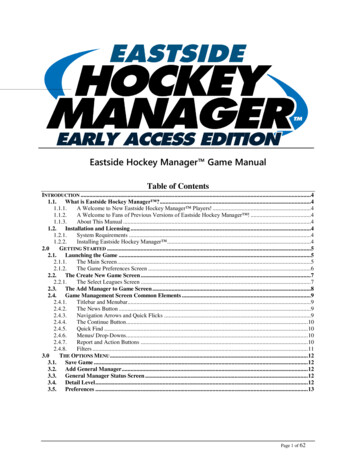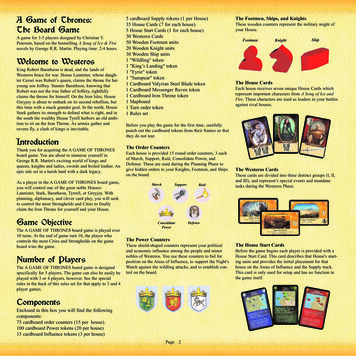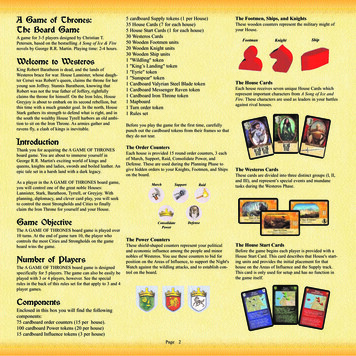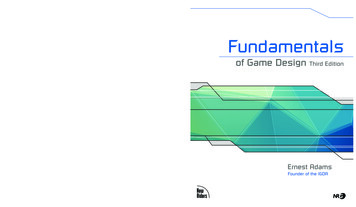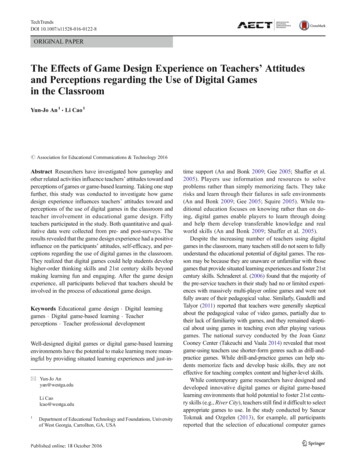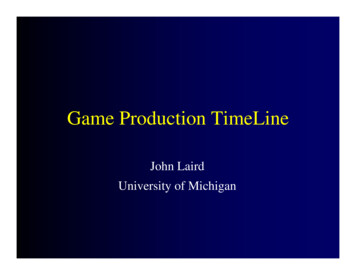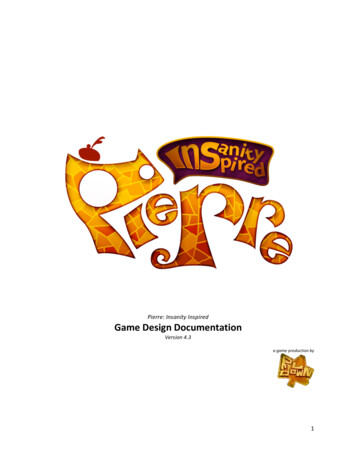
Transcription
Pierre: Insanity InspiredGame Design DocumentationVersion 4.3a game production by1
Tables of ContentDESIGN HISTORY6Version 1.06Version 1.16Version 1.26Version 1.36Version 1.46Version 1.56Version 2.07Version 2.17Version 2.27Version 2.37Version 2.47Version 2.57Version 2.68Version 2.78Version 2.88Version 2.98Version 3.08Version 3.19Version 3.29Version 3.39Version 3.49Version 3.592
Version 3.69Version 3.710Version 3.810Version 3.910Version 4.010Version 4.110Version 4.210GAME 3Intended Audience13Sound Consideration13STORY14Outline14Story Synopsis14Cut scene screens Opening Screens15CORE GAME MECHANICS17Camera17Single Player17General Movement17Control Summary18Initial Set Up183
Countdown before Stage Starts18Rotating Wheel19Moving the Character Anti‐clockwise (Left)19Moving the Character Clockwise (Right)19Jumping19Health19Low / Critical Health20Temporary Invincibility20Falling Objects and types20Being Hit by Spiky Balls20Roar Objects20Objects’ Friction and Distance Moved21Collection of Art Pieces21Collecting Wrong Art Pieces22Combo and Chaining System of Collecting Art Pieces22Rate and Position of Falling Dangerous Objects23Falling of Objects onto the Wheel24Disappearing of Objects from the Wheel24Timer of Objects (Time to Live) & Roaring Factor24Dodging Dangerous Objects24Pattern Falling Objects25Non‐Gravity Objects25Stage Progression25Progression of Number of Art Pieces to Collect25Scoring System264
Grading System26Failure States Trigger27Failure Communication Triggers28Win / Lose Screen Statistics28Interface Flowchart29In‐Game Elements31CHARACTERS33Pierre the Cat33Audré34OBJECTS35Art Pieces36Hostile/Dangerous Objects (Spiky Ball)36STAGE37Overview37Sequential Falling Objects’ Patterns37Patterns in Stages39Stage Attributes Table405
DESIGN HISTORYVersion 1.0June 15, 2009Version 1.0 is the creation of this game design documentation (GDD). The basic framework of thedocumentation is created so that more information can be included more efficiently, with each sectionlabeled. The content page is created as well.Version 1.1June 17, 2009Version 1.1 is the updated version of the design document with the following segments filled in: theGame Overview, the Story and the Core Game Mechanics. A new segment is added in; the Core GameSequence which outlines the typical flow of the game so that visualization is easier. Basic attributes areadded to serve as a rough guideline.Version 1.2June 18, 2009Version 1.2 includes the updates of some of the core game mechanics as well as in the inclusion of theinterface flowchart. The story and game overview is also updated.Version 1.3June 19, 2009Version 1.3 contains the updated Appendix with the pre‐conception and conception art works. TheCharacter section is also filled in with descriptions and the concept art. Minor updates to the Core GameMechanics.Version 1.4June 22, 2009Version 1.4 includes the updated version of the Core Game Mechanics with some minor amendmentsmade, as well as the update of the “Objects list” with the attributes of the objects stated. The “World”section is removed for the time being due to its current insignificance in the documentation, as theissues are added elsewhere. Updated interface flowchart to include Achievements, as well as Core GameMechanics.Version 1.5June 23, 2009Version 1.5 includes the update of the game overview with the resolution size edited.6
Version 2.0June 25, 2009Version 2.0 is a major update because of the change of the theme, style and game play of the game. TheGame Overview, Story and Core Game Mechanics are all edited to address the new game design. Moremechanics are added and some removed. The interface flowchart as well as mock out are updated andincluded in this revision of the documentation.Version 2.1June 26, 2009Version 2.1 contains the updates of the Core Mechanics, which includes the score mechanism, and someminor additions to firm up the concept of the design. The Objects section is updated with the new list ofobjects, though not fully complete. Attributes are assigned to the objects as well. The plot points of thestory are changed to the updated one as well.Version 2.2June 29, 2009Version 2.2 includes the minor updates to the documentation where the timing of the collection ofitems is addressed, as well as the inclusion of the Trigger of Failure communication modes. The means ofcommunication of failure is addressed as well. Minor tweaks are done within the main documentation.Version 2.3June 30, 2009Version 2.3 adjusts the minor tweaks in naming conventions and small updates to the core gamemechanics (e.g. Countdown before game starts). Terminology of the Difficulty mode is edited.Characters section updated with the information of the Side Character as well as the inclusion of theconcept art of the characters. Attributes of where the falling objects will be falling is added.Version 2.4July 1, 2009Updated the Character section with latest arts as well as included a diagram to explain how the falling ofobjects should work. Updated the control scheme of the game.Version 2.5July 6, 2009Updated interface flowchart.7
Version 2.6July 7, 2009Updated Game Overview and core game mechanics according to the new headbutt (kick) mechanism.Information of the headbutt is found in the Core Game Mechanics. Control scheme updated. Interfaceflowchart updated. Objects section updated with latest objects’ attributes. Different game states aredescribed in the core game mechanics.Version 2.7July 8, 2009Updated Core Game Mechanics on how to collect art pieces and edited the Difficulty mode is edited. Adiagram of how the collection of art pieces and description is added too. Object section updated withlist of objects that the player has to collect through the 3 stages.Version 2.8July 9, 2009Updated interface flowchart and made minor amendments to attributes. Updated Failurecommunications and trigger and included the new flowchart of failure trigger and communication.Minor amendments to the objects’ attributes and score. Updated game name and game logo on frontpage. Added the dialogues for the failure feedback.Version 2.9July 10, 2009Included the expanded version of the interface flowchart, depicting the flow of the main game itself(e.g. the screens after player completes the screen). Changed stamina to health and edited themechanic.Version 3.0July 13, 2009Updated the scoring mechanism and removed everything regarding the fish and edited thedocumentation accordingly. Chaining and combos of collecting of art pieces documented. Health sectionis updated. Attributes slightly changed. Objects spawning (level progression) included. Minor changes tofailure trigger.8
Version 3.1July 14, 2009Updated interface flowchart to remove difficulties. Removed difficulty and added replenishing healthunder core game mechanics. Updated extended gameplay flowchart. Updated combo/chaining systemand included high score descriptions.Version 3.2July 15, 2009Edited the attributes based on actual game’s XML file. Updated character concept art and failurefeedback chart.Version 3.3July 16, 2009Updated control scheme and replaced control scheme image. Included win/lose statistics to displaywhen the player completes/loses the game. Included Pierre’s attributes under the “Character” section.Updated game logo.Version 3.4July 17, 2009Updated control scheme and replaced control scheme image.Version 3.5July 20, 2009Updated target audience and language of Game Overview. New section, “Stage” is included to addressthe difference between in stage and the attribute changes. Removed tables from Objects and put themunder the “Stage” section. Updated core game mechanics to address the stages. Changed the in‐gameelements diagram to a screenshot of the game and updated list. Removed outdated information.Amended same‐type bonus issue.Version 3.6July 21, 2009Updated the Stage Attribute table and the win/lose screen statistics.9
Version 3.7July 22, 2009Updated stage attributes table with latest revision according to XML. Included the story cutscene andstory synopsis under Story and removed plot points. Control scheme updated. Core game mechanicsupdated with new “removal of art pieces if the player gets the wrong one” feature as well as updatedthe properties of the spiky ball and headbutt.Version 3.8July 23, 2009Updated statistics to show when the player wins the game. Stage Attributes table updated. Includedsequential falling dangerous objects into core game mechanics.Version 3.9July 27, 2009Patterns included under “Stage” with descriptions to describe patterns and in which stage they will bespawned. Failure feedback trigger edited to latest one to match product owner’s description. Addedinformation about objects’ timers and changed headbutting to “Roar”. Updated everything to do withstages/levels to 6. Included grading system.Version 4.0July 28, 2009Added Temporary Invincibility into core game mechanics and edited damage for the art pieces. Addedpatterns’ attributes and updated the stage attributes table.Version 4.1July 29, 2009Updated Interface flowchart, high score and grading system into core game mechanics. Added somemissing attributes in the stage attributes table and edited some values. Updated scoring system.Version 4.2July 30, 2009Removed some outdated information (e.g. stage descriptions) and added text for the ending scene.Updated grading system. Changed failure communication description.10
Version 4.3July 31, 2009Updated Game Overview to the final design. Minor updates to the grading system. Edited all theattributes in the stage attributes table to the latest version.11
GAME OVERVIEWIntroductionIn this 2D game, the player controls an artist cat, Pierre, who is uninspired one day and goes out to theworld to collect inspiration for his next magnum opus. Throughout his journey, he meets withmotivating feedback and sometimes really mean ones. Pierre has to collect all his inspiration undertough conditions of not just verbal abuse but also obstacles that falls in his path.Objective of the GameThe objective of the game is to collect the art pieces in the correct segment of the inner wheel andsurviving the spiky balls that comes falling onto the character. To win the game, the player has tocomplete all 6 stages of the game, fulfilling the number of art pieces required per stage.GenreAction‐Puzzle gameFeatures‐2D game‐Third person view‐Single player‐Fixed camera view‐Rotating circular platform‐800 x 600 screen‐Dynamic music and feedback‐Visual Feedback12
PlatformThis game will be a web‐based game in a .swf format. Therefore, it can be supported by most operatingsystems (e.g. Windows, Mac).Intended AudienceThe intended audience of this game is primarily for casual or non‐gamers of both genders from the agerange of 12 and above. The language of the game might be harsh and insulting and therefore, theaudience should be slightly more matured.LanguageThe game will only be in English. Some aggressive language may be used.Sound ConsiderationThe game play experience of this game depends very much on the music. In this game, we will beincluding sounds such as the main music for the levels, soundscaping, audio feedbacks, cutscene sounds,and interface and in‐game sound effects.13
STORYOutlineThe story revolves around Pierre, the artist cat, who one day, ran out of inspiration and goes out to theworld to collect inspiration for his grand masterpiece. Throughout his journey, he meets obstacles inwhich he must avoid, as well as the sometimes‐menacing‐sometimes‐nice André who criticizes him.Story SynopsisPierre is a cat. Pierre is an artist.On the verge of creating his greatest masterpiece, this maniacal cat suddenly ran out of inspiration anddecided to set out to the world to recover his creativity juices back to forge his noble sculpture. The pathto creating his magnum opus is treacherous though but will he survive the challenge? Will he survive theobstacles and the people around to see the light of his grand masterpiece? Who knows? The only thingundeniable is that Pierre is one strong‐headed feline.14
Cut scene screensOpening Cut Scenes1. The Atelier of Magnificence where masterpieces are created 2. Pierre, the great artiste, unleashes his creativity!3. One day, Pierre’s genius flees away. Can he complete his magnum opus?4. YES! Out to the world, Pierre ventures to bring back his inspiration 15
Ending Screens1. Pierre added his final touch to the artwork 2. In awe, he watches his masterpiece bloom 3. And viola The world surrenders to his genius.16
CORE GAME MECHANICSCameraThere will be a stationary camera with the whole wheel as well as the main character in sight, in a thirdperson perspective, during game play. The camera does not move at all throughout the game.Single PlayerIn this game, the player controls the main character only as this game is meant for a single player playingexperience.General MovementThe player may choose to either move or jump within the game. The wheel is always spinning in aconstant speed in the anti‐clockwise direction and if the player does not move the character, thecharacter will remain on the wheel and rotate along with the rotation of the wheel. To move, the playerhas to either hit the or key, which moves the character anti‐clockwise along with the flow of thewheel and against the flow of the wheel in the clockwise direction respectively. To jump, the player hitsthe D / key to jump upwards. To roar, the player presses the S or key. Refer to the ControlSummary below for a more detailed listing of the control scheme.17
Control SummaryKeyboard diagram: se diagram: 5292/Computer Mouse.jpgLeft Mouse click & /DTo select options on the menuMove left (anti‐clockwise) and right (clockwise) respectivelyTo jump /STo roarEscQRPause/Resume gameQuit to Main Menu (in pause screen)Restart Level (in pause screen)Initial Set UpThe character starts at the top of the wheel and the wheel starts to turn clockwise at a constant speed.Depending on the difficulty level as seen in the table in the previous section, the speed of the wheel, theamount of objects and food objects varies. Depending on the stage, the inner wheel might turn as well.Countdown before Stage StartsThe game will “countdown” before the game starts to prepare the player.18
Rotating WheelThroughout the entire level, the wheel will rotate in the clockwise direction at a constant speed at 30. Instages 2 and 3, the inner circle will rotate as well.Moving the Character Anti‐clockwise (Left)In order to move the character anti‐clockwise, the player may either hit the key, which moves thecharacter anti‐clockwise in speed x2 due to the flow of the rotation of the wheel. Otherwise, the playermay choose not to hit any keys and allow the rotation of the wheel to carry the character in the anti‐clockwise direction.Moving the Character Clockwise (Right)If the player wants to move the character clockwise, the player has to hit the key to move thecharacter against the flow of the rotating wheel. Due to the opposite force of the rotation, the charactermoves at speed x1.JumpingThe player can make the character jump upwards to avoid dangerous objects. The height of the jumpshould be high enough to dodge objects. To jump, the player has to hit the D / key. The player mayjump towards the anti‐clockwise or clockwise direction, depending on whether either or key is helddown respectively.HealthThe character has a health bar which decreases when he hits the dangerous objects. When the healthbar reaches zero, the character dies and the game ends. In this game, health cannot be replenished. Thefollowing table shows how much health is deducted when the character hits the respective objects:Objects Collided withSpiky BallWrong Art PieceAmount of Health Lost15%5%19
Low / Critical HealthWhen the character’s health reach 25% and below, a pulsing red border appears around the screen andthe sound of heart beats is played. This signals to the player that the character is in low health. Whenthe character’s health reach 10% and below, the pulsing red border speeds up in pulsing and the heartbeat goes faster, to signify to the player that the health has reached a critical stage.The character dies when its health reaches 0% and depending on which failure mode the player is in, arespective animation will be displayed.Temporary InvincibilityWhen the character gets hit by a dangerous object or wrong art piece, the character will be invulnerablefor 1 second. During this one second, no harmful objects can damage the character but the charactermay still collect correct art pieces and is able to roar.Falling Objects and typesThere are 3 kinds of objects that will fall within the game. They are namely the:1. Art pieces Collect in order to accomplish the stage2. Spiky Ball (Blue) Fixed objects that lowers the health of the character3. Spiky Ball (Red / Sequential falling object) Falls at timed intervals in a fixed patternBeing Hit by Spiky BallsIf the character is hit by the spiky ball, the player will lose 15% of its health. It will also remove all the artpieces from the screen, whether falling or those already on the wheel.Roar ObjectsThe character has the ability to roar objects to hit art pieces to the segment that the player wants it tobe at. To roar, the player has to hit the S / key near any object. The spiky ball cannot be roared.20
Objects’ Friction and Distance MovedDifferent objects have different friction which in turn results in varying distance in which the objects cantravel when being roared. Refer to the Stage section for detailed attributes.Collection of Art PiecesThe following diagram shows how the wheel will look like and depict how collection of art objects work.To collect an art object, the player has to make sure that the art pieces are above its respective segmentof the wheel. To collect, the player moves the character over to the art pieces and collides to collect.Each art piece will have a certain number that the player needs to collect (e.g. 3 stars, 3 circles, 3squares).In the above diagram, the star labeled 1 is correctly placed above the correct segment and getting itmeans that the star is collected successfully.However, the star labeled 2 is incorrect because it’s in the square’s segment and therefore, thecollection is invalid.21
Collecting Wrong Art PiecesIf the player collects a wrong art piece in the wrong segment, 10% of the character’s health is lost.In Stage 3, if the player collects a wrong art piece, the type of that art piece disappears from the gauge.For instance, if the player collects an apple over a wrong segment, all the collected apples are removedfrom the gauge and the player has to start over.Combo and Chaining System of Collecting Art PiecesThe following table shows how the combo for collection of consecutive correct art pieces work (does nothave to be of the same type):MethodWhen the player collects item (1)When player collects 2nd item (1)When player collects 3rd item (1)Score300300 x 2 600, total score now 900300 x 3 900, total score now 1800Therefore, from the above demonstration, we see that for every successful combo that the playerperforms, the amount of score the player is awarded is:Score for Combo Score of Object x n, where n is the no. of combos accumulatedIf the player collects a wrong art piece in the wrong segment, the combo is broken.The players may chain collection of the art pieces to gain more score. To do so, the player has to collect3 of the same type of art pieces consecutively (e.g. apple, apple and apple). This may be achieved whilethe player is collecting combos.MethodCollecting Correct Art Piece (Ground)Collecting Correct Art Piece (Air)Score30040022
The following table demonstrates how scoring works when the player collects consecutive correct artpieces of the same type.MethodSame‐type chain(e.g. stage 1)Scoring System{(300 600 900) [combos]} x 2 3600When the player completes the chain, they are awarded x 2 of the score.Using the demonstration above, the following formula shows how the chain is being calculated:Score for Chain [Score of Combo] x 2, where n represents the no. of chainsSo long as the player completes the Same‐type chain by completing the art piece consecutively, theplayer will be awarded with the score.i.e. Score for Chain in Stage 3 (Score of Combo for the 5 objects) x 2Rate and Position of Falling Dangerous ObjectsWhenever the player moves, dangerous objects will fall from above the player so that it ensures that theplayer is not staying at a single spot. An angle projected from the middle of the wheel depicts theprimary area in which the objects will be falling from. The following values are the attributes of wherethe objects will be falling from and the diagram demonstrates how it should be executed:Angle of Primary Influence ofFalling ObjectsSkewDangerous 120 Art 180 023
Falling of Objects onto the WheelWhen an object hits the surface of the wheel, they stay there for a period of time before it disappears.The object will, like the character, rotate along with the rotation of the wheel. It is not possible forobjects to stack onto of each another. The maximum number of objects on screen depends on the stagethe player is playing. All objects should be upright when it lands to prevent complications when it comesto collision detection.Disappearing of Objects from the WheelEach different kind of object will disappear off the surface of the wheel at different timings, be it artpieces or dangerous objects. Refer to the “Stage” section of the documentation for the exact attributesand disappearance timing for the different objects.Timer of Objects (Time to Live) & Roaring FactorEach object has a specific time‐span that it will stay on the screen. The timing varies from levels tolevels. When the character roars at the objects, the objects are moved but depending on what kind ofobjects is being roared at, the timer of the objects is affected.Type of ObjectsDangerous (Spiky balls)Art PiecesEffect(s)Timer remains, the timing forthe dangerous objects are notreset.The timer of the art piece isrestarted to the original timingof the art piece.Dodging Dangerous ObjectsIn order to dodge dangerous objects, the character has to move out of the path in which the object willlanding on the wheel. This can be achieved by either allowing the wheel to carry the character out of thepath of the falling object or by hitting either the A / key or D / key to move the character out of theway or jump away.24
Pattern Falling ObjectsDuring timed interval, red spiky balls, also known as the pattern falling objects, will fall. These red spikyballs fall and disappears straightaway and therefore, cannot be roared. Depending on the stage, theamount of this object and the pattern in which it’s spawned differs. Refer to the “Stage” section formore information.Non‐Gravity ObjectsDuring timed intervals, yellow spiky balls, also known as the non‐gravity objects, will fly tangent to thesurface of the wheel. They occur from Woods 2 onwards. Refer to the “Stage” section for moreinformation.Stage ProgressionThere are a total 6 stages in the game. When the player completes a stage by collecting all the requiredart pieces, the player will be showed a victory screen and from which, the player may choose tocontinue the game or go back to the main menu. If the player continues on to the next stage, theplayer’s scores are brought over. When the player moves to the next stage, they are showed the worldmap with the grades of the completed stages.Refer to “Stage” section for the differences in each of the level.Progression of Number of Art Pieces to CollectIn each stage, the player will have to collect 3 different kinds of art pieces. Depending on the stage, thenumber of art pieces per art piece that needs to be collected changes. The following table shows theincrement of the number of art pieces per art piece that the player has to collect during the stages.Level123456StageWoods 1Woods 2Mountains 1Mountains 2City 1City 2No. of Art Pieces to Collect23456725
Scoring SystemA score system will be implemented within the game and the table shows the ways in which the playermay gain score.Method of Gaining ScoreCollecting Art Piece (Ground)Collecting Art Piece (Air)Score Awarded3040Grading SystemThe following table shows the amount of grading points the player will earn under differentcircumstances. These grading points will be tabulated into an alphabetical grading system which willultimately be displayed for the player. The grading points are not made available to the players.Time(x player’s time)0:30 x1:00 x1:30 x2:00 x2:30 x2:30 xNo. of times player getsdamaged01–23–45–67–89 and aboveRemaining Art PiecesGrading Points100 % complete80% complete60% complete40% complete20% complete0% complete543210The following table shows the grades that the player will get if they win, regardless of what mode theyget:Grading Points13 and above10 – 127–95–64 and belowGradeABCDFThe grading system is slightly different if the player loses in the Mean/Nice modes.26
ModeMeanSpecial EffectsMinus 4 overall grading pointsNicePlus 3 overall grading pointsExampleIf the player loses in mean mode and gets agrading point of 9, using the table above, theultimate grading point that the player gets is:9 ‐ 4 5 Grade FIf the player loses in nice mode and gets a gradingpoint of 9, using the table above, the ultimategrading point that the player gets is:9 3 12 Grade SFailure States TriggerThroughout the game, the failure states (be it “Nice” or “Mean”) changes according to whether theplayer completes a task. The game starts out as a “Nice” mode and depending on the actions taken bythe player, the states change accordingly. The following chart shows the flow of the change of thefailure states as well as trigger for the communication.Description: The game starts out in the “Mean” mode If the player manages to complete a segment of the art pieces, the game switches to “Nice”. After 10 seconds in the nice mode, the game switches back to “Mean”.27
For every 2 dangerous/ 1 wrong art piece that the character hits, the feedback, depending on the mode,is communicated to the playerFailure Communication TriggersWhen the player does something wrong, the game will communicate failure to the player by having aside character pop out from either one of the top two corners of the game screen. The side characterwill display visual and audio feedbacks to the player in terms of failure, either positive or negative onesdepending on the failure state (see above section). The term “failure” does not mean immediatetermination of the game but rather, a way of telling the player how well / poorly they have beenperforming throughout the game on a regular basis.The following list shows the triggers to the failure communications. The failure communication triggerhappens for both when the game is in the “Nice” state or “Mean” state. (See chart in above section) If the player hits 2 dangerous objects / 1 art pieces, depending on the mode of the game, afeedback is given. This does not have to be consecutive.Win / Lose Screen StatisticsWhen the player wins/loses a stage, they will be brought to a Win/Lose screen. If the player wins in anymode, they will be brought to the same winning screen. If the player loses, depending on the mode, theplayer will be brought to the respective losing screens.The following is a list of statistics to be displayed on the screen in the Win/Lose screen. Depending onwhich mode the player is in, the statistics shown is different. NiceScoreLargest ComboaccumulatedTotal play time MeanScoreWrong items collectedNumber of timescharacter gets hit bydangerous objectsTotal play timeWinScoreLargest Combo accumulatedNumber of times character gets hit by dangerous objectsTotal Play time28
Interface Flowchart29
30
In‐Game ElementsThe above screenshot shows the elements that the interface essentially has. Game Screen Where all the game play takes place in Character The player’s avatar Wheel The platform of the game Exterior wheel Rotates all the time; platform player runs on Inner wheel Holds the silhouette of the items that the character has to collect; rotates in stages 2 and 3 Silhouette of art pieces Shows the player what items are to be collected; how many items left to collect31
Falling art pieces To collect in the correct sector Falling spiky balls To avoid Glowing art piece Indicates that the piece is in the correct sector and can be obtained Failure feedback NPC Gives feedback to the player Subtitle Enforces what the NPC said Health bar Depicts how much health the character is left Score Shows the score of the player32
CHARACTERSPierre the CatBackground StoryPierre the Cat has always wanted to strike big with his talents of a sculptor. He enjoys sculpting so muchthat there is nothing that will stop him from doing what he is most passionate about. However, eventhough he is so passionate, somehow, some of his artworks do not feel right. He gets frustrated and in asudden outburst of madness, he decided to travel the world to get the essential pieces to his greatestmasterpiece.RoleThe player plays as Pierre the Cat throughout the game as the main protagonist.33
AudréDescriptionHe is the first outside person that Pierre will meet during the first stage who will give feedback to theplayer/character on failure. He is portrayed as a French‐inspired guy with a moustache. Ranging aroundhis 30s, Audré is an artist as well and has a temper at times.RoleFailure feedback NPC of Stage 134
Audré Nice modeAudré Mean modeOBJECTSAs previously mentioned in the previous section of the documentation, there are 3 kinds o
DESIGN HISTORY Version 1.0 June 15, 2009 Version 1.0 is the creation of this game design documentation (GDD). The basic framework of the documentation is created so that more information can be included more ef