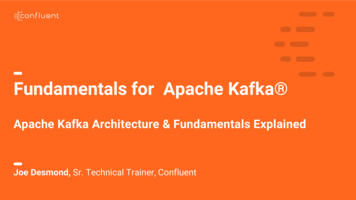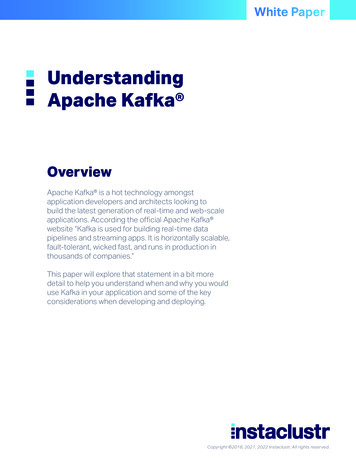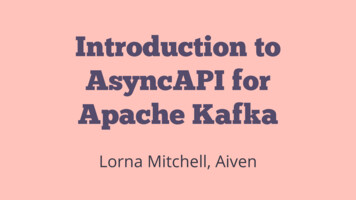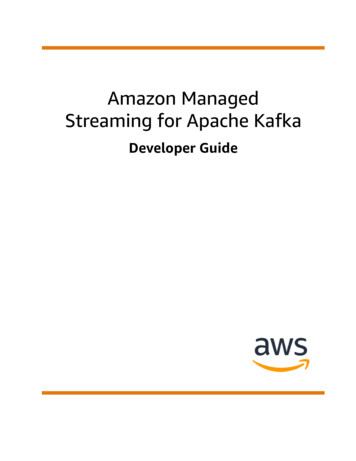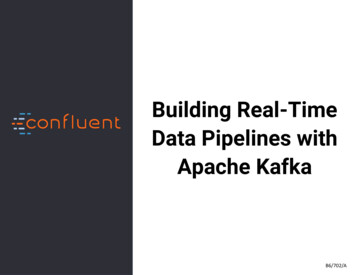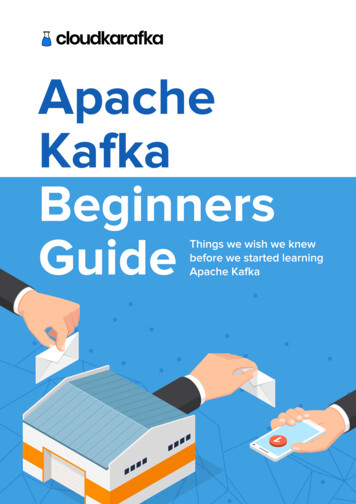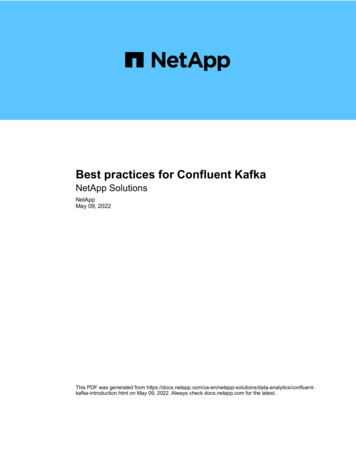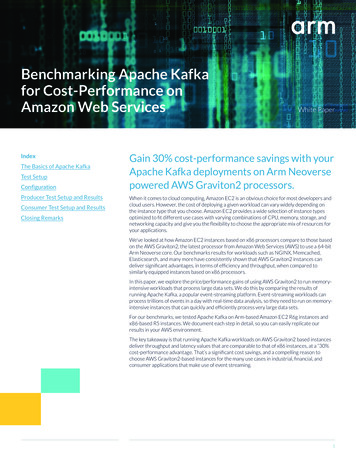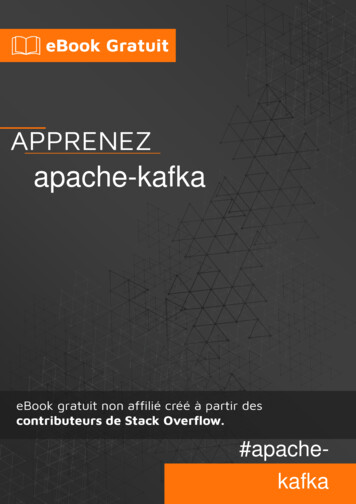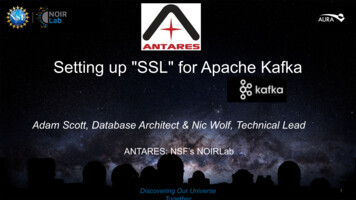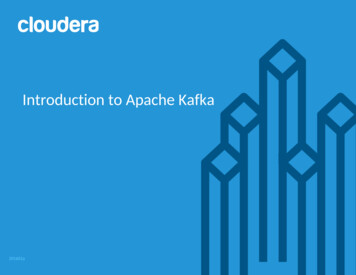
Transcription
Introduction to Apache Kafka201601a
Apache KafkaChapter 1
Course Chapters Apache Kafka Integrating Flume and KafkaCopyright 2010–2017 Cloudera. All rights reserved. Not to be reproduced or shared without prior written consent from Cloudera.01-2
Apache KafkaIn this chapter, you will learn What Kafka is and what advantages it offers About the high-level architecture of Kafka What several use cases for Kafka are How to create topics, publish messages, and read messages from thecommand line and in Java codeCopyright 2010–2017 Cloudera. All rights reserved. Not to be reproduced or shared without prior written consent from Cloudera.01-3
Chapter TopicsApache Kafka Overview Use Cases Messages, Topics, and Partitions Producers and Consumers Message Ordering Guarantees Using the Java API Essential Points Hands-On Exercise: Using Kafka from the Command LineCopyright 2010–2017 Cloudera. All rights reserved. Not to be reproduced or shared without prior written consent from Cloudera.01-4
What is Apache Kafka? Apache Kafka is a distributed commit log service Widely used for data ingest Offers scalability, performance, reliability, and flexibility Conceptually similar to a publish-subscribe messaging systemOriginally created at LinkedIn, but now an open source Apache project Donated to the Apache Software Foundation in 2012 Graduated from the Apache Incubator in 2013 Included as part of Cloudera Labs in 2014 Supported by Cloudera for production use with CDH in 2015Copyright 2010–2017 Cloudera. All rights reserved. Not to be reproduced or shared without prior written consent from Cloudera.01-5
Characteristics of Kafka Scalable Fault-tolerant Each broker can process hundreds of thousands of messages per second *Low latency Data is persisted to disk and replicated throughout the clusterHigh throughput Kafka is a distributed system that supports multiple nodesData is delivered in a fraction of a secondFlexible * UsingDecouples the production of data from its consumptionmodest hardware, with messages of a typical sizeCopyright 2010–2017 Cloudera. All rights reserved. Not to be reproduced or shared without prior written consent from Cloudera.01-6
High-Level Architecture: Terminology Messages represent arbitrary user-defined content A node running the Kafka service is called a broker A production cluster typically has many Kafka brokers Kafka also depends on the ZooKeeper service for coordinationProducers push messages to a broker For example, application events or sensor readingsThe producer assigns a topic, or category, to each messageConsumers pull messages from a Kafka broker They read only messages in relevant topicsCopyright 2010–2017 Cloudera. All rights reserved. Not to be reproduced or shared without prior written consent from Cloudera.01-7
High-Level Architecture: ExampleCopyright 2010–2017 Cloudera. All rights reserved. Not to be reproduced or shared without prior written consent from Cloudera.01-8
Chapter TopicsApache Kafka Overview Use Cases Messages, Topics, and Partitions Producers and Consumers Message Ordering Guarantees Using the Java API Essential Points Hands-On Exercise: Using Kafka from the Command LineCopyright 2010–2017 Cloudera. All rights reserved. Not to be reproduced or shared without prior written consent from Cloudera.01-9
Why Kafka? Kafka is used for a variety of use cases, such as Log aggregation Messaging Web site activity tracking Operational metrics Stream processing Event sourcingA subset of these could also be done with Flume For example, aggregating Web server log data into HDFSKafka often becomes a better choice as use case complexity growsCopyright 2010–2017 Cloudera. All rights reserved. Not to be reproduced or shared without prior written consent from Cloudera.01-10
Common Kafka Use Cases (1) Distributed message bus / central data pipeline Enables highly scalable EAI, SOA, CEP and microservice architectures Decouples services with a standardized message abstraction Supports multiple message client languages with high throughputLog aggregation Kafka can collect logs from multiple services Logs can be made available to multiple consumers, such as Hadoop andApache SolrEAI: Enterprise Application IntegrationSOA: Service-Oriented ArchitectureCEP: Complex Event ProcessingCopyright 2010–2017 Cloudera. All rights reserved. Not to be reproduced or shared without prior written consent from Cloudera.01-11
Common Kafka Use Cases (2) Web site activity tracking Web application sends events such as page views and searches to Kafka Events become available for real-time processing, dashboards, and offlineanalytics in HadoopAlerting and reporting on operational metrics Kafka producers and consumers occasionally publish their message counts toa special Kafka topic A service compares counts and sends an alert upon detecting data lossStream processing A framework such as Spark Streaming reads data from a topic, processesit, and writes processed data to a new topic where it becomes available forusers and applications Kafka’s strong durability helps to facilitate this use caseCopyright 2010–2017 Cloudera. All rights reserved. Not to be reproduced or shared without prior written consent from Cloudera.01-12
Chapter TopicsApache Kafka Overview Use Cases Messages, Topics, and Partitions Producers and Consumers Message Ordering Guarantees Using the Java API Essential Points Hands-On Exercise: Using Kafka from the Command LineCopyright 2010–2017 Cloudera. All rights reserved. Not to be reproduced or shared without prior written consent from Cloudera.01-13
Messages Messages in Kafka are variable-size byte arrays Allows for serialization of data in any format your application requires Common formats include strings, JSON, and AvroThere is no explicit limit on message size Optimal performance usually occurs with messages of a few KB in size We recommend that you do not exceed 1MB per messageKafka retains all messages for a defined time period This period can be set on global or per-topic basis Messages will be retained regardless of whether they were read They are discarded automatically after the retention period is exceededCopyright 2010–2017 Cloudera. All rights reserved. Not to be reproduced or shared without prior written consent from Cloudera.01-14
Topics There is no explicit limit on the number of topics Kafka works better with a few large topics than many small onesA topic can be created explicitly or simply by publishing to the topic Controlled by the auto.create.topics.enable property We recommend that topics be created explicitlyCopyright 2010–2017 Cloudera. All rights reserved. Not to be reproduced or shared without prior written consent from Cloudera.01-15
Topic Partitioning Each topic is divided into some number of partitions † Partitioning improves scalability and throughputA topic partition is an ordered and immutable sequence of messages New messages are appended to the partition as they are received Each message is assigned a unique sequential ID known as an offset† Notethat this is unrelated to partitioning in HDFS, MapReduce, or SparkCopyright 2010–2017 Cloudera. All rights reserved. Not to be reproduced or shared without prior written consent from Cloudera.01-16
Replication Each partition can be replicated across a configurable number of brokers ‡ Doing so is recommended, as it provides fault toleranceEach broker acts as a leader for some partitions and a follower for others Followers passively replicate the leader If the leader fails, a follower will automatically become the new leader‡ Notethat this is unrelated to HDFS replicationCopyright 2010–2017 Cloudera. All rights reserved. Not to be reproduced or shared without prior written consent from Cloudera.01-17
Starting the Kafka Broker In production, you will likely start Kafka via Cloudera Manager In this class, we must start it manually on the VMSince Kafka depends on ZooKeeper, we must start that service first sudo service zookeeper-server start We can then start the Kafka service sudo service kafka-server startCopyright 2010–2017 Cloudera. All rights reserved. Not to be reproduced or shared without prior written consent from Cloudera.01-18
Creating Topics from the Command Line Kafka includes a convenient set of command line tools These are helpful for exploring and experimentationThe kafka-topics command offers a simple way to create Kafka topics Provide the topic name of your choice, such as device status You must also specify the ZooKeeper connection string for your cluster kafka-topics --create \--zookeeper localhost:2181 \--replication-factor 1 \--partitions 1 \--topic device statusCopyright 2010–2017 Cloudera. All rights reserved. Not to be reproduced or shared without prior written consent from Cloudera.01-19
Displaying Topics from the Command Line Use the --list parameter to list all topics kafka-topics --list \--zookeeper localhost:2181Copyright 2010–2017 Cloudera. All rights reserved. Not to be reproduced or shared without prior written consent from Cloudera.01-20
Chapter TopicsApache Kafka Overview Use Cases Messages, Topics, and Partitions Producers and Consumers Message Ordering Guarantees Using the Java API Essential Points Hands-On Exercise: Using Kafka from the Command LineCopyright 2010–2017 Cloudera. All rights reserved. Not to be reproduced or shared without prior written consent from Cloudera.01-21
Producer Recap Producers publish messages to Kafka topics They communicate with a broker, not a consumerCopyright 2010–2017 Cloudera. All rights reserved. Not to be reproduced or shared without prior written consent from Cloudera.01-22
Selecting the Partition A producer is responsible for selecting partitions for messages it publishes This is primarily done to balance the load across all partitions The producer writes messages to a partition in order A pluggable Partitioner class selects the partition for each messageCopyright 2010–2017 Cloudera. All rights reserved. Not to be reproduced or shared without prior written consent from Cloudera.01-23
Aside: Message Batches Increase Throughput and Latency Producers can collect multiple messages to write to a partition This reduces the number of requests made to brokers Such requests sent to brokers contain one batch per partitionBatching is controlled through properties set for the producer The default is to send messages immediately Batch size is configurable, as is the max time to wait before sendingCopyright 2010–2017 Cloudera. All rights reserved. Not to be reproduced or shared without prior written consent from Cloudera.01-24
Messages are Replicated The producer is configured with a list of one or more brokers It asks the first available broker for the leader of the desired partitionThe producer then sends the message to the leader The leader writes the message to its local log Each follower then writes the message to its own log After acknowledgements from followers, the message is committedCopyright 2010–2017 Cloudera. All rights reserved. Not to be reproduced or shared without prior written consent from Cloudera.01-25
Creating a Producer from the Command Line (1) You can create a producer using the kafka-console-producer tool Specify one or more brokers in the --broker-list option Each broker consists of a hostname, a colon, and a port number If specifying multiple brokers, separate them with commas In our case there is one broker: localhost:9092You must also provide the name of the topic We will publish messages to the topic named device status kafka-console-producer \--broker-list localhost:9092 \--topic device statusCopyright 2010–2017 Cloudera. All rights reserved. Not to be reproduced or shared without prior written consent from Cloudera.01-26
Creating a Producer from the Command Line (2) You may see a few log messages in the terminal after the producer starts It will then accept input in the terminal window Each line you type will be a message sent to the topicUntil you have configured a consumer for this topic, you’ll see no other outputfrom KafkaCopyright 2010–2017 Cloudera. All rights reserved. Not to be reproduced or shared without prior written consent from Cloudera.01-27
Consumer Recap A consumer reads messages that were published to Kafka topics Consumer actions do not affect other consumers They communicate with a broker, not a producerFor example, issuing the Kafka command line tool to “tail” the contents of atopic does not change what is consumed by other consumersThey can come and go without impact on the cluster or other consumersCopyright 2010–2017 Cloudera. All rights reserved. Not to be reproduced or shared without prior written consent from Cloudera.01-28
Creating a Consumer from the Command Line You can create a consumer with the kafka-console-consumer tool This requires the ZooKeeper connection string for your cluster The command also requires a topic name Unlike creating a producer, which instead required a list of brokersIn our case, we will use device statusYou can use --from-beginning to read all available messages Otherwise, it would read only new messages kafka-console-consumer \--zookeeper localhost:2181 \--topic device status \--from-beginningCopyright 2010–2017 Cloudera. All rights reserved. Not to be reproduced or shared without prior written consent from Cloudera.01-29
Writing File Contents to Topics via the Command Line Using UNIX pipes or redirection, you can read input from files The data can then be sent to a topic using the command line producerThis example shows how to read input from a file named alerts.txt Each line in this file becomes a separate message in our topic cat alerts.txt kafka-console-producer \--broker-list localhost:9092 \--topic device status This technique can be an easy way to integrate with existing programsCopyright 2010–2017 Cloudera. All rights reserved. Not to be reproduced or shared without prior written consent from Cloudera.01-30
How does Kafka differ from traditional message models? Messaging has two traditional models Queuing Publish-subscribe With queuing, a pool of consumers may read from a server and each messagegoes to one of them In publish-subscribe, the message is broadcast to all consumers A Kafka consumer group is a consumer abstraction that generalizes both ofthese modelsCopyright 2010–2017 Cloudera. All rights reserved. Not to be reproduced or shared without prior written consent from Cloudera.01-31
Kafka Consumer Group Operation Each message published to a topic is delivered to one consumer instancewithin each subscribing consumer group Consumer instances can be in separate processes or on separate machines The diagram below depicts a Kafka cluster with two broker (servers) The brokers are hosting four partitions, P0-P3 Consumer group A has two consumer instances and group B has fourCopyright 2010–2017 Cloudera. All rights reserved. Not to be reproduced or shared without prior written consent from Cloudera.01-32
Kafka Consumer Group Configurations Kafka functions like a traditional queue when All consumer instances belong to the same consumer group In this case, a given message is received by one consumerKafka functions like traditional publish-subscribe when Each consumer instance belongs to a different consumer group In this case, all messages are broadcast to all consumersCopyright 2010–2017 Cloudera. All rights reserved. Not to be reproduced or shared without prior written consent from Cloudera.01-33
Using “Logical Subscribers” In between the two extremes of queuing or publish-subscribe lies a balancedsolution A topic can have one consumer group for each “logical subscriber”In this approach, each consumer group is composed of many consumerinstances This provides scalability and fault tolerance Amounts to publish-subscribe semantics where the subscriber is a cluster ofconsumers instead of a single processCopyright 2010–2017 Cloudera. All rights reserved. Not to be reproduced or shared without prior written consent from Cloudera.01-34
Chapter TopicsApache Kafka Overview Use Cases Messages, Topics, and Partitions Producers and Consumers Message Ordering Guarantees Using the Java API Essential Points Hands-On Exercise: Using Kafka from the Command LineCopyright 2010–2017 Cloudera. All rights reserved. Not to be reproduced or shared without prior written consent from Cloudera.01-35
Traditional Message Ordering A traditional queue retains messages in order on the server In some message systems, messages delivered to consumers asynchronouslymay arrive out of order at different consumers The server hands out messages to consumers in the order they are storedMessage order is effectively lost in the presence of parallel consumptionThe workaround is to allow only one process to consume from a queue This is the “exclusive consumer” approach There is no parallelismCopyright 2010–2017 Cloudera. All rights reserved. Not to be reproduced or shared without prior written consent from Cloudera.01-36
Kafka Ordering Partitions within Kafka topics make it possible to provide a consumer groupwith Message ordering guarantees Load balancingPartitions are assigned to consumers in a consumer group Each partition is consumed by exactly one consumer in the group The consumer of a partition is the only reader of that partition andconsumes the data in orderThe number of consumers cannot exceed the number of partitionsCopyright 2010–2017 Cloudera. All rights reserved. Not to be reproduced or shared without prior written consent from Cloudera.01-37
Kafka Ordering Tip Kafka only provides a total order over messages within a partition, notbetween different partitions in a topic Per-partition ordering combined with the ability to partition data by key issufficient for most applications Some applications require total ordering for a given topic Accomplish this by creating just one partition for the topic Note that this means only one consumer process is allowedCopyright 2010–2017 Cloudera. All rights reserved. Not to be reproduced or shared without prior written consent from Cloudera.01-38
Kafka Guarantees Messages sent by a producer to a particular topic partition will be appended inthe order they are sent For example, if message M1 is sent by the same producer as message M2,and M1 is sent first, then M1 will have a lower offset than M2 M1 will appear earlier in the log than M2 A consumer sees messages in the order in which they are stored in the log For a topic with replication factor N, up to N-1 server failures can occurwithout losing any messages committed to the logCopyright 2010–2017 Cloudera. All rights reserved. Not to be reproduced or shared without prior written consent from Cloudera.01-39
Chapter TopicsApache Kafka Overview Use Cases Messages, Topics, and Partitions Producers and Consumers Message Ordering Guarantees Using the Java API Essential Points Hands-On Exercise: Using Kafka from the Command LineCopyright 2010–2017 Cloudera. All rights reserved. Not to be reproduced or shared without prior written consent from Cloudera.01-40
Kafka Java API: Producer Kafka’s Java API allows you to easily create producers and consumers Your code can send messages to a topic using a producer Your code can also read messages sent to a topic using a consumerThe next three slides show sample code for a simple producer that sends amessage to a topicCopyright 2010–2017 Cloudera. All rights reserved. Not to be reproduced or shared without prior written consent from Cloudera.01-41
Simple Producer (1): Import Statements and Class Declarationpackage com.loudacre.example;import java.util.Properties;import alizer;public class ProducerExample {public static void main(String[] args) {Note: file continues on next slideCopyright 2010–2017 Cloudera. All rights reserved. Not to be reproduced or shared without prior written consent from Cloudera.01-42
Simple Producer (2): Producer Properties ConfigurationProperties props new Properties();// This is a comma-delimited list of brokers to contactprops.put(ProducerConfig.BOOTSTRAP SERVERS CONFIG,"localhost:9092");// This specifies that the write will only be committed// after all brokers with replicas have acknowledged itprops.put(ProducerConfig.ACKS CONFIG, "all");// # of bytes to collect in message batch before sendingprops.put(ProducerConfig.BATCH SIZE CONFIG, 16384);// Specifies classes used for message serializationprops.put(ProducerConfig.KEY SERIALIZER CLASS (ProducerConfig.VALUE SERIALIZER CLASS CONFIG,StringSerializer.class.getName());Note: file continues on next slideCopyright 2010–2017 Cloudera. All rights reserved. Not to be reproduced or shared without prior written consent from Cloudera.01-43
Simple Producer (3): Message Creation and Publication// Create a Producer using our configuration propertiesProducer String, String producer new KafkaProducer String, String (props);// Specify the topic and value for the messageString topic "app events";String value "CART ADD,alice,0872584";// Create and send the messageProducerRecord String, String message new ProducerRecord String, String (topic, value);producer.send(message);}}// Close the producer once we no longer need itproducer.close();Copyright 2010–2017 Cloudera. All rights reserved. Not to be reproduced or shared without prior written consent from Cloudera.01-44
Kafka Java API: Consumer The next few slides provide sample code for a simple consumer This consumer reads messages posted to the selected topicCopyright 2010–2017 Cloudera. All rights reserved. Not to be reproduced or shared without prior written consent from Cloudera.01-45
High-Level Consumer (1): Imports and Class Declarationpackage .StringDecoder;public class ConsumerExample {public static void main(String[] args) {Note: file continues on next slideCopyright 2010–2017 Cloudera. All rights reserved. Not to be reproduced or shared without prior written consent from Cloudera.01-46
High-Level Consumer (2): Property Configuration// Define required properties and configure the consumerProperties props new Properties();props.put("zookeeper.connect", "localhost:2181");props.put("group.id", "example");ConsumerConfig cfg new ConsumerConfig(props);ConsumerConnector consumer Consumer.createJavaConsumerConnector(cfg);// Prepare to subscribe to app events with one threadString topic "app events";Map String, Integer tpx new HashMap String, Integer ();tpx.put(topic, Integer.valueOf(1));// Set up the message decoder and subscribe to the topicDecoder String dec new StringDecoder(null);Map String, List KafkaStream String, String sm consumer.createMessageStreams(tpx, dec, dec);Note: file continues on next slideCopyright 2010–2017 Cloudera. All rights reserved. Not to be reproduced or shared without prior written consent from Cloudera.01-47
High-Level Consumer (3): Message Processing// Get our topic's stream and iterate over its messagesfor (KafkaStream String, String strm : sm.get(topic)) {ConsumerIterator String, String i strm.iterator();}}}// Process each incoming messagewhile (i.hasNext()) {String message i.next().message();System.out.println("Message was: " message);}Copyright 2010–2017 Cloudera. All rights reserved. Not to be reproduced or shared without prior written consent from Cloudera.01-48
Chapter TopicsApache Kafka Overview Use Cases Messages, Topics, and Partitions Producers and Consumers Message Ordering Guarantees Using the Java API Essential Points Hands-On Exercise: Using Kafka from the Command LineCopyright 2010–2017 Cloudera. All rights reserved. Not to be reproduced or shared without prior written consent from Cloudera.01-49
Essential Points Nodes running the Kafka service are called brokers Producers publish messages to categories called topics Messages in a topic are read by consumers Multiple consumer instances can belong to a consumer group Kafka retains messages for a defined (but configurable) amount of time Consumers maintain an offset to track which messages they been readTopics are divided into partitions for performance and scalability These partitions are replicated for fault toleranceCopyright 2010–2017 Cloudera. All rights reserved. Not to be reproduced or shared without prior written consent from Cloudera.01-50
BibliographyThe following offer more information on topics discussed in this chapter The Apache Kafka Web site Real-Time Fraud Detection Architecture http://tiny.cloudera.com/kmc01aKafka Reference Architecture mc01bThe Log: What Every Software Engineer Should Know http://tiny.cloudera.com/kmc01cCopyright 2010–2017 Cloudera. All rights reserved. Not to be reproduced or shared without prior written consent from Cloudera.01-51
Chapter TopicsApache Kafka Overview Use Cases Messages, Topics, and Partitions Producers and Consumers Message Ordering Guarantees Using the Java API Essential Points Hands-On Exercise: Using Kafka from the Command LineCopyright 2010–2017 Cloudera. All rights reserved. Not to be reproduced or shared without prior written consent from Cloudera.01-52
Hands-On Exercise: Using Kafka from the Command Line In this exercise, you will use Kafka’s command line utilities to create a newtopic, publish messages to the topic with a producer, and read messages fromthe topic with a consumer Please refer to the Hands-On Exercise Manual for instructionsCopyright 2010–2017 Cloudera. All rights reserved. Not to be reproduced or shared without prior written consent from Cloudera.01-53
Integrating Flume and KafkaChapter 2
Course Chapters Apache Kafka Integrating Flume and KafkaCopyright 2010–2017 Cloudera. All rights reserved. Not to be reproduced or shared without prior written consent from Cloudera.02-2
Integrating Flume and KafkaIn this chapter, you will learn What to consider when choosing between Flume and Kafka for a use case How Flume and Kafka can work together How to configure a Flume source that reads from a Kafka topic How to configure a Flume sink that publishes to a Kafka topicCopyright 2010–2017 Cloudera. All rights reserved. Not to be reproduced or shared without prior written consent from Cloudera.02-3
Chapter TopicsIntegrating Flume and Kafka Overview Use Cases Configuration Tips for Deployment Essential Points Hands-On Exercise: Using Kafka as a Flume Sink Hands-On Exercise: Using Kafka as a Flume SourceCopyright 2010–2017 Cloudera. All rights reserved. Not to be reproduced or shared without prior written consent from Cloudera.02-4
Should I Use Kafka or Flume? Both Flume and Kafka are widely used for data ingest Although these tools differ, their functionality has some overlap Some use cases could be implemented with either Flume or KafkaHow do you determine which is a better choice for your use case?Copyright 2010–2017 Cloudera. All rights reserved. Not to be reproduced or shared without prior written consent from Cloudera.02-5
Characteristics of Flume Flume is efficient at moving data from a single source into Hadoop It offers sinks that write to HDFS, an HBase table, or a Solr index Easily configured to support common scenarios, without writing code Can also process and transform data during the ingest processCopyright 2010–2017 Cloudera. All rights reserved. Not to be reproduced or shared without prior written consent from Cloudera.02-6
Characteristics of Kafka Kafka is a publish-subscribe messaging system It offers more flexibility for connecting multiple systems Provides better durability and fault tolerance than Flume Typically requires writing code for producers and/or consumers No direct support for processing messages or loading into HadoopCopyright 2010–2017 Cloudera. All rights reserved. Not to be reproduced or shared without prior written consent from Cloudera.02-7
Flafka Flume Kafka Both systems have strengths and limitations You don’t necessarily have to choose between them Flafka is the informal name for Flume-Kafka integration It is possible to use both when implementing your use caseIt uses a Flume agent to read from or write messages to KafkaIt is implemented as a Kafka source and sink for Flume These components ship with Flume, starting with CDH 5.2.0 A Kafka channel also now ships with Flume, starting with CDH 5.3.0Copyright 2010–2017 Cloudera. All rights reserved. Not to be reproduced or shared without prior written consent from Cloudera.02-8
Chapter TopicsIntegrating Flume and Kafka Overview Use Cases Configuration Tips for Deployment Essential Points Hands-On Exercise: Using Kafka as a Flume Sink Hands-On Exercise: Using Kafka as a Flume SourceCopyright 2010–2017 Cloudera. All rights reserved. Not to be reproduced or shared without prior written consent from Cloudera.02-9
Using Flume as a Kafka Producer By using the Kafka sink, Flume can publish messages to a topic In this example, an application uses Flume to publish applicatio
What is Apache Kafka? Apache Kafka is a distributed commit log service Widely used for data ingest Offers scalability, performance, reliability, and flexibility Conceptually similar to a publish-subscribe messaging system Originally created at LinkedIn, but now an open source Apache proj