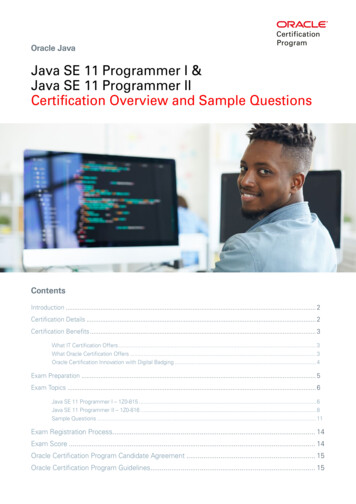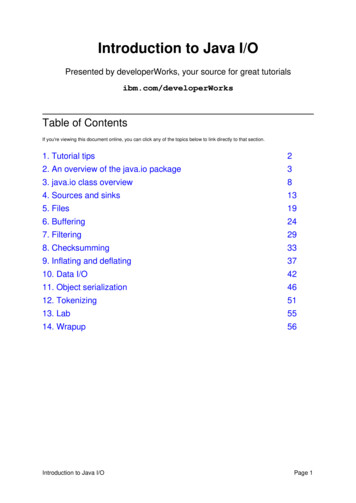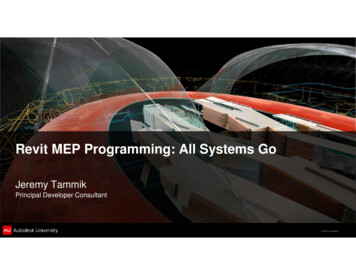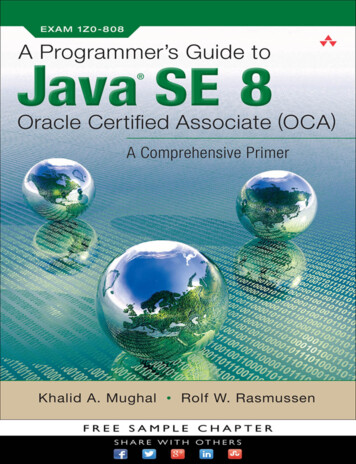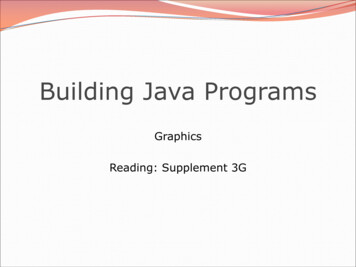Transcription
MarkLogic ServerJava Application Developer’s Guide1MarkLogic 10May, 2019Last Revised: 10.0, May, 2019Copyright 2019 MarkLogic Corporation. All rights reserved.
MarkLogic ServerTable of ContentsTable of ContentsJava Application Developer’s Guide1.0Introduction to the Java API .121.11.21.31.41.51.61.71.81.91.10Java Client API Overview .12Java Client API or Java XCC? .13Getting Started .141.3.1 Required Software .141.3.2 Make the Libraries Available to Your Application .141.3.2.1 ZIP File .141.3.2.2 Maven .151.3.2.3 Gradle .151.3.3 Choose a REST API Instance .151.3.4 Create Users .161.3.5 Explore the Examples .16Creating, Working With, And Releasing a Database Client .171.4.1 The Role of a Database Client .171.4.2 Expected Database Client Lifetime .171.4.3 Connection Management and Configuration .171.4.4 Creating a Database Client .181.4.5 Connecting Through a Load Balancer .191.4.6 Releasing a Database Client .19Authentication and Connection Security .201.5.1 Creating a SecurityContext Object .201.5.2 Using Kerberos Authentication .201.5.2.1 Configuring MarkLogic to Use Kerberos .211.5.2.2 Configuring Your Client Host for Kerberos .211.5.2.3 Creating a Database Client that Uses Kerberos .221.5.3 Connecting to MarkLogic with SSL .221.5.4 Using SAML Authentication .24A Basic “Hello World” Method .26Document Managers .26Streaming .27Using Handles for Input and Output .271.9.1 Handle Overview .271.9.2 Specifying Content Format .291.9.3 Handle Type Quick Reference .291.9.4 Handle Example .30Shortcut Methods as an Alternative to Creating Handles .311.10.1 Understanding Shortcut Methods .311.10.2 When to Choose Strongly Typed Over Shortcut .32MarkLogic 10—May, 2019Java Application Developer’s Guide—Page 2
MarkLogic Server1.111.122.01.10.3 Extending Shortcuts by Registering Handle Factories .33Thread Safety of the Java API .34Downloading the Library Source Code .34Single Document Operations .362.12.22.32.42.52.62.72.82.93.0Table of ContentsDocument Creation .362.1.1 Writing an XML or JSON Document To The Database .372.1.2 Creating a Text Document In the Database .382.1.3 Automatically Generating Document URIs .392.1.4 Format-Specific Write Capabilities .40Document Deletion .40Reading Document Content .41Writing A Binary Document .43Reading Content From A Binary Document .43Reading, Modifying, and Writing Metadata .432.6.1 Document Metadata .442.6.2 Reading Document Metadata .442.6.3 Collections Metadata .462.6.4 Values Metadata .472.6.5 Properties Metadata .482.6.6 Quality Metadata .482.6.7 Permissions Metadata .492.6.8 Manipulating Document Metadata In Your Application .492.6.9 Writing Metadata .50Working with Temporal Documents .50Conversion of Document Encoding .51Partially Updating Document Content and Metadata .532.9.1 Introduction to Content and Metadata Patching .542.9.2 Basic Steps for Patching Documents and Metadata .562.9.3 Construct a Patch From Raw XML or JSON .582.9.4 Defining the Context for a Patch Operation .602.9.5 Example: Replacing Parts of a JSON Document .602.9.6 Example: Patching Metadata .612.9.7 Managing XML Namespaces in a Patch .652.9.7.1 Defining Namespaces With a Builder .662.9.7.2 Defining Namespaces in Raw XML .672.9.8 Construct Replacement Data on the Server .67Synchronous Multi-Document Operations .703.1Write Multiple Documents .703.1.1 Overview of Multi-Document Write .703.1.2 Example: Loading Multiple Documents .723.1.3 Understanding Metadata Scoping .733.1.4 Understanding When Metadata is Preserved or Replaced .763.1.5 Example: Controlling Metadata Through Defaults .77MarkLogic 10—May, 2019Java Application Developer’s Guide—Page 3
MarkLogic Server3.23.33.43.54.0Table of Contents3.1.6 Example: Adding Documents to a Collection .803.1.7 Example: Writing a Mixed Document Set .81Read Multiple Documents by URI .83Read Multiple Documents Matching a Query .843.3.1 Overview of Multi-Document Read by Query .843.3.2 Example: Read Documents Matching a Query .853.3.3 Add Query Options to a Search .873.3.4 Return Search Results .883.3.5 Read Documents Incrementally .883.3.6 Extracting a Portion of Each Matching Document .89Apply a Read Transformation .90Selecting a Batch Size .91Asynchronous Multi-Document Operations .924.14.24.34.44.5Terms and Definitions .93Data Movement Feature Overview .94Data Movement Concepts .954.3.1 Summary of Key Classes and Interfaces .964.3.2 Basic Data Movement Job Life Cycle .964.3.3 Job Types .984.3.3.1 Write Job .984.3.3.2 Query Job .994.3.4 Object Lifetime Considerations .1014.3.5 How Work is Distributed Across a Cluster .101Creating and Managing a Write Job .1024.4.1 Creating a Batcher and Configuring a Write Job .1034.4.2 Attaching Listeners to a Write Job .1034.4.3 Starting a Write Job .1044.4.4 Adding Documents and Metadata to a Job .1044.4.5 Stopping a Write Job .1054.4.6 Write Job Performance Considerations .1074.4.6.1 Batch Size .1074.4.6.2 Thread Count .1084.4.6.3 Work Item Input Rate .1084.4.6.4 Listener Design .1084.4.7 Example: Loading Documents From the Filesystem .108Creating and Managing a Query Job .1104.5.1 Creating and Configuring a Query Job .1104.5.2 Attaching Listeners to a Query Job .1124.5.3 Starting a Query Job .1134.5.4 Stopping a Query Job .1134.5.5 Using a Consistent Snapshot .1144.5.5.1 When to Use a Consistent Snapshot .1154.5.5.2 How to Use a Consistent Snapshot .1154.5.5.3 The Problem Solved by a Consistent Snapshot .1154.5.6 Performance Considerations for Query Jobs .117MarkLogic 10—May, 2019Java Application Developer’s Guide—Page 4
MarkLogic Server4.64.74.84.94.104.114.124.135.0Table of Contents4.5.6.1 Batch Size .1174.5.6.2 Thread Count .1184.5.6.3 Listener Design .118Reading Documents from MarkLogic .1184.6.1 Using ExportListener to Read Documents .1194.6.2 Using ExportToWriterListener to Read Documents .1204.6.3 Example: Exporting Documents that Match a Query .122Applying an In-Database Transformation .1244.7.1 Applying an In-Database Transformation with QueryBatcher .1244.7.2 Example: Applying an In-Database Transformation .127Deleting Documents from a Database .129Applying a Read or Write Transformation .130Job Control .1314.10.1 Checking the Status of a Job .1314.10.2 Pausing and Restarting a Job .1324.10.3 Graceful Termination of a Job .1324.10.4 Terminating a Job Prematurely .1334.10.5 Updating Forest Configuration for a Job .1334.10.6 Working with a Load Balancer .1344.10.7 Restricting the Hosts Used by a Job .134Failover Handling .1354.11.1 Default Failover Handler .1354.11.2 Failover When Connecting Through a Load Balancer .1364.11.3 Interaction with In-Database Transform .1364.11.4 Failover Handling in Custom Listeners .1374.11.4.1 Always Retry .1384.11.4.2 Conditionally Retry .139Working With Listeners .1404.12.1 Guidelines for Creating Listeners .1404.12.2 Attaching Multiple Listeners to a Job .1414.12.3 Removing or Replacing a Listener .141Alternative Interfaces .142Searching .1445.15.25.35.4Overview of Search Using the Java API .144Using SearchHandle to Examine Query Results .145Search Using String Query Definition .146Search Documents Using Structured Query Definition .1475.4.1 Ways to Create a Structured Query .1475.4.2 Basic Steps to Define a Structured Query Definition .1475.4.3 Creating a Structured Query From Raw XML or JSON .1485.4.4 Structured Query Examples .1495.4.4.1 Example: Date Range Structured Query .1525.4.4.2 Example: Element Index Structured Query .1525.4.4.3 Example: Document Property Structured Query .1535.4.4.4 Example: Directory Structured Query .154MarkLogic 10—May, 2019Java Application Developer’s Guide—Page 5
MarkLogic Server5.55.65.75.85.95.105.115.126.0Table of Contents5.4.4.5 Example: Document Structured Query .1545.4.4.6 Example: JSON Property Structured Query .1555.4.4.7 Example: Collection Structured Query .156Prototype a Query Using Query By Example .1565.5.1 What is QBE .1575.5.2 Search Documents Using a QBE .1575.5.3 Validate a QBE .1595.5.4 Convert a QBE to a Combined Query .159Apply Dynamic Query Options to Document Searches .1595.6.1 Searching Using Combined Query .1605.6.2 Creating a Combined Query Using StructuredQueryBuilder .1645.6.3 Interaction with Persistent Query Options .1645.6.4 Combined Query Examples .1665.6.4.1 Example: Structured and String Query .1665.6.4.2 Example: cts and String Query .1675.6.4.3 Shared Scaffolding for Combined Query Examples .1685.6.5 Performance Considerations .170Search On Tuples (Tuples Query / Values Query) .1705.7.1 Values Search .1715.7.2 Tuples Search .1715.7.3 Adding a Constraining Query .172Limiting A Search To Specific Collections And/Or A Directory .173Searching Values Metadata Fields .173Transforming Search Results .1735.10.1 Writing a Search Result Transform .1735.10.2 Using a Search Result Transform .174. Generating Search Term Completion Suggestions 1755.11.1 Basic Steps .1755.11.2 Example: Generating Search Suggestions .1765.11.2.1 Initialize the Database .1765.11.2.2 Install Query Options .1785.11.2.3 Get Search Suggestions .1805.11.3 Where to Find More Information .180Extracting a Portion of Matching Documents .1805.12.1 Overview of Extraction .1815.12.2 Basic Steps for Search Match Extraction .1825.12.3 Example: Extracting a Portion of Each Matching Document .184Query Options .1906.16.26.36.46.56.6Using Query Options .190Default Query Options .191Using QueryOptionsManager To Delete, Write, and Read Options .192Using Query Options With Search .193Creating Persistent Query Options From Raw JSON or XML .193Validating Query Options With setQueryOptionValidation() .195MarkLogic 10—May, 2019Java Application Developer’s Guide—Page 6
MarkLogic Server7.0Working With Semantic Data .1967.17.27.37.47.57.67.77.88.0Introduction .196Overview of Common Semantic Tasks .197Creating and Managing Graphs .1987.3.1 GraphManager Interface Summary .1987.3.2 Creating a GraphManager Object .1997.3.3 Specifying the Triple Format .1997.3.4 Creating or Overwriting a Graph .2007.3.5 Reading Triples from a Graph .2027.3.6 Replacing Quad Data in Graphs .2027.3.7 Adding Triples to an Existing Graph .2027.3.8 Adding Quads into an Existing Graph .2037.3.9 Deleting a Graph .203Querying Semantic Triples With SPARQL .2047.4.1 Basic Steps for SPARQL Query Evaluation .2047.4.2 Handling Query Results .2057.4.2.1 SELECT Results .2057.4.2.2 CONSTRUCT and DESCRIBE Results .2067.4.2.3 ASK Results .2077.4.3 Defining Variable Bindings .2077.4.4 Limiting the Number of Results .2077.4.5 Inferencing Support .2087.4.5.1 Enabling or Disabling Automatic Inferencing .2087.4.5.2 Associating a Rule Set with a Query .208Querying Triples with the Optic API .208Example: Loading, Managing, and Querying Triples .209Using SPARQL Update to Manage Graphs and Graph Data .213Managing Permissions .2147.8.1 Default Graph Permissions and Required Privileges .2147.8.2 Setting Graph Permissions .2157.8.3 Retrieving Graph Permissions .2167.8.4 Managing Permissions on Unmanaged Triples .216Optic Java API for Relational Operations .2188.18.28.38.48.59.0Table of ContentsOverview .218Getting Started .218Java Packages .219Structure of the Java Optic API .2208.4.1 Values and Expressions .2208.4.2 Items and Sequences .2218.4.3 Atomic Values and Nodes in RowRecord .221Examples .221POJO Data Binding Interface .2269.1Data Binding Interface Overview .226MarkLogic 10—May, 2019Java Application Developer’s Guide—Page 7
MarkLogic Server9.29.39.49.59.69.79.89.99.109.119.12Table of ContentsLimitations of the Data Binding Interface .227Annotating Your Object Definition .227Saving POJOs in the Database .229Retrieving POJOs from the Database By Id .230Example: Saving and Restoring POJOs .231Searching POJOs in the Database .2329.7.1 Basic Steps for Searching POJOs .2339.7.2 Full Text Search with String Query .2349.7.3 Search Using Structured Query .2349.7.4 How Indexing Affects Searches .2369.7.5 Creating Indexes from Annotations .236Example: Searching POJOs .2409.8.1 Overview of the Example .2409.8.2 Source Code .2419.8.2.1 Person Class Definition .2419.8.2.2 Name Class Definition .2429.8.2.3 PeopleSearch Class Definition .2439.8.3 Exploring the Example Queries .246Retrieving POJOs Incrementally .249Removing POJOs from the Database .249Testing Your POJO Class for Serializability .249Troubleshooting .2509.12.1 Error: XDMP-UNINDEXABLEPATH .2509.12.2 Error: XDMP-PATHRIDXNOTFOUND .2509.12.3 Unexpected Search Results .25010.0 Alerting .25210.110.210.310.4Alerting Pre-Requisites .252Alerting Concepts .252Defining Alerting Rules .25310.3.1 Defining a Rule Using RuleDefinition .25310.3.2 Defining a Rule in Raw XML .25510.3.3 Definin
MarkLogic Server Table of Contents MarkLogic 10—May, 2019 Java Application Developer’s Guide—Page 2 Table of Con