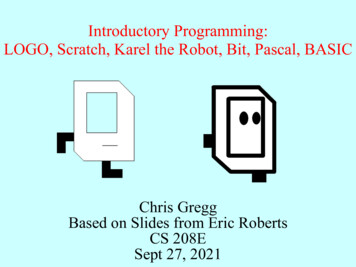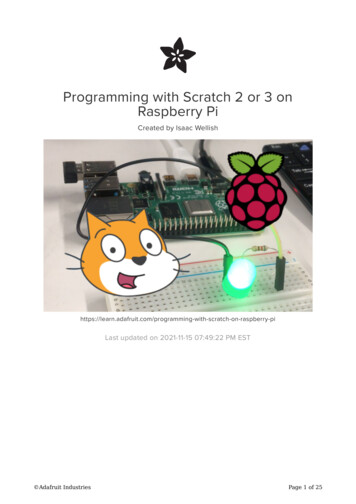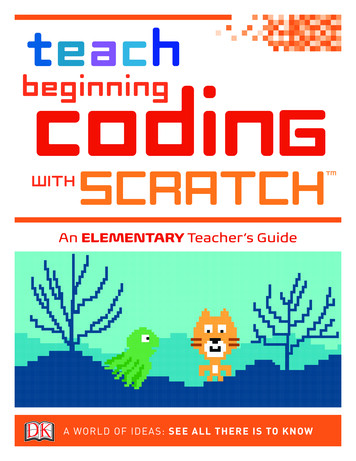Transcription
International Journal of Computer Science Education in Schools, August 2018, Vol. 2, No. 3ISSN 2513-8359Computational Concepts Reflected on Scratch ProgramsKyungbin KwonSang Joon Lee123Jaehwa Chung1Indiana University2Mississippi State University3Korea National Open UniversityDOI: 10.21585/ijcses.v2i3.33AbstractEvaluating the quality of students’ programs is necessary for better teaching and learning. Although many innovativelearning environments for computer science have been introduced, the scarcity of program evaluation frames and toolsis a demanding issue in the teaching practice. This study examined the quality of students’ Scratch programs byutilizing Dr. Scratch and by analyzing codes based on four computational concepts: conditions, loops, abstractions,and variables. Twenty-three Scratch programs from two classes of pre-service teachers from a university wereexamined. Dr. Scratch results revealed that Scratch programs demonstrated a middle level of competency incomputational thinking. The analysis of computational concepts suggested that students had a sufficient understandingof the main concepts and demonstrated computing competency by applying the concepts into their programs. Thestudy also discussed inefficient programming habits, instructional issues utilizing Scratch, and the importance ofproblem decomposition skills.Keywords: Scratch, block-based programming, computer science education, novice programmer, computationalthinking1. IntroductionSince President Obama addressed the importance and urgency of Computer Science (CS) education in K-12, manystakeholders including education administrators, scholars, teachers, and government agencies, such as NSF, have triedto develop a sustainable curriculum that encourages more students to learn to program earlier. However, thedeficiency of CS education in K-12 is not getting better in the US. Although nine out of ten parents surveyed want theirchildren to learn computer science, only 40% of middle and high schools teach computer programming (Google &Gallup, 2015).It is well known that there are several barriers to overcome, such as 1) insufficient professional development forin-service teachers (Buss & Gamboa, 2017; Reding et al., 2016), 2) students’ negative attitude, high anxiety and lowself-efficacy toward CS (Arraki et al., 2014; Google & Gallup, 2017; Simsek, 2011), and 3) the lack of evidenceproving the effect of teaching practice utilizing innovative learning environments, such as code.org and Scratch(Kalelioğlu & Gülbahar, 2014; Moreno-León, Robles, & Román-González, 2016).To resolve the issues, nowadays, many schools have been suggested to adopt block-based programming (BBP)environments, for example, Scratch (https://scratch.mit.edu/) where students develop a program by “dragging andsnapping blocks.” Researchers have proved that the BBP makes learning the programming vocabulary easier byproviding recognizable commands in a block form. It also eliminates syntactic errors by constraining the structures ofa program using different shapes and combining commands into chunks (Bau, Gray, Kelleher, Sheldon, & Turbak,2017).
International Journal of Computer Science Education in Schools, August 2018, Vol. 2, No. 3ISSN 2513-8359Although many teachers and researchers have introduced Scratch to their classrooms, not many attempts have beenmade to evaluate the quality of Scratch programs and provide tailored feedback to students based on the results. Thereis a common question many teachers want to answer: How can I assess the quality of students’ Scratch programs?As Chao (2016) suggested, we can assess computational concepts (conditions for decision-making, iterations withspecified cycle, data representation, etc.), computational designs (decomposition of problems, sequences of tasks, etc.),and computational performances (identification of goals, optimization of programs, usability, etc.) to evaluatestudents’ programming competency and strategies reflected on Scratch programs. The size and complexity of aprogram can be the quantitative indicators of Scratch programs (Aivaloglou & Hermans, 2016). Utilizing a web toollike Dr. Scratch also enables us to evaluate Scratch programs automatically (Moreno-León, Robles, &Román-González, 2015).Although these evaluation concepts and methods are available, the lack of an assessment rubric or evaluation frameresults in the scarcity of code evaluations in the teaching practice (Moreno-León et al., 2015). There is also a need forstudies exploring the validity of the assessment across the evaluation tools (Buffum et al., 2015; Grover & Pea, 2013).The need to examine the characteristics of Scratch programs has increased because it will reveal the status of students’computational thinking (Moreno-León et al., 2015).The primary purpose of the current study is to examine the quality of students’ Scratch programs by utilizing Dr.Scratch and by analyzing codes based on computational concepts. The close evaluation of Scratch programs willreveal weak areas that students struggle in and provide instructional insight to design learning activities. The followingresearch questions were addressed:Q1. What was the general quality of students’ Scratch programs based on Dr. Scratch’s evaluation?Q2. What computational concepts were reflected on students’ Scratch programs?2. Literature Review2.1 Block-based programmingNovice programmers often lose their cognitive capacity while figuring out the surface features of programming, suchas syntax rules, and easily fail to apply programming concepts to develop effective solutions (Lahtinen, Ala-Mutka, &Järvinen, 2005; Winslow, 1996). Considering the limitation of novice programmers, BBP excludes the chances ofsyntactical errors, uses commands similar to spoken languages, provides immediate feedback, and visualizes abstractconcepts, such as variables, which reduces the cognitive load (Maloney, Resnick, Rusk, Silverman, & Eastmond,2010). These features of BBP allow novice programmers to grab the fundamental programming concepts easily(Buitrago Flórez et al., 2017). BBP also provides novice programmers with “fun” components by allowing them tocreate authentic programs, such as games, interactive stories, and animations that demonstrate their problem solvingskills (Resnick et al., 2009).Since BBP provides a visual programming environment, which is suitable for teaching programming concepts, the useof BBP has increased in introductory programming education courses (Aivaloglou & Hermans, 2016). Scratch is oneof the most commonly used BBP and provides a media-rich interactive programming environment. Developed by theMIT Media Lab, Scratch was intended to make programming accessible and engaging for everyone (Resnick et al.,2009). With Scratch, not only is it easy for people with limited or no programming background to begin learningprogramming concepts, but it is also possible to create increasingly complex programs over time (Sáez-López,Román-González, & Vázquez-Cano, 2016; Su, Yang, Hwang, Huang, & Tern, 2014). Because of its visual nature andan intuitive drag and drop method of programming, Scratch is ideal for young people and expected to be a potentiallanguage for K-12 computer science (Sáez-López et al., 2016). The visual programming allows young students tocreate scripts easily by playing and interacting with blocks. While working on interactive stories, games, andanimations individually and collaboratively with peers, users are able to learn mathematical and computationalconcepts as well as 21st century skills, including critical thinking, creativity, communication, and collaboration(Maloney et al., 2010; Resnick et al., 2009).BBP has enabled computer science educators to implement computational problem-solving (e.g., Liu, Cheng, &Huang, 2011; Topalli & Cagiltay, 2018). Computational problem-solving integrates real-life issues, which studentscan solve by developing a program. Because computer science requires problem-solving skills for broad issues,computational problem-solving is one of the core competencies of computer science (Liu et al., 2011). It is also
International Journal of Computer Science Education in Schools, August 2018, Vol. 2, No. 3ISSN 2513-8359aligned with the current CS education paradigm of “teaching computer science in context” to encourage students tolearn computing in a concrete and personal way (Cooper & Cunningham, 2010). The benefits of computationalproblem-solving include (1) an enhanced understanding of programming concepts, logic, and computational practices(Sáez-López et al., 2016), (2) better performances on designing software system (Topalli & Cagiltay, 2018), and (3)decomposition of computational problems and adoption of design strategies (Chao, 2016).2.2 Evaluation of program competence2.2.1 Dr. ScratchMoreno-León et al. (2015) introduced Dr. Scratch (http://www.drscratch.org): a web application that analyzes Scratchprograms. Dr. Scratch evaluates student’s computational-thinking competence based on seven criteria: abstraction andproblem decomposition, logical thinking, synchronization, parallelism, algorithmic notions of flow control, userinteractivity, and data representation. When users submit their Scratch programs, Dr. Scratch displays numeric scoresof the criteria (zero to three) as well as the overall level of mastery in terms of basic, developing, and master. Byutilizing Dr. Scratch, students as well as instructors can easily evaluate their Scratch programs and get immediatefeedback (see Moreno-León et al. (2015) paper for more information regarding the rubric of the assessment.).2.2.2 Computational conceptsAlthough Dr. Scratch provides quantitative scores, it is not enough to evaluate students’ understanding ofcomputational concepts. Developing Scratch programs involves several computational concepts. For example,making a sprite move predetermined paths repeatedly until a particular event occurs requires the understanding ofloops and conditions at least. In other words, Scratch allows students to demonstrate the understanding ofcomputational concepts through their programs and learning activities (Grover, Pea, & Cooper, 2015; Lee, 2010).Main computational concepts include loops, conditions, sequence, event handling, Boolean logic, variables, messagepassing, algorithmic flow of control, problem decomposition, abstraction, and so on.Although all of the concepts are crucial and interact with each other for a program, the current study focuses on fourmain concepts (loops, conditions, variables, and abstraction) that novice programmers easily find difficultyunderstanding and applying to their Scratch programs (Grover et al., 2015; Kwon, 2017; Shi, Cui, Zhang, & Sun,2018). While many students understand the concept of simple loops, for example, they struggle with loops that involvevariables (Grover & Basu, 2017). Usually, loops need to be specified how many times instructions will run or whenthe repeat will stop. This specification involves arithmetic or conditional expressions integrating variables. In somecases, the value of variable changes as the loop runs, which students often misunderstood (Grover & Basu, 2017).As Wing (2006, p. 35) emphasized while defining computational thinking, thinking like a computer scientist requires“thinking at multiple levels of abstraction”. By using the concept of abstraction, students can decompose a complexproblem into manageable steps and modularize solutions (Wing, 2006). Thus, students can generalize and transfer asolution to other similar problems when they use the power of abstraction (Yadav, Hong, & Stephenson, 2016).Scratch allows students to define their own blocks, which enables them to customize complex codes into a “reusable”block. Although this method demonstrates the power of abstraction, students often fail to use the user-defined blocks(Moreno & Robles, 2014).There are several trials to measure students’ computational thinking through tests (e.g., Grover & Basu, 2017;Meerbaum-Salant, Armoni, & Ben-Ari, 2013). Considering that understanding concepts is necessary but not sufficientto develop an effective program, analyzing students’ programs is crucial in evaluating the internalization ofcomputational concepts (Arzarello, Chiappini, Lemut, Malara, & Pellerey, 1993). In this sense, the current studyaimed to reveal students’ computational concepts by analyzing their Scratch programs.3. Method3.1 ParticipantsTwenty-three students were recruited from two of the same undergraduate courses offered in a large Midwestuniversity in the US. They were pre-service teachers taking the Computer Educator License (CEL) program inaddition to their major. The majority of participants were female (21) with no or at most little computer programming
International Journal of Computer Science Education in Schools, August 2018, Vol. 2, No. 3ISSN 2513-8359experience before taking the course. They were not given compensation for their participation in the study. The studywas approved by the University Institutional Review Board (#1701722036).3.2 Context of LearningThe final goal of the course was to train pre-service teachers to develop simple programs to solve authentic problems,such as printing a receipt for cashiers, calculating tips in a restaurant, and creating a quiz. The students learned thebasic concepts of programming and syntax of Python throughout a semester and developed the programs as the finalproject. At the early period of instruction (Week 2 7), the instructor utilized Scratch to let students practiceprogramming concepts without being distracted by syntax issues. In Week 7, students submitted their Scratchprograms as the midterm projects that were the artifacts we analyzed in this study.Students were required to use variables, conditional blocks, repeating blocks, and user-defined blocks. The instructoralso emphasized the importance of the logical procedure of computing. Students selected their program topic.3.3 DataStudents’ Scratch programs were collected and the files were uploaded to researcher’s Scratch account to be analyzed.We captured the screens of each individual sprite’s code and saved it to image files for analysis. A total of 23 programswere collected.3.4 Identifying the quality of programsTo evaluate the quality of Scratch programs, we utilized Dr. Scratch and analyzed code manually. As discussed, Dr.Scratch provides scores (0 to 3) regarding the level of seven computational thinking competencies, which ranges 0 to21. The current study presents the quantitative results of Scratch programs to describe the overall quality.To have an in-depth understanding of students’ Scratch programs, we analyzed them, while considering computationalconcepts: conditions, loops, abstractions, and variables. The first author analyzed the programs and the other authorsvalidated the analysis. Different interpretations among the authors were resolved after negotiating. The unit of analysiswas a semantic unit including one or several code blocks that executed a certain task. For example, the following coderepresents three semantic units (see Figure 1).Unit 1: Event triggering the following instructionsUnit 2: Setting the value (0) to the variable (score)Unit 3: Repeating the instructions “forever”Figure 1. Example of the units of analysis4. ResultsIn the following sections, the analysis of Scratch programs is presented. First, the results of Dr. Scratch evaluationsuggest the overall quality of the programs. Then, the manual analysis of codes identifies the strengths and areas forimprovement regarding computational concepts reflected on the programs.4.1 Overview of programsTable 1 describes the descriptive information of Scratch programs organized by its types. There were two types ofprograms: game and quiz. Because the types of programs might affect the number of sprites and user interactivities,
International Journal of Computer Science Education in Schools, August 2018, Vol. 2, No. 3ISSN 2513-8359we categorized programs according to the types and coded them accordingly. Overall, games, except drawing, addedmultiple sprites that included a main character and some obstacles. In contrast, quizzes involved fewer sprites mainlyasking and answering questions and some objects indicating correct answers (Q03) or levels of difficulty (Q04).Except for a few programs, most used only one backdrop, which suggests they were mostly made up of one mission orone theme. The number of block clusters (sets of blocks attached together) and block codes (individual blocks)indicated the complexity of the programs. Relatively, quizzes created more clusters of blocks as well as blocks. It isnoteworthy that there are considerable variations among programs regarding the number of clusters and individualblocks developed. The higher number of clusters and blocks implies the higher complexity of the program in this study.We also found significant positive correlations between the scores evaluated by Dr. Scratch and the number of clusters,r(22) .53, p .01 and the number of blocks r(22) .56, p .005.
International Journal of Computer Science Education in Schools, August 2018, Vol. 2, No. 3ISSN 2513-8359Table 1Descriptive information of programs by typeTypeCode# Sprites# Backdrops# Block Clusters# Block CodesDr. Scratch 31.617.995.01713.5GAMEMazeCatchQUIZQuizTOTALNote: G stands for game and Q does quiz in the code. # stands for number of.4.2 Dr. Scratch evaluationsThe evaluations of Dr. Scratch revealed that students demonstrated the middle level of competence (Total score 13.5out of 21, the average score of all criteria 1.9 out of 3). Regarding individual criteria, programs showed similarresults on data representation, abstraction, interactivity, synchronization, and logic. All programs, except one,demonstrated higher than level 2 on the flow control. Regarding the parallelism, while seven programs received level3, twelve received level 0 or 1, which showed considerable variations among programs. Regarding the overall level ofcompetence, 14 programs received the developing level, and the rest of the projects earned the master level.
International Journal of Computer Science Education in Schools, August 2018, Vol. 2, No. 3ISSN 2513-8359Table 2Descriptive statistics of Dr. Scratch evaluations of programsMeanOverall score FlowDataAbstraction Interactivity 1.41.90.580.210.000.001.111.160.73SD2.31Note: N 234.3 Analysis of Scratch codesIn the following sections, students’ computational concepts reflected on the Scratch programs are presented. Thedescriptive analysis of computational concepts aimed to reveal students’ computing competency focused onconditions, loops, abstractions, and variables.4.4 ConditionsTo make a decision, students need to consider conditions. The condition is integrated into if-blocks as well asrepeat-blocks in Scratch. In this section, we examine only if-blocks. The if-blocks can be specified into three types: (1)simple if-block that considers only one condition (if), (2) if-else block that considers two conditions: true and analternative, and (3) nested if-block that considers multiple conditions by integrating multiple if or if-else blocks.In developing Scratch programs, students need to define conditions logically so they can tell in which condition aparticular instruction will execute. The condition can be expressed with an event, such as touching, or with multipleoperators, such as logical expression and arithmetic comparisons. The ability to utilize if-blocks is related to thecompetence of logical thinking. We examined students’ Scratch programs based on the structure of if-blocks and theirconditional statements.4.4.1 Students seemed to use if-blocks properly according to the purpose of program.G01, for example, used if-blocks to see whether a sprite “touch” a line or obstacles (other sprites). So the structure wassimple as “if touching color or sprite then.” G01 also used nested if-blocks to consider three conditions: age 25, age 25, and the other condition (age 25). The structure was logically valid and clear to make the decision (seeFigure2-a).Q04 developed a nested if-block to control the flow of the program. Q04 asked questions and updated scores accordingto the answers. The if-block added (or subtracted) scores once the answer was correct (or incorrect) and switched thelevel of difficulty once the score reached a certain point.Q05 developed a quiz where a sprite tried to catch up with a shark. When a user answered a question correctly, thesprite reduced the distance with the shark and vice versa. Q05 also used the nested if-blocks to decide the flow of theprogram according to the distance and the user’s intention to beat the shark as illustrated in Figure2-b. Q05demonstrated an effective way to use if-blocks to control the program flow based on multiple conditions.Q08 updated the “high score” using the if-block as Figure2-c. The code demonstrated how the student updated thevalue in consideration of the condition. (Please note that the forever-block inside the if-block was not necessary. Wewill discuss it later.)All programs expressed conditional statements appropriately, which demonstrated that students fully understood howto develop the conditional expressions.4.4.2 Students considered an alternative condition that was not necessary.G07 considered the highest score users got and updated its value whenever it was broken (see Figure2-d). The first ifpart compared the current user score (Fish Eaten) and the highest score (Highscore) and updated the Highscore withthe Fish Eaten in case the Fish Eaten is bigger than the Highscore. The following else part, however, updatedHighscore with the same value (Highscore). The update with the value of itself was unnecessary in that context.
International Journal of Computer Science Education in Schools, August 2018, Vol. 2, No. 3ISSN 2513-8359Q04 created a quiz that asked users to match words and pictures. Q04 used nested if-blocks to check correct matchesfirst and incorrect matches in the else structure as nested (see Figure2-e). However, the alternative matches were allthe incorrect answers and were not necessary to be specified. This suggests that students need to be trained to decidewhich condition should be defined and which conditions can be treated as an alternative without the specification.ceagdbfFigure 2. Codes representing the concepts of conditions4.4.3 A student considered the same conditions twice unnecessarily.G02 created a game: “Traveling without touching obstacles.” The first if-block checked an occasion when a spritetouched the obstacles (Paddle, Paddle2, and Paddle3) as Figure2-f illustrates. A close examination of the user-definedblocks revealed that the three if-blocks rechecked the “touching” condition that could be removed, so the hostingif-block checked three conditions at once.4.4.4 A student used the nested if-blocks inefficient way.Q07 nested multiple conditions in order. It seemed the student developed the nested if-block as she/he drew a decisiontree as Figure2-g. However, Q07 solution made the code complex and difficult to trace. Because the results of theconditions were independent, there was no reason for nesting multiple conditions. It seemed the students did not fullyunderstand the logic of if-blocks and simply followed the decision tree process.4.4.5 Usages of if-blocks
International Journal of Computer Science Education in Schools, August 2018, Vol. 2, No. 3ISSN 2513-8359While most game programs used the simple if-blocks (8 out of 10), most quiz programs used the if-else or nestedif-blocks (11 out of 13). It suggests that students selected the types of conditions according to the purpose of programs,such as checking correct answers that required at least if-else blocks or touching objects that used simple if-blocks.4.5 LoopsIn order to use a loop properly, students need to identify which instructions repeatedly run until a certain condition isreached. Thus, the purpose of a loop and a condition to stop the loop are critical elements to evaluate its effectiveness.In Scratch, there are three types of loops: forever (repeat without stop), repeat times , and repeat until condition .The ability to utilize the repeat block is related to the competence of flow control.cedabFigure 3. Codes representing the concepts of loops4.5.1 To control the flow of the program, students used repeat-blocks and checked conditions to stop the loop.In many quiz programs, students used repeat block to give users multiple chances to answer questions. In this case,students could give unlimited trials or set amount of trials. Regarding unlimited trials, students simply used a “repeatuntil” block with the specification of the correct answer. To set times of trials, students needed to use variables tocount the trials. Q13 defined a variable, Trials, to trace times of trials and stopped the loop once the value reached threeas Figure3-a describes. A student also stopped the loop using a “break” method. For example, Q11 gave three chancesto answer a question. It used the “stop this script” block to stop the loop when a user answered correctly (seeFigure3-b).4.5.2 Students used forever-block to wait until a particular event occurred.In maze game programs, students used the forever-block to make the code be responsive to a certain event such as“touching” a color or a sprite. For example, G03 set the forever-block in conjunction of “when flag clicked” block sothe event specified within the forever-block could be detected continuously (see Figure3-c). This usage offorever-blocks should be guided to students because it is the unique way of Scratch utilizing loop for that purpose.In common program language, such as JavaScript, an event handler covers this method. Scratch provides major eventhandlers like mouse clicked or keyboard inputs as a form of built-in functions. For example, Scratch has “Whenright-arrow-key pressed” which was identical to “Forever if ‘key right arrow pressed’ then” (compare Figure3-d andFigure3-e). However, the usage of forever-block for the event handling, called user-defined event handlers, requires adeeper understanding of event handling for the students to apply it to their program code than that of using built-infunctions (Lee, 2010).
International Journal of Computer Science Education in Schools, August 2018, Vol. 2, No. 3ISSN 2513-83594.5.3 Usages of loopsWhile most game programs used the forever-blocks (8 out of 10), most quiz programs used the repeat times orrepeat until conditions (11 out of 13). One quiz program did not use the repeat-block. In general, this result suggeststhat students selected the types of loops according to the purpose of the program.4.6 AbstractionsScratch allows students to create their own blocks by defining a set of blocks, so-called user-defined blocks. It isnoteworthy there are efficient as well as inefficient ways to create the user-defined blocks. To decide the efficiency wereviewed how many times a user-defined block was reused and whether it used an argument. The ability to utilize theuser-defined block is related to the competence of abstraction and problem decomposition.dacefbFigure 4. Codes representing the concepts of abstractions4.6.1 Most efficient user-defined blocksQ05 demonstrated the most efficient way to create blocks and use them in the code. The blocks were defined togenerate quizzes and respond to user inputs accordingly. Q05 analyzed the pattern of quizzes (asking a question,receiving a user input, deciding whether it is correct or not, updating a score) and defined the blocks according to thepattern. It was impressive that Q05 used variables (arguments) to generate multiple questions by updating the valuesof the variables, which reduce the code complexity as well as the length (see Figure4-a and Figure4-b).Q09 also defined a modifiable user-defined block. In this case, Q09 used variables to save user inputs and display anoutcome accordingly. In this way, Q09 allowed the block to be reusable according to user inputs (see Figure4-c).As Q09 did, other quiz programs also used variables to update specific values in a user-defined block. The purpose ofthe user-defined block was to create a quiz based on predefined question and correct answer. For this purpose, oneused variables out of the block while the other used arguments within the user-defined block.4.6.2 Efficient but limited user-defined blocksQ03 defined a six-line code as a block that played drum sounds (see Figure4-d). A5 used the block whenever a useranswered a question correctly. So, it reduced the complexity of the code and made it more manageable. However,
International Journal of Computer Science Education in Schools, August 2018, Vol. 2, No. 3ISSN 2513-8359close examination of Q03 codes revealed that asking a question and responding to it were the repeating construct thatcould be defined as a block (see Figure4-e). If two blocks, asking quiz and playing a drum, had been defined, the codewould be much simpler and efficient.Q04 and G09 also demonstrated the same issue in defining a block. In contrast to the efficiently programmed programs,they repeatedly used sets of blocks sharing same structure that could be replaced with user-defined blocks. Thissuggests that students should be trained to analyze patterns of codes and define a block to make the code simple andreusable.Q11 used the user-defined block to control the flow of the program. After running a block, it called the next block atthe end. Using this way, each block called the next block until the requi
learning environments for computer science have been introduced, the scarcity of program evaluation frames and tools is a demanding issue in the teaching practice. This study examined the quality of students’ Scratch programs by utilizing Dr. Scratch and by analyzing codes based on four