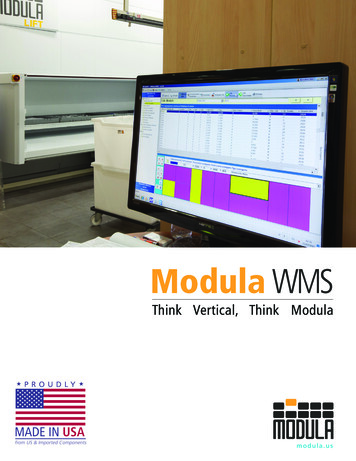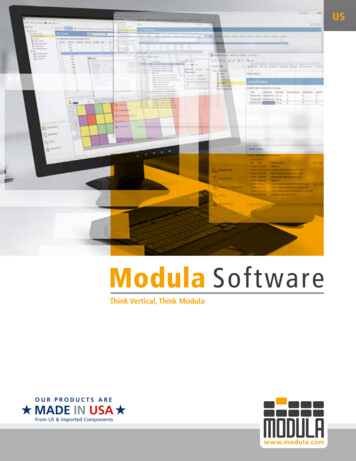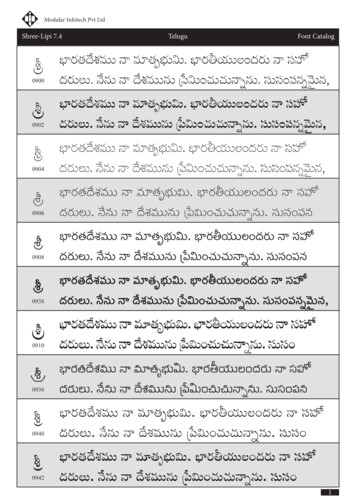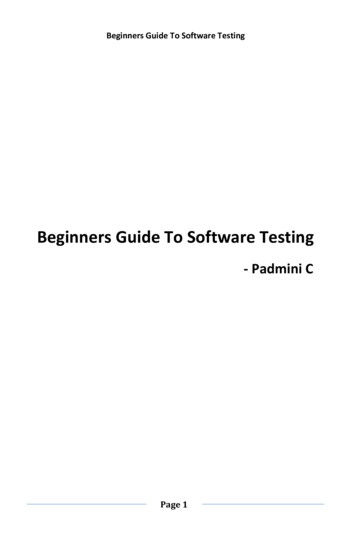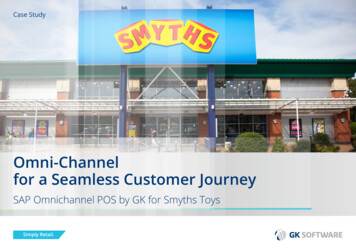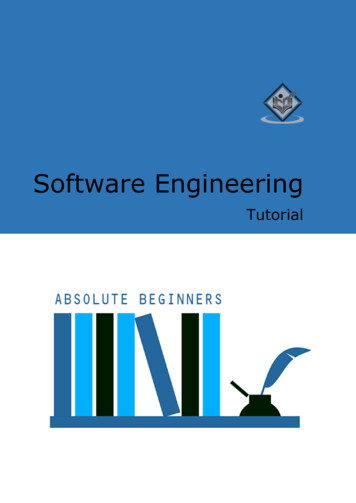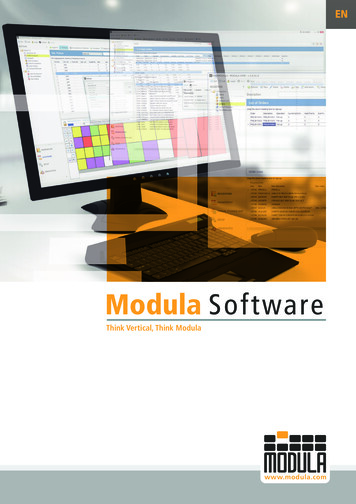
Transcription
ENModula SoftwareThink Vertical, Think Modulawww.modula.com
Modula WMSWarehouseManagementSystemModula WMS software is a complete inventory management software ideal for all Modula automated storageequipment, such as VLM’s, vertical carousels and horizontal carousels as well as with traditional storage methods,such as shelving or racking.Modula WMS software can be used as the perfect complement to all Modula vertical units or even as a stand alonesoftware tool for a traditional warehouse (manual areas).Modula WMS allows real-time warehouse management via a PC interface.All that’s needed to be supplied is a PC to act as warehouse’s server and a certain number of client PC’s, depending on the number of storage areas or specific needs.Modula WMS installs the free Express version of SQL Server which does not require any licenses. To use any of the more complete versions of the database engine, you may purchase thelicenses as required. In either case the SQL Server database must be reserved for the exclusiveuse of Modula WMS.HOSTCORPORATESERVERDATA BASECORPORATE NETWORKEth 1MODULAWMSSERVEREth 2EthMODULAWMSCLIENTMODULA DATA BASEOPTIONAL MODULA WAREHOUSESMODULA NETWORK2
Once you have chosen rightsoftware for your needs, whichwill already be predisposed tointerface with your ERP, it will beinstalled by our team, who willalso help train your staff throughdedicated training programmes.WMS INSTALLATIONModula WMS software is installed by specialisedcomputer technicians using a wizard that providesa rapid, guided installation procedure. Once theprogram has been installed on the server and onany clients, and the warehouse has been configured, the system is ready for immediate use.Integration with a hostmanagement systemOur WMS’s come ready for connection to any ERPthrough a series of interfaces.For integration with the company ERP, Modula provides blueprints for the creation of standard interfaces with protocols such as ASCII, DRC, XML etc.TrainingAfter installation and the initial configuration ofthe Modula VLM units, the staff that will be usingthe software will receive basic training in the useand operation of the software and its functionalities. On request, additional in-depth training sessions are available if required.3
Software PackagesYour companydoesn't havea WMS?Choose the version of theModula WMS most suitedto your warehouseBASEMODULA WMS BASEModula WMS Base is considered our entry level package and is bundled witha Modula purchase; it is suitable for the management of one or more warehouses.This package can manage a maximum of 3 workstations including 1 server.This package supports: Item register management. Warehouse location management using a graphical tool. Materials handling management through pick/put orders. Materials handling management through immediate requests. User management with three levels of access. Management of physical inventories of the warehouse Manual import/export data exchange system with the client's ERP of fixed format ASCII files. Advanced security management with restricted access to specific items and trays based onuser's roleREMOTE ASSISTANCE VIA4
Material and itemslocationItem registermanagementManagement ofcompartment codesmapping withgraphic view of traydivision5
Software PackagesRewarded witha more completepackageMODULA WMS PREMIUMThe most complete package for warehouse management. All the functionalities ofthe BASE package, plus many others. Automatic item-compartment allocation and dynamic location management. Lot and serial number management. Full management with custom tracking of automatic import/export in ASCII, ODBC, Excel andXml file formats. Management of free or tabled sub-codes. Material status management. Pack type management. Expiration date management. Advanced user management; configuration of enabled procedures for each individual user. Material management by FIFO or by sub-code priority (e.g. picking can be performed givingpriority to the lowest and therefore the oldest lot code). Justification management for immediate requests.STATISTICAL ANALYSIS and CUSTOM REPORTS. Full management of warehouse statistics. Customization of print reports via print management tool. Customization of printed label layout using dedicated tools.REMOTE ASSISTANCE VIA6
User register and rolemanagementStatistics and reportdisplayAutomatic dataimport/export7
Software PackagesSupplementarypackages forModula WMSPREMIUMAdvanced pickingThis module provides functionalities to improve picking and replenishing. Packing list management. Assembly kit management. Shipping bay management. Warehouse management of materials in transit (packages,cartons, boxes). Automatic creation of storage compartments duringreplenishing operations. Serial number management (management of multiple serialnumbers for the same item associated with an individualcompartment).The advanced picking module is ideal for the management ofbays, picking carts, and Put to Light.Advanced item managementThis module extends the functionalities for item management: Management of the pre-defined orders that can be replicated as required. Association of images to items. Grouping of items into families to define common characteristics. Grouping of items into categories forimproved search and filtering capabilities. Extended fields for item management, ordersand order lines via additional attributes. Management of alternative article codes. Management of borrowed material picking.8
Manual warehouseThis module allows the management of manualareas by software with the followingfunctionalities: Management of manual warehouses using anintuitive graphic tool. Management of picking activities in manualareas. Management of material splitting betweendifferent areas on the basis of thequantities handled. Management of material reintegrationbetween areas on the basis of user-definableminimum stock levels for different areas. Entry area management.Radio frequency terminalsThis module can extend the functionality ofmanual warehouse management with theuse of radio frequency terminals base onWindows CE for all warehouse operations.Modula does not supply terminals but recommends Motorola, Intermec, Denso.IDOC: ad hoc SAP protocolThis refers to the exchange of data betweenSAP WMS and Modula WMS (in ASCII format)via IDOC assuming that SAP contains the WMmodule.The Modula WMS must be seen by SAP as ablack box to which the requests and results ofthe requests are sent via IDOC.WMSIDOCSAP9
Software PackagesDoes yourcompany alreadyhave a WMS?If you already have a WMS,you can choose between Modula Linkand Modula Driver and we willconnect to your WMS.DRIVERMODULA DRIVERModula Driver allows high-level warehouse management by way of movement orders (pick, replenish or inventory).These orders are typically sent via an intermediate data base or text file: basically, lists of trays to be moved with the associated picking data.Modula Driver does not manage item registries, stock and item storage locations (compartment), these being delegated to the company ERP, but it ensures that the HOST system knowsthe precise location of the items to picked or replenished.For each operation, the host sends the information pertaining to the tray (Loading Unit) to bemoved, and the Driver simply transfers the data.When the Driver receives the request from the ERP, the operator, from the Modula console, canview the orders that have arrived and decide which to execute.On the Modula console, in the picking page, the operator can view the data of each operation;once completed, operations must be confirmed immediately.The operator can only vary the confirmed quantity if the need changes or if there is not a sufficient quantity of the material available.Once the order is complete, Modula Driver can send the result of the movement to the ERP,which resumes control and proceeds with its own workflow.This system can manage: Order preparation bays (with the possible addition of the Put to Light accessory). Warehouse historic/statistical data.DRIVERWMSitemtrayquantity10The WMS sends information on thetrays to be moved
Modula Link or Driver: what are the differences?External control PCWarehouse activity managementOptions managementCommunicationsMODULA DRIVERNecessaryVia Modula consoleStandard LED barAlphanumeric LED barLaser pointerBadge readerEKS systemBarcode readerLabel printerPut to LightVia tables or text filesMODULA LINKNecessaryVia external terminal (RF, PC or other)Alphanumeric LED barLaser pointerBadge readerEKS systemPut to LightVia socketLINKMODULA LINKModula Link is a software tool that enables an external Host System to control at low level a group of LIFT OS units using a set of commands managedvia communication on a TCP/IP channel socket.Modula LINK is the communications server: it opens a TCP port (configurable) and waits to receive commands; when it receives a valid command from the external Host System, it managesit and responds. Modula Link can be configured to manage commands from a single client(Mono-Client Communication) or from several clients (Multi-Client Communication).When the ERP system needs to call a tray, it uses the appropriate command. As soon as the trayis ready in the bay, the ERP system is informed of the status of the Modula trays via the STATUScommand. At the end of the operation, the ERP can issue the command to return the tray.Modula receives only one tray call request. The console shows the tray is ready, but does notprovide the operator with any other information; it is the job of the ERP to inform the operatorof the activities to carry out and ask for confirmation of the action.Typically the picking tool used is an RF terminal, an external PC being less common.With precise, real-time control of the warehouse, there is a series of advanced logisticfunctionalities with which the ERP may be equipped.status / call / requestLINKWMSmachine commandsThe client fully controls the machine11
Modula is present in 5 continents with dealers and branches located in over 50 countriesAll information provided on this catalogue is for informative purposes only and is not binding. Modula reserves the right to change informationon this catalogue at any time. Modula will not accept liability for or guarantee the accuracy of the information contained herein.SOFTWARE / JUNE 2020MODULA WMS: ONE SOFTWARE, INFINITE POSSIBILITIES
SAP WMS and Modula WMS (in ASCII format) via IDOC assuming that SAP contains the WM module. The Modula WMS must be seen by SAP as a black box to which the requests and results of the requests are sent via IDOC. 10 DRIVER MODULA DRIVER Modula Driv