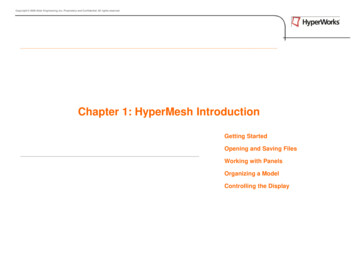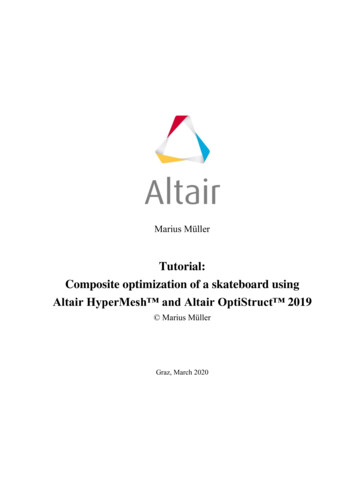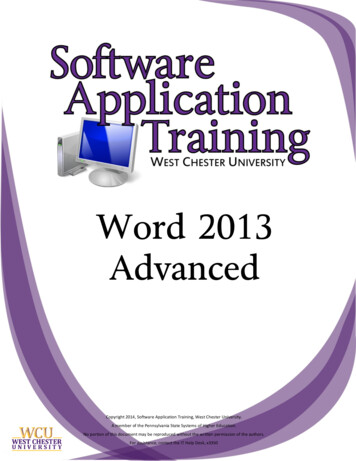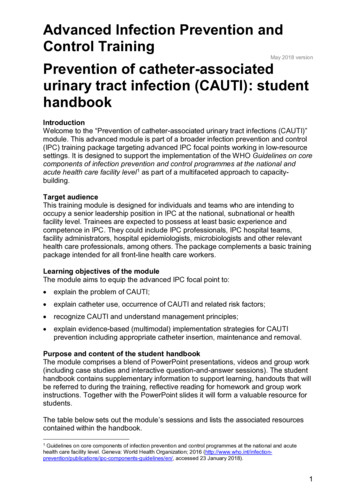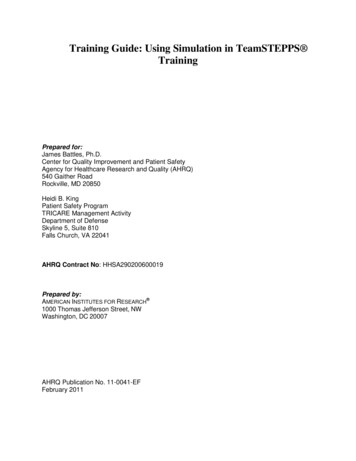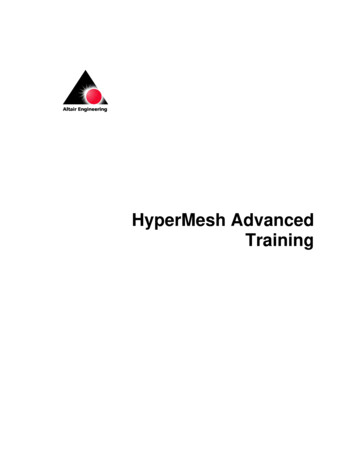
Transcription
HyperMesh AdvancedTraining
For technical support, contact us at:PHONEFAXEMAILWEB(248) 614-2400. Mon – Thurs: 8:00 AM to 7:00 PM (EST).Fri: 8:00 AM to 5:00 PM (EST).Ask for HyperMesh Support(248) 614-2410hmsupport@altair.comwww.altair.comFTP Site:ADDRESSLOGINPASSWORDftp.altair.com or ftp2.altair.comftp your email address Copyright 2001 Altair Engineering, Inc., All rights reserved.Altair HyperMesh Advanced TrainingTrademark Acknowledgments:Altair HyperMesh is a registered trademark of Altair Engineering, Inc.All other trademarks and registered trademarks are the property of theirrespective owners.Comments concerning the training material may be made todocumentation@altair.com.hmadvtrain v40.doc
Table of ContentsPreface. 1Section 1: Advanced Geometry Clean-up and Meshing Techniques. 3Element Quality Criteria . 3Exercise 1: Suppressing features adversely affecting element quality . 5Exercise 2: Adjusting fixed points to correct surface edge definitions. 9Exercise 3: Meshing around a troublesome feature . 14Working with Defeaturing and Geometry Cleanup Tools . 23Exercise 4: Preparing the bracket. 25Exercise 5: Preparing the base component. 32Exercise 6: Meshing the parts . 36Section 2: HyperMesh Macros . 41Overview . 41What is a HyperMesh Macro . 42The Macro Menu. 42Page. 43Display . 43Shortcuts. 44Tool . 44Files Associated with HyperMesh Macros . 46Altair EngineeringAdvanced HyperMeshi
HyperMesh options Panel . 47HyperMesh Macro Commands . 47Exercise 1: Creating a button . 49Process for Creating Basic HyperMesh Macros. 52Exercise 2: A macro to save the model . 53Exercise 3: A macro to create a reverse video JPEG . 57Creating HyperMesh Macros Using Tcl . 61Syntax of Macros vs Tcl/Tk. 62Creating Macros using Tcl/Tk . 62Tcl/Tk Help. 63Exercise 4: Create a macro to invoke a Tcl script . 64Exercise 5: Create a macro to save a file to a user-specified directory andfilename . 65Exercise 6: A macro that checks the model for elements having a Jacobianbelow a user specified value. 68Appendix A: HyperMesh Macro Menu Commands . 73Macro File Example . 73Command List . 75*appendmark() . 75*beginmacro() . 76*callmacro(). 77*createbutton() . 78*createbuttongroup() . 80*createlistpanel() . 82*createmarklast(). 83*createmarkpanel() . 84*createtext() . 85*endmacro() . 86*enterpanel() . 87*includemacrofile() . 89*nextmacrofile(). 90*prevmacrofile(). 91*pushmacrofile(). 92*setactivegroup(). 93*setactivepage() . 94iiAdvanced HyperMeshAltair Engineering
*setbuttongroupactivecolor(). 95Appendix B: HyperMesh Tcl/Tk Interface. 97Overview . 97Executing Tcl/Tk Scripts . 97GUI Development . 98Additional HyperMesh Commands . 100hm answernext. 100hm complist. 101hm elemlist. 102hm errormessage. 103hm getentityvalue. 104hm getfilename . 105hm getfloat . 106hm getint . 107hm getmark . 108hm getstring . 109hm markclear . 110hm nodelist. 111hm nodevalue . 112hm redraw . 113hm usermessage . 114Example . 115Altair EngineeringAdvanced HyperMesh iii
iv Advanced HyperMeshAltair Engineering
PrefacePrefaceWho should attendThis course is designed for students who have attended HyperMesh BasicTraining and have a working knowledge of HyperMesh. It covers two topics. Thefirst is advanced geometry clean-up and meshing techniques. The second ismacros and macro creation, a tool to improve your productivity using HyperMesh.Even if you have no experience writing any program code, by the end of thissession, you will be successful at creating your own macros.Each section also includes “hands-on” exercises to help you become comfortablewith the new techniques presented here.Manual notationsThis manual uses the following notations. courier for text that you type in bold italic for panel names, button names, and sub-panel names.Information that is of importance or warning messages will appear in a note box.FThis is an example of a note box. Important informationappears here.Macro commands may occasionally be longer than the text line of this document.In those cases, the text wraps to the next line and is slightly indented. Whenasked to enter such a command, type the entire command ignoring the wraparound. This will ensure the system can accurately interpret the command youentered.For more helpShould you desire additional help with material in this course, see the back of thetitle page of this manual for contact information.Comments about this manual may be directed to documentation@altair.com.Altair EngineeringAdvanced HyperMesh1
Preface2Advanced HyperMeshAltair Engineering
Altair EngineeringAdvanced Geometry Clean-UpSection 1: AdvancedGeometry Clean-up andMeshing TechniquesGeometry cleanup and automeshing, often cited as the most time consumingaspects of Finite Element Analysis (FEA) modeling, are the most critical aspectsin generating a quality mesh that will give accurate analysis results. A methodicalapproach to geometry cleanup and automeshing activities can save a great dealof time in the analysis process and assist in obtaining dependable results.Element Quality CriteriaIn FEA modeling, element quality greatly effects the accuracy of the analysisresults. Many modern FEA solvers have routines to compensate for somemeasure of poor element quality, but it is not a good practice to rely on thesecompensations. The FEA modeler must take into consideration element quality,and thereby judge whether the analysis results are meaningful.The ideal four-node (quad) plate element is a planar square. Two types of errorscan result from translating a single node. If one of the nodes is translated in theplane of the remaining nodes, the interior angles change and the edge lengthsvary between sides introducing skew and aspect ratio into the element. If one ofthe nodes is translated out of plane of the others, the result is warpage.With first order tria elements warpage is not possible, but aspect ratio and skewremain valid measures of element quality. The element checks in HyperMeshtest these properties and provide feedback as to the quality of the element.Keep element quality criteria in mind while observing the geometry of the model.When trying to determine whether or not to cleanup the geometric feature, askyourself the following questions.1.Is this feature important to my analysis? Often designers model detailsthat are unimportant in FEA. Tapers, fillets, steps and ridges in sheetAltair EngineeringAdvanced HyperMesh3
Advanced Geometry Clean-UpAltair Engineeringmetal parts, while required for manufacturing, can often be ignored inanalysis.2.How will this feature affect my mesh and element quality? Considerthe benefits and consequences of removing the feature versus meshing it.With HyperMesh, often the simplest way to answer this is to mesh with thefeature, then mesh without the feature, and compare the results.3.Will it be easier to correct the geometry before meshing, or to correctthe elements after meshing? As the geometric features become moredetailed and complex, it is often easier and faster to mesh around themand correct the mesh afterwards. With the new element cleanupfunctionality in HyperMesh, correcting element quality becomes a simple,interactive task.4.Do I need to mesh the surfaces, or can this part be modeled usingother techniques? Sometimes the more basic “surfaceless” meshingtools result in a better quality mesh faster and easier than using thesurfaces presented. Tools such as spline, ruled mesh, line drag, spin,skin, and element offset can often be used to accurately represen
This course is designed for students who have attended HyperMesh Basic Training and have a working knowledge of HyperMesh. It covers two topics. The first is advanced geometry clean-up and meshing techniques. The second is macros and macro creation, a tool to improve your productivity using HyperMesh.File Size: 662KBPage Count: 122