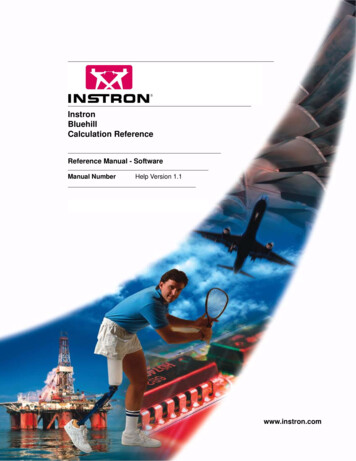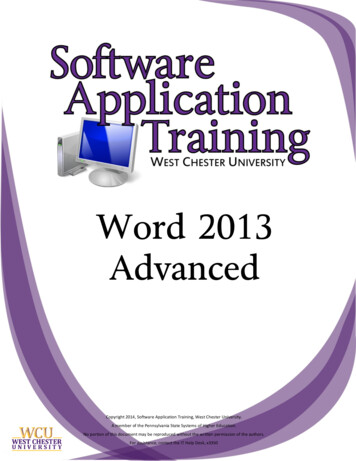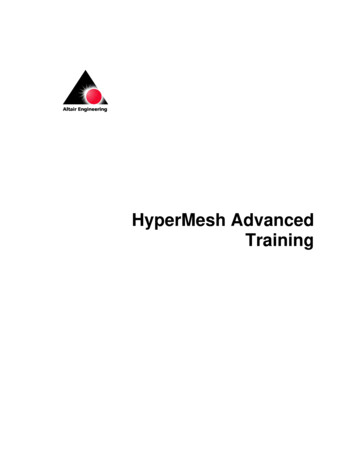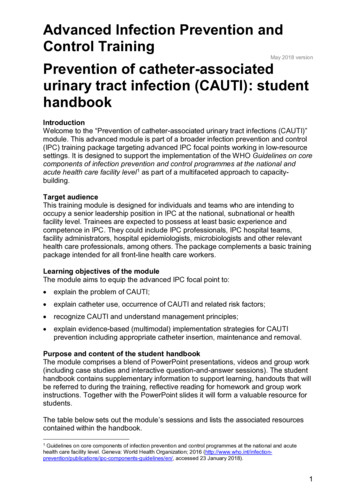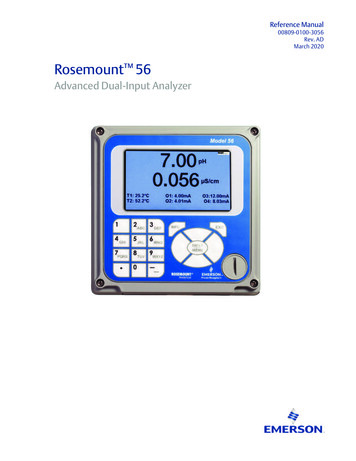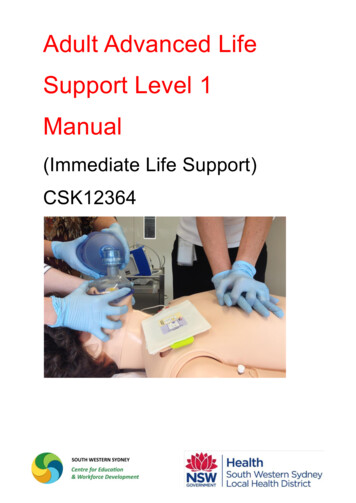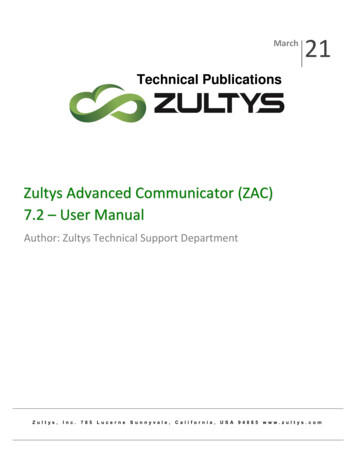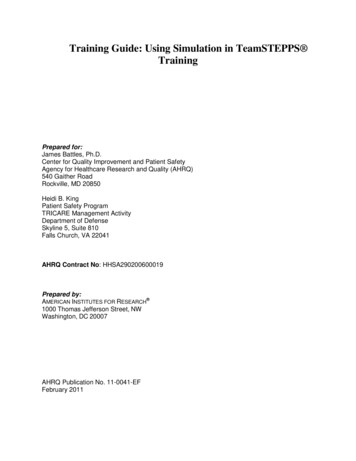Transcription
Bluehill 3 Advanced Training ManualTraining ManualM18-16254-EN Revision AThe difference is measurable
Electromagnetic CompatibilityWhere applicable, this equipment is designed to comply with International Electromagnetic Compatibility (EMC) standards.To ensure reproduction of this EMC performance, connect this equipment to a low impedanceground connection. Typical suitable connections are a ground spike or the steel frame of a building.Proprietary Rights NoticeThis document and the information that it contains are the property of Instron. Rights to duplicate orotherwise copy this document and rights to disclose the document and the information that it contains to others and the right to use the information contained therein may be acquired only by writtenpermission signed by a duly authorized officer of Instron.TrademarksInstron , Instron Logo, Dynatup , Shore , Wilson , Rockwell , and Brale are registeredtrademarks of Instron. Satec and other names, logos, icons, and marks identifying Instronproducts and services referenced herein are trademarks of Instron. These trademarks may not beused without the prior written permission of Instron.Other product and company names used herein are trademarks or trade names of their respectivecompanies.Training Manual Copyright 2009 InstronWorldwide HeadquartersEuropean HeadquartersIndustrial Products GroupInstron825 University AvenueNorwood, MA 02062-2643United States of AmericaInstronCoronation RoadHigh Wycombe, Bucks HP12 3SYUnited KingdomInstron900 Liberty StreetGrove City, PA 16127United States of America
Preliminary PagesGeneral Safety PrecautionsMaterials testing systems are potentially hazardous.Materials testing involves inherent hazards from high forces, rapid motions, andstored energy. You must be aware of all moving and operating components that arepotentially hazardous, particularly the actuator in a servohydraulic testing system orthe moving crosshead in an electromechanical testing system.Whenever you consider that safety is compromised, press the Emergency Stop buttonto stop the test and isolate the testing system from hydraulic or electrical power.Carefully read all relevant manuals and observe all Warnings and Cautions. The termWarning is used where a hazard may lead to injury or death. The term Caution is usedwhere a hazard may lead to damage to equipment or to loss of data.Ensure that the test setup and the actual test you will be using on materials, assemblies, or structures constitute no hazard to yourself or others. Make full use of allmechanical and electronic limits features. These are supplied to enable you to preventmovement of the actuator piston or the moving crosshead beyond desired regions ofoperation.The following pages detail various general warnings that you must heed at all timeswhile using materials testing equipment. You will find more specific Warnings andCautions in the text whenever a potential hazard exists.Your best safety precautions are to gain a thorough understanding of the equipment byreading your instruction manuals and to always use good judgement.iii
Preliminary PagesM18-16254-ENWarningsHazard - Protect electrical cables from damage and inadvertentdisconnection.The loss of controlling and feedback signals that can result from a disconnected ordamaged cable causes an open loop condition which may drive the actuator or crosshead rapidly to its extremes of motion. Protect all electrical cables, particularly transducer cables, from damage. Never route cables across the floor without protection, norsuspend cables overhead under excessive strain. Use padding to avoid chafing wherecables are routed around corners or through wall openings.High/Low Temperature Hazard - Wear protective clothing when handlingequipment at extremes of temperature.Materials testing is often carried out at non-ambient temperatures using ovens, furnaces, or cryogenic chambers. Extreme temperature means an operating temperatureexceeding 60 C (140 F) or below 0 C (32 F). You must use protective clothing, suchas gloves, when handling equipment at these temperatures. Display a warning noticeconcerning low or high temperature operation whenever temperature control equipment is in use. You should note that the hazard from extreme temperature can extendbeyond the immediate area of the test.Crush Hazard - Take care when installing or removing a specimen, assemblyor structure.Installation or removal of a specimen, assembly, or structure involves working insidethe hazard area between the grips or fixtures. Keep clear of the jaws of a grip or fixtureat all times. Keep clear of the hazard area between the grips or fixtures during actuatoror crosshead movement. Ensure that all actuator or crosshead movements necessaryfor installation or removal are slow and, where possible, at a low force setting.Hazard - Do not place a testing system off-line from computer controlwithout first ensuring that no actuator or crosshead movement will occurupon transfer to manual control.The actuator or crosshead will immediately respond to manual control settings whenthe system is placed off-line from computer control. Before transferring to manualcontrol, make sure that the control settings are such that unexpected actuator or crosshead movement cannot occur.Robotic Motion Hazard - Keep clear of the operating envelope of a roboticdevice unless the device is de-activated.The robot in an automated testing system presents a hazard because its movements arehard to predict. The robot can go instantly from a waiting state to high speed operationin several axes of motion. During system operation, keep away from the operatingenvelope of the robot. De-activate the robot before entering the envelope for any purpose, such as reloading the specimen magazine.iv
Preliminary PagesWarningsHazard - Set the appropriate limits before performing loop tuning or runningwaveforms or test.Operational limits are included within your testing system to suspend motion or shutoff the system when upper and/or lower bounds of actuator or crosshead travel, orforce or strain, are reached during testing. Correct setting of operational limits by theoperator, prior to testing, will reduce the risk of damage to test article and system andassociated hazard to the operator.Electrical Hazard - Disconnect the electrical power supply before removingthe covers to electrical equipment.Disconnect equipment from the electrical power supply before removing any electrical safety covers or replacing fuses. Do not reconnect the power source while the covers are removed. Refit covers as soon as possible.Rotating Machinery Hazard - Disconnect power supplies before removing thecovers to rotating machinery.Disconnect equipment from all power supplies before removing any cover whichgives access to rotating machinery. Do not reconnect any power supply while the covers are removed unless you are specifically instructed to do so in the manual. If theequipment needs to be operated to perform maintenance tasks with the coversremoved, ensure that all loose clothing, long hair, etc. it tied back. Refit covers as soonas possible.Hazard - Shut down the hydraulic power supply and discharge hydraulicpressure before disconnecting any hydraulic fluid coupling.Do not disconnect any hydraulic coupling without first shutting down the hydraulicpower supply and discharging stored pressure to zero. Tie down or otherwise secureall pressurized hoses to prevent movement during system operation and to prevent thehose from whipping about in the event of a rupture.Hazard - Shut off the supply of compressed gas and discharge residual gaspressure before you disconnect any compressed gas coupling.Do not release gas connections without first disconnecting the gas supply and discharging any residual gas pressure to zero.v
Preliminary PagesM18-16254-ENWarningsExplosion Hazard - Wear eye protection and use protective shields orscreens whenever any possibility exists of a hazard from the failure of aspecimen, assembly, or structure under test.Wear eye protection and use protective shields or screens whenever a risk of injury tooperators and observers exists from the failure of a test specimen, assembly, or structure, particularly where explosive disintegration may occur. Due to the wide range ofspecimen materials, assemblies, or structures that may be tested, any hazard resultingfrom the failure of a test specimen, assembly, or structure is entirely the responsibilityof the owner and user of the equipment.Hazard - Ensure components of the load string are correctly preloaded tominimize the risk of fatigue failure.Dynamic systems, especially where load reversals through zero are occurring, are atrisk of fatigue cracks developing if components of the load string are not correctlypreloaded to one another. Apply the specified torque to all load string fasteners and thecorrect setting to wedge washers or spiral washers. Visually inspect highly stressedcomponents such as grips and threaded adapters prior to every fatigue test for signs ofwear or fatigue damage.vi
Preliminary PagesTable of Contents1Chapter 1Introduction . . . . . . . . . . . . . . . . . . . . . . . . . . . . . . . . . . . . . . . . . . . . . . .1-1Overview . . . . . . . . . . . . . . . . . . . . . . . . . . . . . . . . . . . . . . . . . . . . . . . . . . . . . . . . .1-2Connecting and Configuring Transducers . . . . . . . . . . . . . . . . . . . . . . . . . . . .1-2Measurements . . . . . . . . . . . . . . . . . . . . . . . . . . . . . . . . . . . . . . . . . . . . . . . . .1-2Expression Builder . . . . . . . . . . . . . . . . . . . . . . . . . . . . . . . . . . . . . . . . . . . . . .1-2Test Profiler. . . . . . . . . . . . . . . . . . . . . . . . . . . . . . . . . . . . . . . . . . . . . . . . . . . .1-31Chapter 2Connecting and Configuring Transducers . . . . . . . . . . . . . . . . . . . . . .2-1Introduction . . . . . . . . . . . . . . . . . . . . . . . . . . . . . . . . . . . . . . . . . . . . . . . . . . . . . . .2-2Transducer Types . . . . . . . . . . . . . . . . . . . . . . . . . . . . . . . . . . . . . . . . . . . . . . .2-3Self Identifying Transducers . . . . . . . . . . . . . . . . . . . . . . . . . . . . . . . . . .2-3User Transducers . . . . . . . . . . . . . . . . . . . . . . . . . . . . . . . . . . . . . . . . . .2-3High Level DC Devices . . . . . . . . . . . . . . . . . . . . . . . . . . . . . . . . . . . . . .2-3Low Level AC Devices . . . . . . . . . . . . . . . . . . . . . . . . . . . . . . . . . . . . . .2-4Connecting User Transducers . . . . . . . . . . . . . . . . . . . . . . . . . . . . . . . . . . . . .2-4Simple Connection of a High Level DC Device . . . . . . . . . . . . . . . . . . . . . . . . . . . .2-6Additional Considerations . . . . . . . . . . . . . . . . . . . . . . . . . . . . . . . . . . . .2-6Configuring the Software. . . . . . . . . . . . . . . . . . . . . . . . . . . . . . . . . . . . .2-7Calibrating User Transducers . . . . . . . . . . . . . . . . . . . . . . . . . . . . . . . . .2-9Connecting Low Level AC Device . . . . . . . . . . . . . . . . . . . . . . . . . . . . . . . . .2-11Connecting the Wheatstone Bridge to Controller . . . . . . . . . . . . . . . . .2-14.2-14Configuring the Software. . . . . . . . . . . . . . . . . . . . . . . . . . . . . . . . . . . .2-15Calibrating User Transducers . . . . . . . . . . . . . . . . . . . . . . . . . . . . . . . .2-171Chapter 3Measurements . . . . . . . . . . . . . . . . . . . . . . . . . . . . . . . . . . . . . . . . . . . . .What is a Measurement . . . . . . . . . . . . . . . . . . . . . . . . . . . . . . . . . . . . . . . . . .Product Support: www.instron.com3-13-1vii
Preliminary PagesPhysical Measurements . . . . . . . . . . . . . . . . . . . . . . . . . . . . . . . . . . . . . . . . . .3-1Virtual Measurements . . . . . . . . . . . . . . . . . . . . . . . . . . . . . . . . . . . . . . . . . . . .3-2Corrected Extension Measurement . . . . . . . . . . . . . . . . . . . . . . . . . . . . . . . . .3-2Availability of Measurements . . . . . . . . . . . . . . . . . . . . . . . . . . . . . . . . . . . . . .3-2Creating Physical Measurements . . . . . . . . . . . . . . . . . . . . . . . . . . . . . . . . . . . . . .3-4Associated parameters of a Physical Measurement. . . . . . . . . . . . . . . . . . . . .3-5Pretest Limits. . . . . . . . . . . . . . . . . . . . . . . . . . . . . . . . . . . . . . . . . . . . . .3-5Rate Measurements . . . . . . . . . . . . . . . . . . . . . . . . . . . . . . . . . . . . . . . .3-5Events . . . . . . . . . . . . . . . . . . . . . . . . . . . . . . . . . . . . . . . . . . . . . . . . . . .3-6Creating Virtual Measurements . . . . . . . . . . . . . . . . . . . . . . . . . . . . . . . . . . . . . . . .3-8Creating an Expression . . . . . . . . . . . . . . . . . . . . . . . . . . . . . . . . . . . . . . . . . .3-8Creating a Corrected Extension Measurement. . . . . . . . . . . . . . . . . . . . . . . . .3-9Creating a Compliance Data File . . . . . . . . . . . . . . . . . . . . . . . . . . . . . .3-9Creating a Corrected Extension Measurement . . . . . . . . . . . . . . . . . . .3-10.3-11Expression Builder . . . . . . . . . . . . . . . . . . . . . . . . . . . . . . . . . . . . . . . . .4-11Chapter 4What is the Expression Builder. . . . . . . . . . . . . . . . . . . . . . . . . . . . . . . . . . . . .4-1Creating Virtual Measurements with the Expression Builder . . . . . . . . . . . . . .4-2Creating a User Calculation with the Expression Builder . . . . . . . . . . . . . . . . .4-5Identifying a Domain . . . . . . . . . . . . . . . . . . . . . . . . . . . . . . . . . . . . . . . . . . . . .4-8What is a Domain . . . . . . . . . . . . . . . . . . . . . . . . . . . . . . . . . . . . . . . . . .4-8Adding A Domain to a Calculation. . . . . . . . . . . . . . . . . . . . . . . . . . . . . .4-9Test Profiler . . . . . . . . . . . . . . . . . . . . . . . . . . . . . . . . . . . . . . . . . . . . . . .5-11Chapter 5viiiIntroduction . . . . . . . . . . . . . . . . . . . . . . . . . . . . . . . . . . . . . . . . . . . . . . . . . . . .5-1Test Profiler Structure . . . . . . . . . . . . . . . . . . . . . . . . . . . . . . . . . . . . . . .5-1Enhanced Control . . . . . . . . . . . . . . . . . . . . . . . . . . . . . . . . . . . . . . . . . .5-2User Calculations . . . . . . . . . . . . . . . . . . . . . . . . . . . . . . . . . . . . . . . . . .5-2Using the Test Profiler Application . . . . . . . . . . . . . . . . . . . . . . . . . . . . . . . . . . . . . .5-3Test Profile Menu and Tool bar . . . . . . . . . . . . . . . . . . . . . . . . . . . . . . . . . . . . .5-4Test Profiler Tabs (Screens) . . . . . . . . . . . . . . . . . . . . . . . . . . . . . . . . . . . . . . .5-6M18-16254-EN
Preliminary PagesBlock Parameters Tab . . . . . . . . . . . . . . . . . . . . . . . . . . . . . . . . . . . . . . .5-6Block Control Tab . . . . . . . . . . . . . . . . . . . . . . . . . . . . . . . . . . . . . . . . . .5-7Test Description Tab . . . . . . . . . . . . . . . . . . . . . . . . . . . . . . . . . . . . . . . .5-7Display Tab . . . . . . . . . . . . . . . . . . . . . . . . . . . . . . . . . . . . . . . . . . . . . . .5-7Unit Conversion Tool . . . . . . . . . . . . . . . . . . . . . . . . . . . . . . . . . . . . . . . .5-8Creating Waveform / Profile. . . . . . . . . . . . . . . . . . . . . . . . . . . . . . . . . . . . . . . . . . .5-9Initial Considerations . . . . . . . . . . . . . . . . . . . . . . . . . . . . . . . . . . . . . . . . . . . .5-9What do I want the test to do?. . . . . . . . . . . . . . . . . . . . . . . . . . . . . . . . .5-9What information do I want to get out of the test?. . . . . . . . . . . . . . . . .5-10Creating a Profile . . . . . . . . . . . . . . . . . . . . . . . . . . . . . . . . . . . . . . . . . . . . . .5-10Block Parameters Tab . . . . . . . . . . . . . . . . . . . . . . . . . . . . . . . . . . . . . .5-11Setting the Control Mode. . . . . . . . . . . . . . . . . . . . . . . . . . . . . . . . . . . .5-12Tensile/Compressive Extension and Strain . . . . . . . . . . . . . . . . . . . . . .5-13Selecting Block Shape . . . . . . . . . . . . . . . . . . . . . . . . . . . . . . . . . . . . .5-14Triangle waveform . . . . . . . . . . . . . . . . . . . . . . . . . . . . . . . . . . . . . . . . .5-14Relative Ramp. . . . . . . . . . . . . . . . . . . . . . . . . . . . . . . . . . . . . . . . . . . .5-15Absolute Ramps . . . . . . . . . . . . . . . . . . . . . . . . . . . . . . . . . . . . . . . . . .5-16Hold . . . . . . . . . . . . . . . . . . . . . . . . . . . . . . . . . . . . . . . . . . . . . . . . . . . .5-17Segment Reference . . . . . . . . . . . . . . . . . . . . . . . . . . . . . . . . . . . . . . .5-18Name. . . . . . . . . . . . . . . . . . . . . . . . . . . . . . . . . . . . . . . . . . . . . . . . . . .5-18Number . . . . . . . . . . . . . . . . . . . . . . . . . . . . . . . . . . . . . . . . . . . . . . . . .5-18Block Control Tab . . . . . . . . . . . . . . . . . . . . . . . . . . . . . . . . . . . . . . . . . . . . . .5-18Test Description Tab . . . . . . . . . . . . . . . . . . . . . . . . . . . . . . . . . . . . . . .5-19Display Tab . . . . . . . . . . . . . . . . . . . . . . . . . . . . . . . . . . . . . . . . . . . . . .5-19Selecting Calculations and Results . . . . . . . . . . . . . . . . . . . . . . . . . . . . . . . . . . . .5-20Use of User Calculations with Test Profiler . . . . . . . . . . . . . . . . . . . . . . . . . . .5-20Creating a User-Calculation for Hysteresis Energy . . . . . . . . . . . . . . . . . . . .5-21Test Profiler Restrictions . . . . . . . . . . . . . . . . . . . . . . . . . . . . . . . . . . . . . . . . . . . .5-26Testing System . . . . . . . . . . . . . . . . . . . . . . . . . . . . . . . . . . . . . . . . . . . . . . . .5-26Profiler Display . . . . . . . . . . . . . . . . . . . . . . . . . . . . . . . . . . . . . . . . . . . . . . . .5-26Repetition . . . . . . . . . . . . . . . . . . . . . . . . . . . . . . . . . . . . . . . . . . . . . . . . . . . .5-26Report . . . . . . . . . . . . . . . . . . . . . . . . . . . . . . . . . . . . . . . . . . . . . . . . . . . . . . .5-27Blocks . . . . . . . . . . . . . . . . . . . . . . . . . . . . . . . . . . . . . . . . . . . . . . . . . . . . . . .5-27Time Parameters . . . . . . . . . . . . . . . . . . . . . . . . . . . . . . . . . . . . . . . . . . . . . .5-27Product Support: www.instron.comix
Preliminary PagesRamps, Waveforms and Holds . . . . . . . . . . . . . . . . . . . . . . . . . . . . . . . . . . . .x5-27M18-16254-EN
Important Information About This ManualThis manual is relevant to the Bluehill 3 running on the following testing systems: 5900 Systems 5500A Systems 5500 Systems DX Systems KN Systems LX Systems RD Testing Systems SF SystemsIt is important to understand that the above testing frames all provide a standardcontroller and conditioner card configuration that enable the connection of transducers in a more simplified process than earlier testing systems.1-1IntroductionChapter 1Introduction
OverviewM18-16254-ENOverviewInstron’s Bluehill 3 software was developed to run on an array of Instron testinginstruments. This manual was developed to provide a more detailed explanationof the advanced features of the software. Each chapter within the manualaddresses separate topics and can be reviewed individually of grouped to coverthe necessary topics. Topics covered in this manual include: Connecting and Configuring Transducers Measurements Expression Builder Test ProfilerAs it is not possible to discuss each users need the manual will provide a detailedoverview of the capabilities of the testing system with using general examples ofhow each section can be applied to the users need.Connecting and Configuring TransducersStandard testing systems provide the user with transducers that measure extension
Preliminary Pages M18-16254-EN iv Warnings Hazard - Protect electrical cables from damage and inadvertent disconnection. The loss of