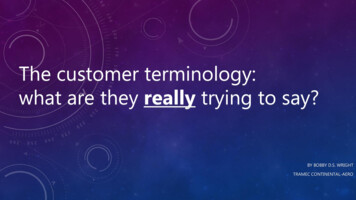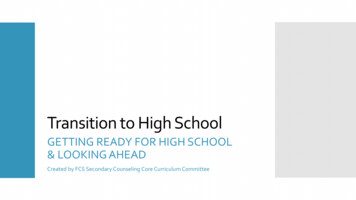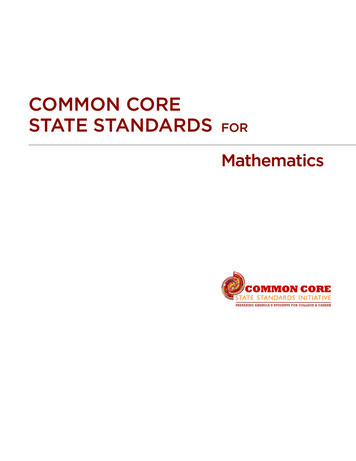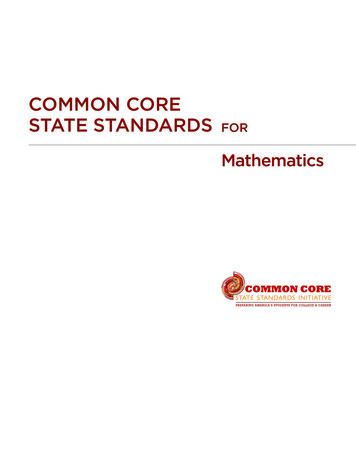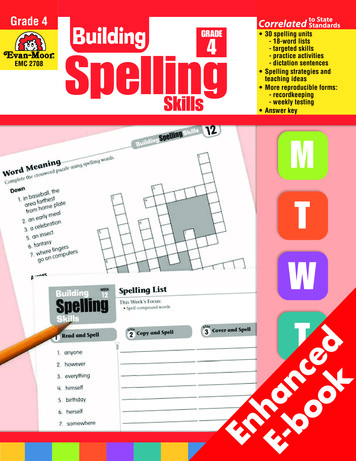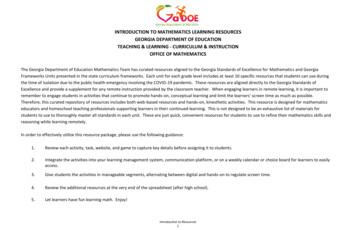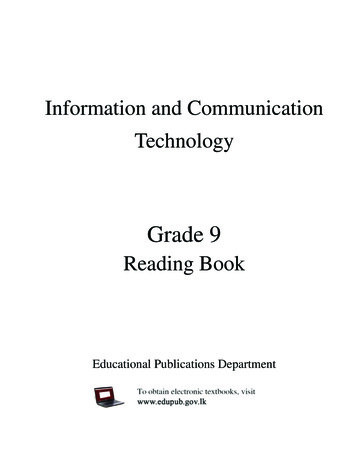
Transcription
Information and CommunicationTechnologyGrade 9Reading BookEducational Publications Department
First PrintSecond Print20182019All Rights ReservedISBN 978-955-25-0172-2Published by Educational Publications DepartmentPrinted by Champika Printers,No. 343, Colombo Road, Kurunegala.ii
The National Anthem of Sri LankaSri Lanka MathaApa Sri Lanka Namo Namo Namo Namo MathaSundara siri barinee, surendi athi sobamana LankaDhanya dhanaya neka mal palaturu piri jaya bhoomiya ramyaApa hata sepa siri setha sadana jeewanaye mathaPiliganu mena apa bhakthi pooja Namo Namo MathaApa Sri Lanka Namo Namo Namo Namo MathaOba we apa vidyaObamaya apa sathyaOba we apa shakthiApa hada thula bhakthiOba apa alokeApage anupraneOba apa jeevana weApa mukthiya oba weNava jeevana demine, nithina apa pubudukaran mathaGnana veerya vadawamina regena yanu mana jaya bhoomi karaEka mavakage daru kela bevinaYamu yamu vee nopamaPrema vada sema bheda dureradaNamo, Namo MathaApa Sri Lanka Namo Namo Namo Namo Mathaiii
wms fjuq tl ujlf. orefjdatl ksjfiys fjfikdtl mdge;s tl reêrh fõwm lh ; ÿjkdtneúks wms fjuq fidhqre fidhqßfhdatl f,i tys jefvkdÔj;a jk wm fuu ksjfiafid k isáh hq; fõieug u fu;a lreKd . fKkSfj S iu.s oñkSrka ñKs uq; fkd j th u h iem;dlsis l, fkdu Èrkdwdkkao iurfldakaxU jha; kf;fs; ehkhNthk;xd;Nw ehk; thOk; ,y;yk;ed;Nw clypy; XLk;xd;Nw ek; FUjp epwk;mjdhy; rNfhjuu; ehkhNthk;xd;wha; thOk; tsUk; ehk;ed;wha; ,t; ,y;ypdpNyeyNk tho;jy; Ntz;Lkd;NwhahtUk; md;G fUizAld;xw;Wik rpwf;f tho;e;jpLjy;nghd;Dk; kzpAk; Kj;Jky;y - mJNtahd;W kopahr; nry;tkd;Nwh.Mde;j rkuf;Nfhd;ftpijapd; ngau;g;G.iv
Being innovative, changing with right knowledgeBe a light to the country as well as to the world.Message from the Hon. Minister of EducationThe past two decades have been significant in the world history due to changes that tookplace in technology. The present students face a lot of new challenges along with the rapiddevelopment of Information Technology, communication and other related fields. The mannerof career opportunities are liable to change specifically in the near future. In such anenvironment, with a new technological and intellectual society, thousands of innovative careeropportunities would be created. To win those challenges, it is the responsibility of the Sri LankanGovernment and myself, as the Minister of Education, to empower you all.This book is a product of free education. Your aim must be to use this book properly andacquire the necessary knowledge out of it. The government in turn is able to provide freetextbooks to you, as a result of the commitment and labour of your parents and elders.Since we have understood that the education is crucial in deciding the future of a country,the government has taken steps to change curriculum to suit the rapid changes of thetechnological world. Hence, you have to dedicate yourselves to become productive citizens. Ibelieve that the knowledge this book provides will suffice your aim.It is your duty to give a proper value to the money spent by the government on youreducation. Also you should understand that education determines your future. Make sure thatyou reach the optimum social stratum through education.I congratulate you to enjoy the benefits of free education and bloom as an honouredcitizen who takes the name of Sri Lanka to the world.Akila Viraj KariyawasamMinister of Educationv
ForewordThe educational objectives of the contemporary world are becoming more complexalong with the economic, social, cultural and technological development. Thelearning and teaching process too is changing in relation to human experiences,technological differences, research and new indices. Therefore, it is required toproduce the textbook by including subject related information according to theobjectives in the syllabus in order to maintain the teaching process by organizinglearning experiences that suit to the learner needs. The textbook is not merely alearning tool for the learner. It is a blessing that contributes to obtain a highereducation along with a development of conduct and attitudes, to develop values andto obtain learning experiences.The government in its realization of the concept of free education has offered youall the textbooks from grades 1-11. I would like to remind you that you should makethe maximum use of these textbooks and protect them well. I sincerely hope thatthis textbook would assist you to obtain the expertise to become a virtuous citizenwith a complete personality who would be a valuable asset to the country.I would like to bestow my sincere thanks on the members of the editorial and writerboards as well as on the staff of the Educational Publications Department who havestrived to offer this textbook to you.W. M. Jayantha Wickramanayaka,Commissioner General of Educational Publications,Educational Publications Department,Isurupaya,Battaramulla.2019.04.10vi
Monitoring and SupervisionW. M. Jayantha Wickramanayaka Commissioner General of Educational PublicationsEducational Publications DepartmentDirectionW. A. Nirmala PiyaseeliCo-ordinationDakshina KasturiarachchiCommissioner (Development)Educational Publications DepartmentAssistant CommissionerEducational Publications DepartmentPanel of EditorsDr. Prasad WimalaratneDr. H. L. PremaratneDr. P. M. T. B. SandirigamaS. A. S. LorensuhewaK. P. M. K. SilvaDakshina KasturiarachchiHead, Department of Communication and MediaTechnologies, University of Colombo School of Computing,Colombo 7.Senior Lecturer, University of Colombo School of Computing,Colombo 7.Senior Lecturer, Department of Computer Engineering,Faculty of Engineering, University of Peradeniya, Peradeniya.Head, Department of Information and CommunicationTechnology,Senior Lecturer, Department of Computer Science,University of Ruhuna, Matara.Lecturer, University of Colombo School of Computing,Colombo 7.Assistant Commissioner, Educational Publications DepartmentPanel of WritersA. Sunil SamaraweeraI. R. N. H. KarunaratneK. V. S. M. MohanlalW. M. A. S. Wijesekara (retired)T. K. PalliyagurugeP. J. K. KahagalleV. Goonetilleke (retired)In-Service-Adviser (ICT), Zonal Computer Resource Centre,Kegalle.Manager, Zonal Computer Resource Centre, President’sCollege, Maharagama.Adviser, Zonal Computer Resource Centre, Deniyaya MadyaMaha Vidyalaya, Deniyaya.Manager, Zonal Computer Resource Centre, Haliela.Adviser, Zonal Computer Resource Centre, WP/Jaya/ SriYashodara Maha Vidyalaya, Pittugala, Malambe.Adviser, Zonal Computer Resource Centre, Sri Rahula BalikaVidyalaya, Malambe.Lecturer, Sri Lanka Institute of Information Technology,Malambe.Language EditingRanjith IluppitiyaDirector, National Book Development Council of Sri Lanka,Ministry of EducationCover PageChaminda HapuarachchiEducational Publications DepartmentTechnical AssistanceThinoli Shenesha KothalawalaP. A. D. Nisansala SandamaliEducational Publications DepartmentEducational Publications Departmentvii
We are grateful if you can send us your comments tofeedbackicttextbook@gmail.com regarding the contents of thisseries of books on Information and Communication Technologyand your suggestions to develop the creativity of students.Board of Editorsviii
Index1Preparation of Computer Specifications12Electronic Spreadsheets223Programming294Use of Microcontrollers475Computer Networks666ICT and Society75ix
x
1Preparation of ComputerSpecificationsThis chapter will cover the following:²²²²Computers and peripheral devicesSelection of devices for the user requirementCreating computer specificationsNon-technical factors to be considered in purchasing a computerI need to buy a computerfor my school assignmentsand to do accounts of myfather's business.Computer shopI need a computer that ismobile. It will help me toshow my graphic designsto my teacher. It will helpme to study from anywhereanytime.For free distribution1
Are there any computersto suit the requirementsof both of us?Computer shopYes. Many types are available.We can either buy a computer orwe can get a computer assembledto suit our requirements. Let’s goin and take a look around!1.1 Identifying the userThe one who uses a computer is generally referred to as a user. Differentusers working in different areas in Information and Communication Technologieshave different designations. The following table shows a few such examples;Table 1.1 : Types of users and their workUser nameProgrammerNetwork AdministratorSystem AnalystSoftware EngineerComputer ApplicationAssistantWeb DeveloperTaskDevelops computer programsManages and maintains computer networksDesigns information systemsDevelops softwareUses office application packages for officerelated tasksDevelops and maintains websitesThe sixth chapter presents you a further study on the user.2For free distribution
Note - Users can be classified into mainly two categories: systemusers and end users. End user uses the software maintained by theSystems User.1.2Selection of a computer to suit user requirementsUser requirements relate to tasks that are carried out by using a computer.The following Figure 1.1 provides examples for user requirements.AccessInternetPreparationof erialGraphicdesigningFigure 1.1 : Some examples for user requirementsA computer to suit user requirements can be selected from those available inthe market (Figure 1.2), or a computer can be assembled to suit user requirements.Computers can be classified according to their nature and use as follows; Non - portable computersServer computers, workstations, desktop computers and all-in-onecomputers, are all operated using the main electricity power supply. Thesecomputers are large in size and relatively heavy. Therefore, they are installed andused in places like houses, schools or offices. Computers for mobile useLaptops, notebooks, tablet computers and a smart phones can be consideredfor mobile use. They operated with re-chargeable batteries. Therefore, they can beused when traveling in buses, trains, aeroplanes or from any convenient place.For free distribution3
Server computerDesktop computerAll-in-one computerTypes ofcomputersWorkstation computerLaptop computerNotebook computerSmart phoneTablet computerFigure 1.2 : Examples for types of computers that are available in the marketRefer to workbook for Activity 1.1.4For free distribution
Important - The following are useful in learning more aboutcomputers.²²²²²Printed or electronic commercial advertisements on computersMagazines and newspapers about computersWebsites providing information on computersObtaining information from an expert in computersVisiting the computer shops and gathering information1.3 Computer peripheral devicesWhat are peripheral devices?Input devices are used to feed data and instructions into a computer. Storagedevices are used to store data. Output devices are used to provide the informationprocessed with the input data. Accordingly, input, storage and output devices arecalled peripheral devices.Optical diskMicrophoneMonitor/ DisplayPrinterHard diskdriveSpeakersFlash driveKeyboardMouseFigure 1.3 : Computer peripheral devicesFor free distribution5
The peripheral devices shown in Figure 1.3 above are classified in Table 1.2as input, output and storage.Table 1.2 : Peripheral phoneSpeakerTouch screenStorageHard disk driveOptical disk driveFlash driveMagnetic tape driveNote - The touch screen can be used to input data aswell as to display information. Hence, it can be usedas an input an output device.Refer to workbook for Activity 1.2.1.4Computer specificationsWhat are computer specifications?Before purchasing an item, it is important to be aware of the value and thequality of the item. Specifications are generally about the common features of anitem.For example, length, width and paper thickness, etc. determine quality of anexercise book. Basic specifications for an exercise book are as shown.Basic specifications for an exercise bookLengthWidthNumber of pagesThickness of paperType: 210 mm: 148 mm: 40: 60 GSM: Single ruledSimilar to the specification of a book, a computer also has its specification.6For free distribution
Specifications to suit different user requirementsConsider a situation where two students use two types of books for differentpurposes. For example, a square ruled exercise book for mathematics and a largesize drawing book for art. Specifications for the two types mentioned above are asfollows:Specifications for an exercise bookLengthWidthNumber of pagesThickness of paperType: 210 mm: 148 mm: 200: 60 GSM: Square ruledSpecifications for a drawing bookLengthWidthNumber of pagesThickness of paperType: 300 mm: 210 mm: 20: 70 GSM: BlankDifferent specifications for different purposes may result in price differencesas well.The specifications change according to user requirements in the aboveexample. Similarly depending on the use of a computer its specifications alsodiffers.1.5Specifications of computers and peripheraldevicesThe following shows some important factors of computer specifications;Important - One can generally assure the quality of an itemthrough its specifications.1.5.1 The processorHumans are considered the most intelligentamong all living beings. The brain (Figure 1.4) helpsman to make decisions for actions taken. The brainalso has the ability to swiftly respond to all sensations.Figure 1.4 : the human brainFor free distribution7
Much as the brain is most important for humans, the processor (CentralProcessing Unit) (Figure 1.5) is the most important part of a computer. Theprocessor processes data swiftly. As such, the processor is considered the "Brain"of the computer.The side that connects to the motherboardView from aboveFigure. 1.5 : Central Processing UnitSpeed of the processorA machine functions at a slower speed takes a longer time to complete atask while a machine functions at a higher speed takes a shorter or a lesser timeto complete a task. Therefore, the amounts of work that could be carried out usingthese machines during a unit time differs.Blender working at slower speedBlender working at higher speedFigure 1.6 : Preparation of fruit juice using blenders with different speeds8For free distribution
Figure 1.6 shows two blenders working simultaneously. The blenderworking at higher speed processes a larger quantity of fruit juice per unit time. Amachine working at a higher speed provides better results.The performance of a computer depends on the speed of the processor. Aprocessor running at high speed is able to process more data during a unit time.That is, the performance of the computer is increases. Then the software can be runfaster. Therefore, when selecting a processor, it is advisable to select one with agreater speed.The speed of the processor is measured by the number of instructionsexecuted per second.Important - The speed of a computer is determined by thenumber of instructions execute per second.The speed is measured in Hertz (units such as MHz or GHz).1000 MHz 1 GHzProcessor manufacturersSeveral processor manufacturingcompanies, Apple, Intel and AMD(Advanced Micro Devices) exists.Figure 1.7 : Different processorsTypes of processorsGenerally, the number of processors in a central processing unit is used toclassify the Central Processing Unit. The following table shows examples of someIntel Central Processing Units with multiple processor units.Table 1.3 : Types of processorsNo. of CPUs124TypeSingle CoreDual CoreQuad CoreFor free distribution9
When the number of processors in a central processing unit increases itscapacity also increases. Table 1.4 shows examples for Intel processors.Table 1.4 : Different processors and their namesTypeNameSingle CorePentium I, II, III, IVDual CoreDual Core/Core 2 DuoQuad CoreCore i3, i5, i7, i9ExamplesRefer to workbook for Activity 1.3.1.5.2 Hard diskThe hard disk provides permanent storage space for storing data and toinstalling all software. The hard disk is the main secondary storage device in acomputer.For example, an exercise book with 160 pages provide more writing spacethan a book with 40 pages. Similarly, more data can be stored in a hard disk with agreater storage capacity. (see figure 1.8).ExerciseBookageess161060p pag40 page exercisebook1 TB hard disk160 pageexercise bookFigure 1.8 : An analogy for hard disk capacities10For free distribution4 TB hard disk
Refer to workbook for Activity 1.4.1.5.3 The monitor displayThe main output device of a computer is its monitor display. Most often, auser interacts with a computer via its monitor/ display.Monitor sizeFor examples, a wall clock is larger than a wrist watch. Time is easily seen ona wall clock because of its size. Similarly, larger monitors have better visibility.A larger monitor size is useful in viewing a larger picture. The monitor sizeis measured in terms of its diagonal length in inches. (Figure 1.9).19 inchFigure. 1.9 : Monitor SizeMonitor technologyMonitors can be classified into the following types according to thetechnology used by them:²²²CRT (Cathode Ray Tube) MonitorLCD (Liquid Crystal Display) MonitorLED (Light Emitting Diode) MonitorFor free distribution11
LCD /LED monitorCRT monitorFig.1.10 : CRT and LCD /LED monitorCRT monitors consume more electricity than the other two types. Furtherthey are heavier and occupy more space due to its size. Hence, light weight LEDand LCD monitors which consume less electricity are commonly used today. (Seefigure 1.10).1.5.4Main memoryLet us consider a shelf which is used to keep books and bags when enteringa library (See figure 1.11). Students who enter the library keep their school bags incompartments. They takes their bags as they leave the library.In a similar manners data and instructions are stored temporarily in the mainmemory (See figure 1.12) when the computer functions. A bigger rack for storagein a library can hold more school bags. Similarly, a higher capacity in the mainmemory stores more data and instructions. Therefore, a computer with a highermain memory capacity is better.Figure 1.12 : Random Access Memory(RAM) card act as the main memoryFigure 1.11 : Rack for school bags12For free distribution
Important - The capacity of the main memory is measured inunits of bits. (Mega Bite (MB) or Giga Bite (GB) etc).1024 MB 1 GBRefer to workbook for activity 1.5.1.5.5Video Graphic Adapter (VGA)The Monitor is the main outputdevice of a computer. The output is fed tothe monitor via the Video Graphic Adapter(VGA). There are two types of VideoGraphic Adapter (VGAs). On board VGAis fixed to the mother board and SeparateVGAs card can be fixed to mother boardFigure 1.13 : VGA cardmanually. The separate VGA card has aseparate video memory and a processor. Separate VGA cards are useful for playingcomputer games.Modern computers use DV1 or HDMI ports instead of VGA port (See Figure1.14).Figure 1.14 : Types of video portsWhen HDMI cables are connected to a computer, a television screen ormulti media projector, both sound and video signals are transmitted. When a VGAis used for the same purpose, only images are transmitted and a separate cable isrequired for sound.For free distribution13
1.5.6 Sound cardsMany computer are widely used for entertainment today. A sound card isrequired for listening to music and recording audio. A microphone connected to thesound card can be used to record (input) sounds while a speaker connected to thesound card can be used to play (output) sounds.Most computers have the sound card built into the motherboard (See figure1.15). A user can also connect external sound card to the computer if necessary.Sound portsAudio outAudio inFigure 1.15 : Built in sound card onmother boardFigure 1.16 : External sound cardThe ports of a sound cards use standard colour scheme for identification purpose.Light green-Audio out (to connect speaker or headphone)Light pink-Mic in (to connect microphone)Light blue-Line in (to feed sound with external devices)14For free distribution
1.5.7 Pre-Installed softwareAn operating system provides the interface between the user and thehardware. The operating system is essential to run application software. Once theoperating system is installed in a computer, the necessary application software canbe installed.UserUserApplication softwareApplication softwareOperating systemHardwareOperating systemHardwareFigure 1.17 : Hardware, software and userFree and open source operating systems such as Linux, Ubuntu can beobtained free of charge. Licensed operating systems such as Windows 8, Windows10 to purchase. A trial version of an operating systems such as trail version ofWindows 10 can be used only for a limited period. Required application softwaredepends on the requirement of the user.In buying a desktop computer or a laptop computer it is important to checkwhether an operating system has been pre-installed. Most often only DOS or LINUXcomputer systems are pre-installed. A computer with licensed software installed ismore expensive than a computer with a free and open source operating system.For free distribution15
1.6Non-technical features to be considered inpurchasing a computerNon-technical specifications such as manufacturer, type of book and priceare considered in purchasing an exercise book. This applies to the purchase of acomputer as well. Therefore, in purchasing a computer, non-technical specificationmust also be considered.1.6.1WarrantyWarranty is an important factor to be considered when purchasing acomputer. Warranty given by the vendor and the manufacturer assurers to cover thedefects for a certain period. Customer can get this warranty in many different ways.a. Manufacturer warrantyThe warranty which is given by the manufacturingcompany is known as the manufacturer warranty. If the devicemalfunctions during the warranty period, it is either repaired orreplaced with a new one.b. Extended warrantyExtended warranty is a prolonged warranty given tocustomers in addition to the standard warranty. Customer needsbearing additional cost for extended warranty.c. On-site warrantyIf a customer obtains an on-site warranty, techniciansfrom the respective company visit the place of work to repair theproduct. They generally maintain, replace faulty parts and examinethe operations of the machine.There is a standard warranty when purchasing a computer.but, the warranty for the parts of the computer may differ from thestandard.For instance, a laptop computer with standard warranty for 3 years, mayhave only one year warranty for the battery.16For free distribution
1.6.2PriceThe price of a computer can vary according to the customer requirements.e.g.1. The price of a computer is rather high with a high speed processor.2. A computer with a large monitor is comparatively high in price.3. Price is low of a computer with a lesser memory capacity.4. A computer inclusive high capacity hard disk drive is high in price.It is advisable to compare prices to suit one’s requirements from differentplaces and select the computer with the lowest price.Refer to workbook for Activities 1.6 and 1.7Important - It is not advisable to purchase a computer consideringonly its price.1.6.3 Services after-saleComputer sales centers provide the following after-sales services to customers;1. Technical advice2. Technical assistance3. Telephone, e-mail and website information (i.e. contact information) of thevendorIt is advisable for a user to consider the given information in purchasing acomputer. Customer needs preparing specifications first. Then, a computer mustbe bought from a vendor with a reputed name and must be from a recognizedmanufacturer.Refer to workbook for Activity 1.8For free distribution17
1.6.4 Ports and network connectionsPorts are used to connect the peripheral devices to a computer. A user mayselect peripheral devices to suit one’s requirements. However, the computer shouldhave the necessary ports to connect them. A few such ports are given below;a. Universal Serial Bus (USB)The USB is the most widely used port to connect peripheral devices to thecomputer. Therefore, it is essential to have several USB ports.Some peripheral devices that can be connected via USB Port;PrinterKeyboardMouseScannerExternal hard diskExternal DVD driveDigital cameraWeb cameraBar code readerMemory cardPen driveRefer to workbook for Activity 1.9b. Network ports/RJ45 connectorThe computer uses RJ45 connector to connect to a network. (See Figure 1.18)Network portUSB PortFigure 1.1818For free distribution
c. Bluetooth and Wi-Fi facilitiesBluetooth and Wi-Fi facilities provide cable free (i.e. wireless) networkconnections to computers. (See Figure 1.19)Given below are a few basic specifications in purchasing a computer;e.g.Processor speed2.8 GHzHard disk capacity8 TBMemory capacity4 GBScreen size19 InchesTechnicalSpecificationComputer priceRs 65000.00Warranty3 YearsNon-technicalCompany reputationAfter sales serviceHelpdeskFigure 1.19 : Technical and non-technical specifications to be considered in purchasing acomputerRefer to workbook for Activity 1.10For free distribution19
Important factors of technical specificationsCentral processing UnitMain memoryHard diskMonitorVideo Graphic AdapterSound eTypeSingle Core/ Dual Core/ Quad Core2.8/ 3.0/ 3.2/ 3.4 GHz512 MB/ 1GB/ 2GB/ 4GB/ 8GB1st, 2nd, 3rd, 4th etc.500 GB, 750 GB, 1 TB, 2 TB, 4 TB17”, 19”, 21”CRT/ LCD/ LEDVGA/ DVI/ HDMIOnboard, SeparateRefer to workbook for Activity 1.11Summary²Several types of computers are available to suit user requirements; bletSmart phone²Computer peripheral devices are input, output and storage devices.²Specification is a detailed description of a material with respect to its qualityor quantity.20For free distribution
²Basic specifications for a computer and peripheral devices are: ²Processor type and speedRandom Access Memory (RAM) capacityHard disk capacityMonitor size and technologyVideo Graphic Adapter and soundOther non-technical factors to be considered in purchasing a computer; WarrantyPre-installed softwareAfter-sales servicesFor free distribution21
2Electronic SpreadsheetsThis chapter will cover the following:²²What spreadsheets areSpecial features of a spreadsheet² Workbook, worksheets, cells, columns, rows² Name boxes² Functions, formulas² Data selection² Graphs2.1 What are spreadsheets?A spreadsheet means an electronic version of the paper based accountingsheets used by accountants in the past.An electronic spreadsheet is an interactive computer application fororganization, analysis and storage of data in a tabular form. Data are entered in cellsof a table and the spreadsheet provides the facility of functions, formulas, sortingand charting.In electronic spreadsheets, workbooks can be used for document creation. Aworkbook may contain multiple worksheets.22For free distribution
2.2 Spreadsheet featuresLet us learn about the functions provided in spreadsheet package.Common toolsOpenNewToopenasaveddocumentTo create a new workbookSaveTo save a documentUndoTo cancel a performedactionPrint PreviewTo see how a document will look like ifprintedCopyTo copy letters, images,etc.RedoTo do any undo actionagainPrintTo print documentPasteTo paste a copied or cutitemCutTo remove an item froma current locationSpellingTo check the accuracyof spelling andgrammarFor free distribution23
Special features of a spreadsheetName box(displays the currentlyselected cell)Column(has a label beginningwith 'A' letter in theEnglish alphabet)Formula Bar(shows what is beingtyped in a cell)Row(has a labelstarting withNumber1)Cell range(range of selected cells inclose proximity)24For free distributionCell(Intersection between araw and a column is thecell. The row letter andthe column number iscollectively called thecell Address e.g. thehighlighted cell's addressis G7)
Cell formatting toolsSize(changes size of letters)heading,sub-heading andnormal letters)FontTimes New RomanCambriaNirmala UIBoldTo make lettersdarker than normalColorTo add colours to lettersItalicTo make letters slantedUnderlineTo have line beneaththe lettersBordersTo apply boardersFill colourTo change cell backgroundcolour†BindumAthiAlignment and positioning toolsLeft align Right align(aligns left) (aligns right)Middle(aligns to themiddle)Merge and Center(to combine multipleOrientationadjacent cells to(changes text single larger cell anddirection)align center.)abWrap TextBottomTopCentre align(aligns to middle) (top align) (bottom align) (To make all contentvisible within a cell)For free distribution25
Number toolsCurrencyPercentageIncrease anddecreasedecimalsNumbers - e.g. 10, 25, 100, .Money - e.g. Rs. / / - 10.00Lines up currency symbols and decimalpoints in a column / / - 10.00Short date - e.g. 02 /25/2018 (MM / DD /YYYY)Detailed date - e.g. Tuesday, February25, 2018Time - e.g. 1:30 p.m., 10:00 a.m.Percentage - e.g. 23% , 45%, 75%As fractions - e.g. 2/9, 4/5In scientific notation - e.g. 5677 5.68E 0326For free distribution
Symbols used in spreadsheet formulaUsed before aformula or functionDivideSubtract - /*MultiplyAddFunctionTo find the total of a rangeof cellsSumTo find the highest valuein cell rangeAverageMaxTo find the average of cellrangeMinTo find the lowestvalue in a cell rangeChartsCan be used to display spreadsheet date graphically.Column graphLine chartPie chartArea chartBar chartOther chartsScatter chartFor free distribution27
Refer to workbook for Activities from 2.1 to 2.10.Summary²A spreadsheet is a document containing rows and columns where functionsand formulas could be used for computations and where sorting and chartingof data is possible.²A cell is a specific location defined by the intersection of a row and a column.²An individual cell is identified by starting with column name 'A' and raw'number 1'.²New, Open, Print, Print Preview,
computer games Graphic designing Figure 1.1 : Some examples for user requirements A computer to suit user requirements can be selected from those available in the market (Figure 1.2), or a computer can be assembled to suit user requirements. Computers can be classified according to th