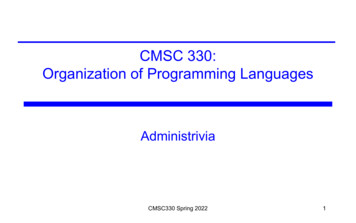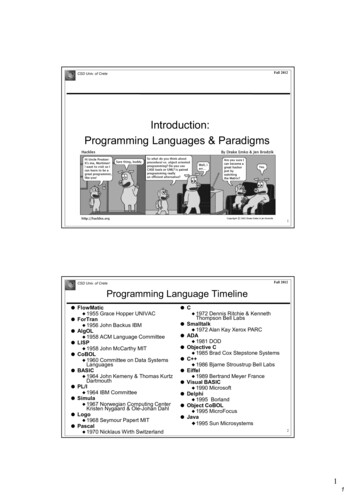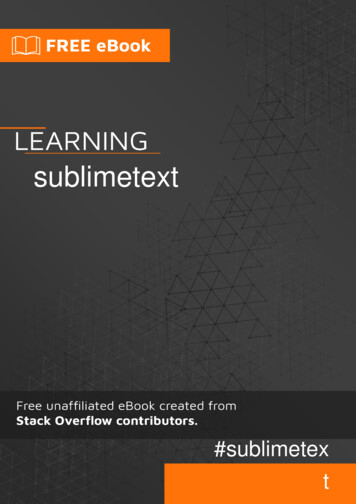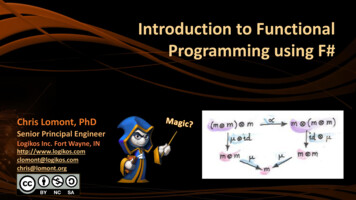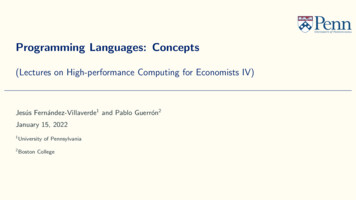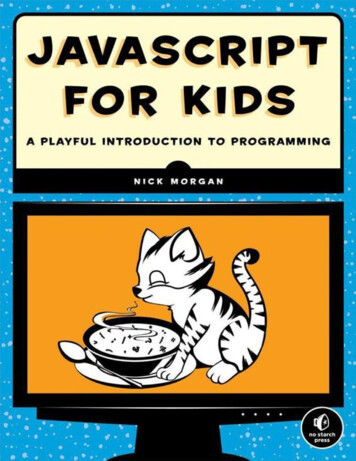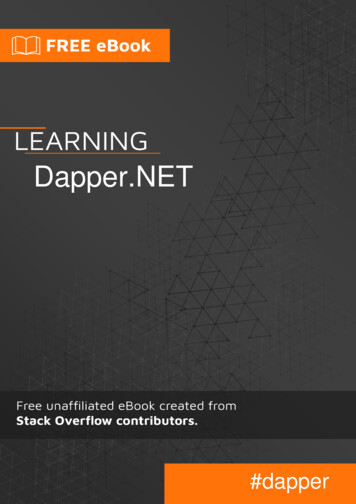
Transcription
Dapper.NET#dapper
Table of ContentsAbout1Chapter 1: Getting started with Dapper.NET2Remarks2What is Dapper?2How do I get it?2Common Tasks2Versions2Examples2Install Dapper from Nuget2Using Dapper in C#3Using Dapper in LINQPad3Chapter 2: Basic Querying5Syntax5Parameters5Examples5Querying for a static type5Querying for dynamic types6Query with Dynamic Parameters6Chapter 3: Bulk inserts7Remarks7Examples7Async Bulk Copy7Bulk Copy7Chapter 4: Dynamic ParametersExamples99Basic Usage9Dynamic Parameters in Dapper9Using a template object9Chapter 5: Executing CommandsExamples1111
Execute a command that returns no results11Stored Procedures11Simple usage11Input, Output and Return parameters11Table Valued Parameters11Chapter 6: Handling Nulls13Examplesnull vs DBNullChapter 7: mple multi-table mapping15One-to-many mapping16Mapping more than 7 types18Custom Mappings19Chapter 8: Multiple Results21Syntax21Parameters21Examples21Base Multiple Results ExampleChapter 9: Parameter Syntax Reference2122Parameters22Remarks22Examples22Basic Parameterized SQL22Using your Object Model23Stored Procedures23Value Inlining24List Expansions24Performing Operations Against Multiple Sets of Input25Pseudo-Positional Parameters (for providers that don't support named parameters)26
Chapter 10: Temp TablesExamples2727Temp Table that exists while the connection remains open27How to work with temp tables27Chapter 11: Transactions29Syntax29Examples29Using a Transaction29Speed up inserts30Chapter 12: Type Handlers31Remarks31Examples31Converting varchar to IHtmlString31Installing a TypeHandler31Chapter 13: Using AsyncExamples3232Calling a Stored Procedure32Calling a stored procedure and ignoring the result32Chapter 14: Using DbGeography and DbGeometryExamples3333Configuration required33Using geometry and geography33Credits35
AboutYou can share this PDF with anyone you feel could benefit from it, downloaded the latest versionfrom: dapper-netIt is an unofficial and free Dapper.NET ebook created for educational purposes. All the content isextracted from Stack Overflow Documentation, which is written by many hardworking individuals atStack Overflow. It is neither affiliated with Stack Overflow nor official Dapper.NET.The content is released under Creative Commons BY-SA, and the list of contributors to eachchapter are provided in the credits section at the end of this book. Images may be copyright oftheir respective owners unless otherwise specified. All trademarks and registered trademarks arethe property of their respective company owners.Use the content presented in this book at your own risk; it is not guaranteed to be correct noraccurate, please send your feedback and corrections to info@zzzprojects.comhttps://riptutorial.com/1
Chapter 1: Getting started with Dapper.NETRemarksWhat is Dapper?Dapper is a micro-ORM for .Net that extends your IDbConnection, simplifying query setup,execution, and result-reading.How do I get it? github: https://github.com/StackExchange/dapper-dot-net NuGet: https://www.nuget.org/packages/DapperCommon Tasks Basic Querying Executing CommandsVersionsVersionNotesRelease Date1.50.0core-clr / asp.net 5.0 build against 11-04-14ExamplesInstall Dapper from NugetEither search in the Visual Studio GUI:https://riptutorial.com/2
Tools NuGet Package Manager Manage Packages for Solution. (Visual Studio 2015)Or run this command in a Nuget Power Shell instance to install the latest stable versionInstall-Package DapperOr for a specific versionInstall-Package Dapper -Version 1.42.0Using Dapper in C#using System.Data;using System.Linq;using Dapper;class Program{static void Main(){using (IDbConnection db newSqlConnection("Server myServer;Trusted Connection true")){db.Open();var result db.Query string ("SELECT 'Hello pping the connection in a Using block will close the connectionUsing Dapper in LINQPadLINQPad is great for testing database queries and includes NuGet integration. To use Dapper inLINQPad press F4 to open the Query Properties and then select Add NuGet. Search for dapperdot net and select Add To Query. You will also want to click Add namespaces and highlightDapper to include the Extension Methods in your LINQPad query.https://riptutorial.com/3
Once Dapper is enabled you can change the Language drop down to C# Program, map queryresults to C# classes, and use the .Dump() method to inspect the results:void Main(){using (IDbConnection db new SqlConnection("Server myServer;Trusted Connection true")){db.Open();var scalar db.Query string ("SELECT GETDATE()").SingleOrDefault();scalar.Dump("This is a string scalar result:");var results db.Query myobject (@"SELECT * FROM (VALUES (1,'one'),(2,'two'),(3,'three')) AS mytable(id,name)");results.Dump("This is a table mapped to a class:");}}// Define other methods and classes hereclass myobject {public int id { get; set; }public string name { get; set; }}The results when executing the program would look like this:Read Getting started with Dapper.NET online: rtedwith-dapper-nethttps://riptutorial.com/4
Chapter 2: Basic QueryingSyntax public static IEnumerable T Query T (this IDbConnection cnn, string sql, object param null, SqlTransaction transaction null, bool buffered true) public static IEnumerable dynamic Query (this IDbConnection cnn, string sql, object param null, SqlTransaction transaction null, bool buffered true)ParametersParameterDetailscnnYour database connection, which must already be open.sqlCommand to execute.paramObject to extract parameters from.transactionTransaction which this query is a part of, if any.bufferedWhether or not to buffer reading the results of the query. This is an optionalparameter with the default being true. When buffered is true, the results arebuffered into a List T and then returned as an IEnumerable T that is safe formultiple enumeration. When buffered is false, the sql connection is held openuntil you finish reading allowing you to process a single row at time in memory.Multiple enumerations will spawn additional connections to the database. Whilebuffered false is highly efficient for reducing memory usage if you only maintainvery small fragments of the records returned it has a sizeable performanceoverhead compared to eagerly materializing the result set. Lastly if you havenumerous concurrent unbuffered sql connections you need to considerconnection pool starvation causing requests to block until connections becomeavailable.ExamplesQuerying for a static typeFor types known at compile-time, use a generic parameter with Query T .public class Dog{public int? Age { get; set; }public Guid Id { get; set; }public string Name { get; set; }https://riptutorial.com/5
public float? Weight { get; set; }public int IgnoredProperty { get { return 1; } }}//IDBConnection db /* . */;var @params new { age 3 };var sql "SELECT * FROM dbo.Dogs WHERE Age @age";IEnumerable Dog dogs db.Query Dog (sql, @params);Querying for dynamic typesYou can also query dynamically if you leave off the generic type.IDBConnection db /* . */;IEnumerable dynamic result db.Query("SELECT 1 as A, 2 as B");var first result.First();int a (int)first.A; // 1int b (int)first.B; // 2Query with Dynamic Parametersvar color "Black";var age 4;var query "Select * from Cats where Color :Color and Age :Age";var dynamicParameters new DynamicParameters();dynamicParameters.Add("Color", color);dynamicParameters.Add("Age", age);using (var connection new SqlConnection(/* Your Connection String Here */)){IEnumerable dynamic results connection.Query(query, dynamicParameters);}Read Basic Querying online: inghttps://riptutorial.com/6
Chapter 3: Bulk insertsRemarksThe WriteToServer and WriteToServerAsync have overloads that accept IDataReader (seen in theexamples), DataTable, and DataRow arrays (DataRow[]) as the source of the data for the BulkCopy.ExamplesAsync Bulk CopyThis sample uses a ToDataReader method described here Creating a Generic List DataReader forSqlBulkCopy.This can also be done using non-async methods.public class Widget{public int WidgetId {get;set;}public string Name {get;set;}public int Quantity {get;set;}}public async Task AddWidgets(IEnumerable Widget widgets){using(var conn new SqlConnection("{connection string}")) {await conn.OpenAsync();using(var bulkCopy new SqlBulkCopy(conn)) {bulkCopy.BulkCopyTimeout SqlTimeoutSeconds;bulkCopy.BatchSize 500;bulkCopy.DestinationTableName "Widgets";bulkCopy.EnableStreaming true;using(var dataReader widgets.ToDataReader()){await bulkCopy.WriteToServerAsync(dataReader);}}}}Bulk CopyThis sample uses a ToDataReader method described here Creating a Generic List DataReader forSqlBulkCopy.This can also be done using async methods.https://riptutorial.com/7
public class Widget{public int WidgetId {get;set;}public string Name {get;set;}public int Quantity {get;set;}}public void AddWidgets(IEnumerable Widget widgets){using(var conn new SqlConnection("{connection string}")) {conn.Open();using(var bulkCopy new SqlBulkCopy(conn)) {bulkCopy.BulkCopyTimeout SqlTimeoutSeconds;bulkCopy.BatchSize 500;bulkCopy.DestinationTableName "Widgets";bulkCopy.EnableStreaming true;using(var dataReader aReader);}}}}Read Bulk inserts online: ertshttps://riptutorial.com/8
Chapter 4: Dynamic ParametersExamplesBasic UsageIt isn't always possible to neatly package all the parameters up in a single object / call. To helpwith more complicated scenarios, dapper allows the param parameter to be an IDynamicParametersinstance. If you do this, your custom AddParameters method is called at the appropriate time andhanded the command to append to. In most cases, however, it is sufficient to use the pre-existingDynamicParameters type:var p new DynamicParameters(new { a 1, b 2 });p.Add("c", dbType: DbType.Int32, direction: t @c @a @b", p);int updatedValue p.Get int ("@c");This shows: (optional) population from an existing object(optional) adding additional parameters on the flypassing the parameters to the commandretrieving any updated value after the command has finishedNote that due to how RDBMS protocols work, it is usually only reliable to obtain updatedparameter values after any data (from a Query or QueryMultiple operation) has been fullyconsumed (for example, on SQL Server, updated parameter values are at the end of the TDSstream).Dynamic Parameters in Dapperconnection.Execute(@"some Query with @a,@b,@c", new{a somevalueOfa,b somevalueOfb,c somevalueOfc});Using a template objectYou can use an instance of an object to form your parameterspublic class SearchParameters {public string SearchString { get; set; }public int Page { get; set; }}var template new SearchParameters {SearchString "Dapper",Page 1};https://riptutorial.com/9
var p new DynamicParameters(template);You can also use an anonymous object or a DictionaryRead Dynamic Parameters online: rametershttps://riptutorial.com/10
Chapter 5: Executing CommandsExamplesExecute a command that returns no resultsIDBConnection db /* . */var id /* . */db.Execute(@"update dbo.Dogs set Name 'Beowoof' where Id @id",new { id });Stored ProceduresSimple usageDapper fully supports stored procs:var user conn.Query User ("spGetUser", new { Id 1 },commandType: ut, Output and Return parametersIf you want something more fancy, you can do:var p new DynamicParameters();p.Add("@a", 11);p.Add("@b",dbType: DbType.Int32,direction: ParameterDirection.Output);p.Add("@c",dbType: DbType.Int32,direction: gicProc", p,commandType: CommandType.StoredProcedure);var b p.Get int ("@b");var c p.Get int ("@c");Table Valued ParametersIf you have a stored procedure that accepts a Table Valued Parameter, you need to pass aDataTable which has the same structure as the table type in SQL Server has. Here's a definitionfor a table type and procedure utilizing it:https://riptutorial.com/11
CREATE TYPE [dbo].[myUDTT] AS TABLE([i1] [int] NOT NULL);GOCREATE PROCEDURE myProc(@data dbo.myUDTT readonly) ASSELECT i1 FROM @data;GO/*-- optionally grant permissions as needed, depending on the user you execute this with.-- Especially the GRANT EXECUTE ON TYPE is often overlooked and can cause problems if omitted.GRANT EXECUTE ON TYPE::[dbo].[myUDTT] TO [user];GRANT EXECUTE ON dbo.myProc TO [user];GO*/To call that procedure from within c#, you need to do the following:// Build a DataTable with one int columnDataTable data new DataTable();data.Columns.Add("i1", typeof(int));// Add two rowsdata.Rows.Add(1);data.Rows.Add(2);var q conn.Query("myProc", new {data}, commandType: CommandType.StoredProcedure);Read Executing Commands online: ommandshttps://riptutorial.com/12
Chapter 6: Handling NullsExamplesnull vs DBNullIn ADO.NET, correctly handling null is a constant source of confusion. The key point in dapper isthat you don't have to; it deals with it all internally. parameter values that are null are correctly sent as DBNull.Value values read that are null are presented as null, or (in the case of mapping to a known type)simply ignored (leaving their type-based default)It just works:string name null;int id 123;connection.Execute("update Customer set Name @name where Id @id",new {id, name});Read Handling Nulls online: ullshttps://riptutorial.com/13
Chapter 7: MultimappingSyntax public static IEnumerable TReturn Query TFirst, TSecond, TReturn ( this IDbConnection cnn,string sql, Func TFirst, TSecond, TReturn map, object param null, IDbTransactiontransaction null, bool buffered true, string splitOn "Id", int? commandTimeout null, CommandType? commandType null)public static IEnumerable TReturn Query TFirst, TSecond, TThird, TFourth, TFifth, TSixth,TSeventh, TReturn (this IDbConnection cnn, string sql, Func TFirst, TSecond, TThird,TFourth, TFifth, TSixth, TSeventh, TReturn map, object param null, IDbTransactiontransaction null, bool buffered true, string splitOn "Id", int? commandTimeout null, CommandType? commandType null)public static IEnumerable TReturn Query TReturn (this IDbConnection cnn, string sql,Type[] types, Func object[], TReturn map, object param null, IDbTransaction transaction null, bool buffered true, string splitOn "Id", int? commandTimeout null,CommandType? commandType null)ParametersParameterDetailscnnYour database connection, which must already be open.sqlCommand to execute.typesArray of types in the record set.mapFunc paramObject to extract parameters from.transactionTransaction which this query is a part of, if any.bufferedWhether or not to buffer reading the results of the query. This is anoptional parameter with the default being true. When buffered is true, theresults are buffered into a List T and then returned as an IEnumerable T that is safe for multiple enumeration. When buffered is false, the sqlconnection is held open until you finish reading allowing you to process asingle row at time in memory. Multiple enumerations will spawnadditional connections to the database. While buffered false is highlyefficient for reducing memory usage if you only maintain very smallfragments of the records returned it has a sizeable performanceoverhead compared to eagerly materializing the result set. Lastly if youhave numerous concurrent unbuffered sql connections you need toconsider connection pool starvation causing requests to block untilconnections become available.splitOnThe Field we should split and read the second object from (default: id).This can be a comma delimited list when more than 1 type is containedhttps://riptutorial.com/that handles construction of the return result.14
ParameterDetailsin a record.commandTimeoutNumber of seconds before command execution timeout.commandTypeIs it a stored proc or a batch?ExamplesSimple multi-table mappingLet's say we have a query of the remaining horsemen that needs to populate a Person class.NameBornResidenceDaniel Dennett1942United States of AmericaSam Harris1967United States of AmericaRichard Dawkins1941United Kingdompublic class Person{public string Name { get; set; }public int Born { get; set; }public Country Residience { get; set; }}public class Country{public string Residence { get; set; }}We can populate the person class as well as the Residence property with an instance of Countryusing an overload Query that takes a Func that can be used to compose the returned instance.The Func can take up to 7 input types with the final generic argument always being the returntype.var sql @"SELECT 'Daniel Dennett' AS Name, 1942 AS Born, 'United States of America' ASResidenceUNION ALL SELECT 'Sam Harris' AS Name, 1967 AS Born, 'United States of America' AS ResidenceUNION ALL SELECT 'Richard Dawkins' AS Name, 1941 AS Born, 'United Kingdom' AS Residence";var result connection.Query Person, Country, Person (sql, (person, country) {if(country null){country new Country { Residence "" };}person.Residience country;return person;},https://riptutorial.com/15
splitOn: "Residence");Note the use of the splitOn: "Residence" argument which is the 1st column of the nextclass type to be populated (in this case Country). Dapper will automatically look for acolumn called Id to split on but if it does not find one and splitOn is not provided aSystem.ArgumentException will be thrown with a helpful message. So although it isoptional you will usually have to supply a splitOn value.One-to-many mappingLet's look at a more complex example that contains a one-to-many relationship. Our query willnow contain multiple rows containing duplicate data and we will need to handle this. We do thiswith a lookup in a closure.The query changes slightly as do the example me1DanielDennett19421United States ofAmerica1Brainstorms1DanielDennett19421United States ofAmerica2Elbow Room2SamHarris19671United States ofAmerica3The Moral Landscape2SamHarris1United States ofAmerica4Waking Up: A Guide toSpirituality WithoutReligion3RichardDawkins5The Magic of Reality:How We Know What sReally True3RichardDawkins6An Appetite for Wonder:The Making of aScientist19671941194122United KingdomUnited Kingdompublic class Person{public int Id { get; set; }public string Name { get; set; }public int Born { get; set; }public Country Residience { get; set; }public ICollection Book Books { get; set; }}public class Country{https://riptutorial.com/16
public int CountryId { get; set; }public string CountryName { get; set; }}public class Book{public int BookId { get; set; }public string BookName { get; set; }}The dictionaryremainingHorsemen will be populated with fully materialized instances of the personobjects. For each row of the query result the mapped values of instances of the types defined inthe lambda arguments are passed in and it is up to you how to handle this.var sql @"SELECT 1 AS Id, 'Daniel Dennett' AS Name, 1942 AS Born, 1 ASCountryId, 'United States of America' AS CountryName, 1 AS BookId, 'Brainstorms' AS BookNameUNION ALL SELECT 1 AS Id, 'Daniel Dennett' AS Name, 1942 AS Born, 1 AS CountryId, 'UnitedStates of America' AS CountryName, 2 AS BookId, 'Elbow Room' AS BookNameUNION ALL SELECT 2 AS Id, 'Sam Harris' AS Name, 1967 AS Born, 1 AS CountryId, 'United Statesof America' AS CountryName, 3 AS BookId, 'The Moral Landscape' AS BookNameUNION ALL SELECT 2 AS Id, 'Sam Harris' AS Name, 1967 AS Born, 1 AS CountryId, 'United Statesof America' AS CountryName, 4 AS BookId, 'Waking Up: A Guide to Spirituality Without Religion'AS BookNameUNION ALL SELECT 3 AS Id, 'Richard Dawkins' AS Name, 1941 AS Born, 2 AS CountryId, 'UnitedKingdom' AS CountryName, 5 AS BookId, 'The Magic of Reality: How We Know What s Really True'AS BookNameUNION ALL SELECT 3 AS Id, 'Richard Dawkins' AS Name, 1941 AS Born, 2 AS CountryId, 'UnitedKingdom' AS CountryName, 6 AS BookId, 'An Appetite for Wonder: The Making of a Scientist' ASBookName";var remainingHorsemen new Dictionary int, Person ();connection.Query Person, Country, Book, Person (sql, (person, country, book) {//personPerson personEntity;//tripif (!remainingHorsemen.TryGetValue(person.Id, out personEntity)){remainingHorsemen.Add(person.Id, personEntity person);}//countryif(personEntity.Residience null){if (country null){country new Country { CountryName "" };}personEntity.Residience country;}//booksif(personEntity.Books null){personEntity.Books new List Book ();}if (book ! null){if (!personEntity.Books.Any(x x.BookId book.BookId))https://riptutorial.com/17
{personEntity.Books.Add(book);}}return personEntity;},splitOn: "CountryId,BookId");Note how the splitOn argument is a comma delimited list of the first columns of thenext type.Mapping more than 7 typesSometimes the number of types you are mapping exceeds the 7 provided by the Func that doesthe construction.Instead of using the Query with the generic type argument inputs, we will provide the types tomap to as an array, followed by the mapping function. Other than the initial manual setting andcasting of the values, the rest of the function does not change.var sql @"SELECT 1 AS Id, 'Daniel Dennett' AS Name, 1942 AS Born, 1 ASCountryId, 'United States of America' AS CountryName, 1 AS BookId, 'Brainstorms' AS BookNameUNION ALL SELECT 1 AS Id, 'Daniel Dennett' AS Name, 1942 AS Born, 1 AS CountryId, 'UnitedStates of America' AS CountryName, 2 AS BookId, 'Elbow Room' AS BookNameUNION ALL SELECT 2 AS Id, 'Sam Harris' AS Name, 1967 AS Born, 1 AS CountryId, 'United Statesof America' AS CountryName, 3 AS BookId, 'The Moral Landscape' AS BookNameUNION ALL SELECT 2 AS Id, 'Sam Harris' AS Name, 1967 AS Born, 1 AS CountryId, 'United Statesof America' AS CountryName, 4 AS BookId, 'Waking Up: A Guide to Spirituality Without Religion'AS BookNameUNION ALL SELECT 3 AS Id, 'Richard Dawkins' AS Name, 1941 AS Born, 2 AS CountryId, 'UnitedKingdom' AS CountryName, 5 AS BookId, 'The Magic of Reality: How We Know What s Really True'AS BookNameUNION ALL SELECT 3 AS Id, 'Richard Dawkins' AS Name, 1941 AS Born, 2 AS CountryId, 'UnitedKingdom' AS CountryName, 6 AS BookId, 'An Appetite for Wonder: The Making of a Scientist' ASBookName";var remainingHorsemen new Dictionary int, Person ();connection.Query Person ook)}, obj {Person person obj[0] as Person;Country country obj[1] as Country;Book book obj[2] as Book;//personPerson personEntity;//tripif (!remainingHorsemen.TryGetValue(person.Id, out personEntity)){remainingHorsemen.Add(person.Id, personEntity person);https://riptutorial.com/18
}//countryif(personEntity.Residience null){if (country null){country new Country { CountryName "" };}personEntity.Residience country;}//booksif(personEntity.Books null){personEntity.Books new List Book ();}if (book ! null){if (!personEntity.Books.Any(x x.BookId n personEntity;},splitOn: "CountryId,BookId");Custom MappingsIf the query column names do not match your classes you can setup mappings for types. Thisexample demonstrates mapping using System.Data.Linq.Mapping.ColumnAttributeas well as acustom mapping.The mappings only need to be setup once per type so set them on application startupor somewhere else that they are only initialized once.Assuming the same query as the One-to-many example again and the classes refactored towardbetter names like so:public class Person{public int Id { get; set; }public string Name { get; set; }public int Born { get; set; }public Country Residience { get; set; }public ICollection Book Books { get; set; }}public class Country{[System.Data.Linq.Mapping.Column(Name "CountryId")]public int Id { get; set; }[System.Data.Linq.Mapping.Column(Name "CountryName")]https://riptutorial.com/19
public string Name { get; set; }}public class Book{public int Id { get; set; }public string Name { get; set; }}Note how Book doesn't rely on ColumnAttribute but we would need to maintain the ifstatementNow place this mapping code somewhere in your application where it is only executed ew CustomPropertyTypeMap(typeof(Country),(type, columnName) type.GetProperties().FirstOrDefault(prop prop.GetCustomAttributes(false).OfType System.Data.Linq.Mapping.ColumnAttribute ().Any(attr attr.Name columnName))));var bookMap new CustomPropertyTypeMap(typeof(Book),(type, columnName) {if(columnName "BookId"){return type.GetProperty("Id");}if (columnName "BookName"){return type.GetProperty("Name");}throw new InvalidOperationException( "No matching mapping for of(Book), bookMap);Then the query is executed using any of the previous Query examples.A simpler way of adding the mappings is shown in this answer.Read Multimapping online: inghttps://riptutorial.com/20
Chapter 8: Multiple ResultsSyntax public static SqlMapper.GridReader QueryMultiple(this IDbConnection cnn, string sql, objectparam null, IDbTransaction transaction null, int? commandTimeout null,CommandType? commandType null) public static SqlMapper.GridReader QueryMultiple(this IDbConnection cnn,CommandDefinition command)ParametersParameterDetailscnnYour database connection, must already be opensqlThe sql string to process, contains multiple queriesparamObject to extract parameters fromSqlMapper.GridReaderProvides interfaces for reading multiple result sets from a DapperqueryExamplesBase Multiple Results ExampleTo fetch multiple grids in a single query, the QueryMultiple method is used. This then allows you toretrieve each grid sequentially through successive calls against the GridReader returned.var sql @"select * from Customers where CustomerId @idselect * from Orders where CustomerId @idselect * from Returns where CustomerId @id";using (var multi connection.QueryMultiple(sql, new {id selectedId})){var customer multi.Read Customer ().Single();var orders multi.Read Order ().ToList();var returns multi.Read Return ().ToList();}Read Multiple Results online: sultshttps://riptutorial.com/21
Chapter 9: Parameter Syntax ReferenceParametersParameterDetailsthis cnnThe underlying database connection - the this denotes an extensionmethod; the connection does not need to be open - if it is not open, it isopened and closed automatically. T / Type(optional) The type of object to return; if the non-generic / non-Type API isused, a dynamic object is returned per row, simulating a property named percolumn name returned from the query (this dynamic object also implementsIDicionary string,object ).sqlThe SQL to executeparam(optional) The parameters to include.transaction(optional) The database transaction to associate with the commandbuffered(optional) Whether to pre-consume the data into a list (the default), versusexposing an open IEnumerable over the live readercommandTimeout(optional) The timeout to use on the command; if not specified,SqlMapper.Settings.CommandTimeout is assumed (if specified)commandTypeThe type of command being performed; defaults to CommandTextRemarksThe syntax for expressing parameters varies between RDBMS. All the examples above use SQLServer syntax, i.e. @foo; however, ?foo and :foo should also work fine.ExamplesBasic Parameterized SQLDapper makes it easy to follow best practice by way of fully parameterized SQL.https://riptutorial.com/22
Parameters are important, so dapper makes it easy to get it right. You just express yourparameters in the normal way for your RDBMS (usually @foo, ?foo or :foo) and give dapper anobject that has a member called foo. The most common way of doing this is with an anonymoustype:int id 123;string name "abc";connection.Execute("insert [KeyLookup](Id, Name) values(@id, @name)",new { id, name });And. that's it. Dapper will add the required parameters and everything should work.Using your Object ModelYou can also use your existing object model as a parameter:KeyLookup lookup . // some existing instanceconnection.Execute("insert [KeyLookup](Id, Name) values(@Id, @Name)", lookup);Dapper uses the command-text to determine which members of the object to add - it won't usuallyadd unnecessary things like Description, IsActive, CreationDate because the command we'veissued clearly doesn't involve them - although there are cases when it might do that, for example ifyour command contains:// TODO - removed for now; include the @Description in the insertIt doesn't attempt to figure out that the above is just a comment.Stored ProceduresParameters to stored procedures work exactly the same, except that dapper cannot attempt todetermine what should/should-not be included - everything available is treated as a parameter. Forthat reason, anonymous types are usually preferred:connection.Execute("KeyLookupInsert", new { id, name },commandType: om/23
Value InliningSometimes the convenience of a parameter (in terms of maintenance and expressiveness), maybe outweighed by its cost in performance to treat it as a parameter. For example, when page sizeis fixed by a configuration setti
cnn Your database connection, which must already be open. sql Command to execute. param Object to extract parameters from. transaction Transaction which this query is a part of, if any. buffered Whether or not to buffer reading the results of the query. This is an optional parameter wi