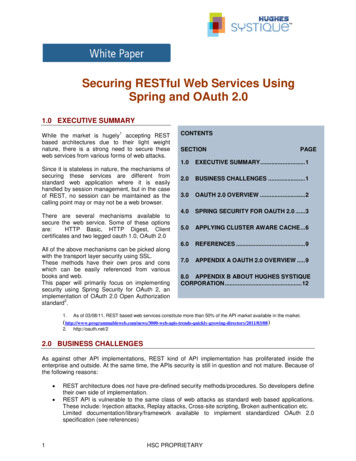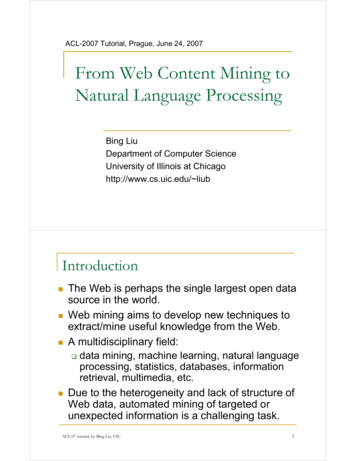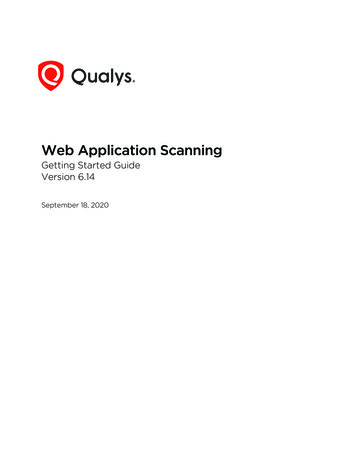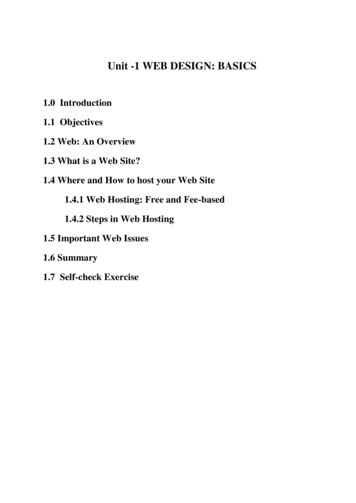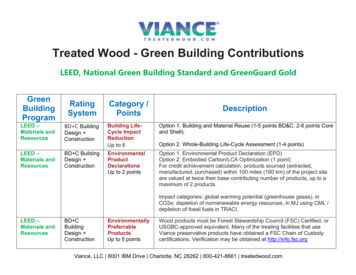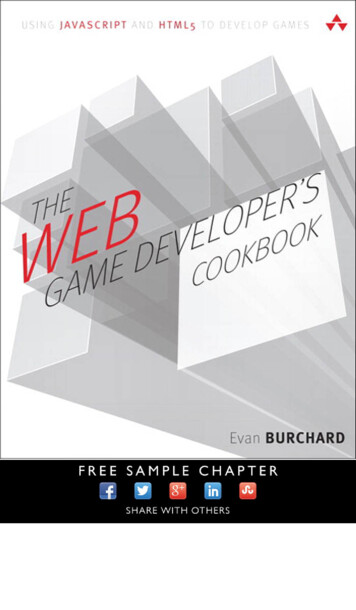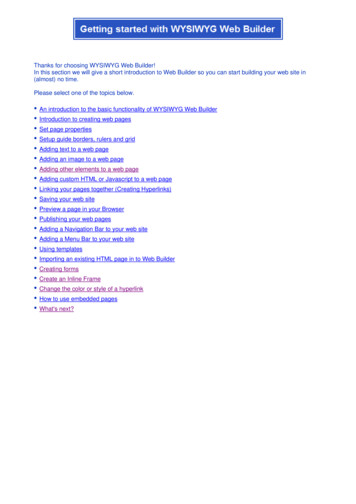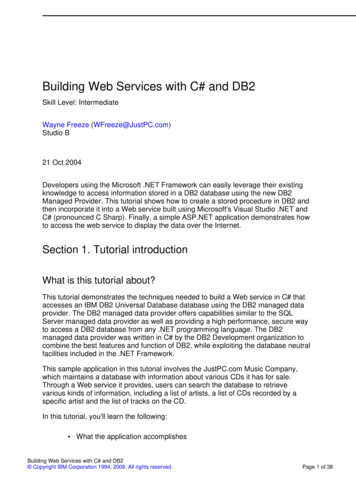
Transcription
Building Web Services with C# and DB2Skill Level: IntermediateWayne Freeze (WFreeze@JustPC.com)Studio B21 Oct 2004Developers using the Microsoft .NET Framework can easily leverage their existingknowledge to access information stored in a DB2 database using the new DB2Managed Provider. This tutorial shows how to create a stored procedure in DB2 andthen incorporate it into a Web service built using Microsoft's Visual Studio .NET andC# (pronounced C Sharp). Finally, a simple ASP.NET application demonstrates howto access the web service to display the data over the Internet.Section 1. Tutorial introductionWhat is this tutorial about?This tutorial demonstrates the techniques needed to build a Web service in C# thataccesses an IBM DB2 Universal Database database using the DB2 managed dataprovider. The DB2 managed data provider offers capabilities similar to the SQLServer managed data provider as well as providing a high performance, secure wayto access a DB2 database from any .NET programming language. The DB2managed data provider was written in C# by the DB2 Development organization tocombine the best features and function of DB2, while exploiting the database neutralfacilities included in the .NET Framework.This sample application in this tutorial involves the JustPC.com Music Company,which maintains a database with information about various CDs it has for sale.Through a Web service it provides, users can search the database to retrievevarious kinds of information, including a list of artists, a list of CDs recorded by aspecific artist and the list of tracks on the CD.In this tutorial, you'll learn the following: What the application accomplishesBuilding Web Services with C# and DB2 Copyright IBM Corporation 1994, 2008. All rights reserved.Page 1 of 38
developerWorks ibm.com/developerWorks How the database is designed How to create the stored procedures that provide the data to the Webservice How to define the Web service methods that make the data available tothe outside world How a simple application can use the Web service to display data to theuserAll of the application code was created using Visual Studio .NET and the C#programming language, while most of the database tasks were performed using theDB2 Development Add-in to Visual Studio .NET.Should I take this tutorial?You should take this tutorial if: You are familiar with DB2 and wish to learn about how to create a C#Web service using the new DB2 managed provider. You are familiar with C# and wish to see how to use the new IBM DB2managed provider to access a DB2 database. You wish to learn more about the capabilities of the new IBM DB2Development Add-in to Visual Studio .NET. You are curious to see how well a non-Microsoft database can beintegrated into a .NET application.ToolsThis tutorial relies on software from both IBM and Microsoft. IBM DB2, Version 8.1 provides the database facilities used by this tutorial.You can download an evaluation copy of DB2 dbdl-p. You can download a beta copy of the IBM DB2 .NET Enablementpackage at: tbeta/. Microsoft Visual Studio .NET (http://msdn.microsoft.com/vstudio) providesthe development environment used to build the web service and includingthe C# compiler and the ASP.NET development libraries. Microsoft Windows 2000 /) provides the operatingsystem to host DB2, plus the tools to run the web service and the C#ASP.NET application. Note that you can also use Windows 2000Building Web Services with C# and DB2Page 2 of 38 Copyright IBM Corporation 1994, 2008. All rights reserved.
ibm.com/developerWorksdeveloperWorks Advanced Server, Windows 2003 Server, or Windows 2003 AdvancedServer. A separate C compiler to compile the stored procedures must also beavailable on the same machine as the database server. You should referto the DB2 installation documentation for more details.In order to follow along with this tutorial, you will need to create an empty databasecalled MUSIC using the DB2 Control Center. Simply use the Create DatabaseWizard and specify MUSIC as the name of the database. No other information isrequired to create the database.Note: While this tutorial was created and tested on a single Windows 2000 Serversystem, you may choose to run Visual Studio .NET on a Windows 2000 or XPProfessional system and copy the appropriate files to the Windows Server systemfor execution.You can also download all of the files in ZIP format (65 KB) for this example.Notices and TrademarksCopyright, 2003 International Business Machines Corporation. All rights reserved.IBM, DB2, and DB2 Universal Database are trademarks or registered trademarks ofIBM Corporation in the United States, other countries, or both.Windows and Windows are registered trademarks of Microsoft Corporation in theUnited States, other countries, or both.Other company, product, and service names may be trademarks or service marks ofothers.Section 2. Understanding the applicationOverview of the sample applicationBefore diving in, let's first get familiar with the application used in this tutorial.The JustPC.com Music Company maintains a database with information aboutvarious CDs it has for sale. Through a Web service it provides, you can search thedatabase to retrieve various kinds of information, including a list of artists, a list ofCDs recorded by a specific artist and the list of tracks on the CD.The customer's computer uses a Web browser to connect to a Web server whichBuilding Web Services with C# and DB2 Copyright IBM Corporation 1994, 2008. All rights reserved.Page 3 of 38
developerWorks ibm.com/developerWorksruns the C# ASP.NET program. The C# program in turn communicates to acomputer that runs the Web service. Finally, the Web service executes storedprocedures on the DB2 database server to retrieve the data returned to the client.While the above diagram shows four independent computers, there is no reasonwhy the functions performed by each computer can't be combined. In fact thistutorial was written on a single Windows 2000 Server computer running DB2 andVisual Studio .NET. While this approach is a bit extreme, you may want to try thistutorial on a single test computer before migrating it to use multiple computers in amore production-like environment.Database designThe database consists of two tables: one table containing a list of CDs, and asecond table containing a list of the tracks for each CD in the first table.The CDs table contains six columns: CDId -- a unique identifier for each CD in the database Title -- name of the CD Artist -- name of the individual or group that recorded the CD Type -- genre of the music on the CD Year -- year the music on the CD was originally recorded Price -- current list price for the CDThe Tracks table contains three columns: CDId -- uniquely identifies the CD containing the track TrackId -- location of the track on the CD Title -- title of the trackBuilding Web Services with C# and DB2Page 4 of 38 Copyright IBM Corporation 1994, 2008. All rights reserved.
ibm.com/developerWorksdeveloperWorks Stored proceduresThe stored procedures access the database tables containing information about theCDs in the music store.The GetArtists stored procedure returns a list of artists available in the database.There are no parameters in this stored procedure, although the stored procedureneeds to insure that each artist is unique.The GetCDs stored procedure returns a list of CDs that were recorded by aparticular artist. The information returned includes CDId, Title, Artist, Type,Year and Price. Note that you must pass a valid value for Artist to this storedprocedure. Ideally, this name should be derived from the list of artist names returnedby the GetArtists stored procedure.Finally, the GetTracks stored procedure returns a list of tracks for a particular CD.This stored procedure will return the TrackId and Title columns. The CDId valuemust be passed to the stored procedure and the best place to get the CDId value isfrom results returned by the GetCDs stored procedure.Web serviceBuilding Web Services with C# and DB2 Copyright IBM Corporation 1994, 2008. All rights reserved.Page 5 of 38
developerWorks ibm.com/developerWorksThe Web service uses the stored procedures to provide three methods to access thedata in the database. The GetArtists method returns the set of Artists found in the database.This method has no parameters and returns a .NET DataSet objectcontaining the list of artists. The GetCDs method returns a collection of information about the CDsthat are recorded by a particular artist. The method has a singleparameter -- a string containing the name of the artist. The GetTracks method returns a list of tracks for a particular CD. Youmust supply a valid integer containing the CDId to the web method inorder to retrieve the appropriate tracks.C# ASP.NET programIn order to demonstrate the capabilities of the Web service, a simple ASP.NETprogram was written in C#. This program calls all three of the Web service'smethods discussed in the previous panels and allows the visitor to the Web site toinquire about any particular artist and CD available for sale.Building Web Services with C# and DB2Page 6 of 38 Copyright IBM Corporation 1994, 2008. All rights reserved.
ibm.com/developerWorksdeveloperWorks Section 3. Building the customer databaseStarting Visual Studio .NETBuilding the customer database begins by creating a DB2 Database Project in VisualStudio .NET. To create the DB2 Database Project, start Visual Studio .NET (start Programs Microsoft Visual Studio .NET Microsoft Visual Studio .NET),and then click the New Project button on the Start Page or choose File NewProject from the main menu. This will display the dialog box shown below.Building Web Services with C# and DB2 Copyright IBM Corporation 1994, 2008. All rights reserved.Page 7 of 38
developerWorks ibm.com/developerWorksSelect IBM Projects as the Project Type and choose DB2 Database Project as thetemplate. Enter MusicStore as the name of the project and choose the appropriatelocation on your computer to save the project. Press OK to begin creating the newDB2 Database Project.Connecting to the Music databaseAfter pressing OK, you will be prompted to select a DB2 database connection. Sincethis is the first time you have used this database, you'll need to create a newdatabase connection. Press the New Connection button to display the DatabaseConnection Properties dialog box shown below.Building Web Services with C# and DB2Page 8 of 38 Copyright IBM Corporation 1994, 2008. All rights reserved.
ibm.com/developerWorksdeveloperWorks Enter the name of the database in the Database Alias field, then enter a valid username and password in those fields. You can verify that this information is correct bypressing the Test Connection button. Note that as you specify the Database Aliasand User Name fields, a value for Connection Name will automatically beconstructed.Once you create this connection, you will be returned to the DB2 Data Connectiondialog, where you can select the newly created connection.Building Web Services with C# and DB2 Copyright IBM Corporation 1994, 2008. All rights reserved.Page 9 of 38
developerWorks ibm.com/developerWorksWorking with the DB2 database projectOnce a connection to the database is established, you will see the Visual Studio.NET, Interactive Development Environment (IDE) as shown below. In the SolutionExplorer frame (upper right corner of the IDE), you'll notice that under theMusicStore solution is the MusicStore project containing three nodes, Procedures,Functions and Scripts.Building Web Services with C# and DB2Page 10 of 38 Copyright IBM Corporation 1994, 2008. All rights reserved.
ibm.com/developerWorksdeveloperWorks The Procedures icon contains the collection of stored procedures associated withthis project, while all of the database functions are listed under the Functions icon.These represent elements that can be called from an application program. Theelements listed under the Scripts icon, however, contain collections of SQLstatements that can be executed directly from the Visual Studio .NET IDE.Adding a Create Table scriptTo add a script to DB2 Database Project, right click on the Scripts icon in theSolution Explorer pane and choose Add Add New Item from the popup menu.This will display the Add New Item dialog box shown below.Choose the Create Table template and enter CreateCds as the name of the newscript. Then pressing Open will create a new script with a script that can be modifiedto create a new table.Building the CDs tableThe new element contains a sample SQL script that will create a table. You can editthis script in the Visual Studio .NET IDE as shown below.Building Web Services with C# and DB2 Copyright IBM Corporation 1994, 2008. All rights reserved.Page 11 of 38
developerWorks ibm.com/developerWorksThe script is grouped into four main sections. The first section drops the existingtable, while the other sections will recreate the table. However including a DeleteTable statement in the script is not a good idea, since any data that you may loadinto the table would be lost each time you build your application.The second section in the script creates the new table by executing an SQL CreateTable statement. You need to replace that statement with the one shown below:CREATE TABLE CDs(CDId Integer NOT NULL,Title Varchar(255),Artist Varchar(255),Type Varchar(255),Year Varchar(4),Price Decimal(9,2))The third section adds a unique index on the table. Replace the statement in thetemplate with the one listed below:CREATE UNIQUE INDEX CDsIndex On CDs(CDId)The last section contains a series of Insert statements which add some rows to thesample table. Rather than code an Insert statement for each row in the sample dataBuilding Web Services with C# and DB2Page 12 of 38 Copyright IBM Corporation 1994, 2008. All rights reserved.
ibm.com/developerWorksdeveloperWorks (there are over 500 rows in the sample data file), you can simply use the DB2Control Center to import the sample data into the table after you create the table.Running the scriptSince the script will not create the table if the table already exists, you need to verifythat the table doesn't exist and manually delete it if it does. The easiest way to dothis is to use the IBM Explorer (View IBM Explorer). The IBM Explorer windowcontains information about the database with which you're working.Normally the IBM Explorer is a floating window over the Visual Studio .NET IDE.However, I like to add the IBM Explorer window as a new tabbed window in thesame area as the Solution Explorer windows as shown below.To delete a table, simply right click on the table's name and choose Delete from thepopup menu. A message box will then be displayed verifying that you really want todelete the table.Once the table has been deleted, simply choose Build Build Solution from themain menu to create your table. You can also right click on the script in SolutionExplorer and choose Compile from the popup menu. Any error messages will bedisplayed in the Output pane located at the bottom of the Visual Studio .NET IDE.Building Web Services with C# and DB2 Copyright IBM Corporation 1994, 2008. All rights reserved.Page 13 of 38
developerWorks ibm.com/developerWorksBuilding the Tracks tableThe same steps used to create the CDs table should be used to create the Trackstable. You can use the following Create Table statement:CREATE TABLE Tracks(CDId Integer NOT NULL,TrackId Integer NOT NULL,Title Varchar(255))This Create Index statement is used to insure that only one unique combination ofCDId and TrackId exists in the table:CREATE UNIQUE INDEX TracksIndex On Tracks(CDId, TrackId)Finally, the Build Build Solution command is used to create the second table.Once this is done you can use the DB2 Control Center to populate the table from thesample data.Section 4. Creating the stored procedure in DB2Creating a new stored procedureSwitching from the IBM Explorer window to the Solution Explorer window gives youthe ability to create new stored procedures as part of a Visual Studio .NET project.Right click on the Procedures node under the DB2 Database Project node andchoose Add New Item from the popup menu. This will display the followingdialog box.Building Web Services with C# and DB2Page 14 of 38 Copyright IBM Corporation 1994, 2008. All rights reserved.
ibm.com/developerWorksdeveloperWorks Choose Procedures as the category and the DB2 Stored Procedure Wizard as thetemplate, then enter GetCDs.db2sp as name of the stored procedure as the nameof the stored procedure and click the Open button to create your new storedprocedure.Starting the Stored Procedure wizardThe DB2 SQL Stored Procedure wizard will then display a welcome panel thatinforms you that you are creating a DB2 stored procedure written in SQL. PressNext to begin creating your stored procedure.In the first step of the wizard, you will choose a name for your stored procedure andthen provide comments that describe the stored procedure. Press Next to move tostep 2. Note that the name you specify here is the actual name of the storedprocedure, while the name you specified when you added a new item to the projectis merely the name of the file that contains the stored procedure.Building Web Services with C# and DB2 Copyright IBM Corporation 1994, 2008. All rights reserved.Page 15 of 38
developerWorks ibm.com/developerWorksEnter SQL statementsStep 2 of the DB2 Stored Procedure wizard prompts you to enter the set of SQLstatements that make up the stored procedure. Each statement is assigned a name,which appears in the Statements list. Selecting one of the names in Statementsmakes the details available in the Statement detail section of the form.Building Web Services with C# and DB2Page 16 of 38 Copyright IBM Corporation 1994, 2008. All rights reserved.
ibm.com/developerWorksdeveloperWorks You can change the name of the statement in the Name file, and change thestatements location in the list of statements by changing the number in Order. Youcan also use the up and down arrows next to the Statements box to do the samething.In the SQL statement box, enter the following SQL statement. You should alwaysuse a unique name for a parameter and prefix the name with a colon. In thisprocedure, :Artist is the only parameter.SELECT CDS.CDID, CDS.TITLE, CDS.ARTIST, CDS.TYPE, CDS.YEAR, CDS.PRICEFROM ADMINISTRATOR.CDS AS CDSWHERE CDS.ARTIST GetCDs.:ArtistDon't include a semicolon at the end of the statement, as the wizard willautomatically add one when it generates the script for the stored procedure. Also, ifyou want to use multiple lines in your SQL statement, press Ctrl-Enter. When youhave entered all of the statements needed, press Next.Defining parametersEach parameter used in the stored procedure is listed in the Parameters box asshown below. You can display detailed in formation about a parameter by selecting itin Parameters box. Then you can modify the attributes about the parameter in theParameter detail section of the form.Building Web Services with C# and DB2 Copyright IBM Corporation 1994, 2008. All rights reserved.Page 17 of 38
developerWorks ibm.com/developerWorksIn this case, the Artist parameter, is a Varchar(255) value, which you will have tomanually define. Depending on the type you choose, you may need to enteradditional information such as precision and scale for Decimal.You can also arrange the order of the parameters in the Parameters box by pressingthe up and down arrows or changing the Order value after selecting a particularparameter. You may also use the Add and Remove buttons to change the list ofparameters passed to this routine. If you remove a parameter that wasautomatically, you may need to press the Back button and modify any statementsthat referenced the parameter.Finishing the wizardThe next step in the wizard allows you to select files containing code fragments thatyou would like to insert into the stored procedure, along with choosing the type oferror handling that should be used. Step 5 of the wizard allows you to add code tothe script that will actually create the stored procedure. You may add statementsbefore and after the actual Create Procedure statement, along with code to executea Drop Procedure before the stored procedure is created and a Grant Executestatement afterwards.In the final step of the wizard, you'll see a short summary of the information that willbe used to create the stored procedure. You can also preview the script that will beused to generate the stored procedure by pressing the Show generated codebutton. Once you have verified everything, press Finish to create the storedprocedure script.Building Web Services with C# and DB2Page 18 of 38 Copyright IBM Corporation 1994, 2008. All rights reserved.
ibm.com/developerWorksdeveloperWorks Compiling the stored procedureIf you chose to view the generated code in the last step of the wizard, you'll noticethat the same code is shown below. Before you can use the stored procedure youneed to compile it. Right click on the stored procedure name in Solution Explorerand choose Compile from the popup menu.Building Web Services with C# and DB2 Copyright IBM Corporation 1994, 2008. All rights reserved.Page 19 of 38
developerWorks ibm.com/developerWorksThe Output pane (bottom left pane) contains any errors that may have occurredduring compilation. If you encounter any errors, you should switch from the Buildpane to the IBM DB2 Output Message Pane. This pane will contain DB2 specificerror messages.Once you have successfully compiled the stored procedure, it is available for you touse. If you can switch from the Solution Explorer to the IBM Explorer and refresh thedisplay (right click and choose Refresh from the popup menu), you will see the newstored procedure.Testing the stored procedureSwitch back to IBM Explorer, right click on the Stored Procedures node and chooseRefresh from the popup menu. Expand the Stored Procedures node if it isn'texpanded. You should see your new stored procedure.To run the stored procedure, right click on its name and choose Run StoredProcedure from the popup menu. If the stored procedure has parameters, you willbe prompted to enter their values using a dialog like the one shown below.Building Web Services with C# and DB2Page 20 of 38 Copyright IBM Corporation 1994, 2008. All rights reserved.
ibm.com/developerWorksdeveloperWorks After entering a value and pressing OK, the results will be displayed the VisualStudio .NET IDE. Since this stored procedure has an input set and a result set, youwill see a small plus sign, which expands to list these sets. Then clicking on theresult set link will display the results from the stored procedure as shown below.Adding the other stored proceduresAfter you finish this stored procedure, you should repeat the same process for theremaining stored procedures that will be called by the Web service.Building Web Services with C# and DB2 Copyright IBM Corporation 1994, 2008. All rights reserved.Page 21 of 38
developerWorks ibm.com/developerWorksThe GetArtists stored procedure is illustrated below. It merely returns a uniquelist of artists from the CDs table:SELECT DISTINCT CDS.ARTISTFROM ADMINISTRATOR.CDS AS CDSThe GetTracks stored procedure takes a single parameter, :CDId, which identifiesthe CD containing the tracks you want to retrieve:SELECT TRACKS.TRACKID, TRACKS.TITLEFROM ADMINISTRATOR.TRACKS AS TRACKSWHERE TRACKS.CDID GetTracks.:CDIdIn the next section, we'll build a C# program to access the DB2 database.Section 5. Building the C# Web serviceCreating the Web service project in Visual Studio .NETIn order to access a DB2 database, you need to build a C# program that includesthe appropriate classes from the DB2 managed data provider. The DB2 manageddata provider is so well integrated with the tools already in Visual Studio .NET that itmakes it very easy for any .NET developer to make the transition to DB2.You can create the C# Web service by starting with the default C# Web Servicetemplate, changing the names used with the newly created Web service to reflectthis particular application, and then adding Web methods that call the DB2 storedprocedures to access the database.To create the new Web service, start Visual Studio .NET (start Programs Microsoft Visual Studio .NET Microsoft Visual Studio .NET), and then clickthe New Project button on the Start Page or choose File New Project from themain menu. You will see the New Project dialog box as shown below:Building Web Services with C# and DB2Page 22 of 38 Copyright IBM Corporation 1994, 2008. All rights reserved.
ibm.com/developerWorksdeveloperWorks Select Visual C# Projects in the Project Types section of the dialog box and thenselect ASP.NET Web Service in the templates section. Next choose the location foryour Web service. This example useshttp://multivac/IBM/MusicStoreWebService. Finally click the OK button tocreate your Web service.Using Visual Studio .NETAfter clicking OK on the New Project dialog box, Visual Studio .NET creates atemplate application that you can use to begin building your Web service. TheSolution Explorer pane (found on the right side of the Visual Studio .NET window,just below the toolbar) contains a tree view organization of the solution.Building Web Services with C# and DB2 Copyright IBM Corporation 1994, 2008. All rights reserved.Page 23 of 38
developerWorks ibm.com/developerWorksAdding the DB2 library to the solutionBefore you can start adding DB2 code to your new Web service, you need to addthe DB2 Library to the solution, right click on the References icon and click AddReference from the popup menu. This will display the Add Reference dialog box.Scroll through the list of Component Names until you see IBM.Data.DB2.dll.Select this component and then press the Select button on the right side of thedialog box. The selected component will appear in the Selected Components sectionof the dialog box. Finally, press the OK button to add the reference to your solution.Building Web Services with C# and DB2Page 24 of 38 Copyright IBM Corporation 1994, 2008. All rights reserved.
ibm.com/developerWorksdeveloperWorks Naming the serviceBy default, Visual Studio .NET adds a file called Service1.asmx containing aprototype Web service to your project. In order to keep things straight, you shouldrename this file to something more meaningful, like MusicStoreInfo. To renamethe file, right click on the file's name in the Solution Explorer and choose Renamefrom the popup menu. Then type MusicStoreInfo.asmx over the existing filename.Next you need to open the file to make rest of the changes. Right click over the newfile name and choose View Code from the popup menu. This will display the sourcecode for the prototype in the main pane of the Visual Studio .NET developmentwindow.Building Web Services with C# and DB2 Copyright IBM Corporation 1994, 2008. All rights reserved.Page 25 of 38
developerWorks ibm.com/developerWorksMaking the template code usableAs with any template code, you'll need to make a few changes to fit your currentsituation. The first step is to add a reference to the DB2 managed provider to the topof the listing:using IBM.Data.DB2;Next you need to change the name of the service to complete the change from theprevious step. First you need to change every reference of Service1 toMusicStoreInfo. You can either change it by using a search and replace (chooseEdit Find and Replace Replace from the main menu) or by changing thethree places Service1 appears in the code, one of which is a comment. Therelevant code fragment is shown below with the changes displayed in bold:namespace MusicStoreWebService{/// summary /// Summary description for MusicStoreInfo./// /summary public class MusicStoreInfo : System.Web.Services.WebService{public MusicStoreInfo ()Building Web Services with C# and DB2Page 26 of 38 Copyright IBM Corporation 1994, 2008. All rights reserved.
ibm.com/developerWorksdeveloperWorks If you have never used C# in Visual Studio .NET, a word of caution is in order.Visual Studio .NET has embedded some code of its own in the file you are editing.This embedded code contains some methods that are used by the Visual Studio.NET design tools, along with other references that insure that the service is properlyinitialized and any resources it uses are disposed of properly. Do not remove thiscode or your Web service may not work properly.Defining the GetArtists Web methodNow that you've customized the template to fit this particular application, you areready to begin defining methods for the Web service. The following functionimplements the GetArtists method. Every Web method must be identified as aWeb method by placing [WebMethod] in front of the function definition.[WebMethod]public DataSet GetArtists(){DataSet ds new DataSet();DB2Connection conn new DB2Connection("database Music");DB2Command cmd new DB2Command("Administrator.GetArtists", conn);cmd.CommandType CommandType.StoredProcedure;DB2DataAdapter adpt new DB2DataAdapter(cmd);adpt.Fill(ds, "Artists");return ds;}You can then define the function as you would normally define a function.GetArtists is a public method that returns a DataTable object containing theinformation extracted from the database.The GetArtists method begins by declaring a new instance of the DataSetobject called ds. The DataSet object can hold a collection of DataTable objects.Then a DB2Connection object is instantiated that contains a connection stringpointing to the particular instance of the database. Since the database runs on thesame server, all that you need to include in the connection is dat
All of the application code was created using Visual Studio .NET and the C# programming language, while most of the database tasks were performed using the DB2 Development Add-in to Visual Studio .NET. Should I take this tutorial? You should take this tutorial if: You are familiar with DB2 an