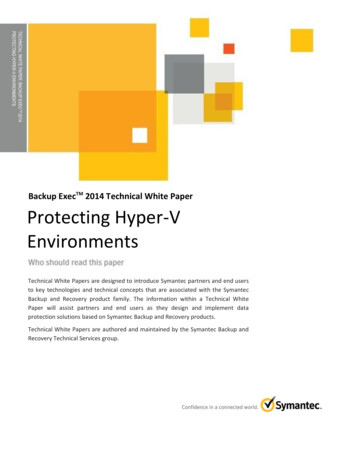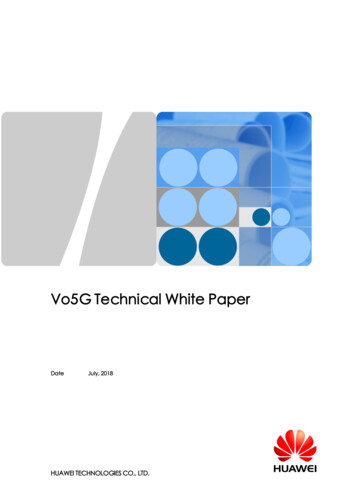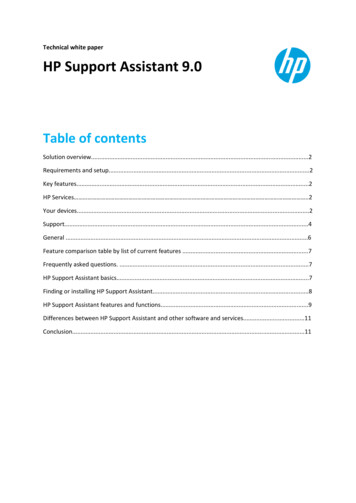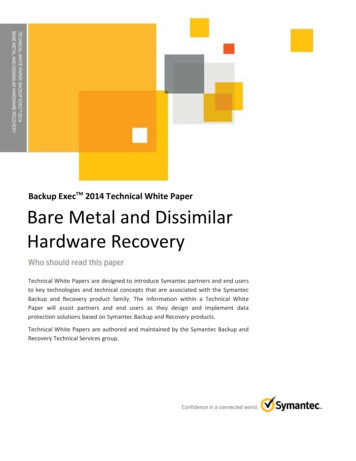
Transcription
TECHNICAL WHITE PAPER: BACKUP EXECTM 2014BARE METAL AND DISSIMILAR HARDWARE RECOVERYBackup ExecTM 2014 Technical White PaperBare Metal and DissimilarHardware RecoveryTechnical White Papers are designed to introduce Symantec partners and end usersto key technologies and technical concepts that are associated with the SymantecBackup and Recovery product family. The information within a Technical WhitePaper will assist partners and end users as they design and implement dataprotection solutions based on Symantec Backup and Recovery products.Technical White Papers are authored and maintained by the Symantec Backup andRecovery Technical Services group.
2
ContentsIntroduction . 4Business Value . 5Underlying Principles . 9Recovery Disk . 14Data Deduplication . 22Domain Controller Recovery Considerations . 23Encryption Considerations. 25Licensing . 27Notes and Best Practices . 28For More Information . 303
IntroductionThis white paper is intended to assist technical personnel as they design and implement the bare metal anddissimilar hardware recovery features of Backup Exec 2014 and make related decisions. The business valueof Backup Exec 2014’s bare metal and dissimilar hardware recovery technology will also be considered in thiswhite paper.This white paper will explore the following topics related to the bare metal and dissimilar hardware recoverytechnology found within Backup Exec 2014: Business Value Underlying Principles Recovery Disk Data Deduplication Domain Controller Recovery Considerations Encryption Considerations Licensing Notes and Best PracticesNote: For step-by-step instructions for installing and managing Backup Exec 2014’s bare metal and dissimilarhardware recovery features, please refer to the Backup Exec 2014 Administrator’s Guide available here: TECH205797.4
Business ValueModern Business is Driven by ServersModern businesses are based upon an electronic foundation comprised of one or more servers. These serverscontain and manage critical applications and data that are the lifeblood of business, without which businessescannot function at a very basic level. Some examples of critical applications found on these servers might beExchange, SQL, SharePoint, or Active Directory.Unfortunately, servers fail. It is not a matter of if a server will fail; it’s a matter of when. Without adequateplanning and preparation, server downtime can cause financial damage to organizations as the ability togenerate revenue is lost, and the company’s ability to meet regulatory compliance requirements is affected.Planning for operational continuity and recovery from outages is rapidly becoming an urgent priority for alltypes of businesses today.Causes of Server Failure and DowntimeThe danger of server failure is a reality for all IT professionals. There are a variety of events that can causeserver failure—and natural disasters are only one example. The list of possible causes of server failure includesthe following: User Error - The most common form of server failure is user error. Users are people, and people makemistakes. Whether it’s the end user downloading and installing the wrong application or visiting thewrong websites, or the IT administrator setting down a cup of coffee at the wrong place at the wrongtime, the human element consistently leads the way among causes of server failure. Planned Downtime - Planned downtime is another common cause of server downtime. Serversrequire maintenance in order to perform at an optimal level over a long period of time. Sometimesplanned maintenance events can inadvertently lead to server failure when maintenance tasks, forwhatever reason, prevent a server from coming back online and operating correctly, or coming backonline at all. Hardware Failures - When it comes to hardware failures, it’s not a question of when, but how often.Hardware failures happen on a frequent basis. This can be due to defective hardware, equipmentmaintenance problems, power-related issues, accidents, and other causes. The risk of hardware failurebecomes greater as the size and complexity of a data center increases. Viruses and Malware - Other potential causes of system failure include malicious code designedspecifically to exploit security vulnerabilities in IT infrastructure. Both viruses and malware can putservers at risk, even if security software is present and up to date. Some malicious code is designed todestroy data, while others are designed to steal data, and still others are designed to secretly takecontrol of systems and compromise security over a long period of time. Natural Disasters - Natural disasters are also among the threats that can cause system failure,although they are among the most unlikely. Hurricanes, floods, fires, tornados, and other naturalevents can certainly bring servers down and cause them to fail, and perhaps even physically destroythem.Cost of Server DowntimeThe cost of server downtime includes tangible, direct costs such as lost transaction revenue, lost wages, lostinventory, remedial labor costs, marketing costs, bank fees and legal penalties from failing to meet regulatorycompliance requirements or from not delivering on service level agreements, and intangible, indirect costsincluding lost business opportunities, loss of employees and/or employee morale, decrease in stock value, lossof customer/partner goodwill, brand damage, driving business to competitors or even bad publicity.5
Figure 1: Cost of Server DowntimeThe cost of server downtime can be very significant to an organization, and perhaps even fatal. The longer theserver downtime persists, the greater the damage, and the more likely the IT “blow” suffered to theorganization becomes fatal. This is also true for partners and service providers with responsibility for thebusiness continuity of end user customers. The ability to recover quickly from server failure is a key element ofany service provider’s portfolio.Server Recovery Problems and ObstaclesIn light of the problem of server failure and downtime, it is critical that businesses equip themselves with toolsand solutions to recover from such an event. Solutions that enable quick server recovery in the event of adisaster can mitigate both the server downtime itself as well as the associated costs.Of course, there are obstacles and problems that make old server recovery methods, as well as new elementsof the server recovery problem, difficult to overcome. These include the complexity of manual server recoveryprocesses as well as the problem of recovering to dissimilar hardware configurations.Complexity of Manual Server RecoveryManual server recovery can be a time-consuming and tedious process. Typically, manual recovery includesrebuilding a server by reinstalling the operating system, rebooting several times throughout the recoveryprocess, reconfiguring the system, loading backup software, and hoping that no errors have occurred along theway. This process, which can take hours or even days, generally exceeds the capabilities of the average smallbusiness.Figure 2: Complexity of Manual Server Recovery6
For larger organizations, the complexity of the server recovery problem can be exacerbated when anorganization has one or more remote sites at which servers are located.The Dissimilar Hardware ProblemRecovering to dissimilar hardware is also essential to effective server protection. It is cost-prohibitive forcompanies to maintain standby replicas of production server configurations for recovery purposes. Even insituations where standby hardware is available, small variations in hardware builds can cause problems for fullserver recovery solutions that are not equipped to deal with dissimilar hardware.Bare Metal and Dissimilar Hardware Recovery with Backup Exec 2014To help businesses prepare for and overcome the problem of server failure and downtime, Symantec hasintroduced Backup Exec 2014 with integrated bare metal recovery and dissimilar hardware recovery – alsoknown as hardware discovery - capabilities. These features make full server recovery easy, and offer it as abuilt-in element of Backup Exec 2014 data and application protection practices.Now, using Backup Exec 2014, a single backup for a server can protect it against all types of disaster or failureand enable all of the following types of recovery:Server Recovery Features Supported by Backup Exec 2014Bare Metal Server Recovery Bare Metal Server Recovery to Dissimilar Hardware Configurations Application Recovery (Agent for Applications and Databases required) Granular Application Recovery (Agent for Applications and Databases required) File and Folder Recovery All of these recovery capabilities are offered in a single product and solution, Backup Exec 2014.Symantec Backup ExecSymantec Backup Exec delivers powerful, flexible, and easy-to-use backup and recovery to protect yourentire infrastructure, whether built upon virtual, physical, or a combination of both. Using modern technology,Backup Exec backs up local or remote data to virtually any storage device including tape, disk and cloud.Recovery is fast and efficient. With a few simple clicks, you can quickly search and restore granular file orapplication objects, applications, VMs, and servers directly from backup storage. Additionally, easily protectmore data while reducing storage costs through integrated deduplication and archiving technology. Powerful: Super charge the performance of your backup with Backup Exec. Get fast and reliablebackups that are up to 100% faster than prior releases, comprehensive and innovative virtualizationcapabilities, and powerful built-in data deduplication and archiving. Avoid lengthy downtime andmissing a critical backup window with Backup Exec. Flexible: Not all backup solutions have the flexibility to protect your environment while also supportingagile recovery. You should be able to recover what you need, when you need it - quickly and easily.Whether you want to recover a single, critical file or an entire server, Backup Exec can quickly searchand restore without mounting or staging multiple backup jobs. Backup Exec protects hybridarchitectures with a single solution that backs up to virtually any storage device and achieves fast,efficient, versatile recovery. Easy to use: Traditional, complex and point backup and recovery solutions can be inefficient, timeconsuming, and expensive to manage. Through intuitive wizards and insightful dashboards, Backup7
Exec is easy to implement, use and manage, whether you’re upgrading from a previous version orswitching from an alternative solution.8
Underlying PrinciplesGeneralThe bare metal and dissimilar hardware restore capabilities in Backup Exec 2014 represent the combinationof modern file-by-file protection technology in Backup Exec and recovery disk and dissimilar hardware restorecapabilities borrowed from the Symantec System Recovery product. It is important to note that Backup Exec 2014 does not employ “imaging” technology in its bare metal and dissimilar hardware recovery features;rather, these recovery capabilities are enabled by an optimized file-based technology in Backup Exec 2014known as Simplified Disaster Recovery (SDR).Simplified Disaster Recovery (SDR)The core technology that enables the bare metal and dissimilar hardware restore capabilities within BackupExec 2014 is called Simplified Disaster Recovery (SDR). This technology ensures that key system-levelelements of a server are captured and stored as part of a backup operation. When a bare metal or dissimilarhardware restore operation is performed, this system-level information is used to rebuild the failed server andrestore it to a functional state. Some of these critical system components include: System volume Boot volume Services volumes System state componentsIn Backup Exec 2014, the SDR feature is enabled by default for every new backup job that is created. It isrepresented within the Backup Exec 2014 user interface as a part of the backup selections screen through aribbon titled “Simplified Disaster Recovery” as shown in the figure below:Figure 3: Simplified Disaster Recovery RibbonIf they want to, administrators can disable SDR by unselecting elements of the server that are required torestore the server from a bare metal state, such as the “C:\” volume, certain sub-elements of the “C:\” volume,or “System State” elements.In addition to enabling bare metal recovery and dissimilar hardware recovery, SDR enables other recoveryfeatures supported by Backup Exec 2014, such as:9
Online Server Recovery – The ability to perform a complete recovery of a protected server while it’sonline Physical-to-virtual Conversions (P2V) – Virtual conversion tasks which are processed in parallel with abackup task Backup-to-virtual (B2V) - Virtual conversion tasks which are processed after a backup task Point-in-time conversions (PIT) - “Ad hoc” or on demand B2V conversions which can be run any timeafter a backupThis technical white paper will focus exclusively on the bare metal recovery and dissimilar hardware recoveryfeatures of Backup Exec 2014.Whenever a backup job is modified such that the SDR feature is disabled, all corresponding recovery featuresthat rely upon SDR are not available from those backups.Recovery Features Enabled by Simplified Disaster RecoveryBare Metal Recovery Dissimilar Hardware Recovery Online Server Recovery Physical to Virtual Conversions (P2V) Backup to Virtual (B2V) Point in Time (Ad Hoc) Conversion Microsoft Volume Shadow Copy Service (VSS) IntegrationIn accordance with Microsoft best practices, the methods used by Backup Exec 2014 to capture SDR-enabledbackups integrate with the Microsoft Volume Shadow Copy Service (VSS) to ensure that backups are bothcomplete and consistent.Complete BackupsThrough integration with VSS, the backups captured by Backup Exec 2014 include all selected elements, evenif they are components of the active operating system or are considered to be in an “open” state. This includesall selected operating system elements, such as the registry, and system state components.Consistent BackupsThis same integration also ensures that the backups captured are in a consistent state, and have been properlyplaced into a “quiet” mode at the time the snapshot is captured. This ensures that the operating system willboot and operate properly after a bare metal or dissimilar hardware restore operation.DR FileEach backup set captured by a backup job that is enabled for SDR includes a disaster recovery or ‘DR’ file (filewith the .DR extension). This file contains key metadata leveraged during bare metal and dissimilar hardwarerestore processes to recreate a physical server’s confiuration from bare metal.Applicable Backup MethodsThe Simplified Disaster Recovery feature of Backup Exec 2014 applies only to agent-based backups, meaningbackups captured through the Agent for Windows. This means that SDR backups, and therefore the bare metaland dissimilar hardware restore recovery capabilities enabled by this feature, are generally limited to10
standalone physical servers with a local install of the Agent for Windows, which backed up through the Agentfor Windows using the agent-based backup approach.In most cases, VMware and Hyper-V virtual machines, even if they contain a local install of the Agent forWindows, are not backed up through an agent-based process. In VMware and Hyper-V environments it isusually optimal to protect virtual machines through host-based snapshot methods using the Agent for VMwareand Hyper-V, rather than through the locally installed Agent for Windows. In these situations, the SDR featuredoes not apply, and as such the features enabled by the SDR feature are not available.Although bare metal and dissimilar hardware recovery, as enabled by the SDR feature of Backup Exec 2014,are not available when protecting virtual machines using host-based backups, equivalent restore capabilitiesare achieved through built-in features of the Agent for VMware and Hyper-V. These include the following:Virtual Machine Recovery Features of the Agent for VMware and Hyper-VFull Virtual Machine Recovery Application Recovery Granular Application Recovery (requires Agent for Applications and Databases) Granular File and Folder Recovery (requires Agent for Applications and Databases) Redirected Recovery Note: For further details on the backup and recovery features available for VMware and Hyper-V virtual machines usingthe Agent for VMware and Hyper-V, please refer to the Backup Exec 2014 Administrator’s Guide available here:DOC5211.Bare Metal and Dissimilar Hardware Recovery OverviewPerforming a bare metal or dissimilar hardware recovery operation with Backup Exec 2014 is driven primarilyby the use of the recovery disk, which by default is on DVD media. The general process outline is as follows:Server is online and operational, and protected by Backup Exec 2014.Figure 4: Protected Server is Operational11
Server failure event occurs.Figure 5: Protected Server Experiences Failure EventAdministrator performs bare metal or dissimilar hardware restore using recovery disk.Figure 6: Server is Recovered Using Recovery DiskServer returns to normal operational state.Figure 7: Server Returns to Operational StateAutomated Server RecoveryDuring a bare metal or dissimilar hardware recovery operation, the server system is reconstructed using thedata contained in the selected backup set. This includes the process of formatting and partitioning the disk12
system, restoring basic disk boot components such as the MBR or GPT, and recovering the file contents of theserver including the operating system and data files. The server is returned to a consistent point in timeassociated with the selected backup set.SDR technology automates, simplifies, and significantly speeds up the server recovery process when comparedto the legacy method of recovering a server using a manual rebuilding process.Modern System and Volume Configuration SupportIt’s important to note that the bare metal and dissimilar hardware recovery capabilities of Backup Exec 2014,including the associated recovery disk, support both EFI/UEFI as well as legacy BIOS server configurations. Assuch, the recovery of both MBR and GPT disks and their associated volumes is also supported. However crossrecovery, such as recovering a UEFI backup to a legacy BIOS system (and vice-versa), is not supported.Dissimilar Hardware RestoreThe Backup Exec 2014 dissimilar hardware feature enables administrators to perform a bare metal recoveryto a new server with a different hardware configuration. The process of configuring a recovered server for newor dissimilar hardwar
Symantec Backup Exec Symantec ackup Exec delivers powerful, flexible, and easy-to-use backup and recovery to protect your entire infrastructure, whether built upon virtual, physical, or a combination of both. Using modern technology, Backup Exec backs up local or remote data to virtually any storage device including tape, disk and cloud .