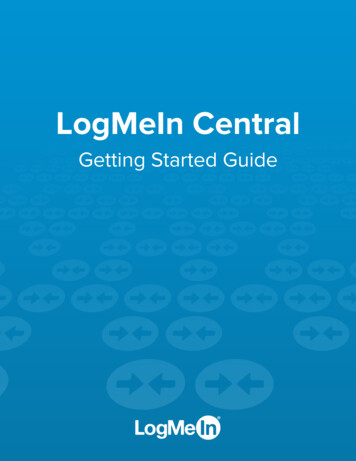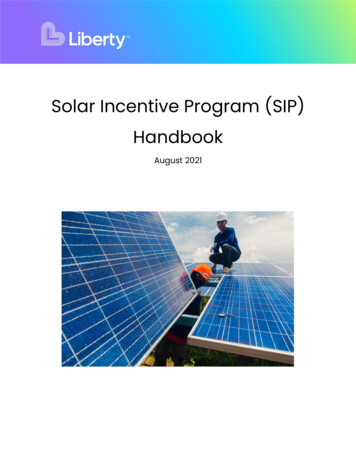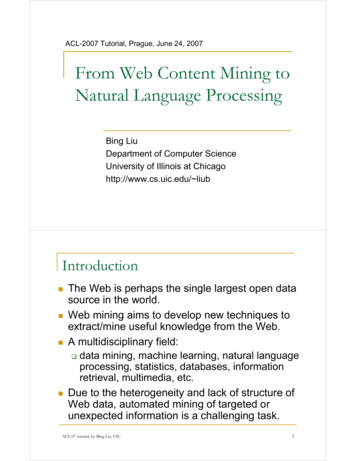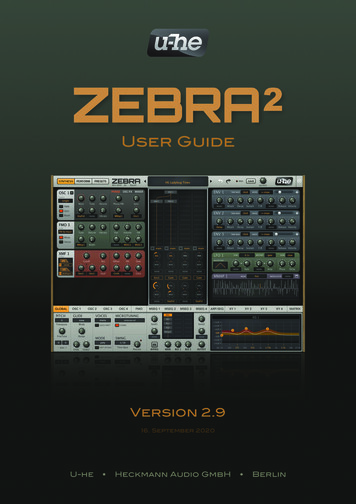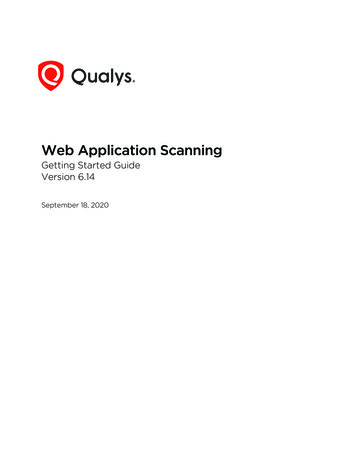Transcription
WordPress is an easy-to-use weblog system, providing numerousfeatures like categories, ratings, as well as plugins installation. Thisinstaller application will easily install the WordPress tool to a directorythat you specify within your web services account. 2017 AT&T Intellectual Property. All rights reserved. AT&T, the Globe logo, Mobilizing Your World and other marks are trademarks and service marks of AT&TIntellectual Property. All other marks are the property of their respective owners. The information contained herein is not an offer, commitment, representation orwarranty by AT&T and is subject to change.1
ContentsLocate your Advanced Tools and Applications 3Introduction. 5Launch. 5Navigation. 5Install . 6Uninstall . 6Go to . 8Manage. 8 2017 AT&T Intellectual Property. All rights reserved. AT&T, the Globe logo, Mobilizing Your World and other marks are trademarks and service marks of AT&TIntellectual Property. All other marks are the property of their respective owners. The information contained herein is not an offer, commitment, representation orwarranty by AT&T and is subject to change.2
Locate your Advanced Tools and ApplicationsOnce you log into your Online Presence Portal you will find your name in the upper rightcorner of the blue task bar. When you place your mouse on the blue down arrow, a menuwill open; select the Advanced Tools to open a new window with the list of all AdvancedTools that are available with your specific plan. You can also use the Quick Access menu tofind Advanced Tools.When the new window opens, you can choose from various Apps/Tools by choosing to viewALL or a specific category. Tiles for the tools are color coded based on their category. Notethat only available tools based on product plan and purchases will be shown. 2017 AT&T Intellectual Property. All rights reserved. AT&T, the Globe logo, Mobilizing Your World and other marks are trademarks and service marks of AT&TIntellectual Property. All other marks are the property of their respective owners. The information contained herein is not an offer, commitment, representation orwarranty by AT&T and is subject to change.3
WordPress Installer is found in the Web Tools category. 2017 AT&T Intellectual Property. All rights reserved. AT&T, the Globe logo, Mobilizing Your World and other marks are trademarks and service marks of AT&TIntellectual Property. All other marks are the property of their respective owners. The information contained herein is not an offer, commitment, representation orwarranty by AT&T and is subject to change.4
IntroductionWordPress is an easy-to-use weblog system, providing numerous features like categories, ratings, as well asplugins installation. This installer application will easily install the WordPress tool to a directory that youspecify within your web services account.When you launch the WordPress Installer icon, the following screen will display:NavigationThere are two ways to navigate within WordPress Installer. You may navigate using the Main Menu or theAlternative Menu.Main MenuThe main menu is located on the top right corner of WordPress Installer: Main Menu: links you to the Main Page of WordPress Installer Install: links you to the page where you can start installing this application Uninstall: links you to the page where you can uninstall this application Go To: links you to the page where you can access this application and start using it after installing it. Manage: links you to the page where you can manage this application Support: opens online help files for WordPress Installer in a new window Feedback: allows you to send feedback concerning WordPress Installer 2017 AT&T Intellectual Property. All rights reserved. AT&T, the Globe logo, Mobilizing Your World and other marks are trademarks and service marks of AT&TIntellectual Property. All other marks are the property of their respective owners. The information contained herein is not an offer, commitment, representation orwarranty by AT&T and is subject to change.5
Alternative NavigationWithin some sections you will find Go Back and Next buttons – these allow you to go back and forthbetween pages.Install1.Click on the “Install” tab on the navigation bar. The following page will be displayed:Enter Administrator account details (create a username and password). You will need thisinformation in order to access your Wordpress account.3. Enter an email address (this can be any email address)2.4.If you are an advanced user please check off the “Advanced Options” checkbox. The screen willdisplay capabilities for you to select a Database User and Database Name to manage. 2017 AT&T Intellectual Property. All rights reserved. AT&T, the Globe logo, Mobilizing Your World and other marks are trademarks and service marks of AT&TIntellectual Property. All other marks are the property of their respective owners. The information contained herein is not an offer, commitment, representation orwarranty by AT&T and is subject to change.6
Select a Database User and Database Name to manage.6. Select installation directory or create a new directory.7. Click “Next” to complete the installation. The following page will be displayed:5.a. Click “Cancel” to dismiss the changesNote: Your administrator username has to be longer than 3 characters and your password must be longerthan 5 characters.UninstallIn order to uninstall WordPress, click on the “Uninstall” tab within the main navigation menu. The followingpage will be displayed: 2017 AT&T Intellectual Property. All rights reserved. AT&T, the Globe logo, Mobilizing Your World and other marks are trademarks and service marks of AT&TIntellectual Property. All other marks are the property of their respective owners. The information contained herein is not an offer, commitment, representation orwarranty by AT&T and is subject to change.7
1.Click on “Next” in order to proceed with the uninstall. The following page will be displayed:2.Click “Yes” in order to confirm the uninstall process.a. Click “No” in order to cancel the uninstall process.Go toIn order to launch your website in a new browser window, click Go to. 2017 AT&T Intellectual Property. All rights reserved. AT&T, the Globe logo, Mobilizing Your World and other marks are trademarks and service marks of AT&TIntellectual Property. All other marks are the property of their respective owners. The information contained herein is not an offer, commitment, representation orwarranty by AT&T and is subject to change.8
ManageIn order to manage the backend you will have to login with your administrative credentials that you createdwhen installing this applications. 2017 AT&T Intellectual Property. All rights reserved. AT&T, the Globe logo, Mobilizing Your World and other marks are trademarks and service marks of AT&TIntellectual Property. All other marks are the property of their respective owners. The information contained herein is not an offer, commitment, representation orwarranty by AT&T and is subject to change.9
Once you login you will be displayed with the following page:If you need assistance within the application, use the “Help” bottom at the top, right corner. 2017 AT&T Intellectual Property. All rights reserved. AT&T, the Globe logo, Mobilizing Your World and other marks are trademarks and service marks of AT&TIntellectual Property. All other marks are the property of their respective owners. The information contained herein is not an offer, commitment, representation orwarranty by AT&T and is subject to change.10
WordPress is an easy-to-use weblog system, providing numerous features like categories, ratings, as well as plugins installation. This installer application will easily install the WordPress tool to a directory that you specify within your web services account. When you launch the WordPress