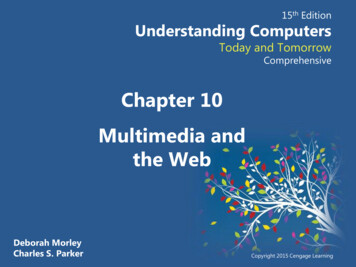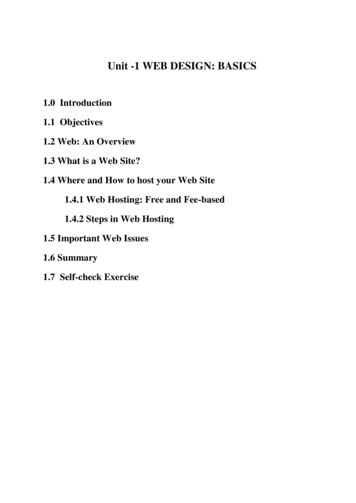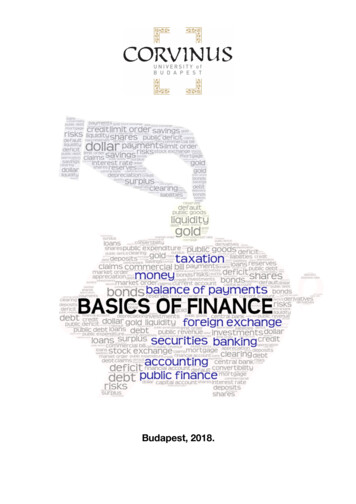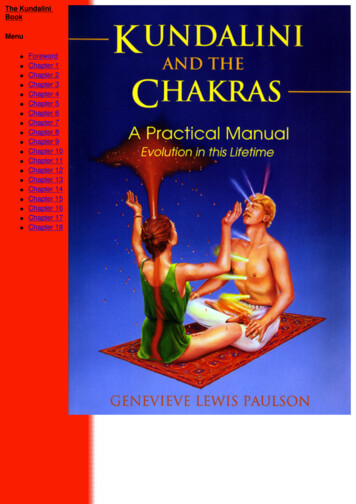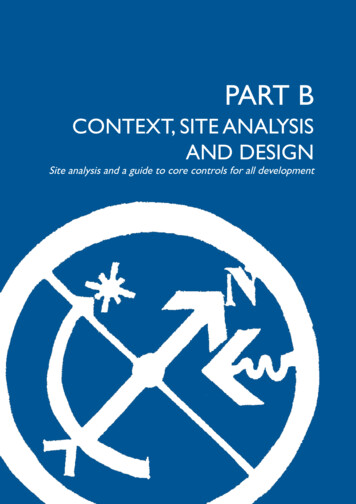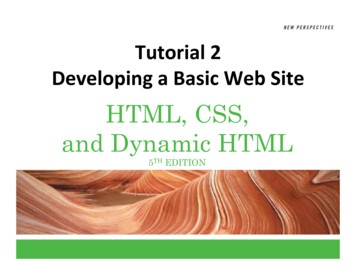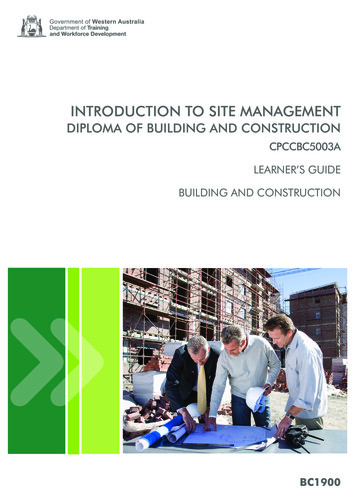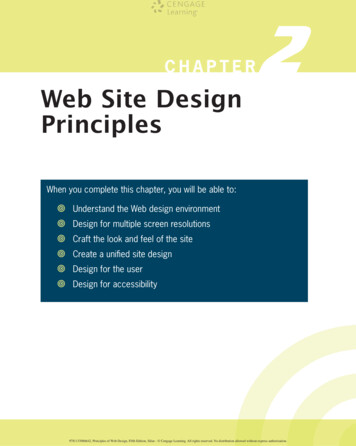
Transcription
CHAPTERWeb Site DesignPrinciples2When you complete this chapter, you will be able to: Understand the Web design environmentDesign for multiple screen resolutionsCraft the look and feel of the siteCreate a unified site designDesign for the userDesign for accessibility9781133086642, Principles of Web Design, Fifth Edition, Sklar - Cengage Learning. All rights reserved. No distribution allowed without express authorization.
Understanding the Web Design EnvironmentThis chapter covers the design principles that you will applyto your Web page design as you work through this book. Byexamining current Web design theories and viewing a variety ofWeb sites, you learn to focus on both the user’s needs and therequirements of the content you want to deliver.The sample Web pages in this chapter come from a wide rangeof sites. The Web is so far-reaching in content and design thatno collection of pages can represent what is typical. Most of thesamples illustrate good design principles, although some containdesign defects as well. In truth, almost every site has one flaw oranother, whether it is a confusing interface, overambitious design,or poor accessibility. Judge the samples with a critical eye. Lookfor elements of design that you can transfer to your own work. Asyou progress through the book, you will practice and apply theseprinciples to your own Web design efforts.Understanding the Web DesignEnvironmentIn this section, you will learn about the external factors that affectyour Web design efforts. Even though Web coding and designstandards have progressed significantly in recent years, manyvariables still affect how your Web page designs appear to users.As browsers have become more standardized, other more recentfactors continue to change and pose challenges for Web designers.These challenges include new screen resolutions based on popularwide-screen monitor formats and new devices such as the iPhoneand other handheld devices and e-readers. At the same time, notall users have the latest technology or fastest Internet access. Youdo not want to leave these users behind.To be successful, your Web site design must be portable andaccessible by users who have a variety of browsers, operatingsystems, device platforms, and physical abilities. Many designersmake the mistake of testing in only one environment, assumingthat their pages look the same to all of their users. No matter howmuch Web design experience you gain, always remember to testin different environments and with different users, even when youfeel confident of your results.You can avoid portability problems by coding to standards asdescribed in Chapter 1 and testing for compatibility. Viewing yourpages in multiple browsers, testing on the available operating9781133086642, Principles of Web Design, Fifth Edition, Sklar - Cengage Learning. All rights reserved. No distribution allowed without express authorization.49
CHAPTER 2Web Site Design Principlessystems, viewing on all possible devices, and using different inputdevices ensure that your site is accessible to the greatest numberof users. Consider analyzing your audience and building a profileof your average user. You will read more about analyzing youraudience in Chapter 3.50Browser Compatibility IssuesOne of the greatest challenges facing HTML authors is designingpages that multiple browsers can display properly. As discussed inChapter 1, every browser contains a program called a renderingengine that interprets the markup tags in an HTML file anddisplays the results in the browser. The logic for interpretingthe HTML tags varies from browser to browser, resulting inpotentially conflicting interpretations of the way the HTML fileis displayed. As a Web page designer, you must test your work inas many browsers as possible to ensure that the work you createappears as you designed it. You might be surprised to see that theresults of your HTML code can look different when viewed withvarious browsers.You can findcompletebrowsercompatibilitycharts atwww.quirksmode.org /compatibility.html.Often, HTML authors do not have the luxury of knowing theuser’s operating system or the age and type of browser that willbe used to view their Web pages. Browser and version choicescan vary widely based on a number of variables. Many people andorganizations are reluctant to upgrade software simply because anew version has been released. Although it is a good idea to testwith the latest browsers, it also is prudent to test your work inolder browsers when possible to maximize the number of peopleyour Web pages can reach.You may never be able to achieve the exact same look across allthe browsers that are available, but you should try to minimizedifferences as much as possible so that the greatest number ofusers experiences your design as you intended. The more youwork with HTML and CSS, the more you will realize that slightdifferences inevitably occur from browser to browser that maynot matter to the user. The advances in browser technologiesand their adherence to standards, combined with the greateracceptance of standards-based design, now make it easier tobuild well-designed sites that are displayed consistently from onebrowser to another.9781133086642, Principles of Web Design, Fifth Edition, Sklar - Cengage Learning. All rights reserved. No distribution allowed without express authorization.
Understanding the Web Design EnvironmentTo download a particular browser, or find out which browser is currently themost popular, visit one of these Web sites: BrowserNews at www.upsdell.com /BrowserNews CNET Browser Info at www.browsers.com Internet Browser Review at http:// internet-browser-review.toptenreviews.com Netmarketshare has the latest browser market share statistics athttp://marketshare.hitslink.comAs discussed earlier, not only are new browsers releasedfrequently, but older browsers are still used by many Web users.Including newly supported features in your page design maysignificantly affect the way your page is viewed if the olderbrowsers cannot interpret the latest enhancements. Browsersexhibit subtle differences across computing platforms as well.The newer browsers offer much better support for the standardsreleased by the W3C. Browser software companies have foundthat, as part of the Web development community, they can benefitfrom the increased support of the standards. Standards-compliantbrowsers allow better visual design and a more consistentexperience for all users.To ensure the greatest compatibilities of your Web pages acrossmultiple browsers, follow these guidelines: Follow W3C standards—Use HTML and CSS correctly andconsistently. Validate your code—Test for syntactical correctness andcoding errors. Know your audience—Create designs that are accessible,readable, and legible. Test your work in multiple browsers and devices—Test and retestas you develop to mitigate problems as they occur.Connection Speed DifferencesThe user’s Internet connection speed has traditionally beena variable that Web designers could not ignore. If pagesdownload slowly because they contain large, detailed graphics or complicated Flash animations, users may click to goto another site before they see even a portion of content. Inthe United States, the number of people who can use broadband access to the Web is increasing, which makes connection9781133086642, Principles of Web Design, Fifth Edition, Sklar - Cengage Learning. All rights reserved. No distribution allowed without express authorization.51
CHAPTER 2Web Site Design Principlesspeeds less of an issue. According to m/bw/1002), U.S. broadband penetration grew to 95.11 percent among active Internet users inJanuary 2010. Dial-up users connecting at 56 Kbps or less nowmake up 4.89 percent of active Internet users.52If you are building Web sites for a worldwide audience, you still mustplan your pages so they are accessible at a variety of connectionspeeds. Figure 2-1 shows that in many countries, broadband accessis not universal. iPhones and other cellular handsets that displayWeb pages often have lower bandwidth than home or businesscomputers. You want to consider all possible users when you designthe look and feel of your site. Many designers make the mistake ofnot testing their pages at different connection speeds. If you do nottest, you cannot appreciate what it is like for users to connect atdifferent speeds to your site, and you may lose valuable visitors.Figure 2-1 Total number of broadband subscribers, by country, millions, June 2009Browser Cache and Download TimeAll Web pages are stored on computers called Web servers. Whenyou type a Uniform Resource Locator (URL) address in yourbrowser, it connects to the appropriate Web server and requeststhe file you specified. The server serves up the file so your browsercan download it. The first time you visit a site, the entire contentsof the HTML file (which is plain text), every image referencedin the HTML code, and any CSS style sheets are downloadedto your hard drive. The next time you visit the Web site, your9781133086642, Principles of Web Design, Fifth Edition, Sklar - Cengage Learning. All rights reserved. No distribution allowed without express authorization.
Understanding the Web Design Environmentbrowser downloads and parses the HTML file from the site. Thebrowser checks to see if it has any of the specified images storedlocally on the computer’s hard drive in the cache. The cache isthe browser’s temporary storage area for Web pages and images.The browser always tries to load images from the cache ratherthan downloading them again from the Web.You can take advantage of the browser’s caching capabilities byreusing graphics as much as possible throughout your site. Oncean image is downloaded, it remains in your user’s cache for thenumber of days specified in the user’s preference settings. Mostusers do not change the settings, so there is a good chance yourgraphics will remain on the user’s hard drive for as long as amonth. Every time the user revisits your site, the cached graphicsload locally rather than from the Web server. The browser’scaching capability is a great argument for standardizing the look ofyour site by using the same navigation, branding, and backgroundgraphics throughout. Not only does the graphic consistencyincrease the usability of your site, but your pages also load faster.As a Web designer, you will be testing and retesting your site. As you do, thebrowser’s caching behavior can work against you. Because the browser storesand reloads files from the cache, your latest changes may not be loaded, especially if filenames match on graphics or style sheets. If you make changes to aWeb page, but don’t see the results in the browser, it is probably because yourbrowser is reading from the cache rather than loading the changes you made. To clearthe cache in most browsers, press the Ctrl Shift Del key combination on the PC or holddown the Shift key and click the Reload button in the browser. In Firefox, press Ctrl F5.Most browsers also let you clear the cache using their menu system. Firefox has an addon that you can download and install in your browser that adds a Clear Cache button tothe toolbar. You can find this add-on at 01.Device and Operating System IssuesThe user’s computer system is the variable over which you havethe least control. People use endless combinations of monitors,computers, and operating systems on desktops and mobile devicesaround the world. The best method for dealing with this variety isto test your content on as many systems as possible, although thismay not be realistic for the student or beginning Web designer.Remember the following points about different computer systems: Monitors and display software—Because of many technical andphysical reasons, the colors you choose and images you prepare for your site can look significantly different on differentmachines. Screen resolutions and sizes, color depth, and videohardware and software all affect the look of your Web pages.9781133086642, Principles of Web Design, Fifth Edition, Sklar - Cengage Learning. All rights reserved. No distribution allowed without express authorization.53
CHAPTER 254Web Site Design Principles Browser versions—Not all browsers are the same on alloperating systems. Often, software companies release newversions of their browsers based on the popularity of theoperating system or competition between vendors. Forexample, Microsoft Internet Explorer is only available on thePC, while Apple makes both a PC and Apple version of itsbrowser, Safari. Other popular browsers such as Firefox andOpera are available for all operating systems. Always test yourwork in as many browsers as possible. Font choices—Installed fonts vary widely from one computerto another. Choose fonts that are commonly used; otherwise,if a font you choose is not installed on the user’s machine, itwill appear in a default typeface. Chapter 5 provides moreinformation on Web typography.Designing for Multiple Screen ResolutionsNo matter how carefully you design pages, you can never knowhow users view your work because you do not know the screenresolution of their monitors. A computer monitor’s screenresolution is the width and height of the computer screen inpixels. Most monitors can be set to at least two resolutions,whereas larger monitors have a broader range from which tochoose. User screen resolution is a factor over which you haveno control.Screen resolution is a function of the monitor’s capabilities andthe computer’s video card. The current most common base screenresolution (traditionally expressed as width height in pixels) is1024 768, but this is rapidly being replaced by larger monitorsthat display at 1280 1024, and the popular wide-screen formatmonitors that display in resolutions of 1200 800, 1366 768,1440 900, and others. The wide-screen computer displays, bothon desktops and laptops, have increased in popularity becausethey match the wide-screen format of DVD movies. The difference in screen shape between traditional and wide-screen formatsaffects Web design.9781133086642, Principles of Web Design, Fifth Edition, Sklar - Cengage Learning. All rights reserved. No distribution allowed without express authorization.
Designing for Multiple Screen ResolutionsTable 2-1 shows common screen resolutions and the percentageof people using that resolution according to m) as of February 2010.Resolution (pixels)Percentage of Users (%)1024 76826.761280 80019.981280 102410.461440 9008.811680 10505.531366 7684.69Other22.36Table 2-1Popularity of Screen ResolutionsAs shown in Table 2-1, wide-screen formats are gaining asignificant share of users. These monitors are now common asnew computers are sold with multimedia capabilities and theability to display movies in a wide-screen format.Wide-Screen DisplaysThe new wider screen real estate has changed the way designers are building their page layouts, moving away from flexiblelayouts that can adapt to different screen resolutions to fixedlayouts that display pages consistently no matter the user’sresolution. Designers are moving to fixed layouts because ofthe extended landscape shape of the newer monitors. If a Webbrowser is maximized in a wide landscape screen, you mustaccount for a tremendous amount of horizontal layout space inyour Web design. Figure 2-2 shows the Amazon.com Web site(www.amazon.com) in a 1024 768 resolution, and Figure 2-3shows the same page in 1366 768, a typical wide-screen format.This page is designed to be flexible and fill the screen at different screen resolutions. In Figure 2-3, you can see that additionalwhite space fills areas in the layout that are flexible to accommodate the wider screen resolution. On very wide displays, thisadditional space can become so noticeable that it can detractfrom the layout of the page.9781133086642, Principles of Web Design, Fifth Edition, Sklar - Cengage Learning. All rights reserved. No distribution allowed without express authorization.55
CHAPTER 2Web Site Design Principles56Figure 2-2 The Amazon Web site at 1024 768 resolutionExtra white spaceoccurs due toscreen widthFigure 2-3 The Amazon Web site at 1366 768 resolution9781133086642, Principles of Web Design, Fifth Edition, Sklar - Cengage Learning. All rights reserved. No distribution allowed without express authorization.
Designing for Multiple Screen ResolutionsHandheld DevicesIn addition to wide-screen and standard monitors, many usersnow have handheld devices such as the iPhone and iTouch thatthey use for browsing the Web. You should test your Web sitedesigns on these devices as well as desktop and laptop computermonitors. Designing for handheld devices presents a variety ofchallenges for Web designers including an endless list of protocolsand standards, miniscule screen sizes, and inconsistent supportfor JavaScript applications or Flash animations.Because people increasingly use handheld devices to access theWeb, many Web sites now offer content designed expressly forthem. Figure 2-4 shows the main page that Amazon presents forthe iPhone, which uses the Apple Safari browser. This page isdesigned so users can quickly search for an item or check theirshopping cart. Amazon.com is serving pages that are appropriate for the user’s device type. When an iPhone user enters theAmazon Web address, the Amazon server can detect the iPhonerequest and respond with the appropriate page.Figure 2-4 Amazon.com home page designed for the iPhoneIf iPhone users choose to view the Amazon page designed forpersonal computers, they see the result shown in Figure 2-5,which, although small, is an exact replica of the Amazon pageshown in Figures 2-2 and 2-3. iPhone users spend a lot of time9781133086642, Principles of Web Design, Fifth Edition, Sklar - Cengage Learning. All rights reserved. No distribution allowed without express authorization.57
CHAPTER 2Web Site Design Principleszooming to view pages that were not intended for their device.Not all Web sites have separate pages designed for the iPhone, butthe increasing popularity of the iPhone platform, as well as devicesmade by other manufacturers, means that this trend will continue.58Figure 2-5 Standard Amazon.com home page viewed on the iPhoneAnother method for handling display settings on handheld devicesis the CSS handheld media type, which you will learn about inthe CSS Media Queries appendix. CSS Media Queries (previouslycalled Media Types in CSS2) let you specify style rules for eachmedia destination. The handheld media type lets you provide rulesfor how your Web page should be displayed on handheld devices.By specifying a style sheet specifically for handheld devices, youcan customize the page layout such as by designing the contentto appear in a single column or providing navigation customizedfor smaller screens. You can also hide elements that will not bedisplayed properly, such as animated or overly large graphics andJavaScript elements.You can test your Web site for the iPhone with online emulators such ashttp://iphonetester.com and www.testiphone.com, which let you see what yourpages look like in the iPhone interface. Better yet, use your own or a friend’siPhone to test your Web pages whenever possible. While emulators areadequate for a quick look at your Web page design, they are not the same asactually trying to navigate through a site using a handheld device.9781133086642, Principles of Web Design, Fifth Edition, Sklar - Cengage Learning. All rights reserved. No distribution allowed without express authorization.
Designing for Multiple Screen ResolutionsFlexible Page LayoutsFlexible page layouts, also called fluid layouts, are designed toadapt to different screen resolutions, as demonstrated by theAmazon Web site discussed earlier. Flexible layouts can workespecially well and are simpler to design for text-based content.They can pose a variety of design challenges, based on the type ofcontent and complexity of the page layout.Figures 2-6 and 2-7 show the Wikipedia main page at two differentresolutions. Because the Wikipedia content is mainly text, there isminimal visual difference between the two views of the page. Thetext wraps to fill each column as necessary. A drawback of thisdesign style is that the line of text can be excessively long at widerscreen resolutions, decreasing legibility.Width of columnsat 1024 x 768 resolutionFigure 2-6 Using flexible design, content fills window at 1024 768 resolution9781133086642, Principles of Web Design, Fifth Edition, Sklar - Cengage Learning. All rights reserved. No distribution allowed without express authorization.59
CHAPTER 2Web Site Design PrinciplesColumns expand,text wraps to fit60Figure 2-7 Using flexible design, columns expand to fit at 1366 768 resolutionIn more complex designs, fluid layout design can be challenging.Your design must account for the movement of elements on thescreen as the layout adapts to different browser sizes. For example,the Broads Authority Web site (www.broads-authority.gov.uk)has a fluid design that fills the screen at multiple resolutions.Figure 2-8 shows the site at the 1024 768 resolution. As thescreen expands to accommodate higher resolution, white spaceis added within the design elements, as shown in Figure 2-9. Thistechnique works well except at extremely high screen resolutionswhere too much white space could start to break apartthe content.9781133086642, Principles of Web Design, Fifth Edition, Sklar - Cengage Learning. All rights reserved. No distribution allowed without express authorization.
Designing for Multiple Screen ResolutionsFixed columnsFlexible columns61Figure 2-8 Broads Authority Web site at 1024 768 resolutionFlexible columnsexpandExtra whitespace occursdue to screenwidthFigure 2-9 Broads Authority Web site at 1366 768 resolution9781133086642, Principles of Web Design, Fifth Edition, Sklar - Cengage Learning. All rights reserved. No distribution allowed without express authorization.
CHAPTER 2Web Site Design PrinciplesThe Broads Authority site is an example of mixed fixed-width andflexible elements. The two left columns that contain the photo andlinks are fixed, while the right content columns resize to fit thebrowser window.Another advantage of flexible design is the ability to adapt tolower screen resolutions. Although users who have their screenresolution set to lower than 1024 768 are becoming increasingly scarce, the ability to adapt to lower resolutions and smallerbrowser windows or device displays means users have ultimatecontrol over how they interact with your content. Figure 2-10shows the Broads Authority Web site at 800 600 resolution.Notice that even at this smaller browser window size, the pagecontent wraps to fit the window, is displayed properly, and doesnot require the user to scroll horizontally to read the content.Finally, even on the iPhone, the Web site adapts to fit the smallerscreen dimensions, as shown in Figure 2-11.62Content wraps to fitsmaller browserwindow sizeUser does not haveto scroll horizontallyFigure 2-10 Broads Authority Web site at 800 600 resolution9781133086642, Principles of Web Design, Fifth Edition, Sklar - Cengage Learning. All rights reserved. No distribution allowed without express authorization.
Designing for Multiple Screen Resolutions63Figure 2-11 Broads Authority Web site on the iPhoneFixed-Width Page LayoutsFixed-width page layouts allow the designer to control the look ofthe Web pages as if it were a printed page, with consistent widthand height. Most current fixed-width layouts are designed to staycentered in the browser window, regardless of the user’s screenresolution. Fixed-width page layouts have become a popularchoice because of the increasing variety of screen sizes and resolutions and the relative ease of constructing fixed-width designscompared to flexible designs. Figures 2-12 and 2-13 show examples of fixed-width designs at different resolutions.The Boston Vegetarian Society Web site (www.bostonveg.org)shown in Figure 2-12 fills the browser window at 1024 768resolution. As the screen resolution changes, the Web page stayscentered in the browser window, splitting the remaining space intoequal amounts on the left and right side of the browser window.Figure 2-13 shows the same page at 1366 768. The benefit ofcentering a fixed-width page is that the layout of the contentremains unchanged no matter what the user’s screen resolution.9781133086642, Principles of Web Design, Fifth Edition, Sklar - Cengage Learning. All rights reserved. No distribution allowed without express authorization.
CHAPTER 2Web Site Design Principles64Figure 2-12 Fixed-width design at 1024 768 resolutionLeftover screen spaceis equally distributed onboth sides of the browserwindowFigure 2-13 Fixed-width design at 1366 768 resolution9781133086642, Principles of Web Design, Fifth Edition, Sklar - Cengage Learning. All rights reserved. No distribution allowed without express authorization.
Designing for Multiple Screen ResolutionsFixed-width layouts increasingly are aligned in the center of thebrowser window to consistently present the same page formatat multiple screen resolutions. Some Web sites still use fixedwidth designs that are aligned to the left side of the browserwindow, as demonstrated by the Washington Post Web site(www.washingtonpost.com) in Figure 2-14. This type of designworks best for a 1024 768 resolution. At higher resolutions,and especially on wide-screen monitors, the browser windowdisplays an abundance of unused space. This figure shows amaximized browser window. Of course, users may chooseto resize their browser window so it adapts to the size of theWeb site.Leftover screenspace fills right sideof browser windowFigure 2-14 Left-aligned fixed-width design at 1366 768 screen resolutionSuggestions for Solving the Screen ResolutionDilemmaWhich of the two layout types—fixed or flexible—is right for yourdesign? Fixed designs are often chosen for use with Web sites thathave more complex page designs, including fixed-size blocks ofcontent, such as video or flash animations. Currently, many moremainstream sites are choosing fixed designs. Flexible designs aremore adaptable for the user, but they can have more complicateddesign requirements. Consider the following advantages of eachtype of design when you determine which approach is right for you.9781133086642, Principles of Web Design, Fifth Edition, Sklar - Cengage Learning. All rights reserved. No distribution allowed without express authorization.65
CHAPTER 2Web Site Design PrinciplesFlexible designs: User controls the view of the content Less chance of horizontal scrolling More flexibility for multiple devices66 Better suited to text-based layouts and simpler designsFixed-width designs: Designer controls the view of the content Allows more complex page layouts More control over text lengthCrafting the Look and Feel of the SiteThe interface that the user must navigate is often called the lookand feel of a Web site. Users look and feel when they explore theinformation design of your site. They read text, make associations with links, view multimedia, and, depending on the freedomof your design, create their own path through your information.The look and feel is both the way your Web site works and thepersonality it conveys to the user. Not only should you plan for adeliberate and consistent look and feel, but as mentioned earlier inthis chapter, you must test your designs against the variable natureof the Web. You want to ensure that the greatest number of userscan navigate your site successfully.Balance Design and ContentWhen planning the design of a Web site, access to your contentand the needs of your users should always guide your designdecisions. As you will read in Chapter 3, Web development teamsoften comprise many people, each with their own idea of what isimportant in the current Web site project. Within your companyor design team, various stakeholders contribute to the design ofthe site. The customer has their vision of the finished Web sitethey are paying your company to design. The designers want tobuild a site that showcases their design skills. The developmentteam wants to include the latest technologies. The publishingand editorial teams want to highlight their content. Advertisingrevenues may determine placement and design of ad space onthe page.9781133086642, Principles of Web Design, Fifth Edition, Sklar - Cengage Learning. All rights reserved. No distribution allowed without express authorization.
Crafting the Look and Feel of the SiteThese varied stakeholders vie for positioning and exposure to theircontent and content depth, and the larger the site project, themore interests are involved. Everyone wants to contribute theirown ideas to the design process. The emphasis on the look of thesite can overwhelm the needs of the user, for example, when siteshave unnecessary entry pages, too many images, layers that addextra clicks to uncover content, and overdone technology—scrolls,news banners, cycling images, and overdesigned navigation.All of these factors can distract the user from their search forinformation.A Web site’s design should complement the content and supportthe reader. The information design should be logically dividedand structured to expose similar groupings of content, and thenprovide access to the content through designed navigation. Whenin doubt, always choose simple and direct designs that showcasecontent and allow easy access, and set aside unneeded technology and complex visual designs that can frustrate and misdirectyour user.Plan for Easy Access to Your InformationYour information design is the single most important factor indetermining the success of your site. It determines how easilyusers can access you
examining current Web design theories and viewing a variety of Web sites, you learn to focus on both the user’s needs and the requirements of the content you want to deliver. Th e sample Web page