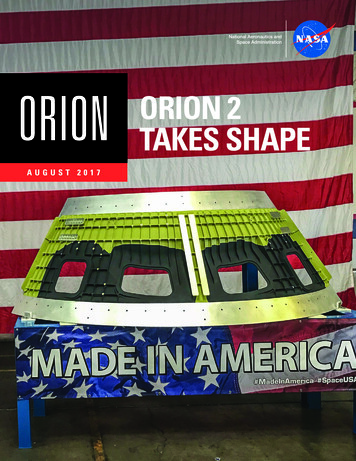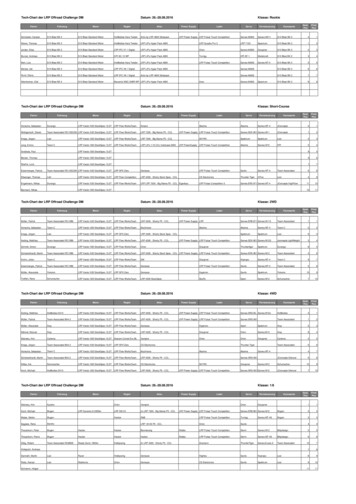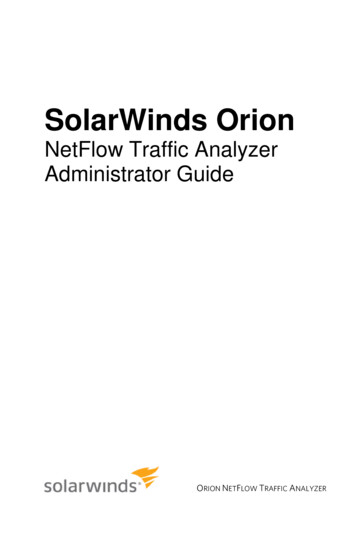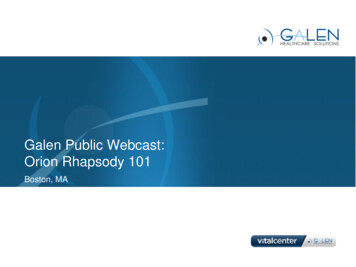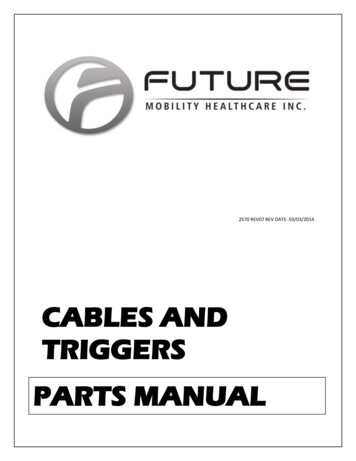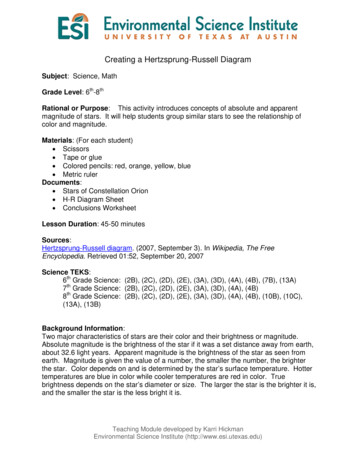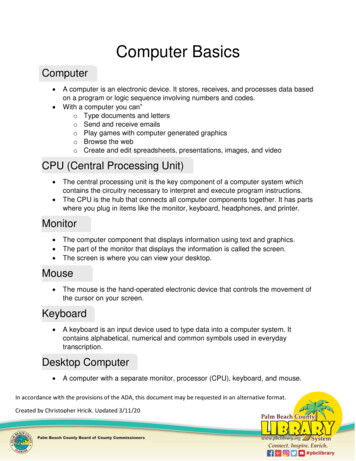Transcription
pH, Orion @ FVpH, Orion2-StarpH, Orion A211pH, Orion A111pH, Beckman@ BRDGpH, VWR Symphony@ BRDGMetrology; MeasurementBalances, pH, Temperature, TimeDescription and SOPsHydrometerGas Detectors,alarmsWallClocksSTLCC-CPLS;Morrison 10/28/2015IR Temp probeLaser sitePrepared by: Bob MorrisonSTLCC, Instrumentation SpecialistOct 2008, Latest Revision Nov 2012Balances, Prep/LabpH, wandPage 1
Refrigeration: Temp Conversion Chart37 C 98.6 F human body22 C office temp4C 39F home refrigerator-20C - 4F home freezer-80C - 112F DNA temp-132C - 207F Cryto storageSTLCC-CPLS;Morrison 10/28/2015Page 2
Metrology: pH Meter: pH Range of Common ItemsSTLCC-CPLS;Morrison 10/28/2015Page 3
Metrology: pH Meter: Electrode Parts and Function1. a sensing part of electrode, a bulb made from a specific glass2. sometimes the electrode contains a small amount of AgClprecipitate inside the glass electrode3. internal solution, usually Ag/AgCl4. internal electrode, usually silver chloride electrode or calomelelectrode5. body of electrode, made from non-conductive glass or plastics.6. reference electrode, usually the same type as 47. junction with studied solution, usually made from ceramics orcapillary with asbestos or quartz fiber8. Filling hole for Ag/AgCL rmo60mlSTLCC-CPLS;Morrison 10/28/2015Page 4
Metrology: pH Meter : General Guidelines:Electrode Preparation and Storage1. Remove the protective black plastic storage cup if one is present on the end ofthe probe. Save for future long term storage.2. Clean any salt deposits from the exterior by rinsing with DI water.3. Uncover the fill hole (remove blue stopper) near the top of the electrode, drainany liquid still inside the tube.4. Fill the inner electrode tube with fresh Ag/AgCl solution to a level 1” above theanticipated immersion level in the sample but below the fill hole line using OrionThermo 900011 reference electrode filling solution, Clear plastic 60ml bottle.5. DO NOT plug the fill hole during pH testing, it must remain open.6. Clamp or fix the electrode with filling solution in an upright position for 15minutes prior to use to thoroughly wet the reference junction. Once wet, do notallow the junction to become dry.7. Shake the electrode slightly before use (as you would a clinical thermometer) toremove any air bubbles. Dry the electrode exterior with a lab tissue wipe.Storage: For short term storage (days), leave electrodes to soak in a storage solution of200ml pH 7 buffer with 1g KCI added.For long term storage (weeks), drain inner fill cavity, rinse with DI water, clearany salt deposits, return tip storage cup, and store in totally dry environment.STLCC-CPLS;Morrison 10/28/2015Page 5
Metrology: pH, VWR Symphony, Links to Manuals/GuidesModel Type: SB70P, Epoxy ATC Probe, Cat-14002-780“ON” Press andhold for 2 sec toturn unit on/offNote: Manuals and Guides werescanned from original paper documents.native/original versions in pdf were notavailable from VWR or other sources.Some pages require rotation for viewingHotlink to VWR Symphony Quick Start Guide .(pdf)Hotlink to VWR Symphony User Guide .(pdf)Hotlink to VWR Symphony Calibration Cert, Probe Manual .(pdf)STLCC-CPLS;Morrison 10/28/2015Page 6
Metrology: pH Meter, VWR Symphony, Buttons and OverviewSTLCC-CPLS;Morrison 10/28/2015Page 7
Metrology: pH,VWR Symphony, 3 Point Calibration (May 2012)STLCC-CPLS;Morrison 10/28/2015Page 8
Metrology: pH Meter,VWR SymphonyAuto-Calibration with 2BuffersSTLCC-CPLS;Morrison 10/28/2015Page 9
Metrology: pH Meter, VWR Symphony, Measurement Mode SelectionSTLCC-CPLS;Morrison 10/28/2015Page 10
Metrology: pH Meter, VWR Symphony, MeasurementsSTLCC-CPLS;Morrison 10/28/2015Page 11
Metrology: pH Meter: VWR Symphony, @BRDG, Automatic Read Mode,Model Type: SB70P, Epoxy ATC Probe, Cat-14002-7803. System should start inAutomatic Read Mode with“AR” blinking4. Remove probe and insert inyour sampleCurrentTemperature ofsample5. Wait until the AR and smallpH display stop blinking.This is the Measured pH.6. Rinse probe with DI waterand return to stand1. Press andhold for 2 sec toturn unit on/offPress once if neededto go to Automatic Read Mode2. Press bottomof key to turn onor off lighteddisplaySTLCC-CPLS;Morrison 10/28/2015Page 12
Metrology: pH Meter: Beckman 360, @BRDG, Sealed Electrode2. [CALIBRATED]displayed andstandards are shown3. Press “READ” tobegin Auto-Readfunction for pH1. Press and hold toturn unit on/off,observe startup screenSTLCC-CPLS;Morrison 10/28/20155. Displayed pH valueduring Auto-Read4. Auto-Read indicatorblinks until it reachesbest valueLink toBeckman360User Manual.pdfPage 13
Metrology: pH Meter: Beckman 360@BRDG, Auto-Read FunctionAuto-Read indicator,blinks until it reaches bestvalueSTLCC-CPLS;Morrison 10/28/2015Page 14
Metrology: pH Meter: Orion 410A@ FV(Student Lab Use )Current Mode DisplayedMode Button: Cycle fromSetup, Calibrate, MeasureYes and NO buttons forcommand promptresponsesPower On/Off buttonSTLCC-CPLS;Morrison 10/28/2015 3 point auto calibration with choice of 3 buffers ROSS Resolution to 0.001 pH units Simultaneous pH and Temperature display Durable, easy-to-use design Housed in a splash- and chemical- resistant case Easy three keyà ₠â YES, NO, and MODE operation Auto calibration Automatic temperature compensation Choice of pH resolution Equipped with RS232 interface that allows transfer of datausing the optional Thermo Orion Model 900A printer orcomputer Accuracy /- 0.005 pH Range -2.00 to 14.00 Resolution 0.001 Calibration Points3Page 15
Metrology: pH Meter : 410A Calibration with Three Buffers1. Connect the electrode and AC/DC adapter to the meter and press the Power button. Note,generally the meter, adapter, and electrodes should be prepared ahead of time.2. Arrange the 4.00, 7.00, and 10.00 buffers for calibration in 3 small flask or large tubes inholders3. Make sure the blue plug hole cap is removed (hole open) during the pH testing.4. Press the MODE button until “CALIBRATE” is displayed. Then press the NO button twice until“3P7” is displayed. This is the desired calibration sequence.5. Make sure all standard solutions buffers are fully stirred and calm before calibration begins.6. Place the prepared electrode (see Electrode Preparation protocol) into the 4.00 calibrationbuffer.7. Press the “YES” button and wait until a steady P1 value is displayed and “Ready” is shownnext to the reading. Press the “YES” button to move to the P2 calibration state.8. Remove the pH probe, rinse with DI water, dry, and place in the 7.00 calibration buffer.9. Wait a few seconds for a steady P2 value and “Ready” to be displayed, then press “YES” tomove to the P3 calibration state.10. Rinse the electrode with DI water, dry, and then place into the 10.00 buffer. Wait for a stable pHP3 reading and the “Ready” to be displayed.11. The meter should automatically advance from the CALIBRATION to the MEASURE mode. Ifnot, press MODE until MEASURE is displayed. The meter is now ready for sample testing.12. Thoroughly rinse the electrode with DI water, dry, and begin sample testing.STLCC-CPLS;Morrison 10/28/2015Page 16
Metrology: pH Meter; Orion 2-Star(currently for Lab Personnel use in prep areas)pH : Range : 0.000 to 14.999 Resolution : 0.001/0.01/0.1Relative Accuracy : 0.002SMART STABILITY : Yes Calibration points : 1,2,3 SMARTAVERAGING : Yes Slope : 80- 120% Auto BufferRecognition : 4.01, 7.00, 10.01/ 1.68, 6.86, 9.18, 12.46Selectable calibration sets : Yes, USA or EURO CustomBuffers Accepted : Yes Temperature : Range / Resolution : -5to 105 C / 0.1 up to 99.9 C, 1.0 over 99.9 C RelativeAccuracy : 0.1 C Temperature Compensation : Auto/ ManualmV : Range - mV / RmV : 1999.9 mV ORP : Eautocalibration to standard hydrogen electrode Resolution :0.1 mV Relative Accuracy : 0.2mV or 0.05%, whichever isgreater Relative mV : Range : 1999.9mV Resolution : 0.1mVRelative Accuracy : 0.2 mV or 0.05% of reading, whicheveris greater Display : Custom LCD Inputs : BNC, ATC mini DINlocking, power Outputs : RS232 Power : Universal poweradapter and battery power 4X AA batteries Regulatory andSafety : CE, CSA, UL, T0V, FCC Class A limits EnvironmentalRequirements : 5 to 45 º and 85% relative humidity, noncondensingC Special GLP Software Features : # of datalogging points : 50 points by time, stability or manual readwith time and date stamp Advanced Self-test and Diagnostics: YES GLP Electrode Verification : YES IP Rating : IP54,splashproof and dustproof Warranty : 36 months (from date ofpurchase)Hotlink to Thermo Electron Corp Orion 2-Start User Guide .(pdf)STLCC-CPLS;Morrison 10/28/2015Page 17
Metrology: pH Meter, Orion 2-Star, Navigation TipsSTLCC-CPLS;Morrison 10/28/2015Page 18
Metrology: pHMeter, Orion 2Star, KeysSTLCC-CPLS;Morrison 10/28/2015Page 19
Metrology: pHMeter, Orion 2Star, ReadModes andSettingsSTLCC-CPLS;Morrison 10/28/2015Page 20
Metrology: pH Meter, Orion A211Hotlink to ThermoSci OrionA211,A221 Manual .(pdf)STLCC-CPLS;Morrison 10/28/2015Page 21
Metrology: pHMeter, Orion,ButtonsSTLCC-CPLS;Morrison 10/28/2015Page 22
Metrology: pH Meter, OrionStar A111, @BRDGThis Thermo Scientific Orion Star A111 pH Benchtop Meter makes it easy and affordable to take simple,accurate pH measurements. The large LCD display shows pH or mV readings along with temperature.Icons provide quick updates on battery life, electrode status and calibration information. Simple buttonlayout and onscreen messages help with calibration and setup menu choices. The AUTO-READ locks inthe stable reading on your screen and ready indicator alerts when readings are stable. Up to three point pHcalibration. Automatic recognition of USA/NIST and DIN buffers. Easily recall calibration slope data forprocedure checks. The non-volatile memory holds up to 50 data points. Included electrode arm and newlydesigned probe holder make it easier to maintain and place probes into samples. Plug the meter intoalmost any power outlet with the included universal power adapter, or use four AA batteries (soldseparately) to run the meter on DC power. The IP54-rated housing can handle splashes and can be wallmounted if table space is a problem. Certifications: CE, TUV, FCC Class A limits. pH Range: -2.00 to 16.00.pH Resolution: 0.1, 0.01. pH Relative Accuracy: 0.01. pH Calibration Points: up to 3. mV Range: mV- 1600.0 mV; RmV-- 1999.9 mV. mV Resolution: 0.1. mV Relative Accuracy: 0.2 mV or 0.05% ofreading whichever is greater. Temperature Range: -5 degree to 105 degree C. Temperature Resolution:0.1. Temperature Relative Accuracy: 0.1. Inputs: BNC, 8-pin mini-DIN. Battery Power: Four AA (soldseparately). Battery Life: 2000 hours.STLCC-CPLS;Morrison 10/28/2015Page 23
Metrology: pH Meter, OrionStar A111, OverviewSTLCC-CPLS;Morrison 10/28/2015Page 24
Metrology: pH Meter, Orion A111, KeypadSTLCC-CPLS;Morrison 10/28/2015Page 25
Metrology:pH Meter,Orion A111,DisplayTermsSTLCC-CPLS;Morrison 10/28/2015Page 26
Metrology: pH Meter, Orion A111, pH Calibration SelectionSTLCC-CPLS;Morrison 10/28/2015Page 27
Metrology: pH Meter, Orion A111, CalibrationSTLCC-CPLS;Morrison 10/28/2015Page 28
Metrology: pH Meter, Orion A111, MeasurementSTLCC-CPLS;Morrison 10/28/2015Page 29
Metrology: pH Meter, Orion A111, Read Type SelectionSTLCC-CPLS;Morrison 10/28/2015Page 30
Metrology: pH Meter, Orion A111, Reviewing pH Slope DataSTLCC-CPLS;Morrison 10/28/2015Page 31
Storing ReadingsMetrology: pH Meter, Orion A111,Storing and Reviewing ReadingsReview Stored ReadingsSTLCC-CPLS;Morrison 10/28/2015Page 32
Metrology: pH Meter: Handheld; Hanna, Checker with Screw-onElectrodeCalibration screws(small) located in thetop of the device headHI 1270 ElectrodeReplaceable screw-on.Clean only in tapwater.Link to Hanna Checker User Manual (pdf)STLCC-CPLS;Morrison 10/28/2015Page 33
Metrology: pH Meter: Hanna “Checker” Initial PreparationStorage: DO NOT useDI waterSTLCC-CPLS;Morrison 10/28/2015Page 34
Metrology: pH Meter: Hanna “Checker” CalibrationTiny adjustmentscrews for calibrationSTLCC-CPLS;Morrison 10/28/2015Page 35
Metrology: pH Meter ; Electrodes, Orion-Thermo, StandardsOrion 9165BNWPEpoxy-Body Sure-Flow Combination pH Electrode with BNC ConnectorRecommended use : General purpose, ideal fordirty, difficult samples such as soils, sludges,colloids, viscous solutions. Easy to-clean-junction,Detachable bulb guard (Orion 910005) includedSTLCC-CPLS;Morrison 10/28/20159165BNWPpH Range0 -14Temp.Range0 - 90 Internal Ref.Ag/AgCIJunctionSure-FlowDimensions120 mm x 12 mmPage 36
Metrology: Balance; Ohaus, Student, Scout ProScout* Pro Portable Top-Loading Balances, Ohaus*Supplier: OhausReadability, mg.01Capacity, g Repeatability mg Linearity, mg600.01 0.02 1Pan Size, cm (in.) Ohaus No. VWR Catalog# Unit Price2 (43/4)SP60297000-038Quick and easy-to-use with large weighing pan and simple two-button operation. Units are equipped with mechanical andsoftware protection. Selectable weighing units: g, kg, oz., lbs., combined lbs./oz., oz. t, and dwt. Perfect for parts counting (withautomatic optimization), display hold, percent weighing, and totalization (to display limit). Large 1.5cm (5/8"), high-contrast LCDscreen is angled for optimum viewing. Sealed front panel and spill ring for spill protection. Easy span and linearity calibration.Span calibration mass is included on the 200g, 400g, and 600g models (11379-234, -236, -238, and -240). User-selectable autoshut-off. Tare range: to capacity by subtraction. Standard features include: weigh-below hook, stability indicator, over/under loaderror indicator, low battery indicator, integral security bracket, and shipping lock.Stabilization Time: 3 secondsDimensions: 19.2W x 5.4H x 21D cm (71/2 x 21/8 x 81/4")Operating Temperature: 10 to 40 C (50 to 104 F)STLCC-CPLS;Morrison 10/28/2015Page 37
Metrology: Balance, Digital, Ohaus Scout-Pro, CalibrationBegin with the balance turned offStep 1: Press & hold the ON/ZERO button until you see MENU on the displayStep 2: Release the ON/ZERO button. Display should now read .C.A.L.Step 3: Press the ON/ZERO button one time (do not hold). Display should brieflyflash -C- and then flash the weight of the calibration mass neededStep 4: Place appropriate calibration mass on pan and press ON/ZERO button.Display will again flash -C- and then DONEStep 5: Remove mass from pan and your balance is now calibrated!(Note: If display reads ERR1 or ERR4 follow manual instructions for linearitycalibration)Hotlink to Ohaus Scout Pro User Manual (pdf)STLCC-CPLS;Morrison 10/28/2015Page 38
Metrology:Balances,Ohaus Scout-Pro,Span CalibrationDetailsSTLCC-CPLS;Morrison 10/28/2015Page 39
ionSTLCC-CPLS;Morrison 10/28/2015Page 40
Metrology:Balance; Analytical,Ohaus, Voyager ProReadability, mg.1C apacity, g Repeatability mg Linearity, mg1100.1 0.2Pan Size, cm (in.) Ohaus No. VWR Catalog# Unit Price9 (3.5) dia. VP114CN 73750-126 Each 3,355.00Tare Range: Full capacity by subtractionStabilization Time: 4 secondsOperating Temperature Range: 10 to 40 C (50 to 104 F)Display Size: 240 x 128 pixelsCalibration: Internal/ExternalDimensions: 21W x 35H x 35D cm (85/16 x 1313/16 x 1313/16")Electrical: 100–120V, 220–240V, 50/60 HzShipping Weight: 9.1 kg (20 lbs.)Analytical balances have capacities up to 210g and a readability of 0.1mg for maximumaccuracy. The draft shield design and contoured fit provide optimum protection fromwind currents for superior balance stability and reproducibility in challengingenvironments.Weighing units supported include g, mg, oz, oz t, ct, dwt, taels (3), mommes, gn, ti, N,and a custom unit. User-selectable filter, stability indicator, and auto-zero tracking foruse in difficult environments. Five-language operational display text. Standard weighbelow capability. Protective in-use cover and security bracket. Additional standardfeatures include an ergonomic leveling system with up front level, cursor keys for menunavigation and balance setup, one function per key, auxiliary port, menu and calibrationlock-out switch, factory reset option, spill gutter, and removable draft shield doors.Manufactured to ISO 9001:2000 quality assurance specifications. CSA certified to CSA1010-1, UL 3101-1, and IEC 1010-1. FCC approved. User selectable GLP outputs viaRS232 to meet traceability requirements.Hotlink to Ohaus Voyager Pro User Manual (pdf)STLCC-CPLS;Morrison 10/28/2015Page 41
Metrology: Balance; Ohaus,Adventure-Pro,AV114C Analytical, Adventurer Pro w Internal CalibrationFull duplex RS-232 serial interfaceErgonomic leveling systemProtective in-use coverLarge backlit Liquid Crystal Display (LCD)Integral security bracketBelow balance weighingGLP data output capabilityStability, overload, underload, low battery indicatorProgrammable auto shut-offAdjustable environmental settingsBattery or AC operation (AC adapter included)Enhanced balance software including multiple span calibration points, autotare, and output layout options including single or multiple lines, four-linefeed and form feed Parts counting; weighing, animal/dynamic weighing,checkweighing, percentage weighing, totalization, display holdMODEL CODE ITEM NR. CAPACITYREADABILIT PLATFORMAV114C0.1mg80103739110g90mmInternal CalibrationHotlink to Ohaus Adventure Pro User Manual (pdf)STLCC-CPLS;Morrison 10/28/2015Page 42
Metrology:Balance;Ohaus,Adventure-Pro,Controls andDisplayOverviewSTLCC-CPLS;Morrison 10/28/2015Page 43
Metrology:Balance;Ohaus,Adventure-Pro,Buttons andControlFunctionsSTLCC-CPLS;Morrison 10/28/2015Page 44
Metrology:Balance;Ohaus,Adventure-Pro,Zero andTaringSTLCC-CPLS;Morrison 10/28/2015Page 45
Metrology: Balance; Ohaus, Adventure-Pro, WeighingSTLCC-CPLS;Morrison 10/28/2015Page 46
Metrology: Balance; Ohaus, Adventure-Pro, Parts Counting pg 1/2STLCC-CPLS;Morrison 10/28/2015Page 47
Metrology: Balance; Ohaus, Adventure-Pro, Parts Counting pg 2/2STLCC-CPLS;Morrison 10/28/2015Page 48
Metrology: Balance; Ohaus, Adventure-Pro, TotalizeSTLCC-CPLS;Morrison 10/28/2015Page 49
Metrology: Balance; Ohaus, Adventure-Pro, CalibrationSTLCC-CPLS;Morrison 10/28/2015Page 50
bration, SpanCalibrationSTLCC-CPLS;Morrison 10/28/2015Page 51
ibrationSTLCC-CPLS;Morrison 10/28/2015Page 52
Metrology: Balance; Ohaus,Adventure-Pro, Calibration TestSTLCC-CPLS;Morrison 10/28/2015Page 53
Metrology: Balance; Ohaus,Adventure-Pro, Calibration AdjustSTLCC-CPLS;Morrison 10/28/2015Page 54
Metrology: Calibration Weights, Troemner 2Kg to 1mgCategory:Metric Economical Stainless Steel Calibration Weight SetsCapacity:4111.11 gClass:Class 7 (See ANSI/ASTM Metric Tolerance Chart)Certification: Statement of Accuracy (View Sample)Material:2kg-1g weights are 303 stainless steel, 500mg and 200mgweights are 304 stainless steel and 100mg and below are aluminumConstruction: 2000g-200g weights are 2 piece construction with handlingknob. 100g weights and below are 1 piece construction with no adjustingcavity with one end turned up for easy handling.Dimensions: Call for exact dimensionsWeight SetConfiguration:2000g, 1000g, 500g, 2-200g, 100g, 50g, 2-20g,10g, 5g, 2-2g, 1g, 500mg, 2-200mg, 100mg, 50mg, 2-20mg, 10mg, 5mg, 22mg, 1mgCase:Supplied with integrally hinged molded master box withcarrying handle including integrally hinged red polypropylene box inside themaster box.Part Number:338-01S, SN 13669, Certified 5/25/12STLCC-CPLS;Morrison 10/28/2015Page 55
Metrology: Balance, Digital, Denver Instr, Apex Series (replacesdiscontinued XS-series)SpecificationsModel APX-60 APX-100 APX-200 APX-153 APX-203 APX-323Capacity 60g 100g 200g 150g 200g 320gReadability 0.1mg 0.1mg 0.1mg 0.001g 0.001g 0.001gTaring Range 0 to 60g 0 to 100g 0 to 200g 0 to 150g 0 to 200g0 to 320gRepeatability 0.1mg 0.1mg 0.1mg 0.001g 0.001g 0.001gLinearity 0.2mg 0.2mg 0.2mg 0.002g 0.002g 0.002gCommon SpecificationsAnalytical Unit Dimension (L x W x H) 12.6 x 8.7 x 12.8" (320 x221 x 325mm)Analytical Chamber Dimension (L x W x H) 6.25 x 7.5 x 9.25" (159x 191 x 235mm)Height Above Pan: 8.8" (224mm)Analytical Net Weight 9.0 lbs. (4.1kg)Toploader Unit Dimension (L x W x H) 12.7 x 8.8 x3.0" (322 x 224x 76mm)Toploader Net Weight 4.9 lbs. (1.8kg)Stabilization Time (average): 5 seconds (Analytical Model)3 seconds (Toploading Models)Operating Temperature 10 - 30 C (50 - 86 F)Electrical Requirements 15 to 17 VDC at 100mASTLCC-CPLS;Morrison 10/28/2015Page 56
Metrology: Balance, SuperMicro, SatoriusS4, @BRDGInventory Only 3/2/10 RGMNot Calibrated or Tested at this time.(Gifted from Millipore Feb 2010)Link to SatoriousS4 User Manual pdfBalance control padSwings pan forload/unloadingSTLCC-CPLS;Morrison 10/28/2015Page 57
Metrology: Balance, Digital, Denver InstrumentXS-SeriesTypical part that snaps if too muchload is place on pad. Not repairable.STLCC-CPLS;Morrison 10/28/2015Page 58
Metrology: TemperatureInfrared (IR), Laser Sighting, Non-contact ThermometerSpectral range7 to 18 µmTemp range expanded-20 to 932 F (-30 C to 500 C)Powerone 9 V batteryDimensions1.5"W x 6" H x 4"DSighting typesingle point, offset laserDisplayLCD, backlitDistance to target size ratio 10:1Fluke 62 MiniEmissivityfixed at 0.95Laser classClass IIAccuracy 1 C from 10 to 30 C, 1.5% of reading or 1.5 CResolution F 1% of reading, or 2 FC 1% of reading, or 1 CResponse time500 msec, 95% responseNotes:- Works well on most surfaces including those containing liquids (bath heaters)- Note IR target diameter is about 1/10th of distance to target, NOT the size of thelaser targeting beam- Remove/open glass or other covers on devices before sighting on the specimen(ex: rotating incubators)STLCC-CPLS;Morrison 10/28/2015Page 59
Metrology:Wall Clock: Radio Controlled, Lacrosse, AnalogChicago Lighthouse Clock:1. Turn gray wheel to set time about 5 minutes before actual true time2. When second hand reaches 12:00, press and release RED button on back. You will hear a beep. If youdon’t hear a beep, remove battery and insert it backwards for one second, then replace in properposition. Repeat steps 1-2.3. After the second hand has passed one hash mark PAST THE MINUTE HAND, press and release theRED button again. You should hear a beep, of not swap the battery per Step 2 and repeat all steps4. The setup is now complete and the second hand will double-step until it receives the AM special signaland adjust to the correct time. Once a signal is received, the second hand will move normally.Link to La Crosse Technology Clock Manual pdfSTLCC-CPLS;Morrison 10/28/2015Page 60
Metrology:Clock; Radio Controlled, Lorell, @BRDGLorell Radio Controlled Wall ClockRound profile wall clock is radio-controlled so the setting is modified each day to that of the atomicclock, accurate to one second per million years. The clock automatically adjusts to Daylight SavingTime. Design features an easy-to-read white dial, black Arabic numerals, and second hand sweep.Clock runs on one AA battery.Do NOTTouch orresetInsert 1 AA BatteryPress and hold 5sec for radioseeking and autotime settingPress and hold 5sec for manualtime settingRear of Clock OperationsSTLCC-CPLS;Morrison 10/28/2015Page 61
Metrology: Gas Meter; Progard 4 GasMonitor, LEL, O2, CO, HSDevices(2) were given to STLCC FVVia B. Staerk to Bob Morrisonfrom Carl Voss, CVoss2@it.jnj.com4/7/11: RGM.Device stored in Bioprocessing R119 At CPLS.STLCC CPLS;Morrison 10/28/2015Page 62
Metrology: Combustible Gas Monitor, ToxiRae, PGM-37Device was given to STLCC FVVia E. Lyons to Bob Morrisonfrom Carl Voss, CVoss2@it.jnj.com3/9/11: RGM charged batteries, calibrated,Tested with Lab methane, prepared thisSOP Page. Device stored in Bioprocessing R119At CPLS.SpecificationsSize:6.0"L x 1.75"W x 1.0"H (15.2 cm x 4.4 cm x 2.5 cm)Weight:6.9 oz with battery (197g)Detector:Protected catalytic beadBattery:Rechargeable, 4.8 V, 900 mAh, Ni-Cd battery pack or 4 AAA alkaline batteriesOperating Hours:10 hours continuousDisplay:7 digit LCD with LED backlightKey-Pads: 1 operation key and 2 programming keysAttachment: Pocket/belt clipDirect Readout:Percentage of lower explosion limit (LEL)Intrinsic Safety:UL, cUL Class 1, Division 1, Group A,B,C,D (USA & Canada)EEx ia IIC T4 (Europe)Alarm:90 dB buzzer and flashing red LED to indicate exceeded preset limits:High - 3 beeps and flashes per secondLow - 2 beeps and flashes per secondSTEL and TWA - 1 beep and flash per second Alarms latching with manual overideDiagnostic alarm and display message for low battery, sensor or calibration errorCalibration: Two point field calibration for zero and span gasComfort beep:At 6 minute intervalsTemperature:-4º to 113º F (-20º to 45ºC)Humidity:0% to 99% relative humidity (non-condensing)STLCC CPLS;Morrison 10/28/2015Page 63
Metrology : Sensor/Alarms; Oxygen Level , GasBadge ProIndustrial Scientific GasBadge Pro Oxygen Single Gas Monitor, I24181000603, 363.97 (AIRGAS) Powerful audible alarm complemented by vibrating and visual alarms, standard Backlit display "Go/No Go" display mode User adjustable alarm and calibration gas setpoints Water resistant - IP66/67 (certified by a third party) Interchangeable "smart" sensors monitor oxygen or any one of many toxic gases Docking Station compatible One year datalogging capacity (minimum) Standard STEL and TWA Lifetime warranty Minimum 2,600 hours continuous operation from replaceable CR2 Lithium batteryHotlink to GasBadge ProUser Manual . pdf PPM or % by volume readoutSTLCC CPLS;Morrison 10/28/2015Page 64
Metrology : Gas Detection, Oxygen, Gasbadge Pro, Basic OperationsSTLCC CPLS;Morrison 10/28/2015Page 65
Metrology : Gas Detection,Gasbadge Pro, OxygenConfiguration ModeSTLCC CPLS;Morrison 10/28/2015Page 66
Metrology: Hydrometer, specific GravityFisher Scientific* Precision Specific Gravity Hydrometers, 340mm Long Range:0.880 to 0.950(note Water 1.000)Hydrometer, Specific gravity; Fisherbrand; Precision; Universal range; Range: 0.880 to0.950; Length: 340mm; With divisions of 0.0005; Use Cylinder 08-530KItemDetailsSpecific Gravity RangeApprox. Length340mm0.880 to 0.950A hydrometer is an instrument used to measure the specific gravity (or relative density)of liquids; that is, the ratio of the density of the liquid to the density of water.A hydrometer is usually made of glass and consists of a cylindrical stem and a bulbweighted with mercury or lead shot to make it float upright. The liquid to be tested ispoured into a tall container, often a graduated cylinder, and the hydrometer is gentlylowered into the liquid until it floats freely. The point at which the surface of the liquidtouches the stem of the hydrometer is noted. Hydrometers usually contain a scaleinside the stem, so that the specific gravity can be read directly. A variety of scalesexist, and are used depending on the context.Hydrometers may be calibrated for different uses, such as a lactometer for measuringthe density (creaminess) of milk, a saccharometer for measuring the density of sugar ina liquid, or an alcoholometer for measuring higher levels of alcohol in spirits.STLCC-CPLS;Morrison 10/28/2015Page 67
Other/Future Measurement Future home of other notes/guidelinesSTLCC-CPLS;Morrison 10/28/2015Page 68
Metrology: pH Meter: Beckman 360, @BRDG, Sealed Electrode STLCC-CPLS;Morrison 10/28/2015 Page 13 Link to Beckman360 User Manual.pdf 5. Displayed pH value during Auto-Read 1. Press and hold to turn unit on/off, observe startup screen 3. Press “READ” to begin Auto-Read function for pH 4.