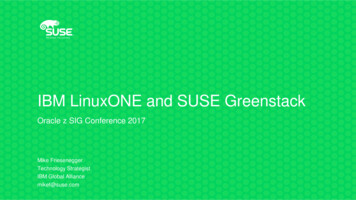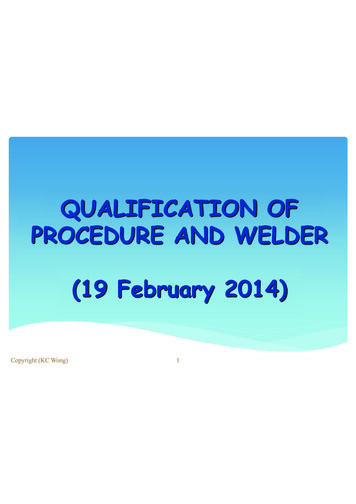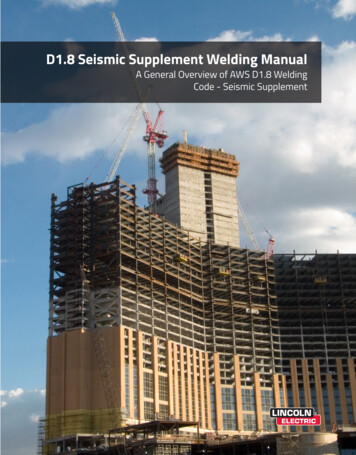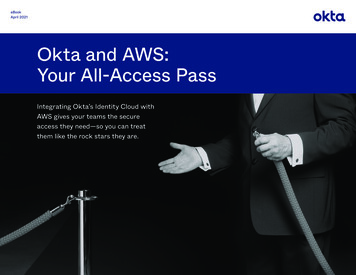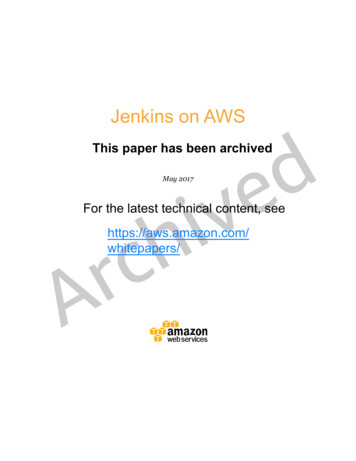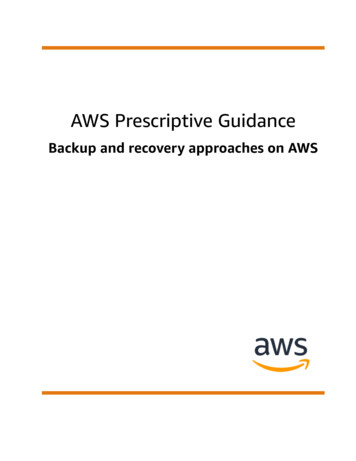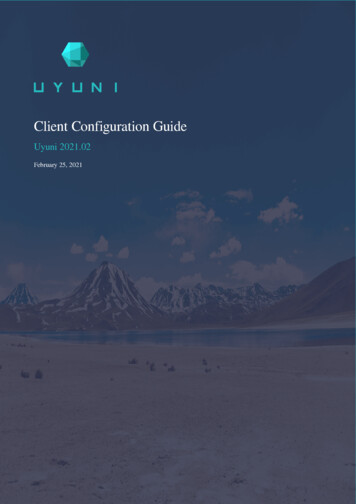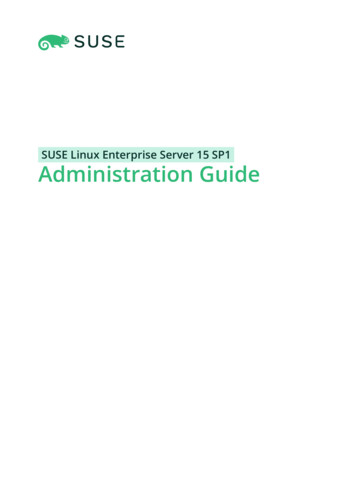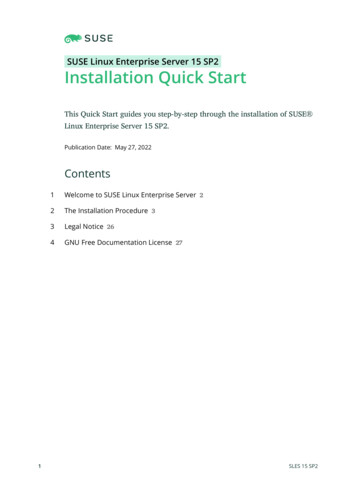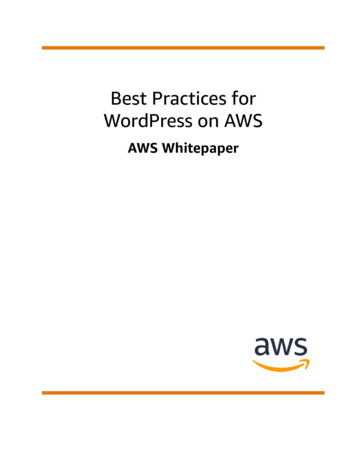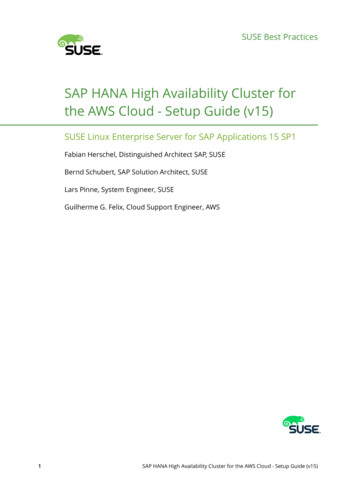
Transcription
SUSE Best PracticesSAP HANA High Availability Cluster forthe AWS Cloud - Setup Guide (v15)SUSE Linux Enterprise Server for SAP Applications 15 SP1Fabian Herschel, Distinguished Architect SAP, SUSEBernd Schubert, SAP Solution Architect, SUSELars Pinne, System Engineer, SUSEGuilherme G. Felix, Cloud Support Engineer, AWS1SAP HANA High Availability Cluster for the AWS Cloud - Setup Guide (v15)
SUSE Linux Enterprise Server for SAP Applications is optimized in variousways for SAP* applications. This guide provides detailed information aboutinstalling and customizing SUSE Linux Enterprise Server for SAP Applica-tions for SAP HANA system replication in the performance optimized sce-nario. The document focuses on the steps to integrate an already installedand working SAP HANA with system replication.Disclaimer: Documents published as part of the SUSE Best Practices se-ries have been contributed voluntarily by SUSE employees and third parties.They are meant to serve as examples of how particular actions can be per-formed. They have been compiled with utmost attention to detail. Howev-er, this does not guarantee complete accuracy. SUSE cannot verify that actions described in these documents do what is claimed or whether actionsdescribed have unintended consequences. SUSE LLC, its affiliates, the au-thors, and the translators may not be held liable for possible errors or theconsequences thereof.Publication Date: 2022-02-28Contents21About this guide 42Supported scenarios and prerequisites 113Scope of this document 134Planning the installation 155Setting up the operating system 256Installing the SAP HANA databases on both cluster nodes 317Setting up SAP HANA system replication 328Setting up SAP HANA HA/DR providers 379Configuring the cluster 39SAP HANA High Availability Cluster for the AWS Cloud - Setup Guide (v15)
310Testing the cluster 5111Administration 6412Useful links, manuals, and SAP Notes 7313Examples and checklist 7614Legal notice 8315GNU Free Documentation License 84SAP HANA High Availability Cluster for the AWS Cloud - Setup Guide (v15)
1 About this guide1.1IntroductionSUSE Linux Enterprise Server for SAP Applications is optimized in various ways for SAP* ap-plications. This guide provides detailed information about installing and customizing SUSE Linux Enterprise Server for SAP Applications for SAP HANA system replication in the performanceoptimized scenario.“SAP customers invest in SAP HANA” is the conclusion reached by a recent market study carriedout by Pierre Audoin Consultants (PAC). In Germany, half of the companies expect SAP HANAto become the dominant database platform in the SAP environment. Often the “SAP BusinessSuite* powered by SAP HANA*” scenario is already being discussed in concrete terms.SUSE is accommodating this development by providing SUSE Linux Enterprise Server for SAPApplications which is the recommended and supported operating system for SAP HANA. In closecollaboration with SAP and hardware partners, SUSE provides two resource agents for customersto ensure the high availability of SAP HANA system replications.1.1.1AbstractThis guide describes planning, setup, and basic testing of SUSE Linux Enterprise Server for SAPApplications based on the high availability solution scenario "SAP HANA Scale-Up System Replication Performance Optimized".From the application perspective the following variants are covered:Plain system replicationSystem replication with secondary site read-enabledMulti-tier (chained) system replicationMulti-target system replicationMulti-tenant database containers for all above4SAP HANA High Availability Cluster for the AWS Cloud - Setup Guide (v15)
From the infrastructure perspective the following variants are covered:2-node cluster with AWS specific fencing1.1.2Scale-up versus scale-outThe rst set of scenarios includes the architecture and development of scale-up solutions.node 1node 2pacemakeractive / activeSAP HANA DBprimarySAP HANA DBsecondarySystemReplicationAABBABFIGURE 1: SAP HANA SYSTEM REPLICATION SCALE-UP IN THE CLUSTERFor these scenarios SUSE developed the scale-up resource agent package SAPHanaSR . Systemreplication will help to replicate the database data from one computer to another to compensatefor database failures (single-box replication).The second set of scenarios includes the architecture and development of scale-out solutions(multi-box replication). For these scenarios SUSE developed the scale-out resource agent package SAPHanaSR-ScaleOut .SLES for SAP Applications - pacemaker oritymaker.NodeA4 NodeA5NodeB4 NodeB5SR sync123.NprimarySAP HANA PR1 – site WDF123.NsecondarySAP HANA PR1 – site ROTFIGURE 2: SAP HANA SYSTEM REPLICATION SCALE-OUT IN THE CLUSTER5SAP HANA High Availability Cluster for the AWS Cloud - Setup Guide (v15)
With this mode of operation, internal SAP HANA high availability (HA) mechanisms and theresource agent must work together or be coordinated with each other. SAP HANA system replication automation for scale-out is described in a separate document available on our documentation Web page at https://documentation.suse.com/sbp/sap/ . The document for scale-out isnamed "SAP HANA System Replication Scale-Out - Performance Optimized Scenario".1.1.3Scale-up scenarios and resource agentsSUSE has implemented the scale-up scenario with the SAPHana resource agent (RA), whichperforms the actual check of the SAP HANA database instances. This RA is configured as a multi-state resource. In the scale-up scenario, the master assumes responsibility for the SAP HANAdatabases running in primary mode. The slave is responsible for instances that are operated insynchronous (secondary) status.To make configuring the cluster as simple as possible, SUSE has also developed theSAPHanaTopology resource agent. This RA runs on all nodes of a SUSE Linux Enterprise Serverfor SAP Applications cluster and gathers information about the statuses and configurations ofSAP HANA system replications. It is designed as a normal (stateless) clone.SAP HANA System replication for Scale-Up is supported in the following scenarios or use cases:Performance optimized (A B). This scenario and setup is described in this document.pacemakerSAPHana PromotedSAPHanaTopologySAP HANAprimaryactive / activeSAPHana DemotedSAP HANAsecondarySAPHanaTopologySystem ReplicationvIPvIPSAP HANAprimaryPRDPRDSAP HANAsecondaryFIGURE 3: SAP HANA SYSTEM REPLICATION SCALE-UP IN THE CLUSTER - PERFORMANCE OPTIMIZEDIn the performance optimized scenario, an SAP HANA RDBMS site A is synchronizing withan SAP HANA RDBMS site B on a second node. As the HANA RDBMS on the second nodeis configured to pre-load the tables, the takeover time is typically very short.6SAP HANA High Availability Cluster for the AWS Cloud - Setup Guide (v15)
One big advance of the performance optimized scenario of SAP HANA is the possibility toallow read access on the secondary database site. To support this read enabled scenario,a second virtual IP address is added to the cluster and bound to the secondary role of thesystem replication.Cost optimized (A B, Q). This scenario and setup is described in another documentavailable from the documentation Web page (https://documentation.suse.com/sbp/sap/ ).The document for cost optimized is named "Setting up a SAP HANA SR Cost Optimized Infrastructure".pacemakerSAPHana PromotedSAPHanaTopologySAP HANAprimaryactive / activeSystem ReplicationvIPSAP HANAQASSAP HANAsecondarySAPHana DemotedSAPHanaTopologyvIPSAP HANAprimarySAPInstancePRDQAS PRDSAP HANAsecondaryFIGURE 4: SAP HANA SYSTEM REPLICATION SCALE-UP IN THE CLUSTER - COST OPTIMIZEDIn the cost optimized scenario the second node is also used for a non-productive SAP HANARDBMS system (like QAS or TST). Whenever a takeover is needed, the non-productive system must be stopped rst. As the productive secondary system on this node must be lim-ited in using system resources, the table preload must be switched o . A possible takeoverneeds longer than in the performance optimized use case.In the cost optimized scenario the secondary needs to be running in a reduced memoryconsumption configuration. This why read enabled must not be used in this scenario.Multi Tier (A B C) and Multi Target (B A C).7SAP HANA High Availability Cluster for the AWS Cloud - Setup Guide (v15)
pacemakerSAPHana PromotedSAP HANAprimarySAPHanaTopologySAPHana DemotedSAP HANAsecondarySAP HANAsecondaryvIPvIPSAP HANAprimarySAPHanaTopologyPRDSAP HANAsecondaryPRDPRDFIGURE 5: SAP HANA SYSTEM REPLICATION SCALE-UP IN THE CLUSTER - PERFORMANCE OPTIMIZED CHAINA multi-tier system replication has an additional target. In the past this third side must havebeen connected to the secondary (chain topology). With current SAP HANA versions alsomultiple target topology is allowed by SAP.pacemakerSAPHana DemotedSAPHanaTopologySAP HANAsecondarySAPHana PromotedSAP HANAprimaryvIPSAP HANAsecondarySAPHanaTopologySAP HANAsecondaryvIPPRDPRDSAP HANAprimaryPRDFIGURE 6: SAP HANA SYSTEM REPLICATION SCALE-UP IN THE CLUSTER - PERFORMANCE OPTIMIZED MULTITARGETMulti-tier and multi-target systems are implemented as described in this document. Onlythe rst replication pair (A and B) is handled by the cluster itself. The main difference tothe plain performance optimized scenario is that the auto registration must be switched o .Multi-tenancy or MDC.8SAP HANA High Availability Cluster for the AWS Cloud - Setup Guide (v15)
Multi-tenancy is supported for all above scenarios and use cases. This scenario is supportedsince SAP HANA SPS09. The setup and configuration from a cluster point of view is thesame for multi-tenancy and single container. Thus you can use the above documents forboth kinds of scenarios.1.1.4The concept of the performance optimized scenarioIn case of failure of the primary SAP HANA on node 1 (node or database instance), the cluster rst tries to start the takeover process. This allows to use the already loaded data at the secondarysite. Typically the takeover is much faster than the local restart.To achieve an automation of this resource handling process, use the SAP HANA resourceagents included in SAPHanaSR. System replication of the productive database is automated withSAPHana and SAPHanaTopology.The cluster only allows a takeover to the secondary site if the SAP HANA system replicationwas in sync until the point when the service of the primary got lost. This ensures that the lastcommits processed on the primary site are already available at the secondary site.SAP did improve the interfaces between SAP HANA and external software such as cluster frameworks. These improvements also include the implementation of SAP HANA call outs in case ofspecial events such as status changes for services or system replication channels. These call outsare also called HA/DR providers. This interface can be used by implementing SAP HANA hookswritten in python. SUSE improved the SAPHanaSR package to include such SAP HANA hooksto optimize the cluster interface. Using the SAP HANA hook described in this document allowsto inform the cluster immediately if the SAP HANA system replication breaks. In addition to theSAP HANA hook status, the cluster continues to poll the system replication status on regularbase.You can set up the level of automation by setting the parameter AUTOMATED REGISTER . If au-tomated registration is activated, the cluster will also automatically register a former failed primary to get the new secondary.ImportantThe solution is not designed to manually 'migrate' the primary or secondary instanceusing HAWK or any other cluster client commands. In the Administration section of thisdocument we describe how to 'migrate' the primary to the secondary site using SAP andcluster commands.9SAP HANA High Availability Cluster for the AWS Cloud - Setup Guide (v15)
1.1.5Customers receive complete packageUsing the SAPHana and SAPHanaTopology resource agents, customers can integrate SAP HANAsystem replications in their cluster. This has the advantage of enabling companies to use notonly their business-critical SAP systems but also their SAP HANA databases without interruptionwhile noticeably reducing needed budgets. SUSE provides the extended solution together withbest practices documentation.SAP and hardware partners who do not have their own SAP HANA high availability solutionwill also benefit from this development from SUSE.1.2Additional documentation and resourcesChapters in this manual contain links to additional documentation resources that are eitheravailable on the system or on the Internet.For the latest documentation updates, see http://documentation.suse.com/ .You can nd numerous white-papers, best-practices, setup guides, and other resources at theSUSE Linux Enterprise Server for SAP Applications best practices Web page at https://documentation.suse.com/sbp/sap/.SUSE also publishes blog articles about SAP and high availability using the hashtag #TowardsZeroDowntime. For more information, follow the link .ErrataTo deliver urgent smaller fixes and important information in a timely manner, the TechnicalInformation Document (TID) for this setup guide will be updated, maintained and published ata higher frequency:SAP HANA SR Performance Optimized Scenario - Setup Guide - Errata (https://www.suse.com/support/kb/doc/?id 7023882)Showing SOK Status in Cluster Monitoring Tools Workaround (https://www.suse.com/support/kb/doc/?id 7023526- see also the blog article ap-hana-database-in-sync-or-not/)In addition to this guide, check the SUSE SAP Best Practice Guide Errata for other solutions(https://www.suse.com/support/kb/doc/?id 7023713 ).10SAP HANA High Availability Cluster for the AWS Cloud - Setup Guide (v15)
1.4FeedbackSeveral feedback channels are available:Bugs and Enhancement RequestsFor services and support options available for your product, refer to http://www.suse.com/support/.To report bugs for a product component, go to https://scc.suse.com/support/and select Submit New SR (Service Request).requests, log in,MailFor feedback on the documentation of this product, you can send a mail to docteam@suse.com (mailto:doc-team@suse.com). Make sure to include the document title,the product version and the publication date of the documentation. To report errors orsuggest enhancements, provide a concise description of the problem and refer to the respective section number and page (or URL).2 Supported scenarios and prerequisitesWith the SAPHanaSR resource agent software package, we limit the support to scale-up (single-box to single-box) system replication with the following configurations and parameters:Two-node clusters.The cluster must include a valid STONITH method.The AWS STONITH mechanism supported by SUSE Linux Enterprise 15 High AvailabilityExtension is supported with SAPHanaSR.Each cluster node is in a different Availability Zone (AZ) within the same AWS Region.The Overlay IP address must be an IP outside the Virtual Private Cloud (VPC) CIDR.Technical users and groups, such as sid adm, are defined locally in the Linux system.Name resolution of the cluster nodes and the Overlay IP address must be done locally onall cluster nodes.Time synchronization between the cluster nodes like NTP is required.Both SAP HANA instances (primary and secondary) have the same SAP Identifier (SID)and instance number.11SAP HANA High Availability Cluster for the AWS Cloud - Setup Guide (v15)
If the cluster nodes are installed in different data centers or data center areas, the environment must match the requirements of the SUSE Linux Enterprise High Availability Ex-tension cluster product. Of particular concern are the network latency and recommendedmaximum distance between the nodes. Review the product documentation for SUSE LinuxEnterprise High Availability Extension about those recommendations.Automated registration of a failed primary after takeover is available.SAP HANA Replication should be set to SYNC or SYNCMEM - ASYNC is not supportedby the cluster.SAP HANA Replication mode can be either logreplay, logreplay readaccess or delta datashippingAs a good starting configuration for projects, we recommend to switch o the automated registration of a failed primary. The setup AUTOMATED REGISTER "false" isthe default. In this case, you need to register a failed primary after a takeover manually. Use SAP tools like SAP HANA cockpit or hdbnsutil.For optimal automation, we recommend AUTOMATED REGISTER "true" .Automated start of SAP HANA instances during system boot must be switched o .Multi-tenancy (MDC) databases are supported.Multi-tenancy databases could be used in combination with any other setup (performance based, cost optimized and multi-tier).In MDC configurations the SAP HANA RDBMS is treated as a single system includingall database containers. Therefore, cluster takeover decisions are based on the complete RDBMS status independent of the status of individual database containers.For SAP HANA 1.0 you need version SPS10 rev3, SPS11 or newer if you want to stoptenants during production and if you want the cluster to be able to take over. OlderSAP HANA versions are marking the system replication as failed if you stop a tenant.Tests on multi-tenancy databases could force a different test procedure if you areusing strong separation of the tenants. As an example, killing the complete SAP HANAinstance using HDB kill does not work, because the tenants are running with differentLinux user UIDs. sid adm is not allowed to terminate the processes of the othertenant users.12SAP HANA High Availability Cluster for the AWS Cloud - Setup Guide (v15)
You need at least SAPHanaSR version 0.155 and in best SUSE Linux Enterprise Server for SAPApplications 15 SP3 or newer. SAP HANA 1.0 is supported since SPS09 (095) for all mentionedsetups. SAP HANA 2.0 is supported with all known SPS versions.ImportantWithout a valid STONITH method, the complete cluster is unsupported and will not workproperly.If you need to implement a different scenario, we strongly recommend to define a Proof ofConcept (PoC) with SUSE. This PoC will focus on testing the existing solution in your scenario.Most of the above mentioned limitations are because careful testing is needed.Besides SAP HANA, you need SAP Host Agent to be installed on your system.3 Scope of this documentThis document describes how to set up the cluster to control SAP HANA in System ReplicationScenarios. The document focuses on the steps to integrate an already installed and working SAPHANA with System Replication.The described example setup builds an SAP HANA HA cluster in two Availability Zones in oneAWS Region. Availability Zone 1 is "A" and Availability Zone 2 is "B", installed on two SUSELinux Enterprise Server for SAP Applications 15 SP1 systems.13SAP HANA High Availability Cluster for the AWS Cloud - Setup Guide (v15)
RegionVPCAvailability Zone "A"Availability Zone "B"Private subnetPrivate subnetpacemaker[Not supported by viewer][Not supported by viewer][Not supported by viewer][Not supported by viewer]active / active[Not supported by viewer][Not supported by viewer]System Replication[Not supported by viewer][Not supported by viewer][Not supported by viewer]FIGURE 7: CLUSTER WITH SAP HANA SR - PERFORMANCE OPTIMIZEDThis guide focuses on the manual setup of the cluster to explain the details and to give you thepossibility to create your own automation.The seven main setup steps are:PlanningOS n SetupTestPlanning (see Section 4, “Planning the installation”)Operating system installation (see Section 5, “Setting up the operating system”)Database installation (see Section 6, “Installing the SAP HANA databases on both cluster nodes”)SAP HANA system replication setup (see Section 7, “Setting up SAP HANA system replication”SAP HANA HA/DR provider hooks (see Section 8, “Setting up SAP HANA HA/DR providers”)Cluster configuration (see Section 9, “Configuring the cluster”)Testing (see Section 10, “Testing the cluster”)14SAP HANA High Availability Cluster for the AWS Cloud - Setup Guide (v15)
4 Planning the installationPlanningOS n SetupTestPlanning the installation is essential for a successful SAP HANA cluster setup.What you need before you start:Understand your AWS infrastructure and architecture(Optional) Software from SUSE: a valid SUSE subscription, and access to update channelsSoftware from SAP: SAP HANA installation mediaTwo AWS EC2 instances in different Availability ZonesFilled parameter sheet (see below)TABLE 1: PARAMETERS USED IN THIS DOCUMENTParameterValueRoleCluster node 1suse01,Cluster node name and IP addresses.Cluster node 2suse02,Cluster node name and IP addresses.SIDHA1SAP IdentifierInstance number10Number of the SAP HANA database. For 2.12tem replication also Instance Number 1 isblocked.Network mask255.255.255.0Virtual IP address10.0.0.1Storage15Storage for HDB data and log les is connected “locally” (per node; not shared)SAP HANA High Availability Cluster for the AWS Cloud - Setup Guide (v15)
NoteThe preferred method to deploy SAP HANA scale-up clusters in AWS is to usethe AWS Launch Wizard for SAP serguide/launch-wizard-sap.html). However, if you are installing SAP HANA scale-up manu-ally, refer to the AWS SAP HANA Guides elcome.html)for detailed installation instructions, including recommended storageconfiguration and le systems.4.1AWS requirements for SUSE Linux Enterprise Server clustersSUSE Linux Enterprise Server pacemaker clusters will run in an AWS region.An AWS region consists of multiple independent Availability Zones (AZs), which is one or morediscrete data centers with redundant power, networking, and connectivity in an AWS Region.AZs give customers the ability to operate production applications and databases that are morehighly available, fault tolerant, and scalable than would be possible from a single data center.All AZs in an AWS Region are interconnected with high-bandwidth, low-latency networking,over fully redundant, dedicated metro ber providing high-throughput, low-latency networkingbetween AZs. All traffic between AZs is encrypted. The network performance is sufficient toaccomplish synchronous replication between AZs.An AWS Virtual Private Network (VPC) spans all AZs within an AWS Region, thus the followingis required:Select two Availability Zones within a Region for the SAP HANA cluster implementation.Identify one subnet in both AZs to host the two nodes of a SUSE Linux Enterprise HighAvailability Extension cluster.Use one or more routing tables which are attached to the two subnets.Optionally, host a Route53 private hosted naming zone to manage names in the VPCAll components of the cluster and AWS services should reside in the same Amazon account.The use of networking components such as a route table in another account (shared VPCsetup) is not supported. If a multi account landscape is required, we advise you reachto your AWS representative to have a look at implementing a Transit Gateway for crossaccount/VPC access.16SAP HANA High Availability Cluster for the AWS Cloud - Setup Guide (v15)
The virtual IP address for the SAP HANA will be an AWS Overlay IP address. This is an AWSspecific routing table entry which will send network traffic to an instance, no matter which AZthe instance is located in. The SUSE Linux Enterprise High Availability Extension cluster updatesthis VPC routing table entry as needed.The Overlay IP addresses needs to be different from the VPC CIDR range. All SAP system components within the VPC can reach an AWS EC2 instance through this Overlay IP address.On-premises users and clients, like SAP HANA Studio, cannot reach the Overlay IP addressbecause the AWS Virtual Private Network (VPN) gateway is not able to route traffic to theOverlay IP address. To overcome this limitation, refer to AWS' Overlay IP documentation andlearn how to use native AWS services with the Overlay IP address for your on-premises clientsand users:SAP on AWS High Availability with Overlay IP Address Routing: p-ha-overlay-ip.htmlBelow are the prerequisites which need to be met before starting the cluster implementation:Have an AWS accountHave an AWS user with admin privileges, or alternatively, with permissions to:Create or modify VPC Security GroupsModify AWS VPC Routing TablesCreate IAM policies and attach them to IAM rolesCreate and Modify EC2 InstancesUnderstand your architecture:Know your AWS Region and its AWS nameKnow your VPC and its AWS VPC IDKnow which Availability Zones you want to use in your VPCHave the VPC Subnet for each of the AZs:Have one or more routing tables which are implicitly or explicitly attached tothe two subnetsHave free IP addresses in the two VPC Subnets17SAP HANA High Availability Cluster for the AWS Cloud - Setup Guide (v15)
Allow network traffic in between the two subnetsAllow outgoing Internet access from the subnetsUse the checklist in the appendix to note down all information needed before starting the installation.4.2Configuring security groupsThe following ports and protocols must be configured to allow the two cluster nodes to communicate with each other:Port 5405 for inbound UDP: Required by the cluster’s communication layer (corosync).Port 7630 for inbound TCP: Used by the SUSE "HAWK" Web GUI.It is assumed that there are no restriction for outbound network communication.4.3Creating an AWS EC2 instanceCreate two EC2 instances to build up your SUSE Linux Enterprise High Availability Extensioncluster.18SAP HANA High Availability Cluster for the AWS Cloud - Setup Guide (v15)
The EC2 instances must be located in two different Availability Zones to make them independentof each other, and it is recommended to be one of the certified SAP HANA instances as per SAPHANA’s Certified Hardware Directory:SAP HANA Certified Hardware Directory: e/enEN/iaas.html#categories Amazon%20Web%20ServicesThere are two options for which Amazon Machine Image (AMI) to use:Use the AWS Marketplace AMI "SUSE Linux Enterprise Server for SAP Applications 15 SP1"which already includes the required SUSE subscription and all High Availability components for this solution.Use a "SUSE Linux Enterprise Server for SAP" AMI. Search for "suse-sles-sap-15-sp1-byos" inthe list of AMIs. There are several BYOS (Bring Your Own Subscription) AMIs available.Use these AMIs if you have a valid SUSE subscription. Register your system with the Subscription Management Tool (SMT) from SUSE, SUSE Manager or directly with the SUSECustomer Center.Launch all EC2 instances into the Availability Zones (AZ) specific subnets. The subnets need tobe able to communicate with each other.NoteIt is not possible to migrate from standard "SUSE Linux Enterprise Server" to "SUSE LinuxEnterprise Server for SAP Applications" in AWS. Therefore, use a "SLES for SAP" AMI whichincludes the SUSE Linux Enterprise High Availability Extension.4.4Changing host namesThe EC2 instances will have host names which are automatically generated, and these automatically generated host names must be changed. Select host names which comply with SAPrequirements, see SAP Note 611361.To change the host name you need to edit /etc/cloud/cloud.cfg and change the option preserve hostname to true for host names to persist:EXAMPLE 1: OPTION CHANGED IN CLOUD.CFG FILEpreserve hostname: true19SAP HANA High Availability Cluster for the AWS Cloud - Setup Guide (v15)
NoteTo learn how to change the default host name for an EC2 instance running SUSE LinuxEnterprise, refer to the AWS' public documentation at nter/linux-static-hostname-suse/4.5.Tagging the EC2 instancesThe AWS EC2 STONITH agents use AWS resource tags to identify the EC2 instances.Tag the two EC2 instances through the console or the AWS Command Line Interface (CLI) witharbitrarily chosen tag like pacemaker and the host name as it will be shown in the commanduname. Use the same tag (like pacemaker) and the individual host names for both instances.To add a tag to an EC2 instance, refer to the AWS Documentation: * Tagging your Amazon EC2resources: e/Using Tags.htmlSee an example screenshot after the EC2 instance has been tagged. A tag with the key pacemakerand the host name has been created. The host name in this example is suse-node52.FIGURE 8: TAG EC2 INSTANCEMake sure that both EC2 instances part of the cluster are tagged.NoteUse only ASCII characters in any AWS tag assigned to cluster managed resources.20SAP HANA High Availability Cluster for the AWS Cloud - Setup Guide (v15)
NoteLowercase tags are expected by the resource agent. That is, a host name of 'NODE1' shouldhave the tag 'node1'4.6AWS roles and policiesThe SAP HANA database EC2 instances will run the SUSE Linux Enterprise Server cluster software and its agents. To operate the cluster correctly, it requires specific AWS IAM privileges.Create a new IAM Role for every SAP HANA cluster and associate this IAM Role to the two EC2instances part of the cluster. Attach the following IAM Policies to this IAM Role.4.6.1AWS data provider policyEvery cluster node will operate an SAP system. SAP systems on AWS require the installationof the “AWS Data Provider for SAP”. The data provider needs a policy to pull information fromAWS resources.The policy shown below can be used by all SAP systems as the “AWS Data Provider for SAP”can have only one policy per AWS account. Therefore you can use an existing one, previouslycreated for the “AWS Data Provider for
The solution is not designed to manually 'migrate' the primary or secondary instance using HAWK or any other cluster client commands. In the Administration section of this document we describe how to 'migrate' the primary to the secondary site using SAP and cluster commands. 9 SAP HANA High Availability Clust