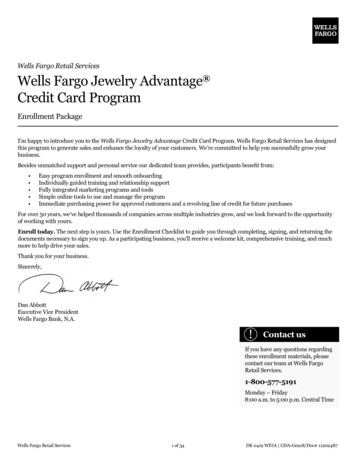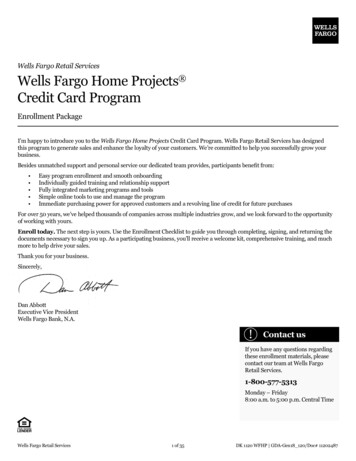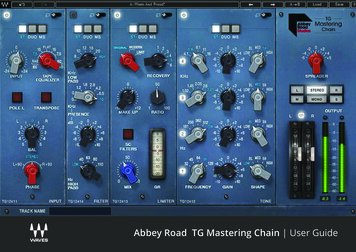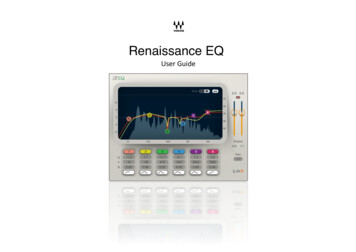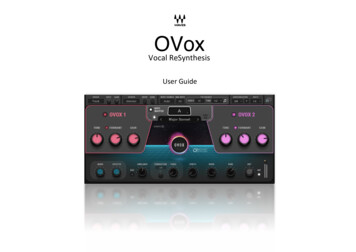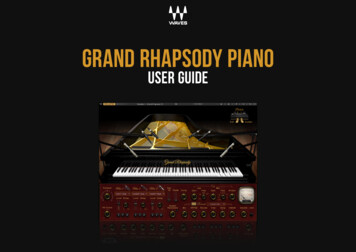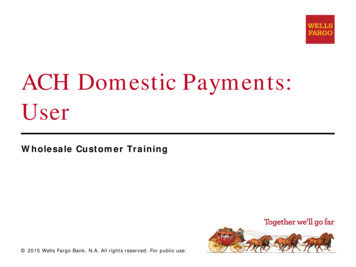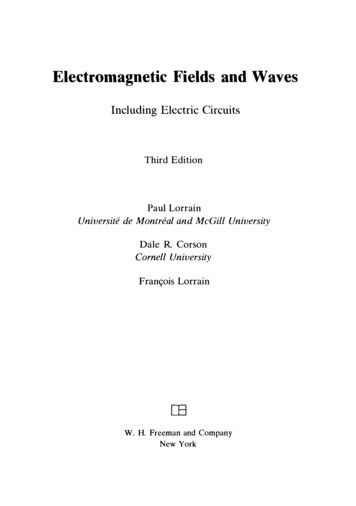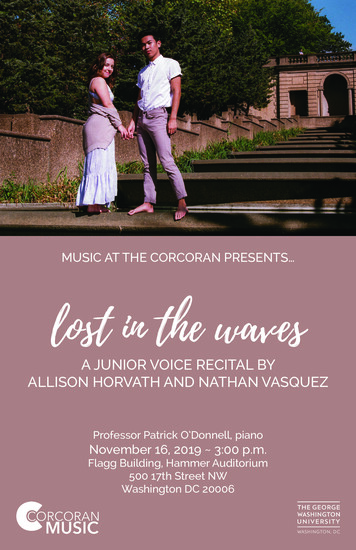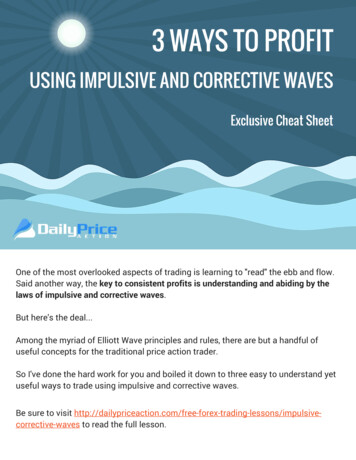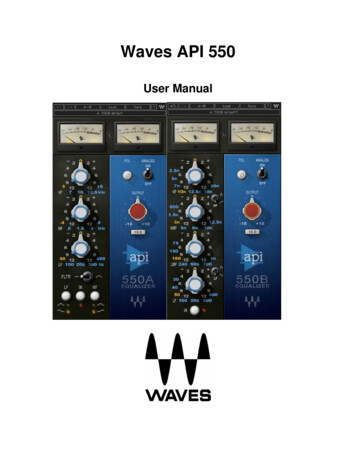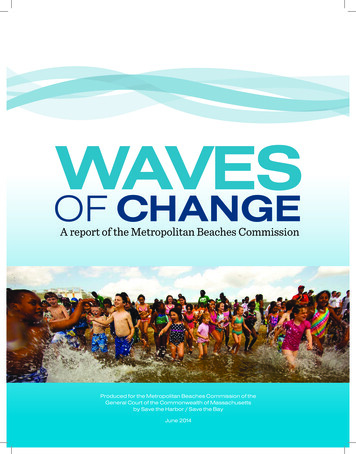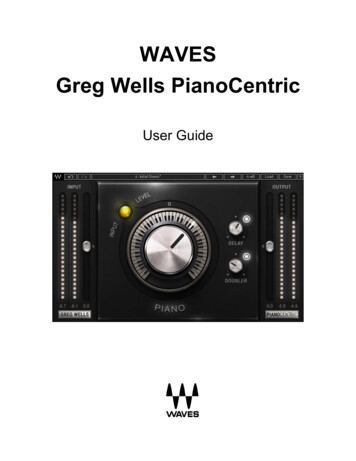
Transcription
WAVESGreg Wells PianoCentricUser Guide
TABLE OF CONTENTSChapter 1 – Introduction .31.1Welcome .31.2Product Overview .31.3A Word from Greg Wells .41.4Components.4Chapter 2 – Quick Start Guide .5Chapter 3 – Interface and Controls .63.1Interface .63.2Controls .6Waves Greg Wells PianoCentric User Guide-2-
Chapter 1 – Introduction1.1 WelcomeThank you for choosing Waves. In order to get the most out of your Waves processor,please take the time to read through this manual.In conjunction, we also suggest you become familiar with www.waves.com/support.There you will find an extensive answer base, the latest tech specs, detailed installationguides, new software updates, and current information on registering your products.By signing up at www.waves.com, you will receive personalized information on yourregistered products, reminders when updates are available, special offers and more.1.2Product OverviewThe Greg Wells PianoCentric plugin is part of the Greg Wells Signature Series, createdby Waves in collaboration with multiple GRAMMY -nominated producer, songwriter,musician and mixing engineer Greg Wells (Adele, Katy Perry, OneRepublic, Mika,Twenty One Pilots), who has songs on over 85 million units sold.The Greg Wells PianoCentric plugin is a quick solution for processing and shaping yourpiano or keyboard recordings, with options varying from gorgeous full-range piano to lo-fifiltered sounds.Waves Greg Wells PianoCentric User Guide-3-
1.3A Word from Greg WellsThe PianoCentric plugin is something I wish every studio I’ve ever worked in had.The piano is a hard instrument to record and even harder to make sit in the mix properly.I have been playing piano as a studio musician for 30 years. Anytime I heard anengineer do something that got me closer to the piano sound in my head, I paid veryclose attention. Under the hood of the PianoCentric plugin is every technique I’velearned over the years for how to make piano sound amazing in the studio.I’ve designed this plugin to reach two different destinations. One destination is gorgeous,punchy piano that will cut through any mix with lots of drums and other elements. Thesecond and opposite destination is more like an old bullet microphone in mono, insidethe piano – lo-fi and a little crunchy. Enjoy!1.4ComponentsWaveShell technology enables us to split Waves processors into smaller plugins, whichwe call components. Having a choice of components for a particular processor givesyou the flexibility to choose the configuration best suited to your material.Greg Wells PianoCentric has three components: PianoCentric Mono – mono in to mono out PianoCentric Mono-to-Stereo – mono in to stereo out PianoCentric Stereo – stereo in to stereo outWaves Greg Wells PianoCentric User Guide-4-
Chapter 2 – Quick Start Guide Insert the Greg Wells PianoCentric plugin on the piano or keys track you wish toprocess. Adjust the input so that on the loudest part of the program, the sensitivity LED issolid yellow. Adjust the output by the same inverted amount to keep equalloudness between input and output. Turn the Piano control to the left for a filtered lo-fi character, or to the right for abright, modern hi-fi character. Adjust how much processing you wish to apply. Apply the delay and doubler effects if desired, and set their levels. Adjust the output if needed to make up for any gain change as a result of theprocess.A good starting point can be to go over the presets provided and start fromsomething you like.Waves Greg Wells PianoCentric User Guide-5-
Chapter 3 – Interface and Controls3.1Interface3.2ControlsInputAdjusts the plugin’s input level.Your input level will not change when you load a preset.Range: -18 to 18 dB in 0.1 dB incrementsDefault: 0Reset : 0Sensitivity LEDIndicates when appropriate levels are reached:oLED off (too low)oGreen (good)oYellow (optimal)oRed (very hot)Waves Greg Wells PianoCentric User Guide-6-
Turn the Input control until the LED lights up to the desired color. For best results, usethe section of your track with the highest peaks/Loudest part.PianoDetermines how much processing is applied to the signal.Range: -50 (min/lo-fi) to 50 (max/hi-fi) in 0.1 increments.Default: 0 (neutral)Reset: 0 (neutral)Delay On/OffTurns the return of a parallel delay process on or off.Default: OnReset: OffDelay LevelDetermines how much of the Delay is added to the signal.Range: -24 to 0 dB in 0.1-dB incrementsDefault: -13.6 dBReset: - 24 dBPlease Note: Greg Wells PianoCentric has been designed with stereo behavior in mind.Due to differences between the mono and stereo characteristics of delay, this effect willsound different depending on whether you use the plugin’s mono and stereocomponents.Doubler On/OffTurns the return of a parallel doubler process on or off.Default: OnReset: OffWaves Greg Wells PianoCentric User Guide-7-
Doubler LevelDetermines how much of the Doubler is added to the signal.Range: -24 to 0 dB in 0.1-dB incrementsDefault: -8.7 dBReset: -24 dBPlease Note: Greg Wells PianoCentric has been designed with stereo behavior in mind.Due to differences between the mono and stereo characteristics of delay, this effect willsound different depending on whether you use the plugin’s mono and stereocomponents.OutputAdjusts the plugin’s output level.Your output level will not change when you load a preset.Range: -18 to 18 dB in 0.1-dB incrementsDefault: 0Reset : 0Waves Greg Wells PianoCentric User Guide-8-
Learn how to shape your recorded piano or keyboards sound using this user-friendly plugin, created with producer and mixer Greg Wells (Adele, Katy Perry). Keywords: Waves; Greg Wells; PianoCentric; plugin; piano; keyboards; user guide; manual; help; support Created Date: 12/28/2015 1:24:58 PM