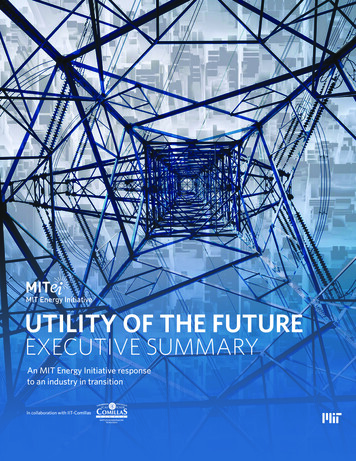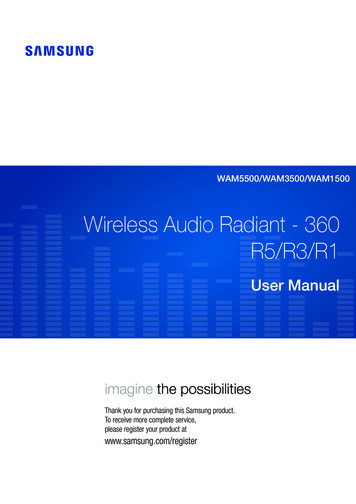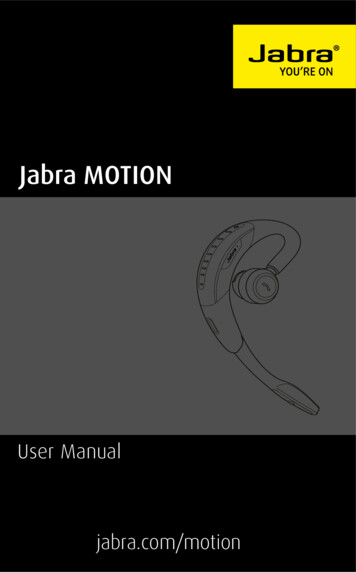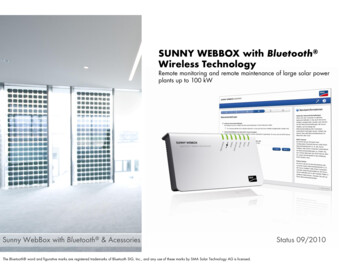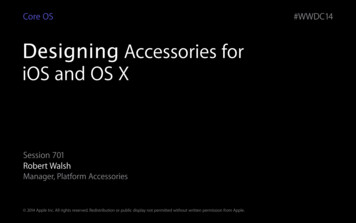Transcription
Bluetooth for ProgrammersAlbert Huangalbert@csail.mit.eduLarry Rudolphrudolph@csail.mit.edu
Bluetooth for Programmersby Albert Huang and Larry RudolphCopyright 2005 Albert Huang, Larry RudolphTODO
Table of ContentsPreface .vi1. About this book .vi2. Audience .vi3. Organization of This Book.vi4. Acknowledgments.vi4.1. Albert’s acknowledgments . vii4.2. Larry’s acknowledgments. vii1. Introduction.11.1. Understanding Bluetooth as a software developer .11.2. Bluetooth Programming Concepts .21.2.1. Choosing a communication partner.21.2.2. Choosing a transport protocol .41.2.3. Port numbers and the Service Discovery Protocol .61.2.4. Communicating using sockets .101.3. Useful things to know about Bluetooth.121.3.1. Communications range.121.3.2. Communications Speed .131.3.3. Radio Frequencies and Channel Hopping .131.3.4. Bluetooth networks - piconets, scatternets, masters, and slaves.141.3.5. Bluetooth Profiles RFCs.152. Bluetooth programming with Python - PyBluez.172.1. Choosing a communication partner .172.2. Communicating with RFCOMM .182.3. Communicating with L2CAP.202.3.1. Maximum Transmission Unit .212.3.2. Best-effort transmission.222.4. Service Discovery Protocol.222.4.1. Dynamically allocating port numbers .242.4.2. Advertising a service .242.4.3. Searching for and browsing services .262.5. Advanced usage .272.5.1. Asynchronous socket programming with select .272.5.2. Asynchronous device discovery .282.5.3. The bluetooth module .293. C programming with libbluetooth .323.1. Choosing a communication partner .323.1.1. Compiling the example.333.1.2. Representing Bluetooth addresses.333.1.3. Choosing a local Bluetooth adapter.343.1.4. Scanning for nearby devices.343.1.5. Determining the user-friendly name of a nearby device .353.1.6. Error handling.363.2. RFCOMM sockets .363.2.1. Addressing structures .393.2.2. Establishing a connection .39iii
3.2.3. Using a connected socket .403.3. L2CAP sockets.413.3.1. Byte ordering .433.3.2. Maximum Transmission Unit .443.4. Service Discovery Protocol.443.4.1. Dynamically assigned port numbers .453.4.2. SDP data structures.453.4.3. Advertising a service .473.4.4. Searching and browsing for a service.513.5. Advanced BlueZ programming.563.5.1. Asynchronous socket programming with select .563.5.2. HCI sockets .563.5.3. L2CAP Best-effort transmission .573.5.4. SCO audio sockets.604. Bluetooth development tools .614.1. hciconfig .614.2. hcitool.644.3. sdptool.654.4. hcidump.674.5. l2ping .684.6. rfcomm .694.7. uuidgen.704.8. Obtaining BlueZ and PyBluez .705. Microsoft Windows.715.1. Programming with the Microsoft Bluetooth API.715.1.1. Header files and linked libraries .725.1.2. Initializing the Windows Sockets API.725.1.3. Error checking .725.1.4. Data structures .735.2. Choosing a remote device .745.2.1. Representing Bluetooth addresses as strings.775.3. RFCOMM sockets .785.4. Service Discovery Protocol.835.4.1. Advertising a service .835.4.2. Searching for services.846. Other platforms and programming languages .866.1. Symbian OS / Nokia Series 60.866.1.1. Capabilities and Limitations.876.1.2. Choosing a device.876.1.3. Bluetooth sockets.886.2. OS X.906.3. Java - JSR 82 .916.3.1. Choosing a device.926.3.2. RFCOMM.926.3.3. OBEX .92iv
List of Tables1-1. A comparison of the requirements that would lead us to choose certain protocols. Best-effort streamscommunication is not shown because it reduces to best-effort datagram communication. .51-2. Port numbers and their terminology for various protocols.61-3. The three Bluetooth power classes .122-1. select events .284-1. Inquiry Scan and Page Scan .63v
Preface1. About this bookThere are loads and loads of material already out there about Bluetooth. The problem with all of them isthat they just have too much information. Specifically, they try to tell all about Bluetooth when most ofthe time, we’re only interested in a tiny fraction.This book purposefully and happily leaves out a great deal of information about Bluetooth. A lot ofconcepts are simplified and described in ways that make sense, not necessarily the ways they’re laid outin the Bluetooth specification. The key is that they’re described in the simplest way possible so that youas a programmer can start working with those concepts.This book is not meant to be a be-all-end-all guide to Bluetooth programming. Instead, it’s meant toserve as a stepping stone, the first foothold on which programmers interested in working with Bluetoothcan start from. Once you’ve read through and understood the concepts and techniques in this book, you’llhave enough knowledge to start creating your own functional Bluetooth applications that caninteroperate with many other Bluetooth devices. If you find yourself wanting to know more about theinner-workings and nitty-gritty details of Bluetooth, you’ll also be well prepared to tackle the morecomplex and technical documents like the Bluetooth specification itself, which gives you enoughinformation to build your own Bluetooth chip from scratch.2. AudienceThis book targets the computer programmer looking for an introduction to Bluetooth and how toprogram with it in Linux. It assumes no previous knowledge of Bluetooth (you may have never evenheard of it before picking up this book), but does assume that you have experience with either C orPython, and have access to and can use a Linux development environment.Because Bluetooth programming shares much in common with network programming, there will befrequent references and comparisons to concepts in network programming such as sockets and theTCP/IP transport protocols. It helps to have a basic understanding of these concepts as the comparisonswill help solidify your understanding of Bluetooth programming.3. Organization of This BookTODOvi
Preface4. AcknowledgmentsTODO4.1. Albert’s acknowledgmentsTODO4.2. Larry’s acknowledgmentsTODOvii
Chapter 1. IntroductionBluetooth is a way for devices to wirelessly communicate over short distances. Wireless communicationhas been around since Marconni and everyone knows about wifi or 802.11 digital wirelesscommunication, but the short distances and protocols are what distinguish bluetooth. A comprehensiveset of documents, called the Bluetooth Specifications, describes in gory detail exactly how theyaccomplish this, but the basic idea is about wireless, short-range communication.By pushing the gory details aside, the fundamentals of bluetooth programming can be understood.Following this understanding comes the basics of iits programming concepts. With a firm grip on thefoundations, one can then comfortably explore the rest of bluetooth. In short, our goal is to help thereader get started.1.1. Understanding Bluetooth as a software developerWe show how to connect one Bluetooth device to another and how to transfer data between the two.Connecting devices is more difficult than in the more common internet protocols where the distinctionbetween wired and wireless connections are usually not relevant to the application programmer. SinceBluetooth is about connecting to nearby devices, the programmer must know about finding nearbydevices. From that point on, programming is nearly the same as socket programming.So what is the difficulty? Actually, not much except the unusually wide scope of Bluetooth. There is somuch in the Bluetooth specification, that one does not know what detail is import for the typical case andwhat detail can be ignored until later. Technology specifications, especially ones that are given folksynames, often refer to something very specific and with a narrow scope. Ethernet, for example, describeshow to connect a bunch of machines together to form a simple network, but that’s about it. TCP/IPdescribe two specific communication protocols that form the basis of the Internet, but they’re just twoprotocols. Similarly, HTTP is the basis behind the World-Wide-Web, but also boils down to a simpleprotocol. But if someone asked you to describe the Internet, where would you start? What would youexplain? You might describe Ethernet, TCP/IP, email, or the World-Wide-Web, or all of them at once.The hard part is knowing where to start because there is so much to describe at so many different levels.On the other hand, if a software developer approached you and wanted to know about Internetprogramming - how to connect one computer on the Internet to the other and send data back and forth,you probably wouldn’t bother describing the details of Ethernet or email, precisely because they are bothtechnologies aren’t central to answering that question. Sure, you might mention email as an example ofwhat Internet programming can accomplish, or describe Ethernet to give context on how the connectionsare implemented, but what you’d really want to describe is TCP/IP programming.In many ways, the word Bluetooth is like the word Internet because it encompasses a wide range ofsubjects. Similar to Ethernet or USB, Bluetooth defines a lot of physical on-the-wire stuff like on whichradio frequencies to transmit and how to modulate and demodulate signals. Similar to Voice-over-IPprotocols used in many Internet applications, Bluetooth also describes how to transmit audio between1
Chapter 1. Introductiondevices. But Bluetooth also specifies everything in between! It’s no wonder that the Bluetoothspecifications are thousands upon thousands of pages.We jump right into the heart of the matter by presenting the subset of programming concepts addressedin the subsequent chapters. Some Bluetooth technology details are then described, but only after thefundamentals are covered.1.2. Bluetooth Programming ConceptsBluetooth is for communication between devices that are physically close. Internet programming, on theotherhand, is for communication between devices regardless of their proximity; communicating with thedevice in the same room is no different than communicating with one that is on the other side of theworld. This contrast with the well-known internet programming will be exploited throughout the rest ofthis chapter; Bluetooth concepts will be contrasted with those of Internet programming. The vastmajority of network programmers are already familiar with TCP/IP to some degree and becauseBluetooth programming shares so much in common with Internet programming.Although Bluetooth was designed from the ground up, independent of the Ethernet and TCP/IPprotocols, it is quite reasonable to think of Bluetooth programming in the same way as Internetprogramming. Fundamentally, they have the same principles of one device communicating andexchanging data with another device.The different parts of network programming can be separated into several components Choosing a device with which to communicate Choosing a communicate protocol Initiating an outgoing connection Accepting an incoming connection Sending and receiving dataSome of these components do not always apply. In the connectionless model, for example, there is nonotion of establishing a connection. Some parts can be trivial in certain scenarios and quite complex inanother. If the address of a server is hard-coded into a client program, for example, then choosing adevice is no choice at all. In other cases, the program may need to consult numerous lookup tables andperform several queries before it knows its final communication endpoint.1.2.1. Choosing a communication partnerEvery Bluetooth chip ever manufactured is imprinted with a globally unique 48-bit address, refered to asthe Bluetooth address or device address. This is identical in nature to the MAC addresses of Ethernet 1,and both address spaces are actually managed by the same organization - the IEEE Registration2
Chapter 1. IntroductionAuthority. These addresses, assigned at manufacture time, are intended to be unique and remain static forthe lifetime of the chip. It conveniently serves as the basic addressing unit in all of Bluetoothprogramming.For one Bluetooth device to communicate with another, it must have some way of determining the otherdevice’s Bluetooth address. The Bluetooth address is used at all layers of the Bluetooth communicationprocess, from the low-level radio protocols to the higher-level application protocols. In contrast, TCP/IPnetwork devices, use Ethernet as their data link layer discarding the 48-bit MAC address at higher layersof the communication process and switch to using IP addresses. The principle remains the same however,in that the unique identifying address of the target device must be known in order to communicate with it.A client program may not have advance knowledge of the target address of the server to which it mustestablish a connection. In Internet programming, a host name, such as www.kernel.org, is usuallyknown or supplied by the user, but must be translated to a physical IP address using the Domain NameSystem (DNS). In Bluetooth, the user will typically supply some user-friendly name, such as “MyPhone", and the client translates this to a numerical address by searching nearby Bluetooth devices andchecking the name of each device.1.2.1.1. Device NameHumans do not deal well with 48-bit numbers like 0x000EED3D1829 (in much the same way we do notdeal well with numerical IP addresses like 64.233.161.104), and so Bluetooth devices will almost alwayshave a user-friendly name. This name is usually shown to the user in lieu of the Bluetooth address toidentify a device, but ultimately it is the Bluetooth address that is used in actual communication. Formany machines, such as cell phones and desktop computers, this name is configurable and the user canchoose an arbitrary word or phrase. There is no requirement for the user to choose a unique name, whichcan sometimes cause confusion when many nearby devices have the same name. When sending a file tosomeone’s phone, for example, the user may be faced with the task of choosing from 5 different phones,each of which is named "My Phone". Is there a limit on the length of a device name?Names in Bluetooth differ from Internet names in that there is no central naming authority; names can bethe same. Nevertheless, the client program still has to translate from a user-friendly name to theunderlying numerical address. In TCP/IP, translation involves contacting a local nameserver, issuing aquery, and waiting for a result. In Bluetooth, there are no nameservers. A client will instead broadcastinquiries to nearby devices and query each detected device for its user-friendly name. The client thenchooses whichever device has a name that matches the one supplied by the user.1.2.1.2. Searching for nearby devicesTHIS SHOULD REALLY BE A SIDE NOTEDevice discovery, the process of searching for and detecting nearby Bluetooth devices is often aconfusing and irritating subject for Bluetooth developers and users. Why’s that, you might ask? Well, the3
Chapter 1. Introductionsource of this aggravation stems from the fact that it can take a long time to detect nearby Bluetoothdevices. To be specific, given a Bluetooth cell phone and a Bluetooth laptop sitting next to each other ona desk, it will usually take an average of 5 seconds before the phone detects the presence of the laptop,and it sometimes can take as long as 10-15 seconds. This might not seem like that much time, but put incontext it is suprising. It takes 5 to 15 seconds from the start of the search and during this period thephone is changing frequencies more than a thousand times a second and there are only 79 possiblefrequencies 2 on which it can transmit. It is a wonder why they don’t find each other in the blink of an eye.The technical reasons for this aren’t very interesting. It’s mostly due to the result of a strangely designedsearch algorithm. Suffice to say, device discovery may often take much longer than one can imagine.1.2.2. Choosing a transport protocolOnce our client application has determined the address of the host machine to which it wants to connect,it must specify the transport protocol to use. This section describes the Bluetooth transport protocolsclosest in nature to the most commonly used Internet protocols. There are only three considered here.Diagram Both Bluetooth and Internet programming involve using numerous different transportprotocols, some of which are stacked on top of others. In TCP/IP, many applications use either TCP orUDP, both of which rely on IP as an underlying transport. TCP provides a connection-oriented method ofreliably sending data in streams, and UDP provides a thin wrapper around IP that unreliably sendsindividual datagrams of fixed maximum length. There are also protocols like RTP for applications suchas voice and video communications that have strict timing and latency requirements. While Bluetoothdoes not have exactly equivalent protocols, it does provide protocols which can often be used in the samecontexts as some of the Internet protocols.1.2.2.1. RFCOMMThe RFCOMM protocol provides roughly the same service and reliability guarantees as TCP. Althoughthe specification explicitly states that it was designed to emulate RS-232 serial ports (to make it easier formanufacturers to add Bluetooth capabilities to their existing serial port devices), it is quite simple to useit in many of the same scenarios as TCP.In general, applications that use TCP are concerned with having a point-to-point connection over whichthey can reliably exchange streams of data. If a portion of that data cannot be delivered within a fixedtime limit, then the connection is terminated and an error is delivered. Along with its various serial portemulation properties that, for the most part, do not concern network programmers, RFCOMM providesthe same major attributes of TCP.The choice of port numbers is the biggest difference between TCP and RFCOMM from a networkprogrammer’s perspective. Whereas TCP supports up to 65,535 open ports on a single machine,RFCOMM only allows 30. This has a significant impact on how to choose port numbers for serverapplications. It is discussed below.4
Chapter 1. Introduction1.2.2.2. L2CAPThe L2CAP (link layer common access protocol) check this acronym is similar to the UDP internetprotocol. UDP is for situations in which reliable delivery of every packet is not crucial and to avoid theadditional overhead incurred by TCP. Specifically, UDP is chosen for its best-effort, simple datagramsemantics. These are the same criteria that L2CAP satisfies as a communications protocol.L2CAP, by default, provides a connection-oriented 3 protocol that sends individual datagrams of fixedmaximum length. The default maximum packet size is 672 bytes, but this can be negotiated up to 65535bytes. Being fairly customizable, L2CAP can be configured for varying levels of reliability. To providethis service, the transport protocol that L2CAP is built on 4 employs a transmit/acknowledgementscheme, where unacknowledged packets are retransmitted. There are three policies an application canuse: never retransmit retransmit until success or total connection failure (the default) drop a packet and move on to queued data if a packet hasn’t been acknowledged after a specified timelimit (0-1279 milliseconds). This is useful when data must be transmitted in a timely manner.Never retransmitting and dropping packets after a timeout are often referred to as best-effortcommunications. Trying to deliver a packet until it has been acknowledged or the entire connection failsis known as reliable communications. Although Bluetooth does allow the application to use best-effortinstead of reliable communication, several caveats are in order. The reason for this is that adjusting thedelivery semantics for a single L2CAP connection to another device affects all L2CAP connections tothat device. If a program adjusts the delivery semantics for an L2CAP connection to another device, itshould take care to ensure that there are no other L2CAP connections to that device. Additionally, sinceRFCOMM uses L2CAP as a transport, all RFCOMM connections to that device are also affected. Whilethis is not a problem if only one Bluetooth connection to that device is expected, it is possible toadversely affect other Bluetooth applications that also have open connections.L2CAP serves as a suitable transport protocol when the application does not need the streams-basednature of RFCOMM. It can be used in many of the same situations as UDP. That is, sending andreceiving packets. The table Table 1-1 illustrates the choices.Table 1-1. A comparison of the requirements that would lead us to choose certain protocols.Best-effort streams communication is not shown because it reduces to best-effort Reliable, streams-basedTCPRFCOMMReliable, datagramTCPRFCOMM or L2CAP withinfinite retransmitBest-effort, data
Bluetooth programming shares so much in common with Internet programming. Although Bluetooth was designed from the ground up, independent of the Ethernet and TCP/IP protocols, it is quite reasonable to think of Bluetooth programming in the same way as Internet programming. Fundamentally, they