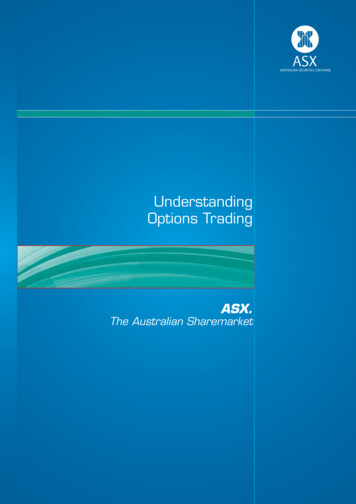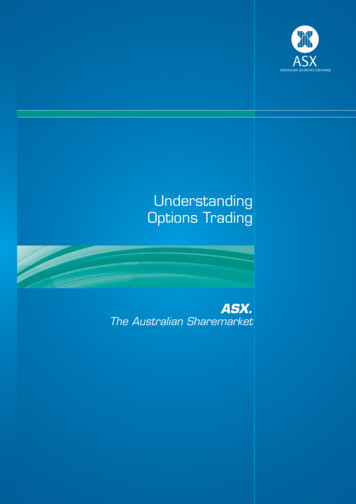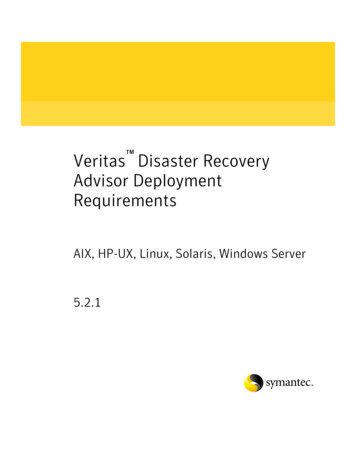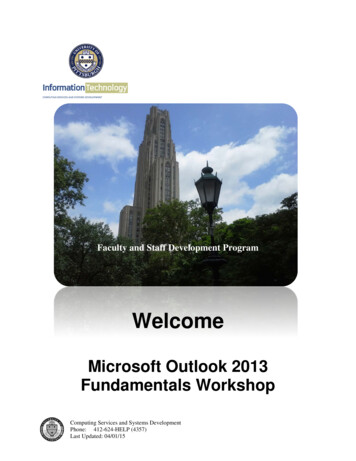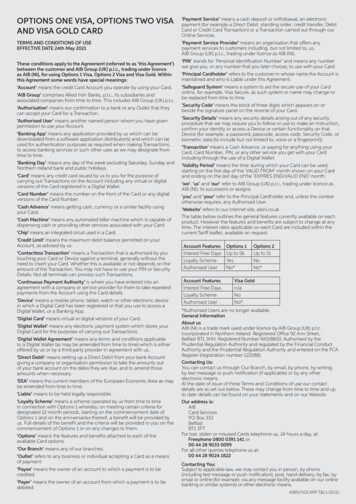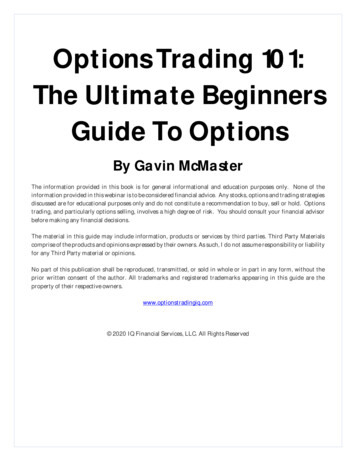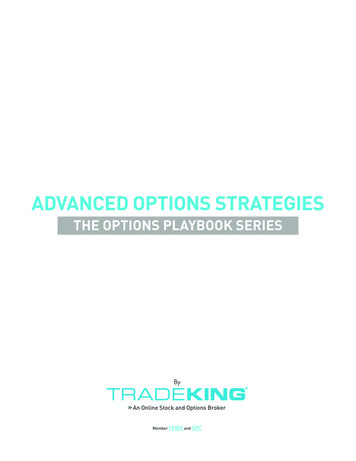Transcription
Overview of DeploymentOptions on AWSPeter DalbhanjanMarch 2015
2015, Amazon Web Services, Inc. or its affiliates. All rights reserved.NoticesThis document is provided for informational purposes only. It represents AWS’scurrent product offerings and practices as of the date of issue of this document,which are subject to change without notice. Customers are responsible formaking their own independent assessment of the information in this documentand any use of AWS’s products or services, each of which is provided “as is”without warranty of any kind, whether express or implied. This document doesnot create any warranties, representations, contractual commitments, conditionsor assurances from AWS, its affiliates, suppliers or licensors. The responsibilitiesand liabilities of AWS to its customers are controlled by AWS agreements, andthis document is not part of, nor does it modify, any agreement between AWSand its customers.
Amazon Web Services – Deployment Options on AWSMarch 2015ContentsIntroduction4AWS Deployment Services5AWS Elastic Beanstalk5AWS CloudFormation6AWS OpsWorks6AWS CodeCommit6AWS CodePipeline6AWS CodeDeploy7Amazon EC2 Container Service7Common g9Logging10Instance Profiles10Custom Variables11Other AWS Service Integration11Tags11Strategies for Updating Your StacksPage 3 of 23712Prebaking AMIs12In-place vs Disposable Method13Blue-Green Method15Hybrid Deployment Model Approach17Conclusion20
Amazon Web Services – Deployment Options on AWSMarch 2015AbstractAmazon Web Services offers multiple options for provisioning your ITinfrastructure and the deployment of your applications. Whether it is a simplethree-tier application or a complex set of workloads, the deployment model variesfrom customer to customer. But with the right techniques, AWS can help you pickthe best strategy and tool set for deploying an infrastructure that can handle yourworkload.This whitepaper is intended for anyone looking for information on differentdeployment services in AWS. It lays out common features available on thesedeployment services, articulates strategies for updating application stacks, andpresents few examples of hybrid deployment models for complex workloadsIntroductionAWS caters to multiple customers with several unique requirements. If you arean experienced user working on the AWS platform, you are probably aware of the“one size doesn’t fit all” philosophy. Whether you work in enterprise computingor hope to create the next big social media or gaming company, AWS providesmultiple customization options to serve a broad range of use cases. The AWSplatform is designed to address scalability, performance, security, ease ofdeployment, tools to help migrate applications and an ecosystem of developersand architects who are deeply involved in the growth of its products and services.For example, several sizing options are available to roll out an application onAmazon Elastic Compute Cloud (EC2) instance along with various scalingmechanics for adding compute and storage capacity.1 For persistent data storageneeds, Amazon Elastic Block Store (EBS) has tiered offerings such as generalpurpose (SSD), provisioned IOPS (SSD) and magnetic EBS volumes.2 For datathat is static in nature, you can use Amazon Simple Storage Service (S3)3 andAmazon Glacier4 for archival purposes. For data that is relational in nature, youcan leverage Amazon Relational Database Service (RDS);5 for data warehousing,you can use Amazon Redshift.6 If you need storage with pre-defined throughput,you can leverage Amazon DynamoDB7 and for real-time processing, you can useAmazon Kinesis.8Page 4 of 23
Amazon Web Services – Deployment Options on AWSMarch 2015Similarly, when it comes to deployment services, AWS has multiple options too.The following diagram summarizes different deployment services in AWS.Figure 1: Overview of Deployment ServicesAWS Deployment ServicesAWS offers multiple strategies for provisioning infrastructure. You could use thebuilding blocks (Amazon EC2, Amazon EBS, Amazon S3, Amazon RDS) andleverage the integration provided by third-party tools to deploy your application.But for even greater flexibility, you can consider the automation provided by theAWS deployment services.AWS Elastic BeanstalkAWS Elastic Beanstalk is the fastest and simplest way to get an application upand running on AWS.9 It is perfect for developers who want to deploy code andnot worry about managing the underlying infrastructure. Elastic Beanstalk isideal if you have a standard three tier PHP, Java, Python, Ruby, Node.js, .NET,Go or Docker application that can run on an app server with a database.10 ElasticBeanstalk uses Auto Scaling11 and Elastic Load Balancing12 to easily supporthighly variable amounts of traffic and works for you if you want to start small andscale up. Common use cases include web apps, content management systems(CMS), and API back ends.Page 5 of 23
Amazon Web Services – Deployment Options on AWSMarch 2015AWS CloudFormationAWS CloudFormation provides the sysadmin, network architect, and other ITpersonnel the ability to provision and manage stacks of AWS resources based ontemplates you create to model your infrastructure architecture.13 You can manageanything from a single Amazon EC2 instance to a complex multitier,multiregional application. Using templates means you can impose version controlon your infrastructure and easily replicate your infrastructure stack quickly andwith repeatability. AWS CloudFormation is recommended if you want a tool forgranular control over the provisioning and management of your owninfrastructure. AWS CodeDeploy is a recommended adjunct to AWSCloudFormation for managing the application deployments and updates.14AWS OpsWorksAWS OpsWorks is an application-management service that makes it easy for bothdevelopers and operations personnel to deploy and operate applications of allshapes and sizes.15 AWS OpsWorks works best if you want to deploy your code,have some abstraction from the underlying infrastructure, and have anapplication more complex than a three-tier architecture. AWS OpsWorks is alsorecommended if you want to manage your infrastructure with a configurationmanagement system such as Chef.AWS CodeCommitAWS CodeCommit is a highly available, highly scalable managed source-controlservice that hosts private Git repositories.16 With AWS CodeCommit, you canstore anything from code to binaries and work seamlessly with your existing Gitbased tools. CodeCommit integrates with AWS CodePipeline and AWSCodeDeploy to streamline your development and release process.AWS CodePipelineAWS CodePipeline is a continuous delivery and release automation service forrapidly releasing new features to users.17 With AWS CodePipeline, you can designyour development workflow for checking in code, building the code, deployingyour application into staging, testing it, and releasing it to production. AWSCodePipeline can be easily integrated or extended by leveraging third-party toolsinto any step of your release process or you can use AWS CodePipeline as an end-Page 6 of 23
Amazon Web Services – Deployment Options on AWSMarch 2015to-end solution. For best results, use AWS CodeCommit along with AWSCodePipeline to streamline your development and release cycles.AWS CodeDeployAWS CodeDeploy is a service that coordinates application deployments acrossAmazon EC2 instances.18 AWS CodeDeploy works with your existing applicationfiles and deployment scripts, and it can easily reuse existing configurationmanagement scripts. The service scales with your infrastructure so you candeploy to as few as one EC2 instance or thousands. AWS CodeDeploy is a goodchoice if you want to deploy code to infrastructure managed by yourself or otherpeople in your organization. Use AWS CodeDeploy to deploy code toinfrastructure that is provisioned and managed with AWS CloudFormation. Evenif you don’t use AWS CloudFormation but you use Amazon EC2 with third-partyintegration, AWS CodeDeploy can help manage your application deployment.Amazon EC2 Container ServiceAmazon EC2 Container Service19 is a highly scalable, high performance containermanagement service that makes it easy to run, stop, and manage Dockercontainers on a cluster of Amazon EC2 instances. With Amazon EC2 ContainerService you can manage container-enabled applications with simple API calls, getthe state of your cluster from a centralized service, and gain access to manyfamiliar Amazon EC2 features like security groups,20 Amazon EBS volumes, andAWS Identity and Access Management (IAM) roles.21 Amazon EC2 ContainerService is a good option if you are using Docker for a consistent build anddeployment experience, if you want to improve the utilization of your EC2instances, or as the basis for sophisticated distributed systems.Common FeaturesAWS offers several key features that are unique to each deployment service.However, there are some characteristics that are common to these services. Eachfeature can influence service adoption in its own way. The following tablediscusses some of the common features in the deployment services:Page 7 of 23
Amazon Web Services – Deployment Options on AWSMarch 2015Deployment1FeatureCategoryDescriptionAWS ElasticBeanstalkAWS visioninfrastructureEC2 instances,Amazon EBSvolumes, VPC,etc. (Details)2 (Details) ions fromchosen repository (Details)2 (Details) (Details) (Details)ConfigureConfigurationmanagementInstall software,configure softwareand AWSresources (Details) (Details) (Details)ScaleScalabilityAutomaticallyscale to handlethe load (Details) (Details) (Details)N/AMonitoringMonitoringMonitor events,resources,application health (Details) (Details) (Details) lication logs (Details) (Details) (Details) (Details)InstanceprofilesSecuritySecurely accessAWS servicessuch as AmazonS3, DynamoDB (Details) (Details) (Details) s variables toapplicationenvironments (Details) (Details) (Details)N/AOther AWSserviceintegrationServiceintegrationIntegration withother AWSservices (Details) (Details) (Details) nmanagementAutomateconfiguring tagson EC2, AmazonRDS (Details) (Details) (Details)1. Lists only the relevant deployment service with the common feature set.2. Elastic Beanstalk provisions the resources to support either web application that handles HTTP(S) requests or a web application thathandles background-processing tasks.ProvisionAs mentioned earlier, you can work with the building blocks such as AmazonEC2, Amazon EBS, Amazon S3, Amazon Virtual Private Cloud (VPC)Page 8 of 23
Amazon Web Services – Deployment Options on AWSMarch 2015individually,22 or you can use the automation provided by deployment servicesfor provisioning infrastructure components. The advantage of using theseservices is the rich feature set they bring for deploying and configuring yourapplication, monitoring, scalability, integration with other AWS services andmore. A detailed discussion of these features will make this clear.DeployThe deployment services can also make it easier to deploy your application on theunderlying infrastructure. You can create an application, specify the source toyour desired deployment service, and let the tool handle the complexity ofprovisioning the AWS resources needed to run your application. Despiteproviding similar functionality in terms of deployment, each service has its ownunique method for deploying and managing your application.ConfigureIn addition to deploying your application, you can use the deployment services tocustomize and manage the application configuration. The underlying task couldbe replacing custom configuration files (such as httpd.conf) for your customweb application or updating packages that are required by your application (suchas yum and apt-get repositories). You can customize the software on yourAmazon EC2 instance as well as the infrastructure resources in your stackconfiguration.ScaleScaling your application fleet during periods of increased demand not onlyprovides a better experience for your end users but also keeps the cost low. Youcan configure Auto Scaling to dynamically add or remove Amazon EC2 instancesbased on metrics triggers that you set in Amazon CloudWatch (CPU, memory,disk I/O, network I/O).23 This type of Auto Scaling configuration is integratedseamlessly into Elastic Beanstalk and AWS CloudFormation. Similarly, you canuse AWS OpsWorks to automatically manage scaling based on time or load.MonitoringMonitoring gives you visibility into the resources you launch in the cloud.Whether you want to monitor the resource utilization of your overall stack or getPage 9 of 23
Amazon Web Services – Deployment Options on AWSMarch 2015an overview of your application health, the deployment services help provide thisinfo from single pane of glass. You can also navigate to the CloudWatch consoleto get a system-wide view into all of your resources and operational health. Youcan use similar techniques to create alarms for metrics that you want to monitor.Alarms can send an alert whenever a certain threshold is met or take an action tomitigate an issue. For example, you can set an alarm that sends an email alertwhen an EC2 instance fails on status checks or trigger a scaling event when theCPU utilization meets certain threshold.Each deployment services provide the progress of your deployment. You cantrack the resources that are being created or removed via AWS ManagementConsole,24 CLI,25 or APIs.26LoggingLogging is an important element of your application deployment cycle. Loggingcan provide important debugging information or provide key characteristics ofyour application behavior. The deployment services make it simpler to accessthese logs through a combination of the AWS Management Console, CLI, and APImethods so that you don’t have to log into Amazon EC2 instances to view them.In addition to built-in features, the deployment services provide seamlessintegration with CloudWatch Logs to expand your ability to monitor the system,application, and custom log files.27 You can use CloudWatch Logs to monitor logsfrom EC2 instances in real time, monitor CloudTrail events, or archive log data inAmazon S3 for future analysis.28Instance ProfilesInstance profiles29 is a great way of embedding necessary IAM roles required tocarry out an operation to access an AWS resource. These IAM roles can securelymake API requests from your instances to AWS services without requiring you tomanage security credentials. The deployment services integrate seamlessly withinstance profiles to simplify credentials management and relieve you fromhardcoding API keys in your application configuration.For example, if your application needs to access an Amazon S3 bucket with readonly permission, you can create an instance profile and assign read-only AmazonPage 10 of 23
Amazon Web Services – Deployment Options on AWSMarch 2015S3 access in the associated IAM role. The deployment service will take thecomplexity of passing these roles to EC2 instance so that your application cansecurely access AWS resource with the privileges that you define.Custom VariablesWhen you develop an application, you want to customize configuration valuessuch as database connection strings, security credentials, or other informationthat you don’t want to hardcode into your application. Defining variables canhelp loosely couple your application configuration and gives you the flexibility toscale different tiers of your application independently. Embedding variablesoutside of your application code also helps improve portability of yourapplication. Additionally, you can differentiate environments into development,test, and production based on customized variables. The deployment serviceshelp facilitate customizing variables so that once they are set, the variablesbecome available to your application environments.Other AWS Service IntegrationAWS deployment services provide easier integration with other AWS services.Whether you need to load balance across multiple Availability Zones30 by usingElastic Load Balancing or by using Amazon RDS as a back end, the deploymentservices like AWS Elastic Beanstalk, AWS CloudFormation, and AWS OpsWorksmake it simpler to use these services as part of your deployment.If you need to use other AWS services, you can leverage tool-specific integrationmethods to interact with the resource. For example, if you are using ElasticBeanstalk for deployment and want to use DynamoDB for your back end, you cancustomize your environment resources by including a configuration file withinyour application source bundle.31 With AWS OpsWorks, you can create customrecipes to configure the application so that it can access other AWS services.32Similarly, several template snippets with a number of example scenarios areavailable for you to use within your AWS CloudFormation templates.33TagsAnother advantage of using a deployment service is to reap the benefits ofautomating tag usage. A tag consists of a user-defined key and value. You candefine tags based on application, project, cost centers, business division, andPage 11 of 23
Amazon Web Services – Deployment Options on AWSMarch 2015more so that you can easily identify a resource. When you use tags during yourdeployment steps, the tools automatically propagate the tags to underlyingresources such as Amazon EC2 instances, Auto Scaling groups, or Amazon RDS.Appropriate use of tagging can provide a better way to manage your costs withcost allocation reports.34 Cost allocation reports aggregate costs based on tags.This way, you can determine how much you are spending for each application ora particular project.Strategies for Updating Your StacksDepending on your choice of deployment service, the strategy for updating yourapplication code could vary a fair amount. AWS deployment services bring agilityand improve the speed of your application deployment cycle, but using a propertool and the right strategy is key for building a robust environment.The following section looks at how the deployment service can help whileperforming application updates. The approaches mentioned below will start withprebaking machine images and then move to performing in-place and disposableupgrades.Prebaking AMIsAn Amazon Machine Image (AMI) is an image consisting of a base operatingsystem or an application server in the cloud.35 In order to launch an EC2instance, you need to choose which AMI you will use for installing yourapplication. A common practice to install an application is during instance boot.This process is called bootstrapping an instance. AWS CloudFormation providesmultiple options for bootstrapping an application. To review the options in detail,see Bootstrapping Applications via AWS CloudFormation .36Note that the bootstrapping process can be slower if you have a complexapplication or multiple applications to install. Managing a fleet of applicationswith several build tools and dependencies can be a challenging task duringrollouts. Furthermore, your deployment service should be designed to do fasterrollouts to take advantage of Auto Scaling.Page 12 of 23
Amazon Web Services – Deployment Options on AWSMarch 2015Prebaking is a process of embedding a significant portion of your applicationartifacts within your base AMI. During the deployment process you cancustomize application installations by using EC2 instance artifacts such asinstance tags, instance metadata, and Auto Scaling groups.For example, let’s say you are managing a Ruby application that needs Nginx forthe front end; Elasticsearch, Logstash, and Kibana for log processing; andMongoDB for document management. You can have logical grouping of your baseAMIs that can take 80% of application binaries loaded on these AMI sets. Youcan choose to install most applications during the bootstrapping process andalter the installation based on configuration sets grouped by instance tags, AutoScaling groups, or other instance artifacts. You can set a tag on your Nginxinstances (such as Nginx-v-1.6.2). Your update process can query for the instancetag, validate whether it’s the most current version of Nginx, and then proceedwith the installation. When it’s time to update the prebaked AMI, you can simplyswap your existing AMI with the most recent version in the underlyingdeployment service and update the tag.Deployment services like AWS CloudFormation and AWS OpsWorks are bettersuited for the prebaked AMI approach. You can also find multiple third-partytools for prebaking AMIs. Some well-known ones are packer.io37 and aminator(built by Netflix).38 You can also choose third-party tools for your configurationmanagement such as Chef, Puppet, Salt, Ansible, and Capistrano.In-place vs Disposable MethodThe deployment services offer two methods to help you update your applicationstack, namely in-place and disposable. An in-place upgrade involves performingapplication updates on live Amazon EC2 instances. A disposable upgrade, on theother hand, involves rolling out a new set of EC2 instances by terminating olderinstances.An in-place upgrade is typically useful in a rapid deployment with a consistentrollout schedule. It is designed for sessionless applications. You can still use thein-place upgrade method for stateful applications by implementing a rollingdeployment schedule and by following the guidelines mentioned in the section onblue-green deployments.Page 13 of 23
Amazon Web Services – Deployment Options on AWSMarch 2015In contrast, disposable upgrades offer a simpler way to know if your applicationhas unknown dependencies. The underlying EC2 instance usage is consideredtemporary or ephemeral in nature for the period of deployment until the currentrelease is active. During the new release, a new set of EC2 instances are rolled outby terminating older instances. This type of upgrade technique is more commonin an immutable infrastructure.Two services are especially useful for an in-place upgrade: You can use AWSCodeDeploy to manage the updates while managing application deploymentusing the building blocks (Amazon EC2, Amazon EBS, Amazon S3, Amazon RDS)individually or third-party managed build systems like Github, Jenkins, TravisCI, or Circle CI. Alternatively, you can use AWS OpsWorks to manage both yourapplication deployment as well as updates.For disposable upgrades, you can set up a cloned environment with thedeployment services (AWS Elastic Beanstalk, AWS CloudFormation, and AWSOpsWorks) or use them in combination with an Auto Scaling configuration tomanage the updates.In-place Upgrade MethodAWS CodeDeploy is a tool focused on software deployment. You can deployapplications from Amazon S3 and GitHub repositories using this tool. Once youprepare deployment content and the underlying Amazon EC2 instances, you candeploy an application and its revisions on a consistent basis. You can push theupdates to a set of instances called deployment groups that are made of taggedEC2 instances39 and/or Auto Scaling groups.40 In addition, AWS CodeDeployworks with various configuration management tools, continuous integration anddeployment systems, and source control systems. You can find complete list ofproduct integration options in the AWS CodeDeploy documentation.41Another service to use for managing the entire lifecycle of an application is AWSOpsWorks. You can use built-in layers or deploy custom layers and recipes tolaunch your application stack. In addition, tons of customization options areavailable for configuration and pushing application updates. For moreinformation, read the whitepaper on Managing Multi-Tiered Web Applicationwith OpsWorks for reviewing strategies to update OpsWorks stacks.42Page 14 of 23
Amazon Web Services – Deployment Options on AWSMarch 2015Disposable Upgrade MethodYou can perform disposable upgrades in a couple of ways. You can use an AutoScaling policy to define how you want to add (scale out) or remove (scale in)instances.43 By coupling this with your update strategy, you can control rollingout of an application update as part of the scaling event.For example, you can update Auto Scaling to use the new AMI and configure atermination policy to use OldestInstance during a scale in event. Or you could useOldestLaunchConfiguration to phase out all instances that use the previousconfiguration. If you are using an Elastic Load Balancing (ELB), you can attachan additional Auto Scaling configuration behind the ELB and use a similarapproach to phase in newer instances while removing older instances.Similarly, you can configure rolling deployments in conjunction with deploymentservices such as AWS Elastic Beanstalk44 and AWS CloudFormation.45 You canuse update policies to describe how instances in an Auto Scaling group arereplaced or modified as part of your update strategy. You can control the numberof instances to get updated concurrently or in batches. You can choose to applythe updates to certain instances while isolating in-service instances. You can alsospecify the time to wait between batched updates. In addition, you can cancel orroll back an update if you discover a bug in your application code. These featurescan help increase the availability of your application during updates. See the nextsection on blue-green deployments to address some concerns related tomanaging updates for sessionful applications using Auto Scaling.Blue-Green MethodBlue-green is a method in which you have two identical stacks of your applicationrunning in their own environments. You use various strategies to migrate thetraffic from your current application stack (blue) to a new version of theapplication (green). This is a popular technique for deploying applications withzero downtime. The deployment services like AWS Elastic Beanstalk, AWSCloudFormation, or AWS OpsWorks are particularly useful as they provide asimple way to clone your running application stack. You can set up a new versionof your application (green) by simply cloning current version of the application(blue).Page 15 of 23
Amazon Web Services – Deployment Options on AWSMarch 2015For a sessionless web application, the update process is pretty straightforward.Simply upload the new version of your application and let your deploymentservice (AWS Elastic Beanstalk, AWS CloudFormation, or AWS OpsWorks)deploy a new version (green). To cut over to the new version, you simply replacethe ELB URLs in your DNS records. Elastic Beanstalk has a SwapEnvironment URLs feature to facilitate a simpler cutover process. If you useAmazon Route 53 to manage your DNS records, you need to swap ELB endpointsfor AWS CloudFormation or AWS OpsWorks deployment services.46Figure 2: Blue-Green DeploymentFor applications with session states, the cutover process can be complex. Whenyou perform an update, you don’t want your end users to experience downtime orlose data. You should consider storing the sessions outside of your deploymentservice because with certain deployment service creating a new stack will recreatethe session database. In particular, consider storing the sessions separately fromyour deployment service if you are using Amazon RDS database or AmazonElastiCache.47Page 16 of 23
Amazon Web Services – Deployment Options on AWSMarch 2015Read additional recommendations for achieving zero downtime with ElasticBeanstalk during your application upgrade.48 Similarly, review therecommendation for updating AWS CloudFormation stacks while preventingupdates to stack resources.49 In addition, consider monitoring your instances inthe blue deployment and ELB’s connection draining before terminatinginstances.50If you use Amazon Route53 to host your DNS records, you can consider using theWeighted Round Robin (WRR) feature for migrating from blue to greendeployments. The feature helps to drive the traffic gradually rather thaninstantly.51 If your application has a bug, this method helps ensure the blastradius is minimal as it only affects small number of users. This method alsosimplifies rollbacks if they become necessary. In addition, you only use therequired number of instances while you scale up in the green and scale down inthe blue deployment. For example, you can set WRR to allow 10% of the traffic togo to green deployment while keeping 90% of traffic on blue. You graduallyincrease the percentage of green instances until you achieve a full cutover.Keeping the DNS cache to a shorter TTL on the client side also ensures the clientwill connect to green deployment with rapid release cycle thus minimizing badDNS caching behavior.Hybrid Deployment Model ApproachYou can also use the deployment services in a hybrid fashion for managing yourapplication fleet. For example, you can combine the simplicity of managing AWSinfrastructure provided by Elastic Beanstalk and the automation of customnetwork segmentation provided by AWS CloudFormation. Leveraging a hybriddeployment model also simplifies your architecture as it decouples yourdeployment method so that you can choose different strategies for updating yourapplication stack.A few example scenarios are provided below. These are not exhaustive; they aremeant to give you an idea of hybrid deployment approaches that you can plan for.Scenario 1: Use AWS CloudFormation to deploy an Elastic Beanstalk applicationalong with an AWS service integration such as DynamoDB, Amazon RDS, andAmazon S3.Page 17 of 23
Amazon Web Services – Deployment Options on AWSMarch 2015Figure 3: Reference Architecture for Scenario 1Scenario 2: Use AWS CloudFormation to deploy similar application stacks inAWS OpsWorks and manage the entire infrastructure using AWSCloudFormation.Figure 4: Reference Architecture for Scenario 2Page
Amazon Web Services – Deployment Options on AWS March 2015 Page 9 of 23 individually,22 or you can use the automation provided by deployment services for provisioning infrastructure components. The advantage of using these services is the rich