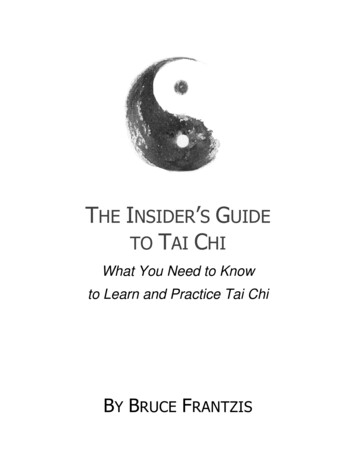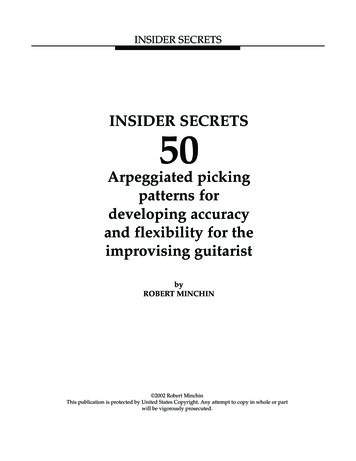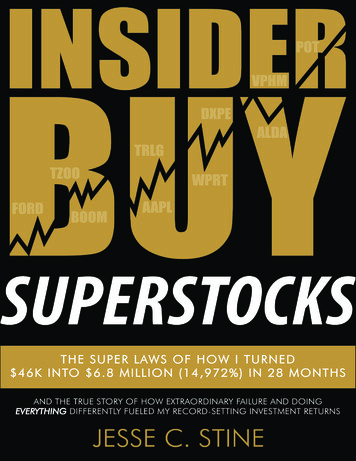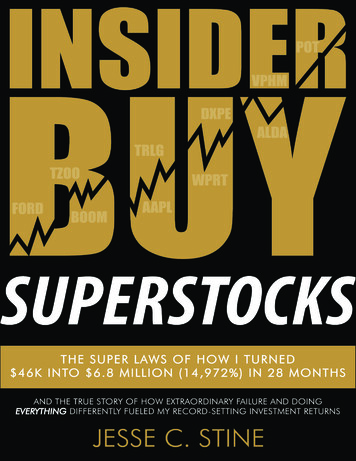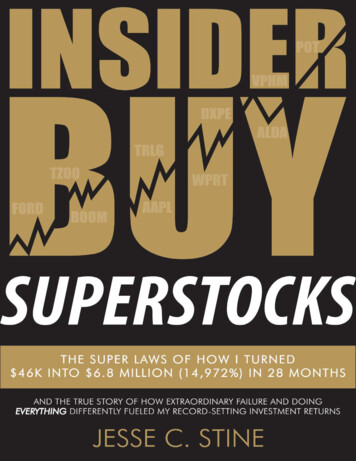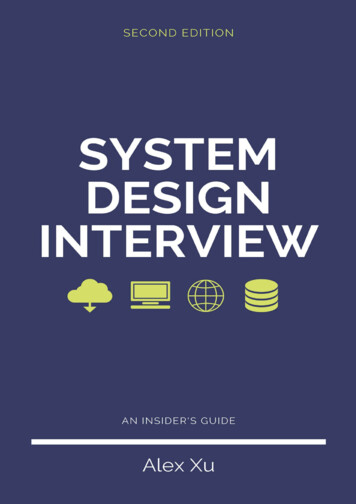
Transcription
System Design Interview: An Insider’s GuideAll rights reserved. This book or any portion thereof may not be reproduced or used in anymanner whatsoever without the express written permission of the publisher except for the useof brief quotations in a book review.About the author:Alex Xu is an experienced software engineer and entrepreneur. Previously, he worked atTwitter, Apple, Zynga and Oracle. He received his M.S. from Carnegie Mellon University.He has a passion for designing and implementing complex systems.Please subscribe to our email list if you want to be notified when new chapters are available:https://bit.ly/3dtIcsEFor more information, contact systemdesigninsider@gmail.comEditor: Paul Solomon
Table of ContentsSystem Design Interview: An Insider’s GuideFORWARDCHAPTER 1: SCALE FROM ZERO TO MILLIONS OF USERSCHAPTER 2: BACK-OF-THE-ENVELOPE ESTIMATIONCHAPTER 3: A FRAMEWORK FOR SYSTEM DESIGN INTERVIEWSCHAPTER 4: DESIGN A RATE LIMITERCHAPTER 5: DESIGN CONSISTENT HASHINGCHAPTER 6: DESIGN A KEY-VALUE STORECHAPTER 7: DESIGN A UNIQUE ID GENERATOR IN DISTRIBUTED SYSTEMSCHAPTER 8: DESIGN A URL SHORTENERCHAPTER 9: DESIGN A WEB CRAWLERCHAPTER 10: DESIGN A NOTIFICATION SYSTEMCHAPTER 11: DESIGN A NEWS FEED SYSTEMCHAPTER 12: DESIGN A CHAT SYSTEMCHAPTER 13: DESIGN A SEARCH AUTOCOMPLETE SYSTEMCHAPTER 14: DESIGN YOUTUBECHAPTER 15: DESIGN GOOGLE DRIVECHAPTER 16: THE LEARNING CONTINUESAFTERWORD
FORWARDWe are delighted that you have decided to join us in learning the system design interviews.System design interview questions are the most difficult to tackle among all the technicalinterviews. The questions require the interviewees to design an architecture for a softwaresystem, which could be a news feed, Google search, chat system, etc. These questions areintimidating, and there is no certain pattern to follow. The questions are usually very bigscoped and vague. The processes are open-ended and unclear without a standard or correctanswer.Companies widely adopt system design interviews because the communication and problemsolving skills tested in these interviews are similar to those required by a software engineer’sdaily work. An interviewee is evaluated based on how she analyzes a vague problem and howshe solves the problem step by step. The abilities tested also involve how she explains theidea, discusses with others, and evaluates and optimizes the system. In English, using “she”flows better than “he or she” or jumping between the two. To make reading easier, we use thefeminine pronoun throughout this book. No disrespect is intended for male engineers.The system design questions are open-ended. Just like in the real world, there are manydifferences and variations in the system. The desired outcome is to come up with anarchitecture to achieve system design goals. The discussions could go in different waysdepending on the interviewer. Some interviewers may choose high-level architecture to coverall aspects; whereas some might choose one or more areas to focus on. Typically, systemrequirements, constraints and bottlenecks should be well understood to shape the direction ofboth the interviewer and interviewee.The objective of this book is to provide a reliable strategy to approach the system designquestions. The right strategy and knowledge are vital to the success of an interview.This book provides solid knowledge in building a scalable system. The more knowledgegained from reading this book, the better you are equipped in solving the system designquestions.This book also provides a step by step framework on how to tackle a system design question.It provides many examples to illustrate the systematic approach with detailed steps that youcan follow. With constant practice, you will be well-equipped to tackle system designinterview questions.
CHAPTER 1: SCALE FROM ZERO TO MILLIONS OFUSERSDesigning a system that supports millions of users is challenging, and it is a journey thatrequires continuous refinement and endless improvement. In this chapter, we build a systemthat supports a single user and gradually scale it up to serve millions of users. After readingthis chapter, you will master a handful of techniques that will help you to crack the systemdesign interview questions.
Single server setupA journey of a thousand miles begins with a single step, and building a complex system is nodifferent. To start with something simple, everything is running on a single server. Figure 1-1shows the illustration of a single server setup where everything is running on one server: webapp, database, cache, etc.To understand this setup, it is helpful to investigate the request flow and traffic source. Let usfirst look at the request flow (Figure 1-2).
1. Users access websites through domain names, such as api.mysite.com. Usually, theDomain Name System (DNS) is a paid service provided by 3rd parties and not hosted byour servers.2. Internet Protocol (IP) address is returned to the browser or mobile app. In the example,IP address 15.125.23.214 is returned.3. Once the IP address is obtained, Hypertext Transfer Protocol (HTTP) [1] requests aresent directly to your web server.4. The web server returns HTML pages or JSON response for rendering.Next, let us examine the traffic source. The traffic to your web server comes from twosources: web application and mobile application. Web application: it uses a combination of server-side languages (Java, Python, etc.) tohandle business logic, storage, etc., and client-side languages (HTML and JavaScript) forpresentation. Mobile application: HTTP protocol is the communication protocol between the mobileapp and the web server. JavaScript Object Notation (JSON) is commonly used APIresponse format to transfer data due to its simplicity. An example of the API response inJSON format is shown below:GET /users/12 – Retrieve user object for id 12
DatabaseWith the growth of the user base, one server is not enough, and we need multiple servers: onefor web/mobile traffic, the other for the database (Figure 1-3). Separating web/mobile traffic(web tier) and database (data tier) servers allows them to be scaled independently.Which databases to use?You can choose between a traditional relational database and a non-relational database. Letus examine their differences.Relational databases are also called a relational database management system (RDBMS) orSQL database. The most popular ones are MySQL, Oracle database, PostgreSQL, etc.Relational databases represent and store data in tables and rows. You can perform joinoperations using SQL across different database tables.Non-Relational databases are also called NoSQL databases. Popular ones are CouchDB,Neo4j, Cassandra, HBase, Amazon DynamoDB, etc. [2]. These databases are grouped intofour categories: key-value stores, graph stores, column stores, and document stores. Joinoperations are generally not supported in non-relational databases.For most developers, relational databases are the best option because they have been aroundfor over 40 years and historically, they have worked well. However, if relational databasesare not suitable for your specific use cases, it is critical to explore beyond relationaldatabases. Non-relational databases might be the right choice if: Your application requires super-low latency. Your data are unstructured, or you do not have any relational data. You only need to serialize and deserialize data (JSON, XML, YAML, etc.). You need to store a massive amount of data.
Vertical scaling vs horizontal scalingVertical scaling, referred to as “scale up”, means the process of adding more power (CPU,RAM, etc.) to your servers. Horizontal scaling, referred to as “scale-out”, allows you to scaleby adding more servers into your pool of resources.When traffic is low, vertical scaling is a great option, and the simplicity of vertical scaling isits main advantage. Unfortunately, it comes with serious limitations. Vertical scaling has a hard limit. It is impossible to add unlimited CPU and memory to asingle server. Vertical scaling does not have failover and redundancy. If one server goes down, thewebsite/app goes down with it completely.Horizontal scaling is more desirable for large scale applications due to the limitations ofvertical scaling.In the previous design, users are connected to the web server directly. Users will unable toaccess the website if the web server is offline. In another scenario, if many users access theweb server simultaneously and it reaches the web server’s load limit, users generallyexperience slower response or fail to connect to the server. A load balancer is the besttechnique to address these problems.
Load balancerA load balancer evenly distributes incoming traffic among web servers that are defined in aload-balanced set. Figure 1-4 shows how a load balancer works.As shown in Figure 1-4, users connect to the public IP of the load balancer directly. With thissetup, web servers are unreachable directly by clients anymore. For better security, privateIPs are used for communication between servers. A private IP is an IP address reachable onlybetween servers in the same network; however, it is unreachable over the internet. The loadbalancer communicates with web servers through private IPs.In Figure 1-4, after a load balancer and a second web server are added, we successfullysolved no failover issue and improved the availability of the web tier. Details are explainedbelow: If server 1 goes offline, all the traffic will be routed to server 2. This prevents the websitefrom going offline. We will also add a new healthy web server to the server pool tobalance the load. If the website traffic grows rapidly, and two servers are not enough to handle the traffic,the load balancer can handle this problem gracefully. You only need to add more serversto the web server pool, and the load balancer automatically starts to send requests to them.Now the web tier looks good, what about the data tier? The current design has one database,
so it does not support failover and redundancy. Database replication is a common techniqueto address those problems. Let us take a look.
Database replicationQuoted from Wikipedia: “Database replication can be used in many database managementsystems, usually with a master/slave relationship between the original (master) and the copies(slaves)” [3].A master database generally only supports write operations. A slave database gets copies ofthe data from the master database and only supports read operations. All the data-modifyingcommands like insert, delete, or update must be sent to the master database. Mostapplications require a much higher ratio of reads to writes; thus, the number of slavedatabases in a system is usually larger than the number of master databases. Figure 1-5 showsa master database with multiple slave databases.Advantages of database replication: Better performance: In the master-slave model, all writes and updates happen in masternodes; whereas, read operations are distributed across slave nodes. This model improvesperformance because it allows more queries to be processed in parallel. Reliability: If one of your database servers is destroyed by a natural disaster, such as atyphoon or an earthquake, data is still preserved. You do not need to worry about data lossbecause data is replicated across multiple locations. High availability: By replicating data across different locations, your website remains in
operation even if a database is offline as you can access data stored in another databaseserver.In the previous section, we discussed how a load balancer helped to improve systemavailability. We ask the same question here: what if one of the databases goes offline? Thearchitectural design discussed in Figure 1-5 can handle this case: If only one slave database is available and it goes offline, read operations will be directedto the master database temporarily. As soon as the issue is found, a new slave databasewill replace the old one. In case multiple slave databases are available, read operations areredirected to other healthy slave databases. A new database server will replace the old one. If the master database goes offline, a slave database will be promoted to be the newmaster. All the database operations will be temporarily executed on the new masterdatabase. A new slave database will replace the old one for data replication immediately.In production systems, promoting a new master is more complicated as the data in a slavedatabase might not be up to date. The missing data needs to be updated by running datarecovery scripts. Although some other replication methods like multi-masters and circularreplication could help, those setups are more complicated; and their discussions arebeyond the scope of this book. Interested readers should refer to the listed referencematerials [4] [5].Figure 1-6 shows the system design after adding the load balancer and database replication.
Let us take a look at the design: A user gets the IP address of the load balancer from DNS. A user connects the load balancer with this IP address. The HTTP request is routed to either Server 1 or Server 2. A web server reads user data from a slave database. A web server routes any data-modifying operations to the master database. This includeswrite, update, and delete operations.Now, you have a solid understanding of the web and data tiers, it is time to improve theload/response time. This can be done by adding a cache layer and shifting static content(JavaScript/CSS/image/video files) to the content delivery network (CDN).
CacheA cache is a temporary storage area that stores the result of expensive responses or frequentlyaccessed data in memory so that subsequent requests are served more quickly. As illustratedin Figure 1-6, every time a new web page loads, one or more database calls are executed tofetch data. The application performance is greatly affected by ca
Load balancer A load balancer evenly distributes incoming traffic among web servers that are defined in a load-balanced set. Figure 1-4 shows how a load