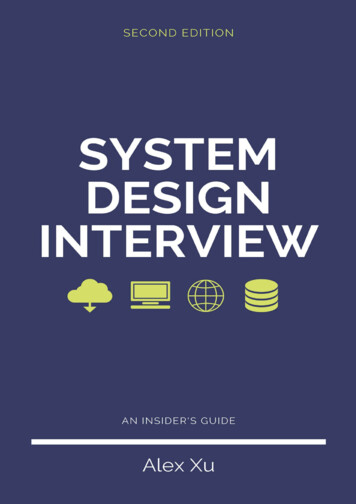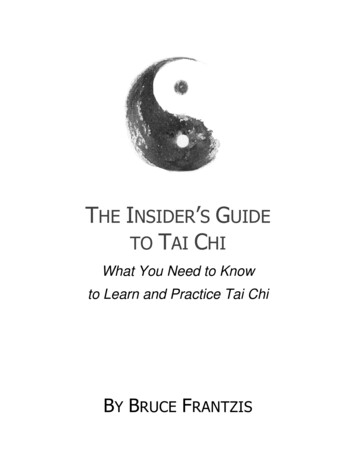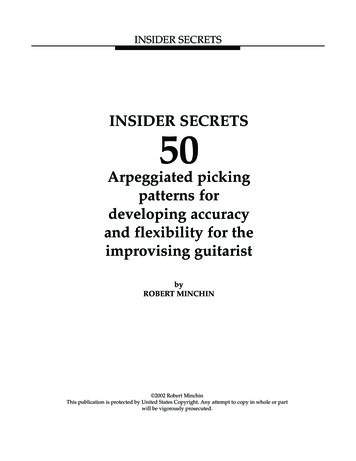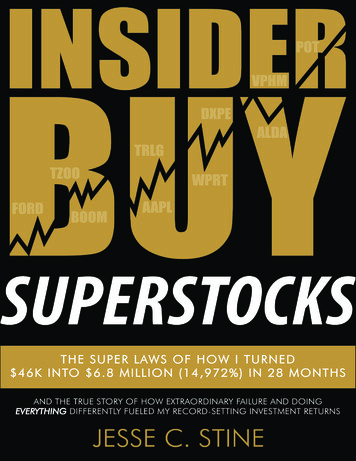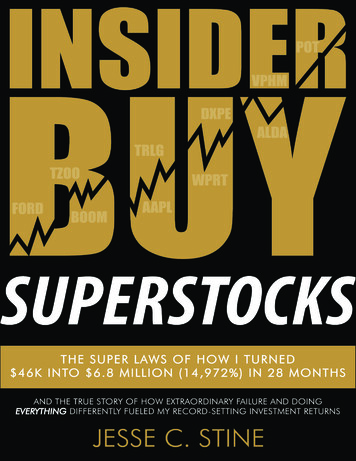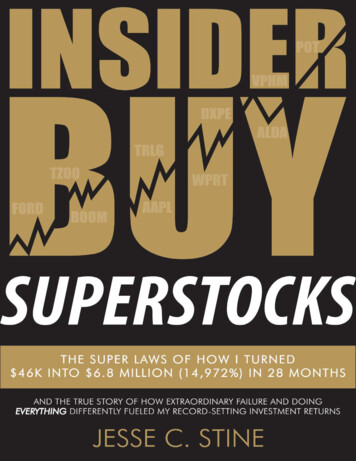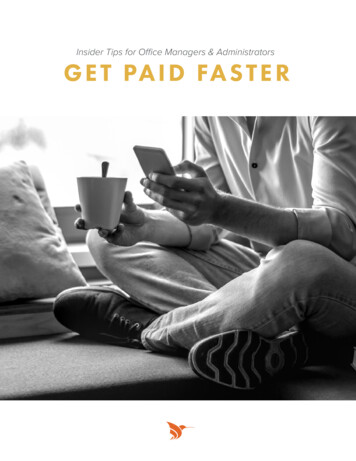Transcription
The Insider’sGUIDE TOBETTERMEETINGSOur top tips to banish boredom, promoteproductivity and enhance effectiveness.Supported by
Are you ready tobecome a meetingsuperstar?Meetingsare a greatway tofill myworkingday.Nobody. Ever.If you’ve ever sat through a meeting and felt it was an utter waste ofyour time, this guide is for you.It doesn’t matter whether it’s a quick catch-up with a colleague or aregular team get-together: a meeting should be an organised gatheringof the right people to serve a useful purpose. If it lacks any of thesehallmarks, it’s not a meeting.This guide contains some simple tips and actionable techniques fromus here at Citrix that we really believe will make you a meeting superstar– whether you’re a participant or the organiser.Pushed for time?Here are the top 5 take-aways from this eBook:21Workers spend on average 3 hours a day in meetings, overa third of which are considered unproductive. Conferencecalls make collaboration excruciatingly difficult.2Good meetings have a clear objective, required participantsonly, an agenda sent out in advance and minutes withfollow-up actions distributed afterwards.3Online meetings with HD video support face-to-faceinteractions rather than relying solely on conference callsor travelling to a designated location.4Business-grade online meeting tools offer the functionality,reliable connectivity and data security mandated bycorporate IT that free tools lack.5Work is something you do, not somewhere you go. Workshifting supported by HD video is a win for employees,employers, the economy and the environment.
ContentsWhy bad meetings are bad news. 4Make the difference. 10(if you’re an organiser, moderator or leader)Make the difference. 14(if you’re a participant)Survey insights. 17Online meetings. 18Our top online meetings tips.22Home, sweet home.25Objections to workshifting.27Citrix spotlight: Daniel Waas.32A quick recap.34Recommended further reading. 35Tip:Click here todownload afancy screenoptimized versionof this guide3
Why bad meetingsare bad newsIf you added up all the time people waste in bad meetings every dayworldwide, the cost would probably equate to the annual GDP of a smallcountry, or at least an elite footballer’s transfer fee. So why do we all goalong with it? It’s time to take a stand. But first, we need to get a fewthings off our chest!Rant#1Rant#2Rant#34Most meetings are too longThe average person’s attention span in a face-to-facemeeting is 35 minutes, and just 23 minutes on a conferencecall. When people aren’t actively engaged in a discussion orpresentation, they tend to tune out –furtively texting, checkingemail or playing Angry Birds on their smart phone.Meetings are expensiveNormally, if you were going to incur business expenditurefor any reason – say, you wanted the latest tablet for work,or needed to offer a customer a discount or hire staff for anew role – you’d have to put together a business case tojustify it. Yet meetings are organised every day with littleconsideration that time is money. Here’s a challenge: do aquick survey of your team or department to find out howmuch time they spend in meetings, then multiply that bytheir hourly rate. More than likely, you’ll be staggered by thehidden cost of getting people together!Most meetings are unproductive(but some are more unproductive than others)In a recent survey, we found UK office workers consider overa third of all meetings to be a total waste of time – ouch!And guess which function has the worst perception ofmeetings? IT, who said over half the meetings they attendedwere unproductive. And yet we continue to set up andattend them out of routine and habit. Email has contributedto meeting proliferation by making it all too easy to invite a
whole bunch of people to gather round a table by just hitting‘send’, rather than considering whether the goal could beaccomplished some other way.Rant#4Rant#5Rant#6A lot of meetings are pointlessMeeting organisers often fall into the trap of not having adefined outcome – a decision to make or a problem to solve.As a result, the discussion gets bogged down in planningand due diligence, but doesn’t reach any sort of resolution.This is especially true of recurring team or project meetings,where more of the time is typically allocated to reviewingwhat’s already happened rather than to making progress.Traditional meetings stifle innovationIf someone introduces a novel solution or radical idea intoa meeting, it often ends up going nowhere. It’s a similarphenomenon to what psychologists call the ‘bystandereffect’, where the greater the number of people present, theless likely observers are to help a person in distress. Nobodytakes ownership, so ‘decision by committee’ means theconcept gets watered down, or the outcome is a safe optionor even no decision at all.Conference calls are bad meetingsat their worstWe’re not big fans of conference calls at Citrix. Does thatsurprise you? Take all the ingredients of a bad meeting, thenstrip out participants’ body language and all visual cuesas to what’s happening, and it’s little wonder you end upwith cacophony and confusion that makes collaborationexcruciatingly difficult. And that is before you even factorin background noises, “please hold!” messages replayingendlessly to the whole group, or fiddling to enter a multi-digitconference passcode into your smartphone while driving.5
Rant#7Bad meetings are bad for businessMeetings tend to be a barometer of a company becausethey’re where a lot of the organisation’s culture plays out.If, as an employee, you find yourself attending mindnumbing meetings with tedious people, you may start tothink you work for a boring company. Likewise, if yourcolleagues are regularly argumentative, hostile or defensive,there may be an underlying blame culture. Either way, it’snot good for staff morale or retention.See ourtop 5indicatorsof abad meeting6
Survey data*Common characteristicsof a bad meeting010203040506070No clear goal has been set2.The meeting goes off-topic56,1%3.There is a lack of structure55,1%4.Attendees are inattentive49,5%5.No decisions are x Survey of 280 UK office workers, 2013*7
Good meetings – andwhat you can do tomake them happenEffective meetings don’t happen by chance – they share a common setof characteristics that you can control. Whether you’re the organiser or aparticipant, there are a few simple steps you can take as best practice tohelp everyone get more from their meetings.See ourtop 5indicatorsof agood meeting8
Survey data*Common characteristicsof a good meeting010203040506070The goal of the meeting is clear2.Clear actions are assigned3.Action items are followed up on4.Decisions get made56,5%5.An agenda is distributed 8090100Citrix Survey of 280 UK office workers, 2013*9
If you’re themeeting organiser,moderator or leader,here’s how youcan make thedifference, andinspire othersto do so.10
Before the meetingTip #1:Establish an objective – and stick to it!Successful meetings have a clear purpose or aim in mind.What key decisions need to be made? What actions need tobe taken during the meeting? If you can’t define what thisis, you’re not ready to call the meeting.Tip #2: Choose your people carefullyBe thoughtful when inviting people to your meeting – you’reprobably not the only person making demands on their time.It’s only too easy to end up with a calendar full of back-toback meetings without pause for thought (or comfort breaksor lunch!). And, of course, while there’s no visible cost toyou for their time, there’s a financial cost to the companyand an opportunity cost to your colleagues in terms of theirown workload. Just because Outlook defaults to 30 minuteslots doesn’t mean you have to book meetings by the halfhour. Consider whether you’re asking for an hour to discusssomething that could be covered in 45 or even 40 minutes.On thefirst slide ofyour companypresentationtemplate, put thesentence: ‘Thismeeting will be agood meeting if ’and mandatemeetingorganisers tocomplete thesentencebeforecalling themeeting.Michele Morgan,Senior Online MarketingManager (EMEA),Citrix OnlineTip #3: Set the agenda1234Does the word ‘agenda’ sound intimidating? Not to worry. Forsmaller meetings, a handful of bullets covering the key pointsyou want to address will generally suffice. Only more formalmeetings with a bigger and more varied attendee list willusually call for a more structured approach.The important point is: have an agenda and send it outbefore the meeting (and no – five minutes earlier does notqualify as “before”!). That way, people will know what toexpect, come prepared and the schedule will prevent themeeting from descending into a free-for-all.Tip #4: Knowledge is powerMeetings can get a bit political sometimes, particularly ifthere’s an important or contentious issue at stake, so itdoesn’t pay to fly by the seat of your pants. In advance ofthe meeting, email or speak to each individual participantand ask “what is your main goal for the meeting?”.Don’t send out a group email or BCC – you want to11
establish one-to-one trust. Once you’ve receivedeveryone’s replies, you’ll know who in the room will havea similar view or interests, helping you to run the meetingmore effectively and manage any conflicts.Tip #5: Run through pre-flight checks Managing the meeting process is about more than simplyinviting people, ensuring they can attend, and organisingthe practicalities. You can help maximise everyone’stime by assigning meeting roles and communicating yourexpectations of each assignee upfront. Good roles to haveare a facilitator, a note-taker and a timekeeper. Ensureanyone (including yourself) who’s presenting or sharinginformation has prepared their supporting materials orpresentations with time to spare.Tip #6: Good housekeepingIt’s a good idea to establish some meeting protocols, suchas whether people should ask questions during or at theend of a presentation. It’s also helpful to remind peopleof the importance of starting and finishing on time. If akey attendee is fifteen minutes late for an eight-personmeeting, the latecomer has cost the business two hours oflost activity. Having to recap for the benefit of late arrivalsis disruptive and wastes further time.During the meetingTip #7: Orchestrate the discussionRunning a meeting is like conducting an orchestra – youneed to guide the conversation, maintain the tempo andensure no single voice drowns out everyone else. Thatmeans keeping an eye out for people who are being toopassive – sitting back, fidgeting or otherwise distracted –as well as those who are too enthusiastic and hoggingthe conversation. If it’s a team meeting, consider rotatingresponsibilities around the workgroup. This not onlyrings the changes but can also help individuals to developtheir skills because each will bring a different style orcontribution to a given role.12If a key attendeeis fifteen minuteslate for an eightperson meeting,the latecomer hascost the businesstwo hours of lostactivity.
Tip #8: Appoint a timekeeperYou can’t always keep a meeting short, but you can helpit run to time. In smaller meetings, the leader usually actsas moderator, too. However, you may want to nominatesomeone else as time-keeper, so you can focus on theagenda rather than the discipline. They should make surethe meeting stays on track for each agenda item and informeveryone when only five minutes remain on the current item.Tip #9: Keep your mind on the moneyGoing round in circles? You can flag up the ‘cost to decide’with a simple, spreadsheet-based tool like The MeetingMeter to track the true cost of group discussions. Youcould make it visible during the meeting, to help theworkgroup be more economical with their conversation.Or encourage participants to consider whether it’s worthdwelling on an issue, by informing them how much ‘money’has already been spent on that particular agenda item.Tip #10: Minutes shouldn’t take hoursThe minutes provide a vital reference point when ameeting’s outcomes impact other activities or projects,and keep everyone on the same page. But minutingdoesn’t have to be an arduous task. The main thing is tocapture the essence of the discussion, e.g. ideas, feedback,agreements and decisions, next steps planned, action itemsand progress checks.After the meetingTip #11: Follow up appropriatelyAfter the meeting, fine-tune the minutes – even if they’rejust bullet points. Circulate by email, and don’t forget toinclude those unable to attend on the distribution list.You’ll need to continue to manage team communications toensure everyone stays informed of progress and is aware oftheir responsibilities or action points, and any deadlines.13
If you’re aparticipant insomeone else’smeeting, here’show you canmake thedifference, andinspire othersto do so.14
Before the meetingTip #1:Come preparedNobody wants their time wasted, yourself included.So if you’re expected to have reviewed something, makesure you’ve read it beforehand. If you’re using a laptopor tablet in a meeting, check your battery has adequatecharge or bring your power cable. And even in today’sdigital world, it always pays to carry an old-school penand notepad as a back-up!Tip #2: Minimise distractionsHave you ever been annoyed at the cinema by someone’smobile phone? It’s the same for meetings. Temptingthough it can be to multi-task, spare yourself theembarrassment of being asked to put your phone on silent,either by activating voicemail or using the Do Not Disturbfunction when you arrive. Make sure any audible email orcalendar alerts are turned off or muted – nobody wants tobe distracted by chimes, whooshes or pings.During the meetingTip #3: Participate!Don’t assume you can sit back, relax and listen to everyoneelse. You’ve been invited to the meeting for a reason – ifit’s not obvious what that is, ask what role, responsibilityor contribution is expected of you beforehand. If it turnsout you don’t need to be there, then by all means don’taccept. You’ve just regained some precious time in yourday! If you have a comment or question during the meeting,raise your hand. Keep your point succinct: if it’s in-depthor complicated, break it down into separate questions. Onthe other hand, unless a speaker or presenter specificallyinvites open discussion throughout the meeting, it’s a goodidea to hang onto your thoughts until asked.15
Tip #4: Be truly present, not just ‘there’While it’s easy to let your mind wander off, you willonly get full value from your participation by stayingin the moment. Do your posture, body language andfacial expressions convey respect and attentiveness,or boredom and impatience? Is there a chance you’rewasting meeting time by asking something that’s alreadybeen answered or addressed? If you catch your thoughtsdrifting, take a breath and, without judging yourself, bringyour attention back to the present.Tip #5: Set a good exampleGood meeting culture can be spread virally, so asMahatma Ghandi famously said, ‘be the change youwant to see’. Show accountability and integrity by onlypromising what you can deliver and communicating allnews (good or bad) proactively. Unless it’s absolutelynecessary and you have prior permission, don’t duck outof a meeting early – it’s disruptive to the other attendeesand implies your time is more important than theirs.After the meetingTip #6: Do your homeworkWith today’s demands on our time, it can be easy to flitfrom one meeting to the next, barely pausing for breath.But it’s also important not to add to your stress by lettingthings pile up. Note any action items that have beenassigned to you and complete any tasks promptly. Bedriven to get things done, but also done right.16
Results from our “Better Meetings” SurveyPercentage of meetingsattended considered unproductive:Average time spentin meetings every day:36%3.3 hoursThe time we collectively waste on bad meetings every yearWe did the math* (see how at the bottom). Turns out we collectively waste just shy of 300,000 years per annum in useless meetings.300,000 years!300,000 years ago, our stone age ancestorsdidn’t have time to waste in meetings – theywere too busy fending off sabre-toothed tigers.At least all we have to fight off nowadays isboredom. (and not even that, if you follow theadvice in this eBook ;-)Industries with the highest proportionof unproductive meetings:IT Consulting50%Education42%Financial Services40%What would you do if you didn’t have to go to those meetings?31%Do otherwork-related stuff28%I’d get on withmy real work10%Meet online/doa teleconference10%Do nonwork-related stuff7%I’d always attendif invited6%Send an email* How we did the math: 220 working days per annum x 3.3 hours 726 hours726h x 10 mio workers 7,260,000,000 hours or 302,500,000 days or 828,767 years17
Online MeetingsHave a face-to-face without going place-to-placeSo, we’ve talked about what makes a goodmeeting. But what could make a goodmeeting even better? You probably had ahunch this was coming: the answer, fromour perspective, is to move meetings onlinewhenever it makes sense. If you’re stillrelying on conference calls to do business, oronly meeting intermittently with customers attheir premises, it’s time to drag yourself outof the Dark Ages.Online meetings are the natural successorto conference calls when it comes torelationship-building. They bring a visualdimension to any get-together, whetherit’s a one-to-one, a project meeting or apresentation with an audience numberingin the hundreds. And they also provide auseful complement to in-person meetingsthat helps sustain momentum behind teamefforts and deepen customer relationships.Of course, we benchmark everything by the standard of CitrixGoToMeeting, because we’ve built it to work exactly the way we and ourcustomers want it to. But what can online meetings give you over andabove a phone or conference call?Desktop sharingThe ability to share your desktop with everyone present literally keepspeople on the same page. It does away with the clunky process ofemailing a file, calling the other person, asking them to open the fileand then discussing it over the phone. As well as displaying thecontents of your screen to all participants, you can truly work as ateam by passing control of the meeting to attendees as presenter,or enabling everyone to collaborate by annotating or editing thedocument directly. This saves you from having to write up actionpoints and implement changes to the document after the meeting,while putting a team effort and momentum behind your project.18
AudioWhen selecting a web conferencingsolution, most buyers look only atone aspect of audio: the quality.Don’t get us wrong – audioquality is certainly important (andGoToMeeting’s HD audio is as crispas you can hope for). Yet an equallyimportant factor that is frequentlyoverlooked is audio integration –how traditional audio conferencingintegrates with Voice over IP (VoIP).Most solutions only let you useone or the other, or worse still, onlyVoIP. The downside: Any meetingwith three or more participants willprobably include at least one personwho’s not comfortable with or ableto use VoIP. This forces the wholegroup to use traditional audio,foregoing the cost benefits of VoIP.So make sure you select a solutionthat combines VoIP with traditionalaudio and gives each participantthe choice. In our
meeting. Michele Morgan, Senior Online Marketing Manager (EMEA), Citrix Online Before the meeting Tip #1: Establish an objective – and stick to it! Successful meetings have a clear purpose or aim in mind. What key decisions need to be made? What actions need to be taken during the meeting? If