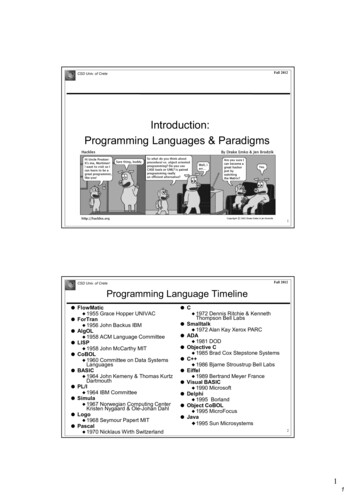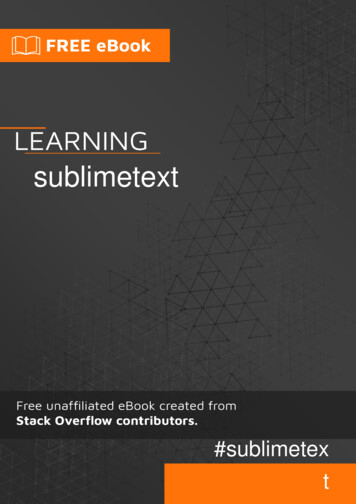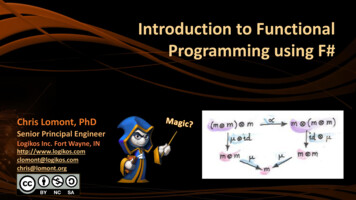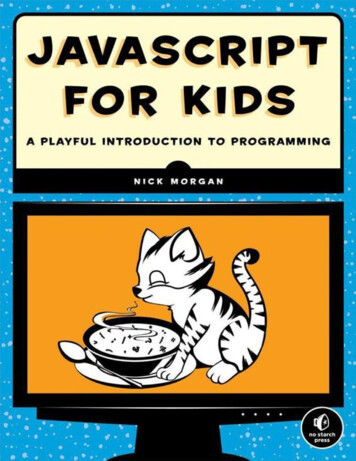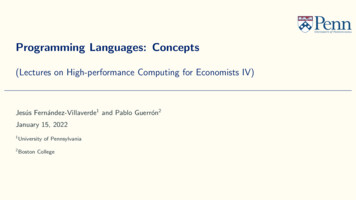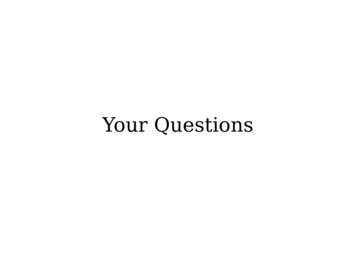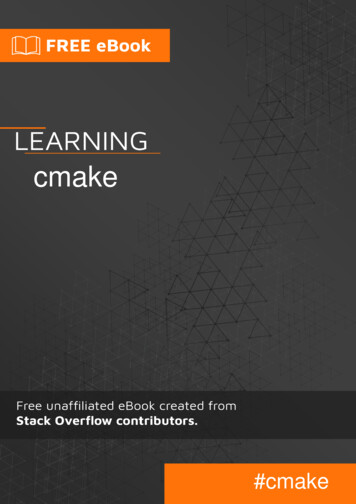
Transcription
cmake#cmake
Table of ContentsAbout1Chapter 1: Getting started with cmake2Remarks2Versions2Examples3CMake Installation3Switching between build types, e.g. debug and release4Simple "Hello World" Project5"Hello World" with multiple source files6"Hello World" as a library7Chapter 2: Add Directories to Compiler Include Path8Syntax8Parameters8Examples8Add a Project's Subdirectory8Chapter 3: Build Configurations9Introduction9Examples9Setting a Release/Debug configurationChapter 4: Build 10Chapter 5: CMake integration in GitHub CI toolsExamples1212Configure Travis CI with stock CMake12Configure Travis CI with newest CMake12Chapter 6: Compile features and C/C standard selectionSyntax1414
Examples14Compile Feature Requirements14C/C version selection14Chapter 7: Configure file16Introduction16Remarks16Examples16Generate a c configure file with CMake17Examble based on SDL2 control version17Chapter 8: Create test suites with CTest20ExamplesBasic Test SuiteChapter 9: Custom Qt5 dll copy example21Running a Custom Target22Chapter 10: Functions and Macros24Remarks24Examples24Simple Macro to define a variable based on input24Macro to fill a variable of given name24Chapter 11: Hierarchical projectExamplesSimple approach without packagesChapter 12: Packaging and Distributing g a package for a built CMake project27
Selecting a CPack Generator to be usedChapter 13: Search and use installed packages, libraries and 9Use find package and Find.cmake modules29Use pkg search module and pkg check modules30Chapter 14: Test and DebugExamples3232General approach to debug when building with Make32Let CMake create verbose Makefiles32Debug find package() errors32CMake internally supported Package/Module32CMake enabled Package/Library33Chapter 15: Using CMake to configure preproccessor ng CMake to define the version number for C usageChapter 16: Variables and les37Cached (Global) Variable37Local Variable37Strings and Lists38Variables and the Global Variables Cache38Use Cases for Cached Variables39
Adding profiling flags to CMake to use gprofCredits4041
AboutYou can share this PDF with anyone you feel could benefit from it, downloaded the latest versionfrom: cmakeIt is an unofficial and free cmake ebook created for educational purposes. All the content isextracted from Stack Overflow Documentation, which is written by many hardworking individuals atStack Overflow. It is neither affiliated with Stack Overflow nor official cmake.The content is released under Creative Commons BY-SA, and the list of contributors to eachchapter are provided in the credits section at the end of this book. Images may be copyright oftheir respective owners unless otherwise specified. All trademarks and registered trademarks arethe property of their respective company owners.Use the content presented in this book at your own risk; it is not guaranteed to be correct noraccurate, please send your feedback and corrections to info@zzzprojects.comhttps://riptutorial.com/1
Chapter 1: Getting started with cmakeRemarksCMake is a tool for defining and managing code builds, primarily for C .CMake is a cross-platform tool; the idea is to have a single definition of how the project is built which translates into specific build definitions for any supported platform.It accomplishes this by pairing with different platform-specific buildsystems; CMake is anintermediate step, that generates build input for different specific platforms. On Linux, CMakegenerates Makefiles; on Windows, it can generate Visual Studio projects, and so on.Build behavior is defined in CMakeLists.txt files - one in every directory of the source code. Eachdirectory's CMakeLists file defines what the buildsystem should do in that specific directory. It alsodefines which subdirectories CMake should handle as well.Typical actions include: Build a library or an executable out of some of the source files in this directory.Add a filepath to the include-path used during build.Define variables that the buildsystem will use in this directory, and in its subdirectories.Generate a file, based on the specific build configuration.Locate a library which is somewhere in the source tree.The final CMakeLists files can be very clear and straightforward, because each is so limited inscope. Each only handles as much of the build as is present in the current directory.For official resources on CMake, see CMake's Documentation and Tutorial.VersionsVersionRelease ://riptutorial.com/2
VersionRelease -05-05ExamplesCMake InstallationHead over to CMake download page and get a binary for your operating system, e.g. Windows,Linux, or Mac OS X. On Windows double click the binary to install. On Linux run the binary from aterminal.https://riptutorial.com/3
On Linux, you can also install the packages from the distribution's package manager. On Ubuntu16.04 you can install the command-line and graphical application with:sudo apt-get install cmakesudo apt-get install cmake-guiOn FreeBSD you can install the command-line and the Qt-based graphical application with:pkg install cmakepkg install cmake-guiOn Mac OSX, if you use one of the package managers available to install your software, the mostnotable being MacPorts (MacPorts) and Homebrew (Homebrew), you could also install CMake viaone of them. For example, in case of MacPorts, typing the followingsudo port install cmakewill install CMake, while in case you use the Homebrew package manger you will typebrew install cmakeOnce you have installed CMake you can check easily by doing the followingcmake --versionYou should see something similar to the followingcmake version 3.5.1CMake suite maintained and supported by Kitware (kitware.com/cmake).Switching between build types, e.g. debug and releaseCMake knows several build types, which usually influence default compiler and linker parameters(such as debugging information being created) or alternative code paths.By default, CMake is able to handle the following build types: Debug: Usually a classic debug build including debugging information, no optimization etc.Release: Your typical release build with no debugging information and full optimization.RelWithDebInfo:: Same as Release, but with debugging information.MinSizeRel: A special Release build optimized for size.How configurations are handled depends on the generator that is being used.Some generators (like Visual Studio) support multiple configurations. CMake will generate allconfigurations at once and you can select from the IDE or using --config CONFIG (with cmake -build) which configuration you want to build. For these generators CMake will try its best tohttps://riptutorial.com/4
generate a build directory structure such that files from different configurations do not step on eachother.Generators that do only support a single configuration (like Unix Makefiles) work differently. Herethe currently active configuration is determined by the value of the CMake variableCMAKE BUILD TYPE.For example, to pick a different build type one could issue the following command line commands:cmake -DCMAKE BUILD TYPE Debug path/to/sourcecmake -DCMAKE BUILD TYPE Release path/to/sourceA CMake script should avoid setting the CMAKE BUILD TYPE itself, as it's generally considered theusers responsibility to do so.For single-config generators switching the configuration requires re-running CMake. A subsequentbuild is likely to overwrite object files produced by the earlier configuration.Simple "Hello World" ProjectGiven a C source file main.cpp defining a main() function, an accompanying CMakeLists.txt file(with the following content) will instruct CMake to generate the appropriate build instructions forthe current system and default C compiler.main.cpp (C Hello World Example)#include iostream int main(){std::cout "Hello World!\n";return 0;}CMakeLists.txtcmake minimum required(VERSION 2.4)project(hello world)add executable(app main.cpp)See it live on Coliru1. cmake minimum required(VERSIONcurrent script.2.4)sets a minimum CMake version required to evaluate the2. project(hello world) starts a new CMake project. This will trigger a lot of internal CMakelogic, especially the detection of the default C and C compiler.3. With add executable(apphttps://riptutorial.com/main.cpp)a build target app is created, which will invoke the5
configured compiler with some default flags for the current setting to compile an executableapp from the given source file main.cpp.Command Line (In-Source-Build, not recommended) cmake . cmake --build .does the compiler detection, evaluates the CMakeLists.txt in the given . directory andgenerates the build environment in the current working directory.cmake .The cmake--build .command is an abstraction for the necessary build/make call.Command Line (Out-of-Source, recommended)To keep your source code clean from any build artifacts you should do "out-of-source" builds. mkdir buildcd buildcmake .cmake --build .Or CMake can also abstract your platforms shell's basic commands from above's example: cmake -E make directory build cmake -E chdir build cmake . cmake --build build"Hello World" with multiple source filesFirst we can specify the directories of header files by include directories(), then we need tospecify the corresponding source files of the target executable by add executable(), and be surethere's exactly one main() function in the source files.Following is a simple example, all the files are assumed placed in the directory PROJECT SOURCE DIR.main.cpp#include "foo.h"int main(){foo();return 0;}foo.hvoid foo();https://riptutorial.com/6
foo.cpp#include iostream #include "foo.h"void foo(){std::cout "Hello World!\n";}CMakeLists.txtcmake minimum required(VERSION 2.4)project(hello world)include directories( {PROJECT SOURCE DIR})add executable(app main.cpp foo.cpp) # be sure there's exactly one main() function in thesource filesWe can follow the same procedure in the above example to build our project. Then executing appwill print ./appHello World!"Hello World" as a libraryThis example shows how to deploy the "Hello World" program as a library and how to link it withother targets.Say we have the same set of source/header files as in -hello-world--with-multiple-source-files example.Instead of building from multiple source files, we can first deploy foo.cpp as a library by usingadd library() and afterwards linking it with the main program with target link libraries().We modify CMakeLists.txt tocmake minimum required(VERSION 2.4)project(hello world)include directories( {PROJECT SOURCE DIR})add library(applib foo.cpp)add executable(app main.cpp)target link libraries(app applib)and following the same steps, we'll get the same result.Read Getting started with cmake online: artedwith-cmakehttps://riptutorial.com/7
Chapter 2: Add Directories to CompilerInclude PathSyntax include directories([AFTER BEFORE] [SYSTEM] dir1 [dir2 .])ParametersParameterDescriptiondirNone ore more relative or absolute pathsAFTER,BEFORE(optional) whether to add the given directories to the front or end of the currentlist of include paths; default behaviour is defined bySYSTEMCMAKE INCLUDE DIRECTORIES BEFORE(optional) tells the compiler to tread the given directories as system include dirs,which might trigger special handling by the compilerExamplesAdd a Project's SubdirectoryGiven the following project txtthe following line in the CMakeLists.txt fileinclude directories( {PROJECT SOURCE DIR}/include)adds the include directory to the include search path of the compiler for all targets defined in thisdirectory (and all its subdirectories included via add subdirectory()).Thus, the file myHeader.h in the project's include subdirectory can be included via #include"myHeader.h" in the main.cpp file.Read Add Directories to Compiler Include Path utorial.com/8
Chapter 3: Build ConfigurationsIntroductionThis topic shows the uses of different CMake configurations like Debug or Release, in differentenvironments.ExamplesSetting a Release/Debug configurationCMAKE MINIMUM REQUIRED(VERSION 2.8.11)SET(PROJ NAME "myproject")PROJECT( {PROJ NAME})# Configuration typesSET(CMAKE CONFIGURATION TYPES "Debug;Release" CACHE STRING "Configs" FORCE)IF(DEFINED CMAKE BUILD TYPE AND CMAKE VERSION VERSION GREATER "2.8")SET PROPERTY(CACHE CMAKE BUILD TYPE PROPERTY STRINGS {CMAKE CONFIGURATION TYPES})ENDIF()SET( {PROJ NAME} PATH INSTALL"/opt/project"directory contains installation Path")SET(CMAKE DEBUG POSTFIX "d")CACHE PATH "This# ---------#INSTALL(TARGETS {PROJ NAME}DESTINATION " { {PROJ NAME} PATH INSTALL}/lib/ {CMAKE BUILD TYPE}/")Performin the following builds will generate two different ease') folders with the libraries: cd /myproject/buildcmake -DCMAKE BUILD TYPE Debug .makesudo make installcmake DCMAKE BUILD TYPE Release .makesudo make installRead Build Configurations online: figurationshttps://riptutorial.com/9
Chapter 4: Build TargetsSyntax add executable(target name [EXCLUDE FROM ALL] source1 [source2.]) add library(lib name [STATIC SHARED MODULE] [EXCLUDE FROM ALL] source1[source2 .])ExamplesExecutablesTo create a build target producing an executable, one should use the add executable command:add executable(my exemain.cpputilities.cpp)This creates a build target, e.g. make my exe for GNU make, with the appropriate invocations of theconfigured compiler to produce an executable my exe from the two source files main.cpp andutilities.cpp.By default, all executable targets are added to the builtin all target (all for GNU make, BUILD ALLfor MSVC).To exclude an executable from being built with the default all target, one can add the optionalparameter EXCLUDE FROM ALL right after the target name:add executable(my optional exe EXCLUDE FROM ALL main.cpp)LibrariesTo create an build target that creates an library, use the add library command:add library(my lib lib.cpp)The CMake variable BUILD SHARED LIBS controls whenever to build an static (OFF) or an shared (ON)library, using for example cmake . -DBUILD SHARED LIBS ON. However, you can explicitly set to buildan shared or an static library by adding STATIC or SHARED after the target name:add library(my shared lib SHARED lib.cpp) # Builds an shared libraryadd library(my static lib STATIC lib.cpp) # Builds an static libraryThe actual output file differs between systems. For example, an shared library on Unix systems isusually called libmy shared library.so, but on Windows it would be my shared library.dll andmy shared library.lib.https://riptutorial.com/10
Like add executable, add EXCLUDE FROM ALL before the list of source files to exclude it from the alltarget:add library(my lib EXCLUDE FROM ALL lib.cpp)Libraries, that are designed to be loaded at runtime (for example plugins or applications usingsomething like dlopen), should use MODULE instead of SHARED/STATIC:add library(my module lib MODULE lib.cpp)For example, on Windows, there won't be a import (.lib) file, because the symbols are directlyexported in the .dll.Read Build Targets online: getshttps://riptutorial.com/11
Chapter 5: CMake integration in GitHub CItoolsExamplesConfigure Travis CI with stock CMakeTravis CI has CMake 2.8.7 pre-installed.A minimal .travis.yml script for an out-of source buildlanguage: cppcompiler:- gccbefore script:# create a build folder for the out-of-source build- mkdir build# switch to build directory- cd build# run cmake; here we assume that the project's# top-level CMakeLists.txt is located at '.'- cmake .script:# once CMake has done its job we just build using make as usual- make# if the project uses ctest we can run the tests like this- make testConfigure Travis CI with newest CMakeThe CMake version preinstalled on Travis is very old. You can use the official Linux binaries tobuild with a newer version.Here is an example .travis.yml:language: cppcompiler:- gcc# the install step will take care of deploying a newer cmake versioninstall:# first we create a directory for the CMake binaries- DEPS DIR " {TRAVIS BUILD DIR}/deps"- mkdir {DEPS DIR} && cd {DEPS DIR}# we use wget to fetch the cmake binaries- travis retry wget --no-check-certificate https://cmake.org/files/v3.3/cmake-3.3.2-Linuxx86 64.tar.gzhttps://riptutorial.com/12
########-this is optional, but useful:do a quick md5 check to ensure that the archive we downloaded did not get compromisedecho "f3546812c11ce7f5d64dc132a566b749 *cmake-3.3.2-Linux-x86 64.tar.gz" cmake md5.txtmd5sum -c cmake md5.txtextract the binaries; the output here is quite lengthy,so we swallow it to not clutter up the travis consoletar -xvf cmake-3.3.2-Linux-x86 64.tar.gz /dev/nullmv cmake-3.3.2-Linux-x86 64 cmake-installadd both the top-level directory and the bin directory from the archiveto the system PATH. By adding it to the front of the path we hide thepreinstalled CMake with our own.PATH {DEPS DIR}/cmake-install: {DEPS DIR}/cmake-install/bin: PATHdon't forget to switch back to the main build directory once you are donecd {TRAVIS BUILD DIR}before script:# create a build folder for the out-of-source build- mkdir build# switch to build directory- cd build# run cmake; here we assume that the project's# top-level CMakeLists.txt is located at '.'- cmake .script:# once CMake has done its job we just build using make as usual- make# if the project uses ctest we can run the tests like this- make testRead CMake integration in GitHub CI tools online: 13
Chapter 6: Compile features and C/C standard selectionSyntax target compile features(target PRIVATE PUBLIC INTERFACE feature1 [feature2 .])ExamplesCompile Feature RequirementsRequired compiler features can be specified on a target using the commandtarget compile features:add library(foofoo.cpp)target compile features(fooPRIVATE# scope of the featurecxx constexpr# list of features)The features must be part of CMAKE C COMPILE FEATURES orCMAKE CXX COMPILE FEATURES; cmake reports an error otherwise. Cmake will add anynecessary flags such as -std gnu 11 to the compile options of the target.In the example, the features are declared PRIVATE: the requirements will be added to the target, butnot to its consumers. To automatically add the requirements to a target building against foo, PUBLICor INTERFACE should be used instead of PRIVATE:target compile features(fooPUBLIC# this time, required as publiccxx constexpr)add executable(barmain.cpp)target link libraries(barfoo# foo's public requirements and compile flags are added to bar)C/C version selectionWanted version for C and C can be specified globally using respectively variablesCMAKE C STANDARD (accepted values are 98, 99 and 11) and CMAKE CXX STANDARD (accepted values are98, 11 and 14):https://riptutorial.com/14
set(CMAKE C STANDARD 99)set(CMAKE CXX STANDARD 11)These will add the needed compile options on targets (e.g. -std c 11 for gcc).The version can be made a requirement by setting to ON the variables CMAKE C STANDARD REQUIREDand CMAKE CXX STANDARD REQUIRED respectively.The variables must be set before target creation. The version can also be specified per-target:set target properties(foo PROPERTIESCXX STANDARD 11CXX STANDARD REQUIRED ON)Read Compile features and C/C standard selection ttps://riptutorial.com/15
Chapter 7: Configure fileIntroductionconfigure file is a CMake function for copying a file to another location and modify its contents.This function is very useful for generating configuration files with paths, custom variables, using ageneric template.RemarksCopy a file to another location and modify its contents.configure file( input output [COPYONLY] [ESCAPE QUOTES] [@ONLY][NEWLINE STYLE [UNIX DOS WIN32 LF CRLF] ])Copies a file to file and substitutes variable values referenced in the file content. If is a relativepath it is evaluated with respect to the current source directory. The must be a file, not a directory.If is a relative path it is evaluated with respect to the current binary directory. If names an existingdirectory the input file is placed in that directory with its original name.If the file is modified the build system will re-run CMake to re-configure the file and generate thebuild system again.This command replaces any variables in the input file referenced as {VAR} or @VAR@ with theirvalues as determined by CMake. If a variable is not defined, it will be replaced with nothing. IfCOPYONLY is specified, then no variable expansion will take place. If ESCAPE QUOTES isspecified then any substituted quotes will be C-style escaped. The file will be configured with thecurrent values of CMake variables. If @ONLY is specified, only variables of the form @VAR@ willbe replaced and {VAR} will be ignored. This is useful for configuring scripts that use {VAR}.Input file lines of the form “#cmakedefine VAR .” will be replaced with either “#define VAR .” or /*#undef VAR */ depending on whether VAR is set in CMake to any value not considered a falseconstant by the if() command. (Content of ”.”, if any, is processed as above.) Input file lines of theform “#cmakedefine01 VAR” will be replaced with either “#define VAR 1” or “#define VAR 0”similarly.With NEWLINE STYLE the line ending could be adjusted:'UNIX' or 'LF' for \n, 'DOS', 'WIN32' or 'CRLF' for \r\n.COPYONLY must not be used with NEWLINE STYLE.Exampleshttps://riptutorial.com/16
Generate a c configure file with CMakeIf we have a c project that uses a config.h configuration file with some custom paths orvariables, we can generate it using CMake and a generic file config.h.in.The config.h.in can be part of a git repository, while the generated file config.h will never be added,as it is generated from the current environment.#CMakeLists.txtCMAKE MINIMUM REQUIRED(VERSION 2.8.11)SET(PROJ NAME "myproject")PROJECT( {PROJ NAME})SET( {PROJ NAME} DATA""CACHE PATH "This directory contains all DATA and RESOURCES")SET(THIRDPARTIES PATH {CMAKE CURRENT SOURCE DIR}/./thirdpartiesCACHE PATH "Thisdirectory contains thirdparties")configure file (" {CMAKE CURRENT SOURCE DIR}/common/config.h.in"" {CMAKE CURRENT SOURCE DIR}/include/config.h" )If we have a config.h.in like this:cmakedefine PATH DATA "@myproject DATA@"cmakedefine THIRDPARTIES PATH "@THIRDPARTIES PATH@"The previous CMakeLists will generate a c header like this:#define PATH DATA "/home/user/projects/myproject/data"#define THIRDPARTIES PATH e based on SDL2 control versionIf you have a cmake module . You can create a folder called in to store all config files.For example,you have a project called FOO, you can create a FOO config.h.in file like:// // CMake configuration file, based on SDL 2 version header// #pragma once#include string #include sstream namespace yournamespace{/*** \brief Information the version of FOO PROJECT in use.** Represents the library's version as three levels: major revision* (increments with massive changes, additions, and enhancements),* minor revision (increments with backwards-compatible changes to thehttps://riptutorial.com/17
* major revision), and patchlevel (increments with fixes to the minor* revision).** \sa FOO VERSION* \sa FOO GetVersion*/typedef struct FOO version{int major;/** major version */int minor;/** minor version */int patch;/** update version */} FOO version;/* Printable format: "%d.%d.%d", MAJOR, MINOR, PATCHLEVEL*/#define FOO MAJOR VERSION0#define FOO MINOR VERSION1#define FOO PATCHLEVEL0/*** \brief Macro to determine FOO version program was compiled against.** This macro fills in a FOO version structure with the version of the* library you compiled against. This is determined by what header the* compiler uses. Note that if you dynamically linked the library, you might* have a slightly newer or older version at runtime. That version can be* determined with GUCpp GetVersion(), which, unlike GUCpp VERSION(),* is not a macro.** \param x A pointer to a FOO version struct to initialize.** \sa FOO version* \sa FOO GetVersion*/#define FOO VERSION(x)\{\(x)- major FOO MAJOR VERSION;\(x)- minor FOO MINOR VERSION;\(x)- patch FOO PATCHLEVEL;\}/*** This macro turns the version numbers into a numeric value:* \verbatim(1,2,3) - (1203)\endverbatim** This assumes that there will never be more than 100 patchlevels.*/#define FOO VERSIONNUM(X, Y, Z)\((X)*1000 (Y)*100 (Z))/*** This is the version number macro for the current GUCpp version.*/#define FOO COMPILEDVERSION \FOO VERSIONNUM(FOO MAJOR VERSION, FOO MINOR VERSION, FOO PATCHLEVEL)/*** This macro will evaluate to true if compiled with FOO at least X.Y.Z.*/https://riptutorial.com/18
#define FOO VERSION ATLEAST(X, Y, Z) \(FOO COMPILEDVERSION FOO VERSIONNUM(X, Y, Z))}// Paths#cmakedefine FOO PATH MAIN "@FOO PATH MAIN@"This file will create a FOO config.h in the install path, with a variable defined in c FOO PATH MAIN fromcmake variable. To generate it you need to include in file in your CMakeLists.txt,like this (set pathsand variables):MESSAGE("Configuring FOO config.h .")configure file(" {CMAKE CURRENT SOURCE DIR}/common/in/FOO config.h.in"" {FOO PATH INSTALL}/common/include/FOO config.h" )That file will contain the data from template, and variable with your real path, for example:// Paths#define FOO PATH MAIN "/home/YOUR USER/Respositories/git/foo project"Read Configure file online: -filehttps://riptutorial.com/19
Chapter 8: Create test suites with CTestExamplesBasic Test Suite# the usual boilerplate setupcmake minimum required(2.8)project(my test projectLANGUAGES CXX)# tell CMake to use CTest extensionenable testing()# create an executable, which instantiates a runner from# GoogleTest, Boost.Test, QtTest or whatever framework you useadd executable(my testtest main.cpp)# depending on the framework, you need to link to ittarget link libraries(my testgtest main)# now register the executable with CTestadd test(NAME my test COMMAND my test)The macro enable testing() does a lot of magic. First and foremost, it creates a builtin target test(for GNU make; RUN TESTS for VS), which, when run, executes CTest.The call to add test() finally registers an arbitrary executable with CTest, thus the executable getsrun whenever we call the test target.Now, build the project as usual and finally run the test targetGNU MakeVisual Studiomake testcmake --build . --target RUN TESTSRead Create test suites with CTest online: stsuites-with-ctesthttps://riptutorial.com/20
Chapter 9: Custom Build-StepsIntroductionCustom build steps are useful to run custom targets in your project build or for easily copying filesso you don't have to do it manually (maybe dlls?). Here I'll show you two examples, the first is forcopying dlls (in particular Qt5 dlls) to your projects binary directory (either Debug or Release) andthe second is for running a custom target (Doxygen in this case) in your solution (if you're usingVisual Studio).RemarksAs you can see, you can do a lot with custom build targets and steps in cmake, but you should becareful in using them, especially when copying dlls. While it is convinient to do so, it can at timesresult in what is affectionately called "dll hell".Basically this means you can get lost in which dlls your executable actually depends on, whichones its loading, and which ones it needs to run (maybe because of your computer's pathvariable).Other than the above caveat, feel free to make custom targets do whatever you want! They'repowerful and flexible and are an invaluable tool to any cmake project.ExamplesQt5 dll copy exampleSo let's say you have a project that depends on Qt5 and you need to copy the relevant dlls to yourbuild directory and you don't want to do it manually; you can do the following:cmake minimum required(VERSION 3.0)project(MyQtProj LANGUAGES C CXX)find package(Qt5 COMPONENTS Core Gui Widgets)#.set up your project# add the executableadd executable(MyQtProj {PROJ SOURCES} {PROJ HEADERS})add custom command(TARGET MyQtProj POST BUILDCOMMAND {CMAKE COMMAND} -E copy if different TARGET FILE:Qt5::Core TARGET FILE DIR:MyQtProj COMMAND {CMAKE COMMAND} -E copy if different TARGET FILE:Qt5::Gui TARGET FILE DIR:MyQtProj COMMAND {CMAKE COMMAND} -E copy if different TARGET FILE:Qt5::Widgets TARGET FILE DIR:MyQtProj )So now everytime you build your project, if the target dlls have changed that you want to copy,https://riptutorial.com/21
then they will b
generates Makefiles; on Windows, it can generate Visual Studio projects, and so on. Build behavior is defined in CMakeLists.txt files - one in every directory of the source code. Each directory's CMakeLists file defines what the buildsystem should do in that specific directory. It also defines which sub