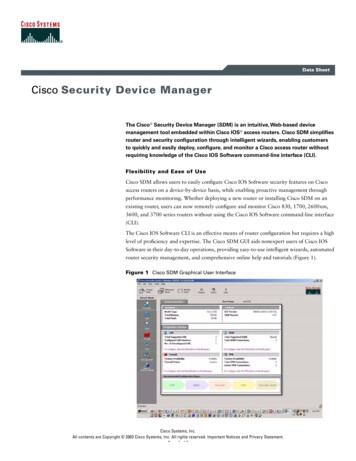Transcription
Setting Time On A Cisco Device (Manually)
Why Set The Time On A Cisco Device?Probably the biggest reason is to be able to correlate events, especially log messages, across a network. Ifyour customers tell you that the network dropped at 5 pm on Tuesday, you’re going to want to be able tocheck your devices for any events that happened around that time. If your devices don’t maintain aconsistent time, then this task becomes difficult to nearly impossible.NOTE: This lesson will not cover Network Time Protocol (NTP).
Displaying The CurrentWhile show time would be the most logical command, Cisco IOS instead uses the show clock command todisplay the current (date)time:a1#show clock*00:43:03.791 UTC Mon Mar 1 1993The time showing here is the amount of time (hh:mm:ss) since the device last booted up. The 01 March,1993 date is less than helpful as well. Why 1993?In the absence of better information, Cisco IOS devices will initially set their system clocks to epoch start,which will typically be midnight (UTC) March 1, 1993 or 2002.show clock detail will give you some additional details:a1#show clock detail*00:46:36.571 UTC Mon Mar 1 1993No time source
Displaying The Currenta1#show clock*00:43:03.791 UTC Mon Mar 1 1993Notice the asterisk at the beginning of the output? That actually gives us some good information about thetime source:SymbolMeaning*Time is not authoritative: the software clock is not in sync or has never been set.[blank]Time is authoritative: the software clock is in sync or has just been set manually.Time is authoritative, but NTP is not synchronized: the software clock was in sync, but has sincelost contact with all configured NTP servers
Setting The TimeYou set the time from privileged EXEC mode with the clock set command:a1#clock set ?hh:mm:ss Current Timea1#clock set 17:47:00 ? 1-31 Day of the monthMONTHMonth of the yeara1#clock set 17:47:00 25 October 2010 ? cr a1#clock set 17:47:00 25 October 2010a1#show clock17:47:05.883 UTC Mon Oct 25 2010 -Note that the asterisk is gonea1#show clock detail17:47:09.179 UTC Mon Oct 25 2010Time source is user configuration
Displaying Logging/DebugsDepending on your device configuration, you may need to configure service timestamps in order to see yourlogging (and/or debugging) in datetime format instead of uptime format.a1#show clock18:54:32.995 UTC Mon Oct 25 2010a1#clear countersClear "show interface" counters on all interfaces [confirm]02:08:30: %CLEAR-5-COUNTERS: Clear counter on all interfaces by consolea1#conf ta1(config)#service timestamps log ?datetime Timestamp with date and timeuptimeTimestamp with system uptime cr a1(config)#service timestamps log datetimea1(config)# ZOct 25 18:58:36: %SYS-5-CONFIG I: Configured from console by console
Clock PersistenceDepending on your device, your clock may not persist after a reload:a1#show clock19:00:57.115 UTC Mon Oct 25 2010a1#reloada1#show clock detail*00:01:14.567 UTC Mon Mar 1 1993No time sourceNewer platforms have a hardware clock (calendar) which is separate from the software clock. The hardwareclock is battery operated, and runs continuously, even if the router is powered off or rebooted.r1#show clock detail*00:12:21.519 UTC Tue Oct 26 2010Time source is hardware calendarr1#show calendar00:12:32 UTC Tue Oct 26 2010
Clock PersistenceOn devices with a hardware clock, the user set clock survives reloads, but it will use the hardware clocksetting and not the user configured setting:r1#clock set 23:59:00 31 Dec 1999r1#show clock detail23:59:06.435 UTC Fri Dec 31 1999Time source is user configurationr1#show calendar00:35:31 UTC Tue Oct 26 2010r1#reloadr1#show clock detail*00:37:58.779 UTC Tue Oct 26 2010Time source is hardware calendar
Clock PersistenceTo set the hardware clock to the user configured clock time use calendar set command:r1#show calendar00:40:59 UTC Tue Oct 26 2010r1#calendar set 23:59:00 31 Dec 1999r1#show calendar23:59:05 UTC Fri Dec 31 1999r1#show clock detail*00:41:17.547 UTC Tue Oct 26 2010Time source is hardware calendarr1#reloadr1#show clock detail*00:07:42.603 UTC Sat Jan 1 2000Time source is hardware calendarr1#show calendar00:07:53 UTC Sat Jan 1 2000 -Note
Clock PersistenceThere are two other commands for manipulating the relationship between the hardware clock and the user configured clock ona Cisco device, and clock read-calendar and clock update-calendarr1#clock ?read-calendarsetupdate-calendarRead the hardware calendar into the clockSet the time and dateUpdate the hardware calendar from the clock
Clock Persistenceclock read-calendar may be used to manually read the hardware clock setting into the software clock. Thiscommand is useful if the calendar set command has been used to change the setting of the hardware clock.r1#show calendar11:00:29 UTC Tue Oct 26 2010r1#calendar set 23:59:00 31 Dec 1999r1#show calendar23:59:03 UTC Fri Dec 31 1999r1#show clock detail11:01:12.708 UTC Tue Oct 26 2010Time source is hardware calendarr1#clock read-calendarr1#show clock detail23:59:58.351 UTC Fri Dec 31 1999Time source is hardware calendarr1#show calendar23:59:59.731 UTC Fri Dec 31 1999
Clock Persistenceclock update-calendar does exactly the opposite of the clock read-calendar command; it is used to manuallyread the software clock setting into the hardware clock.r1#show clock detail00:04:05.531 UTC Sat Jan 1 2000Time source is hardware calendarr1#clock set 11:07:00 26 October 2010r1#show clock detail11:07:08.267 UTC Tue Oct 26 2010Time source is user configurationr1#show calendar00:04:35 UTC Sat Jan 1 2000r1#clock update-calendarr1#show calendar11:07:26 UTC Tue Oct 26 2010
Clock PersistenceIf you’re using a platform without a hardware clock and you’re not running ancient code, you can use the clock save intervalglobal configuration command to maintain clock persistence after a reboot:r3#show clock detail*13:20:29.796 UTC Thu Feb 25 2010No time sourcer3#show calendar % Invalid input detected at ' ' marker.r3(config)#clock save interval ? 8-24 clock backup update in hoursr3(config)#clock save interval 8r3#clock set 20:35:00 25 October 2010r3#show clock detail20:35:04.715 UTC Mon Oct 25 2010Time source is user configuration
Clock PersistenceThe benefit of using this command is that upon returning from a system reload or power cycle, the system clock will be set to atime and date near the current time and date instead of being reset to the system default time and date. In the absence ofbetter information, Cisco IOS devices will initially set their system clocks to epoch start, which will typically be midnight (UTC)March 1, 1993 or 2002.When this command is entered, the date and time are saved to NVRAM at the interval specified by this command, and alsoduring any shutdown process. When the system starts up, the system clock is set to the last time and date saved to NVRAM.r3#reloadr3#show clock detail*20:36:08.682 UTC Mon Oct 25 2010No time source
Clock PersistenceWhile the clock save interval global configuration command is a great option for devices without a hardwareclock, it is important to know that there are some limitations.Whenever you reload your device, the software clock is written to NVRAM. This means that your softwareclock will “slip” for the amount of time that it takes to reload. This isn’t a huge deal. When your device losespower the software clock is not written to NVRAM. When the device restores, it will revert to the lastsoftware clock value stored in NVRAM. Depending on your clock save interval, this can be as old as 24 hours.Plus your clock still slips for the amount of time that the device is down.
Clock Persistencer3#show clock detail*12:18:24.812 UTC Tue Oct 26 2010No time sourcer3#show version i uptimer3 uptime is 15 hours, 44 minutesr3#show run i clock saveclock save interval 8Let’s power down the router for 30 minutes. The last clock save should have been around 7:45 ago. We should see clock losethat time 30 minutes for down time.After power on (about) 30 minutes later:r3#show clock detail*04:35:30.568 UTC Tue Oct 26 2010No time source
Setting The Time ZoneBy default, Cisco devices uses UTC(Coordinated Universal Time, formerly known as Greenwich Mean Time (GMT)). Unless youwant to do the mental mathematics to convert UTC to your local time zone, you will want to change the clock to represent yourspecific time zone (and daylight savings time). Of course, if you have devices in multiple time zones, this makestroubleshooting more difficult and you still have to do the mental mathematics to translate the time on your San Franciscorouter to that on your London router. Generally you’re going to want to either use UTC or standardize on a specific time zone(usually the one used locally by your network team) across your network.To change the time zone displayed, use the clock timezone global configuration command :r1#show clock16:37:10.786 UTC Tue Oct 26 2010r1(config)#clock timezone ?WORD name of time zoner1(config)#clock timezone CDT ? -23 - 23 Hours offset from UTCr1(config)#clock timezone CDT -5r1#show clock11:41:08.702 CDT Tue Oct 26 2010
Setting The Time ZoneThere are a couple of things to be aware of when setting the time zone. One, the command is going to take the currentsoftware and hardware clocks and offset them by the amount specified. So if you had set your calendar and/or clock to thecorrect local time, IOS is going to assume that value is actually UTC and change the values appropriately:r1#show clock16:37:10.786 UTC Tue Oct 26 2010 -Correct CDT timer1#show clock11:41:08.702 CDT Tue Oct 26 2010 -IOS assumed clock was UTC so CDT time is wrong after adjustmentSecond, IOS does not verify that your time zone abbreviation is correct.r1(config)#clock timezone POOP -2r1#show clock14:43:51.438 POOP Tue Oct 26 2010r1#show calendar14:45:03 POOP Tue Oct 26 2010Third, IOS does not automatically adjust for Daylight Savings Time(DST), but there is a command for that.
Setting The Daylight Savings TimeWhile IOS does not automatically adjust for Daylight Savings Time(DLT), you can use the global configuration clock summertime command. If the clock summer-time zone recurring command is specified without parameters, the summer time rulesdefault to United States rules. Default of the offset argument is 60 (minutes).r1(config)#clock timezone CST -6r1(config)#clock summer-time ?WORD name of time zone in summerr1(config)#clock summer-time CDT ?dateConfigure absolute summer timerecurring Configure recurring summer timer1(config)#clock summer-time CDT recurringr1#show clock12:08:44.590 CDT Tue Oct 26 2010 -Date within US DLTr1#clock set 12:00:00 31 December 2010r1#show clock12:00:04.155 CST Fri Dec 31 2010 -Date outside US DLT, so reverts to CST
Setting The Daylight Savings TimeIf you live in an area that does not follow the US DLT rules, you can set up DLT to your local specifications (examples are fromCisco command reference):The following example specifies that summer time starts on the first Sunday in April at 2 a.m. and ends on the last Sunday inOctober at 2 a.m.:r1(config)#clock summer-time PDT recurring 1 Sunday April 2:00 last Sunday October 2:00If you live in a place where summer time does not follow the pattern in the first example, you can specify the exact date andtimes. In the following example, daylight saving time (summer time) is configured to start on October 12, 1997 at 2 a.m., andend on April 26, 1998 at 2 a.m.:r1(config)#clock summer-time PDT date 12 October 1997 2:00 26 April 1998 2:00
SummaryCisco devices have a software clock that tracks the time. You’ll want to have your devices keep accurate timeacross your network so that you can correlate events, especially log messages, across a network. If yourdevices don’t maintain a consistent time, then this task becomes difficult to nearly impossible. The preferredmethod of maintaining consistent time across a network is with the Network Time Protocol (NTP). Thatmethod is not discussed in this lesson as it concentrates on “manual” time configuration.Older Cisco platforms only maintain a software clock, which will not persist device reloads. The clock saveinterval global configuration command mitigates this liability to some extent by saving the clock to NVRAM(every 8 – 24 hours depending on your configuration) and prior to user reload requests. Your software clockwill still lose accuracy during downtime and especially during unplanned (e.g. power outage) downtime, butwill not reset to epoch start (typically midnight (UTC) March 1, 1993 or 2002) as it will without this command.Newer Cisco platforms have a hardware clock that survives reloads and power outages.To manually set the time, use the clock set privileged EXEC command. To view the time, use the show clockprivileged EXEC command.
r3#show clock detail *13:20:29.796 UTC Thu Feb 25 2010 No time source r3#show calendar % Invalid input detected at ' ' marker. r3(config)#clock save interval ? 8-24 clock backup update in hours r3(config)#clock save interval 8 r3#clock set 20:35:00 25 October 2010 r3#show clock detail 20:35:04.715 UTC