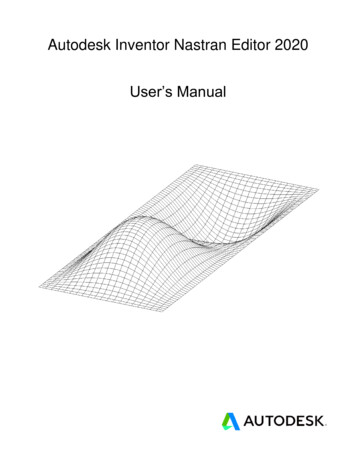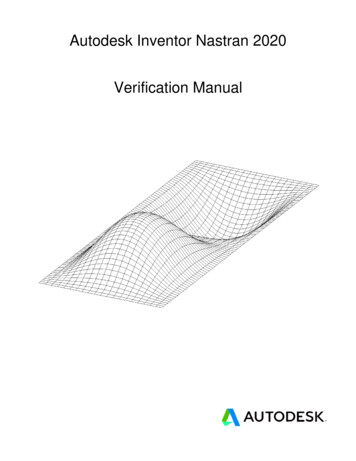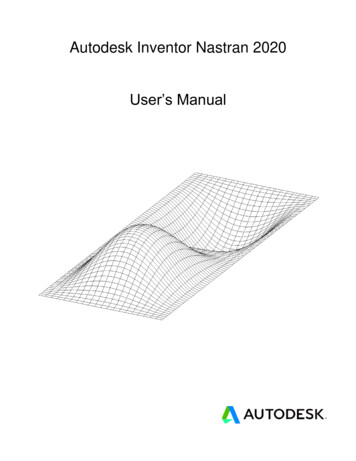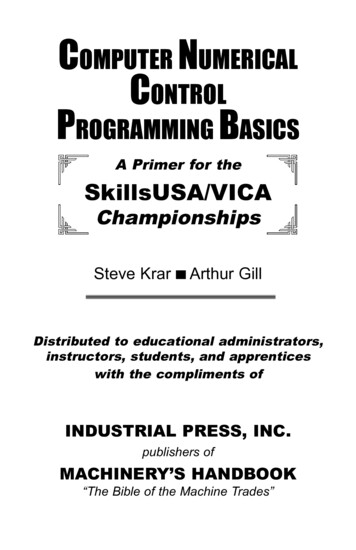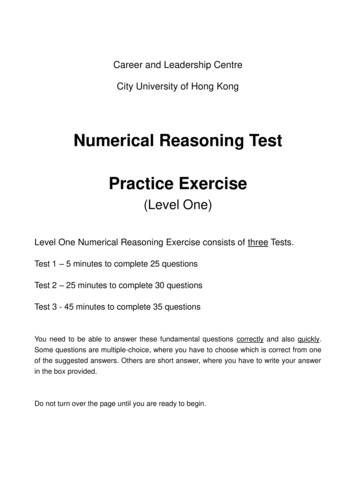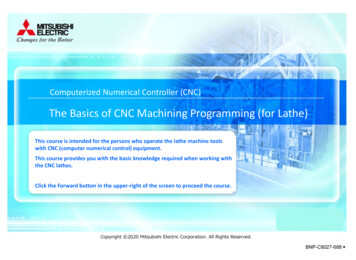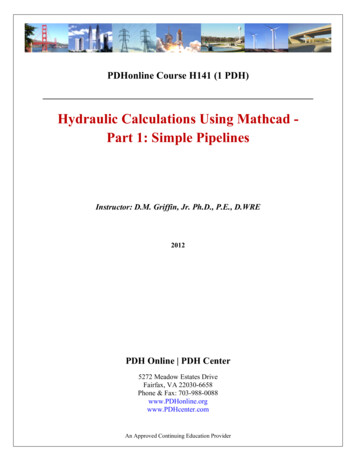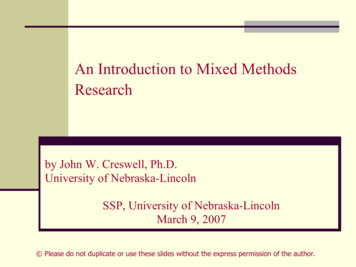Transcription
Simcenter NastranNumerical Methods User’s Guide
Proprietary & Restricted Rights Notice 2019 Siemens Product Lifecycle Management Software Inc. All Rights Reserved. This software and relateddocumentation are proprietary to Siemens Product Lifecycle Management Software Inc.NASTRAN is a registered trademark of the National Aeronautics and Space Administration. SimcenterNastran is an enhanced proprietary version developed and maintained by Siemens Product LifecycleManagement Software Inc.MSC is a registered trademark of MSC.Software Corporation. MSC.Nastran and MSC.Patran are trademarksof MSC.Software Corporation.All other trademarks are the property of their respective owners.TAUCS Copyright and LicenseTAUCS Version 2.0, November 29, 2001. Copyright (c) 2001, 2002, 2003 by Sivan Toledo, Tel-Aviv University,stoledo@tau.ac.il. All Rights Reserved.TAUCS License:Your use or distribution of TAUCS or any derivative code implies that you agree to this License.THIS MATERIAL IS PROVIDED AS IS, WITH ABSOLUTELY NO WARRANTY EXPRESSED OR IMPLIED.ANY USE IS AT YOUR OWN RISK.Permission is hereby granted to use or copy this program, provided that the Copyright, this License, and theAvailability of the original version is retained on all copies. User documentation of any code that uses thiscode or any derivative code must cite the Copyright, this License, the Availability note, and "Used bypermission." If this code or any derivative code is accessible from within MATLAB, then typing "help taucs"must cite the Copyright, and "type taucs" must also cite this License and the Availability note. Permission tomodify the code and to distribute modified code is granted, provided the Copyright, this License, and theAvailability note are retained, and a notice that the code was modified is included. This software is providedto you free of charge.AvailabilityAs of version 2.1, we distribute the code in 4 formats: zip and tarred-gzipped (tgz), with or without binariesfor external libraries. The bundled external libraries should allow you to build the test programs on Linux,Windows, and MacOS X without installing additional software. We recommend that you download the fulldistributions, and then perhaps replace the bundled libraries by higher performance ones (e.g., with a BLASlibrary that is specifically optimized for your machine). If you want to conserve bandwidth and you want toinstall the required libraries yourself, download the lean distributions. The zip and tgz files are identical,except that on Linux, Unix, and MacOS, unpacking the tgz file ensures that the configure script is marked asexecutable (unpack with tar zxvpf), otherwise you will have to change its permissions manually.
C O N T E N T SSimcenter Nastran Numerical Methods User’s GuideSimcenter Nastran NumericalMethods User’s GuidePreface About this Book, 10 Utility Tools, 2 System Cells, 3 Diagnostic (DIAG) Flags, 7 Matrix Trailers, 8 Indexed Matrix File Structure, 10 Kernel Functions, 11 Timing Constants, 13 Time Estimates, 16 Storage Requirements, 18 Performance Analysis, 19 Parallel Processing, 20 Multiply-Add Equation, 22 Theory of Matrix Multiplication, 23 Method One (Dense x Dense), 24 Method Two (Sparse x Dense), 28 Method Three (Sparse x Sparse), 28 Method Four (Dense x Sparse), 29 Sparse Method, 30 Triple Multiply Method, 31 Parallel Multiply Method, 34 MPYAD Methods, 36 DMAP User Interface, 38 Method Selection/Deselection, 39 Automatic Selection, 39 Automatic Deselection, 39 User-Specified Deselection, 401Utility Tools andFunctions2Matrix MultiplyAdd Module
Option Selection, 43 Diagnostics, 44 Performance Diagnostics, 44 Submethod Diagnostics, 44 Error Diagnostics, 45 MPYAD Estimates and Requirements, 47 Decomposition Process, 50 Theory of Decomposition, 51 Symmetric Decomposition Method, 51 Mathematical Algorithm, 51 Symbolic Phase, 52 Numeric Phase, 53 Numerical Reliability of Symmetric Decomposition, 54 Unsymmetric Decomposition, 54 Partial Decomposition, 55 Distributed Decomposition, 56 Diagonal Scaling Option, 56 User Interface, 58 Method Selection, 61 Option Selection, 62 Minimum Front Option, 62 Reordering Options, 62 Compression Options, 62 Non-Sparse SDCOMP Options, 63 Non-Sparse UDCOMP Option, 63 Perturbation Options, 63 High Rank Options, 64 Diagnostic Options, 64 Diagnostics, 66 Numerical Diagnostics, 66 Performance Diagnostics, 67 Statistical Diagnostics, 68 Error Diagnostics, 69 Decomposition Estimates and Requirements, 71 References, 73 Solution Process, 76 Theory of Forward-Backward Substitution, 78 Right-Handed Method, 78 Left-Handed Method, 78 Sparse Method, 783MatrixDecomposition4Direct Solution ofLinear SystemsUser-Specified Selection, 41
User Interface, 80 Method Selection, 82 FBS Method Selection, 82 Option Selection, 83 Right-handed FBS Options, 83 Left-handed FBS Option, 83 Parallel FBS Solution, 84 Diagnostics, 85 Numerical Diagnostics, 85 Performance Messages, 85 Error Diagnostics, 85 FBS Estimates and Requirements, 87 Sparse FBS Estimates, 87 References, 88 Iterative Solutions, 90 Methods, 90 Theory of the Conjugate Gradient Method, 92 Convergence Control, 92 Block Conjugate Gradient Method (BIC), 93 Real and Complex BIC, 95 Preconditioning Methods, 98 Scaling, 99 Numerical Reliability of Equation Solutions, 99 User Interface, 101 Iterative Method Selection, 107 Option Selection, 108 Preconditioner Options, 108 Convergence Criterion Options, 109 Diagnostic Output Options, 110 Element Iterative Solver Options, 110 In-core Frequency Response Options, 111 Incomplete Cholesky Density Options, 111 Extraction Level Options for Incomplete Cholesky, 112 Recommendations, 112 Global Iterative Solution Diagnostics, 114 Accuracy Diagnostics, 114 Performance Diagnostics, 116 Global Iterative Solver Estimates and Requirements, 118 Element Iterative Solver Memory Requirements, 120 References, 1215Iterative Solutionof Systems ofLinear EquationsParallel Method, 79
6Real SymmetricEigenvalueAnalysis Real Eigenvalue Problems, 124 Theory of Real Eigenvalue Analysis, 125 Reduction (Tridiagonal) Method, 126 Real Symmetric Lanczos Method, 144 Solution Method Characteristics, 169 DMAP User Interface, 170 Method Selection, 174 Option Selection, 176 Normalization Options, 176 Frequency and Mode Options, 176 Performance Options, 177 Miscellaneous Options, 180 Mass Matrix Analysis Options, 181 Real Symmetric Eigenvalue Diagnostics, 184 Execution Diagnostics, 184 Table of Shifts, 184 Numerical Diagnostics, 185 Performance Diagnostics, 187 Lanczos Diagnostics, 188 Real Lanczos Estimates and Requirements, 191 References, 192 Damped Models, 194 Theory of Complex Eigenvalue Analysis, 195 Canonical Transformation to Mathematical Form, 195 Dynamic Matrix Multiplication, 200 Physical Solution Diagnosis, 202 Hessenberg Method, 203 QR Iteration Using the Householder Matrices, 207 Eigenvector Computation, 210 The Complex Lanczos Method, 214 The Single Vector Method, 214 The Adaptive Block Lanczos Method, 225 Singular Value Decomposition (SVD), 233 The Iterative Schur-Rayleigh-Ritz Method (ISRR), 234 Solution Method Characteristics, 236 User Interface, 237 Method Selection, 239 Option Selection, 245 Damping Options, 245 Normalization Options, 245 Hessenberg and Lanczos Options, 245 Alternative Methods, 2477ComplexEigenvalueAnalysis
Glossary of TermsBibliography Complex Eigenvalue Diagnostics, 249 Hessenberg Diagnostics, 249 Complex Lanczos Internal Diagnostics, 249 Performance Diagnostics, 254 Complex Lanczos Estimates and Requirements, 256 References, 257
NX Nastran Numerical Methods User’s GuidePreface About this Book
10About this BookSimcenter Nastran is a general-purpose finite element program which solves a widevariety of engineering problems. This book is intended to help you choose amongthe different numerical methods and to tune these methods for optimalperformance. This guide also provides information about the accuracy, time, andspace requirements of these methods.This edition covers the major numerical methods available in Simcenter NastranVersion 5, including parallel eigenvalue analysis for use in high-performancenormal modes analysis, frequency response, and optimization. Further detailsabout configuring and running such jobs can be found in the Simcenter NastranParallel Processing Guide.IntroductionThis guide is designed to assist you with method selection and time estimation forthe most important numerical modules in Simcenter Nastran. The guide isseparated into seven chapters: “Utility Tools and Functions” on page 1 “Matrix Multiply-Add Module” on page 21 “Matrix Decomposition” on page 49 “Direct Solution of Linear Systems” on page 75 “Iterative Solution of Systems of Linear Equations” on page 89 “Real Symmetric Eigenvalue Analysis” on page 123 “Complex Eigenvalue Analysis” on page 193These topics are selected because they have the biggest impact on the performanceof the software. To obtain the most accurate solutions, you should read this guidecarefully. Some of the numerical solutions exhibit different characteristics withdifferent problems. This guide provides you with tools and recommendations forhow to select the best solution.Using This GuideThis guide assumes that you are familiar with the basic structure of SimcenterNastran, as well as with methods of linear statics and normal modes. A first-timereader of this guide should read Chapter 1 to become familiar with the utility toolsand functions. After that, you can move directly to the chapters containing the topicyou’re trying to apply and tune (see Chapters 2 through 7). Each chapter containsgeneral time estimates and performance analysis information as well as resourceestimation formulae for some of the methods described in the chapter.
PrefaceSince this guide also discusses the theory of numerical methods, it is intended as astand-alone document except for a few references to the Simcenter Nastran QuickReference Guide.11
12
NX Nastran Numerical Methods User’s Guide1CHAPTERUtility Tools and Functions Utility Tools System Cells Diagnostic (DIAG) Flags Matrix Trailers Kernel Functions Timing Constants Time Estimates Storage Requirements Performance Analysis Parallel Processing
21.1Utility ToolsIn this chapter the following utility tools are described: System cells DIAG flags Matrix trailers Kernel functions Timing constantsSince these utilities are of a general nature, they are used in the same way ondifferent computers and solution sequences. They are also used to select certainnumerical methods and request diagnostics information and timing data. Forthese reasons, the utility tools are overviewed here before any specific numericalmethod is discussed.
CHAPTER 1Utility Tools and Functions1.2System CellsOne of the most important communication utilities in Simcenter Nastran is theSYSTEM common block. Elements of this common block are called system cells.Some of the system cells have names associated with them. In those cases, thesystem cell can be referred to by this name (commonly called a keyword).Performance Cells. Some of the system cells related to general performance andtiming issues areBUFFSIZE SYSTEM(1)HICORE SYSTEM(57)REAL SYSTEM(81)IORATE SYSTEM(84)BUFFPOOL SYSTEM(119)Method Cells. System cells directly related to some numerical methods areSOLVEMPYADFBSOPT SYSTEM(69) – mixed SYSTEM(66) – binary SYSTEM(70) – decimalExecution Cells. System cells related to execution types areSHARED PARALLELSPARSEDISTRIBUTED PARALLELUSPARSE SYSTEM(107) – mixedSYSTEM(126) – mixedSYSTEM(231) – decimalSYSTEM(209) – decimalThe binary system cells are organized so that the options are selected by the decimalvalues of the powers of 2. This organization makes the selection of multiple optionspossible by adding up the specific option values. The decimal cells use integernumbers. The mixed cells use both decimal and binary values.The following several system cells are related to machine and solution accuracy:MCHEPSSMCHEPSDMCHINFMCHUFL SYSTEM(102)SYSTEM(103)SYSTEM(100) on LP-64, SYSTEM(98) on ILP-64SYSTEM(99) on LP-64, SYSTEM(97) on ILP-64where MCHEPSS and MCHEPD are the machine epsilons for single- and doubleprecision, respectively, MCHINF is the exponent of the machine infinity, andMCHUFL is the exponent of machine underflow.3
4Note that these system cells are crucial to proper numerical behavior; their valuesshould never be changed by the user without a specific recommendation fromUGS support.Setting System CellsThe following are several ways a user can set a system cell to a certain value:NASTRAN EntryNASTRAN SYSTEM (CELL) valueNASTRAN KEYWORD valueDMAP ProgramPUTSYS (value, CELL)PARAM //’STSR’/value/ CELLThe first pair of techniques is used on the NASTRAN entry, and the effect of thesetechniques is global to the run. The second pair of techniques is used for localsettings and can be used anywhere in the DMAP program; PUTSYS is therecommended way.To read the value of a system cell, use:VARIABLE GETSYS (TYPE, CELL)orVARIABLE GETSYS (VARIABLE, CELL)SPARSE and USPARSE Keywords. The setting of the SPARSE keyword(SYSTEM(126)) is detailed below:ValueMeaning1Enable SPMPYAD T and NT2Deselect SPMPYAD NT3Force SPMPYAD NT4Deselect SPMPYAD T5Force SPMPYAD T6Deselect SMPMYAD T and NT7Force SPMPYAD T and NT8Force SPDCMP16Force SPFBSCombinations of values are valid. For example, SPARSE 24 invokes a sparserun, except for SPMPYAD.
CHAPTER 1Utility Tools and FunctionsIn the table below, the following naming conventions are used:SPMPYADSPARSE matrix multiplySPDCMPSPARSE decomposition (symmetric)The default value for SPARSE is 25.Another keyword (USPARSE SYSTEM(209)) is used to control the unsymmetricsparse decomposition and FBS. By setting USPARSE 0 (the default is 1, meaningon), the user can deselect sparse operation in the unsymmetric decomposition andforward-backward substitution (FBS).Shared Memory Parallel Keyword. The SMP (or PARALLEL) keyword controlsthe shared memory (low level) parallel options of various numerical modules.The setting of the SMP keyword (SYSTEM(107)) is as follows:Value1 1023MeaningNo. of Processors1024Deselect FBS2048Deselect PDCOMP4096Deselect MPYAD8192Deselect MHOUS16384Unused32768Deselect READ262144Deselect SPDCMP524288Deselect SPFBSCombinations are valid. For example, PARALLEL 525314 means a parallel runwith two CPUs, except with FBS methods.Module Naming Conventions. In the table above, the following namingconventions are used:FBSForward-backward substitutionPDCOMPParallel symmetric decompositionMHOUSParallel modified Householder methodREADReal eigenvalue moduleSPFBSSparse FBS5
6MPYADMultiply-AddSPDCMPSparse decompositionDistributed Parallel Keyword. For distributed memory (high level) parallelprocessing, the DISTRIBUTED PARALLEL or DMP (SYSTEM (231)) keyword isused. In general, this keyword describes the number of subdivisions orsubdomains (in geometry or frequency) used in the solution. Since the value ofDMP in the distributed memory parallel execution of Simcenter Nastran definesthe number of parallel Nastran jobs spawned on the computer or over thenetwork, its value may not be modified locally in some numerical modules.
CHAPTER 1Utility Tools and Functions1.3Diagnostic (DIAG) FlagsTo request internal diagnostics information from Simcenter Nastran, you can useDIAG flags. The DIAG statement is an Executive Control statement.DIAG Flags for Numerical Methods. The DIAG flags used in the numerical andperformance areas are:DIAG8Print matrix trailers12Diagnostics from complex eigenvalueanalysis13Open core length16Diagnostics from real eigenvalueanalysis19FBS and Multiply-Add time estimates58Print timing dataFor other DIAG flags and solution sequence numbers, see the "Executive ControlStatements" in the Simcenter Nastran Quick Reference Guide.Always use DIAG 8, as it helps to trace the evolution of the matrices throughout theSimcenter Nastran run, culminating in the final matrices given to the numericalsolution modules.The module-related DIAGs 12, 16, 19 are useful depending on the particularsolution sequence; for example, DIAG 12 for SOL 107 and 111, DIAG 16 for SOL 103,and DIAG 19 for SOL 200 jobs.DIAG 58 is to be used only at the time of installation and it helps the performancetiming of large jobs.7
81.4Matrix TrailersThe matrix trailer is an information record following (i.e., trailing) a matrixcontaining the main characteristics of the matrix.Matrix Trailer Content. The matrix trailer of every matrix created during aSimcenter Nastran run is printed by requesting DIAG 8. The format of the basictrailer is as follows: Name of matrix Number of columns: (COLS) Number of rows: (ROWS) Matrix form (F) 1 square matrix 2 rectangular 3 diagonal 4 lower triangular 5 upper triangular 6 symmetric 8 identity matrix 10 Cholesky factor 11 partial lower triangular factor 13 sparse symmetric factor 14 sparse Cholesky factor 15 sparse unsymmetric factor Matrix type (T) 1 for real, single precision 2 for real, double precision 3 for for complex, single precision 4 for complex, double precision Number of nonzero words in the densest column: (NZWDS) Density (DENS)Calculated as:numberof terms------------------------------------------ 10,000COLS ROWS
CHAPTER 1Utility Tools and FunctionsTrailer Extension. In addition, an extension of the trailer is available that containsthe following information: Number of blocks needed to store the matrix (BLOCKS) Average string length (STRL) Number of strings in the matrix (NBRSTR) Three unused entries (BNDL, NBRBND, ROW1) Average bandwidth (BNDAVG) Maximum bandwidth (BNDMAX) Number of null columns (NULCOL)This information is useful in making resource estimates. The terms in parenthesesmatch the notation used in the DIAG8 printout of the .f04 file.The matrices of Simcenter Nastran were previously stored as follows:The matrix header record was followed by column records and concluded with atrailer record. The columns contained a series of string headers, numerical terms ofthe string and optionally a string trailer. The strings are consecutive nonzero terms.While this format was not storing zero terms, a must in finite element analysis, ithad the disadvantage of storing topological integer information together withnumerical real data.Currently, the following indexed matrix storage scheme is used on most matrices:Indexed Matrix Structure. An Indexed Matrix is made of three files, the Column,String and Numeric files.Each file consists of only two GINO Logical Records: HEADER RECORD. For the Column file, it contains the Hollerith name ofthe data block (NAME) plus application defined words. For the String file,it contains the combined data block NAME and the Hollerith wordSTRING. For the Numeric file, it contains the combined data block NAMEand the Hollerith word NUMERIC. DATA RECORD. It contains the Column data (see Indexed MatrixColumn data Descriptions) for the Column file, the String data for theString file and the numerical terms following each other for the Numericfile.9
10Indexed Matrix File StructureColumn FileString FileNumeric FileHeaderRecord 0 as written byapplication (Data block NAME application defined words)Data block NAME “STRING”Data blockNAME “NUMERIC”*2\1 word(s) per StringEntryAll matrixnumericalterms followingeachother in one LogicalGINO RecordData Record*6\3 words per Column EntryWord 1\first 1/2 of 1:Column Number, negative if thecolumn is nullWord 1\first 1/2 of 1:Row number of first term inStringWord 2\second 1/2 of 1:Number of Strings in ColumnWord 2\second 1/2 of 1:Number of terms in StringWord 3 and 4\2:String RelativePointer to the first String ofColumnWord 5 and 6\3:Relative Pointer to the first Termof ColumnNote: If null column, thenword(s) 3 to 4\2 points to thelast non null columnString Pointer, word(s) 5 to 6\3points to the last non-nullcolumn Numeric Pointer*n1\n2 words, where n1 is the number of words on short word machines n2 is the number of words on long words machines
CHAPTER 1Utility Tools and Functions1.5Kernel FunctionsThe kernel functions are internal numerical and I/O routines commonly used by thefunctional modules.Numerical Kernel Functions. To ensure good performance on a variety ofcomputers, the numerical kernels used in Simcenter Nastran are coded into regularand sparse kernels as well as single-level and double-level kernels. The regular (orvector) kernels execute basic linear algebraic operations in a dense vector mode.The sparse kernels deal with vectors described via indices. Double-level kernels areblock (or multicolumn) versions of the regular or sparse kernels.The AXPY kernel executes the following loop:Y( i) s X(i ) Y( i)where:i 1, 2, , ns a scalarn the vector lengthThe sparse version (called AXPl) of this loop isY ( INDEX ( i ) ) s X ( i ) Y ( INDEX ( i ) )where i 1, 2, , nIn these kernels, X and Y are vectors. INDEX is an array of indices describing thesparsity pattern of the Y vector. A specific Simcenter Nastran kernel used on manyoccasions is the block AXPY (called XPY2 in Simcenter Nastran).Y ( i, j ) S ( j ) X ( i, j ) Y ( i, j )where:i 1, 2, , nj 1, 2, , bHere X , Y are blocks of vectors (rectangular matrices), S is an array of scalarmultipliers, and b is the number of vectors in the block.Similar kernels are created by executing a DOT product loop as follows:nDOT: Sum i 1X(i) Y(i)11
12nDOT1: Sum X(i) Y(i)i 1nDOT2: Sum ( j ) X ( i, j ) Y ( i, j )i 1where:b the block sizej 1, 2, , bIndexed versions of the XPY2 and DOT2 kernels also exist.To increase computational granularity and performance on hierarchic (cache)memory architectures, the heavily used triangular matrix update kernels areorganized in a triple loop fashion.The DFMQ kernel executes the following mathematics:A A uv Twhere A is a triangular or trapezoidal matrix (a portion of the factor matrix) andu, v are vectors.The DFMR kernel executes a high rank update of the formA A UV Twhere now U and V are rectangular matrices. All real, complex, symmetric, andunsymmetric variations of these kernels exist, but their description requiresdetails beyond the scope of this document.Triple Loop Kernels. Additional triple loop kernels are the triple DOT (DOT3)and SAXPY (XPY3) routines. They are essentially executing matrix-matrixoperations. They are also very efficient on cache-machines as well as veryamenable to parallel execution.I/O Kernel Functions. Another category of kernels contains the I/O kernels. Theroutines in this category are invoked when a data move is requested from thememory to the I/O buffers.Support Kernels. Additional support kernels frequently used in numericalmodules are ZEROC, which zeroes out a vector; MOVEW, which moves onevector into another; and SORTC, which sorts the elements of a vector into the userrequested (ascending or descending) order.
CHAPTER 1Utility Tools and Functions1.6Timing ConstantsSingle Loop Kernel Performance. Timing constants are unit (per term) executiontimes of numerical and I/O kernels. A typical numerical kernel vector performancecurve shows unit time T as a function of the loop length. A loop is a structure thatexecutes a series of similar operations. The number of repetitions is called the looplength.UnitTime: T12Figure 1-1.1024Loop (vector)Length sSingle-Level Kernel Performance CurveThe kernel performance curve can be described mathematically asT A B--sEq. 1-1where the constant A is characteristic of the asymptotic performance of the curvesinceT(s ) AEq. 1-2The constant B represents the startup overhead of the loop asT(s 1) A BEq. 1-3These constants for all the Simcenter Nastran numerical kernels can be printed byusing DIAG 58.13
14Sometimes it is impossible to have a good fit for the datapoints given by only onecurve. In these cases, two or more segments are provided up to a certain breakpoint in the following format:X Segments for Kernel YSegment 1Segment 2Break PointBreak PointA1A2B1B2where X is the number of segments and Y is the name of the particular kernel.Double Loop Kernel Performance. In the case of the double loop kernels, theunit time is a function of both the inner loop length and the number of columns,which is the outer loop length. The unit time is described by a surface as shownin Figure 1-2.Unit Time: TOuter Loop CurvesOuter Loop LengthInner Loop Curves12.1024Inner Loop LengthFigure 1-2Double-Level Kernel Performance SurfaceThe surface on Figure 1-2 is built from curves obtained by fixing a certain outerloop length and varying the inner loop length. Intermediate values are found byinterpolation. Another set of curves is obtained by fixing the inner loop length andvarying the outer loop length.
CHAPTER 1Utility Tools and FunctionsI/O Kernels. There are also many I/O kernels in Simcenter Nastran.The unit time for these kernels for string or term operations isT s number of strings A number of nonzeroes BEq. 1-4For column operations (PACK, UNPACK),T c T s rows columns AEq. 1-5and the two values are given for real and complex A and B values.Triple Loop Kernels. The triple loop kernels are now included in the time estimate(GENTIM) process of Simcenter Nastran.While difficult to show diagramatically, the timing model for the triple loop kernelscan be thought of as families of double loop surfaces as shown in Figure 1-2. Afamily is generated for specified lengths of the outermost loop. Values intermediateto these specified lengths are determined by interpolation.Many of the numerical kernels are standard BLAS/LAPACK library routines, suchas the AXPY kernels (described earlier) and the generalized matrix-multiply GEMMkernels. On certain platforms, vendor specific non-BLAS library routines are usedas well. The speed and accuracy of these kernels has a large effect on numericalperformance and stability. Therefore, Simcenter Nastran may be linked againstexternal libraries for best performance. Which external libraries are required willvary across hardware platforms, operating systems, and Simcenter Nastranversions. The correct versions of all external libraries must be installed as part of theSimcenter Nastran installation procedure.15
161.7Time EstimatesCalculating time estimates for a numerical operation in Simcenter Nastran isbased on analytical and empirical data. The analytical data is an operation countthat is typically the number of multiply (add) operations required to execute theoperation. In some cases the number of data movements is counted also.The empirical data is the unit time for a specific kernel function, which is takenfrom the timing tables obtained by DIAG 58 and explained in “Timing Constants”on page 13. These tables are generated on the particular computer on which theprogram is installed and stored in the database.The operation count and the execution kernel length are calculated usinginformation contained in the matrix trailers. Sometimes trailer information fromthe output matrix generated by the particular operation is required in advance.This information is impossible to obtain without executing the operation. Theparameters are then estimated in such cases, resulting in less reliable timeestimates.Available Time. Time estimates in most numerical modules are also comparedwith the available time (TIME entry). Operations are not started or continued ifinsufficient time is available.I/O time estimates are based on the amount of data moved (an analytical dataitem) divided by the IORATE and multiplied by the I/O kernel time. Since theuser can overwrite the default value of the IORATE parameter, it is possible toincrease or decrease the I/O time calculated, which also results in varying themethod selection.In most numerical modules, Simcenter Nastran offers more than one solutionmethod. You can select the method used. The method automatically selected bySimcenter Nastran is based on time estimates. The estimated (CPU) executiontime is calculated by multiplying the number of numerical operations by the unitexecution time of the numerical kernel executing the particular operation. Inaddition, an estimation is given for the (I/O) time required to move informationbetween the memory and secondary storage. After the estimates for the CPUexecution time and the I/O time are added together, Simcenter Nastran selects themethod that uses the least time.Matrix Methods. Several methods are offered because each of them is best suitedto certain types of matrices. The difference in cost among the methods for specificcases can be an order of magnitude or more. As each matrix is generated, theparameters describing its size and the distribution of nonzero terms are stored ina matrix trailer. (The parameters that define the properties of the matrices weredescribed in “Matrix Trailers” on page 8.) For each matrix, these parametersinclude the number of rows and columns, the form (for example, square or
CHAPTER 1Utility Tools and Functionssymmetric), the type (for example, real or complex), the largest number of nonzerowords in any column, and the density. Some of the newer methods also record thenumber of strings in the matrix. Other descriptive parameters may be added in thefuture.The only empirical data used in deriving the timing equations is the measurementof the time per operation for the kernels. These measurements are computed at thetime of installation on each computer and are stored in the delivery database forlater use. After the system is installed, the measurements may be updated if fasterhardware options are installed on the computer. The remaining terms in theequations are derived from careful operation counts, which account for botharithmetic and data storage operations.Timing Equations. Timing equations are derived
CONTENTS Simcenter Nastran Numerical Methods User’s Guide Preface About this Book, 10 1 Utility Tools and Functions Utility Tools, 2 System Cells, 3 Diagnostic (DIAG) Flags, 7 Matrix Trailers, 8 Indexed Matrix File Structure, 10 Kernel Functions, 11 Timing Constants, 13 Time Estima