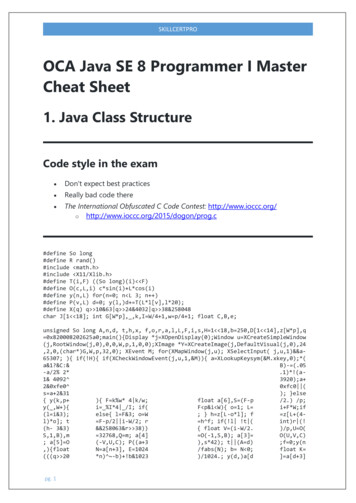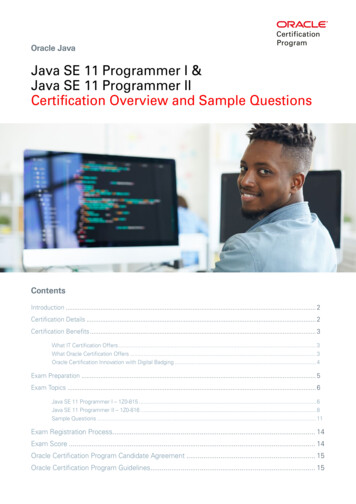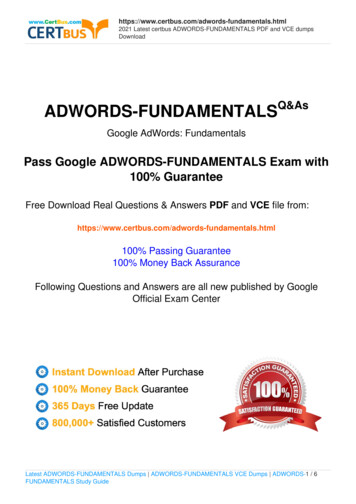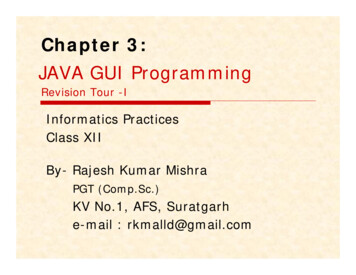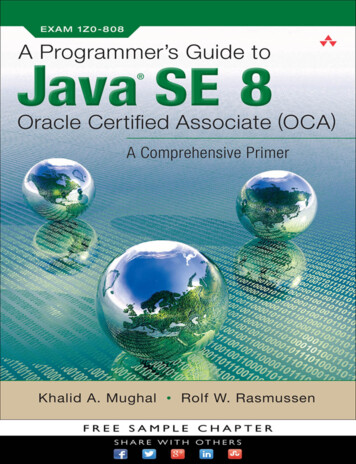Transcription
Contents12 Working with Selected classes from the Java API12.1 Create and manipulate Strings . . . . . . . . . . . . . . . . . .12.1.1 Creating Strings . . . . . . . . . . . . . . . . . . . . . .12.1.2 String immutability . . . . . . . . . . . . . . . . . . . .12.1.3 Manipulating Strings . . . . . . . . . . . . . . . . . . .12.2 Manipulate data using the StringBuilder class and its methods12.2.1 Why StringBuilder . . . . . . . . . . . . . . . . . . . .12.2.2 StringBuilder API . . . . . . . . . . . . . . . . . . . .12.3 Create and manipulate calendar data . . . . . . . . . . . . . .12.3.1 Overview of the new Date/Time API . . . . . . . . . .12.3.2 Creating date/time objects . . . . . . . . . . . . . . . .12.3.3 Converting date/time objects to strings . . . . . . . . .12.3.4 Comparing date/time objects . . . . . . . . . . . . . .12.3.5 Reading the state of date/time objects . . . . . . . . .12.3.6 Chaining method calls . . . . . . . . . . . . . . . . . .12.4 Declare and use an ArrayList of a given type . . . . . . . . . .12.4.1 ArrayList and collections . . . . . . . . . . . . . . . . .12.4.2 ArrayList API . . . . . . . . . . . . . . . . . . . . . . .12.4.3 ArrayList vs array . . . . . . . . . . . . . . . . . . . .12.5 Write a simple Lambda expression . . . . . . . . . . . . . . . .12.5.1 Lambda Expressions . . . . . . . . . . . . . . . . . . .12.5.2 Parts of a Lambda expression . . . . . . . . . . . . . .12.5.3 Using Predicate interface . . . . . . . . . . . . . . . . .12.5.4 Using Predicate with ArrayList . . . . . . . . . . . . .12.6 Exercises . . . . . . . . . . . . . . . . . . . . . . . . . . . . . .1225799101313172325272829293340414145474951
OCA Java 8 1Z0-808 Exam Fundamentals - Hanumant Deshmukh
12. Working with Selected classes fromthe Java API1. Create and manipulate Strings2. Manipulate data using the StringBuilder class and its methods3. Create and manipulate calendar data using classes from ava.time.Period4. Declare and use an ArrayList of a given type5. Write a simple Lambda expression that consumes a Lambda Predicate expression
2Chapter 12. Working with Selected classes from the Java API12.1Create and manipulate Strings12.1.1Creating StringsJava uses the java.lang.String class to represent character strings. Strings such as "1234" or"hello" are really objects of this class. In the Java world, String objects are usually just called“strings”. I talked about the basics of strings briefly in the ’Using Operators’ chapter. I alsoshowed you how to create strings by directly typing the value within double quotes and by usingconstructors defined in the java.lang.String class. As you may recall, all strings are stored inheap space but when you create a string directly without using the constructor, that string isstored in a special area of heap space known as the “string pool”.String is a final class, which means it cannot be extended.ments java.lang.CharSequence.It extends Object and imple-Creating strings through constructorsThe String class has several constructors but for the purpose of the exam, you only need to beaware of the following:1. String() - The no-args constructor creates an empty String.2. String(String str), String(StringBuilder sb) - Create a new String by copying the sequence of characters currently contained in the passed String or StringBuilder objects.3. String(byte[] bytes) - Creates a new String by decoding the specified array of bytes usingthe platform’s default charset.4. String(char[] value)- Creates a new String so that it represents the sequence of characterscurrently contained in the character array argument.Note that a string is composed of an array of chars. But that does not mean a string is the same asa char array. Therefore, you cannot apply the array indexing operator on a string. Thus, somethinglike char c str[0];, where str is a String, will not compile.Creating strings through concatenationThe second common way of creating strings is by using the concatenation (, i.e., ) operator:String s1 "hello ";String s12 s1 " world"; //produces "hello world"The operator is overloaded in such a way that if either one of its two operands is a string, itconverts the other operand to a string and produces a new string by joining the two. There is norestriction on the type of operands as long as one of them is a string.The way operator converts the non-string operand to a string is important:OCA Java 8 1Z0-808 Exam Fundamentals - Hanumant Deshmukh
12.1 Create and manipulate Strings31. If the non-string operand is a reference variable, the toString() method is invoked on thatreference to get a string representation of that object.2. If the non-string operand is a primitive variable or a primitive literal value, a wrapper object ofthe same type is created using the primitive value and then a string representation is obtainedby invoking toString() on the wrapper object.3. If the one of the operands is a null literal or a null reference variable, the string "null" isused instead of invoking any method on it.The following examples should make this clear:String s1 "hello ";String s11 s1 1; //produces "hello 1"String s12 1 " hello"; //produces "1 hello"String s2 "" true; //produces "true";double d 0.0;String s3 "-" d "-"; //produces "-0.0-"Object o null;String s4 "hello " o; //produces "hello null". No NullPointerException here.Just like a mathematical expression involving the operator, string concatenation is also evaluatedfrom left to right. Therefore, while evaluating the expression "1" 2 3, "1" 2 is evaluated first toproduce "12" and then "12" 3 is evaluated to produce "123". On the other hand, the expression 1 2 "3" produces "33". Since neither of the operands to in the expression 1 2 is a String,it will be evaluated as a mathematical expression and will therefore, produce integer 3. 3 "3"will then be evaluated as "33".Remember that to elicit the overloaded behavior of the operator, at least one of its operandsmust be a String. That is why, the following statements will not compile:String x true 1;Object obj "string";String y obj obj; //even though obj points to a String at runtime, as far as thecompiler is concerned, obj is an Object and not a StringSince the toString method is defined in the Object class, every class in Java inherits it. Ideally,you should override this method in your class but if you do not, the implementation provided bythe Object class is used. Here is an example that shows the benefit of overriding toString in aclass:class Account{String acctNo;Account(String acctNo){this.acctNo acctNo;}OCA Java 8 1Z0-808 Exam Fundamentals - Hanumant Deshmukh
4Chapter 12. Working with Selected classes from the Java API//overriding toString//must be public because it is public in Objectpublic String toString(){return "Account[" acctNo "]";}}public class TestClass{public static void main(String[] args){Account a new Account("A1234");String s "Printing account - " a;System.out.println(s);}}The above code produces the following output with and without overriding toString:Printing account- Account[A1234]andPrinting account- Account@72bfacedObserve that when compared to Object’s toString, Account’s toString generates a meaningfulstring. Since the Object class has no idea about what a class represents, it just returns ageneric string consisting of the name of the class of the object, the at-sign character ’@’, and theunsigned hexadecimal representation of the hash code of the object. Don’t worry, you will notbe asked to predict this value in the exam. Just don’t get scared if you see such a value in the exam.On a side note, the print/println methods that we have often used also behave just likethe operator with respect to generating a string representation of the object that is passed tothem. For example, when you call System.out.print(acct); where acct refers to an Accountobject, the print method invokes toString on that Account object and prints the returned string.The operatorIn the chapter on operators,we saw that is a compound operator. It applies the operator onthe two operands and then assigns the result back to the variable on the left side. As is the casewith the operator, the string concatenation behavior of is triggered when the type of any oneof its operands is String. Here is an example:String s "1";s 2; //expanded to s s 2;System.out.println(s); //prints "12"Furthermore, if the result of the operator is a string, the type of the operand on the left mustbe something that can refer to a string, otherwise, the expression will not compile. There are only4 such types other than String - the super classes of String, i.e., CharSequence and Object and,the interfaces that String implements, i.e., Serializable and Comparable. Here is an example:OCA Java 8 1Z0-808 Exam Fundamentals - Hanumant Deshmukh
12.1 Create and manipulate Strings5int x 1;x "2"; //will not compileSince the type of one of the operands in the above expression is String, the String concatenationbehavior of will be triggered. However, the expression will not compile because you can’t assignthe resulting object of type String to a variable of type int.Observe that if the type of the left operand is String, the type of the right operand canbe anything because in that case, even if the type of the right operand is not String, it will beconverted to a string as per the rules discussed above.Now, can you tell what the following code will print?Object m 1;m "2";System.out.println(m);It will compile fine and print "12". First, 1 will be boxed into an Integer object, which will beassigned to m. This assignment is valid because an Integer “is-a” Object. Next, the expressionm "2" will be expanded to m m "2". Since one of the operands of in this expression is astring, a string concatenation will be performed, which will produce the string "12". This stringwill be assigned to m. The assignment is also valid because a String is an Object.12.1.2String immutabilityStrings are immutable. It is impossible to change the contents of a string once you have created it.Let me show you some code that looks like it is altering a string:String s1 "12";s1 s1 "34";System.out.println(s1); //prints 1234The output of the above code indicates that the string pointed to by s1 has been changed from"12" to "1234". However, in reality, the original string that s1 was pointing to remains as it isand a new string containing "1234" is created, whose address is assigned to s1. After the last lineof the above code, the string pool will contain three different strings - "12", "34", and "1234".There are several methods in the String class that may make you believe that they changea string but just remember that a string cannot be mutated. Ever. Here are some examples:String s1 "ab";s1.concat("cd");System.out.println(s1); //prints "ab"s1.toUpperCase();System.out.println(s1); //prints "ab"In the above code, s1.concat("cd") does create a new string containing "abcd" but this newstring is not assigned to s1. Therefore, the first println statement prints "ab" instead of "abcd".OCA Java 8 1Z0-808 Exam Fundamentals - Hanumant Deshmukh
6Chapter 12. Working with Selected classes from the Java APIThe same thing happens with toUpperCase(). It does produce a new string containing "AB" butsince this string is not assigned to s1, the second println statement prints "ab" instead of "AB".Note that the newly created strings "abcd" and "AB" will remain in the string pool. The JVM willuse them whenever it needs to create a string containing the same characters. But as of now, wedon’t have any reference that points to these strings.MutabilityGenerally, mutability refers to the properties of an object of a class. Thus, an immutable classimplies that the instance variables of an object cannot be changed once the instance is created.This is achieved by making instance variables private and having only getter methods for readingtheir values. For example, the following class is immutable because there is no way to change thecontents of a Moo object once it is created:class Moo{private String value;Moo(String s){ this.value s; }public String getValue(){return value;}}Although not important for the exam, you should be aware that interviewers like to dig deeper intothe immutability of a class. Consider what will happen if, instead of String, the type of the valuefield is some other class such as java.util.List:import java.util.*;class Moo{private List value;Moo(List ls){ this.value ls; }public List getValue(){return value;}}It is not possible for anyone to change value to point to another List object. But it is possiblefor other classes to change the contents of the List pointed to by value once they get hold of thereference of that List using getValue(). To some, this implies that an object of Moo is not reallyimmutable. Depending on the requirements of the application, you may want to change the gettermethod to return a copy of the list:public List getValue(){return new ArrayList(value);}Now, the List contained in a Moo object cannot be accessed by any other class and is therefore,immutable but what about the objects contained in the list? Well, you have to draw the line basedon the application requirements. Mutability may also refer to the mutability of the class itself. YouOCA Java 8 1Z0-808 Exam Fundamentals - Hanumant Deshmukh
12.1 Create and manipulate Strings7can change the behavior of a class by overriding its methods in a subclass. This can be preventedby making the class final. As mentioned before, String is a good example of a final class.12.1.3Manipulating StringsThe String class contains several methods that help you manipulate strings. To understand howthese methods work, you may think of a string as an object containing an array of chars internally.These methods simply work upon that array. Since array indexing in Java starts with 0, any methodthat deals with the locations or positions of characters in a string, also uses the same indexing logic.Furthermore, any method that attempts to access an index that is beyond the range of this arraythrows IndexOutOfBoundsException.Here are the methods that belong to this category with their brief JavaDoc descriptions:1. int length() - Returns the length of this string.For example, System.out.println("0123".length()); prints 4.index of the last character is always one less than the length.Observe that the2. char charAt(int index) - Returns the char value at the specified index. Throws IndexOutOfBoundsException if the index argument is negative or is not less than the length ofthis string.For example, System.out.println("0123".charAt(3)); prints 3.3. int indexOf(int ch)- Returns the index within this string of the first occurrence of thespecified character. Returns -1 if the character is not ��2’)); //prints 2System.out.println("0123".indexOf(’5’)); //prints -1A design philosophy followed by the Java standard library regarding methods that deal with thestarting index and the ending index is that the starting index is always inclusive while the endingindex is always exclusive. String’s substring methods works accordingly:1. String substring(int beginIndex, int endIndex) - Returns a new string that is asubstring of this ing(2, 4)); //prints 34.Observe that the character at index 4 is not included in the resulting substring.System.out.println("123456".substring(2, 6)); //prints 3456System.out.println("123456".substring(2, 7)); //throws StringIndexOutOfBoundsExceptionOCA Java 8 1Z0-808 Exam Fundamentals - Hanumant Deshmukh
8Chapter 12. Working with Selected classes from the Java API2. String substring(int beginIndex) - This method works just like the other substringmethod except that it returns all the characters from beginIndex (i.e. including the characterat the beginindex) to the end of the string (including the last bstring(2)); //prints 3456.System.out.println("123456".substring(7)); //throws StringIndexOutOfBoundsException.NoteThe rule about not including the element at the ending index is followed not just by themethods of the String class but also by methods of other classes that have a concept ofelement positions such as java.util.ArrayList.The following methods return a new String object with the required changes:1. String concat(String str) - Concatenates the specified string to the end of this string.Example - System.out.println("1234".concat("abcd")); //prints 1234abcd2. String toLowerCase()/toUpperCase() - Converts all of the characters in this String tolower/upper case.Example - System.out.println("ab".toUpperCase()); //prints AB3. String replace(char oldChar, char newChar) - Returns a new string resulting fromreplacing all occurrences of oldChar in this string with newChar.Example: System.out.println("ababa".replace(’a’, ’c’)); //prints cbcbc4. String trim() - Returns a copy of the string, with leading and trailing whitespace omitted.Example:System.out.println(" 123 ".trim()); //prints "123" (without thequotes, of course)One interesting thing about the String manipulation methods detailed above is that they return thesame string if there is no change in the string as a result of the operation. Thus, all of the followingprint statements print true because all of these operations return the same String object:String s1 "aaa"; //size of this string is 3System.out.println(s1.substring(0,3) s1); //prints true because the resultingsubstring is the same as the original stringSystem.out.println(s1.substring(0) s1); //prints true because the resultingsubstring is the same as the original stringSystem.out.println(s1.replace(’b’, ’c’) s1); //nothing is replaced because there isno b in the stringOCA Java 8 1Z0-808 Exam Fundamentals - Hanumant Deshmukh
12.2 Manipulate data using the StringBuilder class and its methods9System.out.println(s1.strip() s1); //there is nothing to strip at the ends of theoriginal stringIt is very common to invoke these methods in the same line of code by chaining them together:String str " hello ";str str.concat("world ntln(str);The above code prints HELLO WORLD!. Note that such chaining is possible only because these methods return a string. You will see a similar chaining of methods in StringBuilder/StringBufferclasses as well. Finally, here are a few methods that let you inspect the contents of a string:1. boolean startsWith(String prefix): Returns true if this string starts with the specifiedprefix.2. boolean endsWith(String suffix): Returns true if this string ends with the specified suffix.3. boolean contains(CharSequence s): Returns true if and only if this string contains thespecified sequence of char values.4. boolean equals(Object anObject): Returns true if the contents of this string and thepassed string are exactly same. Observe that the type of the parameter is Object. That’sbecause this method is actually defined in the Object class and the String class overrides thismethod. So, you can pass any object to this method, but if that object is not a string, it willreturn false.5. boolean equalsIgnoreCase(String anotherString): Compares this String to anotherString, ignoring case considerations.6. boolean isEmpty(): Returns true if, and only if, length() is 0.The above methods are fairly self-explanatory and work as one would expect after looking attheir names, so, I am not going to talk about them in detail here but I suggest you take a look attheir JavaDoc descriptions and write a few test programs to try them out. You will not get anytrick questions on these methods in the exam.12.2Manipulate data using the StringBuilder class and itsmethods12.2.1Why StringBuilderjava.lang.StringBuilder is the mutable sibling of java.lang.String. Both the classes directlyextend Object and implement CharSequence. Both are final as well.You may be wondering why we need another class to deal with strings if String allows usto do everything that we could possibly want to do with strings! Well, besides being mutable,StringBuilder is quite different from String due to the fact that StringBuilder objects aretreated just like objects of other regular classes by the JVM. There is no “string pool” or “interning”OCA Java 8 1Z0-808 Exam Fundamentals - Hanumant Deshmukh
10Chapter 12. Working with Selected classes from the Java APIassociated with StringBuilder objects. StringBuilder objects are garbage collected just like otherobjects once they go out of scope, which means they don’t keep occupying memory forever. Thismakes StringBuilder objects more suitable for creating temporary strings that have no use oncea method ends, such as, creating lengthy debug messages or building long xml documents. It maybe hard to believe but a program can create a large number of String objects pretty quickly. Forexample, the following trivial code generates an HTML view for displaying a list of names in abrowser:public String showPerson(List persons){String html " h3 Persons /h3 ";for(Object o : persons){Person p (Person) o;html html p.getName() " br class \"mynewline\" ";}return html;}The above code has the potential to wreak havoc on a program’s memory. Depending on the sizeof the list, it will create a large number of String objects and all of them will sit in the memoryfor a long time, possibly for the entire life-time of the program. The same method, written usingStringBuilder, is a lot more efficient:public StringBuilder showPerson(List persons){StringBuilder html new StringBuilder(" h3 Persons /h3 ");for(Object o : persons){Person p (Person) o;html.append(p.getName()).append(" br class \"mynewline\" ");}return html;}It creates exactly two String objects and exactly one StringBuilder object irrespective of thenumber of elements in the List. Furthermore, the StringBuilder object will be garbage collectedas soon as it goes out of scope.On the other hand, since String objects are interned, they are more suitable for creating shortstrings that are used repeatedly in a program (For example, " br class \"mynewline\" " inthe above code). Also, if you want to use strings in a switch statement, then String is the onlyoption.12.2.2StringBuilder APIStringBuilder provides several constructors and methods and the exam expects you to know most,if not all, of them. Let’s go over the constructors first:1. StringBuilder(): Constructs a StringBuilder with no characters in it and an initial capacityof 16 characters. Here, “capacity” refers to the size of an internal array that is used to storethe characters. Initially, this array is empty and is filled up as you start adding characters tothe StringBuffer. The StringBuilder object automatically allocates a new array with largerOCA Java 8 1Z0-808 Exam Fundamentals - Hanumant Deshmukh
12.2 Manipulate data using the StringBuilder class and its methods11size once this array is full.The capacity of a StringBuilder is analogous to a bucket of water. It is empty at the beginningand fills up as you add water to it. Once it is full, you need to get a bigger bucket and transferthe water from the smaller bucket to the bigger one.2. StringBuilder(CharSequence seq): Constructs a StringBuilder that contains the samecharacters as the specified CharSequence. Recall that String implements CharSequenceas well. Thus, this constructor can be used to create a new StringBuilder with the same dataas an existing String or StringBuilder.3. StringBuilder(int capacity): Constructs a StringBuilder with no characters in it and aninitial capacity specified by the capacity argument. If you expect to build a large string, youcan specify a big capacity at the beginning to avoid reallocation of the internal storage arraylater. For example, if you are building an HTML page in a method, you might want to createa StringBuilder with a large initial capacity.It is important to understand that specifying a capacity does not mean you can store only thatmany characters in the StringBuilder. Once you fill up the existing capacity, the StringBuilderwill automatically allocate a new and larger array to store more characters.4. StringBuilder(String str): Constructs a StringBuilder initialized to the contents ofthe specified string. This constructor is actually redundant because of the StringBuilder(CharSequence seq) constructor. It exists only for backward compatibility withcode written before JDK 1.4, which is when CharSequence was first introduced.Since the whole purpose of having a StringBuilder is to have mutable strings, it is no wonderthat it has a ton of overloaded append and insert methods. But don’t be overwhelmed because allof them follow the same pattern. The append method only takes one argument. This argument canbe of any type. The insert method takes two arguments - an int to specify the position at whichyou want to insert the second argument. Both the methods work as follows:1. If you pass a CharSequence (which, again, implies String and StringBuilder) or a char[],each character of the CharSequence or the char array is appended to or inserted in the existingStringBuilder.2. For everything else, String.valueOf( . ) is invoked to generate a string representationof the argument that is passed. For example, String.valueOf(123) returns the String "123",which is then appended to or inserted in the existing StringBuilder. In case of objects, valueOfinvokes toString() on that object to get its string representation.3. If you pass a null, the string "null" is appended to or inserted in the existing StringBuilder.No NullPointerException is thrown.4. All of the append and insert methods return a reference to the same StringBuilder object. This makes it easy to chain multiple operations. For example, instead of writingsb.append(1); sb.insert(0, 2);, you can write sb.append(1).insert(0, 2);Here are a few examples of how the append methods work:OCA Java 8 1Z0-808 Exam Fundamentals - Hanumant Deshmukh
12Chapter 12. Working with Selected classes from the Java APIStringBuilder sb new StringBuilder(100); //creating an empty StringBuilder with aninitial capacity of 100 characterssb.append(true); //converts true to string "true" and appends it to the existingstringSystem.out.println(sb); //prints truesb.append(12.0); //converts 12.0 to string "12.0" and appends it to the existingstringSystem.out.println(sb); //prints true12.0sb.append(new Object()); //calls toString on the object and appends the result tothe existing stringSystem.out.println(sb); //prints true12.0java.lang.Object@32943380And here are a couple of examples to illustrate the insert methods:StringBuilder sb new StringBuilder("01234");sb.insert(2, ’A’); //converts ’A’ to string "A" and inserts it at index 2System.out.println(sb); //prints 01A234sb.insert(6, "hello"); //inserts "hello" at index 6System.out.println(sb); //prints 01A234helloIn the above code, observe the location at which the string is being inserted. As always, sinceindexing starts with 0, the first position at which you can insert a string is 0 and the last position isthe same as the length of the existing string. If your position argument is negative or greater than thelength of the existing string, the insert method will throw an StringIndexOutOfBoundsException.The rest of the methods are quite straightforward and work as indicated by their names. Tomake them easy to remember, I have categorized them into two groups - the ones that return aself-reference (i.e. a reference to the same StringBuilder object on which the method is invoked),which implies they can be chained, and the ones that do not. Methods that return a self-referenceare - reverse(), delete(int start, int end), deleteCharAt(int index), and replace(intstart, int end, String replacement). Remember that start index is always inclusive andend index is always exclusive, so, the following code will print 0abcd34 and 0cd34.StringBuilder sb new StringBuilder("01234");sb.replace(1, 3, "abcd"); //replaces only the chars at index 1 and 2 with "abcd"System.out.println(sb); //prints 0abcd34sb.delete(1, 3); //deletes only the chars at index 1 and 2System.out.println(sb); //print 0cd34Methods that cannot be chained are int capacity(), char charAt(int index), intlength(), int indexOf(String str), int indexOf(String str, int startIndex), voidOCA Java 8 1Z0-808 Exam Fundamentals - Hanumant Deshmukh
12.3 Create and manipulate calendar data13setLength(int len), String substring(int start), String substring(int start, intend), and String toString().The setLength method is interesting.It truncates the existing string contained in theStringBuilder to the length passed in the argument. Thus, StringBuilder sb new StringBuilder("01234"); sb.setLength(2); will truncate the contents of sb to 01.delete vs substringIt is important to understand the difference between the delete and the substring methods ofStringBuilder. The delete methods affect the contents of the StringBuilder while the substringmethods do not. This is illustrated by the following code:StringBuilder sb new StringBuilder("01234");String str sb.substring(0, 2);System.out.println(str " " sb);StringBuider sb2 sb.delete(0, 2);System.out.println(sb2 " " sb);The above code prints 01 01234 and 234 234.NoteNot important for the exam but you should be aware that prior to Java 1.5, the Java standardlibrary only had the java.lan
OCA Java 8 1Z0-808 Exam Fundamentals - Hanumant Deshmukh. 12.1 Create and manipulate Strings 3 1.If the non-string operand is a reference variable, the toString() method is invoked on that