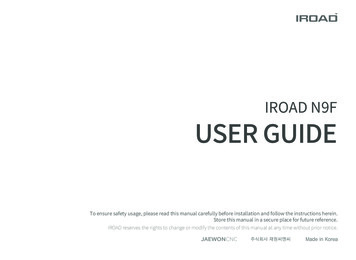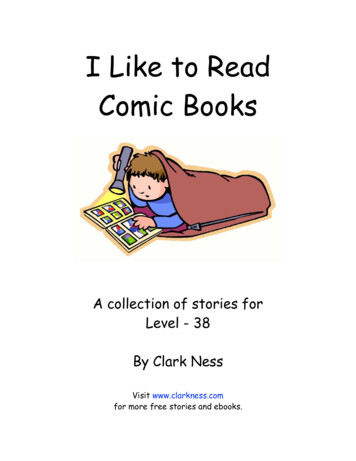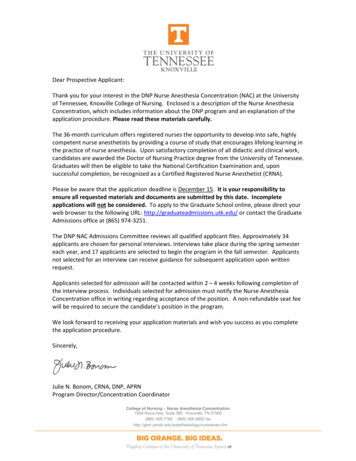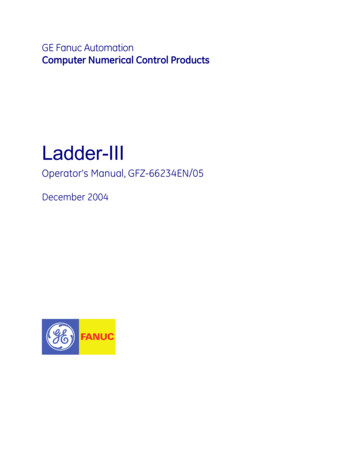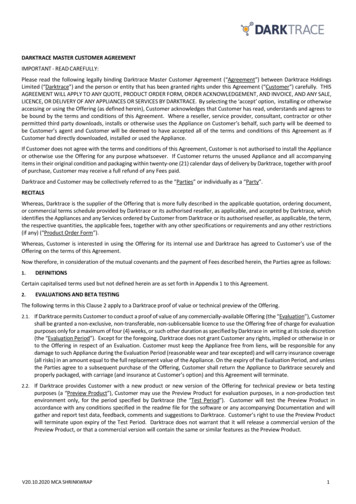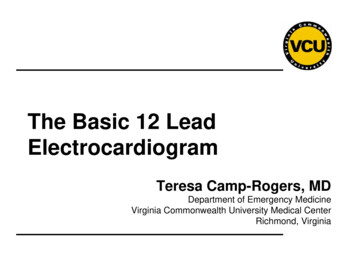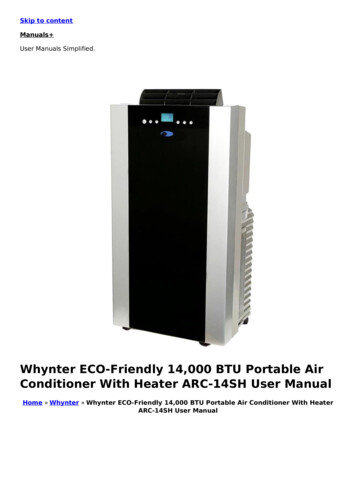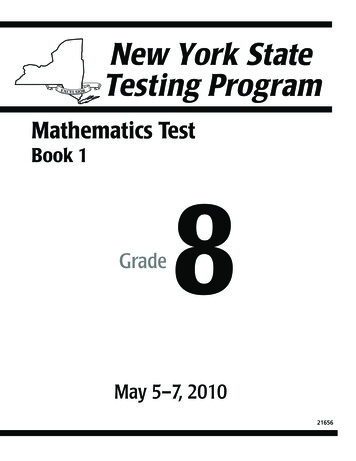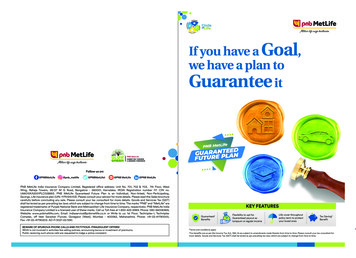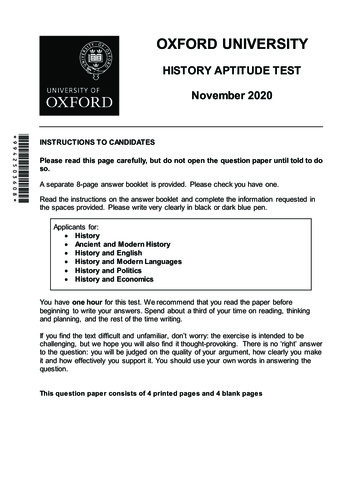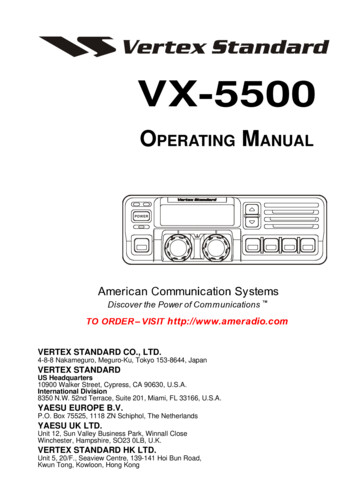Transcription
SF-2100S-AH Portable CNC cutting machine controller manualPlease read this manual carefully before using the systemUse not ice:1. On the packing, please check the system have damaged during the transit,whether the content listed on the packing list and the items in the cabinet.2. This manual applies to Beijing STARFIRE control technology co., LTD., peakproduction of SF-2100S-AH NC cutting machine system.3. Please check whether the power grid voltage is correct. Between the grid and thesystem to use AC220V isolation transformer, to ensure the safety of the systemreliable work and personnel.4. Numerical control system requires working environment temperature 0 40 , relative humidity of 0 85%. Such as it works high temperature, highhumidity and corrosive gases under the environment, need to take specialprotection.5. CNC system wiring to correct parts, good ground contact.6. CNC system does not allow charged plug all cable at the back of the case, theresulting consequences. Or company refused to guarantee.7. CNC system output port at the back of the line, does not allow with other powercord short circuit, otherwise will be burned CNC.8. Under the environment of high dust, dust the machine needs to be doneprotection, and require regular cleaning dust, as far as possible to ensure that thenumerical control system clean.9. NC system should be managed by personnel, should carry on the training tooperators.10. CNC system is not allowed to use inner the AC/DC power supply to connectionto other electrical appliances.11. In case of problem, please contact with the company. Don't in unfamiliarsituations to tear open outfit, the transformation system.12. The maintenance system and machine tools, daily maintenance and check onceper class. Every month performs maintenance level 2.Every six months perform maintenance level 1.13. CNC system Settings of various parameters, we will strictly in accordance withthis manual or order of added set. Such as setting parameters within the prescribedscope, or can make the operation of the CNC system and even damaged.14. The LCD panel of the system is fragile goods, pay attention to during the processof using LCD for protection.15. This system technical indicators in the event of a change, without prior notice.16. Note:System's USB port output power is very small, only for the use of USB flash drive,can't pick up any other USB devices, in case of damage.17. Special announcement:Warranty, the warranty of this product range is from the date of delivery, 12 months,according to the instructions allow what happened under the condition of fault.BeiJing Starfire Control Technology Co.,LtdQQ:1908817881PDF 文件使用 "pdfFactory Pro" 试用版本创建 www.fineprint.cnwww. starfirecnc.com
SF-2100S-AH Portable CNC cutting machine controller manualWarranty and warranty beyond the treatment of the failure is a subscription service.The following case is beyond the scope of warranty:A: Use breach of artificial damageB: The damage caused by force majeureForce majeure usually includes two cases:The natural causes, such as lightning, flood, drought, storm, earthquake, etc.Another: The social causes, such as war, strikes, government ban, etc.C: Without permission, without authorization, remove the damage caused,modification, repair, etc.18. The interpretation of this manual belongs to Beijing STARFIRE controltechnology co., LTD.BeiJing Starfire Control Technology Co.,LtdQQ:1908817881PDF 文件使用 "pdfFactory Pro" 试用版本创建 www.fineprint.cnwww. starfirecnc.com
SF-2100S-AH Portable CNC cutting machine controller manualCatalogueThe first chapter: overview of system function1.1 system function1.2 technical indicators1.3 the company's products supporting CNC cutting machineThe second chapter: system main menu2.1 menu features2.2 main menu illustrationThe third chapter: automat ic function3.1 automatic way interface illustration3.2 the function of automatic processing choose 83.3 start of automatic processing3.4 automatic control and adjustment of cutting position in the process3.5 the original track back processing3.6 breakpoint recovery and double breakpoints recovery process3.7 parts of function3.8 the edge of the thick plate perforationThe fourth chapter:manual4.1 interface description of manual wayThe fifth chapter: edit ing funct ion5.1 editing menu illustrationThe sixth chapter: programming function6.1 shows of programming symbol6.2 the coordinate system6.3 G (basic preparation instructions)6.4 M auxiliary functionThe seventh chapter: parameter settings7.1 parametric descriptions7.2 velocity parameters7.3system parameters7.4 flame parameters7.5 plasma parameter setting7.6 control parameter settingThe eighth chapter: gallery function8.1 graphics library settingsBeiJing Starfire Control Technology Co.,LtdQQ:1908817881PDF 文件使用 "pdfFactory Pro" 试用版本创建 www.fineprint.cnwww. starfirecnc.com
SF-2100S-AH Portable CNC cutting machine controller manual8.2 graphical parts selection8.3 graphics settings and nesting partsChapter 9: diagnosis function9.1 check the input/output interface9.2 check output9.3 check inputThe tenth chapter: system input/output interface connection10.1 input principle10.2 the system output principle10.3 input/output port definitions10.4 motor port definitions10.5 using flame cutting typical wiring (DB15)10.6 the typical wiring of using plasma cutting10.7 flame/plasma sharing processing10.8 form a complete set of peripherals connection definitionAppendix 1: this company produces the adjustable block SF- HC30 wiring diagramand the pin definitionAppendix 2: SF-RF05 wireless hand control boxAppendix 3: instructions for SF-2100S-AH upgrade softwareAppendix 4: installation dimension figureAppendix 5: common troubleshootingBeiJing Starfire Control Technology Co.,LtdQQ:1908817881PDF 文件使用 "pdfFactory Pro" 试用版本创建 www.fineprint.cnwww. starfirecnc.com
SF-2100S-AH Portable CNC cutting machine controller manualChapter 1System funct ion interview1.1 system functionSF-2100S-AH is applicable for kinds of flame/plasma cutting machine CNC system,widely used in small desktop cutting machine of metal processing, advertisement,stone material industry, etc.The system is designed with high reliability, with plasma interference, lightningprotection and surge capacity.Practical flame/plasma cutting process, plasma processing, automatic corner speedcontrol, and control the block.Can use wireless remote control or wired control box to realize remote operation.Slotting compensation function and test procedure of compensation is reasonable,the report accordingly, for the user to choose from.Breakpoints recovery, can automatic power to restore function, also can bebreakpoint memory automatically.Function of any passage and punch point processing, can be arbitrary lineescapement in machining.Suitable for thick plate extension perforation function, and is suitable for the bypassfunction sheet.Back, passage and breakpoints in recovery, to choose the function such asperforation position, greatly convenient user manipulation.Can transfer cutting at any time, choose the starting point of processing. This canbe automatically generated broken bridge.Small segment of the special processing functions, walking is fluent, can be widelyused in metal and advertisements, wrought iron, etc.Including 24 kinds of graphics component library (customizable), contains thecommon basic processing parts.With STARCAM nesting software is fully compatible with, and at the same timecompatible IBE (Germany), FASTCAM in major nesting software.Interface conversion, in both English and Chinese language. Also can be customizedto other countries.Dynamic graphical display, 1 8 times of graphics zoom. Fixed pointscan automatictracking.Using U disk read and software upgrades in a timely manner.1.2 technical indicatorsProcessor: using industrial-grade ARM processing chip.Display: 7 inches color LCD display, 800 * 480 resolution.Input/output: the system to provide the number 13 photoelectric isolation input,8-way photoelectric isolation output, including four roads relay output.Linkage axle count: 2 axles, it can be extended to 3 axles linkage.Top speed: 24Meters/Min.Pulse equivalent: flexible adjustment.BeiJing Starfire Control Technology Co.,LtdQQ:1908817881PDF 文件使用 "pdfFactory Pro" 试用版本创建 www.fineprint.cnwww. starfirecnc.com
SF-2100S-AH Portable CNC cutting machine controller manualStorage space: 4G super user program storage capacity, processing program is notrestricted.Case size: 298 * 202 * 95.2 (mm).Working temperature: 0 40 . Storage temperature: - 30 60 .1.3 the company's products support ing application of CNC cutt ingmachineBeiJing Starfire Control Technology Co.,LtdQQ:1908817881PDF 文件使用 "pdfFactory Pro" 试用版本创建 www.fineprint.cnwww. starfirecnc.com
SF-2100S-AH Portable CNC cutting machine controller manualChapter 2System main menu2.1 Menu characterist icsAccording to operating of the system, adopt function window prompt way step bystep. Under the main window menu, after a function call, system will launch thisfeature of the child window menu. According to the prompt of screen window, press[F1] to [F7] key on the panel to choose corresponding function. Press "ESC" to returnto the next high levels menu.2.2 the main menu showsThe version number: the lower left corner tip is currently about software, hardwareversion information. Photos are for reference only.[F1] automatically: automatic process control[F2] manual: manual adjusting cutting gun position[F3] edit: edit/modify/USB input/USB output processing program[F4] parameters: the system parameter settings[F5] diagnosis: check the machine input and output information[F6] graphics library: standard graphics Settings and discharge[G] [G] [3] setting: in the following dialog:Among them:File format: formatting user space program.Initialization parameters: restore before deliverypreferences.ENGLISH: switch in both Chinese and ENGLISH.BeiJing Starfire Control Technology Co.,LtdQQ:1908817881PDF 文件使用 "pdfFactory Pro" 试用版本创建 www.fineprint.cnwww. starfirecnc.com
SF-2100S-AH Portable CNC cutting machine controller manualChapter 3automat ic funct ionIn the system work under the main menu, press [F1] into the funct ion ofautomatic main picture:3.1 interface automatic way specification3.1.1 speedIn automatic mode: left upper corner of the screen shows F * (automatic processingspeed ratio value) set value processing speed.In manual mode: left upper corner of the screen shows F * (manual speed ratio value) manual speed.SPEED is the speed of the actual value, use 【F 】,【F 】ratio value to adjust thecurrent speed.Press [F] speed setting directly on the screen, and press [enter] to confirm.Note: the speed of the display value may be metric also can be inch, depends on theparameter settings in metric/inch option (see parameters - control).3.1.2 procedure, perforated serial number, slottedRespectively show the program name for processing program, the current has beenperforated serial number (to be automatic processing automatically when theclearance), the current compensation slot width.3.1.3 working mode, the operation informat ionWork mode bar shows: the current work status, such as choosing rotating,BeiJing Starfire Control Technology Co.,LtdQQ:1908817881PDF 文件使用 "pdfFactory Pro" 试用版本创建 www.fineprint.cnwww. starfirecnc.com
SF-2100S-AH Portable CNC cutting machine controller manualbreakpoints recovery, the mirror function, parts processing, etc. Operationalinformation bar is displayed in: machining or suspended, various limit alarm, anddelay time and other information.3.1.4 input and outputUnder the switch side, two platoon x 8 "(when the parameter" to take overcontrol box selection "is valid for three rows of x 8 ).The above said eight input port status, says no signal input, said signal input.Intermediate said 8 input port status, says no signal input, said signal input.Below said 8 output port status, says no signal output, said signal output.Input/output port definition is to see system diagnostic function.3.1.5 machining parameters showedThe column shows the current various parameter values.3.1.6 coordinate unit select ionCoordinate display may be a metric (mm) can also be inch (inches), depending onthe parameter settings in metric/inch selection (see parameters - control).3.1.7 according to a panel of six heavy current key, can control theexternal heavy current, including:[Ignition] Ignition functionsees M20[Preheat oxygen] opened oxygen solenoid valve, concrete M24[Acetylene open] opened acetylene gas solenoid valve, concrete M10[Cutting oxygen] opened cutting oxygen solenoid valve, concrete M12, plasmacases through arc starting switch[Punch] high voltage control keysComplete a piercing process, specific operation is as follows: Flame processing - thefirst cutting torch rises (M72), open cutting oxygen (M12), cutting down (M73).Plasma processing - execute M07 instructions[Skill] this is a very important function, in the later suspended is used repeatedly,the fallback, epitaxial perforation, when after the preheating, press "punch" directly,can make the punch starts with one.[Always shut] close all high voltage output.【S 】press cutting up, lift the stop.【S 】 press cutting down, lift the stop.3.1.8 [1] enlarge figurePress one graph 1 x magnification. Press 3 times in a row, graphic maximumamplification eight times;3.1.9 [2] to restoreReconstruction to the standard image sizeBeiJing Starfire Control Technology Co.,LtdQQ:1908817881PDF 文件使用 "pdfFactory Pro" 试用版本创建 www.fineprint.cnwww. starfirecnc.com
SF-2100S-AH Portable CNC cutting machine controller manual3.1.10 [X] empty runningPress "X" button, the system for processing speed limit to run the program, but doesnot perform M instructions. This feature is used to quickly locate, or check the steelplate processing. May at any time in the operation of the suspension, and thenpress "X" key to cancel empty running.3.1.11 [Y] speedprocessingSpeed system in manual and automatic speed is separated, push down this button(highlighted), adjust the speed for automatic processing in the process of speedratio, vice to manually adjust the speed ratio.3.2 the funct ion option of automat ic processingProcessing program can be transferred to file by editing function, if the programhas been transferred to (same as long as the program name), can be directly run. If isto use U disk transfer into the program, especially large program, you cannot forstorage, with the U disk processing run directly.3.2.1 [F1] punch pointsSpecified from starting the random program (or perforation) arbitrary processing.Commonly used in the need to start from the application of a certain period ofprocessing, or only used when processing a part of. Specific see passage function.3.2.2 [F2] manualSystem turns to the manual work mode.3.2.3 [F3] find breakpointSelect this function, press "start" button to start implement breakpoints recoveryfunction, specific see breakpoint recovery feature.3.2.4 [F4] graphicsBeiJing Starfire Control Technology Co.,LtdQQ:1908817881PDF 文件使用 "pdfFactory Pro" 试用版本创建 www.fineprint.cnwww. starfirecnc.com
SF-2100S-AH Portable CNC cutting machine controller manualSelect this function, the system display graphics processing procedure, and markingpunch points are numbered sequentially, graphics origin points have cross cursor.Press [1] 1 time magnification graphics (up to three times, enlarge 8 times), press[2] graphics recovery, according to the 【 】【 】【 】【 】 key mobile graphicsdisplay position.3.2.5 [F5] set slotClick this button prompts for slot width compensation, if you don't compensate(usually in the nesting compensation) can enter 0.3.2.6 [F6] auxiliary functionPress [F6] key to enter the next level menu, shown in figure , the following:3.2.7 [F1] contour line functionBeiJing Starfire Control Technology Co.,LtdQQ:1908817881PDF 文件使用 "pdfFactory Pro" 试用版本创建 www.fineprint.cnwww. starfirecnc.com
SF-2100S-AH Portable CNC cutting machine controller manualThe user before processing, can be determined by taking the contour line, themachining path is beyond the scope of the steel sheet.Press [F1] key to start walking contours, if not on the current torch reference point(coordinates not zero), the system will prompt:The current point positioning --- will torch the current position as a reference point.Reference point location --- torch to return to the reference point, and then beganto walk contour.When walking contours, if the torch over the range of steel, according to the [Pause]key to move the position of the torch to the plate edge, then press [Start] button,then the system prompt: Modify the reference point "EN / ESC?" Press Enter toconfirm the reference point if changed, the current location will continue to operateas a contour line. Press [ESC] to abandon changes. This operation can be repeatedmany times do run until the position you prefer.3.2.8 [F2] WENTAIPress [F2] button, the system prompt processing WENTAI program, WENTAI is aword processing of CAD/CAM software, cutting of calligraphy in the advertisingindustry process, there are a wide range of applications. If processing WENTAIgenerated program, need to choose this functionality.3.2.9 [F3] rotation (steel plate correction function)3.2.9.1 rotation angle processingProcessing steel plate lifting is impossible once, or for other reasons need to rotatean angle processing, can choose the function. Can cooperate [manual] [supplementary] –[starting point measurement] and [measuring the finish]usingrotating function. Also can be directly input Angle. After confirmation, the systemwill reduce the machining procedures according to the specified Angle rotation.Note: a positive perspective to counterclockwise.BeiJing Starfire Control Technology Co.,LtdQQ:1908817881PDF 文件使用 "pdfFactory Pro" 试用版本创建 www.fineprint.cnwww. starfirecnc.com
SF-2100S-AH Portable CNC cutting machine controller manual3.2.9.2 example:By measuring the an edge of the plate (a line) as the starting point and end point,calculation of rotation Angle, as follows (the following is done in the manual auxiliary mode):First determine baseline, take a plate from the sidelines do baseline, move thecutting torch to baseline starting point, press [F3] set the starting point.Control cutting along the baseline to the end (starting point and end point more farmore accurate), cutting gun aimed at baseline, press [F4] set the end point.When relative to baseline rotation Angle are calculated automatically, completerotation function, rotation Angle display in operation information bar.3.2.10 [F4] mirrorContinuous press [F4] mirror respectively select X, Y, mirror, cancel the mirror.Choosing X mirror, along the X direction of axisymmetric process execution, lookslike a turnover on the up and down.Choosing Y mirror, along the Y direction of the axisymmetric execution process,looks like a turnover.3.2.11 [F5] proportionalPress this key system prompts for scaling, system application, enlarged or reducedaccording to the proportion, this feature is useful to hand art by in the process ofcutting.3.2.12 [F6] discharge funct ionFor a single process that has programmed, can through this function arrangementprocessing.System prompt:Arrangement of rows - Y direction to arrange the number of rows Arrange thenumber of columns - the column number of the X direction is arranged.Line spacing - spacing between the X direction of the workpieces. The gap betweenthe column spacing - Y direction of the work piecesLine offset - the even lines, migration distance to the right.BeiJing Starfire Control Technology Co.,LtdQQ:1908817881PDF 文件使用 "pdfFactory Pro" 试用版本创建 www.fineprint.cnwww. starfirecnc.com
SF-2100S-AH Portable CNC cutting machine controller manual3.2.13 broken bridge functionChoose this feature, during processing, every cutting length (broken bridge point.Mm. See [parameter] the [control]), will set up a bridge cut-off point, partitionbridge length (MM) (see [parameter] the [control]) controlled by the operator tocontinue after cutting. Note: this function has remained until then click this buttonto cancel the function.3.3 automatic startup3.3.1 cutt ing speedWhen machining, the automatic speed ratio adjustment.The speed of execution machining speed limit * ratio, 【 F 】,【F 】,【F 】 isautomatic rate adjustment. The two speed ratio once set, it is forever, is notaffected by the shutdown.3.3.2 automatic machining start1) Before automatic machining startTo choose the correct processing program, select the appropriate processing rate(ratio), the cutting torch on the cutting height (after the start process,automatically cutting torch lift (execution M70)), and other preparations in place,can start the process automatically.2) There are two ways of automatic processing start:According to the green "start" button on the panel.According to external "start" button (see "input and output port definitions")3.4 adjustment of cutt ing position of automatic control3.4.1 track in the process of automatic processing begins, only thefollowing keystrokes effect ive:[Pause]: press this button, the system movement slowing down to stop, closecutting oxygen (plasma processing, shut off the ignition switch), closed highercontroller (M39), keep the currently displayed image. If you choose in the parameteris set to "suspended after raise gun (1)" (see control parameters), suspended aftercutting torch will lift (M70).BeiJing Starfire Control Technology Co.,LtdQQ:1908817881PDF 文件使用 "pdfFactory Pro" 试用版本创建 www.fineprint.cnwww. starfirecnc.com
SF-2100S-AH Portable CNC cutting machine controller manualAfter suspended can be the following:a) Select new piercing point, press "F5" key to enter the new perforation after aperiod, the system automatically go to the new perforation, waiting for the punchoperation.b) The original track back.c) Press "F4" button, select the line escapement operation, the system prompt:fallback, forward and choose program line, according to mark new selected rowcursor position operation, press the "start" key, the machine go to the new lineescapement position, waiting for the punch instruction to continue processing.d) Adjust the position and so on.e) Exit processing.f) [Start]button: systems continue to run.g) [ESC] key: Exit the machining program, return to the automatic image.h) 【F 】,【F 】 speed adjusting button: increase or decrease feed speed ratio.i)【S 】,【S 】 control cutting torch up and down. Press the corresponding key,cutting up or down. Raise my hand cutting movement to stop.j) [Stop key]: Scram button for external key (see the [external input interface]), thesignal from the input port access. When stop is valid, and stop all movement, outputshut down, for unexpected emergencies. Due to the conditions of the suspensionsystem and the following points:1) The external pause button press.2) Plasma processing, and choose the "arc pressure test (1)", if the broken arc will besuspended.3) If you choose "" bump shot detection (1)", efficiently gun will be suspended.3.4.2Pause after the adjustment of position of the cutting3.4.2.1 the following several ways of cutt ing torch position need toBeiJing Starfire Control Technology Co.,LtdQQ:1908817881PDF 文件使用 "pdfFactory Pro" 试用版本创建 www.fineprint.cnwww. starfirecnc.com
SF-2100S-AH Portable CNC cutting machine controller manualadjust:1) Cutting torch is blocked, or need to change, often move the cutting torch to asafe location, after processing to return to the starting point.2) Need outer perforation, don't want to put the punch points on the outer limits ofthe machining. In the workpiece outside to look for a suitable position (usually theedges of the plate), perforation and then cut along a straight line to the startingpoint (pause) continue to normal processing.3) Transfer of cut, work piece is bigger, wide is bigger, need to change the localcutting.3.4.2.2 several operating can adjust the cutting position of thefollowing:(1) Suspension(2) The fallback(3) Punch(4) Parts processing(5) Machining(6) Breakpoint recoveryIn the state, if want to change the cutting position, can be directly according to the【 】【 】【 】【 】 key to adjust the position of the cutting torch (the systemratio for manual rate can be adjusted). After adjustment in place, press the [start]key, the following dialog:The original way to returnORIGINAL PATH RETURNCutting backCUT ON RETURN PATHPunch in the current positionSTART CUTTING HERE1) Return to the original roadTo return to adjust starting point with the speed of G00, in this waiting for furtheroperations. At this point according to the corresponding high voltage function keys(such as ignition, preheated perforation, open cutting operations such as oxygen).Suggestion: after preheating, and then press [punch] key, then the system startingfrom the breakpoint position to continue processing.2) Cutting backFirst perforation, again with cutting speed along a straight line from the currentposition to adjust the starting point, don't stop according to the original path tocontinue processing, a bit like epitaxial perforation, perforation point more smooth.3) Current perforat ionBeiJing Starfire Control Technology Co.,LtdQQ:1908817881PDF 文件使用 "pdfFactory Pro" 试用版本创建 www.fineprint.cnwww. starfirecnc.com
SF-2100S-AH Portable CNC cutting machine controller manualPerforation first,to adjust the current coordinates to suspend the coordinates,according to the original path to continue processing, in order to realize the transferfunction of perforation.4) Note: before operat ion 2) and 3), should be fully preheat (fire),because once chose operation, punch right away. Normal practice should be firstpreheating (fire), then to press the [start] key.3.5 the original track back processingFor failing to cut through, in the processing to the original track back, is as follows:3.5.1 Track of the original track back, press 【pause】, slow down therunning system, the system displays "pause" tag, and presented thefollowing figure.Fallback forwardBACKWARD FORWARDPress "F6" key system to perform the original track back, back speed set in theparameter - speed - back.Press the "F7" key at the back, on the basis of the original trajectory. In the processof back, if do not meet the need of position, can press the【pause】 again, repeat theabove process, until a bit.3.5.2 encounter G00 (reach a piercing point) back in the process.When back, meets G00 (reach a piercing point) suspended system, the operator canchoose is to continue to back, or forward.3.5.3 back to operationsBack to the designated place, can choose cutting torch position adjustment, (see3.4), may also directly bring a perforation, according to the corresponding highvoltage function keys (such as preheating perforation, open cutting operationssuch as oxygen). Typically:Good for preheat, then press "punch", in the case of fire, burning torch, oxygencutting, cutting down, the system to continue running, under the condition ofplasma arc open, wait for after the arc, the system to continue running.3.5.4 Above operat ion can be repeated, unt il get the desired effect.3.5.5 exit processing statePress "ESC", during a break in system processing status.3.5.6 fallback procedure of the total number of rows and the start ingBeiJing Starfire Control Technology Co.,LtdQQ:1908817881PDF 文件使用 "pdfFactory Pro" 试用版本创建 www.fineprint.cnwww. starfirecnc.com
SF-2100S-AH Portable CNC cutting machine controller manualline Fallback procedures sect ion, most within the 300 lines, if it is abreakpoint recovery, or parts of the processing, the back of the start ingline is the current breakpoint or passage, not on the basis of rolling backprocessing.3.6 breakpoint recovery and double breakpoints recovery processing3.6.1. Breakpoints recovery1) In the system for suspension or for processing power failure, the system willautomatically save the current cutting torch position for a breakpoint. Thebreakpoint will be permanent, whether to turn it off or not.2) When in automatic mode, as long as the current program did not change, canpress "F3" find the breakpoint function, then press "start" button, systembreakpoint began to recover.3) If the cutting position has not changed, then find the breakpoint, prompted to"break", waiting for the next step. User can choose directly【perforated】 cuttingposition adjustment, see 3.10.4) If the cutting position have changed (not on the breakpoint), after the systemfind the breakpoint, can appear the following three options (The fact is the cuttingposition adjustment).The original way to returnORIGINAL PATH RETURNCutting backPunch in the current positionCUT ON RETURN PATHSTART CUTTING HEREThe original road return -- to return to the breakpoint with the speed G00,commonly used in general (exchange) cutting set breakpoints.Cutting back -- a breakpoint recovery can be slightly left point breakpoints, a bit likethe outer perforated, make breakpoints more smooth;Current punch -- like the previous operation, transfer can also be used to cut with.At this point according to the corresponding high voltage function keys (such asignition, preheated perforation, open cutting operations such as oxygen).Tips: After preheating, then press "punch", then the system starting from thebreakpoint position to continue processing. When it finds a breakpoint, press "ESC"key, system exits the processing status.3.6.2 double breakpoints recovery featureSystem can save two procedures that face the breakpoint. Operators do a largerBeiJing Starfire Control Technology Co.,LtdQQ:1908817881PDF 文件使用 "pdfFactory Pro" 试用版本创建 www.fineprint.cnwww. starfirecnc.com
SF-2100S-AH Portable CNC cutting machine controller manualprogram A, the intermediate temporary stop (generated the first breakpoint), to doanother program of B. After the call the program A again, can be directly do restore【find(the breakpoint 】) breakpoint, the system will automatically find the locationof the
1.3 the company's products supporting application of CNC cutting machine PDF 文件使用 "pdfFactory Pro" 试用版本创建 www.fineprint.cn. SF-2100S-AH Portable CNC cutting machine controller manual BeiJing Starfire Control Technology Co.,Ltd QQ:19088