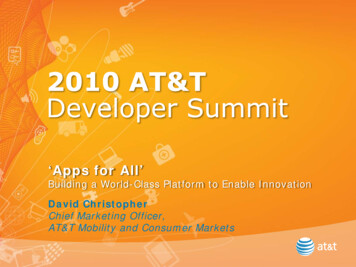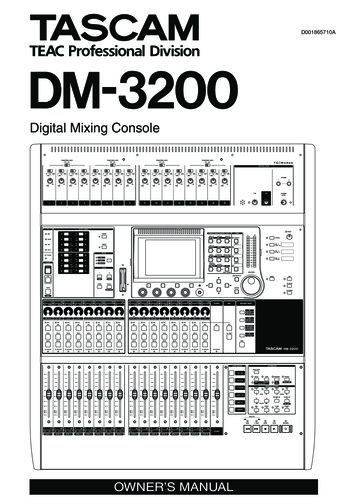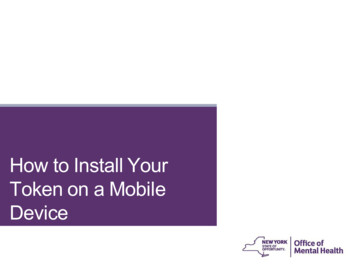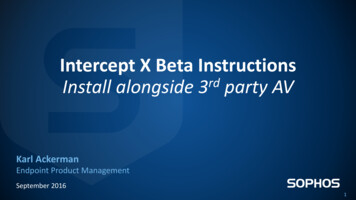
Transcription
Intercept X Beta InstructionsrdInstall alongside 3 party AVKarl AckermanEndpoint Product ManagementSeptember 20161
Before We Begin Try the Sophos Intercept X Beta Today Sophos Intercept X is our new signatureless anti-exploit, anti-ransomware, and anti-hacker technologythat includes root-cause analytics and advanced malware cleanup – all managed via the Sophos CentralAdmin console. Sophos Intercept X is designed to run alongside any AV vendor. To Beta, you’ll be creating a trial of Sophos Central. Sophos Central contains a lot of powerful security,including our award-winning Endpoint Protection. However, for this test, we want to make sure you DONOT ACTIVATE our Endpoint Protection as this will force an uninstall of your current AV. This includesSophos on-prem managed Endpoint Protection. Already a Sophos Central Endpoint Protection customer? You know we love you, but this contest is notfor you. We want people to help us test alongside other 3rd party AV solutions. You can still get yourhands on Sophos Intercept X by activating the beta from inside your console. If you run some AV OTHER than Sophos on your Windows devices, this contest is for you.2
Create a Sophos Central Trial Account Register NowTo run the Sophos Intercept Xalongside a 3rd party AV you will needa Sophos Central Trial Account first. Register Here Match your emailTo qualify for the Spiceworks Betacontest, be sure to use the sameemail address that you used on thecontest reg form.This is how we know you are you.3
Login to Sophos Central Login to your newSophos Central Trial Accounthttps://cloud.sophos.com/manage/login4
Early Access Program “Sophos Ultimate” Sophos Central provides thesingle management point forEndpoint Protection, Intercept X,Email, Mobile and othersecurity products. Remember ONLY activate the betaprogram for Intercept X, by selectingthe early access program“Sophos Ultimate”5
Code Name: Sophos Ultimate Click Join and proceed through the EULAand acceptance screens. Sophos Ultimate is the code name for theIntercept X Beta Project and includes:ooooAnti-Ransomware – Behavior basedransomware prevention and file rollback(Cryptoguard)Anti-Exploit – comprehensive anti-exploitprotectionThreat Analysis- Incident response reportsfor detected malicious activitySophos Clean – Forensic malware removal6
Start Protecting1. Protect Devices: thisenables you to selectdeployment components22. Choose Windows InstallerComponents17
Get Intercept X – Stop Hacker’s at the DoorChoose Endpoint Intercept ONLY deploy Endpoint Intercept onthe windows device DO NOT choose Endpoint Advanced NOTE: Installing the EndpointAdvanced will replace your existingAV with Sophos Central Endpoint(this includes Sophos on-premmanaged endpoint protection)Download the Installer When the download completes,run the EXE on devices on whichyou want Sophos Intercept X to run8
Confirm Deployment – Say Goodbye to Exploits To confirm deployment, go to a devicethat you assigned to the beta and log in In the system tray, double click on theSophos Agent Icon (a shield) Click on About Product will list the componentsinstalledOnce deployed, your devices areprotected against Ransomware andexploits attacks your existing AV misses9
Before We Begin 2 Try the Sophos Intercept X Beta Today Sophos Intercept X is our new signatureless anti-exploit, anti-ransomware, and anti-hacker technology that includes root-cause analytics and advanced malware cleanup –all managed via the Sophos Central Admin console. Sophos Intercept X is designed to run