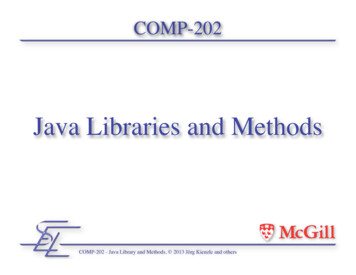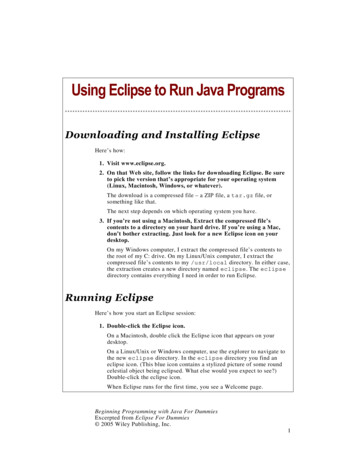Transcription
Java Platform, Standard EditionCore LibrariesRelease 15F29731-01September 2020
Java Platform, Standard Edition Core Libraries, Release 15F29731-01Copyright 2017, 2020, Oracle and/or its affiliates.This software and related documentation are provided under a license agreement containing restrictions onuse and disclosure and are protected by intellectual property laws. Except as expressly permitted in yourlicense agreement or allowed by law, you may not use, copy, reproduce, translate, broadcast, modify, license,transmit, distribute, exhibit, perform, publish, or display any part, in any form, or by any means. Reverseengineering, disassembly, or decompilation of this software, unless required by law for interoperability, isprohibited.The information contained herein is subject to change without notice and is not warranted to be error-free. Ifyou find any errors, please report them to us in writing.If this is software or related documentation that is delivered to the U.S. Government or anyone licensing it onbehalf of the U.S. Government, then the following notice is applicable:U.S. GOVERNMENT END USERS: Oracle programs (including any operating system, integrated software,any programs embedded, installed or activated on delivered hardware, and modifications of such programs)and Oracle computer documentation or other Oracle data delivered to or accessed by U.S. Governmentend users are "commercial computer software" or "commercial computer software documentation" pursuantto the applicable Federal Acquisition Regulation and agency-specific supplemental regulations. As such,the use, reproduction, duplication, release, display, disclosure, modification, preparation of derivative works,and/or adaptation of i) Oracle programs (including any operating system, integrated software, any programsembedded, installed or activated on delivered hardware, and modifications of such programs), ii) Oraclecomputer documentation and/or iii) other Oracle data, is subject to the rights and limitations specified in thelicense contained in the applicable contract. The terms governing the U.S. Government’s use of Oracle cloudservices are defined by the applicable contract for such services. No other rights are granted to the U.S.Government.This software or hardware is developed for general use in a variety of information management applications.It is not developed or intended for use in any inherently dangerous applications, including applications thatmay create a risk of personal injury. If you use this software or hardware in dangerous applications, then youshall be responsible to take all appropriate fail-safe, backup, redundancy, and other measures to ensure itssafe use. Oracle Corporation and its affiliates disclaim any liability for any damages caused by use of thissoftware or hardware in dangerous applications.Oracle and Java are registered trademarks of Oracle and/or its affiliates. Other names may be trademarks oftheir respective owners.Intel and Intel Inside are trademarks or registered trademarks of Intel Corporation. All SPARC trademarks areused under license and are trademarks or registered trademarks of SPARC International, Inc. AMD, Epyc,and the AMD logo are trademarks or registered trademarks of Advanced Micro Devices. UNIX is a registeredtrademark of The Open Group.This software or hardware and documentation may provide access to or information about content, products,and services from third parties. Oracle Corporation and its affiliates are not responsible for and expresslydisclaim all warranties of any kind with respect to third-party content, products, and services unless otherwiseset forth in an applicable agreement between you and Oracle. Oracle Corporation and its affiliates will notbe responsible for any loss, costs, or damages incurred due to your access to or use of third-party content,products, or services, except as set forth in an applicable agreement between you and Oracle.
ContentsPrefaceAudienceviDocumentation AccessibilityviRelated DocumentsviConventionsvi1Java Core Libraries2Serialization FilteringAddressing Deserialization Vulnerabilities2-1Java Serialization Filters2-2Whitelists and Blacklists2-3Creating Pattern-Based Filters2-3Creating Custom Filters2-5Built-in Filters2-8Logging Filter Actions342-10Enhanced DeprecationDeprecation in the JDK3-1How to Deprecate APIs3-1Notifications and Warnings3-3Running jdeprscan3-5XML Catalog APIPurpose of XML Catalog API4-1XML Catalog API Interfaces4-2Using the XML Catalog API4-3System Reference4-4Public Reference4-5iii
URI ReferenceJava XML Processors Support564-7Enable Catalog Support4-7Use Catalog with XML Processors4-8Calling Order for Resolvers4-13Detecting Errors4-13Creating Unmodifiable Lists, Sets, and MapsUse Cases5-1Syntax5-2Unmodifiable List Static Factory Methods5-2Unmodifiable Set Static Factory Methods5-2Unmodifiable Map Static Factory Methods5-3Creating Unmodifiable Copies of Collections5-4Creating Unmodifiable Collections from Streams5-5Randomized Iteration Order5-5About Unmodifiable Collections5-6Space Efficiency5-8Thread Safety5-9Process APIProcess API Classes and Interfaces6-1ProcessBuilder Class6-2Process Class6-2ProcessHandle Interface6-3ProcessHandle.Info Interface6-4Creating a Process6-4Getting Information About a Process6-5Redirecting Output from a Process6-6Filtering Processes with Streams6-7Handling Processes When They Terminate with the onExit Method6-7Controlling Access to Sensitive Process Information74-66-10Preferences APIComparing the Preferences API to Other Mechanisms7-1Usage Notes7-2Obtain Preferences Objects for an Enclosing Class7-2Obtain Preferences Objects for a Static Method7-3Atomic Updates7-3iv
Determine Backing Store StatusDesign FAQ897-47-4Java Logging OverviewJava Logging Examples8-7Appendix A: DTD for XMLFormatter Output8-9Java NIOGrep NIO Example9-2Checksum NIO Example9-3Time Query NIO Example9-4Time Server NIO Example9-6Non-Blocking Time Server NIO Example9-7Chmod File NIO Example9-9Copy File NIO Example9-14Disk Usage File NIO Example9-17User-Defined File Attributes File NIO Example9-18v
PrefacePrefaceThis guide provides information about the Java core libraries.AudienceThis document is for Java developers who develop applications that requirefunctionality such as threading, process control, I/O, monitoring and management ofthe JVM, serialization, concurrency, and other functionality close to the VM. .Documentation AccessibilityFor information about Oracle's commitment to accessibility, visit theOracle Accessibility Program website at http://www.oracle.com/pls/topic/lookup?ctx acc&id docacc.Access to Oracle SupportOracle customers that have purchased support have access to electronic supportthrough My Oracle Support. For information, visit http://www.oracle.com/pls/topic/lookup?ctx acc&id info or visit http://www.oracle.com/pls/topic/lookup?ctx acc&id trsif you are hearing impaired.Related DocumentsSee JDK 15 Documentation.ConventionsThe following text conventions are used in this document:ConventionMeaningboldfaceBoldface type indicates graphical user interface elements associatedwith an action, or terms defined in text or the glossary.italicItalic type indicates book titles, emphasis, or placeholder variables forwhich you supply particular values.monospaceMonospace type indicates commands within a paragraph, URLs, codein examples, text that appears on the screen, or text that you enter.vi
1Java Core LibrariesThe core libraries consist of classes which are used by many portions of the JDK.They include functionality which is close to the VM and is not explicitly included inother areas, such as security. Here you will find current information that will help youuse some of the core libraries.Topics in this Guide Serialization Filtering Enhanced Deprecation XML Catalog API Creating Unmodifiable Lists, Sets, and Maps Process API Preferences API Java Logging OverviewOther Core Libraries Guides Internationalization Overview in Java Platform, Standard EditionInternationalization GuideSecurity Related Topics Serialization Filtering RMI: –RMI Security Recommendations in Java Platform, Standard Edition JavaRemote Method Invocation User's Guide–Using Custom Socket Factories with Java RMI in the Java TutorialsJAXP:–JAXP Processing Limits in the Java Tutorials–External Access Restriction Properties in the Java Tutorials1-1
2Serialization FilteringYou can use the Java serialization filtering mechanism to help prevent deserializationvulnerabilities. You can define pattern-based filters or you can create custom filters.Topics: Addressing Deserialization Vulnerabilities Java Serialization Filters Whitelists and Blacklists Creating Pattern-Based Filters Creating Custom Filters Built-in Filters Logging Filter ActionsAddressing Deserialization VulnerabilitiesAn application that accepts untrusted data and deserializes it is vulnerable to attacks.You can create filters to screen incoming streams of serialized objects before they aredeserialized.An object is serialized when its state is converted to a byte stream. That stream can besent to a file, to a database, or over a network. A Java object is serializable if its classor any of its superclasses implements either the java.io.Serializable interfaceor the java.io.Externalizable subinterface. In the JDK, serialization is used inmany areas, including Remote Method Invocation (RMI), custom RMI for interprocesscommunication (IPC) protocols (such as the Spring HTTP invoker), Java ManagementExtensions (JMX), and Java Messaging Service (JMS).An object is deserialized when its serialized form is converted to a copy of theobject. It is important to ensure the security of this conversion. Deserialization is codeexecution, because the readObject method of the class that is being deserializedcan contain custom code. Serializable classes, also known as "gadget classes", cando arbitrary reflective actions such as create classes and invoke methods on them. Ifyour application deserializes these classes, they can cause a denial of service orremote code execution.When you create a filter, you can specify which classes are acceptable to anapplication, and which should be rejected. You can control the object graph size andcomplexity during deserialization so that the object graph doesn’t exceed reasonablelimits. Filters can be configured as properties, or implemented programmatically.Besides creating filters, you can take the following actions to help preventdeserialization vulnerabilities: Do not deserialize untrusted data. Use SSL to encrypt and authenticate the connections between applications.2-1
Chapter 2Java Serialization Filters Validate field values before assignment, including checking object invariants byusing the readObject method.Note:Built-in filters are provided for RMI. However, you should use these built-infilters as starting points only. Configure blacklists and/or extend the whitelistto add additional protection for your application that uses RMI. See Built-inFilters.For more information about these and other strategies, see "Serialization andDeserialization" in Secure Coding Guidelines for Java SE.Java Serialization FiltersThe Java serialization filtering mechanism screens incoming streams of serializedobjects to help improve security and robustness. Filters can validate incoming classesbefore they are deserialized.As stated in JEP 290, the goals of the Java serialization filtering mechanism are to: Provide a way to narrow the classes that can be deserialized down to a contextappropriate set of classes. Provide metrics to the filter for graph size and complexity during deserialization tovalidate normal graph behaviors. Allow RMI-exported objects to validate the classes expected in invocations.You can implement serialization filters in the following ways: Pattern-based filters do not require you to modify your application. They consistof a sequence of patterns that are defined in properties, in a configuration file oron the command line. Pattern-based filters can accept or reject specific classes,packages, or modules. They can place limits on array sizes, graph depth, totalreferences, and stream size. A typical use case is to blacklist classes that havebeen identified as potentially compromising the Java runtime. Pattern-based filtersare defined for one application or all applications in a process. Custom filters are implemented using the ObjectInputFilter API. They allowan application to integrate finer control than pattern-based filters, because theycan be specific to each ObjectInputStream. Custom filters are set on anindividual input stream or on all streams in a process.The filter mechanism is called for each new object in the stream. If more than oneactive filter (process-wide filter, application filter, or stream-specific filter) exists, onlythe most specific filter is called.In most cases, a custom filter should check if a process-wide filter is set. If one exists,the custom filter should invoke it and use the process-wide filter’s result, unless thestatus is UNDECIDED.Support for serialization filters is included starting with JDK 9, and in Java CPUreleases starting with 8u121, 7u131, and 6u141.2-2
Chapter 2Whitelists and BlacklistsWhitelists and BlacklistsWhitelists and blacklists can be implemented using pattern-based filters or customfilters. These lists allow you to take proactive and defensive approaches to protectyour applications.The proactive approach uses whitelists to accept only the classes that are recognizedand trusted. You can implement whitelists in your code when you develop yourapplication, or later by defining pattern-based filters. If your application only dealswith a small set of classes then this approach can work very well. You can implementwhitelists by specifying the classes, packages, or modules that are allowed.The defensive approach uses blacklists to reject classes that are not trusted. Usually,blacklists are implemented after an attack that reveals that a class is a problem. Aclass can be added to a blacklist, without a code change, by defining a pattern-basedfilter.Creating Pattern-Based FiltersPattern-based filters are filters that you define without changing your application code.You add process-wide filters in properties files, or application-specific filters on thejava command line.A pattern-based filter is a sequence of patterns. Each pattern is matched againstthe name of a class in the stream or a resource limit. Class-based and resourcelimit patterns can be combined in one filter string, with each pattern separated by asemicolon (;).Pattern-based Filter SyntaxWhen you create a filter that is composed of patterns, use the following guidelines: Separate patterns by semicolons. For example:pattern1.*;pattern2.* White space is significant and is considered part of the pattern. Put the limits first in the string. They are evaluated first regardless of where theyare in the string, so putting them first reinforces the ordering. Otherwise, patternsare evaluated from left to right. A class that matches a pattern that is preceded by ! is rejected. A classthat matches a pattern without ! is accepted. The following filter rejectspattern1.MyClass but accepts pattern2.MyClass:!pattern1.*;pattern2.* Use the wildcard symbol (*) to represent unspecified classes in a pattern asshown in the following examples:–To match every class, use *–To match every class in mypackage, use mypackage.*–To match every class in mypackage and its subpackages, use mypackage.**2-3
Chapter 2Creating Pattern-Based Filters–To match every class that starts with text, use text*If a class doesn’t match any filter, then it is accepted. If you want to accept only certainclasses, then your filter must reject everything that doesn’t match. To reject all classesother than those specified, include !* as the last pattern in a class filter.For a complete description of the syntax for the patterns, see the conf/security/java.security file, or see JEP 290.Pattern-Based Filter LimitationsPattern-based filters are used for simple acceptance or rejection. These filters havesome limitations. For example: Patterns can’t allow different sizes of arrays based on the class. Patterns can’t match classes based on the supertype or interfaces of the class. Patterns have no state and can’t make choices depending on the earlier classesdeserialized in the stream.Define a Pattern-Based Filter for One ApplicationYou can define a pattern-based filter as a system property for one application. Asystem property supersedes a Security Property value.To create a filter that only applies to one application, and only to a single invocation ofJava, define the jdk.serialFilter system property in the command line.The following example shows how to limit resource usage for an individual application:java Djdk.serialFilter maxarray 100000;maxdepth 20;maxrefs 500 com.example.test.ApplicationDefine a Pattern-Based Filter for All Applications in a ProcessYou can define a pattern-based filter as a Security Property, for all applications in aprocess. A system property supersedes a Security Property value.1.2.Edit the java.security properties file. JDK 9 and later: JAVA HOME/conf/security/java.security JDK 8,7,6: JAVA HOME/lib/security/java.securityAdd the pattern to the jdk.serialFilter Security Property.Define a Class FilterYou can create a pattern-based class filter that is applied globally. For example, thepattern might be a class name or a package with wildcard.In the following example, the filter rejects one class from a package (!example.somepackage.SomeClass), and accepts all other classes in the package:jdk.serialFilter .*;2-4
Chapter 2Creating Custom FiltersThe previous example filter accepts all other classes, not just those inexample.somepackage.*. To reject all other classes, add !*:jdk.serialFilter .*;!*Define a Resource Limit FilterA resource filter limits graph complexity and size. You can create filters for thefollowing parameters to control the resource usage for each application: Maximum allowed array size. For example: maxarray 100000; Maximum depth of a graph. For example: maxdepth 20; Maximum references in a graph between objects. For example: maxrefs 500; Maximum number of bytes in a stream. For example: maxbytes 500000;Creating Custom FiltersCustom filters are filters you specify in your application’s code. They are set on anindividual stream or on all streams in a process. You can implement a custom filter asa pattern, a method, a lambda expression, or a class.Reading a Stream of Serialized ObjectsYou can set a custom filter on one ObjectInputStream, or, to apply the same filter toevery stream, set a process-wide filter. If an ObjectInputStream doesn’t have a filterdefined for it, the process-wide filter is called, if there is one.While the stream is being decoded, the following actions occur: For each new object in the stream, the filter is called before the object isinstantiated and deserialized. For each class in the stream, the filter is called with the resolved class. It is calledseparately for each supertype and interface in the stream. The filter can examine each class referenced in the stream, including the class ofobjects to be created, supertypes of those classes, and their interfaces. For each array in the stream, whether it is an array of primitives, array of strings,or array of objects, the filter is called with the array class and the array length. For each reference to an object already read from the stream, the filter is called soit can check the depth, number of references, and stream length. The depth startsat 1 and increases for each nested object and decreases when each nested callreturns. The filter is not called for primitives or for java.lang.String instances that areencoded concretely in the stream. The filter returns a status of accept, reject, or undecided. Filter actions are logged if logging is enabled.Unless a filter rejects the object, the object is accepted.2-5
Chapter 2Creating Custom FiltersSetting a Custom Filter for an Individual StreamYou can set a filter on an individual ObjectInputStream when the input to thestream is untrusted and the filter has a limited set of classes or constraints to enforce.For example, you could ensure that a stream only contains numbers, strings, andother application-specified types.A custom filter is set using the setObjectInputFilter method. The custom filtermust be set before objects are read from the stream.In the following example, the setObjectInputFilter method is invoked withthe dateTimeFilter method. This filter only accepts classes from the java.timepackage. The dateTimeFilter method is defined in a code sample in Setting aCustom Filter as a Method.LocalDateTime readDateTime(InputStream is) throws IOException {try (ObjectInputStream ois new ObjectInputStream(is)) ter);return (LocalDateTime) ois.readObject();} catch (ClassNotFoundException ex) {IOException ioe new ause(ex);throw ioe;}}Setting a Process-Wide Custom FilterYou can set a process-wide filter that applies to every use of ObjectInputStreamunless it is overridden on a specific stream. If you can identify every type and conditionthat is needed by the entire application, the filter can allow those and reject the rest.Typically, process-wide filters are used to reject specific classes or packages, or tolimit array sizes, graph depth, or total graph size.A process-wide filter is set once using the methods of theObjectInputFilter.Config class. The filter can be an instance of a class, alambda expression, a method reference, or a pattern.ObjectInputFilter filter In the following example, the process-wide filter is set by using a lambda r(info - info.depth() 10 ? Status.REJECTED : Status.UNDECIDED);In the following example, the process-wide filter is set by using a method (FilterClass::dateTimeFilter);2-6
Chapter 2Creating Custom FiltersSetting a Custom Filter Using a PatternA pattern-based custom filter, which is convenient for simple cases, can be created byusing the ObjectInputFilter.Config.createFilter method. You can create apattern-based filter as a system property or Security Property. Implementing a patternbased filter as a method or a lambda expression gives you more flexibility.The filter patterns can accept or reject specific classes, packages, modules, and canplace limits on array sizes, graph depth, total references, and stream size. Patternscannot match the supertype or interfaces of the class.In the following example, the filter allows example.File and rejectsexample.Directory classes.ObjectInputFilter filesOnlyFilter e;!example.Directory");This example allows only example.File. All other classes are rejected.ObjectInputFilter filesOnlyFilter e;!*");Setting a Custom Filter as a ClassA custom filter can be implemented as a class implementing thejava.io.ObjectInputFilter interface, as a lambda expression, or as a method.A filter is typically stateless and performs checks solely on the inputparameters. However, you may implement a filter that, for example, maintains statebetween calls to the checkInput method to count artifacts in the stream.In the following example, the FilterNumber class allows any object that is an instanceof the Number class and rejects all others.class FilterNumber implements ObjectInputFilter {public Status checkInput(FilterInfo filterInfo) {Class ? clazz filterInfo.serialClass();if (clazz ! null) {return (Number.class.isAssignableFrom(clazz)) ?Status.ALLOWED : Status.REJECTED;}return Status.UNDECIDED;}}In the example: The checkInput method accepts an ObjectInputFilter.FilterInfo object. Theobject’s methods provide access to the class to be checked, array size, currentdepth, number of references to existing objects, and stream size read so far. If serialClass is not null, indicating that a new object is being created, the value ischecked to see if the class of the object is Number. If so, it is accepted, otherwise itis rejected.2-7
Chapter 2Built-in Filters Any other combination of arguments returns UNDECIDED. Deserialization continues,and any remaining filters are run until the object is accepted or rejected. If thereare no other filters, the object is accepted.Setting a Custom Filter as a MethodA custom filter can also be implemented as a method. The method reference is usedinstead of an inline lambda expression.The dateTimeFilter method that is defined in the following example is used by thecode sample in Setting a Custom Filter for an Individual Stream.public class FilterClass {static Filter.FilterInfo info) {Class ? serialClass info.serialClass();if (serialClass ! null) {return serialClass.getPackageName().equals("java.time")? ObjectInputFilter.Status.ALLOWED: ObjectInputFilter.Status.REJECTED;}return ObjectInputFilter.Status.UNDECIDED;}}Example: Filter for Classes in the java.base ModuleThis custom filter, which is also implemented as a method, allows only the classesfound in the base module of the JDK. This example works with JDK 9 and later.static er.FilterInfo info) {Class ? serialClass info.serialClass();if (serialClass ! null) ava.base")? ObjectInputFilter.Status.ALLOWED: ObjectInputFilter.Status.REJECTED;}return ObjectInputFilter.Status.UNDECIDED;}Built-in FiltersThe Java Remote Method Invocation (RMI) Registry, the RMI Distributed GarbageCollector, and Java Management Extensions (JMX) all have filters that are included2-8
Chapter 2Built-in Filtersin the JDK. You should specify your own filters for the RMI Registry and the RMIDistributed Garbage Collector to add additional protection.Filters for RMI RegistryNote:Use these built-in filters as starting points only. Edit thesun.rmi.registry.registryFilter system property to configure blacklistsand/or extend the whitelist to add additional protection for the RMI Registry.To protect the whole application, add the patterns to the jdk.serialFilterglobal system property to increase protection for other serialization users thatdo not have their own custom filters.The RMI Registry has a built-in whitelist filter that allowsobjects to be bound in the registry. It includes instancesof the java.rmi.Remote, java.lang.Number, , ID, java.rmi.server.RMIClientSocketFactory, andjava.rmi.server.RMIServerSocketFactory classes.The built-in filter includes size limits:maxarray 1000000,maxdepth 20Supersede the built-in filter by defining a filter using thesun.rmi.registry.registryFilter system property with a pattern. If the filter thatyou define either accepts classes passed to the filter, or rejects classes or sizes,the built-in filter is not invoked. If your filter does not accept or reject anything, thebuilt-filter is invoked.Filters for RMI Distributed Garbage CollectorNote:Use these built-in filters as starting points only. Edit thesun.rmi.transport.dgcFilter system property to configure blacklistsand/or extend the whitelist to add additional protection for DistributedGarbage Collector. To protect the whole application, add the patterns to thejdk.serialFilter global system property to increase protection for otherserialization users that do not have their own custom filters.The RMI Distributed Garbage Collector has a built-in whitelist filter that acceptsa limited set of classes. It includes instances of the java.rmi.server.ObjID,java.rmi.server.UID, java.rmi.dgc.VMID, and java.rmi.dgc.Lease classes.The built-in filter includes size limits:maxarray 1000000,maxdepth 202-9
Chapter 2Logging Filter ActionsSupersede the built-in filter by defining a filter using thesun.rmi.transport.dgcFilter system property with a pattern. If the filter acceptsclasses passed to the filter, or rejects classes or sizes, the built-in filter is notinvoked. If the superseding filter does not accept or reject anything, the built-filteris invoked.Filters for JMXNote:Use these built-in filters as starting points only. Edit thejmx.remote.rmi.server.serial.filter.pattern management property toconfigure blacklists and/or extend the whitelist to add additional protectionfor JMX. To protect the whole application, add the patterns to thejdk.serialFilter global system property to increase protection for otherserialization users that do not have their own custom filters.JMX has a built-in filter to limit a set of classes allowed to be sent as a deserializingparameters over RMI to the server. That filter is disabled by default. To enablethe filter, define the jmx.remote.rmi.server.serial.filter.pattern managementproperty with a pattern.The pattern must include the types that are allowed to be sent as parameters over RMIto the server and all types they depends on, plus javax.management.ObjectName andjava.rmi.MarshalledObject types. For example, to limit the allowed set of classesto Open MBean types and the types they depend on, add the following line tomanagement.properties ttern *Logging Filter ActionsYou can turn on logging to record the initialization, rejections, and acceptances ofcalls to serialization filters. Use the log output as a diagnostic tool to see what's being
italic Italic type indicates book titles, emphasis, or placeholder variables for which you supply particular values. monospace. Monospace type indicates commands within a paragraph, URLs, code in examples, text that appears on the screen, or text