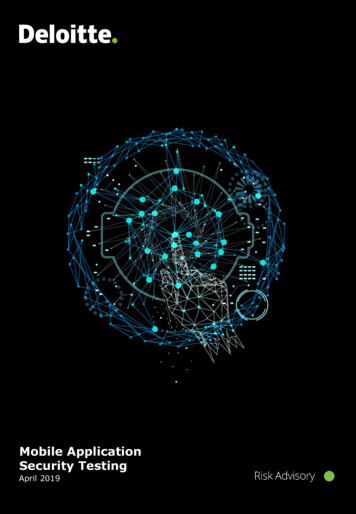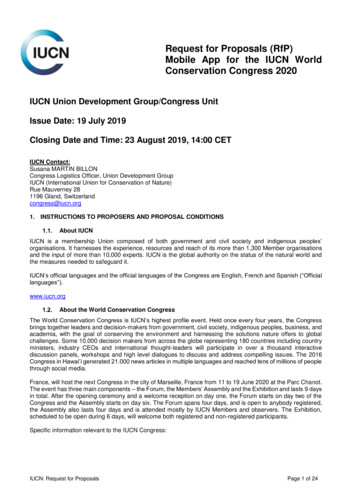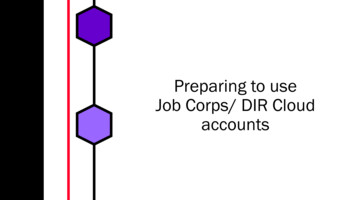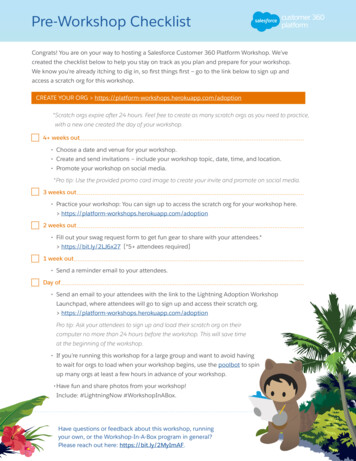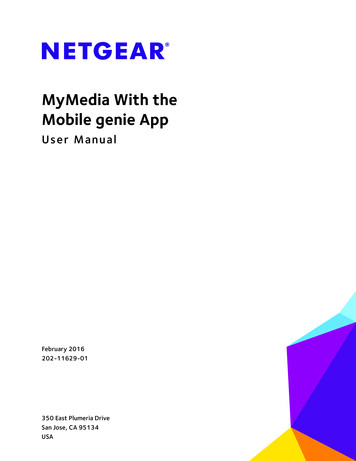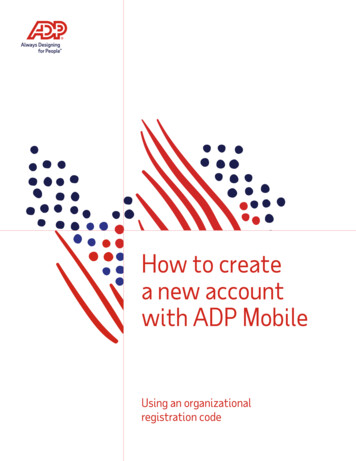Transcription
Mobile App Design for Teaching andLearning: Educators’ Experiences in an OnlineGraduate CourseYu-Chang Hsu and Yu-Hui ChingBoise State University, USAAbstractThis research explored how educators with limited programming experiences learnedto design mobile apps through peer support and instructor guidance. Educators werepositive about the sense of community in this online course. They also considered AppInventor a great web-based visual programming tool for developing useful and fullyfunctioning mobile apps. They had great sense of empowerment through developingunique apps by using App Inventor. They felt their own design work and creativeproblem solving were inspired by the customized mobile apps shared by peers. Thelearning activities, including sharing customized apps, providing peer feedback,composing design proposals, and keeping design journals (blogging), complementedeach other to support a positive sense of community and form a strong virtualcommunity of learning mobile app design. This study helped reveal the educationalvalue of mobile app design activities and the web-based visual programming tool, andthe possibility of teaching/learning mobile app design online. The findings can alsoencourage educators to explore and experiment on the potential of incorporatingthese design learning activities in their respective settings, and to develop mobile appsfor their diverse needs in teaching and learning.Keywords: Online learning; mobile app design; programming; App Inventor (AI);virtual learning community (VLC)
Mobile App Design for Teaching and Learning : Educators’ Experiences in an Online Graduate CourseHsu and ChingIntroductionThe rapidly advancing mobile computing technologies along with abundant mobilesoftware applications (“mobile apps” hereafter) make ubiquitous mobile learningpossible (Johnson, Adams, & Cummins, 2012). The major affordances of mobilecomputing technologies for learning include user mobility resulting from deviceportability, relatively strong computing power in small devices, and always-onconnectivity (Hsu & Ching, 2012). These affordances lead to tremendous potential forinnovative uses of mobile technologies in education. In addition, mobile devices such assmartphones or iPod touches are vastly gaining popularity (Johnson, Levine, Smith, &Stone, 2010) due to the availability of various easy-to-use mobile software applications.There were more than 800,000 mobile apps for iOS devices in Apple’s AppStore andAndroid OS devices on Google Play (formerly Android Market) respectively across over20 categories (Wikipedia, 2013a; Wikipedia, 2013b).The innovation in mobile apps has raised interests among educators because itfacilitates teaching and learning (Johnson et al., 2012). However, relevant andappropriate apps are not always available; teachers can only judge apps by reviews oranecdotes instead of testing them. These reasons lead to the needs and benefits forcreating one’s own mobile apps for teaching and learning. In addition, empoweringeducators to create their own mobile apps for teaching and learning is likely to lead toadvantageous use of mobile technology that benefits student learning. For example, preservice science teachers engaged in the development and customization of a smartphoneapplication that supported student scientific inquiry (Price et al., 2012). However,designing educational mobile applications remains a challenge for educators withoutprevious programming experiences. In particular, the effort and time required to learnto code in textual programming languages make it unrealistic for educators to developtheir own apps. Fortunately, some visual programming languages have been developedto address these challenges. App Inventor (AI), a web-based GUI (graphical userinterface) builder (Wolber, 2010) by Google Inc. and Massachusetts Institute ofTechnology, allows anyone with a Google account to prototype and develop Androidmobile apps through its visual block-based programming language by drag-and-dropactions (Hsu, Rice, & Dawley, 2012).Currently, most examples using AI for education focus on teaching programming to K16 students with various levels of prior programming knowledge (e.g., Margulieux,Guzdial, & Catrambone, 2012; Morelli, Lake, Limardo, & Tamotsu, 2011; Wolber, 2010;Wolber, 2011) (see http://appinventor.mit.edu/explore/stories.html). In addition, mostof these current practices and studies were conducted in face-to-face settings. Whilethese research findings and stories revealed success in using AI for teaching andmotivating students to program, there is little practice or research on examining nonprogrammer adults’ online learning experiences of creating their own mobile apps foreducation. This paper aims to help fill the void of research on online learning of mobileapp programming of educators who are neither programmers nor computer sciencemajors. By examining the experiences of non-programmer educators in mobileVol 14 No 4Oct/13118
Mobile App Design for Teaching and Learning : Educators’ Experiences in an Online Graduate CourseHsu and Chingprogramming in online environments, we hope the findings of this research helpelucidate the potential and value of promoting mobile app programming for authenticeducational uses.Literature ReviewTeaching and Learning Programming OnlineAmong the scarce studies on teaching programming online, Wang (2011) reported herexperiences teaching object-oriented programming online to students majoring incomputer science. She argued that it is difficult for students to get instant instructorfeedback in online environments, while this type of feedback is especially important forprogramming learners. Also, she indicated it is critical for students to see how othersapproach the same programming problem with their solutions and collaborate withother students. Both aforementioned aspects can be challenging for instructors andstudents. Based on her research, she suggested three strategies to improve students’online learning experiences of programming: 1) creating a virtual computer lab to allowstudents to engage in programming activities immediately without the frustration andconstraints of installing programming environment software at home or in theworkplace; 2) adding more multimedia materials into the course such as videos thatmake the instruction engaging and easy to follow; 3) creating a sense of communityamong students to help them support each other. In a course on Java programming,McKelvey and Curran (2012) incorporated discussion forums in a course managementsystem to facilitate discussions on assigned programming topics, team interaction, andcommunication. Considering the suggestions from Wang (2011) and McKelvey andCurran (2012), we determined that it is important to build an online community tosupport online programming activities.Online Learning Community to Support Learning ofProgrammingLearning mobile programming can be challenging for educators who are notprogrammers, especially in an online learning environment. As such, an effectivelearning environment should build in rich support for these educators. In the course ofmobile app design examined in this current study, an online learning community wasformed to support learners. A learning community refers to a social community oflearners who share knowledge, values, and goals while learning (Rovai, 2002b). Thereare four critical social components in an online learning community: communication,collaboration, interaction, and participation (Lock, 2002). Through active participation,learners collectively inquire into specific topics, share and exchange thoughts andexperiences, and make improvements to ideas to develop deeper understanding (Lave &Vol 14 No 4Oct/13119
Mobile App Design for Teaching and Learning : Educators’ Experiences in an Online Graduate CourseHsu and ChingWenger, 1991). Support from peers in the community can greatly enhance learning in anonline environment. In addition, members in a well-functioning community shoulddevelop a strong “sense of community” as demonstrated by the mutual interdependenceamong members, connectedness, trust, interactivity, and shared values and goals(Rovai, 2002b, 2002a). Various instructional strategies were adopted in the currentstudy to help build a strong online learning community and to strengthen the “sense ofcommunity” among learners.The Benefits of Visual Programming Tools for NonProgrammers and Using Mobile Apps as End ProductsVisual programming can be a good solution to help non-programmers learnprogramming more easily. Visual programming tools enable people to see and test whatthey build immediately after putting together the pieces of different components. Thesetools also create a more enjoyable programming experience by reducing the frustrationof getting lost in textual codes and debugging. Since Glinert’s (1986) pioneering work onBLOX (a visual programming language consisting of puzzle-like pieces), there have beena few successful visual programming tools available. For example, Scratch is a free toolthat makes it easy to create one’s own interactive stories, animations, games, music, andart in two-dimension format (Lifelong Kindergarten Group, 2006). Another tool, Alice,is a three-dimensional (3D) programming environment for creating story-tellinganimations, playing interactive games, or sharing videos on the Web (Carnegie MellonUniversity, 2008). One great advantage of introducing programming to novices withvisual programming languages is that it can help them avoid syntax errors commonlyseen in working with textual programming languages. In addition, the drawer analogyused for arranging the puzzle pieces (called “blocks” in App Inventor) with similarfunction can reduce the need for novices to remember exact textual codes (Turbak et al.,2012), which can greatly reduce the potential cognitive load caused by programmingwith textual codes (Margulieux, Guzdial, & Catrambone, 2012).App Inventor (AI) also features drag-and-drop visual programming, which letsdesigners see how different pieces come together, and how their programming relates tothe behaviors of their artifacts/products—the mobile apps (Hsu, Rice, & Dawley, 2012).AI is a free web-based tool that consists of two major elements: Component Designer(see Figure 1) and Block Editor (see Figure 2) which together allow users to developmobile apps running on Android devices. Component Designer lets one design the app’sinterface and integrate non-visible components (i.e., feature/function not visible tousers on the mobile device interface) such as GPS (global positioning system) or sound.Block Editor allows one to program mobile apps’ behaviors and to control how appsreact under certain circumstances. This tool has great potential for enabling educatorswith limited programming knowledge and experiences to experiment and design mobileapps that suit their professional needs.Vol 14 No 4Oct/13120
Mobile App Design for Teaching and Learning : Educators’ Experiences in an Online Graduate CourseHsu and ChingFigure 1. Component Designer.Figure 2. Block editor.Another strength of AI lies in the design products themselves—the mobile apps can betested, used, or played immediately on one’s mobile device. This gives a sense ofpracticality and reality in achievement, which can be very satisfying experiences in one’slearning. Like Scratch and Alice, the process of creation with AI can stimulate fun,creativity, and learning about programming. AI also takes it further—the productscreated through AI can go anywhere with the users and afford practical use in real-life.Vol 14 No 4Oct/13121
Mobile App Design for Teaching and Learning : Educators’ Experiences in an Online Graduate CourseHsu and ChingResearch Purpose and QuestionsThe purpose of this research is to explore how non-programmer adults who areeducators learned to design mobile apps for teaching and learning through peer supportand instructor guidance in an online graduate course. The research questions are asfollows: What is students’ sense of community in this online course? What are students’ overall experiences of learning mobile programming in anonline course? How does students’ sharing of mobile app ideas, app customizations, and peerfeedback influence their learning of mobile app design? What are students’ perceptions of major assignments to support their appdesign experiences in this course? What are students’ perceptions of App Inventor as a tool for learning mobileapp design and for developing mobile apps?Through this study, the authors aim to 1) depict non-programmers’ experiences oflearning mobile app design in an online course; 2) explore the practices and challengesin teaching mobile app programming online; 3) examine the strengths and constraintsof App Inventor as a web-based tool for learning and teaching mobile appprogramming; 4) provide useful design suggestions for educators interested inincorporating mobile app design in developing students’ creative problem-solvingthrough programming.MethodsContext and Learning EnvironmentsThis study was implemented in a fully online graduate course on mobile app design in amid-size state university in the northwestern United States. The goal of this course wasfor students to learn to design engaging and practical Android mobile apps for teachingand learning by using App Inventor. This course consisted of the following components:1) Moodle learning management system, where course instruction was posted, andstudents shared their app design and provided each other constructive feedbackon weekly discussion forums;Vol 14 No 4Oct/13122
Mobile App Design for Teaching and Learning : Educators’ Experiences in an Online Graduate CourseHsu and Ching2) individual app design journal, where on their blogs students reflected upontheir design experiences using AI, exploring learning resources, and theirinspiration from peer ideas and projects;3) a Google site where students posted their app files and created QR (quickresponse) codes of their apps for review and testing.Through the various components, this course intended to help sustain a virtual learningcommunity (VLC) for non-programmer adults to support and inspire each other’slearning and design work, and cultivate a sense of community, including the feelings ofconnectedness among community members and commonality of learning expectationsand goals, which is critical to successful learning in a VLC (Hsu & Ching, 2011). Onweekly forums, the sharing of mobile app design and providing peer feedback helpedstudents engage in communication, interaction, and participation for collaborativeknowledge construction in a VLC (Lock, 2002). Through keeping a design journal, thestudents engaged in reflective practice and internal conversation for individualknowledge creation that enhanced their learning (Baker, Kolb, & Jensen, 2002;Shumack, 2010). Journaling in the form of blogging has been commonly used forreflective practices in learning (e.g., Ferdig & Trammel, 2004; Ladyshewsky & Gardner,2008; Shoffner, 2009). The thirteen students enrolled in this course included K-12teachers, school technology specialists, and corporate personnel from educationindustries. Although AI provided an emulator that allowed testing an app virtually,students were required to own or at least have access to smartphones or tablets runningAndroid OS version 1.6 or higher so that they could be engaged in the full experience ofapp design and testing, because some functions (e.g., shaking the device to activate anaction) were only available on physical mobile devices. The learning environments andcomponents, including AI, complemented each other to help form a VLC of mobile appdesign (see Figure 3).Figure 3. The integration of learning environments in the online course in mobile appdesign.Vol 14 No 4Oct/13123
Mobile App Design for Teaching and Learning : Educators’ Experiences in an Online Graduate CourseHsu and ChingMobile App Design Activities and Reflective PracticeEach student learned by doing (designing)—they developed eight practice apps byfollowing the tutorials in the textbook authored by Wober, Abelson, Spertus, andLooney (2011), and incorporated customizations on interface, theme, and function intotheir apps from Week 3 to Week 10. The students then developed their own app designproposals individually using the templates provided by the instructor. The proposalincluded three major sections:1) a planning table that involved user analysis, context analysis, rationale for theapp, and future plan with this app;2) app component map, where the students described and depicted the interfacecomponents and how users would interact with their apps;3) app behavior flowchart, where the students presented the logic of app behaviorsin detail and the thought in terms of blocks programming and how the appworked behind the scenes.At the end of the semester, each student completed his/her final project by submittingone final original app (see Figure 4) based on the ideas delineated in their app designproposal. Throughout the semesters, students provided each other feedback regardingthe customized apps, ideas for further customizations, design proposals, and finalproject apps. Students also shared resources such as web tutorials, and helped answerquestions on app programming and debugging. In addition to the actual design(learning by doing) and peer review (social learning) activities, students also engaged inreflective practice by keeping app design journals on their blogs dedicated to this mobileapp design course. Journal writing has been established as an experiential approachconsisting of internal conversation for knowledge creation and facilitating one’s learning(Baker, Kolb, & Jensen, 2002; Shumack, 2010). Through design journals, students inthis course documented and reflected on their growth as app designers. They reflectedupon the joys and struggles encountered during the design process, the inspiration fromtheir peers’ work, ideas for future apps and customizations, and what the learningexperiences meant to them in their professional contexts. In sum, the learningenvironments, hands-on app programming activities, app design proposals, peer reviewof the apps, and reflective practice complemented each other to enrich and supportstudents’ learning of mobile app design in an online setting. Figure 4 shows a variety ofstudent final project apps that include app genres such as utility, learning, and game.Vol 14 No 4Oct/13124
Mobile App Design for Teaching and Learning : Educators’ Experiences in an Online Graduate CourseHsu and ChingFigure 4. Various types of students’ project apps.Research Design and Data SourcesThis study applied a mixed-method design. The researchers collected both quantitativeand qualitative data to depict students’ mobile app design activities in this onlinecourse. A web-based survey was implemented at the end of this course (Week 16), whichcollected students’ demographic information, perceptions of sense of community,reporting of time on participation in class activities, perceptions of learning activities,and perceptions of App Inventor as a tool to create mobile apps. The survey wasconducted by the second author and the participants’ identification information wasremoved by the second author before data analysis, so the first author (also the courseinstructor) could not link participants’ responses with their names. This procedure wasin place to help avoid potential issues of research participation coercion and responsebias. Also, students’ artifacts, which included customized practice apps and final projectapps, were examined to reveal their learning growth. In addition, students’ 10 weeks ofdesign journal entries were analyzed to help triangulate and interpret students’responses in the survey. The rich data and analysis helped us answer the researchquestions mentioned above, including perceptions of learning supported by a virtualVol 14 No 4Oct/13125
Mobile App Design for Teaching and Learning : Educators’ Experiences in an Online Graduate CourseHsu and Chingcommunity, experiences in the various learning activities designed to help learning appdesign, and influence of peer feedback and app ideas on students’ final projects.Results and DiscussionParticipants, Mobile Devices, and Android EmulatorTen of the thirteen students enrolled in this course participated in this study. All of the10 participants own the Android phones they used to develop mobile apps. The leadbrands owned by participants were HTC (5 students), followed by Motorola (2students), LG (2 students), and Samsung (1 student). In terms of Android OS version,six used Android 2.3 and its variations, two used Android 2.2 and its variations, and oneused Android 2.1. One participant did not specify the Android OS on his/her phone.Two of the participants also indicated they owned tablets during the class, and one ofthem also tested his apps on tablets in addition to testing on his smartphone, beforesharing with peers. In addition to testing apps on mobile devices, four of the tenparticipants indicated they tested apps using the Android Emulator (a virtual mobiledevice) that came with Android SDK (software development kit), while five of the tenparticipants rarely used it and one never used it.Time on TaskThe majority of students (7 of 10) spent between 2 to 4 hours each week creatingoriginal practice apps by following the tutorials in the textbook. For customization of thepractice apps, six students spent about 4 hours each week. Eight of ten students spent 1to 2 hours searching for or studying tutorials online to help their app customizations.Most students (8 of 10) spent one hour reviewing peers’ apps each week. While 6 of 10students spent 4 to 5 hours developing their app design proposals, one student spent aslittle as 2 hours on the proposal and another spent as many as 25 hours on this task.Time spent on the final project app varied to a great extent, from 10 hours to more than80 hours.Sense of CommunityFor each item on the Sense of Community scale (see Rovai, 2002a, 2002b), the possiblescore ranged from 1 to 4 points (1 strongly disagree; 2 disagree; 3 agree; 4 strongly agree). An examination of the item means showed that the participants’responses mostly fell into the “agree” category (near or above 3) (see Table 1). The meanscore across the 20 items of the SoC scale is 3.13, which indicates students had anoverall positive sense of community in this app-design course. When further breakingdown the SoC scale into the subscales, the mean score across the 10 items of theConnectedness subscale was 2.99, which indicated students felt connected to classVol 14 No 4Oct/13126
Mobile App Design for Teaching and Learning : Educators’ Experiences in an Online Graduate CourseHsu and Chingmembers. In addition, the mean score across 10 items of the Learning subscale was3.26, which showed students felt positive about their learning experiences in thiscourse.Table 1Survey Item Response Mean ScoresItem no.ItemsClassmates care about each otherI am encouraged to ask questionsFeel connected to othersFeel easy to get helpFeel a spirit of communityFeel receiving timely feedbackFeel the course being like a familyFeel easy exposing gap in my own understandingFeel not isolated in this courseFeel willing to speak/communicate openlyTrust others in this courseFeel this course resulting in more than modest learningFeel able to rely on others in this course.Feel other students helping me learnFeel members of this course depending on meFeel being given ample opportunities to learnFeel certain about others in this courseFeel my educational needs being metFeel confident that others will support meFeel this course promoting a desire to learn1234567891011121314151617181920Responsemean .303.103.302.303.203.103.403.103.60Note. Boldface: “Connectedness” subscale; non-boldface: “Learning” subscale.Students’ Perceptions of Overall Experiences of LearningMobile Programming in an Online CourseIn the following subsections, we present the themes that reflect different aspects ofstudents’ mobile app design experiences emerging from participants’ open-endedresponses and their blog entries.Overall app design experience in this course.Students spoke highly about their overall experiences in this class on several aspects.One student indicated:It was so much fun to be creative and imagine thepossibilities of using a program like this with students,and to develop apps for the classroom. Although theclass was challenging, I felt like I could manage the workwith the support from both my peers in the class andVol 14 No 4Oct/13127
Mobile App Design for Teaching and Learning : Educators’ Experiences in an Online Graduate CourseHsu and Ching[the instructor]. What a great feeling to have acompleted, original app developed.Another student commented how immersed and engaged he/she was when designingapps:I really enjoyed the time that I had to create the app andwish that I had all the time in the world to develop more. I have so much fun doing it that about 9 hours went bybefore I completed the app, and all weekend I havethought about 10 more things that I would like to changeto make it better.Learning transfer and beyond.One student with other experiences involving computational thinking and logic revealedhow he/she benefited from this course: «[it] influenced my understanding of logic andprogramming in other areas, especially in Excel and MySQL statements and formulas.»Yet another student took the learning experiences beyond this course and createdwonderful teaching moments for his/her students:I have taken the apps I have created so far and let someof my students try them out. This past week, after tryingthe PaintPot app, one of my students asked, “Are wegoing to get to use these in class?” The level ofexcitement on her face was priceless. So, I opened adialogue, asking how she thought we might be able touse apps in class. We shared an open dialogue thatincluded many great ideas and platforms from which Ican begin to shape apps in the future.Growth as an app designer.Some students found it fun and fulfilling and talked about their growth as appdesigners:I'm finding it fun to begin to see the secret door behindapp developing. I'd only been a previous user of appsbefore this class, and had never thought about thecomplexities that go into the design and programming oftheir functions.Around the time when students were building the last three of their eight practice apps,most students became fluent with the block-based programming language: « I’mbeginning to understand some of the logic behind the different options and blocks,something I never have before in previous programming exposure. »Vol 14 No 4Oct/13128
Mobile App Design for Teaching and Learning : Educators’ Experiences in an Online Graduate CourseHsu and ChingEmpowerment.Many students felt a sense of empowerment and achievement because they could handlea tool that allowed them to use their creativity and develop something that might nothave existed before. For example,I feel more empowered by being able to develop an ideaand actually make it real, and have others run my app.There is a strong feeling of success. Also, knowing I nowhave the ability to make something that may not exist yetis a great feeling.I do feel empowered by learning to use the blocks toprogram behavior, creating a working original app, andsharing my work with my peers and also with mycolleagues at work.I definitely feel empowered and have actually started toincorporate App Inventor into my Introduction to JavaProgramming course at my high school.All theknowledge of this course is completely new to me andvery useful.Perceptions of Class ActivitiesLearning by doing: App design and customization.Students were very positive about the learning-by-doing experiences provided by theactual mobile app design and required customizations. They also appreciated theopportunities of making mistakes and resolving the problems during the processes.This is a great way to use authentic learning for thelearners- give them a real practical and useful goal, thenallow them the chance to make mistakes and search outthe answers for themselves. Very cool.App design proposal.Some students recognized the benefits of designing their apps by starting with aproposal with appropriate prompts:This is pretty much the perfect way to begin designing anapp. The Template caused me to really think about howand why a user would want to use the app. It also forcedme to think ahead a few steps and consider futuremodifications.Vol 14 No 4Oct/13129
Mobile App Design for Teaching and Learning : Educators’ Experiences in an Online Graduate CourseHsu and ChingI think this is an absolutely necessary step. By the time Istarted my actual design I already had most of mygraphics done due to the design proposal stage.Others found it authentic to build an app by figuring out the blueprint first, but hopedfor more time on this stage:I think there are many benefits to creating the proposal,it adds a layer of realness to the process. All programsstart on paper, and build up from there. The challengesin the process were due to time. I think there shouldhave been more time to create the design. Just feltrushed through the process.App design journal (blogging).The app design journal (see Figure 5 for an example) helped students document theirwork, and reflect on their growth as well as the inspiration obtained from peers’ work.Students also appreciated that the journal can be incorporated into their degreeprogram portfolios.Keeping a journal allows me to express my thoughts andopinions about the weekly process more than just thedesign, which is beneficial for me as a professional.This is a great journal to refer back to and having thisalready in place gives
community of learning mobile app design. This study helped reveal the educational value of mobile app design activities and the web-based visual programming tool, and the possibility of teaching/learning mobile app design online. The findings can also encourage educators to