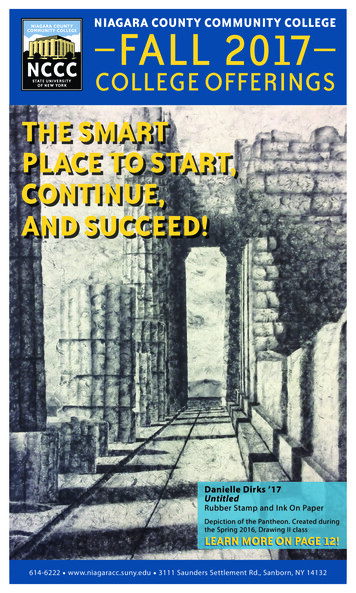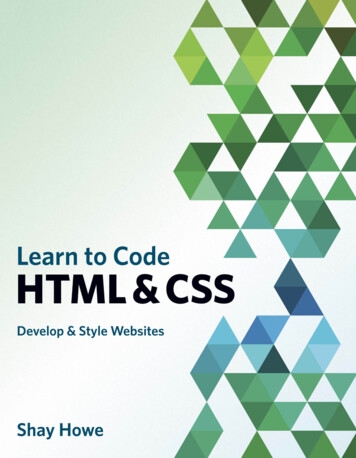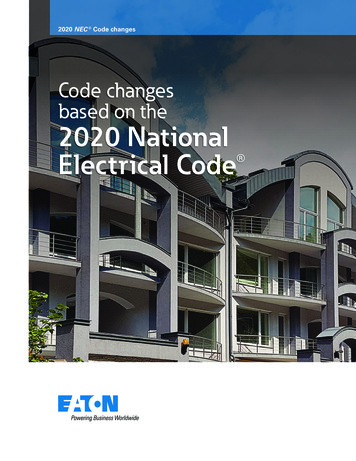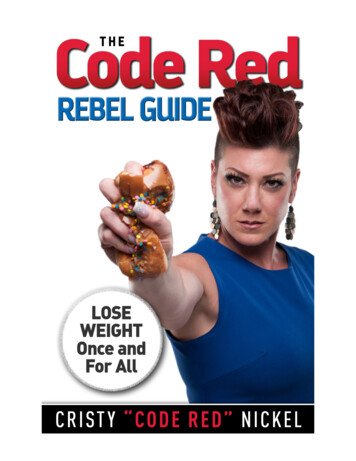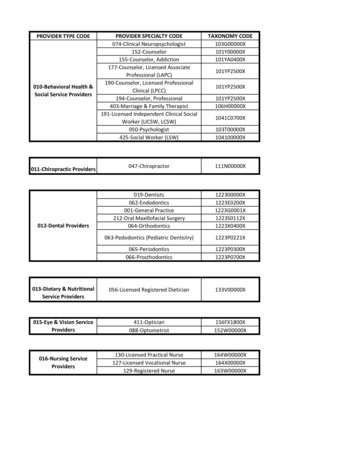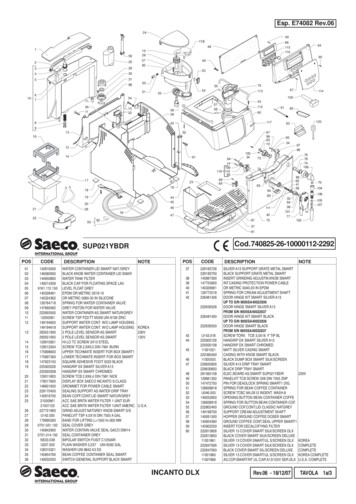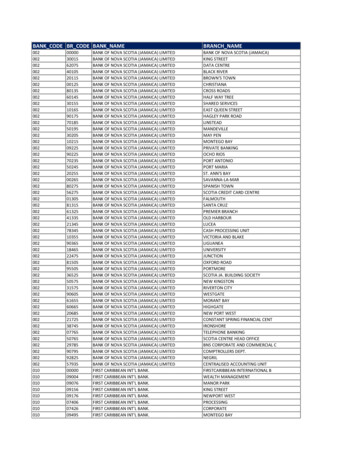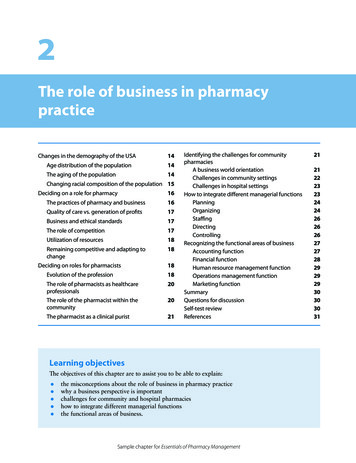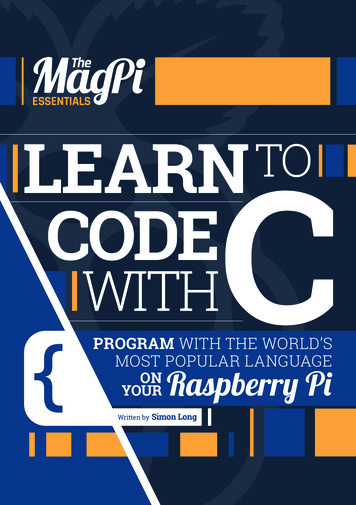
Transcription
ESSENTIALSTOLEARNCODEWITHCPROGRAM WITH THE WORLD’SMOST POPULAR LANGUAGEONYOURWritten byRaspberry PiSimon Long
FREEPI ZERO WSubscribe in print for 12months today and receive:SUBSCRIBETODAY ANDRECEIVE AOther benefits:A free Pi Zero W (the latest model)Save up to 25% on the priceFree Pi Zero W case with 3 coversFree delivery to your doorFree Camera Module connectorExclusive Pi offers & discountsFree USB and HDMI converter cablesGet every issue first(before stores)SAVE25UP TO2%
PLUSAN OFFICIALPI ZERO CASEWITH 3 COVERSAND FREE CAMERA MODULECONNECTOR AND USB / HDMICONVERTER CABLESPricing:Get six issues:Subscribe for a year: 30 (UK) 45 (EU) 69 (USA) 50 (Rest of World) 55 (UK) 80 (EU) 129 (USA) 90 (Rest of World)Get three issues: 12.99 (UK) (Direct Debit) 37.50 (US) (quarterly)How to subscribe:magpi.cc/Subs-2 (UK / ROW)imsnews.com/magpi (USA)Call 44(0)1202 586848 (UK/ROW)Call 800 428 3003 (USA)Search ‘The MagPi’on your app store:3
WELCOMETO LEARN TOCODE WITH Che C programming language wasinvented in the early 1970s, andsince then has become one of themost popular and widely used generalpurpose languages. It’s used by a wide rangeof programmers, from amateurs workingon simple projects at home, to industryprofessionals who write in C for a living. It’sbeen used to program everything from the tinymicrocontrollers used in watches and toastersup to huge software systems - most of Linux(and Raspbian itself) is written in it. It cangive you control over the smallest details ofhow a processor operates, but is still simple tolearn and read. This series is an introductionto programming in C for absolute beginners;you don’t need any previous programmingexperience, and a Raspberry Pi runningRaspbian is all you need to get started.TSimon LongFIND US ONLINE raspberrypi.org/magpiEDITORIALManaging Editor: Russell Barnesrussell@raspberrypi.orgAuthor: Simon LongSub Editors: Lorna Lynch and Laura ClayDISTRIBUTIONSeymour Distribution Ltd2 East Poultry Ave, LondonEC1A 9PT 44 (0)207 429 40004In print, this product is made using papersourced from sustainable forests andthe printer operates an environmentalsystem[ managementChapter One] which has beenassessed as conforming to ISO 14001.GET IN TOUCH magpi@raspberrypi.orgDESIGNCritical Media: criticalmedia.co.ukHead of Design: Dougal MatthewsDesigners: Lee Allen, Mike KayTHE MAGPI SUBSCRIPTIONSSelect Publisher Services LtdPO Box 6337, BournemouthBH1 9EH 44 (0)1202 586 848magpi.cc/Subs1This book is published by Raspberry Pi (Trading) Ltd., 30 Station Road, Cambridge, CB1 2JH. Thepublisher, editor and contributors accept no responsibility in respect of any omissions or errorsrelating to goods, products or services referred to or advertised in this product. Except whereotherwise noted, content in this magazine is licensed under a Creative Commons AttributionNonCommercial-ShareAlike 3.0 Unported (CC BY-NC-SA 3.0). ISBN: 978-1-912047-03-1
[ LEARN TO CODE WITH C ]ESSENTIALSCONTENTS[ SIMONLONG ]06 [ CHAPTER ONE ]GETTING STARTED35 [ CHAPTER SIX ]FUNCTIONSWhat’s so great about C?Split your code into bite-sized chunks11 [ CHAPTER TWO ]VARIABLES & ARITHMETIC42 [ CHAPTER SEVEN ]ARRAYS & STRINGSCreate variables and do mathsHandle lists of values, and letters16 [ CHAPTER THREE ]CONDITIONS& COMPARISONS48 [ CHAPTER EIGHT ]THE STRING LIBRARYControl the flow of your C programs55 [ CHAPTER NINE ]USER INPUT22 [ CHAPTER FOUR ]MORE ADVANCEDFLOW CONTROLFor loops and case statements29 [ CHAPTER FIVE ]POINTERSVariables have addresses tooSimplify common operations on stringsReading and interpreting user input62 [ CHAPTER TEN ]FILE INPUT AND OUTPUTLearn to read from and write to files68 [ CHAPTER ELEVEN ]MORE ABOUT TYPESAND VARIABLESType definitions, enumerations & more74 [ CHAPTER TWELVE ]HEADER FILES ANDTHE PREPROCESSORSplitting code up into multiple files81 [ CHAPTER THIRTEEN ]QUICK REFERENCECheat sheets and code examplesSimon Long is asoftware engineerat Raspberry Pi,with a particularinterest in userinterface design.He first startedwriting C in theearly 90s, andsince then he’swritten softwarefor a wide varietyof electronicproducts, frommobile phonesto medicalequipment.Nowadays, hespends most ofhis time fiddlingwith the Raspbiandesktop tryingto make it better,and when he’snot doing that,he’s usuallylistening to 80sprogressive rockand solving thosereally difficultcrosswordswithout anyblack squares.[ Don’t[ ContentsPanic ]5
ESSENTIALSESSENTIALS[ CHAPTERONE ]GETTINGSTARTEDC is one of the most widely used programminglanguages – learn how to use it to program the Pi!6[ Chapter One ]
[ LEARN TO CODE WITH C ]You use a text editor likeGeany to enter your Cprogram before compiling it[ CHOOSEYOUR EDITOR ]You can usewhatevereditor you liketo enter code,as long as itsaves it asplain text. TheGeany editorincluded inRaspbian is agood choice,but you canalso useLeafpad, nano,or any othersthat you prefer.You use the commandline to compile andrun C programsWhat’s so great about C?C is a very powerful language – there’s not much you can’t use it for –but it’s fairly simple. The language itself only has 20 or so keywords,but there’s a huge library of additional functions that you can call inwhen you need them. In this series, we’re going to concentrate onlearning about the keywords, with a few of the more useful libraryfunctions thrown in for good measure.Many of the languages that you may have seen, such as Python,are what are called interpreted languages. This means that the code youwrite is run directly: each line of code is read in and interpreted as yourun it. C is different: it’s a compiled language. This means that the codeyou write, known as the source code, is never run directly. The sourcecode is passed through a program called a compiler, which converts itinto a machine-readable version called an executable or a binary; youthen run the resulting executable.[ Getting Started ]7
ESSENTIALS[ WHITESPACEDOESN’TMATTER! ]Unlike Python,whitespacehas nosignificancein C – you canput spaces,tabs, and newlines anywhereyou like in aC programto make itreadable.This may seem complex, but it has a few big advantages. First,it means that you don’t need to have a copy of C itself on everycomputer you want to run your program on; once compiled,the executable is stand-alone and self-contained. Second, thecompilation process will find a lot of errors before you even run theprogram (but it won’t usually find all of them). Most importantly, thecompilation process means that the time-consuming translation ofhuman-readable code into machine-readable instructions has alreadyhappened, which means that compiled code generally runs manytimes faster than interpreted code would.Hello world – your first C programWith all that out of the way – which has hopefully made you thinkthat C might be worth learning – let’s have a look at the first programeveryone writes in any language, the one that prints ‘Hello World’ onthe screen. Incidentally, the tradition of writing a Hello World programwas first introduced with the original documentation describing Citself. Just think: no C, no Hello World.#include stdio.h void main (void){/* A print statement */printf ("Hello world!\n");}Hopefully not too frightening! Let’s look at it line by line.#include stdio.h This is known as a hash-include. As mentioned above, the Clanguage has a large library of functions that can be included, andwe need to use one of them in this program: the formatted printcommand printf. This is part of the standard input-output library,or stdio for short. So what this line does is to warn the compiler thatthe program needs the stdio library to be included as part of thecompile process.8[ Chapter One ]
[ LEARN[ LEARNTOTOCODECODEWITHWITHC ]C ]void main (void)C is a function-based language; every program is made upof a number of functions.Each function takes zero or more arguments, and returns a singlevalue. A function definition consists of a specification of what thefunction returns (in this case, a void), a function name (in thiscase, main), and a list of arguments enclosed in round brackets(again, a void).Every C program has to include a function called main; when you runthe compiled program, the main function is the first thing that executes.The word void is called a type specifier; a void is a special type whichmeans ‘no value required’. We’ll look more at types in the next chapter.So this line defines the main function for this program; it states thatthe main function takes no arguments, and returns no value.The code which makes up the function itself is enclosed betweenthe two curly brackets {} that follow the function definition./* A print statement */First, we have a comment telling us what’s going on. Comments inC start with the symbol /*, and end with */ - anything between thosetwo symbols is ignored by the compiler.The code itself is just one line:printf ("Hello world!\n");This is a call to the printf (‘print formatted’) function from thestdio library. In this case, it takes a single argument, which is a textstring enclosed within double quotes. As mentioned above, functionarguments are enclosed in round brackets.Note that the line ends with a semicolon. All statements in C mustfinish with a semicolon; this tells the compiler that this is the endof a statement. One of the most common beginner mistakes in Cis to forget a semicolon somewhere!What about the string itself? The Hello World! bit isstraightforward enough, but what about that \n at the end? Rememberthis function is called ‘print formatted’? Well, the \n is a bit of[ CHECK YOURBRACKETS ]Unlikewhitespace,punctuation isvery importantin C – makesure you don’tuse a curlybracket wherea round oneis needed, orvice versa.[ Getting Started ]9
ESSENTIALSRight You interactwith both theC compiler andyour compiled Cprograms from thecommand line; youcan either do this ina terminal windowin the desktop, orby booting yourPi straight to thecommand lineformatting; it’s the symbol for a newline character. So this line willprint the string ‘Hello World!’, followed by a new line.Compiling your programLet’s compile and run this. Raspbian includes a C compiler called gcc,so there’s nothing to install; just start up Raspbian on your Pi andyou’re ready to go. Use your favourite text editor to create a file calledhello.c, copy the program above into it, and save it. Then, froma terminal, go into the directory where you saved hello.c and enter:gcc –o myprog hello.c[ RUNNINGYOURPROGRAM ]You need totell Linux thatthe programyou wantto run is inthe currentdirectory, sodon’t forgetthe ./ beforemyprog, or itwon’t knowwhere to look!10This calls the gcc C compiler with the option -o myprog, which tellsit to create an executable output file called myprog, and to use hello.cas the input source code.If you entered your C code correctly (did you make sure the semicolonwas there?), this should take a second or so and then return you tothe command line. There should now be a file in the current directorycalled myprog – try running it by typing:./myprogEt voila! You should now have Hello World! written in the terminal.That’s your first C program written, compiled, and run. In the nextchapter, we’ll start using C for something a bit more useful.[ Chapter One ]
[ LEARN TO CODE WITH C ]ESSENTIALS[CHAPTERTWO ]VARIABLES &ARITHMETICDoing some real work in C: creatingvariables and performing mathematicaloperations on them11
ESSENTIALSThese are variable declarations:in C, a variable must bedeclared before you use it[ MULTIPLEDECLARATIONS ]You candeclaremultiplevariables ofthe same typein one line,separated bycommas. Forthe examplehere, instead ofthree separateint declarations,you could typeint a, b 3, c;on one line.C can print the results ofcalculations to the terminalin formats you choosen some languages, you can create variables as you go alongand put whatever data you want into them. C isn’t like that: touse a variable in C, you need to have created it first, and at thetime you create it, you have to set what type of value it’s going to store.By doing this, a block of memory of the correct size can be allocated bythe compiler to hold the variable. This process of creating a variableis known as declaration.IIntegersThere are several fundamental data types in C, but we’ll start bylooking at one of the most commonly used: the int type, usedto store an integer value.#include stdio.h void main (void){int a;int b 3;int c;a 2;c a b;printf ("The sum of adding %d and %d is %d\n", a, b, c);}12[ Chapter TwoOne ]
[ LEARN[ LEARNTOTOCODECODEWITHWITHC ]C ]The top three lines inside the main function here are declarations.They tell the compiler that we would like to use variables called a, band c respectively, and that each one is of type int, i.e. an integer.In the second line, we see an example of an initialisation at the sametime as a declaration: this stores an initial value of 3 in the variable b.Note that the values of a and c at this point are undefined; you mightassume that a variable which hasn’t had a value stored in it is always 0,but that isn’t the case in C. Before reading the value from a variable orusing it in a calculation, you must store a value in it; reading a variablebefore initialising it is a common error in C.The next two lines do some actual work with the variableswe have declared.a 2;[ ARITHMETICSHORTHAND ]C allowsshortcuts forsome commonoperations;for example,insteadof typinga a 1,you can justenter a .Or fora a * 3,you can entera * 3This stores a value of 2 in the variable a, which will now have this valueuntil it’s changed. The reason a is called a variable is that it can vary: youcan change its value as often as you like, but only to another integer. Thevalue of a variable can change, but its type is fixed when it is declared.c a b;This line adds a to b, and stores the result in c.printf ("The sum of adding %d and %d is %d\n", a, b, c);This is another use of the formatted print functio
ESSENTIALS [Chapter One ] This may seem complex, but it has a few big advantages. First, it means that you don’t need to have a copy of C itself on every computer you want to run your program on; once compiled, the executable is stand-alone and self-contained. Second, the compilation process will find a lot of errors before you even run the program (but it won’t usually find all of them .