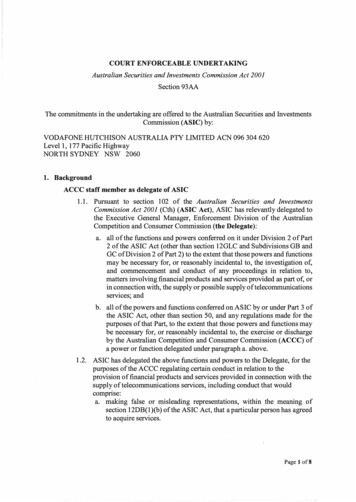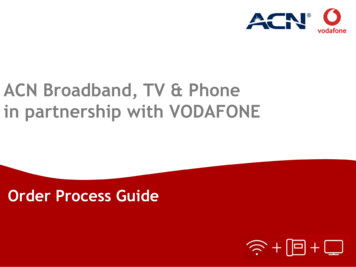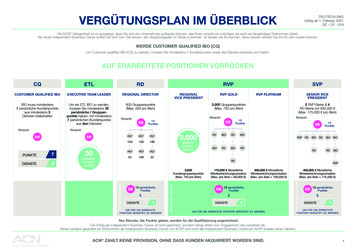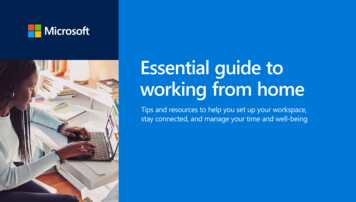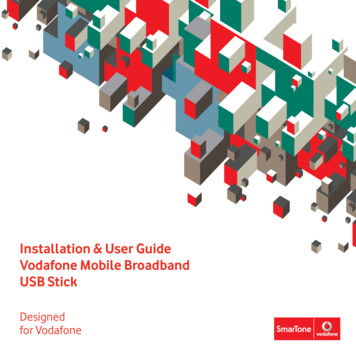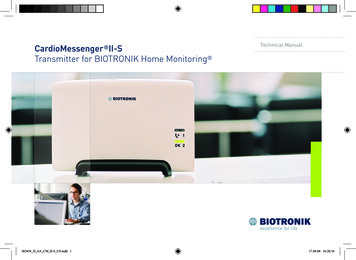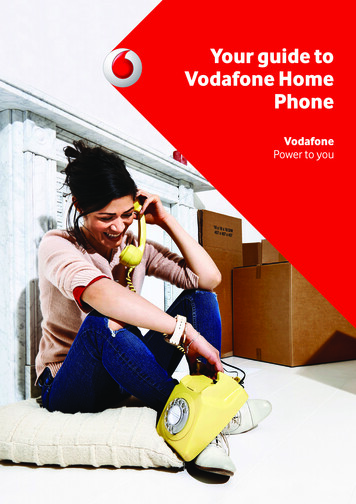
Transcription
Your guide toVodafone HomePhoneVodafonePower to you
Vodafone Home PhoneFind out everything you need to know to get started with your home phone – and learn how toget the most from its handy features.Setting up your home phoneBefore you start using Vodafone Home Phone, please check you have:You can store up to 30 messages, and Voicemail Plus will tell you whenyou’re close to your limit. Anyone who calls after your message box isfull will be asked to call back later. Your saved messages will be deletedautomatically after 30 days, and any messages you haven’t played will bestored for six months before being deleted. If you listen to a message butdon’t save it, it might get deleted automatically. A touch-tone phone. If it’s not, you’ll need to get one. You mayalready have a phone that can be switched between tone andpulse dialling – so look for a button or a switch that has MF, DTMFor tone and set it to this. You’ll also need to set it to TBR (timebreak recall), if it has this option. The correct buttons on your keypad. You’ll need *, # and R(recall) as well as the standard numerical buttons.To pick up your voicemails from Voicemail Plus, call 1571 free from yourhome phone. To access your voicemail remotely, you’ll need to set up aPIN (please see the Using Voicemail Plus section).You may need to look at your phone’s user guide to make sure you’vegot it set up correctly. Once you’re sure you have, please call us on08080 034 515 (free from landlines and mobiles) and we’ll activate anyextras that don’t come as standard with your home phone line.To pick up messages when you’re away from home, once you’ve set up aPIN, call your own home phone number and press * after your VoicemailPlus answers, then enter your PIN when prompted. You’ll hear a messagetelling you which keys to press to manage your mailbox.If you buy an extra that has a monthly charge, you’ll need to keep it for atleast 30 days. These charges are detailed in the Price guide at vodafone.co.uk/priceguide.For security, your call will end automatically if the wrong PIN is typedin three times.Setting up voicemailTo add voicemail to your line, call us on 08080 034 515 (free from landlinesand mobiles). We’ll have it ready for you in three days.Then, when you’ve got a message, you’ll hear an intermittent dial tonewhen you next go to make a call. Just call 1571 (free from your homephone) to hear your messages.The first time you call 1571 you’ll hear a message explaining how to useyour voicemail. Your messages will then be played back to you in theorder they were received. You can store up to 10 messages after listeningto them. Any messages you haven’t played will be stored for 10 daysbefore being deleted.Setting up Voicemail PlusTo add Voicemail Plus to your line, please call us on 08080 034 515 (freefrom landlines and mobiles). We’ll have it ready for you in three days.Voicemail Plus lets you: Divert calls straight to voicemail without your phone ringing, if youdon’t want to be disturbed Record your own message so your callers know they’ve got theright number Pause, rewind and fast-forward your messages Pick up your voicemail from any phone using a PIN Decide how many times your phone should ring before incomingcalls go to voicemailVisit vodafone.co.uk call 08080 044 4791
Using Voicemail PlusTo access Voicemail Plus, call 1571 (free from your home phone), then use these options:FunctionOptionsPress 1 for your messages, then:YourmessagesYour personal options 1 to replay a message 2 to save a message 3 to delete a message 7 to rewind a message 8 to pause a message 9 to fast-forward a message 0 to return a callPress 2 for your personal options, then:(e.g. changing your PIN andother settings)1 to listen to or record your personal greetingListen or record yourpersonal greeting Wait for a dial tone Record your greeting Press # Press 1 hear your greeting Press 2 to save it Press 3 to re-record it Press * to cancel it2 to manage your PIN- Wait for a dial toneManage your PIN Enter a new 4-digit PIN - Press 1 to keep your PIN - Press 2 to change it3 to set how long before calls go to voicemailSet how long beforecalls go to voicemail Press 1 to keep your current setting Press 2 to change your settings: Press 0 to make your setting Immediate (0 rings, 0 seconds) Press 1 to make your setting Short (4 rings, 12 seconds) Press 2 to make your setting Medium/Normal (7 rings, 21 seconds) Press 3 to make your setting Long (10 rings, 30 seconds)Visit vodafone.co.uk call 08080 044 4792
Three-way callingThree-way calling lets you chat with two other people at the same time.To make a three-way call: Call the first person you want on the call Ask them to hold, then press R on your keypad Wait for the dial tone, then call the other person you want on thecall Press R and 3 when they answer. You’ll then be able to talk to bothpeople togetherIf you want to talk to each of the two other people separately, press Rthen 2 when the second person answers. You can then switch betweenyour callers by pressing R, waiting for the dial tone and then pressing 2.To end a call: with just the first person you dialled, press R, wait for the dial tone,then press 5with just the second person you dialled, press R, wait for the dialtone, then press 7To see whether any of the Call divert services are on or off, enter ‘*#[code]#’Incoming calls diverted to your chosen number are charged as peryour agreement, and are detailed in the Price guide available atvodafone.co.uk/priceguideCall waitingIf someone rings you while you’re already on a call, Call waiting willgently beep in the background to alert you – handy if you’re expectingan important call. Call us on 08080 034 515 (free from landlines andmobiles) and we’ll have our Call waiting service ready for you within 24hours.Here’s how to use Call waiting: Switch Call waiting on *43# Speak to your second caller Press R Returning to your first caller Press R Check Call waiting is on *#43# Switch Call waiting off #43#To end both calls completely, simply hang up.If you start a Three-way call, it’ll be you who pays for it. If someonedials you into a Three-way call, they pay for it. All the chargesfor Three-way calling are detailed in the Price guide available atvodafone.co.uk/priceguideAnonymous caller rejectionYou can automatically stop people who withhold their number fromcalling you. Just call us on 08080 034 515 (free from landlines andmobiles) and we’ll have our Anonymous caller rejection service ready foryou within 24 hours.If you have friends or family who withhold their numbers, they can stillreach you by calling 1470 before calling your number. To reject anonymous calls, dial *227# from your Vodafone homephone.Caller displayCaller display shows you the number that’s calling you – so you candecide whether or not to answer. To use Caller display, call us on 08080034 515 (free from landlines and mobiles) to have this service ready foruse within 24 hours.Call returnCalling 1471 on your home phone will show the last number that calledyou. You can then press 3 to call them back. Please note that a chargewill apply when you do this. All of the charges for using Call return aredetailed in the Price guide available at vodafone.co.uk/priceguideDeleting the last number that calledTo delete the number of your last incoming call: To accept anonymous calls, dial #227# If you’re not permanently withholding your number – call 1475and wait for the message To check if you’re accepting or rejecting anonymous calls, dial*#227# If you’re permanently withholding your number – call 1470, then1475 and wait for the messagePlease note: you’ll still receive calls from unknown numbers, such as callsfrom abroad.Call divertDiverting your calls to another number is simple – just call us on 08080034 515 (free from landlines and mobiles) and we’ll have our Call divertservice ready for you within 24 hours.Call divert is easy to use. Simply dial the relevant code on your homephone, followed by the number you want to divert:Here are the codes you can use: 21 – Diverts all your calls immediately to your chosen number 61 – Diverts any calls not answered within 15 seconds 67 – Only diverts calls when you’re already on a callVisit vodafone.co.uk call 08080 044 479In both cases, you’ll hear a message saying ‘number unobtainable’or stating that the last caller has hung up. Replace the home phonehandset. Then, 20-30 seconds later, your home phone will ring onceand then cut off – this signals that the last number that called has beendeleted and will no longer be stored on the home phone. You can checkthis by calling 1471.Hiding your numberAdding 141 before calling someone will keep your number private. Tokeep your number permanently hidden, call us on 08080 034 515 (freefrom landlines and mobiles) and ask us to set this up for you – even ifyou’re registered as ex-directory. You can then choose to display yournumber on a call-by-call basis by adding 1470 before calling a number.3
Ring back when freeRing back when free saves you time trying to guess when an engagednumber is available for a call. And it’s easy to use when you’re on yourhome phone: 1. When you hear an engaged tone, press 5 2. Hang up your home phone 3. When the number you were trying to reach is free, your homephone will ringVisit vodafone.co.uk call 08080 044 479 4. When you pick up, you’ll be automatically connected to thenumber you were trying to callPlease note, when you use Ring back when free, your home phone willkeep trying to connect for 45 minutes. You can check that it’s still on bypressing *#37#To cancel a Ringback when free request, simply press #37# .All of the charges for using Ring back when free are detailed in the Priceguide available at vodafone.co.uk/priceguide4
Further help with your Vodafone Home PhoneHere are some useful tips to help you resolve the most common issues you might have withyour home phone. You can also get additional help by going to our Help and support section atvodafone.co.uk/homephonehelp.There’s no dial tone, or there’s cracklingon the lineYou may have a faulty phone. Check by unplugging it from the socketand using a different phone. Test any extension sockets in the same way.You can also get additional advice in our Help section at vodafone.co.uk/homephonehelpThe phone isn’t ringing or receiving callsSee if your phone’s ringer switch (if it has one) is switched on, and makesure the volume is turned up. Also, check that no more than four phonesare plugged in throughout your home – not just at the main socket, butany extension points too. Make sure your phone isn’t faulty by tryinganother one in the same socket, and check to see if you have Call divertactivated.You can receive calls but can’t make themThe Recall (R) buttonThe Recall (R) button – which is different from the Redial button – isneeded to use some of your phone’s features. You can use it to give youa second dial tone – for example, when using Three-way calling. If youdon’t hear a second dial tone when you press R, make sure your phone’sselector switch (if it has one) is set to ‘Timed’, ‘Timed Break Recall’ orsimply ‘T.’Dealing with unwanted, malicious ornuisance callsThere are various ways to avoid getting calls you’d rather not receive – byusing our Anonymous caller rejection service to something as simple asCaller display. Just be aware that calls from certain places don’t give outthe caller’s number, meaning these services may not work. For example,calls made from overseas or payphones may not give out the caller’snumber.The three types of unwanted calls you might get are:You may have a faulty phone. Check it by unplugging it from the socketand using a different phone. Test any extension sockets in the same way. Nuisance calls – such as large amounts of wrong number calls, orcalls at inconvenient timesIt’s also possible that we may have set your phone to receive incomingcalls only – we usually do this because of a late payment. You can findout by calling us on 08080 034 515 (free from landlines and mobiles). Unsolicited calls – such as sales calls from companies that you’renot interested in Malicious calls – including abusive, threatening or obscene callsThere’s noise on the line when you pickup the phoneIf you’ve got voicemail or Voicemail Plus and you hear an intermittent dialtone, you might have a message waiting. Call 1571 (free from your homephone) to hear your message and then check to see if there’s still noiseon the line. If you don’t have voicemail, check to see if another featuresuch as Call divert is on your phone, as that might be causing the noise.If there’s a crackling sound, check your phone or any internal wiring tosee if something’s loose, and replace the phone if necessary. You can callus on 08080 034 515 (free from landlines and mobiles) if the problempersists.Voicemail isn’t workingIf you’re sure you’ve called us to set this up (you don’t get itautomatically), check you’ve activated the service from your homephone by calling 1571 (free from your home phone) and following theinstructions.You can’t access your voicemailIt’s possible your phone isn’t set up correctly or is switched to a ‘tone’setting. Check your phone’s user guide for help with this.Caller display isn’t workingMake sure you’ve got a compatible Caller display phone and check yourphone’s user guide for help – you may need to set up Caller display onsome phones.You can’t send a text messageIt’s not possible to send text messages using your home phone.Visit vodafone.co.uk call 08080 044 479Stopping unsolicited callsBy registering with the Telephone Preference Service (TPS), your phonenumber won’t be available to organisations that make these types of call.Call the TPS registration line on 0845 070 0707 (standard call chargesapply) or go to www.tpsonline.org.ukIf you know you haven’t given permission to an organisation to make thiskind of call to you, simply ask them to stop – they’re legally obliged to doso. If the calls continue, you can complain either to the Direct MarketingAssociation (www.dma.org.uk/) or the Information Commissioner’sOffice (ico.org.uk/).SilentCall-gardSilentCall-gard helps to reduce the chance of receiving silent calls. Findout more by going to the SilentCall-gard site at www.silentgard.co.ukwhere you can register and get full instructions.Stopping nuisance or malicious callsIf you’re experiencing these types of call, call us on 08080 034 515(free from landlines and mobiles) and we’ll do everything possible tohelp. There are also several other services you can use to help with thisproblem:Anonymous caller rejectionAnonymous caller rejection prevents incoming calls from withheldnumbers. It only works on these numbers (rather than unknown ormasked numbers), but when used in conjunction with Caller display itmakes an effective way of screening your incoming calls (please see thesection on Anonymous caller rejection earlier in this guide)5
If you’re getting text messages on yourhome phoneYou can easily opt out of text-based calls - such as text messages ortexts converted to voice messages - by calling 0800 587 5252 (free fromlandlines and mobiles).Keeping your number safeNever give out your home phone number to anyone – or any company– you don’t trust. When filling out forms that ask for your home phonenumber, look to see if there’s a box to tick that will stop it being used formarketing purposes. You may still get calls from auto-callers (where youmight hear an automated message or the call is automatically connectedthrough to an agent when you answer), but being careful with yournumber will help reduce unwanted calls.Visit vodafone.co.uk call 08080 044 479Protect yourself from phone scamsThese scams can take various forms, but a common one is to leave amessage urging you to call back on a premium-rate number (numbersbeginning with 09). Don’t call these numbers back: they can be veryexpensive, and you’re unlikely to get anything except a large phone bill.If you’re uncertain about any premium-rate charge that appears on yourbill, check the number with the telephone watchdog PhonepayPlusat www.phonepayplus.org.uk or call them free on 0800 500 212.You can also speak to us on 08080 034 515 (free from landlines andmobiles).6
Vodafone Home Phone servicesLast number call backRing back when freeWhere there’s a charge for using 1471 Call return, you’ll pay the chargeplus any standard call charges which apply. The charges are detailed inthe Price guide available at vodafone.com/priceguide,Where there’s a charge for using Ring back when free, you’ll pay this plusany standard call charges which apply. The charges are detailed in thePrice guide, available at vodafone.com/priceguideThree-way callingExtrasWhere there’s a charge for using Three-way calling, you’ll pay this, plusany standard call charges which apply. The charges are detailed in thePrice guide, available at vodafone.com/priceguideWhen you buy an extra you’ll be charged for this, and won’t be able toremove it from your package for a minimum of 30 days. The charges aredetailed in the Price guide, available at vodafone.com/priceguide.Visit vodafone.co.uk call 08080 044 4797
2015 Vodafone Limited. Registered office: Vodafone House, The Connection, Newbury, Berkshire RG14 2FN.Registered in England No 1471587.Visit vodafone.co.uk call 08080 044 4798
Ring back when free Ring back when free saves you time trying to guess when an engaged number is available for a call. And it’s easy to use when you’re on your home phone: 1. When you hear an engaged tone, press 5 2. Hang up your home phone 3. When the number you were trying to reach is free