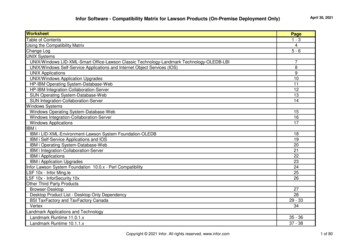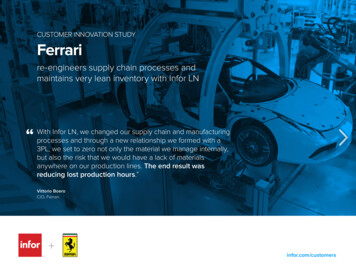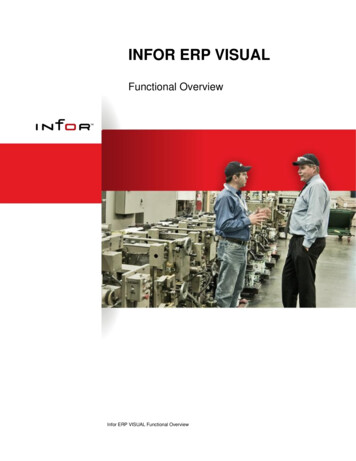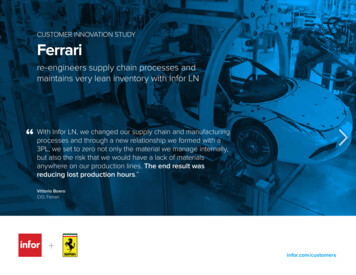Transcription
Infor EAM User Guide
Copyright 2017 InforImportant NoticesThe material contained in this publication (including any supplementary information) constitutes andcontains confidential and proprietary information of Infor.By gaining access to the attached, you acknowledge and agree that the material (including anymodification, translation or adaptation of the material) and all copyright, trade secrets and all otherright, title and interest therein, are the sole property of Infor and that you shall not gain right, title orinterest in the material (including any modification, translation or adaptation of the material) by virtueof your review thereof other than the non-exclusive right to use the material solely in connection withand the furtherance of your license and use of software made available to your company from Inforpursuant to a separate agreement, the terms of which separate agreement shall govern your use ofthis material and all supplemental related materials ("Purpose").In addition, by accessing the enclosed material, you acknowledge and agree that you are required tomaintain such material in strict confidence and that your use of such material is limited to the Purposedescribed above. Although Infor has taken due care to ensure that the material included in this publicationis accurate and complete, Infor cannot warrant that the information contained in this publication iscomplete, does not contain typographical or other errors, or will meet your specific requirements. Assuch, Infor does not assume and hereby disclaims all liability, consequential or otherwise, for any lossor damage to any person or entity which is caused by or relates to errors or omissions in this publication(including any supplementary information), whether such errors or omissions result from negligence,accident or any other cause.Without limitation, U.S. export control laws and other applicable export and import laws govern youruse of this material and you will neither export or re-export, directly or indirectly, this material nor anyrelated materials or supplemental information in violation of such laws, or use such materials for anypurpose prohibited by such laws.Trademark AcknowledgementsThe word and design marks set forth herein are trademarks and/or registered trademarks of Infor and/orrelated affiliates and subsidiaries. All rights reserved. All other company, product, trade or servicenames referenced may be registered trademarks or trademarks of their respective owners.Publication informationRelease: Infor EAM User Guide 11.3.2Publication Date: July 21, 2017
ContentsContentsAbout this guide.25Contacting Infor.26Chapter 1: Basics.27Starting the application.27Navigating the user interface.28Accessing options on the header.28Accessing the menu bar.28Using the toolbar.29Understanding tabs.30Understanding the message bar.30Using the keyboard shortcuts.31Accessing right-click options.32Updating fields.33Entering information into fields with the equipment lookup.34Entering custom fields.35Entering user defined fields.36Managing lists.38Selecting rows in a list.38Defining quick filters on forms.39Defining quick filters on lookups.40Sorting lists.42Arranging columns in a list.42Resizing columns in a list.43Saving the list layout.43Copying records.43Exporting records.44Displaying the total record count.44Associating documents.45Uploading documents.46Entering comments.47Adding comments.47Modifying comments.48Viewing audits for comments.49Entering description translations.49Viewing electronic records and signatures.50Associating addresses.50Infor EAM User Guide 3
ContentsAssociating parts.51Using a Dataspy.52Editing an existing Dataspy.53Creating a new Dataspy.53Creating a copy of an existing Dataspy.53Deleting a saved Dataspy.54Specifying Dataspy criteria.54Hiding global Dataspies.58Viewing the Start Center.58Understanding the Start Center inbox.58Setting up the Start Center inbox.59Accessing screens from the Start Center inbox.60Understanding the Start Center KPIs.61Setting up the Start Center KPIs.61Accessing screens from Start Center KPIs.62Managing your account.62Chapter 2: Asset management.65Understanding equipment.65Setting up initial equipment information.66Setting up equipment categories.66Setting up closing codes.67Setting up departments.68Creating equipment profiles.69Defining details for risk matrix setup.70Defining equipment.70Defining assets.72Defining positions.77Defining systems.83Defining locations.87Defining linear equipment.89Defining VMRS equipment.90Defining equipment using profiles.91Defining healthcare assets.91Defining healthcare properties.94Defining healthcare systems.97Creating warranties.100Associating parts to warranties.102Associating components with warranties.102Associating VMRS codes with warranties.103Printing warranty claim vs. settlement chart.104Creating warranty claims.1044 Infor EAM User Guide
ContentsViewing warranty claims for equipment.106Entering settlement details for warranty claims.106Associating activities with warranty claims.107Adding claim lines to warranty claims.108Evaluating equipment.108Creating equipment evaluations.108Evaluating equipment equivalency.109Evaluating cost analysis for equipment.110Creating equipment hierarchies.110Defining equipment hierarchies.110Specifying preferences for equipment hierarchies.111Reorganizing equipment hierarchies.112Viewing equipment hierarchies.112Unlinking equipment.114Toggling cost rollup.114Viewing the parents of assets, positions, or systems.114Viewing the parent of a location.115Replacing child equipment.115Creating work orders.116Printing the WO repair costs chart for equipment.118Printing the PM repair costs chart for equipment.119Associating references with linear equipment.119Searching for references.119Adding references to linear equipment.120Splitting linear reference records.122Viewing linear overview for equipment.123Editing linear overview preferences.124Defining linear direction setup.125Viewing equipment used for linear references.125Viewing keys associated with equipment.126Adding routes to equipment.126Adding segments to equipment.127Adding right of ways to routes.128Adding routes to segments.129Defining meter information.130Defining physical meters.130Defining logical meters.131Entering meter readings for logical meters.132Viewing meter history.133Deleting meter readings from history.134Entering batch meter readings.134Associating warranties with equipment.135Infor EAM User Guide 5
ContentsAdding calendar-based warranty coverage to equipment.135Adding usage-based warranty coverage to equipment.137Viewing the nonconformities analysis chart.138Generating the OEE metrics report.138Releasing work orders for equipment.139Viewing open repairs for assets.140Adding parts associated to equipment.140Associating permits with equipment.141Adding PM schedules to equipment.141Defining functions for RCM Project and equipment.144Defining functional failures for functions.145Editing consequences for functional failures.146Defining failure modes.146Defining functional failures for failure modes.147Viewing RCM for equipment.148Associating service codes with equipment.149Associating suppliers with equipment.149Viewing suppliers and services associated with equipment.150Transferring equipment between organizations.150Understanding equipment transfer.151Transferring equipment.152Creating equipment configurations.153Associating child equipment with equipment configurations.157Viewing equipment configuration hierarchies.158Defining PM Schedules for equipment configurations.159Associating maintenance patterns with equipment configurations.159Defining logical meters for equipment configurations.160Adding calendar-based warranty coverage to equipment configurations.161Adding usage-based warranty coverage to equipment configurations.162Generating equipment using equipment configurations.162Defining equipment details for equipment generation.164Previewing equipment generations.164Tracking asset depreciation.164Understanding depreciation methods and daily calculations.165Understanding periodic depreciation and book value calculations.168Entering depreciation data.170Viewing depreciation details.173Entering units of output.174Defining and managing change notices.175Defining change notices.175Adding lines for change notices.176Viewing assets for change notices.1776 Infor EAM User Guide
ContentsDefining locations for change notices.177Designing energy consumption for equipment.177Understanding effective and expiration date calculations for design consumption.181Entering actual energy consumption information for equipment.182Understanding Energy Star.183Setting up Energy Star.184Viewing Energy Star ratings.184Viewing Energy Star messages.185Printing the Energy Star ratings chart report.185Understanding equipment rankings.186Creating equipment rankings.186Viewing equipment associated to equipment rankings.190Selecting equipment rankings for equipment.190Completing the ranking survey.191Updating equipment ranking values in a batch.192Completing the ranking survey in a batch.192Copying equipment ranking values to equipment in a batch.193Copying equipment rankings.193Printing the reliability calculations reports.194Creating rooms.194Creating facilities.196Creating vehicles.198Defining policies.198Viewing strategies for policies.199Defining strategies.199Viewing objectives for strategies.200Defining objectives.200Defining energy targets for objectives.202Viewing capital planning requests for objectives.202Defining parameters for asset inventory.203Viewing inventory results for assets.203Adding assets to list.204Updating observed physical location of assets.204Creating work orders for assets.205Approving sessions for asset inventory.205Canceling sessions for asset inventory.
Jul 21, 2017 · Defining locations for change notice