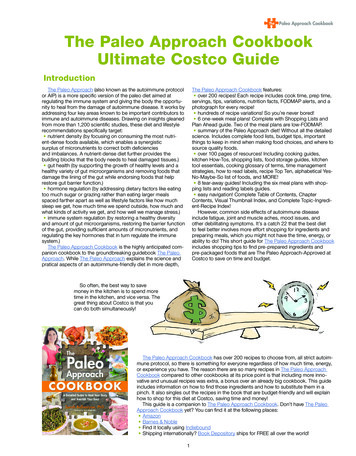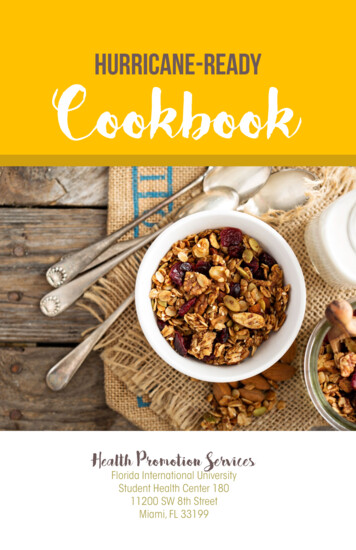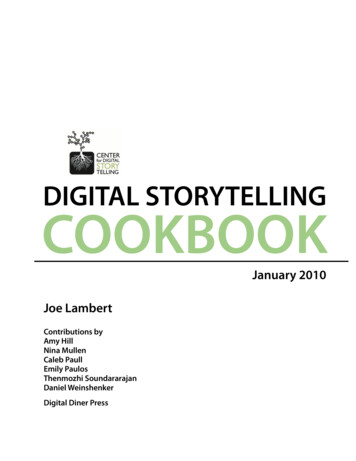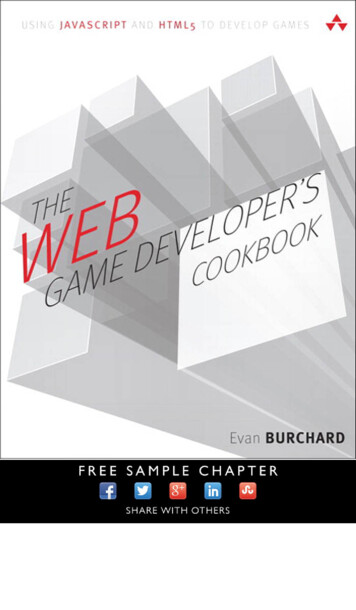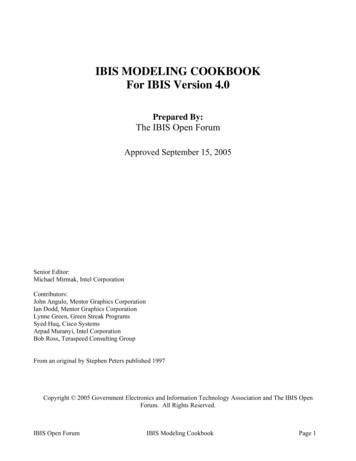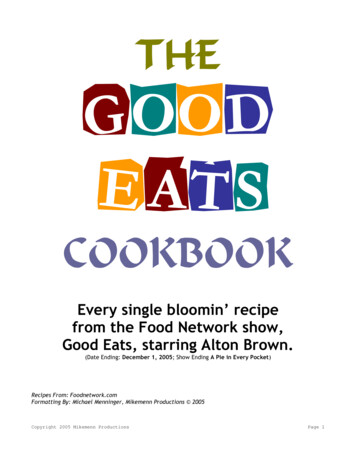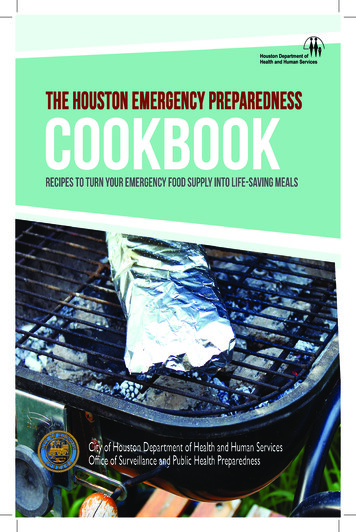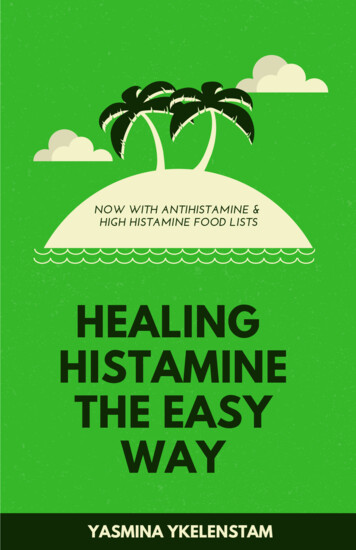Transcription
NuWave PIC Manual & Complete CookbookOwner’s Manual, Recipes & Tips 1
Table of ContentsIntroduction, Parts & AccessoriesImportant SafeguardsOwner’s ManualTroubleshootingCooking Tips4-56-89-1314-1516Ginger Shrimp34Jumbo Louisiana Shrimp withAndouille & Grits35Fried Catfish36Steamed Mussels in Tomato &Wine35Battered Fried Shrimp36Breakfast17Omelette18How to Cook Pasta3819Roasted Red Pepper Sauceover Torellini39Scrambled Eggs18Pasta, Grains & Rice37Homemade Yogurt19Basic Pasta Dough38Breakfast PotatoesFried EggsHomemade PancakesVegetablesGreen Beans AlmondineGrilled Japanese Eggplant withFeta & Sun-dried Tomatoes2020212223Stir-Fried Tofu & Vegetables23Artichokes with Butter Sauce24Broccoli & Carrot Stir-FryBeef2425Mushroom Stroganoff39Beans with Pesto Bulgur40Fettuccine AlfredoVegetables Fried Rice41Spanish Rice42Rice Pilaf41Popcorn Rice with Pecans42Stocks, Soups & Sauces44Beef Stock4526Chicken StockBistro Beef & MushroomsHometown Chili26Vegetable Beef SoupSpiced Beef with Dumplings27272843Vegetable StockGrilled Sirloin with Mushrooms& Red PeppersPork & Chicken40Creamy Cheddar SoupFrench Onion SoupShrimp & Tofu Soup4445464647Pan-fried Pork Chops29Sweet & Sour Pork withPineapple30Hollandaise Sauce4830Marinara Sauce49Pork MarsalaBlack-Eyed Peas with AndouilleChicken & MushroomsHerb ChickenFried Chicken PIC StyleSeafoodSeafood Paella293131323334Chunky White BeanTomato SoupRouxCheese SauceQuick Brown SauceBasic White SauceMushroom DuxelleMustard Marinade2 NuWave PIC Complete Cookbook47484950505151
Fondues54Masa Básica para Pasta79Arroz Frito con Verduras80Chocolate Fondue53Arroz EspañolS’Mores Fondue53Fetuchini AlfredoCheddar Cheese FondueCheddar Chipotle FondueBrie & Sun-dried TomatoFondue535354Shabu-Shabu54Beef Fondue55Chicken FondueDessertsPeanut Brittle58Bananas FosterBeef58582559Panna Cotta with AmberCrystals60Candy Suckers59Old Fashioned Hard Candy60IntroducciónPartes & AccessoriosManual Del UsarioRecetas61626364-7374Caldo de Pollo75Caldo de Res76Huevos RevueltosPapas Para el DesayunoCerda Agridulce con PiñaCamarones CapeadosChili TradicionalPaella de Mariscos81-9357Pears in White WineCaramel SauceContenido815657Chocolate Caramel TurtlesManual D’Utilisation8055Simple FudgeClassic Cherries JubileeTable des Matières79757677777878 3
Welcome to NuWave Precision Induction CookingCongratulations on purchasing your NuWave PIC. This book contains detailedinstructions and images to help you get started using your Cooktop. It is alsofilled with great recipes and time-saving tips to help you prepare deliciousgourmet meals in a fraction of the time it would take when using a regularstovetop. Cooking is fast and easy with the NuWave Precision Induction Cooktopfrom Hearthware, Inc. This versatile countertop appliance uses inductiontechnology to save time, energy and money. The NuWave Precision InductionCooktop is efficient, safe, fast and easy to clean. And because you can programtimes and temperatures from warm to sear, you can make almost any kind offood without the risk of under or overcooking.What is Induction Cooking?The NuWave PIC is comprised of a series of induction coils (based on magneticprinciples). These coils generate magnetic fields that produce a warming reactionin steel and iron-based pots and pans. In this way, heat is generated in thecookware and not on the cooktop surface, which is much more energy-efficientthan traditional gas or electric ranges. Induction cooking is the most ecofriendly way to prepare meals because the method releases no toxins into theenvironment. Induction cooking emits no flame, so less residual heat is producedin your kitchen. The NuWave Precision Induction Cooktop remains cool to thetouch where the magnetic surface is not activated.Additional Benefits: Energy Conservation: By using only 1300 watts, the NuWave PIC conservesup to 90% of the energy wasted by traditional gas or electric stovetops. Themonthly savings on utility bills alone will pay for the appliance. Safety: The NuWave PIC’s design requires no coils or open flame,eliminating the risk of fire. Automatic shut-off features enhance the cooktop’ssafety. Simply set it and forget it! Users can also take the ice cube challenge!Induction technology warms the pan, but the PIC surface remains cool to thetouch. Fast Cooking: Heating is immediate and temperature is precise with theNuWave PIC. Features 6 different temperature settings that are adjustable in10 degree increments. There’s no guessing! Lightweight & Portable: Because it weighs only 5.4 pounds, you can takethe NuWave PIC anywhere you go! Use it indoors or out - anywhere with astandard U.S. electrical outlet. Easy to Clean: Spills won’t burn and stick to the cooktop surface. Just wipeand go!4 NuWave PIC Complete Cookbook
NuWave Precision Induction CooktopProducts and Accessories:NuWave Precision Induction Cooktop:(30121) NuWave PIC(32000) NuWave PIC Quick Start Guide(32051) NuWave PIC Complete Cookbook / Manual(32053) NuWave PIC Registration Card(32054) NuWave PIC Instructional DVD(31111) NuWave PIC Custom-Made Carrying CaseNuWave Precision Cookware - Ultimate Cookware Set:(32003) 3.5 Qt Stainless Steel Pot(32004) 3.5 Qt. Pot Lid(32005) Stainless Steel Steamer(32007) Fondue Insert(32008) Set of 8 Fondue Forks(32055) Ultimate Cookware Set ManualNuWave Cast Iron:(32021) 14” Cast Iron Grill(32022) Oil Drip Tray(32056) Cast Iron Grill Manual(31113) Cast Iron Griddle(32060) Cast Iron Griddle ManualNuWave PerfectGreen Frying Pan Set:(32009) 9-inch NuWave PerfectGreen Fry Pan(32012) 9-inch Frying Pan Glass Lid(32010) 10.5-inch NuWave PerfectGreen Frying Pan(32004) 10.5-inch Fry Pan Glass Lid(32013) 11.5-inch NuWave PerfectGreen Frying Pan(32004) 11.5-inch Frying Pan Glass Lid(32057) NuWave PerfectGreen Frying Pan ManualNuWave PerfectGreen 10pc Cookware Set(31141) 1.5qt Sauce Pan(31142) 2.0qt Sauce Pan(31143) 3.0qt Sauce Pan(31146) 5.5qt Stock Pot(31145) 7.5qt Stock Pot(32050) 10pc Cookware Manual(31201) NuWave PIC Pressure Cooker(32060) Nuwave PIC Pressure Cooker ManualTo order parts and accessories, call customer service at:1-855-742-2665, Monday-Friday, 8:00 AM – 4:30 PM CST.You may also order online at: www.nuwavepic.com.Please provide the correct item name and number to ensurethat your order is processed accurately. 5
IMPORTANT SAFEGUARDSWhen using electrical appliances, basic safety precautions should always be observedincluding, but not limited to, the following:1. Read all instructions.2. Do not touch hot surfaces. Use handles or knobs.3. To guard against electrical shock, do not immerse cord, plug or any electricalparts of the appliance in water or other liquids.4. Close supervision is necessary when an appliance is used by or near children.5. Unplug appliance from outlet when not in use and before cleaning. Allow to coolbefore handling parts.6. Do not operate any appliance with a damaged cord or plug, or attempt useafter the appliance malfunctions or has been damaged in any manner. Returnappliance to the nearest authorized service facility for examination, repair oradjustment.7. The use of accessories or attachments not recommended by the appliancemanufacturer may result in injury.8. In general, electrical appliances are not recommended for outdoor use.9. Do not let cord hang over the edges of tables or counters, or come into contactwith hot surfaces.10. Do not place on or near a hot gas or electrical burner, or inside a heated oven.11. Extreme caution must be exercised when moving an appliance containing hotoil or other liquids.12. To disconnect, turn controls to “off,” then remove plug from wall outlet.13. Do not use appliance for other than intended applications.14. Do not cook on broken cooktop. In the event of breakage, cleaning solutionsand spillovers may penetrate the appliance, creating the risk of electrical shock.15. Clean cooktop with caution – When using a wet sponge or cloth to wipe spillsfrom heated cooking area, be careful to avoid steam burns. Some cleaners canproduce noxious fumes when applied to hot surfaces.16. Do not place empty cookware on the induction cooktop while it is functioning.An empty piece of cookware will heat up very rapidly and can cause material damageor personal injury.17. Scientific tests have proven that induction cooktops do not pose a risk to health.However, persons with a pacemaker should keep a minimum distance of two feet fromthe NuWave PIC while it is operating. Those who use oxygen should also remain asafe distance from induction cooktops. And as an added safety precaution, aerosol(spray) products should not be used in proximity to the PIC.18. Do not place magnetized objects like credit cards, cell phones etc. on the glasssurface while the induction cooktop is in operation. The magnetic properties of the unitcan damage these items.19. In order to avoid overheating, do not place aluminum foil, unopened cans or metalplates on the cooking surface. Foil may bond to the induction cooktop exterior.Attention: The following may cause electric shock. Never use the PIC when it is not functioning properly, shows signs of damage orafter it has been dropped. Do not leave the induction cooktop unattended while in operation, especially inthe vicinity of children. Do not submerge the induction cooktop in water or other liquids and do notattempt to cycle through a dishwasher. Do not operate the induction cooktop on metallic tables or other metal surfaces. Only qualified experts may perform repair and maintenance work on theinduction cooktop, using authentic Hearthware replacement and accessoryparts. Never attempt to disassemble or repair the PIC without professional assistance.6 NuWave PIC Complete Cookbook
This product is not intended for commercial use. For household use only. Be sure to exercise proper judgment and caution while using the cooktop inoutdoor environments and public areas. The unit should never be set up aroundunattended children or those unaware of its presence. The PIC should besituated on flat, stable surfaces away from water sources that could presentimminent danger such as pools, spas, sprinklers, hoses, etc.IMPORTANT – FCC Information:Warning: Changes or modifications to this unit not expressly approved by the partyresponsible for compliance could void the user’s authority to operate the equipment.Note: This equipment has been tested and found to comply with the limits for a consumerISM equipment, pursuant to Part 18 of the FCC Rules. These limits are designed toprovide reasonable protection against harmful interference in a residential installation.This equipment generates, uses, and can radiate radio frequency energy and, if notinstalled and used in accordance with the instructions, may cause harmful interferenceto radio communications. However, there is no guarantee that the interference will notoccur in a particular installation. If this equipment does cause harmful interference to radioor television reception, which can be determined by turning the equipment off and on,the user is encouraged to try to correct the interference by one or more of the followingmeasures: Reorient or relocate the receiving antenna. Increase the separation between the equipment and receiver. Connect the equipment into an outlet on a circuit different from that to which the receiveris connected. Consult the dealer or an experienced radio TV technician for help.The device complies with part 18 of the FCC rules. Operation is subject to the followingtwo conditions: (1) This device may not cause harmful interference, and(2) This device must accept any interference received, including interference that maycause undesired operation.SAVE THESE INSTRUCTIONS1) A short power-supply cord should be used to reduce the risk resulting frombecoming entangled in or tripping over a longer cord.2) Longer extension cords are available and may be used if care is exercised intheir use.3) If a longer extension cord is used:a) The marked electrical rating of the cord set or extension cord should be atleast as great as the electrical rating of the appliance; andb) The cord should be arranged so that it will not drape over the countertop ortabletop where it can pulled on by children or tripped over unintentionally. Thisappliance has a polarized plug (one blade is wider than the other). To reduce the risk ofelectric shock, this plug is intended to fit into a polarized outlet only one way. If the plugdoes not fit fully into the outlet, reverse the plug. If it still does not fit, contact a qualifiedelectrician. Do not attempt to modify the plug in any way.WARNINGElectric shock hazard. Use with adequate electrical system. Do notuse if cord or plug is damaged.WARNING: All items on the cooktop can get very hot duringcooking. Please be careful when removing these items from theunit. Always wear oven mitts or use pot holders. Cooktop may retainresidual heat after cookware has been removed. Allow everything tocool completely before cleaning. 7
This appliance is recommended for use by persons aged 8 years andabove including those with reduced physical, sensory or mental capabilities,provided that proper supervision or instruction concerning safe use of theappliance has occurred and users understand the hazards involved. Theappliance is not a toy and children must not be allowed to play with it.Cleaning and user maintenance should not be conducted by unsupervisedchildren. Keep the appliance and associated cords out of the reach of children lessthan 8 years of age. In order to avoid hazards, if the supply cord becomes damaged, it must bereplaced by the manufacturer or its service agent or a similarly qualifiedperson. The appliances are not intended for operation by means of an external timeror separate remote-control system. If the surface cracks, switch off the appliance immediately to avoid thepossibility of electric shock. Metallic objects such as knives, forks, spoons and lids should not be placedon the NuWave PIC since they can become very hot, creating the possibilityof burns or other injury. WARNING: This appliance includes a heating function. Surfacesother than the functional surfaces may develop high temperatures.Since temperatures are perceived differently by different people, thisdevice should be used with CAUTION. The appliance must be held andgripped only with the intended handles. Also use such heat protectionmeasures as gloves or pot holders when handling the NuWave PIC.Areas which are not intended for handling must be given sufficient timeto cool.This appliance is intended for household use,as well as similar applications such as: Staff kitchen areas in shops, offices and other working environments.Guests occupying rooms in hotels, motels and other residential typeenvironments.Farm houses.Bed and breakfast type settings.Correct Disposal of This ProductThis marking indicates that this product should not be disposed of with otherhousehold wastes throughout the EU. To prevent possible harm to the environmentor human health from uncontrolled waste disposal, recycle it responsibly to promotethe sustainable reuse of material resources. To return your used device, pleaseuse return and collection systems or contact the retailer where the product waspurchased. They can handle environmentally safe recycling.8 NuWave PIC Complete Cookbook
NuWave Precision Induction Cooking123411Ventilation: Air vents are located on the back of the product to allow any heatgenerated by the heating element to escape. This design feature prevents heattransfer to the cooking surface and ensures efficient performance of the PIC.2Surface: The PIC’s heat-resistant glass surface stays cool to the touch andcleans easily with the simple wipe of a damp cloth.34Control Panel with LED Display: Clearly lit, easy-to-read control panel.Heat Source: Electro-magnetic coils located below the glass surface transfergenerated heat directly to induction-ready cookware.CAUTIONWhile the PIC is in operation, do not touch the appliance’ssurface as it may become very hot, leading to the risk ofburns. Cooktop may retain residual heat after cookware hasbeen removed.Do not remove pots and pans during cooking process. Push“Pause/Clear” button to turn off power before removal.Owner’s Manual 9
Induction Cooktop-Compatible Cookware:As induction technology is based on magnetic principles, compatible cookwaremust have a ferrous (iron-based, magnetic) bottom. Some types of cookwareare made of naturally magnetic metals (such as pure iron), while others arerendered magnetic by “sandwiching” a thin layer of a ferrous metal within thebase. This layer will be acted upon by the magnetic field of the induction cooktopto distribute heat. Tri-ply, high-quality stainless steel and cast iron cookware willwork with induction cooktops. Copper, glass and aluminum cookware will notwork unless they have a sandwiched magnetic base. Pots that function optimallywith the PIC tend to be medium to heavy gauge.ATTENTION:The heating surface is located inside the larger red ring. You may use pansmeasuring up to the total width of the PIC, which measures 12 inches, howeverin these situations, heat will transfer more slowly to the outer edges. Do not usepans larger than 12 inches.Examples of compatible cookware: All NuWave Precision Cookware NuWave PerfectGreen Fry Pans Cast iron Enameled iron and steel Stainless steel with magnetic baseNon-induction-compatible cookware: Copper Glass Aluminum Pottery type vesselsHow do I check my cookware for induction compatibility?Three simple ways to check if your existing pots and pans, or future cookwarepurchases, are compatible with the NuWave PIC:1. A magnet is typically a great indicator. If it sticks to the bottom of a piece ofcookware, this typically means the pot or pan is induction-ready. However becautioned that there are instances when a cooking vessel’s magnetic propertiesmay not be strong enough for the pot to work efficiently with the PIC.2. Place a small amount of water in a particular pot or pan.If induction compatible, water will begin to boil.3. An induction-ready symbol may be printed on thebottom of the cookware.Cleaning & Care for Your NuWave PIC:BEFORE USE:Wipe surface with a cloth soaked in warm,soapy water.IMPORTANT - Do not immerse unit in water orattempt to cycle through dishwasher. The outersurface may be cleaned by wiping carefully witha damp dishcloth or sponge. Make sure unit hascooled completely prior to cleaning.10 NuWave PIC Complete Cookbook
General Cleaning Instructions: Unplug the unit before cleaning. Clean after each use. Make sure unit has cooled completely prior to cleaning. The outer surface may be cleaned by wiping carefully with a damp dishcloth orsponge. Remove the power plug prior to cleaning the NuWave PIC. Do not use causticcleaning agents and water should not penetrate the interior of the inductioncooktop. Never immerse the PIC, its cables or plug in water or other liquids. Wipe the glass surface with a damp cloth or use a mild, non-abrasive soapsolution. Make sure the unit has cooled completely before cleaning. Wipe casing and operating panel with a soft cloth dampened with water or amild detergent. Do not use oil-based cleansing products as their use may damage plastic partsor the casing/operating panel. Do not use flammable, acidic or alkaline materials or substances near the PIC,as this may reduce the service life of the induction cooktop or pose a fire riskwhen the induction cooktop is in use. In order to keep your PIC looking like new, take measures to ensure thatthe bottom of cookware does not scrape the unit’s glass surface, although ascratched surface will not impair the use of the induction cooktop. Make sure to properly clean the unit before storing it in a cool, dry place.IMPORTANT TIPS:1. Check power outlets to ensure proper operation. Do not use in an outletwhere other major appliances are engaged. Check settings if the unit iscooking too slowly.2. The electrical plug must be properly plugged into the outlet.3. Always turn off and unplug the unit before wiping.General Operating Instructions: Place the cooktop on a stable, level, non-metallic surface. Never use the cooktop on a flammable surface (e.g. table cloth, carpet, etc.). Do not block the ventilation slots of the induction cooktop. This may cause the unitto overheat. Maintain a minimum distance of 3-5 inches from walls and other objects,appliances, etc. Do not place the PIC next to devices or objects that react sensitively to magneticfields (e.g. radios, TVs, video recorders, etc.). Do not use the induction cooktop in the proximity of open fires, heaters or other heatsources. Ensure that the power cable is not damaged or compressed beneath the inductioncooktop. The power cable must not come into contact with sharp edges and/or hot surfaces. Prior to connecting the PIC, confirm that the voltage needs indicated in this manualcorrespond to the voltage supply in your home. A wrong connection may lead to theunit’s damage and possible injury to persons. The cooktop’s surface is designed from temperature-resistant glass. In the eventthat damage to the unit is observed, even a small crack on the glass surface,immediately disconnect the PIC from the power supply.Owner’s Manual 11
Directions for the Display PanelProgram TimeLEDDisplay Increase Pause/Clear StartDecreasePREC I S I O NTMKINDUCTION COOTO PaxxMMa D I G I TA L A C C U R A C Y Low-Max/SearEasy Start:The NuWave PIC is preset to cook on High (425 degrees F) for 1 hours. To begin cooking,press “Start” button, after placing an induction-ready pot on the surface. If cooking at apower level other than “High,” press “Low,” “Max/Sear” or press the “-” or “ ” buttons toincrease or decrease temperature in 10 F degree increments. See the Panel Display Charton the bottom of this page for more details.Control Panel:“0” should appear when program is clear or power is on.To Start Cooking:Set temperature and time, then press “Start” to begin cooking. The PIC will automaticallystop cooking once time has expired and a “beep” sound will alert users. The display willalways show current temperature during the cooking cycle. To display time lapse, press“Time” and a countdown will appear, marking the duration before the cycle or stage iscomplete.Setting Temperature:This appliance is preset to cook on High (425 degrees F). To reset, press temperaturekey “Low” - “Max/Sear,” then press “Start.” The temperature range will appear on thedisplay panel. To raise or lower the temperature in 10-degree increments, press the“ ”or “-” buttons until desired temperature is displayed. Refer to chart below for presettemperatures. The minimum is 100 F while the maximum temperature reaches 575 F. ThePIC’s LED screen is defaulted to display cooking temperature in Fahrenheit(F). To switchthe display to Celsius(C), press the “Prog” button, followed by “-.” Press “-“ again to convertto Celsius. To return to Fahrenheit, press “-“ once more. To close out of the F/C conversionoption, press the “Pause/Clear” button until a “0” appears on the unit’s screen.Press ButtonLowMed LowMedMed HighHighMax/SearRange Temperature100 F (38 C)175 F (80 C)275 F (136 C)375 F (191 C)425 F (219 C)575 F (302 C)Panel Display100F/ 38C175F / 80C275F / 136C375F / 191C425F / 219CSEAR12 NuWave PIC Complete CookbookExamplesWarmSimmerSteamStir/Deep FryBoil/SauteSear
Setting Cooking Time:Press the “Time” button. A “0” will flash in the far right corner of the display panel.Press the “ ” button until you reach the desired amount of time. Examples: Toprogram 5 minutes press “Time” once, then press “ ” until you see 00:05 on thedisplay. Then press “Start.” For 20 minutes, press “Time” twice, then press the “ ”button until you see 00:20, then press “Start.” For 2 hours and 30 minutes, press“Time” twice before pressing “ ” until you reach 3, then press “Time” again. Press “ ”until you reach 2 (the display will show 02:30), then press “Start.” The blinking “0” indicates the digit you can adjust. The maximum time is99 hours and 60 minutes. The display shows hours and minutes, but not seconds.Pause /Clear Function:To interrupt cooking time, press the “Pause/Clear” button once. This will pause thePIC at whatever might be the current stage. The temperature will remain listed in thedisplay panel, but the “F” will be blinking. To resume, press “Start.”To CLEAR the cooking mode or display while the PIC is in operation, press the“Pause/Clear” button twice. The screen will be fully cleared, a “0” will appear and theunit will turn off.Programming Function (Stage Cooking): Press the “Prog” button. “Pro” will appear in the display panel.1. Input the desired set temperature, ranging from “Low” to “Max/Sear.” If youneed to increase or decrease the temperature, press the “-” or “ ” buttons.2. Press the “Time” button. 00:00 will appear on the display, then press the “-” or“ ” buttons until you reach the desired time. See above section “SETTINGTIME” for detailed information on how to enter minutes and hours. To add additional stages, repeat steps 1 and 2 and then press “Start” to begin yourprogram. You may program up to 10 stages (delay is considered a stage). If you need to change any part of the program, press the “Pause/Clear” button twiceto start over.Example: In order to boil for 5 minutes before reducing to simmer for 20 minutes,press “Prog,” then press the “Max/Sear” button. Press the “Time” button once, thenpress “ ” until you reach 5. Press “Low” next, then press “Time” twice, then “ ” untilyou reach 20. Finally, press “Start.”NOTE: Maximum programmable cook time is 99 hours and 60 minutes.Delay Function:The purpose of this function is to allow for set programs to start at a later time.To delay a program, press “Prog,” then press the “Time” button. A “0” will flash in thelower right corner of the display panel. Press the “ ” button until the desired amountof time you wish to delay the program start is reached (for more information, reviewSETTING TIME on the top of this page). Then press “Prog” again to set cookingprogram. The amount of time selected for delay is included in the programmedstages. To continue to the next stage, press “Low” to “Max /Sear” to set the cookingtemperature. Continue with step #2 from the “PROGRAMMING FUNCTION”instructions. Once ready for the countdown to begin, press “Start.” When delaycountdown reaches “0,” the PIC will beep twice to signal the end. At this point, thecooking time will start and the temperature will be displayed.Owner’s Manual 13
TroubleshootingErrorMessageSolutionE1An E1 reading typically means that your PIC does not detectcookware on its surface. This can occur for one of tworeasons.1. Have you placed a pot or pan on the unit? The inductioncoils contained within the PIC will only work when they arein direct contact with a piece of cookware. To maintain yourappliance’s effectiveness, always ensure that it rests on a flatsurface and that contact is consistent with your cookware.2. An E1 message may also occur if your chosen cookware isnot induction-ready.E2The unit is malfunctioning. Contact customer service.E3The units voltage is too low. Minimum 85 voltsE4The units voltage is too high. Maximum 144 voltsE5The unit is malfunctioning. Contact customer service.E6The unit is malfunctioning. Contact customer service.E7Overheating, or air ventilation is obstructed. If internaltemperature exceeds 230 F, operation will cease and a “beep”noise will be produced. Press “Pause/Clear” twice. Wait for theunit to cool.E8Overheating, if unit exceeds a temperature 20º F higher thansear, the appliance will turn off. Contact customer service.FULLIn programming mode, when the total entered time reachesthe appliance’s limit of 99:60, no additional stages can beinputted. When any of the above error messages display on the LED, the unit will “beep” at least once. The fan will run up to a maximum of 60 seconds after pressing the “Pause/Clear” buttononce. Continue cooking by pressing the “Start” button within 45 minutes. The unit will turn off after 45 minutes if no buttons (such as “Start”) are pressed. Whenthe unit shuts off, it will clear all previous cooking history. After pressing the “Pause/Clear” button twice or cooking has stopped, the fan will run upto a maximum of 60 seconds until the unit cools. At that point the PIC will turn off. When an E1 error occurs, the unit will “beep” every 2 seconds. If the PIC has not detecteda pot after 1 minute, it will shut off automatically. In order to resume cooking before automaticshutoff, place induction-ready cookware on the PIC’s surface. The E1 error message and“beep” sound will continue, even after cookware has been replaced, until the “Pause/Clear” or“Start” buttons have been pressed.14 NuWave PIC Complete Cookbook
THE MANUFACTURER WARRANTS: The induction cooktop and all electricalcomponents to be free from defects and workmanship under normal household use, whenoperated in accordance with the Manufacturer’s written instructions provided with eachunit for one (1) year from date of purchase. The Manufacturer will provide the necessaryparts and labor to repair any part of the infrared cooking system at Hearthware, Inc.Service Department. After the expiration of the warranty, the cost of the labor and parts willbe the responsibility of the owner.THE WARRANTY DOES NOT COVER: Any coating (if applicable) on any part of thecooking system. The Limited Warranty is voided if repairs are made by an unauthorizeddealer or the serial number data plate is removed or defaced. Normal deterioration offinish due to use or exposure is not covered by this Warranty. This Limited Warranty doesnot cover failure, damages or inadequate performance due to accident, acts of God (suchas lightning), fluctuations in electric power, alterations, abuse, misuse, misapplications,corrosive type atmospheres, improper installation, failure to operate in accordance
NuWave PIC Manual & Complete Cookbook Owner’s Manual, Recipes & Tips. 2 NuWave PIC Complete Cookbook Table of Contents Introduction, Parts & Accessories 4-5 Important Safeguards 6-8 Owner’s Manual 9-13 Troubleshooting 14-15 C