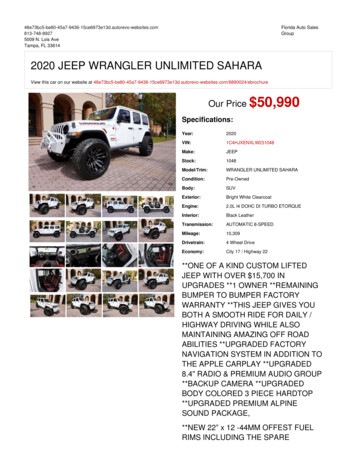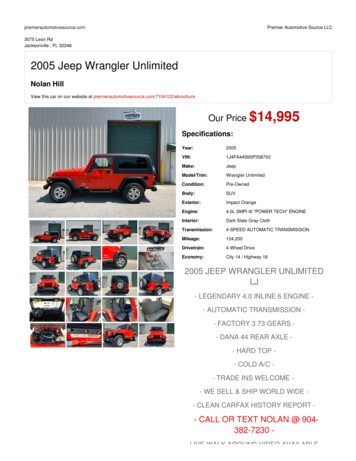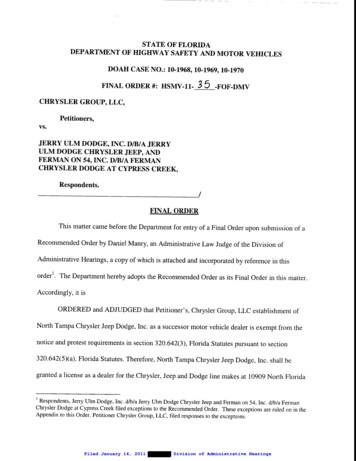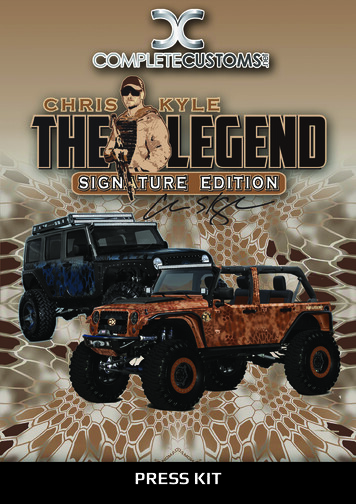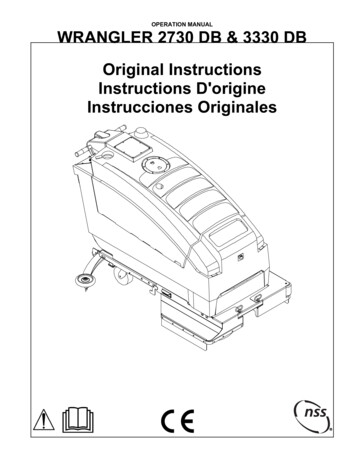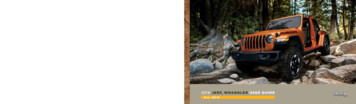
Transcription
Whether it’s providing information about specific product features, taking a tour through yourvehicle’s heritage, knowing what steps to take following an accident, or scheduling your nextappointment, we know you’ll find the app an important extension of your Jeep brand vehicle.Simply download the app, select your make and model and enjoy the ride.To get this app, go directly to the App Store or Google Play and enter the search keyword “JEEP”(U.S. residents only).www.jeep.com /en /owners (U.S.) or www.owners.mopar.ca (Canada) provides special offers tailored toyour needs, customized vehicle galleries, personalized service records and more. To get this information,just create an account and check back often.Get warranty and other information online – you can review and print or download a copy of the Owner’sManual, Navigation / Uconnect manuals and the limited warranties provided by FCA US LLC for your vehicleby visiting www.mopar.com (U.S.) or www.owners.mopar.ca (Canada). Click on the applicable link in the“Popular Topics” area of the mopar.com (U.S.) or www.owners.mopar.ca (Canada) homepage and followthe instructions to select the applicable year, make and model of your l (U.S. residents);18JL-926-AAWRANGLERFirst EditionUser GuideDOWNLOAD A FREE ELECTRONIC COPY of the most up-to-date Owner’s Manual,media and warranty booklet by visiting:www.owners.mopar.ca (Canadian residents).Jeep.com (U.S.)Jeep.ca (Canada) 2017 FCA US LLC. All Rights Reserved.Jeep is a registered trademark of FCA US LLC.201 8 JE E P W RA N G L E R U S E R G U I D EALL NEW
This guide has been prepared to help you getquickly acquainted with your new Jeep brandvehicle and to provide a convenient referencesource for common questions. However, it is not asubstitute for your Owner’s Manual.ImportantGet warranty and other information online – you canreview and print or download a copy of the Owner’s Manual,Navigation/Uconnect manuals and the limited warrantiesprovided by FCA US LLC for your vehicle by visitingwww.mopar.com (U.S.) or www.owners.mopar.ca (Canada).Click on the applicable link in the “Popular Topics” area of thewww.mopar.com (U.S.) or www.owners.mopar.ca (Canada)homepage and follow the instructions to select the applicableyear, make and model of your vehicle.The driver’s primary responsibility is the safe operation of thevehicle. Driving while distracted can result in loss of vehicle control,resulting in a collision and personal injury. FCA US LLC stronglyrecommends that the driver use extreme caution when using anydevice or feature that may take their attention off the road.Use of any electrical devices, such as cellular telephones, computers,portable radios, vehicle navigation or other devices, by the driverwhile the vehicle is moving is dangerous and could lead to a seriouscollision. Texting while driving is also dangerous and should never bedone while the vehicle is moving.If you find yourself unable to devote your full attention to vehicleoperation, pull off the road to a safe location and stop your vehicle.Some states or provinces prohibit the use of cellular telephones ortexting while driving. It is always the driver’s responsibility to complywith all local laws.For complete operational instructions, maintenanceprocedures and important safety messages, pleaseconsult your Owner’s Manual, Navigation/Uconnectmanuals found on the website on the back coverand other Warning Labels in your vehicle.Not all features shown in this guide may applyto your vehicle. For additional information onaccessories to help personalize your vehicle, visitwww.mopar.com (U.S.), www.mopar.ca (Canada)or your local Jeep brand dealer.Driving and AlcoholDrunken driving is one of the most frequent causes ofcollisions. Your driving ability can be seriously impaired withblood alcohol levels far below the legal minimum. If you aredrinking, don’t drive. Ride with a designated non-drinkingdriver, call a cab, a friend, or use public transportation.WARNING!Driving after drinking can lead to a collision. Yourperceptions are less sharp, your reflexes are slower, andyour judgment is impaired when you have been drinking.Never drink and then drive.
ALWAYS drive safely and pay attention to theroad. ALWAYS drive safely with your hands onthe steering wheel. You have full responsibility and assume all risks related to the use ofthe features and applications in this vehicle.Only use the features and applications whenit is safe to do so. Failure to do so may resultin an accident involving serious injury ordeath.This guide illustrates and describes the operation of features and equipment that areeither standard or optional on this vehicle.This guide may also include a description offeatures and equipment that are no longeravailable or were not ordered on this vehicle.Please disregard any features and equipmentdescribed in this guide that are not availableon this vehicle. FCA US LLC reserves theright to make changes in design and specifications and/or make additions to or improve-ments to its products without imposing anyobligation upon itself to install them on products previously manufactured.This User Guide has been prepared to helpyou quickly become acquainted with the important features of your vehicle. It containsmost things you will need to operate andmaintain the vehicle, including emergencyinformation.When it comes to service, remember that yourauthorized dealer knows your Jeep vehiclebest, has factory-trained technicians andgenuine MOPAR parts, and cares about yoursatisfaction.HOW TO FIND YOUROWNER’S MANUAL ONLINEThis publication has been prepared as a reference item to help you quickly become acquainted with the most important featuresand processes of your vehicle. It containsmost things you will need to operate andmaintain the vehicle, including emergencyinformation and procedures.This User Guide is not a replacement for the fullOwner’s Manual, and does not fully cover everyoperation and procedure possible with your vehicle.For more detailed descriptions of the topicsdiscussed in this User Guide, as well asinformation covering features and processesnot covered in this User Guide, the full vehicle Owner’s Manual can be accessed forfree online in a printer-friendly PDF format.To get the full Owner’s Manual or applicablesupplement for your vehicle, follow the appropriate web address U.S. Residents)www.owners.mopar.ca (Canadian Residents)FCA US LLC is committed to protecting ourenvironment and natural resources. By converting from paper to electronic delivery forthe majority of the user information for yourvehicle, together we greatly reduce the demand for tree-based products and lessen thestress on our environment.1WELCOME FROM FCA US LLCCongratulations on selecting your new FCAUS LLC vehicle. Be assured that it representsprecision workmanship, distinctive styling,and high quality.
HOW TO USE THIS MANUALHOW TO USE THIS MANUALEssential InformationEach time direction instructions (left/right orforwards/backwards) about the vehicle aregiven, these must be intended as regardingan occupant in the driver's seat. Specialcases not complying with this rule will beproperly specified in the text.The figures in this User Guide are provided byway of example only: this might imply thatsome details of the image do not correspondto the actual arrangement of your vehicle.In addition, the User Guide has been conceived considering vehicles with steeringwheel on the left side; it is therefore possiblethat on vehicles with steering wheel on theright side, the position or construction ofsome controls is not exactly mirror-like withrespect to the figure.To identify the chapter with the informationneeded you can consult the index at the endof this User Guide.2Chapters can be rapidly identified with dedicated graphic tabs, at the side of each oddpage. A few pages further there is a key forgetting to know the chapter order and therelevant symbols in the tabs. There is anywaya textual indication of the current chapter atthe side of each even page.Do not attempt sharp turns, abrupt maneuvers, or other unsafe driving actions that cancause loss of vehicle control. Failure to operate this vehicle safely may result in a collision, rollover of the vehicle, and severe orfatal injury. Drive carefully.SymbolsSome vehicle components have colored labels whose symbols indicate precautions tobe observed when using this component.ROLLOVER WARNINGUtility vehicles have a significantly higherrollover rate than other types of vehicles. Thisvehicle has a higher ground clearance and ahigher center of gravity than many passengervehicles. It is capable of performing better ina wide variety of off-road applications. Drivenin an unsafe manner, all vehicles can go outof control. Because of the higher center ofgravity, if this vehicle is out of control it mayroll over while some other vehicles may not.Rollover Warning LabelFailure to use the driver and passenger seatbelts provided is a major cause of severe orfatal injury. In fact, the U.S. governmentnotes that the universal use of existing seatbelts could cut the highway death toll by10,000 or more each year and could reducedisabling injuries by two million annually. Ina rollover crash, an unbelted person is significantly more likely to die than a person wearing a seat belt. Always buckle up.
HOW TO USE THIS MANUALWARNINGS AND CAUTIONSWhile reading this User Guide you will find aseries of WARNINGS to be followed to prevent incorrect use of components whichcould cause accidents or injuries.There are also CAUTIONS that must be followed to prevent against procedures thatcould result in damage to your vehicle.3
4
GRAPHICAL TABLE OF CONTENTSGETTING TO KNOW YOUR VEHICLEGETTING TO KNOW YOUR INSTRUMENT PANELSAFETYSTARTING AND OPERATINGIN CASE OF EMERGENCYSERVICING AND MAINTENANCETECHNICAL SPECIFICATIONSMULTIMEDIACUSTOMER ASSISTANCEINDEX
6
GRAPHICAL TABLE OF CONTENTSGRAPHICAL TABLE OF CONTENTSINSTRUMENT PANEL. . . . . . . . . . .8INTERIOR . . . . . . . . . . . . . . . . . . .97
GRAPHICAL TABLE OF CONTENTSINSTRUMENT PANELInstrument Panel1 — Air Outlet2 — Turn Signal/High Beam Control3 — Instrument Cluster84 — Multifunction Lever5 — Storage Compartment6 — Push Button Ignition7 — Steering Wheel
INTERIORInterior Features1234————Steering WheelUconnect SystemClimate ControlsPower Window Switches5 — Gear Selector6 — Four-Wheel Drive Gear Selector7 — Seats9
10
GETTING TO KNOW YOUR VEHICLEGETTING TO KNOW YOUR VEHICLEVEHICLE USER GUIDE — IFEQUIPPED . . . . . . . . . . . . . . . . . .13KEYS . . . . . . . . . . . . . . . . . . . . .14Key Fob . . . . . . . . . . . . . . . . . . . . .14IGNITION SWITCH . . . . . . . . . . . .16Child-Protection Door Lock System —Rear Doors . . . . . . . . . . . . . . . . . . .24Front Door Removal. . . . . . . . . . . . . .24Rear Door Removal (Four-Door Models) . .26SEATS . . . . . . . . . . . . . . . . . . . .28MIRRORS . . . . . . . . . . . . . . . . . .36Heated Mirrors — If Equipped . . . . . . .36EXTERIOR LIGHTS . . . . . . . . . . .36Headlight Switch . . . . . . . . . . . . . .Daytime Running Lights — If EquippedHigh/Low Beam Switch . . . . . . . . . .Flash-To-Pass . . . . . . . . . . . . . . . .Automatic Headlights — If Equipped .Front Fog Lights — If Equipped . . . . .Turn Signals . . . . . . . . . . . . . . . . .Lane Change Assist — If Equipped . . .Lights-On Reminder . . . . . . . . . . . .36.36.36.37.37.37.37.38.38How To Use Remote Start . . . . . . . . . .17General Information . . . . . . . . . . . . .18Heated Seats — If Equipped . . . . . . . .28Front Passenger Easy Entry Seat — TwoDoor Models . . . . . . . . . . . . . . . . . .2960/40 Split Folding Rear Seat — Four DoorModels . . . . . . . . . . . . . . . . . . . . .30Fold And Tumble Rear Seat — Two DoorModels . . . . . . . . . . . . . . . . . . . . .31SENTRY KEY . . . . . . . . . . . . . . . .18HEAD RESTRAINTS . . . . . . . . . . .32Replacement Keys . . . . . . . . . . . . . .19General Information . . . . . . . . . . . . .19Front Head Restraints . . . . . . . . . . . .32Rear Head Restraints — Two DoorModels . . . . . . . . . . . . . . . . . . . . .33Rear Head Restraints — Four DoorModels . . . . . . . . . . . . . . . . . . . . .34WINDSHIELD WIPERS AND WASHERS . . . . . . . . . . . . . . . . . . . . . .38STEERING WHEEL . . . . . . . . . . .34Automatic Climate Controls Overview . . .40Climate Control Functions . . . . . . . . . .45Automatic Temperature Control (ATC) —If Equipped . . . . . . . . . . . . . . . . . .45Operating Tips . . . . . . . . . . . . . . . . .46Keyless Enter-N-Go — Ignition . . . . . . .16REMOTE STARTING SYSTEM — IFEQUIPPED . . . . . . . . . . . . . . . . .17VEHICLE SECURITY ALARM — IFEQUIPPED . . . . . . . . . . . . . . . . . .19To Arm The System . . . . . . . . . . . . .20To Disarm The System . . . . . . . . . . . .20DOORS . . . . . . . . . . . . . . . . . . .20Keyless Enter-N-Go — Passive Entry(If Equipped). . . . . . . . . . . . . . . . . .20Tilt/Telescoping Steering Column . . . . .34Heated Steering Wheel — If Equipped . .35Windshield Wiper Operation. . . . . . . . .38CLIMATE CONTROLS . . . . . . . . .4011
GETTING TO KNOW YOUR VEHICLEPOWER WINDOWS — IFEQUIPPED . . . . . . . . . . . . . . . . .47Closing The Power Top . . . . . . . . . . . .56Pinch Protect Feature . . . . . . . . . . . .56Wind Buffeting . . . . . . . . . . . . . . . .47HOOD . . . . . . . . . . . . . . . . . . . . .56REMOVABLE TOP INFORMATION. . . . . . . . . . . . . . . . . . . . . .48Opening The Hood . . . . . . . . . . . . . .56Closing The Hood . . . . . . . . . . . . . . .57Soft Top — Two And Four Door Models .Freedom Top And Hard Top . . . . . . . .Dual Top — If Equipped . . . . . . . . . .Wind Buffeting . . . . . . . . . . . . . . .REAR SWING GATE . . . . . . . . . .57.48.51.54.54POWER SLIDING TOP — IFEQUIPPED . . . . . . . . . . . . . . . . .54Opening The Power Top . . . . . . . . . . .5512UNIVERSAL GARAGE DOOROPENER (HOMELINK) . . . . . . . . .58Before You Begin ProgrammingHomeLink . . . . . . . . . . . . . . . . . . .58Erasing All The HomeLink Channels. . . .58Identifying Whether You Have A RollingCode Or Non-Rolling Code Device . . . . .59Programming HomeLink To A Garage DoorOpener . . . . . . . . . . . . . . . . . . . . .59Programming HomeLink To A MiscellaneousDevice. . . . . . . . . . . . . . . . . . . . . .60Reprogramming A Single HomeLinkButton. . . . . . . . . . . . . . . . . . . . . .60General Information . . . . . . . . . . . . .61INTERNAL EQUIPMENT . . . . . . . .61Electrical Power Outlets . . . . . . . . . . .61Power Inverter — If Equipped . . . . . . .64Auxiliary Switches — If Equipped . . . . .64
VEHICLE USER GUIDE — IFEQUIPPEDAccess your Owner’s Information – rightthrough your Uconnect 4C or 4C NAV touchscreen radio — If EquippedTo access the Vehicle User Guide on yourUconnect Touchscreen: Push the UconnectApps button, then push the Vehicle User Guideicon on your touchscreen. No Uconnect registration is required.Pre-Installed Features Your User Guide — Updated inreal-timeTouchscreen con- venienceMaintenance schedules and informationComprehensiveicon & symbolglossaryAvailablewhenand where youneed itCustomizable interfaceMultilingualNOTE:Vehicle User Guide features are not availablewhile the vehicle is moving. If you try toaccess while the vehicle is in motion, thesystem will display: Feature not availablewhile the vehicle is in motion.NOTE:Uconnect screen images are for illustrationpurposes only and may not reflect exact software for your vehicle.Once you launch your Vehicle User Guide,you will be able to explore your warrantyinformation and radio manual when andwhere you need them. Your Uconnect systemdisplays the Vehicle User Guide on yourtouchscreen radio to assist in better understanding your vehicle. There’s no app todownload, no phone to connect and no external device needed for playback. Plus, it’supdated throughout the year, in real-time, soit never goes out of date.Features/Benefits Pre-installed on your Uconnect touchscreen radio Enhanced search and browsing capability Robust NAV application — If EquippedVehicle User Guide Home Screen13
GETTING TO KNOW YOUR VEHICLE Add selected topics to a fast-access Favorites categoryKEYS Icon and symbol glossaryKey Fob Warranty information Crucial driver information and assistance: Operating Instruc- MaintenancetionsSchedules Warranty Informa- Emergency Procetiondures Fluid Level Stan- 911 Contact anddardsMoreEnhanced Search And BrowsingCapabilityTip: When viewing a topic, tap the star icon toadd it to your Favorites, for easy access in thefuture.Key FobIcon And Symbol Glossary141234————Key Release ButtonUnlock ButtonLock ButtonPanic Button
Your vehicle uses a keyless ignition system.The ignition system consists of a key fob withKeyless Go and a START/STOP push buttonignition system. The Remote Keyless Entrysystem consists of a key fob with a mechanical key and Keyless Enter-N-Go feature ifequipped.have a low or dead battery. In this situation, aback up method can be used to operate theignition switch. Put the nose side of the keyfob against the ENGINE START/STOP button,and push to operate the ignition switch.NOTE:The key fob may not be detected by thevehicle if it is located next to a mobile phone,laptop or other electronic device; these devices may block the key fob’s wireless signal.Push and release the key fob unlock buttononce to unlock the driver's door only, or twiceto unlock all the doors and swing gate. Whenthe key fob unlock button is pushed, theIlluminated Entry will initiate, and the turnsignal lights will flash twice.The key fob allows you to lock or unlock thedoors and swing gate from distances up toapproximately 66 ft (20 m) by pressing theappropriate button on the fob. The key fobdoes not need to be pointed at the vehicle toactivate the system.NOTE: In the ON/RUN position, the lock button isdisabled. Only the unlock button isenabled.Backup Mode StartingIn case the ignition switch does not changewith the push of a button, the key fob mayTo Unlock The Doors And Swing GateTo Lock The Doors And Swing GatePush and release the lock button on the keyfob to lock all doors. The turn signals willflash, and the horn will chirp once to acknowledge the lock signal.Request For Additional Key FobsNOTE:Only key fobs that are programmed to thevehicle electronics can be used to start andoperate the vehicle. Once a key fob is programmed to a vehicle, it cannot be programmed to any other vehicle.WARNING! Always remove the key fobs from thevehicle and lock all doors when leavingthe vehicle unattended. Always remember to place the ignition inthe OFF mode.Duplication of key fobs may be performed atan authorized dealer. This procedure consistsof programming a blank key fob to the vehicleelectronics. A blank key fob is one that hasnever been programmed.NOTE: When having the Sentry Key ImmobilizerSystem serviced, bring all vehicle keys withyou to an authorized dealer. Keys must be ordered to the correct key cutto match the vehicle locks.General InformationThe following regulatory statement applies toall radio frequency (RF) devices equipped inthis vehicle:This device complies with Part 15 of the FCCRules and with Industry Canada license-15
GETTING TO KNOW YOUR VEHICLEexempt RSS standard(s). Operation is subject to the following two conditions:1. This device may not cause harmful interference, and2. This device must accept any interferencereceived, including interference that maycause undesired operation.NOTE:Changes or modifications not expressly approved by the party responsible for compliance could void the user’s authority to operate the equipment.NOTE:In case the ignition switch does not changewith the push of a button, the key fob mayhave a low or dead battery. In this situation, aback up method can be used to operate theignition switch. Put the nose side of the keyfob (side opposite of the Emergency Key)against the ENGINE START/STOP button andpush to operate the ignition switch.OFF The engine is stopped. Some electrical devices (e.g. Central locking, alarm, etc.) are still available.ACC Engine is not started. Some electrical devices are available.RUN Driving position. All the electrical devices are available.STARTIGNITION SWITCH The engine will start.Keyless Enter-N-Go — IgnitionWARNING!This feature allows the driver to operate theignition switch with the push of a button aslong as the key fob is in the passenger compartment.The Keyless Push Button Ignition has severaloperating modes that are labeled and willilluminate when in position. These modes areOFF, ACC, RUN, and START.16START/STOP Ignition ButtonThe push button ignition can be placed in thefollowing modes: When exiting the vehicle, always removethe key fob from the vehicle and lockyour vehicle. Never leave children alone in a vehicle,or with access to an unlocked vehicle. Allowing children to be in a vehicle unattended is dangerous for a number ofreasons. A child or others could be seri-
WARNING!ously or fatally injured. Children shouldbe warned not to touch the parkingbrake, brake pedal or the gear selector. Do not leave the key fob in or near thevehicle, or in a location accessible tochildren, and do not leave the ignition ofa vehicle equipped with Keyless EnterN-Go in the ON/RUN mode. A childcould operate power windows, othercontrols, or move the vehicle. Do not leave children or animals insideparked vehicles in hot weather. Interiorheat build-up may cause serious injuryor death.CAUTION!An unlocked vehicle is an invitation forthieves. Always remove key fob from thevehicle and lock all doors when leaving thevehicle unattended.NOTE:Refer to "Starting The Engine," in "StartingAnd Operating" in the Owner’s Manual forfurther information.REMOTE STARTINGSYSTEM — IF EQUIPPEDThis system uses the key fob tostart the engine conveniently fromoutside the vehicle while stillmaintaining security. The systemhas a range of 328 ft (100 m).The Remote Starting System also activatesthe Climate Control, vented seats (ifequipped) in temperatures above 80 F(26.7 C), and the optional heated seats, andoptional heated steering wheel in temperatures below 40 F (4.4 C). Refer to “HeatedSeats” in “Getting To Know Your Vehicle” inthe Owner’s Manual for further information.How To Use Remote Start Push Remote Start button on the key fobtwice within five seconds. Pushing the Remote Start button a third time shuts theengine off. To drive the vehicle, push unlock button,and place the ignition in the ON/RUN position. With remote start, the engine will only runfor 15 minutes (timeout) unless the ignition key is placed in the ON/RUN position. The vehicle must be started with the keyafter two consecutive timeouts.All of the following conditions must be metbefore the engine will remote start: Gear Selector in PARKNOTE: The vehicle must be equipped with an automatic transmission to be equipped withRemote Start. Obstructions between the vehicle and keyfob may reduce this range. Doors closed Hood closed Swing Gate closed Hazard switch off Brake switch inactive (brake pedal notpushed) Battery at an acceptable charge level17
GETTING TO KNOW YOUR VEHICLE PANIC button not pushedGeneral InformationSENTRY KEY System not disabled from previous remotestart eventThe following regulatory statement applies toall Radio Frequency (RF) devices equipped inthis vehicle:The Sentry Key Immobilizer system preventsunauthorized operation by disabling the vehicle. The system does not need to be armedor activated. Operation is automatic, regardless of whether the vehicle is locked or unlocked. Vehicle alarm system indicator flashing Ignition in STOP/OFF position Fuel level meets minimum requirement All removable doors must not be removed Malfunction indicator light not illuminatedWARNING! Do not start or run an engine in a closedgarage or confined area. Exhaust gascontains Carbon Monoxide (CO) whichis odorless and colorless. Carbon Monoxide is poisonous and can cause serious injury or death when inhaled. Keep key fobs away from children. Operation of the Remote Start System,windows, door locks or other controlscould cause serious injury or death.18This device complies with Part 15 of the FCCRules and with Industry Canada licenseexempt RSS standard(s). Operation is subject to the following two conditions:1. This device may not cause harmful interference, and2. This device must accept any interferencereceived, including interference that maycause undesired operation.NOTE:Changes or modifications not expressly approved by the party responsible for compliance could void the user’s authority to operate the equipment.The system uses the key fob to prevent unauthorized vehicle operation. Therefore, onlykey fobs that are programmed to the vehiclecan be used to start and operate the vehicle.The system will shut the engine off in twoseconds if an invalid key fob is used to startthe engine.After turning the ignition switch to the ON/RUN position, the vehicle security light willturn on for three seconds for a bulb check. Ifthe light remains on after the bulb check, itindicates that there is a problem with theelectronics. In addition, if the light begins toflash after the bulb check, it indicates thatsomeone used an invalid key fob to start theengine. Either of these conditions will resultin the engine being shut off after two seconds.
If the vehicle security light turns on duringnormal vehicle operation (vehicle running forlonger than 10 seconds), it indicates thatthere is a fault in the electronics. Should thisoccur, have the vehicle serviced as soon aspossible by an authorized dealer.CAUTION!The Sentry Key Immobilizer system is notcompatible with some aftermarket remotestarting systems. Use of these systemsmay result in vehicle starting problemsand loss of security protection.All of the key fobs provided with your newvehicle have been programmed to the vehicleelectronics.Replacement KeysNOTE:Only key fobs that are programmed to thevehicle electronics can be used to start andoperate the vehicle. Once a key fob is programmed to a vehicle, it cannot be programmed to any other vehicle.CAUTION! Always remove the key fobs from thevehicle and lock all doors when leavingthe vehicle unattended. For vehicles equipped with KeylessEnter-N-Go — Ignition, always remember to place the ignition in the OFFposition.NOTE:Duplication of key fobs may be performed atan authorized dealer. This procedure consistsof programming a blank key fob to the vehicleelectronics. A blank key fob is one that hasnever been programmed.When having the Sentry Key Immobilizer System serviced, bring all vehicle keys with youto an authorized dealer.General InformationThe following regulatory statement applies toall radio frequency (RF) devices equipped inthis vehicle:This device complies with Part 15 of the FCCRules and with Industry Canada licenseexempt RSS standard(s). Operation is subject to the following two conditions:1. This device may not cause harmful interference, and2. This device must accept any interferencereceived, including interference that maycause undesired operation.NOTE:Changes or modifications not expressly approved by the party responsible for compliance could void the user’s authority to operate the equipment.VEHICLE SECURITY ALARM— IF EQUIPPEDThe vehicle security alarm monitors the vehicle doors for unauthorized entry and theignition switch for unauthorized operation.When the alarm is activated, the interiorswitches for door locks are disabled. Thevehicle security alarm provides both audibleand visible signals. If something triggers thealarm, the vehicle security alarm will provide19
GETTING TO KNOW YOUR VEHICLEthe following audible and visible signals: thehorn will pulse, the park lamps and/or turnsignals will flash, and the vehicle securitylight in the instrument cluster will flash.To Arm The SystemFollow these steps to arm the vehicle securityalarm:1. Make sure the vehicles ignition is cycledto the “OFF” position (refer to "StartingThe Engine" in "Starting And Operating"for further information).2. Perform one of the following methods tolock the vehicle: Push lock on the interior power doorlock switch with the driver and/or passenger door open. Push the lock button on the exteriorPassive Entry Door Handle with a validkey fob available in the same exteriorzone (refer to "Keyless Enter-N-Go —Passive Entry" in "Getting To Know YourVehicle" for further information). Push the lock button on the key fob.3. If any doors are open, close them.20To Disarm The SystemThe vehicle security alarm can be disarmedusing any of the following methods: Push the unlock button on the key fob.you are in the vehicle or not. If you remain inthe vehicle and open a door, the alarm willsound. If this occurs, disarm the vehiclesecurity alarm. Grasp the Passive Entry Unlock DoorHandle (if equipped, refer to "KeylessEnter-N-Go — Passive Entry" in "Getting ToKnow Your Vehicle" for further information).If the vehicle security alarm is armed and thebattery becomes disconnected, the vehiclesecurity alarm will remain armed when thebattery is reconnected; the exterior lights willflash, and the horn will sound. If this occurs,disarm the vehicle security alarm. Cycle the vehicle ignition system out of theOFF position.DOORSNOTE: The driver's door key cylinder cannot arm ordisarm the vehicle security alarm. When the vehicle security alarm is armed,the interior power door lock switches willnot unlock the doors.The vehicle security alarm is designed toprotect your vehicle. However, you can createconditions where the system will give you afalse alarm. If one of the previously describedarming sequences has occurred, the vehiclesecurity alarm will arm regardless of whetherCAUTION!Careless handling and storage of the removable door panels may damage thes
Important Get warranty and other information online - you can review and print or download a copy of the Owner's Manual, Navigation/Uconnect manuals and the limited warranties