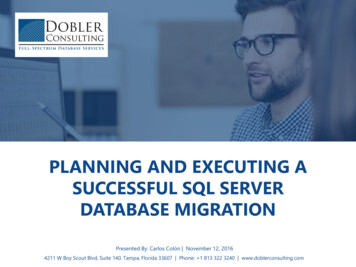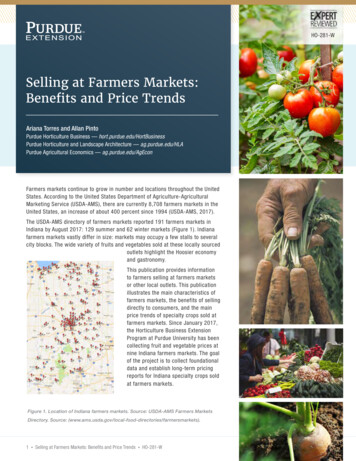Transcription
CONTENTSEXECUTINGDATA. EMAIL. PHONE.1
Here at SalesLoft, we believe ininside sales and the power ofthe sales development team.This is the document we equip our SDRs with to ensure the highest likelihood of success.2
CONTENTSHere’s what you’ll find in this section of the playbook.Getting StartedGet To Know SalesLoftWhy Are You Here?Importing ListsThe Prospect ProfileCreating A New CadenceAdding ProspectsReaching OutEmailsPhone CallsYour Conversation FormulaOther StepsVoicemailScheduling A DemoWho Gets /25/26-27/28
GETTING STARTEDWelcome to SalesLoft as the newest Outbound Sales Development Rep!We’re excited to have you on board and are looking forward to watching you shine in yournew role. We believe that the sales development process is the biggest innovation to happento sales in the last decade so you’re in a great starting place. We want you to get the basicsdown quickly so you can start thinking outside the box and be creative. As you begin to setup your rst demos, start by using the process below. This document has been created andimproved by the SDRs hired before you, and soon you’ll be leaving your own mark on thisdocument.Let’s get started with the background and daily processes you need!4
GET TO KNOW SALESLOFTDataPhoneEmailSalesLoft is the simplest way to convert prospects intoqualified appointments, all within one platform.Don’t waste your prospecting leads. Build a cadence of phone calls and emails for your team to followconsistently. Automatically track and log sales emails and dials into salesforce.com, saving time forSalesDevelopment Reps to have more conversations with our integrated sales dialer.5
WHY ARE YOU HERE?Sales development is no longer a nice to have, but aneed to have.And it’s not slowing down. You’re either on board, orgetting left in the dust by your competitors.3. ANALYZING1. PLANNINGWe serve sales development teams and count over1,500 organizations as our clients. They’ve taught usthe ins and outs of sales development and we lookforward to sharing these best practices to maintainthe almanac on how to build and run the hottestsales development team - from recruiting, hiringand onboarding, to setting compensation plans andcoaching.This playbook will be your go-to for your salesdevelopment career at SalesLoft.In the first section, we discussed the background toa sales development career at SalesLoft and how toeffectively create a process and find data.In this section, we’ll discuss the ins andouts of efficiently using SalesLoft to calland email prospects.62. EXECUTING
IMPORTING LISTSUnder the “People” Tab in Cadence, click the add button on the top right.Add people from a CSV, salesforce.com, other data providers, or enter a prospect manually.Click “Import to Cadence” to take your prospectsfrom SFDC to Cadence.7
THE PROSPECT PROFILEOnce your prospects are exported, you will be able to click on each prospect name to view their fullprospect profile. Here you will be able to edit fields like: first and last name, industry, email, companyname and title.LEVERAGE METRICS8You are able to view emails sent, views, and clicks, as well as a more detailedview of emails calls, cadences, as well as notes and reminders. Additionally,you can send an email, make a call, and view in CRM directly withinthe application.
CREATING A NEW CADENCECreate a new cadence under the“Cadences” tab.Automatically remove people fromthe cadence if they reply or if theiremails bounce. These emails will besent to separate folders that can befound under the “Cadences” tab.You have the ability to set a dailynumber of people to target, andcompletion actions as emailsbounce, people reply, newprospects are added, and someonefinishes the cadence.9
ADDING PROSPECTSNow that you have clean data and a cadence,select all of your prospects.Now click “Add to Cadence,” at the top of thepage.Choose the cadence you want to add them to(you should have already created your Cadenceand templates during the on-boarding wizard ofCadence).10
REACHING OUTYou will then go to the Cadences tab, where youwill be prompted to complete the next step.This is where themagic happens!All of your contacts are automatically pulled intoeach email and phone call you have selected forthat particular day.As you execute each step in a cadence, you areable to humanize each email individually. We’llexplore this “semi-automation” on the comingpages.11
REACHING OUTIn the 7x10 cadence mentioned in section one, there are 10 touchpoints composedof phone and email steps over the course of 7 days. These steps are supplementedby suggested social touchpoints, as seen below:If you remember from page 9, simply click theadd button and specify your steps for each newcadence you create.12
EMAILSBest Practice Templates have been tested over time and optimizedfor high performance. Click on the “Templates” tab and filter by“Best Practices.”Don’t forget to always be testing and improving. What workstoday will not always work tomorrow. Effective A/B testing is criticalto keeping the process fresh. On the rightmost portion of hte thetemplates page, you can see how each template is performingbased on number sent, opened, clicked, and replied.13
EMAILSWhy personalize?Email is currently the highest converting channel in an SDR’s multi-touch campaign. SDRs need training, guidelines, and templatesto successfully manage the email channel.Sales email applications that offer automated email capabilities, such as mass email sends, templates, and reportingand analytics, have become essential to the stack. Sales email applications have overtaken tradition email applicationsand email automation platforms as SDRs’ primary means of outreach.www.topohq.comThe 10:80:10 Rule14Personalize emails without taking up too much time by adding a personal touchto the first and last 10% of every email. Reference a mutual contact, hobby, orshared interest to increase your response rate.61%526%343%increase in open rateincrease in click rateincrease in reply rate
EMAILSExecuting an email stepNow that you have your cadence set up and template pulled in, how do you send emails at scale? To execute a step, from your“Cadences” tab, simply select “Preview & Run,” where you’ll see the email step. At this point, you can personalize each email to anyrecipient, or choose to send them all. The combination of personalization and automation allows you to send emails quickly, whileadding a personal touch.PERSONALIZATION AUTOMATIONPro Tip:Each email will pull in dynamictags, such as first and last name,email, company, date, or any otherspecified fields for a simple levelof personalization.15
EMAILSViewing sent emails and metricsYou can then go back to the “Emails” tab and view each group of sent emails. Click on any to reveal more detailed analytics about theentire cadence step and even further into each individual recipient.You can also view more aggregated metrics including teamperformance and efficiency. Before we get into that, let’sreview calling steps on the next page.16
PHONE CALLSIf you think you can run a sales development programon email cadence alone, you’re wrong.High performing teams use a combination of phone andemail to have conversations with their dials. SalesLoft’steam is no different.The SalesLoft dialer has been custombuilt around the Sales Developmentprocess for maximum effectivenessand efficiency.Want to learn how Influitive simplified their workflow andstreamlined communication with SalesLoft?VIEW THE CASE STUDY17
PHONE CALLSBeginning a call stepAfter reviewing, personalizing, and sending a batch of emails, you can move quickly to the next step one in yourcadence. In this case it’s a call step.To place a call within the SalesLoft Platform, click the “Preview & Run” button next to your phone step (just likeyou did with email). You can cycle through all the prospects, see activity, view them in CRM, one by one, and addpersonal information to each by clicking the next and edit buttons.You can use the timezone feature tosee exactly what the local time is to aprospect, so that you are reaching outat appropriate times.18
PHONE CALLSMaking & logging callsAs you execute your calls, there are a few features that will come in handy, including LocalDial and Dropped Voicemail.1. LocalDial2. Dropped VoicemailCall from a local area code to increase your chance ofgetting an answer.Pre-record voicemails and drop them at the end of any phonecall to save time, sound your best, and test the best type ofvoicemail.19
PHONE CALLSMaking & logging callsAs you execute your calls, there are a few features that will come in handy, including sentiment & disposition and call notes.3. Sentiment & Disposition4. Call NotesLog disposition - what happened during the call - as wellas sentiment - the actions taken.Leave call notes as you’re on the phone. All previous notes willbe visible from a prospect’s page.20
PHONE CALLSTrack your call history, logs, notes, and play recordings from the call tab in your cadence.The dialer will automatically push your activities into salesforce.com so there is no need to work directly out of the CRM or manuallyenter data. The next page will run through a simple example phone script for scheduling a demo quickly.21
YOUR CONVERSATION FORMULAAre you using phone and email to reach potential prospects of leads?Great! how are you tracking that activity?CRMNo CRMI’m curious if you’d relate to a recent Salesforce study. Itfound sales reps lose 20% of their day on manual data entrylike logging calls and tasks. Does that sound accurate?Identify Process.Manual (i.e. spreadsheets/pivot tables/etc).NoYesIf I could show you a way to putthat 20% towards sales relatedtasks, would that be worth 25-30mins of your time to evaluateour solution?Every attempt counts. Howare you measuring your mosteffective emails?Marketing AutomationPeople have their ownthing: what do youmean?Great! That’s to get a lead.Once you have it, how do youmeasure?YesSalesLoft provides you with the sales intelligence you need tomake informed, data driven decisions.SCHEDULE DEMO22You could get 2x3 times moreproductivity from your repswithout the spend of additionalheadcount.The SalesLoft platform acts as apersonal assistant for your reps,managing “who,” and “when.”Get easy visability into their dayto-day activities.
YOUR CONVERSATION FORMULACall tips1. If you get the prospect on the phone, state your nameand the reason for your call.Hi {{first name}}, Sean here with SalesLoft. The reason for my calltoday is to talk about your phone and email outreach process.4. Now, repeat their answers and summarize their painpoints, making sure to ask if you’ve accurately understoodtheir needs.Correct me if I’m wrong, but you told me you use marketingautomation to send your emails, and that if you could changeanything, it would be to have better tracking and analytics on youremails and phone calls. Am I correct in this statement?2. Ask for permission to have some of the prospect’stime to ask a few questions.5. Pitch the benefits of your product succintly, aimed atsolving their problems.Do you mind if I ask you a few quick questions allowing you todetermine whether we can be helpful?”SalesLoft is the simplest way on the internet to convert prospects toqualified appointments, using analytics to improve your phone andemail outreach. Based on what you told me, I believe this would beof value to you. Do you agree?3. If you get permission, ask targeted questions thatrelate to the industry, your prosepct’s company, andtheir role within the sales team.6. Close with an offer to schedule the prospect with anexpert in the field who could walk them through thedetails.I’m betting you have someone on your team that is constistentlyexceeding expectations. Do they have a process they follow toconvert prospects to appointments?I would love to set you up with an outreach expert who can moredeeply understand your needs and give you a high level overviewof a solution catered to you. Do you agree this would make sense?23
OTHER STEPSFor 360 degrees of prospectingThe more touches you can add to a cadence, the more successful it will be.Here are a few that common examples:1. LinkedIn Views2. In Mail3. Dropped Voicemail244. Direct Mail
VOICEMAILIf you reach voicemail, have a basic script to share (and don’t forget the Voicemail Drop feature):“Hi Prospect Name, here with SalesLoft.”You have an email in your inbox right now that outlines how to convert your prospects into qualified appointments quickly and easily.Search your inbox for “SalesLoft” and reply back soon, and I’ll catch you up to speed!Thanks Prospect Name,ChuckKey Tactics1. Don’t sell, but intrigue them2. Say this in under 30 seconds3. Don’t reference failed attempts (i.e. “I tried to callyesterday,” or “I sent you a few emails and never heard back.”)4. Stand out and be different. Talk slowly, clearly, andconfidently. Make sure to say your phone number. slowly anddon’t stray from the script. Be memorable.25“Voicemail is just another social touchpointthat helps build rapport with prospects. Iencourage people to be very creative anduse humor to break up the monotony oftheir prospect’s day.”Chuck JonesSales DevelopmentTeam Lead
SCHEDULING A DEMOUsing SalesLoft Lead PassSalesLoft Lead Pass is simple.Open the app on a mobile device (phone or iPad) and select “Get Started.” Behind the scenes, theapp knows your lead pass rules and selects the right sales executive. Because it’s synced to all reps’Google calendars, the app generates the calendar availability of the rep (in this case Kevin Walkup).26
SCHEDULING THE DEMOusing SalesLoft Lead PassFrom here, it’s as simple as selecting the right time with your prospect and booking the meeting. The minute you do that, the followinghappens behind the scenes: 27Creates calendar event for the AE and ProspectSends invites to both pa
magic happens! REACHING OUT. 12 REACHING OUT In the 7x10 cadence mentioned in section one, there are 10 touchpoints composed of phone and email steps over the course of 7 days. These steps are supplemented by suggested social touchpoints, as seen below: If you remember from page 9, simply click the add button and specify your steps for each new cadence you create. 13 EMAILS Best Practice .